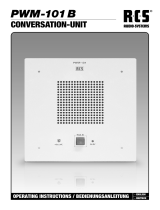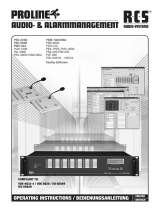OPERATING INSTRUCTIONS / BEDIENUNGSANLEITUNG
- ENGLISH
- DEUTSCH
PFM-330B
Fire Brigade WaLL Mic
COMPLIANT TO:
VDE-0833-4 / VDE 0828 / EN 60849
IEC 60849

2
bEDIENELEMENTE PFM-330b
1. Gruppen- und Funktionstasten
Durch Drücken dieser Tasten werden Relaisgruppen aus-
gewählt oder eine Relaisfunktion direkt aktiviert.
2. Entwarnungs-Taste
Mit dieser Taste kann nach einem zurückgestellten Alarm
eine automatische Entwarnung gestartet werden.
3. Rückstellen / Akustik ab -Taste
Mit dieser Taste kann ein ausgelöster Alarm unterbro-
chen oder zurückgestellt werden, dazu muss dieser Ta-
ster für ca. 5 Sekunden gedrückt werden und das Mikro-
fon muss eingehängt sein.
4. Status Anzeige
Mit diesen 3 LED’s wird der Status der Sprechstelle an-
gezeit.
Grüne LED: allgemein Betriebsbereitschaft der
Sprechstelle.
Gelbe LED: im System steh ein Fehler an.
Rote LED: der Sprechstellen-BUS ist belegt.
Sofern diese Sprechstelle eine höhere
Priorität hat, werden andere BUS-Teilneh-
mer automatisch unterbrochen.
5. Talk-Taste
Durch Drücken und halten dieser Taste werden die vor-
gewählten Relaisgruppen aktiviert und das Mikrofonsi-
gnal durchgeschaltet.
6. Bus-Anschluss
Hier wird die Sprechstelle mit dem Sprechstellen-BUS
verbunden.
7. Update-Anschluss
Hier wird der Firmware-Programm-Adapter PPA-001 an-
geschlossen.
OPErATINg ELEMENTs PFM-330b
1. Group- and control keys
When pressing this button, relay groups are selected or
one relay function is activated directly.
2. All-clear button
Press this button and an automatic all-clear is activated
after the alarm was set-back.
3. Reset- and acoustic DOWN button
Press this button and the activated alarm will be inter-
rupted or set-back. In order to do that you need to keep
this button pressed for approx. 5 seconds and the micro-
phone must be in its original spot.
4. Status display
The status of this fire brigade wall microphone is displa-
yed though these 3 LED’s
Green LED: generally ready for operation
Yellow LED: an error is pending in the system
Red LED: the remote microphone BUS is busy.
In case this microphone has higher priori-
ty, other BUS members are interrupted au-
tomatically.
5. Talk button
Press and hold this button and pre-selected relay groups
are activated and the microphone signal is intercon-
nected
6. BUS connector
Remote microphone is connected to the remote micro-
phone BUS
7. Update connector
Firmware program adapter PPA-001 is connected
FIrE brIgADE WALL MIC PFM-330b
5
7
6
4
2
3

3
INbETrIEbNAhME
Die Sprechstelle wird über einen festen Anschluss mit dem
Sprechstellen-BUS ver-bunden. Über das Sprechstellenka-
bel erfolgt auch die Stromversorgung.
Ist der Bus sehr lang, so sollte ein Kabel mit höherem Leiter-
querschnitt verwendet werden. Da diese Sprechstelle ein zur
Alarmierung relevantes Gerät ist, so muss die Zuleitung in
einem dementsprechenden Kabel mit Funktionserhalt aus-
geführt werden.
Die Sprechstelle kann ganz einfach mit der ConfigV3000-
Software über den Bus programmiert werden (siehe VARES-
Software).
Die Sprechstelle hat im VARES-System oberste Priorität
gegenüber allen anderen angeschlossenen Geräten. Wenn
sich im System mehrere Notfall- / Feuerwehr-sprechstellen
befinden, so hat die Sprechstelle mit der kleinsten Adresse
die höchste Priorität.
Für eine komplette Überwachung der Sprechstelle sorgt ein
Schallgeber in der Sprechstelle. Bei der Überwachungsrou-
tine wird der vom Mikrofon aufgenommene Schall mittels
PMO-200x bzw. PMO-350x ausgewertet.
Eine neue Sprechstelle hat immer die Adresse 1. Meh-
rere Sprechstellen müssen deshalb auf unterschied-
liche Adressen eingestellt werden. Um die Adressen der
Sprechstellen einer neuen VARES-Anlage einzustellen,
müssen die Sprechstellen nacheinander einzeln ange-
schlossen und adressiert werden.
Bei einer bestehenden VARES-Anlage muss nur die Sprech-
stelle 1 abgehängt werden, um eine zusätzliche Sprechstelle
zu adressieren.
Dies geschieht in der ConfigV3000-Software wie folgt:
1. Auf den „Service“-Button klicken
2. Auf der Seite „Service“ Gerät „Sprechstelle 1“ einstellen.
3. Anschließend die gewünschte „Neue Adresse“ einstellen.
4. Nach Bestätigung mit „OK“ wird diese zur Sprechstelle
gesendet und wieder ausgelesen.
5. Mit „OK“ das Service-Menü wieder verlassen.
6. Auf den Button „Geräte suchen“ klicken, die Sprechstel-
le wird jetzt mit der neuen Adresse gefunden und ange-
zeigt.
7. Auf „Auswahl“ klicken um die Ausbaustufe der Sprech-
stelle einzutragen.
8. Eintragungen nach Ausbaustufe vornehmen und „Sen-
den“ klicken.
9. Mit „OK“ das Auswahl-Menü wieder verlassen.
10. Eventuell vorher gespeicherte Datei laden und auf der
Seite „Sprechstellen-Programmierung“ zum Gerät sen-
den.
sETTINg IN OPErATION
This remote microphone is connected to the remote micro-
phone BUS through a fixed connector. Power supply is car-
ried out through remote microphone cable.
If the BUS is rather long, you should use a cable with a high-
er conductor cross-section. This remote microphone is rele-
vant when alarming, therefore you need to carry the feed ca-
ble out with the according cable with maintaining function.
This remote microphone can easily be programmed through
the BUS with the ConfigV3000-software. (see ConfigV3000-
software)
This fire brigade wall microphone has highest priority in con-
trast to all other connected devices. In case there should be
more than one emergency/fire brigade mic’s, the one remote
microphone with the lowest address has highest priority.
The sound generator takes care of full monitoring of the re-
mote microphone. During monitoring routine, the acoustic
noise, is recorded and evaluated by the PMO-200x or the
PMO-350x.
A new remote microphone always has the address 1. If
you have more than 2 remote microphones, they need
to be set to different addresses. In order to set up the
addresses of the remote microphones of a new VARES,
the remote microphones need to be connected and
addressed one after the other.
Regarding an already existing VARES, you simply need to
disconnect the remote microphone 1 in order to address an
additional remote microphone.
This is done as follows with the ConfigV3000-software:
1. Press “service” button
2. Set up “remote microphone 1” on page “service” device
3. Afterwards set up the desired “new address”
4. After confirming with “OK” it is transferred to the remote
microphone and readout
5. In order to exit the service menu press “OK” again
6. Click on the button “search device” and the remote mi-
crophone is found and displayed with the new address.
7. Click on “selection” in order to enter the stage of expan-
sion
8. Entry according to their stage of expansion and press
“send”
9. Exit selection menu through pressing “OK”
10. Load possibly previously saved data and send to “remo-
te microphone programming”
PFM-330b FIrE brIgADE WALL MIC

© Copyright by RCS AUDIO-SYSTEMS GmbH.
Publication and duplication of the contained data only allowed with our strict permission. Veröffentlichung und Vervielfältigung der enthaltenen Daten, auch auszugsweise, nur mit unserer ausdrücklichen Genehmigung.
TEChNIsChE DATEN PFM-330b
Stromversorgung über externen Bus 24V ±20%
Stromaufnahme min./max. Dauerstrom 40 mA / 75 mA
Bus-Impedanz RS-485, symmetrisch, erdfrei 120 Ohm
Mikrophonkapsel dynamisch
Richtcharakteristik dynamisch, Niere
Ausstattung Mirkophon-Vorverstärker Gate, Kompressor
NF-Ausgangspegel, symmetrisch, erdfrei 0dB/775mV
Nenn-Ausgangsimpedanz 600 Ohm
Busanschlussbuchse S-pol. Systemstecker
Update-Anschlussbuchse SUB-D9F
Beleuchtete Speichertasten 7
Status LED`s 3
Sprechtaste am Handmikrophon 1
Maße (BxHxT) min. 204 x 302 x 70 mm
Gewicht 2,4 kg
TEChNICAL DATA PFM-330b
Power Supply via external bus 24V ± 20 %
Nominal current min./max. 40 mA / 75 mA
Bus impedance RS-485 symmetric, ground free 120 Ohm
Microphone capsule dynamic
Characteristics Dynamic, Cardioid
Microphone amplifier features Gate, Compressor
Audio output level, symmetric, ground free 0 dB/ 775 mV
Nominal output impedance 600 Ohm
Bus connector S-pin. system socket
Remote connector SUB-D9F
Illuminated memory buttons 7
Status LED 1
Speach button on Handmicrophone 1
Dimensions (wxhxd) min. 204 x 302 x 70 mm
Weight 2,4 kg
FIrE brIgADE WALL MIC PFM-330b
PINbELEguNg
PIN Belegung
1 Audio Hot
2 Audio Cold
3 Shield / GND
4 RS-485 A
5 RS-485 B
6 Busy
7 0V
8 +24V
PIN AssIgNMENT
PIN assignment
1 Audio Hot
2 Audio Cold
3 Shield / GND
4 RS-485 A
5 RS-485 B
6 Busy
7 0V
8 +24V
RCS01.07.2013
-
 1
1
-
 2
2
-
 3
3
-
 4
4
in anderen Sprachen
- English: RCS PFM-330B Owner's manual
Verwandte Artikel
-
RCS PSS-224BVARES Bedienungsanleitung
-
 RCS AUDIO-SYSTEMS PSB-025 Bedienungsanleitung
RCS AUDIO-SYSTEMS PSB-025 Bedienungsanleitung
-
RCS ESC-012A Bedienungsanleitung
-
RCS ESC-012 Bedienungsanleitung
-
RCS ESC-006A Bedienungsanleitung
-
RCS PSC-012A Bedienungsanleitung
-
RCS PSS-224C Bedienungsanleitung
-
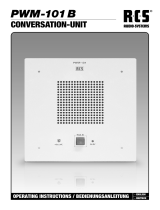 RCS AUDIO-SYSTEMS PWM-101B Bedienungsanleitung
RCS AUDIO-SYSTEMS PWM-101B Bedienungsanleitung
-
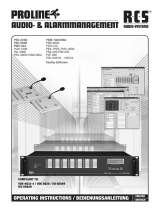 RCS AUDIO-SYSTEMS PSB-025 Bedienungsanleitung
RCS AUDIO-SYSTEMS PSB-025 Bedienungsanleitung
-
RCS PSS-224BREV.1.5 Bedienungsanleitung