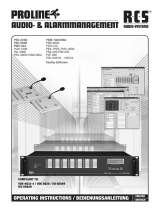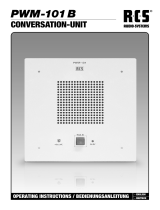Seite wird geladen ...

OPERATING INSTRUCTIONS / BEDIENUNGSANLEITUNG
- ENGLISH
- DEUTSCH
AUDIO- & ALARMMANAGEMENT
3000
PSS-224 C
PEU-056 B
PMS-024
PCM-100B
PIC-208 B
PRC-008B/108A/408A
PRM-108/208A
PEM-008 A
PZM-310
PBA-/PWS-/PAS-300A
PSB-025/PRB-025
PCF-008
PSU-048/24 – 240/24
ConfigV3000-Software
COMPLIANT TO:
VDE-0833-4 / VDE 0828 / EN 50849
IEC 50849

2
SAFETY INSTRUCTIONS
Electromagnetic compatibility and low-voltage guidelines: RCS leaves all devices and products, which are subject to the CE guidelines by certified test laboratories test.
By the fact it is guaranteed that you may sell our devices in Germany and in the European Union domestic market without additional checks.
Elektromagnetische Verträglichkeit und Niederspannungsrichtlinien: RCS läßt alle Geräte und Produkte, die den CE-Richtlinien unterliegen durch zertifizierte Prüflabors
testen. Dadurch ist sichergestellt, dass Sie unsere Geräte in Deutschland und im EU-Binnenmarkt ohne zusätzliche Prüfungen verkaufen dürfen.
AUSPACKEN UND KONTROLLE DES PRODUKTS
Bitte überprüfen Sie das Gerät sofort auf evtl. Transportschä-
den. Jedes RCS Produkt wird vor dem Verpacken sorgfältig
überprüft und in einem speziell dafür vorgesehenen Karton
geliefert.
Alle Transportschäden müssen sofort bei der Transport-
firma reklamiert werden!
Rücksendung: Wenn es nötig sein sollte ein defektes Gerät
zurückzusenden, nehmen Sie bitte Kontakt mit Ihrem Händ-
ler auf. Bitte versenden sie alle Rücksendungen in der Origi-
nalverpackung.
INSPECTION AND INVENTORY OF THE PRODUCT
Check unit carefully for damage which may have occurred
during transport. Each RCS product is carefully inspected
at the factory and packed in a special carton for safe
transport.
Notify the freight carrier immediately if you observe any
damage to the shipping carton or product!
Return: Repack the unit in the carton and await inspection
by the carrier’s claim agent. Notify your dealer of the pending
freight claim. Returning your unit for service or repairs.
Should your unit require service, contact your dealer.
WICHTIGE SICHERHEITSHINWEISE
Bitte lesen Sie die Sicherheitsanweisungen, bevor Sie
VARES in Betrieb nehmen.
1. Installation nach folgenden Richtlinien:
• Stellen Sie das Gerät immer auf eine ebene und stabile
Unterfläche.
• Wählen Sie eine trockene Umgebung und vermeiden Sie
Aufstellungsorte mit geringer Luftzufuhr.
• Vermeiden Sie die direkte Nähe zu Heizungen und ande-
ren Hitzequellen.
• Bei Einbau in einen 19“ Gestellschrank ordnen Sie die
Geräte so an, daß eine ausreichende Belüftung gewähr-
leistet wird.
2. Bitte beachten Sie folgendes, wenn Sie das Gerät
anschließen:
• Um Bedienfehler zu vermeiden, lesen Sie bitte zuerst die
Anleitung sorgfältig.
• Öffnen Sie niemals das Gehäuse, ohne vorher die Versor-
gungsspannung zu entfernen.
• Schließen Sie das Gerät nur an ein 24V-Netzteil und an
die 24V Notstromversorgung (DC) an.
SAFETY INSTRUCTION
Please read all safety instructions before operating the
VARES.
1. Installation according to the following guidelines:
• Install the device always on a flat and even surface.
• The device should not be exposed to damp or wet
surroundings. Please keep away from water.
• Please avoid using the device near heat sources, such as
radiators or other devices which produce heat.
• To install the device in a 19” rack please note that the ap-
pliance should be situated, that the location or position
does not interfere with an adequate ventilation.
2. Keep in mind the following when connecting the
device:
• Connect the amplifier after reading the manuals.
• Never open the casing without having to remove the po-
wer supply.
• Connect the device only to a 24V power supply and the
24V emergency power supplies (DC).
CAUTION / ACHTUNG
CAUTION: TO REDUCE THE RISK OF ELECTRIC SHOCK DO NOT REMOVE
COVER (OR BACK) NO USER-SERVICEABLE PARTS INSIDE REFER SER-
VICIING TO QUALIFIED PERSONNEL.
ACHTUNG: ZUR VERMEIDUNG VON STROMSCHLÄGEN GEHÄUSEAB-
DECKUNG ODER RÜCKSEITE NICHT ENTFERNEN. KEINE VOM BENUT-
ZER WARTENDEN TEILE IM INNEREN. WARTUNG NUR DURCH QUALIFI-
ZIERTEM PERSONAL.

3
INDEX / INTRODUCTION
EINLEITUNG
Das digitale programmierbare VARES-System ist eine Kom-
bination aus digitaler Liniensprechstelle und Datenempfän-
ger mit Relaiskarten. Dadurch ermöglicht das VARES-Sy-
stem die Zuordnung verschiedener Audiosignale auf bis zu
224 Lautsprecherkreise. An ein VARES-System können 24
digitale Sprechstellen angeschlossen werden.
Den Sprechstellentasten können beliebig viele Relaiskon-
takte zugeordnet werden. Außerdem kann jede Taste auch
als Direkttaste einen Relaiskontakt schalten, ohne dass die
Sprechtaste gedrückt wird.
Das ganze System lässt sich mit der, jedem Grundgerät
PSS-224 C beiliegenden, PC-Software sehr einfach und fle-
xibel programmieren.
Die Software ist für jeden PC mit COM oder USB-Schnitt-
stelle und Windows™-Betriebssytem geeignet.
INTRODUCTION
The digital programmable VARES system is a combination
of digital remote microphone and data receiver with relay
cards. This makes it possible to route different audio signals
to up to 224 speaker lines. To a VARES system 24 digital
substations can be attached.
Each remote microphone tact switch can be assigned to
every relay contact. Also each tact switch can be used as
direct switch, activating a relay without pushing the talk
button.
The complete system can be easily programmed by
ConfigV3000 configuration software which is added to each
PSS-224 C basic unit.
The Software is written for PCs with COM or USB port and
Windows™ operation system.
SYSTEM-FEATURES / SYSTEM MERKMALE .......................................................4
SYSTEM OVERVIEW / SYSTEM-ÜBERSICHT
.......................................................5
MAIN DEVICE / HAUPTGERÄT
PSS-224 C
Control Center .......................................................6
SYSTEM COMPONENTS / SYSTEM KOMPONENTEN
PEU-056 B
Extension Unit ..................................................... 10
PPS-024 B
Program Selector .................................................. 11
MODULES/MODULE
PRC-508 C Matrix Relay Card
.................................................. 12
PRC-SERIES Relay Card ........................................................ 14
PAX-404 A Audiomodule....................................................... 16
PCM-100 C Chime and Alarm Module ........................................... 17
PIC-208 B Input module....................................................... 22
PMM-132 D Text- and Signal Memory............................................ 20
PLC-400 A Display and Button Module ......................................... 23
PMO-350 C Measuring and Monitoring module .................................. 24
REMOTE MICOPHONES/SPRECHSTELLEN
PTM-SERIES All Call Microphone
................................................. 25
PRM-108 B/PDM-208 B Remote Microphone................................................ 26
PEM-008 B Microphone Extension Unit ......................................... 28
PZM-310 B Ten Keys Pad ...................................................... 30
PSM-108 B Microphone Fault Indicator ......................................... 32
PMO-400 B Microphone Monitoring ............................................. 33
PFM-308 B Fire Brigade Remote Microphone.................................... 34
PFM-330 D Fire Brigade Wall Microphone ....................................... 36
SOFTWARE VARES Software »ConfigV3000« ..................................... 39
NOTES / NOTIZEN
................................................................... 51
CONTENTS / INHALT

4
FEATURES
N
According to EN 50849 / IEC 50849
N
Extendable in 8 steps for up to 224 lines
N
Configuration through computer software
N
Archiving of set data
N
Up to 24 remote microphone units
N
Freely programmable allocation of
individual lines
N
System and product training possible
N
Office- and industrial buildings
N
Hotels, shopping malls
N
Educational institutions such as schools, univer-
sities, etc.
N
Multi-purpose arenas, sport facilities
N
Train stations, hospitals
N
Theaters, Museums, Cinemas
N
Larger recreation locations, parks
N
Swimming pools, thermae
Advantages
of voice alarming systems
Main features
of the VARES-SYSTEM
Operational area
– any busy public location
N
Gemäß VDE 0833-4 / VDE 0828 / EN 50849
N
Erweiterbar in 8er Schritten auf bis zu
224 Kreise
N
Konfiguration durch PC-Software
N
Archivierung der Einstelldaten
N
Bis zu 24 Sprechstellen
N
Frei programmierbare Zuordnung
jedes Kreises
N
System- und Produktschulungen möglich
N
Büro- und Industriegebäude
N
Hotels, Einkaufszentren
N
Bildungseinrichtungen wie Schulen,
Universitäten etc.
N
Multifunktionshallen, Sportarenen
N
Bahnhöfe, Krankenhäuser
N
Theater, Museen, Kinos
N
Größere Freizeiteinrichtungen, -Parks
N
Schwimmbäder, Therme
Die Vorteile
von Sprachalarmierung
Die Hauptmerkmale
des VARES-SYSTEMS
Die Einsatzgebiete
– überall dort wo viele Menschen sind
Lifesaving in the case of an emergency!
In the case of an alarm, an electroacoustic emer-
gency warning system may avoid panic by un-
derstandable speaker announcements, which
are, contrary to the howling of a siren, a much
more efficient way of initiating the evacuation of
a building.
Certainly, the availability and safe working of such sy-
stems has to be guaranteed at any time by monitoring
the complete signal path. The standard IEC 50849 defines
the requirements for such systems.
Lebensrettend im Notfall!
Ein elektroakustisches Notfallwarnsystem kann
im Al armierungsfall durch verständliche Laut-
sprech er durch sagen Panik vermeiden, wodurch
im Gegen satz zu Sirenengeheul eine deutlich
wirkungsvollere Eva kuierung eines Gebäudes
eingeleitet werden kann.
Die Verfügbarkeit und Betriebssicherheit dieser Sys teme
muss natürlich durch Überwachung des ge sam ten Sig-
nal weges stets gewährleistet sein.
Die Norm EN 50849 bzw. die Bestimmung VDE 0833-4
und VDE 0828 definieren die Anforderungen an solche
Anlagen.

5
PSS-224 C
PEU-056 B
PTC-240 B
PPS-024 A
CONTROL-CENTER
PDM-208 B
PFM-308 C
PWM-101B
PFM-330 D
PMO-400 B
PSM-108 B
PAM-130A
PZM-310 B
PHM-802 C
PSS-224 C
PEU-056 B
PTC-240 B
CONTROL-CENTER
EXTENSION-UNIT EXTENSION-UNIT
REMOTE MAIN-CLOCK REMOTE MAIN-CLOCK
PROGRAMM SWITCH PANEL PROGRAMM SWITCH PANEL
PPS-024 A
PTM-101 B
PDM-208 B
PEM-008 B
PLC-400 A
PCM-100 C
PMM-132 D
PIC-208 B
PAX-404 A
PRC-008 C
PRC-308 C
PRC-408 C
PRC-508 A
PMO-350 C
PRS-500 A
PROGRAM SELECTOR PROGRAM SELECTOR
PHM-802 A
VARES-3000 CONTROL-CENTER PSS-224 C
SYSTEM OVERVIEW
The Control-Center:
Die Steuerzentrale:
PSS-224 C
System-components regarding usage as
»DIGITAL CALL SYSTEM«
System-components regarding usage as
»VOICE ALARMING SYSTEM«
COMPLIANT TO DIN EN 50849 / IEC 50849
REMOTE MICROPHONES & EXTENSIONS
SPRECHSTELLEN & ERWEITERUNGEN
FIRE BRIGADE
REMOTE MICROPHONES
FEUERWEHR-SPRECHSTELLEN
System-Komponenten bei Lösung als
»DIGITALES RUFSYSTEM«
System-Komponenten bei Lösung als
»SPRACHALARMIERUNGS-SYSTEM«
GEMÄSS VDE 0833-4 / VDE 0828 / EN 50849
EXTENSION-MODULES
ERWEITERUNGS-MODULE
REMOTE MICROPHONES & EXTENSIONS
SPRECHSTELLEN & ERWEITERUNGEN

6
RÜCKANSICHT
1. Leerschächte
Leerschächte zum Einbau von Relaiskarten PRC-008x,
PRC-108x, PRC-408x oder PRC-508x.
2. Busanschluss
Busanschluss RS-485, ein symmetrischer, erdfreier Audi-
oausgang; 3 symmetrische, erdfreie Audioeingänge (da-
von einer auch als Ausgang konfigurierbar).
3. Erweiterungsanschluss für weitere Slave-Geräte
zur Aufrüstung auf bis zu 224 Kreise und zur Verbindung
mit Programm-schaltfeldern PPS-024x.
4. Anschluss für 24V Gleichspannung
24V Netzteil- und Notstromeingang, Relais 0 für Sonder-
funktionen, Pflichtruf-ausgang 24V 2A
5. Eingänge
10 potentialgetrennte Eingänge. Davon 8 überwachte
Alarmeingänge und 2 frei programmierbare Schaltein-
gänge.
6. Anschlussbuchse für Firmwareupdates
Anschlussbuchse zum aufspielen eins Firmware Update
auf das Gerät.
7. Optionale Modulschächte
3 Stück optionale Modulschächte zum Einbau von Zu-
satzmodulen, z.B. Text- und Signalspeicher PMM-132 D,
Audio-Matrix PAX-404x, Input-Card PIC-208x oder Re-
lais-Card PRC-308x.
CONTROL-CENTER PSS-244 C
MODEL NO.: PSS-224C
VARES-3000 Control-Center
RCS AUDIO-SYSTEMS GMBH
microSD-Card
PMM-132D Message Module
7
REAR VIEW PSS-224 C
1. Empty Slots
7 empty slots for mounting the relay cards PRC-008 A,
PRC-108 A or PRC-408 B.
2. Bus connector
Bus connector RS-485, 3 symmetrical ground free audio
inputs, input 1 as symmetrical ground free audio input
or output, 1 symmetrical ground free audio output.
3. Extension connector for further slave devices
in order to upgrade up to 224 lines and for connection
with the music switch panels PMS-024.
4. Power supply connector 24V DC
Power supply connector 24 V and emergency power
input, relay 0 for special functions.
5. Inputs
10 potential seperated Inputs. 8 isolated alarm inputs,
2 isolated switch inputs, freely programmable.
6. Connector for Software updates
This connector is for uploading a firmware update to the
device.
7. Module slot
3 optional module slots for installment of additional
modules, e.g. text and signal memory PMM-132 D,
Audio-Matrix PAX-404x, Input-Card PIC-208x or the
Relais-Card PRC-308x.

7
BELEGUNG DER ANSCHLUSSSTECKER
MIT BUSBELEGUNG
1. PSU
Anschluss für +24V Versorgungsspannung vom Schalt-
netzteil (PSU-xxx/24)
2. BAT
Anschluss für +24V Versorgungsspannung von einer Not-
stromversorung
3. OUT
+24V Ausgang für Buskabel
4. +OR
Hier liegen +24V an, sobald die Sprechtaste gedrückt ist.
An diesen Ausgang können Pflichtrufrelais angeschlos-
sen werden.
5. 0V
Gemeinsamer 3-poliger Minusanschluss für PSU, BAT
und OUT.
6. REL 0
Relais 0 für Sonderfunktionen.
7. RS 485 Busleitung A
8. RS 485 Busleitung B
9. BSY
Die angeschlossene Leitung dient dem Signalisieren des
Besetztzustandes des Busses, da gleichzeitig immer nur
ein Gerät als Master senden kann.
10. STI Statuseingang
11. LINE IN (symmetrisch)
Hier wird der Audiobus von den Sprechstellen des Bus-
kabels angeschlossen.
12. LINE OUT (symmetrisch)
Hier liegen das verstärkte Mikrofonsignal und die Aus-
gangssignale des Gong- und Textmoduls an. Der Audi-
oausgang wird mit dem Eingang eines ELA-Verstärkers
verbunden.
13. IN 1 Audioeingang (symmetrisch)
14. IN 2 Audioeingang (symmetrisch)
PSS-224 C CONTROL-CENTER
MODEL NO.: PSS-224C
VARES-3000 Control-Center
RCS AUDIO-SYSTEMS GMBH
microSD-Card
PMM-132D Message Module
7 8 9
1 0
11 12 13 14
MODEL NO.: PSS-224C
VARES-3000 Control-Center
RCS AUDIO-SYSTEMS GMBH
microSD-Card
PMM-132D Message Module
1 2 3 4 5 6
BUS CONNECTOR PINNING
WITH BUS ASSIGNMENT
1. PSU
Connector for +24V supply voltage from the switching
power supply (PSU-xxx/24)
2. BAT
Connector for +24V power supply from one emergency
power supply
3. OUT
+24 V output for bus cable
4. +OR
+24V are adjacent here, as soon as the remote micro-
phone is activated. Priority call relays may be connected
to this output.
5. 0V
Combined triple-pole minus-connector for PSU, BAT and
OUT
6. REL 0
Relay 0 for special functions
7. RS 485 BUS cable A
8. RS 485 BUS cable B
9. BSY
This connected cable signals the busy-status of the BUS,
because only one device may serve as a master at the
time.
10. STI Status Input
11. LINE IN (symmetrical)
Here the audio BUS of the remote microphones o the
BUS cable is to be connected
12. LINE OUT (symmetrical)
Here the boosted microphone-signal as well as the out-
put signals of the chime-and text-module is connected.
The audio output is to be connected with the input of a
100 V amplifier.
13. IN 1 audio input (symmetrical)
14. IN 2 audio input (symmetrical)

8
INBETRIEBNAHME
Das Grundgerät wird ohne Module oder Relaiskarten gelie-
fert. Zum Einbau von ver-schiedenen Arten von Relaiskarten
oder Zusatzmodulen wie z. B. Gongmodul muss das Gehäu-
se geöffnet werden. Die genaue Vorgehensweise wird im Ka-
pitel der jeweiligen Module beschrieben.
Als Buskabel sollte ein Cat7-S/STP-Kabel verwendet werden.
Möglich ist auch ein Cat5-S/STP-Kabel mit Gesamtschirm.
Bei sehr großen Buslängen ist eine separate Versorgungslei-
tung mit 2 x 0,8 mm_ oder stärker für die Betriebsspannung
eine bessere Wahl. Um Spannungsabfälle auf dem Kabel zu
vermeiden können Sprechstellen auch direkt an ihrer An-
schlussdose mit 24V versorgt werden.
Das Adernpaar der RS-485-Schnittstelle muss an beiden
Enden mit je einem 120-Ohm-Abschlusswiderstand verse-
hen werden, sonst kommt es unweigerlich zu Fehlfunktionen
aufgrund von Reflektionen an den Kabelenden. Alle am Bus
angeschlossenen Geräte sind als gleichwertig zu betrachten
und können daher in beliebiger Reihenfolge verdrahtet wer-
den. Die PSS-224 C kann also auch in der Mitte zwischen
den Sprechstellen liegen. Eine sternförmige Verdrahtung ist
nicht möglich.
Bei einer Verwendung des Cat-Kabels empfiehlt sich fol-
gende Belegung am PSS-224 C Busanschluss:
Pin 3 – Weiß / Orange (+24)
Pin 5 – Orange (0V)
Pin 7 – Weiß / Grün (BUS A)
Pin 8 – Grün (BUS B)
Pin 9 – Weiß / Blau (BSY)
Pin 10 – Blau (STI)
Pin 11.1 – Schirm (GND)
Pin 11.2 – Weiß / Braun (MIC +)
Pin 11.3 – Braun (MIC -)
Befindet sich die PSS-224 C nicht in der Mitte des Busses,
so ist ein 120 Ohm-Abschlusswiderstand an Pin 7 und Pin 8
anzuklemmen.
If a Cat. cable is used as bus cable the following
connection is recommended:
Pin 3 – orange/white (+24V)
Pin 5 – orange (0V)
Pin 7 – green/white (BUS A)
Pin 8 – green (BUS B)
Pin 9 – blue/white (BSY)
Pin 10 – blue (STI)
Pin 11.1 – screen (GND)
Pin 11.2 – brown/white (MIC+)
Pin 11.3 – brown (MIC-)
If the PSS-224 C is not situated in the bus centre between
remote microphones, a 120 Ohm termination resistor has to
be connected between pin 7 and pin 8.
CONTROL-CENTER PSS-244 C
SETTING IN OPERATION
The basic device is delivered without any modules or relay-
cards. In order to insert the different types of relay-cards or
additional modules such as the chime-module, the cabinet
needs to be opened. The exact procedure is described in
each chapter of the actual modules.
A Cat7-S/STP cable should be used as a BUS cable. A
Cat5-S/STP cable with an overall screen is also possible. In
case of large BUS lengths a separate supply line with 2 x 0,
8 mm or thicker is a better choice for the operating voltage.
In order to avoid a drop in voltage on the cable, the remote
microphones may also be connected directly to the socket
with 24 V.
The pair of wires of the RS-485 port has to be equipped with
a 120 Ohm-load resistor; otherwise malfunction may occur
due to reflection of the cable head. All devices connected to
the BUS are to be regarded as equal and therefore can be
wired in random order. The PSS-224 C may also be located
in the center of the remote microphones. Star-shaped wiring
is not possible.

9
DIE ANZEIGEN AN DER FRONTSEITE
An der linken Seite findet man drei Leuchtdioden. Die grüne
LED zeigt an, ob die 24V Versorgungsspannung vorhanden
ist. Die rote Emergency-LED leuchtet, wenn Hauptalarm
ausgelöst wurde. Die gelbe Error-LED leuchtet, wenn das
PSS-224 C eine Störung erkennt. Unter den 3 Leuchtdioden
befindet sich ein Reset-Taster. Mit diesem Taster kann das
System auf eine Alarm- oder Fehlermeldung wieder zurück-
gesetzt werden, sofern der ein Alarm oder Fehler nicht mehr
ansteht. In den weiß hinterlegten Feldern sind die Leuchtdio-
den der Relaiskarten angeordnet. Sobald ein Relais schaltet,
leuchtet die entsprechende LED rot.
INTERNE ANSCHLÜSSE
Die Pinbelegung der Stiftleiste für den NF-Bus ist:
Pin 1+2: GND
Pin 3+4: Audio +
Pin 5+6: Audio -
Das Messkabel vom Mess- und Überwachungsmodul PMO-
350 C wird an der Stift-leiste „Messbus“ waagerecht ange-
schlossen.
Pin 1+2: nicht belegt (N.C.)
Pin 3+4: Messbus +
Pin 5+6: Messbus -
PSS-224 C CONTROL-CENTER
FRONTPANEL DISPLAYS
On the left side three LED’s can be spotted. The green LED
indicates whether the main power is working. The red emer-
gency LED lights up, when the main alarm is activated. The
yellow error-LED lights up when the PSS-224 C detects an
error. Below the three LED’s a Reset-Button is located. With
this button it is possible to reset the device after an alarm
message has been detected and the error has been fixed.
The LED’s of the relay card are arranged in the white colored
field. As soon as the relay is activated the LED lights up in
red.
INTERNAL CONTACT
The PIN-allocation of the multi-pin connector for the NF-bus is:
Pin 1+2: GND
Pin 3+4: Audio +
Pin 5+6: Audio –
The measuring cable of the monitoring and measuring mo-
dule PMO-200 A is to be connected to the multi-pin connec-
tor “measuring-bus” horizontally.
Pin 1+2: free
Pin 3+4: measuring bus +
Pin 5+6: measuring bus –
Technische Daten PSS-224 C
Stromversorgung 24V DC ±20%
Stromaufnahme incl. 1 x PRC-008B (min./max.)
incl. 7 x PRC-008B (min./max.)
47 mA / 205 mA
47 mA / 805 mA
Max. Ausgangsstrom „+OR“ output 2 A
Max. Schaltleistung Relais 0 „RO“ 120 VA
Max. Schaltstrom Relais 0 „RO“ 2 A
Max. Schaltspannung Relais 0 „RO“ 150 V
Max. Eingangsspannung „INPUTS“ +24 gegen OV
Min. Eingangsimpulslänge „INPUTS“ 200 ms
Nenn-Ausgangspegel „AUDIO OUT“ 0 db / 775 mV
Nenn-Ausgangsimpedanz „AUDIO OUT“ 600 Ohm
RS-485 Busimpedanz „BUS A/B“ 120 Ohm
Maße (BxHxT) 483 x 89 x 270mm
Rackeinbautiefe 300mm
Gewicht incl. 1 x PRC-008x 3,3kg
Gewicht voll ausgebaut 5,5kg
Technical data PSS-224 C
Power Supply 24V DC ± 20%
DC current incl. 1 x PRC-008B (min./max.)
incl. 7 x PRC-008B (min./max.)
47 mA / 205 mA
47 mA / 805 mA
Max. output current “+OR” output 2 A
Max. switching load relay 0 “R0” 120 VA
Max. switching current relay 0 “R0” 2 A
Max. switching voltage relay 0 “R0” 150 V
Max. input voltage ”INPUTS” +24 V vs. OV
Min. input pulse length ”INPUTS” 200 ms
Nominal audio output level “AUDIO OUT” 0 dB / 775 mV
Nominal output impedance “AUDIO OUT” 600 Ohm
RS485 bus impedance “BUS A/B” 120 Ohm
Dimensions (WxHxD) 483 x 89 x 270 mm
Recommended cabinet depth 300 mm
Weight incl. 1 x PRC-008x 3,3 kg
Weight full option 5,5 kg

10
EXTENSION UNIT PEU-056 B
INBETRIEBNAHME
Die Erweiterungseinheit PEU-056 B wird mit dem Flach-
bandkabel PFK-200 mit dem Grundgerät PSS-224 C verbun-
den. Über dieses Flachbandkabel erhält die PEU-056 B ihre
Stromversorgung und ihre Steuersignale.
Das PEU-056 B Grundgerät wird als Leergehäuse ausgelie-
fert. Sollen Relaismodule eingebaut werden, so muss der
Deckel geöffnet und die Relaismodule eingeschraubt wer-
den. Die genaue Vorgehensweise ist im Kapitel PRC-008C /
PRC-108A / PRC-408 B / PRC-508x beschrieben.
Sind alle Relaismodule eingebaut, so muss noch die interne
Busadresse der PEU-056 B festgelegt werden.
Das Master-Gerät PSS-224 C hat die
feste interne Busadresse 0. Die bis zu
drei Sla-ve-Geräte PEU-056 B müs-
sen dann intern jeweils auf „SLAVE1“,
„SLAVE2“ oder „SLAVE3“ gejumpert
werden.
Die Reihenfolge ist zwingend einzuhalten, da sonst die
PSS-224 C eine Fehlermeldung ausgibt und nicht korrekt
funktioniert.
SETTING IN OPERATION
The extension unit PEU-056 B is connected to the central
unit through the ribbon cable PFK-200. This ribbon cable
provides the unit with power and control signals.
The PEU-056 B basic device is delivered to you as an empty
cabinet. In case you wish to install relay modules you must
open the top cover and screw those relay modules into the
cabinet. The detailed description on how to do this can be
found in the chapter PRC-008 C / PRC-108A / PRC-408 B /
PRC-508A.
Once all relay modules have been built into the device, the
internal bus address of the PEU-056 B needs to be defined.
The master device PSS-224 C does
have the constant internal bus address
0. The up to three slave devices of the
PEU-056 B have to be set to SLAVE1,
SLAVE2, and SLAVE3.
It is advised to stick to this order; otherwise the PSS-
224 C will show an error message and won’t function
properly.
RÜCKANSICHT PEU-056 B
1. Leerschächte
Leerschächte zum Einbau von Relaiskarten PRC-008x,
PRC-108x, PRC-408x oder PRC-508x.
2. Erweiterungsanschluss
In diese Buchse wird das Flachbandkabel PFK-200 ein-
gesteckt, um die bis zu drei Erweiterungsgeräte PEU-
056 B mit dem Grundgerät PSS-224 C zu verbinden.
REARVIEW PEU-056 B
1. Empty slot
These are empty slots to build in further relay cards, i.e.
PRC-008x, PRC-108x, PRC-408x or PRC-508x
2. Extension connector
The ribbon cable PFK-200 is to be inserted into this jack
in order to connect up to three extension units PEU-
056 B to the basic unit PSS-224 C.
Technische Daten PEU-056 B
Stromversorgung 24V DC von PSS-224 C
Stromaufnahme incl. 1xPRC-008B (min./max.)
incl. 7xPRC-008B (min./max.)
2 mA / 100 mA
2 mA / 700 mA
Maße (BxHxT) 483 x 89 x 270mm
Rackeinbautiefe 300 mm
Gewicht incl. 1 x PRC-008X 3,2 kg
Gewicht voll ausgebaut 4,1 kg
Technical data PEU-056 B
Power Supply 24V DC from PSS-224 C
DC current incl. 1 x PRC-008B (min./max.)
incl. 7 x PRC-008B (min./max.)
2 mA / 100 mA
2 mA / 700 mA
Dimensions (wxhxd) 483 x 88 x 210 mm
Recommended cabinet depth 300 mm
Weight incl. 1 x PRC-008B 3,2 kg
incl. 7 x PRC-008B 4,1 kg

11
PPS-024 B PROGRAM SELECTOR
FUNKTIONSBESCHREIBUNG PPS-024 B
Mit dem PPS-024 B lassen sich 24 verschieden program-
mierte Hintergrundmusikzonen von Hand ein- oder aus-
schalten. Dabei kann jedem Relais eine Taste der PPS-024 B
zugeordnet werden.
Der Anschluss erfolgt direkt an die Slave-Buchse der PSS-
224x oder über den RS-485 BUS. Die Programmschaltfelder
haben die niedrigste Priorität, d.h. Änderungen werden erst
durchgestellt, wenn alle anderen Zuordnungen im Ruhezu-
stand sind.
Alle vom PPS-024 B nicht verwendeten Linien können mit
Hilfe der Zehnertastatur PZM-310 B von den Sprechstellen
aus umgeschaltet werden bzw. verhalten sich, wie sie mit
der Software ConfigV3000 im Bereich Hintergrundmusik
programmiert wurden.
An die PSS-224x lassen sich bis zu
drei PPS-024 B direkt oder ein externes
über RS-485 anschließen. Die direkt an-
geschlossenen Programmschaltfelder
müssen intern mittels Jumper adressiert
werden. Im Auslieferungszustand steht
das Gerät auf „Slave 1“.
FUNCTIONAL DESCRIPTION
24 differently programmed background-music zones may
be switched on and off manually with the PPS-024 B. Each
relay can be allocated individually to one button on the PPS-
024 B.
It can be connected directly through the slave-socket of the
PSS-224x or through the RS-485 BUS. The control panels
have the lowest priority, which means that changes are only
going to be put through once all other allocations are in a
state of rest.
Lines, which are not used from the PPS-024 B, may be swit-
ched around with the microphone extension unit PZM-310.
This acts just like programmed through the VARES-Config
software regarding the background music.
You may additionally connect up to
three PPS-024 B to the PSS-224x di-
rectly or an external one through the
RS-485. All of the directly connected
control panels have to be addressed
through the Jumper. The device is set
to “Slave 1” when delivered.
Technische Daten PPS-024 B
Stromversorgung über ext. Buskabel PFK-200 5V
Stromaufnahme alle Tasten aus 7mA
Stromaufnahme alle Tasten ein 20mA
Anschlussstecker „SLAVE IN“ Pfostenverbinder 26-pol.
Maße (BxHxT) 483 x 45 x 185mm
erforderliche Rackeinbautiefe 200mm
Gewicht 2,3 kg
Technical data PPS-024 B
Power supply via ext. bus cable PFK-200 5V
Nominal current* all buttons out 7mA
Nominal current* all buttons on 20mA
Connector „SLAVE IN“ Pfostenverbinder 26-pol.
Dimensions (BxHxT) 483 x 45 x 185 mm
essential rack depth 200 mm
Weight 2,3 kg

12
RELAY CARD INSTALLATIOIN
Mechanical relay card installation is done as follows:
1. Turn off the supply power of the PSS-224x
2. Open cabinet cover of PSS-224x or PEU-056x.
3. To ease assembly: possibly remove front panel through
unscrewing the handles.
4. To ease assembly: possibly remove relay card, which
might be mounted above.
5. Remove the screws from the cover of the corresponding
relay card slot
6. Remove the two stay bolts and the blanking cover from
the front panel at the free position on the front side.
7. Fix the stay bolts onto the blind cover with the enclosed
screw nuts M3.
8. Clip the connectors with LED’s onto the BUS-board of
the front plate and bring it into line.
9. Fix the blind cover with the stay bolts behind the plug
with the enclosed screws M3x6.
10. Place the ribbon cable and put the card into the accor-
ding port on the back panel.
EINBAU DER RELAISKARTE
Der Einbau der Relaiskarten geschieht wie folgt:
1. Versorgungsspannung der PSS-224x abschalten.
2. Gehäusedeckel PSS-224x oder PEU-056x öffnen.
3. Zur Montagevereinfachung: evtl. Frontplatte entfernen
durch Abschrauben der Bügelgriffe.
4. Zur Montagevereinfachung: evtl. darüber liegende be-
reits montierte Relaiskarten von der Rückwand entfernen.
5. Schrauben der Abdeckung des entsprechenden Relais-
kartenschachtes entfernen.
6. An der frontseitig nächsten freien Stelle die beiden Steh-
bolzen und die Blindabdeckung von der Frontplatte ent-
fernen.
7. Blindabdeckung an die Stehbolzen mit den beiliegenden
Muttern M3 befestigen.
8. Steckverbinder mit LED’s an die Busplatine der Front-
platte anstecken und ausrichten.
9. Blindabdeckung mit den Stehbolzen hinter dem Stecker
mit den beiliegenden Schrauben M3x6 befestigen.
10. Flachbandkabel verlegen und Karte in die entsprechende
Öffnung der Rückwand stecken.
MATRIX RELAY-CARD PRC-508 A
PRC-508 A
SETTING IN OPERATION
The relay cards mounting order must be followed precisely.
You have to start with position 1 on the front panel from the
left to the right side. On the rear panel the mounting positions
have numbers as well. Correct connector placement on bus
PCB at the front panel is very important as well and should
be done carefully.
Finished mounting of one ore more relay cards, you have to
execute ConfigV3000 software and tell the system how many
relay cards are installed. With the next start the relay cards
are identified automatically and can be configured instantly.
INBETRIEBNAHME
Die Bestückungsreihenfolge der Relaiskarten ist zwingend
aufsteigend mit „1“ beginnend, frontseitig von links nach
rechts einzuhalten. Auf der Rückseite sind die Steckplät-
ze ebenfalls durchnummeriert. Die richtige Platzierung der
Steckverbinder auf der Busplatine der Frontplatte ist beson-
ders wichtig und sollte gewissenhaft ausgeführt werden.
Nach der Installation einer oder mehrerer neuer Relaiskarten
muss mit ConfigV3000-Software die neue Gesamtrelaiskar-
tenanzahl programmiert werden, damit die neuen Karten an-
gesprochen werden können.

13
PRC-508 A MATRIX RELAY-CARD
Technische Daten PRC-508 A
Stromversorgung über int. Anschlusskabel 24V/5V
Stromaufnahme min./ max. Dauerstrom 10µA/80mA
Schaltkontakte pro Relais 2x Umschalter
Max. Lautsprecherschaltleistung 600VA
Maße (BxHxT) 148 x 107 x 20 mm
Gewicht mit Kabel und LEDs 250g
Technical data PRC-508 A
Power supply via ribbon cable 24V/5V
Nominal current min./max. 10µA/80mA
Switching contacts per relay 2x Um
Max. load for loudspeaker loads 600VA
Dimensions (wxhxd) 148 x 107 x 20 mm
Weight incl. ribbon cable and LEDs 250g
MERKMALE DER DIGITAL-MATRIX-RELAISKARTE
- VARES-Digital-Linien-Relaiskarte, 8 Linien, überwacht,
- Einbau-Modul für 8 Stück überwachte 100V-Linien in
PSS-224C
- bestückt mit 8 Stück geschlossenen Relais, belastbar
mit je max. 600 VA
- mit integriertem Digital-Micro-Controller
- Datenbus in I2C-Technologie
- integrierte Schnittstelle für Softwareanpassungen
(Firmware-Updates)
- integriertes Routing für Linienüberwachung gemäß
VDE 0828 (DIN-EN 50849) in Verbindung mit PMO-350 C
- Ausgangs-Anschluss über Phoenix-Schraub-Steckver-
binder
- zusätzliches Anzeigemodul mit 8 Stück LED`s, sowie
Verbindungskabel
FEATURES OF THE DIGITAL MATRIX RELAY CARD
- VARES Digital Line Relay Card, 8 lines, monitors,
- Built-in module for 8 pieces monitored 100V lines in
PSS-224C
- equipped with 8 closed relays, loadable with max.
600 VA each
- with integrated digital micro-controller
- Data bus in I2C technology
- integrated interface for software adjustments (firmware
updates)
- Integrated routing for line monitoring according to
DIN-EN 50849 in conjunction with PMO-350 C
- Output connection via Phoenix screw connector
- additional display module with 8 pieces LED`s, as well
as connection cable

14
RELAY CARD PRC-SERIES
PRC-008C/308B
PRC-408 B
SETTING IN OPERATION
The relay cards mounting order must be followed precisely.
You have to start with position 1 on the front panel from the
left to the right side. On the rear panel the mounting positions
have numbers as well. Correct connector placement on bus
PCB at the front panel is very important as well and should
be done carefully.
Finished mounting of one ore more relay cards, you have to
execute ConfigV3000 software and tell the system how many
relay cards are installed. With the next start the relay cards
are identified automatically and can be configured instantly.
INBETRIEBNAHME
Die Bestückungsreihenfolge der Relaiskarten ist zwingend
aufsteigend mit „1“ beginnend, frontseitig von links nach
rechts einzuhalten. Auf der Rückseite sind die Steckplät-
ze ebenfalls durchnummeriert. Die richtige Platzierung der
Steckverbinder auf der Busplatine der Frontplatte ist beson-
ders wichtig und sollte gewissenhaft ausgeführt werden.
Nach der Installation einer oder mehrerer neuer Relaiskarten
muss mit ConfigV3000-Software die neue Gesamtrelaiskar-
tenanzahl programmiert werden, damit die neuen Karten an-
gesprochen werden können.
RELAY CARD INSTALLATIOIN
Mechanical relay card installation is done as follows:
1. Turn off the supply power of the PSS-224x
2. Open cabinet cover of PSS-224x or PEU-056x.
3. To ease assembly: possibly remove front panel through
unscrewing the handles.
4. To ease assembly: possibly remove relay card, which
might be mounted above.
5. Remove the screws of the according relay card slot.
6. Remove both of the stay bolts and the blind cover from
the next spare spot on the front panel.
7. Fix the stay bolts onto the blind cover with the enclosed
screw nuts M3.
8. Clip the connectors with LED’s onto the BUS-board of
the front plate and bring it into line.
9. Fix the blind cover with the stay bolts behind the plug
with the enclosed screws M3x6.
10. Place the ribbon cable and put the card into the accor-
ding port on the back panel.
EINBAU DER RELAISKARTE
Der mechanische Einbau der Relaiskarten geschieht wie
folgt:
1. Versorgungsspannung der PSS-224x abschalten.
2. Gehäusedeckel PSS-224x oder PEU-056x öffnen.
3. Zur Montagevereinfachung: evtl. Frontplatte entfernen
durch Abschrauben der Bügelgriffe.
4. Zur Montagevereinfachung: evtl. darüber liegende bereits
montierte Relaiskarten von der Rückwand entfernen.
5. Schrauben der Abdeckung des entsprechenden Relais-
kartenschachtes entfernen.
6. An der frontseitig nächsten freien Stelle die beiden Steh-
bolzen und die Blindabdeckung von der Frontplatte ent-
fernen.
7. Blindabdeckung an die Stehbolzen mit den beiliegenden
Muttern M3 befestigen.
8. Steckverbinder mit LED’s an die Busplatine der Front-
platte anstecken und ausrichten.
9. Blindabdeckung mit den Stehbolzen hinter dem Stecker
mit den beiliegenden Schrauben M3x6 befestigen.
10. Flachbandkabel verlegen und Karte in die entsprechende
Öffnung der Rückwand stecken.

15
PRC-SERIES RELAY CARD
11. Mit der beiliegenden Kartenblende und den Linsenkopf-
schrauben M3x6 befestigen.
12. Evtl. vorher entfernte darüberliegende Relaiskarten wie-
der einsetzen.
13. Evtl. vorher entfernte Frontplatte und Bügelgriffe wieder
anschrauben.
14. Gehäusedeckel schließen.
Wenn mehrere Karten montiert werden sollen, ist es
einfacher, nach entfernter Frontplatte die Frontplatinen-
Leiterplatte ebenfalls zu demontieren. Danach lassen
sich die Stehbolzen einfacher ausrichten.
11. Fix it with the enclosed blind cover for cards and the
rounded head screw M3x6.
12. Insert possibly earlier removed relay cards again.
13. Screw possibly removed front panel and handles back
on.
14. Close cabinet cover.
In case you would like to mount multiple cards, it is ea-
sier to remove the front plate circuit card after removing
the front plate. Itis easier to align the stay bolts after do-
ing the above.
Technische Daten PRC-008X/108X/308X
Stromversorgung über int. Anschlusskabel 24V/5V
Stromaufnahme min./ max. Dauerstrom 10µA/100mA
Schaltkontakte pro Relais 1xUm 2xUm 1xUm
Max. Lautsprecherschaltleistung 800VA 25VA 800VA
Max. Einschaltstrom 16A 0,5s 6A 0,5s 16A 0,5s
Max. Dauerstrom 8A 2A 8A
Minimale Schaltlast 300mW 10mW 300mW
Minimaler Schaltstrom 5mA 2mA 5mA
Nennspannung Anschlussstecker 160V 125V 160V
Anschlussstecker Relaiskarte MC1,5 12ST3,5 MC1,5
Kabelquerschnitt min./max. 0,14mm² / 1,5mm²
Maße (BxHxT) 103 x 74 x 20 mm
Länge Anschlusskabel mit LEDs 225mm 230mm 130mm
Gewicht mit Kabel und LEDs 150g 110g 100g
Technical data PRC-008X/108X/308X
Power supply via ribbon cable 24V/5V
Nominal current min./max. 10µA/100mA
Switching contacts per relay 1xUm 2xUm 1xUm
Max. load for loudspeaker loads 800VA 25VA 800VA
Maximum peak current 16A 0,5s 6A 0,5s 16A 0,5s
Rated current 8A 2A 8A
Minimum switching load 300mW 10mW 300mW
Minimum switching current 5mA 2mA 5mA
Nominal connector voltage 160V 125V 160V
Relay card connector MC1,5 12ST3,5 MC1,5
Wire core diameter min. / max. 0,14mm² / 1,5mm²
Dimensions (wxhxd) 103 x 74 x 20 mm
Length ribbon cable with LEDs 225mm 230mm 130mm
Weight incl. ribbon cable and LEDs 150g 110g 100g

16
INBETRIEBNAHME
Die PAX-404 A ermöglicht vier
verschiedene Eingänge auf vier
verschiedene Ausgän-ge Zuzu-
ordnen.
Vor Benutzung der PAX-404 A muss das Modul auf der Kon-
figurationsseite in ProLi-neConfig eingetragen und zur PSS-
224x gesendet werden. Erst dann werden alle das Modul
betreffenden Einstellungen von der Firmware der PSS-224 C
aktiviert.
Die Ein- und Ausgänge sind symmetrisch und werden Po-
tentialfrei verschaltet. Ein Mischen von mehreren Eingängen
auf einen Ausgang ist nicht möglich. Mit der PAX-404x wer-
den NF-Signale geschaltet, keine 100V-Signale.
EINBAU DES MODULS
Der mechanische Einbau des Moduls geschieht wie folgt:
1. Versorgungsspannung der PSS-224 C abschalten.
2. Gehäusedeckel der PSS-224 C öffnen.
3. Blindabdeckung des Optionsschachtes an der Rückseite
abschrauben.
4. Audio-Matrix auf der Hauptplatine auf den 14-poligen
Pfostenverbinder in den ersten Wannenstecker der
Haupt-Leiterplatte stecken.
5. Gehäusedeckel schließen.
6. gewünschte Einstellungen in ConfigV3000 eintragen und
in der PSS-224 C speichern.
AUDIOMODULE PAX-404 A
SETTING IN OPERATION
The PAX-404 A enables you to
allocate four different inputs to
four different outputs.
Prior to using the PAX-404 A, the module has to be registered
on the configuration site ConfigV3000 in order to send it to
the PSS-224x. Only then all module related settings will be
activated through the firmware of the PSS-224x.
All off the in- and outputs are symmetrical and are being
switched potential-free. Mixing more inputs onto one output
is not possible. NF-signals are switched with the PAX-404,
no 100 V signals.
INSTALLING THE MODULE
Mechanical relay card installation is done as follows:
1. Turn off power supply of the PSS-224 C
2. Open the cabinet cover of the PSS-224 C
3. Unscrew the blind cover of the optional pit on the back
side.
4. Put the audio-matrix onto the 14-pole flat-cable-connec-
tor on the main board and insert it into the first connector
plug of the main card board.
5. Close the cabinet cover.
6. Enter the desired settings into the ConfigV3000 and save
on the PSS-224x.
Technische Daten PAX-404 A
Stromversorgung über int. Anschlusskabel 24V / 5V
Stromaufnahme min./max. Dauerstrom 10 µA / 100 mA
Schaltkontakte pro Relais 2 x Um
Max. Schaltleistung 25 VA
Max. Einschaltstrom 3 A 0,5s
Max. Dauerstrom 1 A
Minimale Schaltlast 10mW
Minimaler Schaltstrom 2mA
Nennspannung Anschlussstecker 25 V
Kabelquerschnitt min./max. 0,14mm2 / 1,5mm2
Maße (BxHxT) 103 x 74 x 20 mm
Gewicht 110g
Länge Anschlusskabel mit LEDs 225mm
Technical data PAX-404 A
Power supply via int. connector cable 24V / 5V
Power input min./max. current power 10 µA / 100 mA
Switching contacts per relay 2 x Um
Max. switching power 25 VA
Max. starting current 3 A 0,5s
Max. steady current 1 A
Min. charging power 10mW
Min. switching power 2mA
Nominal voltage connector 25 V
Wire cross section min/max 0,14mm2 / 1,5mm2
Dimensions (BxHxT) 103 x 74 x 20 mm
Weight 110g
Länge Anschlusskabel mit LEDs 225mm

17
INBETRIEBNAHME
Das Modul PCM-100 C erzeugt einen
Alarmton nach DIN 33404 sowie 7 ver-
schiedene Gongarten. Es wird direkt in
die PSS-224 C eingebaut, der Options-
schacht wird dafür nicht benötigt. Ober-
halb des Gongmoduls lassen sich zu-
künftig weitere Module anordnen.
Die Audiosignale werden an der Buchse „LINE OUT“ zusam-
men mit den Audiosig-nalen der Sprechstelle ausgegeben.
EINBAU DES MODULS
Der mechanische Einbau des Moduls geschieht wie folgt:
1. Versorgungsspannung der PSS-224 C abschalten.
2. Gehäusedeckel der PSS-224 C öffnen.
3. Gongmodul auf der rechten Seite im PSS-224 C mit dem
Steuerkabel nach links zeigend mit Hilfe der beiliegenden
4 Linsenkopfschrauben M3x6 befestigen.
4. Steuerkabel an den 10-poligen Wannenstecker unterhalb
des Prozessors an-stecken.
5. NF-Kabel an der rechten oberen Stiftleiste, die Masselei-
tung nach links zei-gend, anstecken und unter die Relais-
karten der rechten Seite nach links füh-ren.
6. Das andere Ende der NF-Leitung an der Stiftleiste „NF-
Bus“, die Masseleitung auf 1 anstecken.
7. Gehäusedeckel schließen.
PCM-100 C CHIME AND ALARM MODULE
SETTING IN OPERATION
The PCM-110 C module generates an
alarm signal according to the DIN 33404
as well as 7 different chime sounds. It is
directly built into the PSS-224 C and the
optional pit is not needed for that. You
may locate further modules above the
chime module.
The audio signals are being issued by the jack “LINE-OUT”
together with the audio signals of the desktop microphone.
INSTALLING THE MODULE
Mechanical relay card installation is done as follows:
1. Turn off power supply of the PSS-224 C
2. Open the cabinet cover of the PSS-224 C
3. Attach the chime module onto the right side of the PSS-
224 C with the control wires pointing left, with 4 of the en-
closed rounded head screws M3x6.
4. Attach the control wire to the 10-pole connector below
the processor.
5. Attach the NF-cable on the top-right multi-pin connector,
with the ground/earth cable pointing to the left and direct
such below the relay cards on the right to the left.
6. Connect the other end of the NF-cable onto the multi-pin
connector NF-bus and connect the ground cable onto 1.
7. Close the cabinet cover.
Technische Daten PCM-100 C
Stromversorgung über int. Steuerkabel 5V
Stromaufnahme min./max. Dauerstrom 8 mA / 12 mA
Alarmton nach DIN 33404
Gongarten 1-Klang
2-Klang auf
2-Klang ab
3-Klang auf
3-Klang ab
4-Klang auf
Mehrklang (Big-Ben)
Nenn-Ausgangspegel symmetrisch, erdfrei 0dB / 775mV
Nenn-Ausgangsimpedanz trafosymmetriert 600 Ohm
Maße (BxHxT) 77 x 51 x 24 mm
Länge Anschlusskael Steuerung / NF 150 mm / 500 mm
Gewicht mit Kabel 52 g
Technical data PCM-100 C
Power supply via int. control wire 5V
Power input min/max steady power 8 mA / 12 mA
Alarm signal DIN 33404
Chime types 1-sound
2-sound up
2-sound down
3-sound up
3-sound down
4-sound up
Polyphone sound (Big-Ben)
Rated output level balanced, floating 0dB / 775mV
Rated output impedance transformer balanced 600 Ohm
Dimensions (BxHxT) 77 x 51 x 24 mm
Length of connector cable control / NF 150 mm / 500 mm
Weight with cable 52 g

18
INBETRIEBNAHME
Das PIC-208 B ermöglicht acht
verschiedene Zuordnungen pro-
grammierter Linienzu-stände
incl. Gongauswahl, sofern ein
Gongmodul installiert und eingetragen ist. Die Konfiguration
jedes Einzeleingangs als Hintergrund- oder Normaleingang
ist möglich.
Jeder Eingang lässt sich separat als Öffner oder Schließer
auf der Seite „Lautspre-cherlinien-Programmierung“ in Con-
figV3000 konfigurieren.
Vor Benutzung des PIC-208 B muss das Modul auf der Kon-
figurationsseite in ProLi-neConfig eingetragen und zur PSS-
224x gesendet werden. Erst dann werden alle das Modul
betreffenden Einstellungen von der Firmware der PSS-224 C
aktiviert.
Die Eingänge sind so geschaltet, dass die Anoden der Ein-
gangs-Optokoppler über interne 10kOhm-Pullup-Widerstän-
de auf +24V liegen und die Kathoden, die eigentlichen Ein-
gänge, gegen 0V kurzgeschlossen bzw. freigegeben werden
müssen. Sie können damit ebenfalls 24V-Spannungen auf
deren Vorhandensein überwachen. Es sollten aber Mindest-
lasten von unter 1kOhm gegen 0V vorhanden sein.
NUTZUNG ALS HINTERGRUNDEINGANG
Der Eingang mit der niedrigsten Nummer hat bei Nutzung
als Hintergrundeingang die höchste Priorität innerhalb der
Eingänge des gleichen Typs. Aktive Eingänge mit niedrigerer
Priorität werden solange ignoriert, bis der Eingang höherer
Priorität freigegeben wird. Ein aktiver Hintergrundeingang
beeinflusst nicht die Besetztleitung. Diese Verwendung des
Eingangsmoduls hat die niedrigste Priorität und sollte des-
halb für die letzten Eingänge benutzt werden.
INPUT MODULE PIC-208 B
SETTING IN OPERATION
The PIC-208 B enables 8 diffe-
rent allocations of the program-
med line states including the
chime selection, provided that a
chime module is installed and registered. The configuration
of each individual input as background or normal input is
possible.
It is possible to configure each input separately as bottom
contact or normal contact on the page “programming of
speaker lines” with the ConfigV3000.
Before using the PIC-208 B, the module needs to be regi-
stered on the configuration site of the ConfigV3000 and sent
to the PSS-224x. Only then all module related settings are
going to be activated through the firmware of the PSS-224V.
The inputs are connected, that the anode of the input-op-
tocoupler lie above the internal 10kOhm-pullup-resistors on
+24V and the cathode, the actual inputs, have to be hot-
wired or released against 0V. You may also monitor 24V-
voltage regarding its existence. There should at least be a
minimum of less than 1kOhm again 0V.
UTILIZATION AS BACKGROUNG INPUT
The input with the lowest number has the highest priority,
if used as background-input, within the inputs of the same
type. Active inputs with lower priority are being ignored until
the input with higher priority is approved. An active back-
ground-input does not influence the busy-line. The utilization
of the input-module has lowest priority and therefore should
be used for the final inputs.

19
NUTZUNG ALS NORMALEINGANG
Der Eingang mit der niedrigsten Nummer hat bei Nutzung als
Normaleingang die höchste Priorität innerhalb der Eingänge
des gleichen Typs. Aktive Eingänge mit niedrigerer Priorität
werden solange ignoriert, bis der Eingang höherer Priorität
frei-gegeben wird. Ein aktives Eingangsmodul belegt auch
die Besetztleitung, so dass die Sprechstellen warten müs-
sen, bis der Bus wieder frei wird, d.h. das Eingangsmodul
hat im Nicht-Alarmfall auch Vorrang gegenüber den Sprech-
stellen.
Wurde ein Gong programmiert, genügt ein Impuls von min-
destens 2 Sekunden am entsprechenden Eingang, um die
programmierte Linienzuordnung zu setzen. Erst nach Ablauf
des Gongs schaltet die PSS-224 C dann wieder selbständig
auf Hintergrundmusik zurück.
PRIORITÄTEN DES GESAMTSYSTEMS
1. Notfall- oder Feuerwehrsprechstellen
2. Alarmeingänge mit oder ohne Sirene
3. Hauptalarm mit oder ohne Sirene
4. Sprechstellen mit Einzel- oder Sammelruf
5. Normaleingänge PIC-208 B mit oder ohne Vorgong
6. Hintergrundeingänge PIC-208 B
7. Hintergrundmusik-Grundeinstellung
EINBAU DES MODULS
Der mechanische Einbau des Moduls geschieht wie folgt:
1. Versorgungsspannung der PSS-224 C abschalten.
2. Gehäusedeckel der PSS-224 C öffnen.
3. Blindabdeckung des Optionsschachtes an der Rückseite
abschrauben.
4. Eingangsmodul in einen der freien Modulschächte mon-
tieren.
5. Anschlusskabel unter die evtl. vorhandenen Kabel be-
reits eingebauter Relaiskarten-Anschlusskabel durchfüh-
ren und den 14-poligen Pfostenverbinder in den freien
Wannenstecker der Front-Leiterplatte stecken.
6. Gehäusedeckel schließen.
7. gewünschte Einstellungen in ConfigV3000 eintragen und
in der PSS-224 C speichern.
PIC-208 B INPUT MODULE
UTILIZATION AS NORMAL INPUT
The input with the lowest number has the highest priority
when used as a normal input within the inputs of the same
type. Active inputs with lower priority are being ignored until
the input with higher priority is approved. An active input mo-
dule uses the busy lines, therefore the desktop microphones
are on hold until the bus is open again, which means that the
input-module has priority against the desktop microphones
also during non-emergency situations.
PRIORITIES OF THE COMPLETE SYSTEM
1. Emergency- or fire brigade remote wall microphone
2. Alarm inputs with or without siren
3. Main alarm with or without siren
4. Desktop microphones with single- or all call function
5. Normal inputs PIC-208 B with or without pre-chime
6. Background inputs PIC-208 B
7. Background music basic settings
INSTALLING THE MODULE
Mechanical module installation is done as follows:
1. Turn off power supply of the PSS-224 C
2. Open the cabinet cover of the PSS-224 C
3. Unscrew the blind cover of the optional pit on the back
side.
4. Mount the input module in one of the spare module slots
5. Insert the connector-cable below the possibly the other
cables of pre-installed relay card connector cables and
put the 14-pole flat-cable-connector into the spare con-
nector plug of the main card board.
6. Close the cabinet cover.
7. Enter the desired settings into the ConfigV3000 and save
on the PSS-224x.
Technische Daten PIC-208 B
Stromversorgung über int. Steuerkabel 5V
Stromaufnahme min./ max. Dauerstrom 150µA / 20 mA
Max. Eingangsspannung -50V bis +50V gegen 0V
im Normalbetrieb
-50V bis +30V gegen 0V
ohne Betriebsspannung
Min. Eingangsimpulslänge 200ms
Maße (BxHxT) 116 x 35 x 40 mm
Gewicht mit Kabel 85 g
Technical data PIC-208 B
Power Supply via int. control cable 5V
Nominal current min./ max. 150µA / 20 mA
Max. input voltage -50V bis +50V against 0V
in normal mode
-50V bis +30V against 0V
without operating voltage
Min. input pulse length 200ms
Dimensions (BxHxT) 116 x 35 x 40 mm
Weight incl. cable 85 g

20
SD-CARD
INBETRIEBNAHME
Das Textmodul PMM-132 D er-
möglicht das Abspielen von
Aufmerksamkeitssignalen und
Textnachrichten in verschiedene
Zonen. Außerdem wird das Modul als Signalgenerator für
unterschiedliche Überwachungsfunktionen der PSS-224 C
eingesetzt und stellt damit einen vollwertigen Ersatz des
Gongmoduls PCM-100 C dar.
Die werksseitig eingebaute micro SD-Speicherkarte hat eine
Kapazität von 2 GB bzw. 4 GB und enthält bereits alle für
die korrekte Funktion der PSS-224 C notwendigen Messtöne
und Vorgongs sowie zwei Standard-Evakuierungstexte. Die
werksseitig installierten Texte dürfen weder verändert noch
gelöscht werden!
EINBAU DES MODULS
Der mechanische Einbau des Moduls geschieht wie folgt:
1. Versorgungsspannung der PSS-224 C abschalten.
2. Gehäusedeckel der PSS-224 C öffnen.
3. Blindabdeckung des Optionsschachtes an der Rückseite
abschrauben.
4. Textmodul PMM-132 D auf der Hauptplatine auf den
14-poligen Pfostenverbinder in den dritten Wannenste-
cker der Haupt-Leiterplatte stecken.
5. Audio-Kabel (2 Stück) von „Direktausgang“ und „Text-
ausgang“ verbinden mit Anschluss „Line-IN“ auf Haupt-
platine von PSS-224 C.
6. Das andere Ende der NF-Leitung an der Stiftleiste „NF-
Bus“, die Masseleitung auf 1 anstecken.
7. Gehäusedeckel schließen.
8. gewünschte Einstellungen in ConfigV3000 eintragen und
in der PSS-224 C speichern.
9. Im Servicebereich unter dem Registerreiter:
a) „Kalibrierung“ den Audiopegel des Textmoduls ein-
stellen (Button „Kalibrierung“ drücken)
b) „Audio“ die Textlängen aus der SD-Karte auslesen
und in die PSS-224 C eintragen:
• Button „Audiodateiverwaltung“ drücken
• Im folgenden Fenster Button „Auslesen“ drücken
- Textlängen werden aus SD-Karte gelesen und in
einer Liste angezeigt
• Textlängen mit dem Button „Senden“ an die PSS-
224 C übertragen.
• Die Liste kann nach Bedarf mit Kommentaren zu
den Texten ergänzt werden, welche im Projekt ge-
speichert werden.
• Ebenso kann die Liste ausgedruckt werden.
Nun werden die Zeiten beim Aufruf eines Textes korrekt an
die Sprechstellen übertragen und die Talk-Taste blinkt, so-
lange der Text läuft.
TEXT- & SIGNAL MEMORY PMM-132 D
SETTING IN OPERATION
The text module PMM-132 D re-
plays alert signals and text mes-
sages in different zones. The
module is used additionally as
a signal generator for different monitoring functions of the
PSS-224 C and therefore presents an adequate replacement
of the chime module PMC-100 C.
The factory-provided built-in micro SD-memory card has a
capacity of 2 GB or 4 GB and already contains all relevant
measuring signals and pre-chimes as well as two standard
evacuation messages necessary for proper functioning of
the PSS-224 C. Those actual messages may not under any
circumstances be changed or deleted from the module.
INSTALLING THE MODULE
Mechanical module installation is done as follows:
1. Turn off power supply of the PSS-224 C
2. Open cabinet cover of the PSS-224 C
3. Unscrew blind cover of the optional pit on back side.
4. Put the text module PMM-132 D onto the 14-pole flat-ca-
ble-connector into the spare connector plug of the main
card board.
5. Connect the audio cable (2 pieces) from „direct output“
and „text output“ to port „Line-IN“ on the main board of
PSS 224 B.
6. Connect the other end of the NF-cable onto the multi-pin
connector NF-bus and connect the ground cable onto 1.
7. Close cabinet cover.
8. Enter desired settings into the ConfigV3000 and save on
the PSS-224 C.
9. In the service area under the tab:
a) “calibration” of the audio level of the text module
(press “calibration” button)
b) “Audio” read the length of the text out of the SD-card
in enter it into the PSS-224 C:
• Press button “audio data settings”
• Press the button “read-out” in the following win-
dow – length of the text are read out of the SD-
card and displayed in a list
• Transmit length of the texts with the button “send”
to the PSS-224 C.
• This list may be supplemented with comments to
the texts, which are saved to the project.
• The list may also be printed
Now the times are transmitted correctly to the desktop
microphones, when the text is activated and the talk-button
lights up for as long as the text is running.
1/52