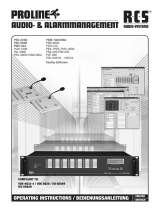DOEPFER A-100SSB/A-100LC1 Benutzerhandbuch
- Typ
- Benutzerhandbuch

A-100
Analog Modular System
A-100LC1/A-100LCV1
A-100SSB Small Supply/Bus
Betriebs- und Einbauhinweise
User's Guide
doepfer Musikelektronik Gmbh

Für kleine Eigenbau-Anwendungen, bei denen bis zu 8 Module des analogen
Modulsystems mit maximal 380 mA Gesamt-Stromaufnahme betrieben werden
sollen, ist das A-100-Zubehörteil A-100SSB (Small Supply/Bus, zu deutsch: kleine
Stromversorgung mit Busplatine) gedacht. A-100SSB besteht aus einer einfachen
Stromversorgung (+12V/max. 380mA, -12V/max. 380mA) und einer damit
verbundenen Busplatine mit 8 Steckplätzen.
Das A-100SSB findet in einer modifizierten Version auch Verwendung in dem
Gehäuse A-100LC1: im A-100LC1 sind die Netzteil-Einheit und die Busplatine
voneinander getrennt und über Kabel miteinander verbunden. Daher gibt es eine
gemeinsame Anleitung für beide Produkte.
Die Stromversorgung des A-100SSB bzw. A-100LC1 liefert die zum Betrieb der
Module des Systems A-100 erforderlichen Versorgungsspannungen +12 V und -12 V
sowie zusätzlich +5 V, die einige ältere A-100-Module oder Module anderer
Hersteller benötigen.
Die maximale Strombelastbarkeit beträgt je 380 mA für +12V und –12V, sowie 50
mA für die +5 V Versorgungsspannung. Falls die +5V-Versorgung verwendet wird,
wird der Strom der +12V-Leitung entnommen, so dass in diesem Fall die bei +12V
und +5V entnommenen Ströme addiert werden müssen. Dieser Wert darf nicht mehr
als 380mA betragen.
An die Busplatine können bis zu 8 A-100-Module oder 100% kompatible Module
anderer Hersteller angeschlossen werden. Neben der Stromversorgung liegen auf
dem Bus auch die Signalleitungen CV und GATE, die bei Bedarf zur internen
Verbindung dieser Signale verwendet werden können (z.B. in Verbindung mit
Midi/USB-CV-Interfaces).
Auf der Leiterplatte befindet sich ein Netzteilmodul, das aus der zugeführten
Netzspannung (110 – 240V) die für den Betrieb des A-100 benötigten
Niederspannungen (+12V, -12V und optional +5V) erzeugt.
Wichtige Sicherheitshinweise
A-100SSB bzw. A-100LC1 verfügen über eine Kaltgeräte-Buchse (auch IEC-Buchse
genannt), die mit dem Stromnetz über ein geeignetes Kabel verbunden wird. An der
Unterseite der Leiterplatte des Netzteil liegen daher im Betrieb lebensgefährliche
Spannungen an ! Aus diesem Grund befindet sich an der Unterseite der Leiterplatte
eine geerdete Schutzabdeckung aus Metall
, die das Berühren der gefährlichen
Schaltungsteile verhindert:

Die folgenden kursiv gedruckten Hinweise gelten für den Fall, dass ein A-100SSB
bezogen haben. Im Falle eines A-100LC1 erübrigen sich diese Hinweise und lesen
Sie bitte auf der nächsten Seite weiter.
___________________________________________________________________
A Für die Inbetriebnahme und den Einbau in ein geeignetes Gehäuse sind
elektronische und mechanische Grundkenntnisse erforderlich ! Falls Sie
darüber nicht verfügen, raten wir dringend von der Inbetriebnahme des A-
100SSB ab und bitten Sie das Gerät gegen Erstattung des Kaufpreises an den
Händler zurückzugeben. Sie müssen alle in diesem Dokument enthalteten
Information verstehen und umsetzen können.
A Prüfen Sie vor der Inbetriebnahme (d.h. vor der Verbindung zum Stromnetz),
unbedingt ob diese Schutzabdeckung vorhanden und fest montiert ist ! Falls
das nicht zutrifft, verbinden Sie A-100SSB auf keinen Fall mit dem Stromnetz
und geben Sie das Gerät zur Überprüfung an den Händler zurück, wo Sie es
erworben haben !
A Andernfalls besteht Lebensgefahr !
A Falls ein Austausch der Sicherung nötig ist, trennen Sie A-100SSB unbedingt
zuvor vom Stromnetz und verwenden Sie nur den angegebenen Wert,
keinesfalls einen höheren Wert !
Nach der Sicherheitsüberprüfung sollte die Leiterplatte an einer festen Unterlage
oder Rückwand montiert werden. Zu diesem Zweck befinden sich auf der Leiterplatte
unterhalb der 16-poligen Stiftleisten für den Anschluss der Module mehrere
Montagelöcher mit 3 mm Durchmesser. Ein weiteres Montageloch befindet sich
oberhalb des Netzteilmodules in der Nähe des Sicherungshalters. Mit Hilfe dieser
Löcher kann die Leiterplatte unter Verwendung von geeignetem Montage-Material
(z.B. M3-Abstandbolzen oder 3mm-Abstandrollen in Verbindung mit passenden
Schrauben, Muttern, Scheiben etc.) an der Unterlage fixiert werden.
Passendes Montagematerial ist im Lieferumfang nicht enthalten, da dieses für den
jeweiligen Anwendungszweck unterschiedlich ist und speziell beschafft werden
muss. So wird z.B. für Holz-, Kunststoff-oder Metall-Gehäuse unterschiedliches
Montagematerial benötigt, das neben dem Gehäuse-Typ auch von der Dicke des
Gehäuses abhängt.
A Es wird dringend empfohlen den gesamten Aufbau fest in ein Gehäuse
einzubauen, der auch die mechanische Befestigung der Module übernimmt.
Von einem "fliegenden Aufbau" ist dringend abzuraten, da im Falle
leitender Verbindungen zwischen den Modulen (z.B. zufälliges gegenseitiges
Berühren von Modul-Platinen) diese beschädigt werden! Wir lehnen in solchen
Fällen die Gewährleistung ab.
Bei Bedarf kann die Leiterplatte zwischen der Netzteil-Einheit und der Busplatine
auch getrennt (= zersägt) werden. Die Trennung erfolgt in diesem Fall an der in der
Skizze aufgezeichneten Linie zwischen Netzteil-Einheit und der Busplatine. Hier
befinden sich auch die Anschlusspunkte für zwei Reihen optional verwendbarer
Flachstecker, die mit –12V, GND, +12V und +5V beschriftet sind. Nach der Trennung
der Leiterplatte können an den hierfür vorgesehenen Stellen 6,3mm Flachstecker
eingelötet werden. Die Verbindung zwischen der Netzteil-Einheit und der Busplatine
erfolgt dann mit passenden Verbindungskabeln mit Steckschuhen. Es ist auch
möglich die Verbindungskabel statt der Verwendung von Flachsteckern und
Steckschuhen direkt einzulöten.
Flachstecker und Verbindungskabel sind im Lieferumfang nicht enthalten.

Die Montage der abgetrennten Busplatine erfolgt wie oben beschrieben. Die Netzteil-
Einheit wird mit 2 Schrauben an der Kaltgeräte-Buchse befestigt. Zusätzlich kann
das Loch neben dem Sicherungshalter zur Fixierung verwendet werden.
A Prüfen Sie vor der Inbetriebnahme der abgetrennten Netzteil-Einheit unbedingt
nochmals ob die bei den Sicherheitshinweisen erwähnte Schutzabdeckung
vorhanden und fest montiert ist !
___________________________________________________________________
Ab hier gilt die Anleitung für A-100SSB und A-100LC1. Die Angaben beziehen sich
auf die Abbildung auf der nächsten Seite.
(1) Kaltgeräte-Steckdose
Über diese Steckdose stellen Sie über ein geeignetes Netzkabel die Verbindung zum
Stromnetz her. A-100SSB/A-100LC1 hat einen sog. Weitbereichs-Eingang, d.h. die
Netzspannung kann im Bereich 100 – 240V AC liegen, die Frequenz 50-60Hz.
A Prüfen Sie im Fall eines gelieferten A-100SSB vor dem Herstellen der
Verbindung zum Stromnetz nochmals, ob die Metallabdeckung an der
Unterseite festen Sitz hat !
Ein Netzschalter ist nicht vorhanden. Sobald die Verbindung zum Stromnetz
hergestellt ist, arbeitet A-100SSB/A-100LC1.
(2) Sicherungshalter und Sicherung
Falls ein Auswechseln der Sicherung erforderlich ist, verwenden Sie ausschließlich
den Wert 800mA träge ! Ein Auswechseln der Sicherung kann erforderlich sein,
wenn die Einheit überlastet wurde oder ein Kurzschluss entstanden ist (z.B. durch
ein seitenverkehrt aufgestecktes oder ein defektes Modul). Vor der erneuten
Inbetriebnahme nach einem Sicherungswechsel ziehen Sie bitte alle Module von der
Busplatine ab, um zu verhindern, dass die Sicherung auf Grund eines defekten oder
falsch aufgesteckten Moduls sofort wieder anspricht.
A Trennen Sie bei jedem Sicherungswechsel unbedingt zuvor die
Verbindung zum Stromnetz !
(3) Kontroll-LEDs
Nachdem die Verbindung zum Stromnetz hergestellt wurde, müssen alle drei LEDs
aufleuchten. Andernfalls liegt ein Defekt vor. Falls keine der drei LEDs aufleuchtet,
prüfen Sie bitte zunächst die Sicherung. Falls auch nach dem Sicherungswechsel
und dem Entfernen aller Module eine oder mehrere LEDs nicht leuchten, senden Sie
das A-100SSB/A-100LC1 bitte zur Überprüfung an den Händler zurück, wo Sie es
erworben haben.

Montageloch
5V Spannungsregler
(1) Kaltgeräte-Steckdose
zur Herstellung der
Verbindung zum Stromnetz
(2) Sicherungshalter
mit Sicherung
Trennstelle (falls
Netzteil-Einheit und
Busplatine getrennt
werden)
Anschlüsse für
optionale Flachstecker
(3) Kontroll-LEDs fü
r
+5V, +12V und –12V
(4) 16-polige Stiftleisten zum
Anschluss der Module
Montagelöcher
Netzteil-Modul

(4) Stiftleisten zum Anschluss der A-100-Module (JP1 ...JP8)
Die acht 16-poligen Stiftleisten dienen dem Anschluss der A-100-Module. Gehen Sie
folgendermaßen beim Einbau, Ausbau oder Wechseln von Modulen vor:
• Trennen Sie A-100SSB/A-100LC1 vom Netz, d.h. ziehen Sie das Netzkabel aus
der Kaltgeräte-Steckdose (1) oder aus der Wandsteckdose.
• Ermitteln Sie die Gesamtstromaufnahme aller einzubauenden Module. Addieren
Sie dazu die Stromaufnahmen der betreffenden Module. Sie finden die
Stromangaben auf unserer Website (Info-Seite zu dem betreffenden Modul). Die
Summe darf maximal 380 mA bei +12V und – 12V betragen. Falls die Summe
größer als 380mA beträgt, ist das A-100SSB/A-100LC1 für den Betrieb der
Module nicht ausreichend !
• Falls die +5V-Versorgung verwendet wird, wird der Strom der +12V-Leitung
entnommen, so dass in diesem Fall die bei +12V und +5V entnommenen Ströme
addiert werden müssen. Dieser Wert darf nicht mehr als 380mA betragen
• Prüfen Sie, ob bei jedem Modul das Modul-Anschlusskabel (Flachbandkabel) mit
einer 16-poligen Buchse am Ende zur Herstellung der Busverbindung vorhanden
ist. Bitte wenden Sie sich an den Händler, wo Sie das Modul bezogen haben, falls
das nicht bei allen Modulen der Fall sein sollte. Das Flachbandkabel selbst kann
10- oder 16-polig sein, der Bus-Stecker ist aber immer 16-polig und damit passend
zu den 16-poligen Stiftleisten des A-100SSB/A-100LC1.
• Stecken Sie die 16-polige Buchse des Modul-Anschlusskabels vorsichtig auf eine
der 16-poligen Stiftleisten der Busplatine, die sich nahe der Stelle befindet, wo das
Modul später angeordnet werden soll.
• Achten Sie unbedingt darauf, dass sich die farbige Ader des Kabels unten
befindet (dort wo sich auf der Leiterplatte die Linie mit der Aufschrift "RED WIRE"
befindet) und dass die Buchse bündig (nicht seitlich oder nach oben/unten
versetzt) auf den Stiften sitzt.
• Andernfalls wird das Modul bei Inbetriebnahme zerstört !
• Ziehen Sie nie Module vom Bus ab, während die Stromversorgung eingeschaltet
ist !
• Verbinden Sie nie Module mit dem Bus, während die Stromversorgung
eingeschaltet ist !
• In beiden Fällen können Module und/oder A-100SSB/A-100LC1 beschädigt
werden.
Grundsätzliche Informationen zum Modulsystem finden Sie auf unserer Website
www.doepfer.de bei den Produktinformationen zum Modulsystem A-100 und auf der
FAQ-Seite, z.B.:
www.doepfer.de Æ Produkte Æ A-100 Æ Technische Hinweise
www.doepfer.de Æ Produkte Æ A-100 Æ Mechanische Details
www.doepfer.de Æ FAQ Æ A-100 Æ ....

For small DIY set-ups with up to eight modules and a maximum of 380 mA supply
current the A-100SSB (small supply/bus board) is intended. A-100SSB is the
combination of a small power supply (+12V/max. 380mA, -12V/max. 380mA) and a
bus board with 8 connectors for A-100 modules.
A slightly modified version of the A-100SSB is used also in the case A-100LC1: the
supply and bus unit of the A-100SSB are separated and connected via cables.
That's why there is a common user's guide for both units.
The power supply provides the voltages +12V and – 12V required to run the A-100
modules. In addition +5V are available which are required for some older A-100
modules and modules from other manufacturers.
The maximum current load is 380 mA for +12V, 380 mA for -12V, and 50 mA for
+5 V. If +5V is used the current is taken from the +12V source. In this case the
currents for +12V and +5V have to be added and the sum has to be not more than
380mA.
The A-100SSB/A-100LC1 bus provides connections for up to eight A-100 modules or
modules from other manufacturers which are 100% compatible. The busboard also
carries the internal signals CV and GATE which may be used if required. This
depends upon the installed modules and if they use the interal CV and/or Gate lines
(e.g. Midi/USB interfaces, VCOs, ADSRs).
The pc board includes a switching power supply module that converts the incoming
mains voltage (110 – 240V AC) into the low voltages (+12VDC, -12VDC) required to
run the A-100 modules.
Important safety notes
A-100SSB/A-100LC1 is equipped with an IEC socket to establish the connection to
mains by using a suitable cable. During operation dangerous voltages are present at
the bottom of the pc board ! For this reason a metal cover is located at the bottom of
the pc board which prevents the touching of the dangerous parts of the circuit.

Please pay attention to the following italic printed notes when you have received an
A-100SSB. In case of an A-100LC1 these notes are unnecessary and please
continue on the next page.
___________________________________________________________________
A For the operation and installation of the A-100SSB basic electronic knowledge
and mechanical skills are required. If this does not apply we strictly advice
from installing and running the A-100SSB. In this case please return the A-
100SSB to the dealer where you purchased it for refund. You have to
understand all the information that is included in this document.
A Before the mains connection between the IEC socket and mains is made, it is
essential to check if the metal cover is present and firmly mounted ! If that
does not apply do not connect the A-100SSB to mains and return the unit to
the dealer where you purchased it !
A Otherwise there is DANGER TO LIFE!
A If replacement of the fuse is necessary disconnect A-100SSB from mains and
use only the specified fuse value. Never use a higher value !
If the safety check is OK the A-100SSB board has to be mounted at least to a solid
base or better to the rear panel of a suitable DIY case. For this purpose several
mounting holes with 3 mm diameter are available. Using suitable mounting material
(distance bolts or rolls, screws, nuts, washers) the A-100SSB has to be fixed prior to
operating the device. Mounting material is not included as the required parts depend
upon the case type (wood, plastic, metal) and the thickness.
A Any connected modules must be firmly fixed into a proper casing. Any sort of
"flying construction" is absolutely discouraged, because if two conductors from
separate modules accidentally make contact, (for instance if the bus-bars from
one module ended up touching another module’s bus-bars), damage will
almost certainly result. In cases like that, the guarantee is definitely void.
If required the pc board can be separated into the supply unit and the bus board. For
this the board has to be cut (i.e. sawed) along the line that is shown in the
Sketch on the next page. The two units have to be linked together by means of four
wires which connect the terminals –12V, GND, +12V and +5V (only if +5V is
required) of both parts of the separated pcb. It is possible to solder 6,3mm flat
connectors to the corresponding solder points and use suitable cables with female
flat connectors to link the two units. Cables or flat connectors are not included.
The separated bus board is mounted as described above. The power supply unit is
mounted by means of the two holes of the IEC socket. An additional 3 mm hole is
located next to the fuse holder and can be used for additional fixing of the supply
board.
A Before the separated supply unit is connected to mains once again check if
the protecting metal cover is present and firmly mounted !
___________________________________________________________________
From here the manual is valid for both A-100SSB and A-100LC1 again.

mounting hole
5V voltage regulator
(1) IEC socket for
mains connection
(2) fuse holder
and fuse
separating line (if supply
unit and bus board are
used separately)
soldering points for
optional flat connectors
(3) control LEDs fo
r
+5V, +12V and –12V
(4) pin headers for
module connection
mounting holes
power supply
module

(1) IEC socket
This socket is used to establish the mains connection by means of a suitable cable.
The mains cable is not included as the mains connector type is different for each
country. A-100SSB/A-100LC1 has a wide range mains input, i.e. the mains voltage
can be in the range 100- 240V AC, the frequency can be 50 – 60 Hz.
A Once again: In case of an A-100SSB please check before mains is
connected if the protecting metal cover is present and firmly mounted !
The unit does not have a mains switch. As soon as the mains connection is made A-
100SSB/A-100LC1 is working.
(2) Fuse holder and fuse
If it is necessary to replace the fuse please use only 800 mAT (time lag). Never use a
higher value or short the fuse. It may be necessary to replace the fuse when the unit
has been overloaded (e.g. by a defective module or a module that has not been
connected in the right way to the bus). Before you install a new fuse please remove
all modules from the bus to avoid that the fuse blows again.
A Disconnect A-100SSB/A-100LC1 from mains before the fuse is replaced.
Use only the specified fuse value. Never use a higher value !
(3) Control LEDs
As soon as the mains connection is made all three control LEDs have to light up !
Otherwise something is wrong. If no LED turns on please check the fuse and remove
all modules. If only one or two LEDs turn on probably one of the modules causes a
short circuit or is not connected in the right way to the bus.
If no LED turns on after the fuse replacement and without any module installed
please return the unit to the dealer where you purchased it for checking!
(4) Pin headers for A-100 module connection (JP1 ...JP8)
These are the pin headers which are used to connect the A-100 modules. Up to eight
modules can be connected:
• Please calculate the total current requirement of the modules that have to be
driven by the A-100SSB/A-100LC1
• Check that this total is less than 380 mA for both +12V and -12V rails.
Otherwise the A-100SSB/A-100LC1 is not suitable.
• If +5V is used the current is taken from the +12V source. In this case the
currents for +12V and +5V have to be added and the sum has to be not more
than 380mA.
• Check if each module is equipped with a ribbon cable with a 16 pin female
connector at the open end. The ribbon cable can be 10 or 16 pin but the
female connector has to be 16 pin !
• Now join the free end of the ribbon cable to the nearest available position on
the bus board
• For this one has to plug the female 16 pin connector at the free end of the
ribbon cable to one of the pin headers of the bus (these are also 16 pins). Use
a pin header of the bus board that is close to the position where the module
has to be mounted later.

• Check very carefully that it is connected so that the coloured marking on the
ribbon cable is at the bottom of the bus connector. The coloured marking
has to align with the "-12V" printing on the bus board next to the pin header. In
addition there is a line marked "RED WIRE" on the A-100SSB pc board.
• Check also very carefully that it is pushed fully home, not at a slight angle
and not vertically or horizontally displaced .
• Failure to check this may result in the module’s and/or supply's instant
destruction as soon as the power is turned back on!
• When you’re installing extra modules, it may be necessary to take another
module or two out, to allow you easier access to the bus board.
• Remove or install modules only during POWER OFF !
Additional information about the modular system A-100 is available on our website
www.doepfer.com. Important links are e.g.
www.doepfer.com Æ Products Æ A-100 Æ Technical details
www.doepfer.com Æ Products Æ A-100 Æ Mechanical details
www.doepfer.com Æ FAQ Æ A-100 Æ ....

Notes:
doepfer Musikelektronik GmbH
-
 1
1
-
 2
2
-
 3
3
-
 4
4
-
 5
5
-
 6
6
-
 7
7
-
 8
8
-
 9
9
-
 10
10
-
 11
11
-
 12
12