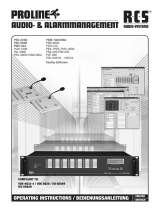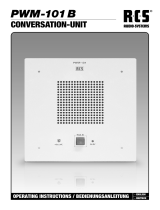OPERATING INSTRUCTIONS / BEDIENUNGSANLEITUNG
- ENGLISH
- DEUTSCH
PHM-802 C
AMPLIFIER MONITORING

2
SAFETY INSTRUCTION PHM-802 C
Electromagnetic compatibility and low-voltage guidelines: RCS leaves all devices and products, which are subject to the CE guidelines by certified test laboratories test.
By the fact it is guaranteed that you may sell our devices in Germany and in the European Union domestic market without additional checks.
Elektromagnetische Verträglichkeit und Niederspannungsrichtlinien: RCS läßt alle Geräte und Produkte, die den CE-Richtlinien unterliegen durch zertifizierte Prüflabors
testen. Dadurch ist sichergestellt, dass Sie unsere Geräte in Deutschland und im EU-Binnenmarkt ohne zusätzliche Prüfungen verkaufen dürfen.
AUSPACKEN UND KONTROLLE DES PRODUKTS
Bitte überprüfen Sie das Gerät sofort auf evtl. Transportschä-
den. Jedes RCS Produkt wird vor dem Verpacken sorgfältig
überprüft und in einem speziell dafür vorgesehenen Karton
geliefert.
Alle Transportschäden müssen sofort bei der Transport-
firma reklamiert werden!
Rücksendung: Wenn es nötig sein sollte ein defektes Gerät
zurückzusenden, nehmen Sie bitte Kontakt mit Ihrem Händ-
ler auf. Bitte versenden sie alle Rücksendungen in der Origi-
nalverpackung.
INSPECTION AND INVENTORY OF THE PRODUCT
Check unit carefully for damage which may have occurred
during transport. Each RCS product is carefully inspected
at the factory and packed in a special carton for safe
transport.
Notify the freight carrier immediately if you observe any
damage to the shipping carton or product!
Return: Repack the unit in the carton and await inspection
by the carrier’s claim agent. Notify your dealer of the pending
freight claim. Returning your unit for service or repairs.
Should your unit require service, contact your dealer.
WICHTIGE SICHERHEITSHINWEISE
Bitte lesen Sie die Sicherheitsanweisungen, bevor Sie
VARES-3000 in Betrieb nehmen.
1. Installation nach folgenden Richtlinien:
• Stellen Sie das Gerät immer auf eine ebene und stabile
Unterfläche.
• Wählen Sie eine trockene Umgebung und vermeiden Sie
Aufstellungsorte mit geringer Luftzufuhr.
• Vermeiden Sie die direkte Nähe zu Heizungen und ande-
ren Hitzequellen.
• Bei Einbau in einen 19“ Gestellschrank ordnen Sie die
Geräte so an, daß eine ausreichende Belüftung gewähr-
leistet wird.
2. Bitte beachten Sie folgendes, wenn Sie das Gerät
anschließen:
• Um Bedienfehler zu vermeiden, lesen Sie bitte zuerst die
Anleitung sorgfältig.
• Öffnen Sie niemals das Gehäuse, ohne vorher die Versor-
gungsspannung zu entfernen.
• Schließen Sie das Gerät nur an ein 24V-Netzteil und an
die 24V Notstromversorgung (DC) an.
SAFETY INSTRUCTION
Please read all safety instructions before operating the
VARES-3000.
1. Installation according to the following guidelines:
• Install the device always on a flat and even surface.
• The device should not be exposed to damp or wet
surroundings. Please keep away from water.
• Please avoid using the device near heat sources, such as
radiators or other devices which produce heat.
• To install the device in a 19” rack please note that the ap-
pliance should be situated, that the location or position
does not interfere with an adequate ventilation.
2. Keep in mind the following when connecting the
device:
• Connect the amplifier after reading the manuals.
• Never open the casing without having to remove the po-
wer supply.
• Connect the device only to a 24V power supply and the
24V emergency power supplies (DC).
CAUTION / ACHTUNG
CAUTION: TO REDUCE THE RISK OF ELECTRIC SHOCK DO NOT REMOVE
COVER (OR BACK) NO USER-SERVICEABLE PARTS INSIDE REFER SER-
VICIING TO QUALIFIED PERSONNEL.
ACHTUNG: ZUR VERMEIDUNG VON STROMSCHLÄGEN GEHÄUSEAB-
DECKUNG ODER RÜCKSEITE NICHT ENTFERNEN. KEINE VOM BENUT-
ZER WARTENDEN TEILE IM INNEREN. WARTUNG NUR DURCH QUALIFI-
ZIERTEM PERSONAL.

3
PHM-802 C INTRODUCTION / INDEX
EINLEITUNG
Das PHM-802 C dient der Überwachung von bis zu 8 End-
verstärkern und zwei Havarieverstärkern. Im Fehlerfall wird,
je nach Konfiguration, auf 1 oder 2 Havarieverstärker um-
geschaltet. Das Gerät arbeitet autark und kann anstehende
Fehler anzeigen bzw. über einen Fehlerkontakt ausgeben.
Ohne Busmodul erfolgt die Konfiguration direkt am Gerät.
Das optionale Busmodul PHM-485B erlaubt die direkte An-
bindung an den VARES-3000 Bus, die komfortable Geräte-
konfiguration mittels ConfigV3000 und ermöglicht es, Feh-
lermeldungen über den Bus abzusetzen.
INTRODUCTION
PHM-802 C digital amplifier switchover unit is designed to
monitor up to 10 power amplifiers simultaneaously. Up to 8
amplifiers can be configured as call amps, backed up by up
to 2 spare amplifiers.
PHM-802 C works self-sustaining and independent of
other components. Alternatively, it can be integrated into a
VARES-3000 system.
AMPLIFIER MONITORING / VERSTÄRKER-ÜBERWACHUNG
INTRODUCTION / EINLEITUNG
............................................................ 3
OPERATING ELEMENTS / BEDIENELEMENTE
.............................................. 4
SETTING UP / INBETRIEBNAHME
......................................................... 4
IMPORTANT MAIN FUNCTIONS / WICHTIGE GRUNDFUNKTION
.............................. 5
SETTING UP WITH / EINRICHTEN MIT CONFIGV3000
........................................ 8
OVERVIEW DISPLAY MENUE & FUNCTIONS / ÜBERSICHT DISPLAY-MENU & FUNKTIONEN
..... 8
ADJUSTMENT WITH / EINSTELLUNGEN MIT CONFIGV3000
................................. 9
DIRECT OPERATING (ADJUSTING) / DIREKTE BEDIENUNG (EINSTELLUNGEN)
................11
MONITORING THE FUNCTIONS / ÜBERWACHUNG DER FUNKTIONEN
........................13
TECHNICAL DATA / TECHNISCHEN DATEN
................................................14
MONITORING OPTION PMU-802 A / MONITOROPTION PMU-802 A
...........................15
CONTENTS / INHALT

4
UNIVERSAL AMPLIFIER MONITORING PHM-802 C
BEDIENELEMENTE PHM-802 C
1. Funktionstasten
Durch Drücken dieser Tasten bewegen Sie sich durch
das Display-Menü.
2. Anzeige
Das Display zeigt die Funktionen der Verstärkerüberwa-
chung und Ihrer einprogrammierten Ereignisse.
3. Bus-Anschluss
Hier wird das Havarie-Management mit dem VARES-3000
Bus verbunden. Die Belegung der beiden RJ45-Buchsen
ist jeweils gleich.
4. Update-Anschluss
Anschlussbuchse für Firmware-Update.
5. Verstärkeranschlüsse 100V
Hier werden die kommenden 100V-Leitungen von der
Endstufe und die abgehenden 100V-Leitungen zu den
Relaiskarten angeschlossen.
6. Verstärkeranschlüsse NF
Hier werden die Audio-Quellen (z.B. Audioausgang PSS-
224C) und die abgehenden NF-Leitungen zu den Endstu-
fen angeschlossen.
7. Versorgungsspannung
Versorgungsspannung PSU/BAT, Fehlereingang (IN), Po-
tentialfreies Fehlerrelais.
INBETRIEBNAHME
Das Grundgerät wird als Stand-Alone-Gerät geliefert (ohne
VARES-3000-Bus-Anbindung). Ein Einbau der VARES-
3000-Bus-Anbindung kann auf Bestellung im Hause RCS
durchgeführt werden.
Als Buskabel sollte ein Cat7-S/STP-Kabel verwendet werden.
Möglich ist auch ein Cat5-S/STP-Kabel mit Gesamtschirm.
Bei sehr großen Buslängen ist eine separate Versorgungslei-
tung mit 2 x 0,8 mm oder stärker für die Betriebsspannung
eine bessere Wahl. Um Spannungsabfälle auf dem Kabel zu
vermeiden.
OPERATING ELEMENTS PHM-802 C
1. Control Key
When pressing this key, you can operate through the dis-
play-menu.
2. Display
The display shows the functions of the clock with its pre-
programmed settings.
MODEL NO.: PHM-802C
VARES-3000 AMPLIFIER MONITORING
UPDATEBUS LINK
5 6G4
2
3. BUS-connector
Here the emergency-power management is connected to
the VARES-3000 BUS. The assignment of the two RJ45
sockets is the same.
4. Update-connector
Connection socket for firmware update.
5. Amplifier connector 100V
Here the incoming 100V-cables of the power amplifier
are connected to the out-bound 100V-cables of the relay
cards.
6. Amplifier connector LF
Here, the audio sources (for example, the PSS-224C au-
dio output) and the outgoing LF lines are connected to
the power amplifiers
7. Supply voltage
Supply voltage PSU / BAT, error input (IN), potential-free
error relay.
INITIAL OPERATION
The basic device is delivered as a stand-alone device (wit-
hout the VARES-3000 Bus Connection). The installation of
the VARES-3000-Bus connector can be done at RCS on cu-
stomer request.
A Cat7-S/STP cable should be used as a BUS cable. A Cat5-
S/STP cable with an overall screen is also possible. In case
of large BUS lengths a separate supply line with 2 x 0, 8
mm or thicker is a better choice for the operating voltage.
In order to avoid a drop in voltage on the cable, the remote
microphones may also be connected directly to the socket
with 24 V.
C

5
PHM-802 C UNIVERSAL AMPLIFIER MONITORING
Das Adernpaar der RS-485-Schnittstelle muss an beiden
Enden mit je einem 120-Ohm-Abschlusswiderstand verse-
hen werden, sonst kommt es unweigerlich zu Fehlfunktionen
aufgrund von Reflektionen an den Kabelenden.
Alle am Bus angeschlossenen Geräte sind als gleichwertig
zu betrachten und können daher in beliebiger Reihenfolge
verdrahtet werden. Das PHM-802 C kann also auch in der
Mitte zwischen den Sprechstellen liegen. Eine sternförmige
Verdrahtung ist nicht möglich.
The pair of wires of the RS-485 interface must be provided
with a 120 ohm terminating resistor at both ends, otherwise
there will inevitably be malfunctions due to reflections at the
cable ends.
All devices connected to the bus are considered equivalent
and can therefore be wired in any order. So the PHM-802 C
can also be in the middle between the stations. A star-
shaped wiring is not possible.
BESCHREIBUNG WICHTIGER GRUNDFUNKTIONEN
PHM-802 C
• ermöglicht die Überwachung von bis zu 10 Endstufen,
davon sind 2 Endstufen als Havarieendstufen verwend-
bar.
• die unabhängige Überwachung von bis zu 160 End-
stufen im Verbund möglich (16x PHM-802 C in einem
VARES-3000 System adressierbar)
• 2 Betriebsarten sind möglich
1. „8 auf 1“ Umschaltung der Endstufen 1-8 auf Hava-
rieendstufe S1
2. „2x4 auf 2“ Umschaltung der Endstufen 1-4 auf Hava-
rieendstufe S1 und der Endstufen 5-8 auf
Havarieendstufe S2.
Die Umschaltung zwischen den beiden Betriebsarten er-
folgt autoamtisch:
Wird nur der Havarieverstärker S1 aktiviert, läuft das Ge-
rät in der Betriebsart 1, werden beide Havarieendstufen
S1 und S2 überwacht, arbeitet das PHM-802 C in der Be-
triebsart 2.
Achtung:
Wird das Gerät mit mehr als 4 Endstufen, aber in der Be-
triebsart 1 (1 Havarieendstufe) betrieben, so muss der
Endstufenausgang der nicht vorhandenen Havarieend-
stufe S2 („Spare Out„) mit dem Endstufenausgang der
Havarieendstufe S1 („Spare Out 1“) verbunden werden,
da die Endstufen 5-8 im Fehlerfall ausgangsseitig immer
auf die Havarieendstufe S2 umgeschaltet werden!
DESCRIPTION – IMPORTANT MAIN FUNCTIONS:
PHM-802
• A is designed to monitor up to 10 power amplifiers simul-
taneasously. Up to 8 amplifiers can be configured as call
amps, backed up by up to 2 spare amplifiers.
• Self-sustaining and independent monitoring of up to 160
amplifiers in a cluster (16x PHM-802 C an be adressed in
a VARES-3000 System)
• 2 options of working modes possible:
1. „8 on 1“ switch of the amplifiers 1-8 on backup-
amplifier S1
2. „2x4 on 2“ switch of the amplifier 1-4 on backup-am-
plifier S1 and of amplifiers 5-8 on
backup-amplifier S2
The switch between the both modes workes automati-
cally:
If only backup-amplifier S1 is activated, the item runs in
working mode 1, if both backup-amplfiers S1 and S2 are
monitored, PHM-802 C is working in mode 2.
Notice:
If the item is runned with more than 4 amplifiers, but in
working mode 1 (1 backup-amplifier), it is neccessary
that the amplifier-output of the not existing backup-am-
plifier S2 (spare out) is connected with the amplifier-out-
put of backup-amplifier S1 (spare out 1). In case of a fault
the amplifiers 5-8 outputs are always switched on back-
up amplifier S2.
RJ45 VARES-BUS
Pin Belegung Adernfarbe
1
RS485 A weiß/orange
2
RS485 B orange
3
RS485 Shield weiß/grün
4
Audio hot blau
5
Audio cold weiß/blau
6
Audio Shield grün
7
Busy weiß/braun
8
0V braun
Hinweis: Bei dem Gerät PHM-802 C sind an den beiden
RJ45-Buchsen „BUS“ und „LINK“ nur die Pin´s 1 – 3 und
Pin 7 belegt (RS485A, RS485B, RS485 Shield, Busy)
RJ45 VARES-BUS
Pin Assignment Wire color
1
RS485 A white/orange
2
RS485 B orange
3
RS485 Shield white/green
4
Audio hot blue
5
Audio cold white/blue
6
Audio Shield green
7
Busy white/brown
8
0V brown
Note: At the device PHM-802 C are two RJ45 sockets
„BUS“ and „LINK“ only the Pin‘s 1 – 3 and Pin 7 occupied
(RS485A, RS485B, RS485 Shield, Busy)

6
UNIVERSAL AMPLIFIER MONITORING PHM-802 C
Folgende Zustände des Gerätes werden in Zeile 1 ange-
zeigt:
M - Messvorgang ist aktiv (dabei zeigt blinkender Cur-
sor in Zeile 2 die gerade geprüfte Endstufe)
3 - der Fehlereingang ist aktiv (Anzeige nur bei deak-
tivierter Überwachung)
F - ein Fehler ist aufgetreten
k - Tastensperre ist aktiv
3 - Überwachung ist deaktiviert
n - Versorgungsspannung PSU angeschlossen
t - Versorgungsspannung BAT angeschlossen
Der Zustand aller überwachten Endstufen wird in Zeile 2
angezeigt:
- Endstufe ok: 3
- Endstufe defekt: 8
Die Nummer der aktivierten Endstufe wird in der er-
sten Zeile darüber angezeigt (A..normale Endstufe,
S..Havarieendstufe)
Hinweis:
Eine deaktivierte Endstufe wird mit (–) gekennzeichnet.
• Alle NF-Signaleingänge sind symmetrisch ausgeführt,
die Eingänge 1-8 können per DIP-Schalter am Gehäuse
von Eingang zu Eingang gebrückt werden.
Hinweis:
Ein gebrückter Eingang muss mit einer Brücke, wie unten
angezeigt, abgeschlossen werden!
The following status is showed in line 1:
M - Messasurement is active (a blinking coursor in line
2 shows the last checked amplifier)
3 - Failureinput is active (showed only if monitoring is
deactivated)
F - a Failure has occured
k - Keylock is active
3 - Monitoring is deactivated
n - Supply Voltage PSU is connected
t - Supply Voltage BAT is connected
The status of all monitored power amplifiers is shown in
line 2:
- Amplifier OK: 3
- Amplifer defect: 8
The number oft he activated amplifier is shown in the first
line above (A.. main-amplifier, S..backup-amplifier)
Notice:
A amplifier that is deactivated is shown with (–)
• All NF-signalinputs are built up symmetric, the inputs 1-8
can be connected from input to input by DIP-switches on
the chassis.
Notice:
A by-passed input needs to b e closed with a node, as
shown in the following schemata
PHM-802C: Verdrahtungsbeispiel (DIP-Schalter 1->2 aktiviert)
Audiosignal von Quelle 1 wird auf AMP-1 und AMP-2 geroutet

7
PHM-802 C UNIVERSAL AMPLIFIER MONITORING
• Der Messpegel ist für jeden Verstärker einzeln anpassbar:
- Pegel des Pilottons direkt am Gerät per Tastatur oder
per Software am PC.
• Der Pilotton ist nur während der Messung und nur auf
der zu prüfenden Endstufe aktiv (kein Dauerton!).
• Dauer der Messung aller Endstufen ca. 10s (bei 10 End-
stufen).
• Automatische Umschaltung der 1. defekten Endstufe auf
die Havarieendstufe (Signal- und Lautsprecherseitig).
• Eine defekte Endstufe wird weiter überwacht, automa-
tische Rückstellung der Umschaltung, wenn Fehler be-
hoben wird („Selbstheilung“).
• Anzeige des Zustands der Spannungseingänge (ein de-
fekter Eingang zeigt - ).
• Einstellmöglichkeiten bei autarkem Betrieb (ohne Busan-
bindung):
- temporäre Deaktivierung der Überwachung (zu Ser-
vicezwecken)
- Einstellen des Überwachngsintervalls in 5 Stufen von
15s bis 90s
- Verstärker aktivieren/deaktivieren
- Einstellen des Messpegels für jeden Verstärker mit
optisch/akustischer Pegelkontrolle
- Einstellen der Messfrequenz von 19 bis 25kHz in 13
Stufen (zusätzlich Prüfsignal 1kHz temporär einstellbar)
- Aktivieren des Fehlereingangs
- Funktionskontrolle der Havarierelais
- Einstellen der Sprache
- Einstellen des LCD-Kontrasts
- Firmwarerevision anzeigen / Gerät neustarten
• Zusätzliche Funktionen mit optionalem Busmodul zur
Anbindung an den VARES-3000 Bus:
- Komfortable Konfiguration des Gerätes vom Con-
figV3000 aus
- Externe Überwachung der ankommenden Signallei-
tungen (in Verbindung mit PSS-224 C)
- Nutzung aller Konfigurationsmöglichkeiten:
- Speicherung der Einstelldaten und Bennungs-
möglichkeit aller Verstärker und des Fehlerein-
gangs im ConfigV3000
- Programmierung des Fehlereingangs als Öffner
oder Schließer möglich
- Feinstufigere Einstellung des Überwachungsinter-
valls (5 Sek.)
• The expected level can be modified for each amplifier:
- Level of pilotton directly on the item via keybord or
with software on PC.
• The pilotton is only active during the messurement and
only on the tested amplifier (no permanent tone!)
• Time for messasurement of all amplifiers approx. 10s (for
10 amplifiers)
• Automatical switch of the 1st faulty amplifier to backup-
amplifier (signal-and speakers)
• A faulty amplifier is monitored ongoing and switched
back automatically if the failure could be fixed by it self
(„selfhealing“)
• Display of the status of voltage input (a faulty input sho-
wes -)
• Available adjustments with autarc mode (without Bus-
connection):
- Temporally deactivating of monitoring (for service-
needs)
- Fixing the monitoringintervall in 5 steps from 15s to 90s
- Amplifier activating/deactivating
- Regulation of the expected level for every amplifier
with optical/accousical levelcontrol
- Regulation of the messurement-frequenzy from 19 to
25 kHz in 13 steps (additional testsignal 1 KhZ to be
regulated temporally)
- Activating the failure-input
- Controlfunction of the backup-relais
- Choosing the language
- Choosing the LCD-contrast
- Showing the firmwarerevision/starting the item new
• Additional functions with optional Bus-module for con-
nection of the VARES-3000 Bus:
- Comfortable configuration of the item by using Con-
figV3000
- External monitoring of all incoming signallines (in
connection with PSS-224 C)
- Use of all possibilities for configuration:
- Saving all settingdata and the possibility to name
all amplifiers and the tool for monitoring the failu-
reinputs by using ConfigV3000
- Ability to program the failureinput as opener or
closer
- Ability to regulate the monitoringinterval finer
(5 sec.)

8
UNIVERSAL AMPLIFIER MONITORING PHM-802 C
- Anpassung der Geräteadresse, um mehrere
PHM-802 C an einem Bus zu betreiben
- detaillierte Fehlerprotokollierung und -anzeige in der
PSS-224 C und im ConfigV3000 (Logbuch)
• Überwachung der Endstufen ausschaltbar bei Netzaus-
fall (PSU Anschluss)
EINRICHTUNG DES GERÄTES
MIT CONFIGV3000 (ERSTEINRICHTUNG)
1. Havariemanagement installieren (Anschluss Stromver-
sorgung, Bus)
2. Verstärker anschließen (NF-Leitungen, 100V-Leitungen)
3. Gerät mit Software ConfigV3000 konfigurieren:
Optionen
- Überwachungsintervall einstellen (5s..90s)
- Endstufen bei Netzausfall weiter überwachen ja/nein
Einstellungen
- Gerätename festlegen (15 Zeichen)
- angeschlossene Verstärker aktivieren
- Messpegel einstellen und testen
- Messfrequenz einstellen (19..25kHz)
- wenn verwendet, Fehlereingang bezeichnen (15 Zei-
chen) und aktivieren
- Verwendung des Fehlereingangs festlegen (Öffner/
Schließer)
Service
- Wenn mehrere PHM-802C am Bus angeschlossen wer-
den, die Geräteadresse einstellen (33..48)
4. Button „Senden“ klicken – Konfiguration wird zum Hava-
riemanagement gesendet, das Gerät startet neu.
- Ability to regulate the toolsadresses, to use more
PHM-802 C on one BUS
- Detailled protocoll of failures- and display in PSS-
224 C and in ConfigV3000 (logbook)
• Monitoring of power amplifiers can be switched off in the
case of a power failure (PSU connection)
IMPLEMENTATION OF THE ITEM
WITH CONFIGV3000 (FIRST IMPLEMENTATION)
1. Install breakdown management (connection of power
supply, bus)
2. Connenct amplifiers (LF-lines, 100V-lines)
3. Use ConfigV3000 for configurate:
Options
- regulate monitoring interval (5s..90s)
- continue amplifier monitoring in case of power failure
yes/no
Adjustment
- choose name for item (15 Zeichen)
- activate connected amplifiers
- regulate test level and checking
- regulate messurementfrequency (19..25kHz)
- if used, mark failure input (15 letters)
and activate it
- choose use of failure input (opener/closer)
Service
- if more then one PHM-802C are connected to the BUS,
choose adress of the items (33..48)
4. Click the button „Send“ – Configuration is sent to ampli-
fier monitoring. The item make a restart.

9
PHM-802 C UNIVERSAL AMPLIFIER MONITORING
ÜBERSICHT DISPLAY-MENÜ UND FUNKTIONEN
1. Monitoroption
Möglichkeit des Abhörens aller angeschlossenen Ver-
stärker incl. Havarieverstärker;
- Taste MENUE drücken
- Taste ENTER drücken
- Anwahl des jeweiligen Verstärkers mit (+) / (–)
- nach Bestätigung mit ENTER kann die Lautstärke
verändert und gespeichert werden
Hinweis: Dieser Menüpunkt erscheint nur, wenn das Mo-
nitormodul PHM-802 A im Gerät installiert ist.
2. Überwachung
Die Überwachungsfunktion der Verstärker kann temporär
(für 20 Minuten) deaktiviert werden
- Taste MENUE drücken
- Taste (+) drücken
- Taste ENTER drücken
- Im Display steht „deaktivieren (temporär)“
- mit Taste ENTER bestätigen
3. Messintervall einstellen
Einstellung des Messintervalls der Verstärker
- Taste MENUE drücken
- Taste (+) drücken, 2 mal
- Taste ENTER drücken
- mit (+) / (–) das gewünschte Messintervall auswählen
- mit Taste ENTER bestätigen
4. Verstärker aktivieren
Aktivieren der korrekten Anzahl der angeschlossenen
Verstärker
- Taste MENUE drücken
- Taste (+) drücken, 3 mal
- Taste ENTER drücken
- mit (+) / (–) Verstärker auswählen
- mit Taste ENTER Auswahl bestätigen
- mit (+) den Cursor ganz nach rechts bewegen
- mit Taste ENTER die Meldung „Änderungen überneh-
men?“ bestätigen
5. Messpegel einstellen
Einstellen der Lautstärke des Messpegels pro ange-
schlossenen Verstärker
- Taste MENUE drücken
- Taste (+) drücken, 4 mal
- Taste ENTER drücken
- mit (+) / (–) Verstärker auswählen
- mit Taste ENTER Auswahl bestätigen
- mit (+) / (–) den Lautstärkepegel einstellen, bis sich das
„X“ in ein Häkchen (Check-Mark) ändert
- eine ausreichende Pegelreserve nach oben einstellen
(z.B. 20)
- Taste ENTER drücken
- mit (+) den Cursor ganz nach rechts bewegen
- mit Taste ENTER die Meldung „Änderungen überneh-
men?“ bestätigen
OVERVIEW OF DISPLAY MENUE AND FUNCTIONS
1. Monitor option
Possibility of listening to all connected power amplifiers
including backup amplifier.
– Press the MENUE key
– Press the ENTER key
– Selection of the respective amplifier with (+) / (–)
– after confirmation with ENTER the volume can be
changed and saved
Note: This MENUE item only appears if the monitor
module PHM–802 A is installed in the device.
2. Monitoring
The monitoring function of the power amplifiers can be
deactivated temporarily (for 20 minutes)
- Press the MENUE key
- Press the (+) button
- Press the ENTER key
- The display shows „deactivate (temporary)“
- Confirm with the ENTER key
3. Set measuring interval
Setting the measuring interval of the amplifiers
- Press the MENUE key
- Press the key (+), 2 times
- Press the ENTER key
- select the desired measuring interval with (+) / (–)
- press ENTER to confirm
4. Activate amplifier
Activate the correct number of connected power
amplifiers
- Press the MENUE key
- Press the key (+), 3 times
- Press the ENTER key
- with (+) / (–) amplifier select
- Confirm selection with ENTER
- move the cursor to the right with (+)
- confirm the message „Accept changes?“ with the
ENTER key
5. Set measuring level
Adjust the volume of the measurement level per
connected amplifier
- Press the MENUE key
- Press the (+) button, 4 times
- Press the ENTER key
- with (+) / (–) select amplifier
- Confirm the selection with the ENTER key
- use (+) / (–) to adjust the volume level until the „X“
changes to a check mark
- set an adequate level reserve up
(e.g., 20)
- Press the ENTER key
- move the cursor to the right with (+)
- confirm the message „Accept changes?“ with the
ENTER key

10
UNIVERSAL AMPLIFIER MONITORING PHM-802 C
6. Messfrequenz einstellen
Einstellen der Messfrequenz mit der die Verstärker ge-
prüft werden
- Taste MENUE drücken
- Taste (+) drücken, 5 mal
- Taste ENTER drücken
- mit (+) / (–) die gewünschte Messfrequenz auswählen
- Taste ENTER drücken
7. Externer Fehlereingang
Aktivieren des externen Fehlereingangs, (IN / 0V, auf
Rückseite)
- Taste MENUE drücken
- Taste (+) drücken, 6 mal
- Taste ENTER drücken
- mit (+) / (–) „Ein“ oder „Aus“ wählen
- Taste ENTER drücken
8. Havarierelais testen
Die Signalführung kann für jeden Verstärker ersatzweise
auf den Havarieverstärker umgeschaltet werden
- Taste MENUE drücken
- Taste (+) drücken, 7 mal
- Taste ENTER drücken
- mit (+) / (–) den Verstärker auswählen
- Taste ENTER drücken
9. Sprache
Einstellung der Menüsprache
- Taste MENUE drücken
- Taste (+) drücken, 8 mal
- Taste ENTER drücken
- mit (+) / (–) gewünschte Sprache auswählen (Deutsch
oder Englisch)
- Taste ENTER drücken
10. Kontrast
Einstellung des Display-Kontrastes
- Taste MENUE drücken
- Taste (+) drücken, 9 mal
- Taste ENTER drücken
- mit (+) / (–) gewünschten Kontrast einstellen
- Taste ENTER drücken
11. Firmware/Reset PHM-802
Anzeige der Firmware des Gerätes und Auslösung eines
Prozessor-Reset
- Taste MENUE drücken
- Taste (+) drücken, 10mal
- Taste ENTER drücken
- Taste ENTER drücken für RESET
oder
- Taste MENUE drücken zum Verlassen der Einstellung
6. Set measuring frequency
Setting the measuring frequency with which the ampli-
fiers are tested
- Press the MENUE key
- Press the (+) key 5 times
- Press the ENTER key
- select the desired measuring frequency with (+) / (–)
- Press the ENTER key
7. External error input
Activating the external error input, (IN / 0V, on the rear-
side)
- Press the MENUE key
- Press the (+) button 6 times
- Press the ENTER key
- with (+) / (–) select „On“ or „Off“
- Press the ENTER key
8. Test Havarie relay
The signal routing can be switched to the emergency am-
plifier for each amplifier as a replacement
- Press the MENUE key
- Press the (+) button 7 times
- Press the ENTER key
- select the amplifier with (+) / (–)
- Press the ENTER key
9. Language
Setting the MENUE language
- Press the MENUE key
- Press the (+) button 8 times
- Press the ENTER key
- with (+) / (–) select desired language (German or En-
glish)
- Press the ENTER key
10. Contrast
Adjust the display contrast
- Press the MENUE key
- Press the (+) key 9 times
- Press the ENTER key
- set the desired contrast with (+) / (–)
- Press the ENTER key
11 Firmware / Reset PHM–802
Display of the firmware of the device and triggering of a
processor reset
- Press the MENUE key
- Press the (+) key 10 times
- Press the ENTER key
- Press the ENTER key for RESET
or
- Press the MENUE key to exit the setting

11
PHM-802 C UNIVERSAL AMPLIFIER MONITORING
DIREKTE BEDIENUNG DES PHM-802 C
AM BEISPIEL DER MANUELLEN EINSTELLUNG DES MESSPEGELS
Die Bedienung des Havariemanagements direkt am Gerät
erfolgt mit 4 Tasten:
MENUE - Aktiviert/Deaktiviert das Menü; Vorgänge
können abgebrochen werden, Einstell-
werte werden dann nicht übernommen
+/- - Blättern im Menü; Ändern von Werten
ENTER - Wechsel in ein Untermenü; Übernahme
neuer Werte
1. Tastensperre deaktivieren: Tasten - und ENTER drücken
und 5s lang halten - nach Signalton ist die Tastatur frei-
gegeben.
2. Taste MENUE drücken - Menü-LED und Displaybe-
leuchtung sind aktiv, LCD zeigt Menü 1 - „Überwachung“.
3. Mit Taste + bis zum Menüpunkt 4 - „Messpegel einstel-
len“ - blättern und ENTER drücken.
4. Mit Tasten +/- gewünschten Verstärker zum Einstellen
des Messpegels (Lautstärke Pilotton) auswählen.
- Der ausgewählte Verstärker wird durch einen blinken-
den Cursor in Zeile 2 angezeigt
- Aktivierte Verstärker sind mit einem 3, nicht verwen-
dete Verstärker durch ein 8 gekennzeichnet.
- Der Messpegel kann nur bei einem aktivierten Ver-
stärker eingestellt werden!
5. Mit ENTER wird nun der aktuelle Pegel für diesen Ver-
stärker angezeigt.
6. Mit den Tasten +/- kann dieser Wert angepasst werden.
Das Gerät misst den betreffenden Verstärker während
der Anpassung und zeigt optisch (3, 8) und akustisch
an, ob der eingestellte Messpegel für ein korrektes Mes-
sergebnis ausreicht (aktiver Beeper: kein Messsignal).
7. Ist der gewünschte Messpegel eingestellt, wird mit
ENTER der neue Wert übernommen und das Gerät
schalet wieder zurück in die Verstärkerauswahl. Nun kön-
nen weitere Verstärker manuell kalibriert werden.
8. Sind alle Pegel eingestellt, so muss die Taste + so oft
gedrückt werden, bis im Display „Änderungen überneh-
men?“ erscheint.
DIRECT OPERATION OF PHM-802 C
(IN EXAMPLE TO REGULATE THE EXPECTED LEVEL MANUALLY)
Operation of the Back-up management directly on the item
is done by using 4 buttons:
MENUE - activates/deactivates the menue, issues
can be interrupted here, settings will not
be saved in this case
+/- - paging in the menue, change your settings
ENTER - change in the dropdown-menue; save
your settings
1. Deactivate keylock: push buttons - and ENTER and
hold for 5 seconds – after hearing the acousic signal, the
keybord is free for use.
2. Push button MENUE – Menue-LED and illumination of
the display are active, LCD shows Menue 1 – „monitoring“.
3. Switch to menuetopic 4, by using button + „choose ex-
pected Level“ – press ENTER.
4. Choose amplifier with buttons +/- to regulate the ex-
pected Level (level of pilotton)
- The choosen amplifer is showen by a blinking coursor
in line2
- Activated amplifiers are marked with 3, amplifiers
that are out of use are marked with a 8
- You can only regulate the expected Level on active
amplifiers!
5. By pressing ENTER, the actual level for this amplifier is
shown
6. By using the buttons +/- you can arrange changes. The
item monitores the choosen amplifier during the regu-
lations and shows optically (3, 8) and acoutically if the
choosen expected Level is good for a correct result of
measurement (active beeper: no signal of meassure-
ment)
7. As soon as the choosen expected Level is regulated, use
ENTER to save it. The item switches back to the menue
for choosing the amplifier. Now you can calibrate other
amplifiers manually.
8. As soon as all Level‘s are regulated, press button + as
long as you are asked „set changes?“ in the display
12. Busoption
Anzeige der „Busoption“
Einbindung des Gerätes in das VARES-3000 System mit
Hilfe einer RS-485 Schnittstelle
- Taste MENUE drücken
- Taste (+) drücken, 11mal
Hinweis: Dieser Menüpunkt erscheint nur, wenn die
Schnittstelle PHM-485B im Gerät installiert ist.
12. Bus option
Display of the „bus option“
Integration of the device into the VARES-3000 System
with the help of an RS-485 interface
- Press the MENUE key
- Press the (+) key 11 times
Note: This menu item only appears if the PHM-485B in-
terface is installed in the device.

12
UNIVERSAL AMPLIFIER MONITORING PHM-802 C
9. Nun werden mit der Taste ENTER die neuen Werte im
EEPROM des Gerätes abgelegt und verwendet.
10. Das Drücken der MENUE-Taste beendet das Hauptme-
nü, die Menü-LED erlischt und das PHM-802 C befindet
sich wieder im Ruhezustand.
11. Die Tatensperre wird wie folgt aktiviert: Tasten + und
ENTER drücken und 5s lang halten - nach Signalton ist
die Tastatur gesperrt, Symbol k im Display.
WICHTIGE HINWEISE
ZUR MANUELLEN BEDIENUNG:
- Die direkte Bedienung des Gerätes ohne ConfigV3000
stellt einen besonderen Betriebszustand dar. In Ab-
hängigkeit vom gerade aktiven Menüpunkt werden be-
stimmte Funktionen temporär nicht ausgeführt. Das
betrifft die Überwachung der Endstufen, der Spannungs-
eingänge und des Fehlereingangs.
- Wird das Gerät länger als 2 Minuten nicht bedient, so
geht es automatisch in den Ruhezustand über, das Menü
wird deaktiviert.
- Nach ca. 20 Minuten werden die Tastatursperre automa-
tisch aktiviert und die Einstellwerte des Gerätes neu ge-
lesen. Folgende temporären Einstellungen werden damit
wieder rückgängig gemacht:
- Deaktivierung der Überwachung
- Messfrequenz 1kHz (nur zu Servicezwecken und nur
am Gerät einstellbar).
9. Now the new information is saved and used in
EEPROM
10. By pressing MENUE-Button the main-menue is closed,
menue-LED lapes and PHM-802 C is in sleeping mode
again.
11. Please activate the lock of the keyboard again by pushing
the buttons + and ENTER, keep pressed for 5 seconds
– after hearing the acoustic signal the keylock is active,
Keysymbol k showes in the display.
IMPORTANT INFORMATION
FOR MANUAL USE:
- Operating the item directly, without using ConfigV3000
shows up as a special operatingmode. Depending on
the temporally active menue topic, some other functions
cant be operated in the meantime. This effects the moni-
toring of amplifiers, the Voltage inputs and the failurein-
put.
- If there is no operation for longer then 2 minutes, the
item automatically switches to sleepingmode, the menue
get‘s deactivated.
- After approx. 20 minutes the keylock is activated auto-
matically and the input-data is read newly. The following
temporally inputs are reset:
- Deactivating the monitoring
- Frequenzy of messurement 1kHz (to regulate only for
serviceneeds and only directly on the item)

13
PHM-802 C UNIVERSAL AMPLIFIER MONITORING
ÜBERWACHUNG DER FUNKTIONEN DES
PHM-802 C
1. Auftretende Fehler werden durch einen Beeper, das Feh-
lerrelais und die blinkende Displaybeleuchtung signali-
siert.
2. Sind alle aufgetretenen Fehler behoben, setzt das Ge-
rät seine eigene Fehleranzeige automatisch zurück (Bee-
per aus, Fehlerrelais aus), die aufgetretenen Fehler blei-
ben aber solange im Gerät gespeichert, bis sie von der
PSS-224 C abgeholt werden oder das Gerät neu gestar-
tet wird.
3. die wichtigsten Fehler werden im Display durch entspre-
chende Symbolik oder im Klartext angezeigt, eine detail-
lierte Fehlerauswertung ist aber nur über den VARES-
3000-Bus an der PSS-224 C möglich (Fehlerliste mit
Datum und Uhrzeit).
4. Folgende Funktionen werden überwacht:
- Stromversorgung (Haupt-/Notstrom)
- alle aktivierten Verstärker
- die Aktivierung des Fehlereingangs (Hinweis: Der Ein-
gang selbst wird aber nicht auf Drahtbruch oder Kurz-
schluss überwacht!)
Im Falle des Ausfalls eines Verstärkers schaltet das Gerät so-
fort nach Feststellung auf die Reserve-Endstufe um. Je nach
Beriebsart (1 oder 2 Reerve-Endstufen) kann so der Ausfall
einer oder zweier Endstufen überbrückt werden. Die ausge-
fallenen Endstufen werden weiter überwacht. Wird der De-
fekt behoben und die Endstufen liefern wieder den korrekten
Pegel, wird automatisch die Umschaltung auf die Reserve-
Endstufen rückgängig gemacht und die Reserve-Endstufen
stehen somit wieder zur Verfügung.
Die PSS-224 C zeigt folgende Fehler des PHM-802 C an:
- Ausfall der Hauptstromversorgung
- Ausfall der Notstromversorgung
- Neustart des Gerätes durch Softwarefehler
(Watchdogreset)
Fehlerdetails PHM-802 C:
Sonderfehler 1 - Endstufe defekt *
Sonderfehler 2 - Fehlereingang aktiv
Sonderfehler 3 - frei
Sonderfehler 4 - frei
Sonderfehler 5 - frei
Sonderfehler 6 - frei
nur im SERVICEMODUS werden zusätzlich als Hin-
weis (kein Fehler im Sinne der Norm!) angezeigt:
Sonderfehler 7 - frei
Sonderfehler 8 - Zwangsrücksetzung Besetztleitung
*) Besonderheit bei der Behandlung des Sonderfehlers 1 in
der PSS-224 C: Zuerst Sammelmeldung als erster Feh-
lereintrag in der Fehlerliste, anschließend wird jeder be-
troffene Verstärker als einzelner Fehlereintrag in der Liste
abgelegt.
MONITORING THE FUNCTIONS OF
PHM-802 C
1. Occuring failures are given signal by a beeper, the failu-
rerelais and the blinking displayillumination
2. As soon as all failures are detected and fixed, the item
is resetting it’s failuredisplay automatically (beeper off,
failurerelais off).
The failures that have occurred remain stored in the
device until they are picked up by the PSS-224 C or the
device is restarted.
3. The main failures are showen up in the display by a
fitting symbol or written text, a detailled list of failu-
res is only possible by using the VARES-3000 Bus on
PSS-224 C (list of failures with day and time)
4. The following functions are monitored:
- Power supply (main/backup)
- All active amplifiers
- Activating the failureinput (notice: The input itself is
not monitored in defects of the wires or short-cir-
cuit!)
In case a amplifiers is out of use, the item switches automa-
tically after notice to the backup-amplifier. Due to operation-
mode (1 or 2 backup-amplifiers) the breakdown of one ore
two amplifiers can be secured. The faulty amplifiers are still
monitored. If the failure is rectified and the backup-amplifiers
deliver the correct level, the changeover to the amplifiers is
automatically canceled and the backup-amplifiers are thus
available again.
The PSS-224 C showes the following failures of PHM-802 C:
- Breakdown of mainpowersupply
- Breakdown of backup-powersupply
- Reset of the item refering to softwarefailure
(watchdogreset)
Details of failures PHM-802 C:
specialfailure 1 - amplifier faulty*)
specialfailure 2 - failureinput active
specialfailure 3 - free
specialfailure 4 - free
specialfailure 5 - free
specialfailure 6 - free
only in servicemodus, these hints are shown (no failu-
re compliant to standards!):
specialfailure 7 - free
specialfailure 8 - forced reset, busytonemodus
*) To your further notice for specialfailure 1 in using the
PSS-224 C: For first collecteddisplay as first failure in the
list, after that every faulty amplifier is displayed as single
failure in the list.

14
UNIVERSAL AMPLIFIER MONITORING PHM-802 C
Technische Daten PHM-802 C
Anzeige LCD-Display, 24 Zeichen, zweizeilig, beleuchtet,
zweisprachig
Bedienung 4 Tasten, 1x beleuchtet
Anzahl der überwachten
Endstufen
10 (davon 2 Havarieendstufen)
Betriebsarten 8 auf 1 (1 Havarieendstufe) 2x4 auf 2 (2 Havarieendstufen)
Überwachungsintervall Alle 15s...90s (alle 5s mit Busmodul möglich)
Dauer der Messung eines
Verstärkers
ca. 1s
Messfrequenz 19kHz..25kHz
Messpegel Eingangsseitig:
(Werkseinstellung)
225
Pilottonlautstärke kalibrierbar über Software je Verstärker
von 1 bis 255
Messpegel Ausgangsseitig:
(Werkseinstellung)
6 V
Ansprechschwelle für Pegelmessung über Trimmer je
Verstärker einstellbar von 5V bis 10V
Signaleingänge 10, symmetrisch
Schnittstellen RS-485-Bus (optional)
Fehlerrelais 1, Wechsler, Goldkontakte
Schaltleistung 2A
Fehlereingänge 1, Öffner (m. Busmodul als Schließer verwendbar)
Stromversorgung 24V DC / max. 140 mA
Stromquelle Schaltnetzteil / Akku
Abmessungen (BxHxT) 483 x 44 x 171 mm, 1 HE
Gewicht 1,5 kg
Technical Data PHM-802 C
Display LCD Dot Matrix 2x24, illuminated, adjustable contrast,
bilingual
Bedienung 4 Buttons, 1x illuminated
Monitored Amplifier 10 (including 2 spare amplifier)
Operating modes 8 + 1 (1 Spare) 2x 4 + 2 (2 Spare)
Monitoring intervall Alle 15s...90s (alle 5s mit Busmodul möglich)
Duration of measurement of
one amplifier
ca. 1s
Measuring frequency 19kHz..25kHz
Measuring level input side:
(default)
225
Pilot tone volume to can be calibrated by software per
amplifier from 1 to 255
Measuring level output side:
(default)
6 V
Response threshold for level measurement using trimmers
per amplifier adjustable from 5V to 10V
Signal input 10, balanced
Interfaces RS-485-Bus (optional)
Error relay 1, Changer, Gold contacts
Switching capacity 2A
Error inputs 1, opener (with Busmodule usable as closer)
Power supply 24V DC / max. 140 mA
Power source Switching power supply / Battery (24 V)
Dimensions (W x H x D) 483 x 44 x 171 mm, 1 RU
Weight 1,5 kg
BUSOPTION PHM-485 B
Kurzbeschreibung
Digitales Interface-Modul, RS-485 Bus oder I²C, einsetzbar
als Nachrüstsatz im digitalen Havariemanagement
Features:
- für die Kommunikation zur „PSS-224C“ über RS-485 Bus
- zur permanenten Überwachung des gesamten Havarie-
managements
- für die Konfiguration per Software
- zur digitalen Störmelde-Weiterleitung an das digitale Au-
dio- und Alarmmanagement
- Fehlermeldung auch durch einen potentialfreien Relais-
kontakt
BUS OPTION PHM-485 B
Short description
Digital interface module, RS-485 bus or I²C, can be used as
retrofit kit in digital breakdown management
Features:
- for communication to the „PSS-224C“ via RS-485 bus
- for permanent monitoring of the entire breakdown ma-
nagement
- for configuration via software
- for digital fault message forwarding to digital audio and
alarm management
- Error message also by a potential-free relay contact
Technische Daten PHM-485 B
Stromversorgung (aus Gerät) 24 V DC
Schnittstelle RS-485 Bus
Bus-Impedanz 120 Ohm
Konformität EN 54-16:2008
Elektromagnetische Störfestigkeit gemäß EN 55024 / EN 301 489
Störaussendung gemäß EN 55022 / EN 300 220-1
Betriebstemperatur 0 °C – 45 °C
Abmessungen (L x B x H) 62 x 51 x 24 mm
Gewicht 78 g
Technical data PHM-485 B
Power supply (off device) 24 V DC
Interface RS-485 Bus
Bus impedance 120 ohms
Conformity EN 54-16:2008
Electromagnetic immunity according to EN 55024 / EN 301 489
Emitted interference according to EN 55022 / EN 300 220-1
Operating temperatur 0 °C – 45 °C
Dimensions (L x W x H) 62 x 51 x 24 mm
Weight 78 g

15
PHM-802 C UNIVERSAL AMPLIFIER MONITORING
MONITOROPTION PMU-802 A
Kurzbeschreibung
Das PMU-802A ist ein Optionsmodul für die Havarieum-
schaltung PHM-802 C. Es können damit alle zehn Endstu-
fenausgänge abgehört werden, ohne das eine zusätzliche
Verdrahtung erforderlich ist. Die Auswahl des Endstufenka-
nals und der Monitorlautstärke sind sowohl an der Tastatur
am Gerät als auch busseitig über ConfigV3000 möglich.
MONITORING OPTION PMU-802 A
Short description
The PMU-802A is an option module for emergency switching
PHM-802 C. It can be used to monitor all ten power amplifier
outputs without the need for additional wiring. The selection
of the output channel and the monitor volume are possible
both on the keyboard on the device and on the bus side via
ConfigV3000.
PMU-802A STECKERBELEGUNG
PS10 an Steckerleiste-1
PIN Belegung Aderfarbe
1 Amp-1 hot schwarz
2 Amp-1 cold braun
3 Amp-2 hot rot
4 Amp-2 cold orange
5 Amp-3 hot gelb
6 Amp-3 cold grün
7 Amp-4 hot blau
8 Amp-4 cold violett
9 Amp-5 hot grau
10 Amp-5 cold weiß
PS10 an Steckerleiste-2
PIN Belegung Aderfarbe
1 Amp-6 hot schwarz
2 Amp-6 cold braun
3 Amp-7 hot rot
4 Amp-7 cold orange
5 Amp-8 hot gelb
6 Amp-8 cold grün
7 Amp-9 hot blau
8 Amp-9 cold violett
9 Amp-10 hot grau
10 Amp-10 cold weiß
PMU-802A STECKERBELEGUNG
PS10 on power stripe-1
PIN Assignment wire color
1 Amp-1 hot black
2 Amp-1 cold brown
3 Amp-2 hot red
4 Amp-2 cold orange
5 Amp-3 hot yellow
6 Amp-3 cold green
7 Amp-4 hot blue
8 Amp-4 cold violet
9 Amp-5 hot gray
10 Amp-5 cold white
PS10 on power stripe-2
PIN Assignment wire color
1 Amp-6 hot black
2 Amp-6 cold brown
3 Amp-7 hot red
4 Amp-7 cold orange
5 Amp-8 hot yellow
6 Amp-8 cold green
7 Amp-9 hot blue
8 Amp-9 cold violet
9 Amp-10 hot gray
10 Amp-10 cold white
Technische Daten PMU-802A
Anzahl Monitorkanäle 10
Ausgangsleistung Monitorverstärker 1,3 W
Nennbelastbarkeit Breitband-Lautsprecher 4 VA
Frequenzgang - 10 dB 130 Hz - 20 kHz
mittlerer Schallpegel bei 1 W / 1 m 83 dB
Außenmaße (HxBxT) 146 mm x 53 mm x 12 mm
Gewicht 160 g
Technical data PMU-802A
Number of monitor channels 10
Output power monitor amplifier 1,3 W
Rated power Broadband speaker 4 VA
Frequency response - 10 dB 130 Hz - 20 kHz
average sound level at 1 W / 1 m 83 dB
Dimensions (HxWxD) 146 mm x 53 mm x 12 mm
Weight 160 g

RCS09.04.2018
Hardware and Software specifications subject to change without notice.
Techische Änderungen in Hardware und Software vorbehalten.
UNIVERSAL AMPLIFIER MONITORING PHM-802 C
© Copyright by RCS AUDIO-SYSTEMS GmbH.
Publication and duplication of the contained data only allowed with our strict permission. Veröffentlichung und Vervielfältigung der enthaltenen Daten, auch auszugsweise, nur mit unserer ausdrücklichen Genehmigung.
RCS09.04.2018
Hardware and Software specifications subject to change without notice.
Techische Änderungen in Hardware und Software vorbehalten.
-
 1
1
-
 2
2
-
 3
3
-
 4
4
-
 5
5
-
 6
6
-
 7
7
-
 8
8
-
 9
9
-
 10
10
-
 11
11
-
 12
12
-
 13
13
-
 14
14
-
 15
15
-
 16
16
RCS AUDIO-SYSTEMS PHM-802?C Bedienungsanleitung
- Typ
- Bedienungsanleitung
- Dieses Handbuch eignet sich auch für
in anderen Sprachen
Verwandte Artikel
Andere Dokumente
-
RCS PHM-802A Bedienungsanleitung
-
RCS PSS-224BVARES Bedienungsanleitung
-
RCS FA-242 Bedienungsanleitung
-
GYS POWER HUB MODULE (PHM) Datenblatt
-
RCS PSS-224C Bedienungsanleitung
-
RCS ESC-012A Bedienungsanleitung
-
RCS ESC-012 Bedienungsanleitung
-
RCS PTC-240D Bedienungsanleitung
-
RCS PSS-224BREV.1.5 Bedienungsanleitung
-
Eks IOL3000 Bedienungsanleitung