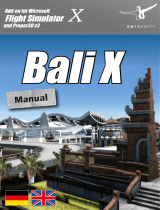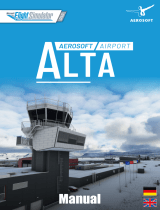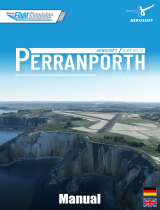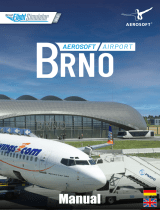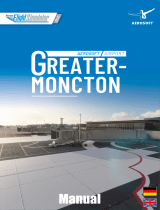Sim-Wings Bali Airport Instructions Manual
- Typ
- Instructions Manual

Manual
DLC
ALI
AEROSOFT
B
AIRPORT

AEROSOFT AIRPORT Bali
Aerosoft GmbH 2021
2 3
Developed by: A-Flight
Manual: Aerosoft GmbH
Handbuch
Manual
AEROSOFT AIRPORT
Bali
Copyright: © 2021 / Aerosoft GmbH
Airport Paderborn/Lippstadt
D-33142 Büren, Germany
Tel: +49 (0) 29 55 7603-10
Fax: +49 (0) 29 55 7603-33
Internet: www.aerosoft.com
All trademarks and brand names are trademarks or registered
trademarks of their respective owners. All rights reserved. /
Alle
Warenzeichen und Markennamen sind Warenzeichen oder eingetragene
Warenzeichen ihrer jeweiligen Eigentümer.
Alle Urheber- und Leistungs-
schutzrechte vorbehalten
.
Erweiterung für
Add-on for
Microsoft Flight Simulator

AEROSOFT AIRPORT Bali
Aerosoft GmbH 2021
4 5
Inhalt
Zu Beginn ...................................................................6
Systemanforderungen ........................................................... 6
Support ................................................................................ 7
Urheberrechte ....................................................................... 7
Der Flughafen ...........................................................8
Technische Daten ...................................................... 9
Features ..................................................................... 9
Settings .....................................................................9
Contents
Starting Off .............................................................10
System Requirements........................................................... 10
Support ............................................................................... 11
Copyrights ........................................................................... 11
The Airport ..............................................................12
Airport Data ............................................................13
Features ................................................................... 13
Settings ...................................................................13

AEROSOFT AIRPORT Bali
Aerosoft GmbH 2021
6 7
Deutsch
Support
Support für dieses Produkt wird von Aerosoft bereitgestellt. Wir
bevorzugen ein Supportforum, da es schnell und effizient ist, weil
Kunden sich gegenseitig helfen können, wenn wir nicht im Büro sind:
Support-Forum: http://forum.aerosoft.com/
Wenn Sie E-Mail-Support bevorzugen: https://helpdesk.aerosoft.com/
portal/newticket
Bitte beachten Sie, dass E-Mail-Support langsam sein kann, wenn wir
stark beschäftigt sind (zum Beispiel kurz nach einem Release). Wie
versuchen, binnen 24 Stunden auf Sie zurückzukommen, aber wenn
Sie eine schnelle Antwort möchten, empfehlen wir das Forum.
Support ist uns sehr wichtig. Der Kauf eines unserer Produkte gibt
Ihnen das Recht, uns mit Fragen zu löchern, die Sie vielleicht dumm
finden. Sie sind es nicht. Wir bieten Support auf Deutsch, Englisch,
Niederländisch, Französisch, Spanisch und Portugiesisch.
Urheberrechte
Die Software, das Handbuch und sonstiges zugehöriges Material sind
durch Urheberrechtsgesetze geschützt. Die Software wird lizenziert,
nicht verkauft. Sie dürfen eine Kopie der Software auf einem Compu-
ter für Ihre persönliche, nichtkommerzielle Nutzung installieren und
ausführen. Die Software, das Handbuch und alle anderen zugehö-
rigen Materialien dürfen ohne vorherige schriftliche Erlaubnis der
Entwickler der Software und der Aerosoft GmbH weder kopiert,
fotokopiert, übersetzt, zurückentwickelt, dekompiliert, disassembliert
oder in anderer Form für elektronische Maschinen lesbar gemacht
werden.
Zu Beginn
Systemanforderungen
Um die Szenerie „AEROSOFT AIRPORT Bali“ möglichst störungsfrei
anfliegen zu können, benötigen Sie:
• Microsoft Flight Simulator
• Betriebssystem: Windows 10 (Nov 2019 Update - 1909)
• DirectX: DirectX 11
• Prozessor: Intel i5-4460 -oder- Ryzen 3 1200 oder besser
• Grafik: NVIDIA GTX 770 -oder- Radeon RX 570 oder besser
• Videospeicher: 2 GB
• Arbeitsspeicher: 8 GB
• Festplattenspeicher: 5 GB
• Bandbreite: 5 Mbp

AEROSOFT AIRPORT Bali
Aerosoft GmbH 2021
8 9
Deutsch
Der Flughafen
Der Flughafen wurde 1931 während der niederländischen Kolonialzeit
gebaut und bestand nur aus einer 700m langen Landepiste mit
einigen Hütten. Er überlebte den Krieg und wurde während der
1960er Jahre deutlich ausgebaut, als die ersten Touristen Bali für sich
entdeckten. Heute ist der Flughafen I Gusti Ngurah Rai, benannt nach
einem indonesischen Kriegshelden, der drittgeschäftigste Flughafen in
Indonesien, mit einer kürzlich erfolgten Renovierung des Inlandstermi-
nals und komplett neuen, modernen internationalen Terminaleinrich-
tungen. Die Umgebung des Flughafens bestand einst nur aus Wald/
Dschungel, wurde aber mittlerweile dicht bebaut mit Wohnhäusern,
Hotels und zahlreichen Gebäuden.
Der Flughafen bedient viele heimische und internationale Fluglinien,
und die Verlängerung der Landebahn in das Meer ermöglichte es,
dass auch größere Airliner wie der Airbus A330, die Boeing 747 und
777, und weitere hier landen können. Tourismus ist die Haupteinnah-
mequelle Balis, und die meisten Passagiere des Flughafens sind
Urlauber, die das tropische Klima und die freundliche Atmosphere auf
Bali genießen möchten.
Technische Daten
Name: Ngurah Rai
Stadt: Denpasar
ICAO: WADD
IATA: DPS
Runway: 09/27– 2984m x 45m – Asphalt
Features
• An die Szenerie angepasste Luftbilder für den Flughafen und
die Umgebung
• Nachgebildetes Layout der Rollwege und Vorfeld mit Boden-
details und Texturen
• Detaillierte Modelle des Flughafengebäudes mit PBR Materialien
• Realistisch aussehende umliegende Szenerie mit benutzerdefi-
nierten Gebäuden im Stil von Bali
• Aktualisierter Flughafen-Grundriss und Terminal, welcher den
Flughafen im späten 2020 – frühen 2021 Jahren darstellt – mit
neuen Gebäuden wie dem neuen Süd-Kontrollturm
• Animierte Fluggastbrücken
• Dynamische Nachtbeleuchtung
• Optimierte Performance
Settings
Die Szenerie läuft optimal, wenn die Terrain- und Textureinstellungen
auf ihre maximalen Werte eingestellt sind.
Die Szenerie passt sich an und reduziert/erhöht die Details in Abhän-
gigkeit von den MSFS-Einstellungen.

AEROSOFT AIRPORT Bali
Aerosoft GmbH 2021
10 11
English
Starting Off
System Requirements
In order for the scenery “AEROSOFT AIRPORT Bali” to run as smoothly
as possible, you need the following:
• Microsoft Flight Simulator
• OS: Windows 10 (Nov 2019 Update - 1909)
• DirectX: DirectX 11
• CPU: Intel i5-4460 -or- Ryzen 3 1200 or better
• GPU: NVIDIA GTX 770 -or- Radeon RX 570 or better
• VRAM: 2 GB
• RAM: 8 GB
• HDD: 5 GB
Support
Support for this product is offered by Aerosoft. We prefer to have a
support forum for the simple reason that it is fast and efficient
because customers help customers when we are not in the office:
http://forum.aerosoft.com/
And we advise the Scenery section in the Microsoft Flight Simulator
subforum for any questions on this product. This should be your first
stop for any support. If you prefer support by email please do accept
that this could take a bit longer as it might be sent from person to
person if necessary, and that email support during the weekends is
always slow:
https://helpdesk.aerosoft.com/portal/home
We feel strongly about support. Buying one of our products gives you
the right to waste our time with questions you feel might be silly.
They are not.
Copyrights
This software, the manual, documentation, video images, and all the
related materials are protected by copyright laws. The software is
licensed, not sold. You may install and run one copy of the software
on one computer for your personal, non-commercial use. The
software, the manual and all related materials must not be copied,
photocopied, translated, reverse engineered, decompiled or reduced
to any electronic medium or machine legible form, neither complete-
ly nor in part, without the previous written permission of the
developers of this software and Aerosoft GmbH.

AEROSOFT AIRPORT Bali
Aerosoft GmbH 2021
12 13
English
The Airport
First built in 1931 during the Dutch colony era, and only consisting of
700 m long airstrip and a few huts, the airport survived the war and
was improved greatly during the 1960s, when first backpackers had
discovered the Bali island. Now, the I Gusti Ngurah Rai airport, named
after an Indonesian war hero, has grown to become the third busiest
airport in Indonesia, with it’s recent overhaul of the domestic terminal,
and an entirely new, modern international terminal facilities. The
surrounding area of the airport used to be pure forest/jungle, but has
since been built densely with housing/hotels and numerous small
buildings.
The airport serves many international and domestic airlines, and the
runway extension out to the sea has made it possible to accept heavy
airplanes, such as Airbus A330, Boeing 747 and 777, among others.
Tourism is the main income for the island of Bali, and the majority of
passengers going through the airport are holiday makers, coming to
enjoy the tropical climate and friendly atmosphere of Bali.
Airport Data
Name: Ngurah Rai
ICAO: WADD
IATA: DPS
Runway: 09/27– 2984m x 45m – Asphalt
Features
• Custom aerial image for airport and surrounding
• Custom made ground details and textures for aprons, taxiways
and runways for realistic depiction of the layout
• Detailed models of airport buildings with PBR materials.
• Realistic looking surrounding scenery with custom, Bali-style
buildings.
• Airport layout and terminal updated to reflect the late 2020
– early 2021 situation of the airport, with new buildings,
such as the new south control-tower.
• Animated jetways
• Dynamic night-lighting
• Optimized for Performance
Settings
The scenery is best experienced with the terrain and texture settings
set to their maximum values.
The scenery adjusts and reduces/increases detail depending on the
MSFS settings.

MF 14
English
FLIGHT SIMULATOR
A GUIDE TO
-
 1
1
-
 2
2
-
 3
3
-
 4
4
-
 5
5
-
 6
6
-
 7
7
-
 8
8
Sim-Wings Bali Airport Instructions Manual
- Typ
- Instructions Manual
in anderen Sprachen
- English: Sim-Wings Bali Airport
Verwandte Artikel
-
 Sim-Wings Chania International Airport Benutzerhandbuch
Sim-Wings Chania International Airport Benutzerhandbuch
-
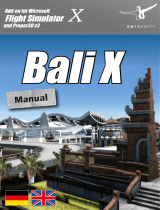 Sim-Wings Bali X Bedienungsanleitung
Sim-Wings Bali X Bedienungsanleitung
-
 Sim-Wings Augsburg Airport Benutzerhandbuch
Sim-Wings Augsburg Airport Benutzerhandbuch
-
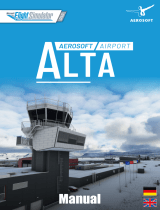 Sim-Wings Alta Airport Benutzerhandbuch
Sim-Wings Alta Airport Benutzerhandbuch
-
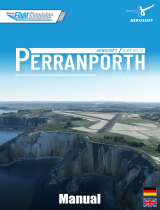 Sim-Wings Perranporth Airfield Benutzerhandbuch
Sim-Wings Perranporth Airfield Benutzerhandbuch
-
 Sim-Wings Cologne Bonn Airport Benutzerhandbuch
Sim-Wings Cologne Bonn Airport Benutzerhandbuch
-
 Sim-Wings Lido di Venezia Benutzerhandbuch
Sim-Wings Lido di Venezia Benutzerhandbuch
-
 Sim-Wings Friedrichshafen Airport Benutzerhandbuch
Sim-Wings Friedrichshafen Airport Benutzerhandbuch
-
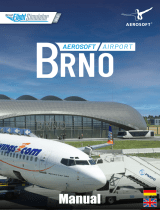 Sim-Wings Brno Benutzerhandbuch
Sim-Wings Brno Benutzerhandbuch
-
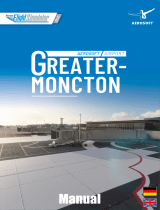 Sim-Wings Greater-Moncton Airport Benutzerhandbuch
Sim-Wings Greater-Moncton Airport Benutzerhandbuch