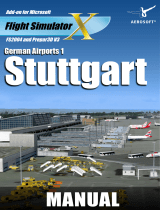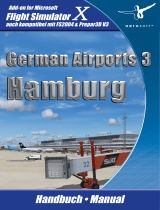Seite wird geladen ...

Handbuch • Manual
Flight Simulator
Add-on for Microsoft
and FS2004!

German Airports 2 - Köln-Bonn
Aerosoft GmbH 2008
2
Developed by: German Airports Team
Manual: German Airports Team / Günter Zehnel
Installation: Andreas Mügge
Copyright: © 2008 / Aerosoft GmbH
Flughafen Paderborn/Lippstadt
D-33142 Büren, Germany
Tel: +49 (0) 29 55 / 76 03-10
Fax: +49 (0) 29 55 / 76 03-33
Internet: www.aerosoft.de
www.aerosoft.com

3
DeutschEnglish
German
Airports 2
-Köln-Bonn-
-Cologne-Bonn-
Erweiterung zum /
Add-on for /
Microsoft Flight Simulator X
und
Microsoft Flight Simulator 2004

German Airports 2 - Köln-Bonn
Aerosoft GmbH 2008
4
Inhalt
Zu Beginn ...................................................................6
Systemanforderungen ........................................................ 6
Urheberrechte ...................................................................... 7
Installation ........................................................................... 7
Deinstallation von “German Airports 2 - Köln-Bonn”... 8
Danksagungen ..................................................................... 8
Darstellung der Szenerie im FSX ...................................... 10
Flughafen Köln-Bonn ...............................................11
Allgemeine Informationen ................................................ 11
Technische Angaben .......................................................... 13
Statistische Angaben ......................................................... 14
Anhang .....................................................................15
AGNIS (Einrollhilfe zur Parkposition) .......................... 15
Bodenfahrzeuge ........................................................ 15
Ablaufgeschwindigkeit .............................................. 16
Kompatibilität mit anderen Add-ons .......................... 17
Anbindung der Straßen unseres Bodenlayouts
an andere Add-on Produkte im FS2004 ..................... 17
Kompatibilität mit Aerosoft
„Airport Enhancement Services“ ............................... 17

5
DeutschEnglish
Content
Starting Off ..............................................................18
System Requirements ........................................................ 18
Copyrights .......................................................................... 19
Installation ......................................................................... 19
Removing „German Airports 2 - Cologne-Bonn“ ....... 20
Credits ................................................................................ 20
Using our scenery in FSX ................................................... 22
Cologne-Bonn Airport .............................................23
General information .......................................................... 23
Technical Information ........................................................ 24
Statistics ............................................................................. 25
Appendix ..................................................................26
AGNIS (docking guidance system) ............................. 26
Ground Traffic ........................................................... 26
Performance ............................................................. 27
Compatibility with other add-ons .............................. 27
Connection and adaptability of our roads
and layouts to other FS2004 add-on products ........... 27
Compatibility with Aerosoft
“Airport Enhancement Services“ ............................... 28

German Airports 2 - Köln-Bonn
Aerosoft GmbH 2008
6
Zu Beginn
Systemanforderungen
Um die Szenerie „German Airports 2 - Köln-Bonn“ möglichst
störungsfrei fliegen zu können, benötigen Sie:
für den FSX
Microsoft Flugsimulator X mit Service Pack 2•
Pentium IV 2,6 GHz, •
empfohlen Dual Core Prozessor mit 3 GHz
ca. 500 MB freien Speicherplatz auf der Festplatte•
2GB Arbeitsspeicher•
3D Grafikkarte mit min. 256 MB, empfohlen sind 512 MB •
Unsere Szenerie „German Airports 2 -
Köln/Bonn
“ ist kompatibel
zum Service Pack 2 / Acceleration Pack für den FSX und DirectX 9.
Die Nutzung der DirektX 10 Preview empfehlen wir für diese Szenerie
nicht.
für den FS 2004
Pentium 2,6 GHz oder schneller•
ca. 250 MB freien Platz auf der Festplatte•
512 MB Arbeitsspeicher•
CD-Laufwerk•
3D Grafikkarte mit min.128 MB, empfohlen 256 MB •
Microsoft Flugsimulator 2004•

7
Deutsch
Urheberrechte
Die Software, das Handbuch, und sonstiges zugehöriges Material ist
durch Urheberrechtsgesetze geschützt. Die Software wird lizenziert,
nicht verkauft. Sie dürfen eine Kopie der Software auf einem Compu-
ter für Ihre persönliche, nichtkommerzielle Nutzung installieren und
ausführen. Die Software, das Handbuch uns alle anderen zugehörigen
Materialien dürfen ohne vorherige schriftliche Erlaubnis der
Aerosoft GmbH weder kopiert, fotokopiert, übersetzt, zurückentwi-
ckelt, dekompiliert, diassembliert oder in anderer Form für elektro-
nische Maschinen lesbar gemacht werden.
Installation
Sie müssen als Systemadministrator angemeldet sein, bevor Sie mit der
Installation beginnen.
Nach der Sprachauswahl erscheinen zunächst einige Informationen
und die Lizenzbedingungen. Lesen Sie die Informationen bitte sorgfältig
und klicken Sie auf „Weiter“.
Anschließend werden Sie zur Eingabe Ihrer E-Mail Adresse und des
Produkt-Keys aufgefordert. Bitte geben Sie diese Daten genauso ein,
wie sie in der Bestätigungsmail unseres Online-Shops zu lesen sind.
Danach wird das Installationsverzeichnis (Verzeichnis des Microsoft
Flugsimulators) automatisch gesucht und überprüft. Sollte die
Installationsroutine das Microsoft Flugsimulator Verzeichnis nicht
finden oder Sie möchten ein anderes Verzeichnis vorgeben, so können
Sie dieses über den „Durchsuchen”-Button festlegen.
Die Installationsroutine kopiert nun im Einzelnen die Daten der Sze-
nerie “German Airports 2 - Köln-Bonn” in das Zielverzeichnis und
meldet die Szenerie in der Szeneriebibliothek an. Zuvor wird von der
Scenery.cfg eine Sicherungskopie erstellt: “Scenery_CFG_Before_Köln-
Bonn_was_installed.cfg”.

German Airports 2 - Köln-Bonn
Aerosoft GmbH 2008
8
Deinstallation der Szenerie
“German Airports 2 - Köln-Bonn”
Um die Szenerie “German Airports 2 - Köln-Bonn” wieder zu deinstal-
lieren, klicken Sie auf den ”Start” Button in der Windows-Taskleiste.
Hier wählen Sie dann ”Einstellungen” und ”Systemsteuerung”. In
der Systemsteuerung gibt es ein Symbol ”Software”, welches Sie mit
einem Doppelklick anklicken. Sie erhalten eine Liste der installierten
Programme. Markieren Sie den Eintrag “aerosoft’s – German Airports
2 Köln-Bonn -FSX” bzw. “aerosoft’s – German Airports 2 Köln-Bonn
-FS2004” per Doppelklick.
Nun meldet sich das Deinstallationsprogramm und entfernt alle
Dateien von Ihrer Festplatte. Die Einträge in der FS Szeneriebibliothek
werden ebenfalls entfernt.
Danksagungen
Köln-Bonn ist nach Stuttgart und vor Berlin-Schönefeld der 8 größte
deutsche Flughafen. Die Erstellung einer Airport Szenerie dieser Größe
mit photorealem Untergrund und photorealen 3D Objekten ist ein
komplexer Prozess, der nur gelingt, wenn zur Gewinnung und Bereit-
stellung des notwendigen Bildmaterials die erforderliche Unterstüt-
zung vorhanden ist.
Deshalb möchten wir an dieser Stelle all denjenigen Dank sagen, die
uns geholfen haben, diese Flughafenszenerie so wirklichkeitsgetreu
wie möglich umzusetzen.
Wir danken an dieser Stelle insbesondere der Firma Geocontent, Herrn
Bachmann für die Bereitstellung des Luftbildes des Airports Köln-Bonn.
Da wir selbst leider keine Erlaubnis erhalten haben, auf dem Airport zu
fotografieren, möchten wir uns ganz herzlich bei Kay Grossmann und
Stefan Schweizer bedanken. Gerne verweise ich hier auch auf Stefans
Homepage, die immer einen Besuch wert ist.
www.stevens-va.de

9
Deutsch
Ein herzlicher Dank gilt folgenden Betatestern der Szenerie “German
Airports 2 - Köln-Bonn” für den FS2004:
Frank Seifert, Marco Butze, Peter Fuss, Hans Hartmann, Alexander
Metzger, Oliver Papst, Gerhard Wiesner, Rainer Duda, Klaus Mosch,
Holger Schräpel und alle die hier ungenannt geblieben sind.
Die “Dynamischen Airport Enhancement Services” und ein bei dieser
Szenerie eingesetztes Designtool wurden von Oliver Pabst entwickelt,
basierend auf der Intelliscene Technologie von Maurizio M. Gavioli,
VistaMare Software (“AES Lite for GAP-EDDK von Oliver Pabst,
powered by Intelliscene of VistaMare”). Oliver, vielen Dank für die
spontane Zusage, diesen Part der EDDK Szenerie zu übernehmen.
Die Grundlagen einiger Modelle statischer Flugzeuge wurden dankens-
werterweise von Marcel Felde erstellt.
Zur Überarbeitung der Airportumgebung im FS2004 wurde das Pro-
gramm Ground2K4 von Christian Fumey verwendet, dem wir hiermit
für die Erlaubnis zur Verwendung seines Programms danken.
Ein Dankeschön geht auch an Lee Swordy für sein Programm AFCAD,
mit dem wir die Anpassung der Szenerien an den AI -Traffic vorge-
nommen haben.
Die AFCAD-Datei für EDDK wurde vom Autor der Szenerie erstellt und
von Oliver Pabst optimiert.
Auch möchte ich mich an dieser Stelle bei allen Usern bedanken, die
geduldig auf die Szenerie gewartet haben auch wenn der der Release-
termin doch nun etwas länger auf sich warten ließ als ursprünglich
geplant.
Thomas Hirsch
www.germanairports.net
April 2007

German Airports 2 - Köln-Bonn
Aerosoft GmbH 2008
10
Darstellung der Szenerie
im FSX
Unsere Szenerie nutzt für die Darstellung des Fahrzeugverkehrs auf
den Vorfeldern und den umliegenden Autobahnen die Standardfunk-
tionalität des FSX. Dementsprechend können Sie die Dichte dieses
Verkehrs über die jeweiligen Regler im Menü „Einstellungen“ - „An-
zeige“ - „Verkehr“ verändern.
Für eine möglichst hohe Ablaufgeschwindigkeit haben wir auf die
Verwendung von Bump Maps und Reflection Maps verzichtet.
Runways:
Um die Start- und Landebahnen möglichst wirklichkeitsgetreu darstellen
zu können, wurden diese in mehreren Layern (Schichten) erstellt. Bei
dieser Technik mussten wir allerdings auf die Darstellung von Wasser-,
bzw. Regeneffekten verzichten. Außerdem kann es an einigen Stellen
vorkommen, dass der Schatten des eigenen Flugzeuges in Abhängigkeit
vom Blickwinkel nicht korrekt dargestellt wird.
Wetter, Jahres- und Tageszeiten:
Im FSX stehen dem Szenerieentwickler diverse Wetter-, Tageszeit- und
Jahreszeitvariablen nicht mehr zur Verfügung. Daher dreht sich der
in den GAP2 FSX Szenerien verwendete Windsack nicht mehr in den
Wind, bzw. in Abhängigkeit von der Windrichtung.
Auch die Texturen der Bäume auf dem Flugplatzgelände werden nicht
mehr automatisch der aktuellen Jahreszeit entsprechend ausgewählt.
Um die Bäume trotzdem der jeweiligen Jahreszeit anzupassen, haben
wir das kleine Programm „Seasons“ mitgeliefert. Hier können Sie vor
dem Starten des Flugsimulators die betreffenden Baumtexturen dem
jahreszeitlichen Umfeld anpassen. Um dieses Programm zu starten,
klicken Sie im Windows-Startmenü auf „Start - Programme - Aerosoft
- German Airports 2- Köln-Bonn - Seasons“. Wählen Sie hier die
gewünschte Jahreszeit aus. Starten Sie anschließend den Flugsimulator.

11
Deutsch
Flughafen Köln-Bonn
Allgemeine Informationen
Die Geschichte des rechts-rheinischen Flughafens Köln/Bonn beginnt
erst so richtig nach dem Zweiten Weltkrieg, obwohl auch die Stadt
Köln auf eine lange Flugtradition zurück blicken kann:
1906 gründen die Kölner den “Club für Luftschifffahrt”, auf dessen
Initiative hin im links-rheinischen Vorort Bickendorf ein Landeplatz
für den Zeppelin gebaut wird. Nicht weit davon entfernt entsteht
wenige Jahre später der Flugplatz Butzweilerhof. Bis 1936 entwickelt
sich der umgangssprachlich liebevoll “Butz” genannte Flughafen zu
einem Großflughafen, der schon bald gemeinsam mit dem Flughafen
Frankfurt a. M. den zweiten Platz der Flughafenrangliste belegt. Nach
dem Zweiten Weltkrieg wird der “Butz” noch bis in die 80-er Jahre als
Sportflugplatz genutzt.
Der rechts-rheinische Flughafen Köln/Bonn wird nach dem Zweiten
Weltkrieg auf einem Gelände in der Wahner Heide gebaut, auf dem
seiner Zeit die Deutsche Wehrmacht 1938 einen Fliegerhorst angelegt
hatte.
Direkt nach dem Krieg wurde der ehemalige Wehrmachtsflugplatz von
den britischen Besatzungsmächten ausgebaut. Nachdem die Briten ihr
OK für die zivile Nutzung des Flughafens gegeben haben, kann der
Flughafen 1950 in Betrieb genommen werden. Dadurch soll die noch
junge Bundeshauptstadt Bonn, die Wirtschaftsmetropole Köln und der
Großraum der beiden Städte an das internationale Luftverkehrsnetz
angeschlossen werden. Doch im Gegensatz zu anderen deutschen Ver-
kehrsflughäfen wird in der Zeit von 1952-1957 der zivile Verkehr auf
dem Flughafen Köln/Bonn durch die britische Royal Air-Force einge-
schränkt. Die ungehinderte Abwicklung des zivilen Luftverkehrs ist erst
wieder seit 1957 möglich geworden. Steigendes Verkehrsaufkommen
erfordert von da an den permanenten Ausbau des Flughafens.

German Airports 2 - Köln-Bonn
Aerosoft GmbH 2008
12
Die meisten deutschen und europäischen Metropolen werden mehr-
mals täglich angeflogen, davon Paris, Zürich und London am häufigs-
ten. Berlin , München und Hamburg sind die am meisten angepeilten
deutschen Zielflughäfen. Beim Flugtouristenangebot gehören neben
den Langstrecken die Kurz- und Mittelstreckenziele in Südeuropa, rund
ums Mittelmeer und in Nordafrika zu den Favoriten.
Im September 2000 konnte das neue Terminal 2 eingeweiht werden.
Gleichzeitig wurde in diesem Jahr auch der alte Tower abgerissen.
2001 konnte der einhundertmillionste Passagier in der Geschichte des
Flughafens Köln/Bonn begrüßt werden. Im folgenden Jahr begann
mit German Wings der erste Low Cost Carrier den Flugbetrieb. Damit
erhöhten sich die Passagierzahlen in den nächsten Jahren weiter.
Im Jahr 2004 erhält der Flughafen mit der Inbetriebnahme des
neuen Fernbahnhofes auch eine moderne Anbindung an das
Netz der Deutschen Bahn.
Während der Fußballweltmeisterschaft 2006 wurden erstmals an
einem Tag über 40.000 Passagiere abgefertigt.
Der Flughafen Köln/Bonn verfügt über eine der größten Reserven
an Start- und Landebahnkapazität im deutschen Luftverkehr. Sein
modernes Start- und Landebahnsystem ermöglicht Nonstop-Flüge voll
beladener und voll betankter Jets in alle Welt. So wurden im Jahr 2005
ca 9,4 Millionen Passagiere abgefertigt.

13
Deutsch
Technische Angaben
Flughafen: Köln-Bonn
ICAO-Code: EDDK
IATA-Code: CGN
Lage: 14,8 km südöstlich Kölns
Koordinaten: N 50 52.0 / E 007 08.6
Flughafenhöhe: 302‘ / 92m
Start- und Landebahnen:
RWY 14L / 32R: 3815 x 60m, Asphalt
RWY 14R / 32L: 1863 x 45m, Asphalt / Beton
RWY 06 / 24: 2459 x 45 m, Beton
Navigationseinrichtungen:
RWY 14 L: ILS 110.90 IKES 137°
RWY 23 R: ILS 109.70 IKEN 317°
RWY 24: ILS 109.10 IKOW 244°
TVOR/DME: 112.15 KBO
DME: 116.90 HBD
NDB: 327 LV
NDB: 365 LJ
Funkfrequenzen:
ATIS: 124.20 / 112.15 MHz
Köln-Bonn Tower / Turm: 124.97 MHz
Köln-Bonn Apron / Vorfeld: 121.95 MHz
Köln-Bonn Ground / Rollkontrolle: 121.72 MHz
Flughafengelände:
ca. 1000 ha
Tägliche Betriebszeit:
24 Stunden

German Airports 2 - Köln-Bonn
Aerosoft GmbH 2008
14
Passagier-Terminal:
Terminal 1: 35 Gates, 40 Check-In-Schalter, Restaurants, Snack-
bars, Shops, Reisebüros, Mietwagenunternehmen ,
Wechselschalter, Travel Value und Duty Free Shops
Terminal 2: 20 Gates, 40 Check-In-Schalter, Restaurants, Snack-
bars, Shops, Reisebüros, Mietwagen-Unternehmen,
Wechselschalter, Travel Value und Duty Free Shops
Terminal West: Terminal mit allen Serviceeinrichtungen; Nutzung
u.a. als Wartebereich für Transitgäste, 8 Gates.
Luftfrachteinrichtungen:
Sieben Frachthallen, Hochregallager für Flugzeugpaletten
Allgemeine Luftfahrt:
Separates Terminal (GAT 1) für Privat- und Geschäftsflieger mit allen
wichtigen Abfertigungseinrichtungen – von der Kaffeebar bis zum
kompletten Bodendienst.
Eigenes Vorfeld mit Abstellpositionen für Kleinflugzeuge.
Zusätzliche Landehilfen:
Flughafen-Rundsicht-Radar (ASR-8), ungerichtete Funkfeuer (NDB),
UKW-Drehfunkfeuer und Entfernungsmessgerät (VOR-DME).
Sonstige Einrichtungen und Betriebe:
Hangar 1 ( 70 x 30 m Torhöhe 5,5 m)
Hangar 2 (100 x 40 m Torhöhe 12,5 m)
Hangar 3 (100 x 65 m Torhöhe 14,5 m)
Hangar 6 (100 x 40 m Torhöhe 9,0 m)
Tanklager, Catering-Unternehmen
Statistische Angaben
Flugbewegungen 2005: 154.594
Fluggastaufkommen in 2005: 9.479.291 Passagiere
Luftfrachtaufkommen in 2005: 650.947 t
Luftpostaufkommen in 2005: 6.723 t

15
Deutsch
Anhang
AGNIS (Einrollhilfe zur Parkposition)
Sollten Sie beim Einrollen in eine Parkposition mit AGNIS ( Visuelle
Einrollhilfe ), die Anzeige nicht mehr sehen, schalten Sie bitte mit einer
der folgenden Tasten die Sichteinstellung um.
Taste “S”: Virtuelles Cockpit•
Taste “-”: Zoom auf 0,75•
Tasten “Umschalt”+”Rücktaste”: Sicht nach oben•
Tasten “Umschalt”+”Eingabe”: Sicht nach unten•
Bodenfahrzeuge
Bodenfahrzeuge im FSX:
Die an den Parkpositionen vorhandenen Boden-Servicefahrzeuge sind
Standardobjekte des FSX. Bestand und Häufigkeit dieser Fahrzeuge
kann über das FSX-Menü „Optionen - Einstellungen - Anzeige - Verkehr“
über den Regler „Flughafenfahrzeugaufkommen“ variiert, bzw. komplett
abgeschaltet werden. Mit diesem Regler wird auch der interne Boden-
verkehr im FSX auf dem gesamten Airportgelände gesteuert.
Bodenfahrzeuge im FS2004:
Um die Vorfeldfahrzeuge und den Autoverkehr auf dem Gelände
rund um den Airport sehen zu können, müssen Sie unter „Optionen -
Einstellungen - Anzeige” die Einstellung „Add-on-dynamische Szenerie”
aktivieren. Die Einstellung der Dichte des dynamischen Bodenverkehrs
auf dem Airportgelände kann anschließend mit dem Schieberegler
zwischen sehr sparsam und sehr dicht verändert werden.
Um einen realistischen Eindruck zu gewährleisten, empfehlen wir die
Einstellung auf „sparsam”, bzw. „normal” zu setzen.

German Airports 2 - Köln-Bonn
Aerosoft GmbH 2008
16
Gelegentlich können einzelne Bodenfahrzeuge bei Einstellung sehr
hoher Verkehrsdichte zu nah auf-, bzw. ineinander fahren. Beim nächsten
Besuch des Airports sind diese Kollisionen verschwunden.
Ebenso kann es vorkommen, dass die Bodenfahrzeuge den Weg Ihres
eigenen Flugzeuges, bzw. den eines AI-Traffic Flugzeuges kreuzen und
nicht anhalten. Eine Kollisionsüberwachung zwischen Bodenverkehr
und Flugverkehr ist momentan programmtechnisch nicht zu lösen.
Ablaufgeschwindigkeit
Die Ablaufgeschwindigkeit des Flugsimulators hängt sehr stark von
den gewählten Einstellungen ab. Man muss für jeden PC einen optimalen
Kompromiss zwischen hoher Bildwiederholrate und detaillierter
Darstellung herausfinden. Besonders der AI-Flugverkehr, die Dichte der
Autogen-Objekte und grafische Effekte, wie Schatten, haben einen
großen Einfluss auf die Geschwindigkeit.
Um eine möglichst hohe Bildwiederholrate zu erzielen, empfehlen wir
deshalb folgende Einstellung im Flugsimulator vorzunehmen:
Die Bodenschatten der 3D-Objekte sollten ausgeschaltet werden. Hierzu
muss im Menü „Optionen - Einstellungen - Anzeige - Szenerie“ der
Haken bei „Bodenszenerieschatten“ entfernt werden.
Die Dichte der Autogen-Objekte kann im Menü „Optionen - Einstellungen
- Anzeige - Szenerie“ über den Regler „Automatisch generierte Dichte“
verändert werden. Der Regler sollte möglichst nur auf „normal“
stehen.
Das Flugverkehrsaufkommen können Sie im Menü „Optionen -
Einstellungen - Anzeige - Verkehr“ einstellen. Setzen Sie den Regler
„Fluglinenverkehrsaufkommen“ hier auf max. 25%.
Außerdem empfehlen wir in den Wettereinstellungen nur eine
Wolkenschicht zu verwenden. Begrenzen Sie die Sichtweite hier auch
auf maximal 20 Meilen/32 km.
Achten Sie auch darauf, dass möglichst keine anderen Programme im
Hintergrund aktiv sind.

17
Deutsch
Kompatibilität mit anderen Add-ons
Die German Airports 2 sind kompatibel mit MyTraffic.
Anbindung der Straßen unseres Bodenlayouts an
andere Add-on Produkte im FS2004
Es kann nicht gewährleistet werden, dass die Straßenanbindung
unseres Luftbildes mit anderen Mesh-, bzw. anderen FS2004 Add-ons
100%ig deckungsgleich sind.
Kompatibilität mit Aerosoft
„Airport Enhancement Services“
Oliver Pabst hat, ebenso wie für die anderen German Airports Sze-
nerien, auch bereits für den Airport Leipzig/Halle die Animation der
Fluggastbrücken, der Jetways und die Realisierung des interaktiven
Ground Service Verkehrs gesorgt.
Die sehr realistisch umgesetzten Zusatzfunktionen können Sie mit dem
Erwerb des Aerosoft Add-on Produktes AES ab der Version 1.96 in
Köln/Bonn EDDP aktivieren.

German Airports 2 - Cologne-Bonn
Aerosoft GmbH 2008
18
Starting Off
System Requirements
To fully enjoy the scenery „German Airports 2 - Cologne-Bonn“ we
recommend the following:
for FSX:
Microsoft Flugsimulator X with Service Pack 2 •
Pentium IV 2,6 GHz, •
recommended Dual Core processor with 3 GHz
500 MB free memory on your hard disk•
2GB RAM•
3D graphic card with 256 MB, recommended 512 MB •
Our “German Airports 2 -
Leipzig/Halle
“ is compatible with
Service Pack 2 /Acceleration Pack for FSX and DirectX 9.
Using DirektX 10 Preview in FSX is not recommended.
For FS2004:
Pentium 2,6 GHz or faster•
approx. 250 MB free diskspace•
min. 512 MB RAM, 1024 MB recommended•
CD-drive•
3D graphics card with 128 MB, recommended 256 MB •
Microsoft Flight Simulator 2004•

19
English
Copyrights
This software, the manual, documentation, video images and all the
related materials are protected by copyright laws. The software is licen-
sed, not sold. You may install and run one copy of the software on
one computer for your personal, non-commercial use. The software,
the manual and all related materials must not be copied, photocopied,
translated, reverse engineered, decompiled or reduced to any electro-
nic medium or machine legible form, neither completely nor in part,
without the previous written permission of AEROSOFT GmbH.
Installation
You have to be logged in with administrator rights before you start the
installation of “German Airports 2 - Cologne-Bonn”.
After you have chosen your preferred installation language, the wel-
come screen appears and you will be presented with some important
information and the license agreement. Please read it carefully.
You will be asked to insert your email address and the product key. Please
insert them exactlly the way they were written in the confirmation mail
you received of our online shop.
The installation program will attempt to locate the correct path of
Microsoft Flight Simulator. If this path cannot be successfully located,
or if you wish to install to another location, then you will have to enter
the correct path for installation manually. In order to do this, click on
“Browse“ and navigate to the correct path. Before the installation pro-
gram starts to copy the files onto your hard disc, you will be presented
with all the installation details.
The installation routine will ask if you would like to install the static
aircraft. It is not recommned to install the static aircraft if you want
to use the AI-traffic of Flight Simulator or other AI-traffic addons like
MyTraffic as all parking positions will be blocked by the static aircraft.

German Airports 2 - Cologne-Bonn
Aerosoft GmbH 2008
20
The installation program will now copy all of the “German Airports 2 -
Cologne-Bonn”
files onto your hard disc and subsequently register the
scenery in the scenery library. A backup copy of the original Scenery.
cfg will also be made (Scenery_CFG_Before_Cologne-Bonn_was_in-
stalled.cfg). The necessary adjustments for the AI Traffic in Microsoft
Flight Simulator will be automatically carried out by the installation
program.
Removing „German Airports 2 - Cologne-Bonn“
In order to fully remove “German Airports 2 - Cologne-Bonn” click on
the “Start” Button in the Windows task bar, choose “Settings” and
then “Control Panel”. Here you will see an icon named “Add and Re-
move programs”. Double click on this icon to open it and you will see
a list of all installed programs. Locate “aerosoft’s - German Airports 2
- Cologne-Bonn“, click once with the left mouse button and then click
on the “add-remove”-button.
The deinstallation program will now begin to remove the scenery
„German Airports 2 - Cologne-Bonn“- files from your hard disc.
Entries in the FS scenery library will also be removed.
Credits
Cologne-Bonn is the 8th biggest German airport. Designing and
building such a scenery is a very complex process which could only be
achieved with the help of many people and enthusiasts.
We would therefore like to thank all our helpers who were kind
enough to provide us with photographic material, advice as beta
testers or with small programs which enhance this scenery. All these
people ensured a creation of this scenery as close to the original as
possible.
Thank you to Matthias Bachmann from Geocontent for providing us
with the aerial photo of the airport Cologne-Bonn.
/