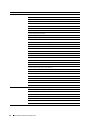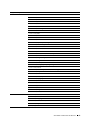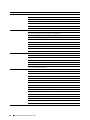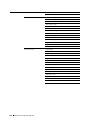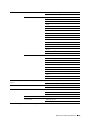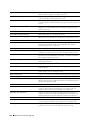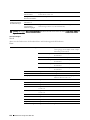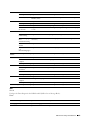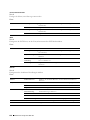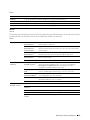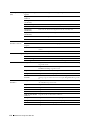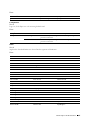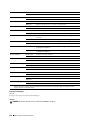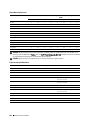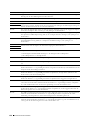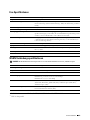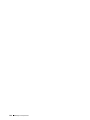Dell H815dw Bedienungsanleitung
- Kategorie
- Laser- / LED-Drucker
- Typ
- Bedienungsanleitung
Dieses Handbuch eignet sich auch für

Dell™ Cloud Multifunction Printer | H815dw
Dell™ Smart Multifunction Printer | S2815dn
Benutzerhandbuch
Regulierungsmodell: Dell H815dw/Dell S2815dn


Template Last Updated - 2/7/2007 Inhalt
3
Inhalt
Vor dem Start . . . . . . . . . . . . . . . . . . . . . . . . . . . . . . . . . 25
Hinweise, Achtung-Hinweise und Warnungen . . . . . . . . . . . . . 27
Informationen zur Lizenz
. . . . . . . . . . . . . . . . . . . . . . . . . . . . . . .
27
Bei RSA BSAFE . . . . . . . . . . . . . . . . . . . . . . . . . . . . . . . . . . . . . . . . . . . . . . . . . . . . . . . . 27
ICC Profile Header . . . . . . . . . . . . . . . . . . . . . . . . . . . . . . . . . . . . . . . . . . . . . . . . . . . . . 27
JPEG Library . . . . . . . . . . . . . . . . . . . . . . . . . . . . . . . . . . . . . . . . . . . . . . . . . . . . . . . . . .28
Math Library. . . . . . . . . . . . . . . . . . . . . . . . . . . . . . . . . . . . . . . . . . . . . . . . . . . . . . . . . . .28
libtiff . . . . . . . . . . . . . . . . . . . . . . . . . . . . . . . . . . . . . . . . . . . . . . . . . . . . . . . . . . . . . . . . . 29
Zlib. . . . . . . . . . . . . . . . . . . . . . . . . . . . . . . . . . . . . . . . . . . . . . . . . . . . . . . . . . . . . . . . . . . 29
1 Dell™ Cloud Multifunction Printer | H815dw
Dell™ Smart Multifunction Printer | S2815dn
Benutzerhandbuch
. . . . . . . . . . . . . . . . . . . . . . . . . . . . . .
31
Konventionen
. . . . . . . . . . . . . . . . . . . . . . . . . . . . . . . . . . . . .
31
2 Wo finde ich was
. . . . . . . . . . . . . . . . . . . . . . . . . . . . . . . .
33
3 Produktmerkmale
. . . . . . . . . . . . . . . . . . . . . . . . . . . . . . . .
35
4 Informationen zum Drucker
. . . . . . . . . . . . . . . . . . . . . . . .
39
Vorder- und Rückansichten
. . . . . . . . . . . . . . . . . . . . . . . . . . . . .
39
Vorderansicht
. . . . . . . . . . . . . . . . . . . . . . . . . . . . . . . . . .
39
Rückansicht
. . . . . . . . . . . . . . . . . . . . . . . . . . . . . . . . . . .
40
Duplex Automatischer Dokumenteneinzug (DADF)
. . . . . . . . . . . . . . . . .
41
Platzbedarf
. . . . . . . . . . . . . . . . . . . . . . . . . . . . . . . . . . . . . .
42
Bedienerkonsole
. . . . . . . . . . . . . . . . . . . . . . . . . . . . . . . . . . .
42
Optionales Zubehör
. . . . . . . . . . . . . . . . . . . . . . . . . . . . . . . . . .
43
Sichern des Druckers
. . . . . . . . . . . . . . . . . . . . . . . . . . . . . . . .
43
Bestellen von Verbrauchsmaterial
. . . . . . . . . . . . . . . . . . . . . . . . . .
43

4
Inhalt Template Last Updated - 2/7/2007
Einrichten des Druckers (Druckereinrichtung) . . . . . . . 45
5 Überblick der Druckereinrichtung
. . . . . . . . . . . . . . . . . . .
47
6 Installieren des optionalen Zubehörs
. . . . . . . . . . . . . . . .
49
Installieren des optionalen 550-Blatt-Papiereinzugs
. . . . . . . . . . . . . . . .
49
Aktualisieren Ihres Treibers zur Erkennung des 550-Blatt-Papiereinzugs
. . .
53
7 Anschließen und Einrichten des Druckers
. . . . . . . . . . . . .
59
Einschalten des Druckers
. . . . . . . . . . . . . . . . . . . . . . . . . . . . . .
60
Konfigurieren der Ausgangseinstellungen an der Bedienerkonsole
. . . . . . . .
60
Anschließen an einen Computer oder ein Netzwerk
. . . . . . . . . . . . . . . .
67
Anschließen an einen Computer über das USB-Kabel (Direktverbindung)
. . .
67
Anschließen an ein Netzwerk über das Ethernetkabel
. . . . . . . . . . . . .
68
Verbindung mit einem WLAN
. . . . . . . . . . . . . . . . . . . . . . . . . .
68
Anschließen der Telefonleitung
. . . . . . . . . . . . . . . . . . . . . . . . . . .
68
Einrichten des Druckers mit Dell Printer Easy Install (nur Windows
®
)
. . . . . . .
70
Grundeinrichtung
. . . . . . . . . . . . . . . . . . . . . . . . . . . . . . . .
70
So richten Sie den Dell Cloud Multifunction Printer | H815dw als
Drahtlosdrucker ein
. . . . . . . . . . . . . . . . . . . . . . . . . . . . . . .
70
So richten Sie den Drucker als Netzwerkdrucker (verkabelt) ein
. . . . . . .
70
So richten Sie den Drucker als USB-Drucker ein
. . . . . . . . . . . . . . . .
70
Einrichten des Druckers mit einem anderen Verbindungsverfahren
. . . . . .
72
Konfigurieren der WLAN-Einstellungen
. . . . . . . . . . . . . . . . . . . . . . .
73
Festlegen der WLAN-Einstellungen
. . . . . . . . . . . . . . . . . . . . . . .
73
Konfigurieren der WLAN-Einstellungen mit Dell Printer Easy Install
. . . . . .
74
Konfigurieren der WLAN-Einstellungen ohne Dell Printer Easy Install
. . . . .
76
Rekonfiguration der WLAN-Einstellungen
. . . . . . . . . . . . . . . . . . .
79
8 Einrichten der IP-Adresse
. . . . . . . . . . . . . . . . . . . . . . . . .
83
Zuweisen einer IP-Adresse
. . . . . . . . . . . . . . . . . . . . . . . . . . . . . .
83
Wenn die Dell Printer Easy Install verwendet wird
. . . . . . . . . . . . . . .
83
Bei Verwendung der Bedienerkonsole
. . . . . . . . . . . . . . . . . . . . .
84
Verwendung der Toolbox
. . . . . . . . . . . . . . . . . . . . . . . . . . . .
85
Überprüfen der IP-Einstellungen
. . . . . . . . . . . . . . . . . . . . . . . . . . .
86
Bestätigen der Einstellungen mit der Bedienerkonsole
. . . . . . . . . . . . .
86

Template Last Updated - 2/7/2007 Inhalt
5
Bestätigen der Einstellungen mit dem Systemeinstellungsbericht
. . . . . . .
86
Bestätigen der Einstellungen mit dem Ping-Befehl
. . . . . . . . . . . . . . .
86
9 Einlegen von Papier
. . . . . . . . . . . . . . . . . . . . . . . . . . . . . .
87
10 Installation der Druckertreiber auf Windows
®
-Computern
. . . . . . . . . . . . . . . . . . . . . . . . . . . . . . . . . . . . . . . . . . . . . .
91
Erkennen des Vor-Installationsstatus des Druckertreibers
. . . . . . . . . . . . .
91
Ändern der Firewalleinstellungen vor der Druckerinstallation
. . . . . . . . .
91
Starten von Dell Printer Easy Install
. . . . . . . . . . . . . . . . . . . . . . . . .
91
Einrichtung einer USB-Kabelverbindung
. . . . . . . . . . . . . . . . . . . . . .
92
Einrichtung einer Netzwerkverbindung
. . . . . . . . . . . . . . . . . . . . . . .
96
Konfigurierung für gemeinsam genutzten Druck
. . . . . . . . . . . . . . . . .
102
Aktivieren der Druckfreigabe über den Computer
. . . . . . . . . . . . . .
103
Überprüfen des freigegebenen Druckers
. . . . . . . . . . . . . . . . . . .
104
11 Installation der Druckertreiber auf Macintosh-Computern
. . . . . . . . . . . . . . . . . . . . . . . . . . . . . . . . . . . . . . . . . . . . . .
105
Installation der Druckertreiber und Software
. . . . . . . . . . . . . . . . . . .
105
Hinzufügen eines Druckers unter Mac OS X 10.5, Mac OS X 10.6,
Mac OS X 10.7, OS X 10.8, OS X 10.9 oder OS X 10.10
. . . . . . . . . . . . .
105
Konfiguration von Druckereinstellungen
. . . . . . . . . . . . . . . . . . .
107
12 Installieren von Druckertreibern auf Linux-Computern
(CUPS)
. . . . . . . . . . . . . . . . . . . . . . . . . . . . . . . . . . . . . . . .
109
Vorgang mit Red Hat Enterprise Linux 6 Desktop
. . . . . . . . . . . . . . . . .
109
Einstellungsübersicht
. . . . . . . . . . . . . . . . . . . . . . . . . . . . .
109
Installieren des Druckertreibers
. . . . . . . . . . . . . . . . . . . . . . .
109
Einrichten der Warteschlange
. . . . . . . . . . . . . . . . . . . . . . . .
109
Einrichten der Standard-Warteschlange
. . . . . . . . . . . . . . . . . . .
110
Festlegen der Druckoptionen
. . . . . . . . . . . . . . . . . . . . . . . . .
110
Deinstallieren des Druckertreibers
. . . . . . . . . . . . . . . . . . . . . .
111
Verwendung unter SUSE Linux Enterprise Desktop 11
. . . . . . . . . . . . . .
111
Einstellungsübersicht
. . . . . . . . . . . . . . . . . . . . . . . . . . . . .
111
Installieren des Druckertreibers
. . . . . . . . . . . . . . . . . . . . . . .
111
Einrichten der Warteschlange
. . . . . . . . . . . . . . . . . . . . . . . .
112
Einrichten der Standard-Warteschlange
. . . . . . . . . . . . . . . . . . .
113

6
Inhalt Template Last Updated - 2/7/2007
Festlegen der Druckoptionen
. . . . . . . . . . . . . . . . . . . . . . . . .
113
Festlegen des Autorisierungspassworts für den Druckeradministrator
. . .
114
Deinstallieren des Druckertreibers
. . . . . . . . . . . . . . . . . . . . . .
114
Schritte für Ubuntu 12.04 LTS
. . . . . . . . . . . . . . . . . . . . . . . . . . . .
114
Einstellungsübersicht
. . . . . . . . . . . . . . . . . . . . . . . . . . . . .
114
Installieren des Druckertreibers
. . . . . . . . . . . . . . . . . . . . . . . .
114
Einrichten der Warteschlange
. . . . . . . . . . . . . . . . . . . . . . . . .
115
Einrichten der Standard-Warteschlange
. . . . . . . . . . . . . . . . . . .
116
Festlegen der Druckoptionen
. . . . . . . . . . . . . . . . . . . . . . . . .
116
Deinstallieren des Druckertreibers
. . . . . . . . . . . . . . . . . . . . . .
116
Verwendung Ihres Druckers . . . . . . . . . . . . . . . . . . . . 119
13 Bedienerkonsole
. . . . . . . . . . . . . . . . . . . . . . . . . . . . . . . .
121
Über die Bedienerkonsole
. . . . . . . . . . . . . . . . . . . . . . . . . . . . .
121
Dell™ Cloud Multifunction Printer | H815dw
. . . . . . . . . . . . . . . . .
121
Dell Smart Multifunction Printer | S2815dn
. . . . . . . . . . . . . . . . . .
121
Grundlegende Bedienung des Touchpanel
. . . . . . . . . . . . . . . . . . . . .
123
So wählen Sie ein Element im Bildschirm aus
. . . . . . . . . . . . . . . .
123
So blättern Sie durch die Bildschirme oder die aufgelisteten Elemente
. . .
123
Über den Home-Bildschirm
. . . . . . . . . . . . . . . . . . . . . . . . . . . . .
124
Menü „Dock“
. . . . . . . . . . . . . . . . . . . . . . . . . . . . . . . . .
124
Benachrichtigungsleiste
. . . . . . . . . . . . . . . . . . . . . . . . . . . .
124
Sperrsymbol
. . . . . . . . . . . . . . . . . . . . . . . . . . . . . . . . . .
125
Umschlagmodus-Symbol
. . . . . . . . . . . . . . . . . . . . . . . . . . .
125
Symbol Wi-Fi Direct-Verbindungsstatus
. . . . . . . . . . . . . . . . . . .
125
Symbol WLAN-Verbindungsstatus
. . . . . . . . . . . . . . . . . . . . . .
125
Uhrzeit/Netzwerkinformationen
. . . . . . . . . . . . . . . . . . . . . . . .
125
Kontoname
. . . . . . . . . . . . . . . . . . . . . . . . . . . . . . . . . . .
125
Kacheln
. . . . . . . . . . . . . . . . . . . . . . . . . . . . . . . . . . . .
125
Verschieben, Hinzufügen oder Löschen der Kacheln
. . . . . . . . . . . . . . .
126
So verschieben Sie die Kacheln
. . . . . . . . . . . . . . . . . . . . . . . .
126
So fügen Sie Kacheln hinzu
. . . . . . . . . . . . . . . . . . . . . . . . . .
126
So löschen Sie Kacheln
. . . . . . . . . . . . . . . . . . . . . . . . . . . .
126
Verwenden der Tastatur auf dem Touchpanel
. . . . . . . . . . . . . . . . . . .
127
So ändern Sie die Darstellung der Tastatur
. . . . . . . . . . . . . . . . . .
127
Verwenden des Ziffernblocks
. . . . . . . . . . . . . . . . . . . . . . . . . . .
128
Ziffernblock Zahlen
. . . . . . . . . . . . . . . . . . . . . . . . . . . . . .
128

Template Last Updated - 2/7/2007 Inhalt
7
Ändern von Nummern
. . . . . . . . . . . . . . . . . . . . . . . . . . . . .
128
Einfügen einer Pause
. . . . . . . . . . . . . . . . . . . . . . . . . . . . .
128
Ausdrucken des Bedienfeldeinstellungen-Berichts
. . . . . . . . . . . . . . .
128
Ändern der Sprache
. . . . . . . . . . . . . . . . . . . . . . . . . . . . . . . .
129
Bei Verwendung der Bedienerkonsole
. . . . . . . . . . . . . . . . . . . .
129
Verwendung der Toolbox:
. . . . . . . . . . . . . . . . . . . . . . . . . . .
129
Einstellen des Timers für die Energiesparoption
. . . . . . . . . . . . . . . . .
129
Über die Funktion gleichzeitige Jobs
. . . . . . . . . . . . . . . . . . . . . . .
130
14 Dell™ Printer Configuration Web Tool
. . . . . . . . . . . . . . .
131
Übersicht
. . . . . . . . . . . . . . . . . . . . . . . . . . . . . . . . . . . . . .
131
Einrichten der Dell Printer Configuration Web Tool
. . . . . . . . . . . . . . . .
132
Einrichten über den Web-Browser
. . . . . . . . . . . . . . . . . . . . . .
132
Einrichten über die Bedienerkonsole
. . . . . . . . . . . . . . . . . . . . .
132
Starten Sie das Dell Printer Configuration Web Tool
. . . . . . . . . . . . . . .
133
Übersicht über die Menüoptionen
. . . . . . . . . . . . . . . . . . . . . . . . .
133
Druckerstatus
. . . . . . . . . . . . . . . . . . . . . . . . . . . . . . . . .
133
Druckerjobs
. . . . . . . . . . . . . . . . . . . . . . . . . . . . . . . . . .
133
Druckereinstellungen
. . . . . . . . . . . . . . . . . . . . . . . . . . . . .
133
Druckservereinstellungen
. . . . . . . . . . . . . . . . . . . . . . . . . . .
134
Druckereinstellungen kopieren
. . . . . . . . . . . . . . . . . . . . . . . .
134
Druckvolumen
. . . . . . . . . . . . . . . . . . . . . . . . . . . . . . . . .
134
Adressbuch
. . . . . . . . . . . . . . . . . . . . . . . . . . . . . . . . . .
134
Druckerinformation
. . . . . . . . . . . . . . . . . . . . . . . . . . . . . .
134
Behälterverwaltung
. . . . . . . . . . . . . . . . . . . . . . . . . . . . . .
134
E-Mail-Server-Einstellungen - Übersicht
. . . . . . . . . . . . . . . . . . .
134
Passwort einstellen
. . . . . . . . . . . . . . . . . . . . . . . . . . . . . .
134
Online-Hilfe
. . . . . . . . . . . . . . . . . . . . . . . . . . . . . . . . . .
134
Versorgungsteile bestellen bei:
. . . . . . . . . . . . . . . . . . . . . . . .
134
Wenden Sie sich an die Dell-Kundenbetreuung unter:
. . . . . . . . . . . .
134
Dell Document Hub unter:
. . . . . . . . . . . . . . . . . . . . . . . . . . .
135
Format der Seitenanzeige
. . . . . . . . . . . . . . . . . . . . . . . . . . . . .
135
Oberer Frame
. . . . . . . . . . . . . . . . . . . . . . . . . . . . . . . . .
135
Linker Frame
. . . . . . . . . . . . . . . . . . . . . . . . . . . . . . . . . .
136
Rechter Frame
. . . . . . . . . . . . . . . . . . . . . . . . . . . . . . . . .
137
Ändern der Einstellungen von Menüoptionen
. . . . . . . . . . . . . . . . . . .
137
Die Menüoptionen im Detail
. . . . . . . . . . . . . . . . . . . . . . . . . .
137
Druckerstatus
. . . . . . . . . . . . . . . . . . . . . . . . . . . . . . . . .
140

8
Inhalt Template Last Updated - 2/7/2007
Druckerjobs
. . . . . . . . . . . . . . . . . . . . . . . . . . . . . . . . . .
141
Druckereinstellungen
. . . . . . . . . . . . . . . . . . . . . . . . . . . . .
142
Druckservereinstellungen
. . . . . . . . . . . . . . . . . . . . . . . . . . .
159
Druckereinstellungen kopieren
. . . . . . . . . . . . . . . . . . . . . . . .
180
Druckvolumen
. . . . . . . . . . . . . . . . . . . . . . . . . . . . . . . . .
180
Adressbuch
. . . . . . . . . . . . . . . . . . . . . . . . . . . . . . . . . .
181
Behälterverwaltung
. . . . . . . . . . . . . . . . . . . . . . . . . . . . . .
189
15 Erläuterungen zu den Druckermenüs
. . . . . . . . . . . . . . . .
191
Bericht/Liste
. . . . . . . . . . . . . . . . . . . . . . . . . . . . . . . . . . . .
191
Systemeinstellung
. . . . . . . . . . . . . . . . . . . . . . . . . . . . . . .
191
Bedienfeldeinstellungen
. . . . . . . . . . . . . . . . . . . . . . . . . . . .
191
PCL-Fontliste
. . . . . . . . . . . . . . . . . . . . . . . . . . . . . . . . . .
191
PCL-Makroliste
. . . . . . . . . . . . . . . . . . . . . . . . . . . . . . . .
191
PS-Schriftartenliste
. . . . . . . . . . . . . . . . . . . . . . . . . . . . . .
191
PDF-Schriftartenliste
. . . . . . . . . . . . . . . . . . . . . . . . . . . . .
191
Jobprotokoll
. . . . . . . . . . . . . . . . . . . . . . . . . . . . . . . . . .
191
Fehlerprotokoll
. . . . . . . . . . . . . . . . . . . . . . . . . . . . . . . . .
192
Druckzähler
. . . . . . . . . . . . . . . . . . . . . . . . . . . . . . . . . .
192
Demoseite
. . . . . . . . . . . . . . . . . . . . . . . . . . . . . . . . . . .
192
Protokoll Monitor
. . . . . . . . . . . . . . . . . . . . . . . . . . . . . . .
192
Schnellwahl
. . . . . . . . . . . . . . . . . . . . . . . . . . . . . . . . . .
192
Adressbuch
. . . . . . . . . . . . . . . . . . . . . . . . . . . . . . . . . .
192
Server Adresse
. . . . . . . . . . . . . . . . . . . . . . . . . . . . . . . .
192
Fax-Aktivität
. . . . . . . . . . . . . . . . . . . . . . . . . . . . . . . . . .
192
Fax anstehend
. . . . . . . . . . . . . . . . . . . . . . . . . . . . . . . . .
192
Gespeicherte Dokumente
. . . . . . . . . . . . . . . . . . . . . . . . . . .
192
Drucken eines Berichts/einer Liste mittels der Bedienerkonsole
. . . . . .
193
Drucken eines Berichts/einer Liste mittels der Toolbox
. . . . . . . . . . . .
193
Wi-Fi | WPS
. . . . . . . . . . . . . . . . . . . . . . . . . . . . . . . . . . . . .
193
Wi-Fi
. . . . . . . . . . . . . . . . . . . . . . . . . . . . . . . . . . . . . .
193
Wi-Fi Direct
. . . . . . . . . . . . . . . . . . . . . . . . . . . . . . . . . .
193
WPS (Verbinden über PBC)
. . . . . . . . . . . . . . . . . . . . . . . . . .
193
WPS (Verbinden über PIN)
. . . . . . . . . . . . . . . . . . . . . . . . . .
194
Gepaartes Gerät
. . . . . . . . . . . . . . . . . . . . . . . . . . . . . . . . . . .
194
Admin-Einstellungen
. . . . . . . . . . . . . . . . . . . . . . . . . . . . . . . .
194
Telefonbuch
. . . . . . . . . . . . . . . . . . . . . . . . . . . . . . . . . .
194
PCL
. . . . . . . . . . . . . . . . . . . . . . . . . . . . . . . . . . . . . . .
194
PS
. . . . . . . . . . . . . . . . . . . . . . . . . . . . . . . . . . . . . . .
201
PDF
. . . . . . . . . . . . . . . . . . . . . . . . . . . . . . . . . . . . . . .
202
Netzwerk
. . . . . . . . . . . . . . . . . . . . . . . . . . . . . . . . . . . .
204
Fax-Einstellungen
. . . . . . . . . . . . . . . . . . . . . . . . . . . . . . .
212

Template Last Updated - 2/7/2007 Inhalt
9
Systemeinstellung
. . . . . . . . . . . . . . . . . . . . . . . . . . . . . . .
220
Wartung
. . . . . . . . . . . . . . . . . . . . . . . . . . . . . . . . . . . .
231
Sichere Einstellungen
. . . . . . . . . . . . . . . . . . . . . . . . . . . . .
237
USB-Einstellung
. . . . . . . . . . . . . . . . . . . . . . . . . . . . . . . .
241
Standardeinstellungen
. . . . . . . . . . . . . . . . . . . . . . . . . . . . . . .
242
Kopier-Vorgaben
. . . . . . . . . . . . . . . . . . . . . . . . . . . . . . .
242
Fax-Vorgaben
. . . . . . . . . . . . . . . . . . . . . . . . . . . . . . . . .
242
Scan-Vorgaben
. . . . . . . . . . . . . . . . . . . . . . . . . . . . . . . .
242
Direktdruck-Standard (nur verfügbar beim Dell Cloud Multifunction Printer |
H815dw) Standard USB-Direktdruck (nur verfügbar beim Dell Smart
Multifunction Printer | S2815dn)
. . . . . . . . . . . . . . . . . . . . . . . .
243
Behälterverwaltung
. . . . . . . . . . . . . . . . . . . . . . . . . . . . . . . .
243
Facheinstellung
. . . . . . . . . . . . . . . . . . . . . . . . . . . . . . . .
243
Behälterpriorität
. . . . . . . . . . . . . . . . . . . . . . . . . . . . . . . .
249
Spracheinstellungen
. . . . . . . . . . . . . . . . . . . . . . . . . . . . . . . .
249
Bedienungstafel-Sprache
. . . . . . . . . . . . . . . . . . . . . . . . . . .
250
Tastaturlayout
. . . . . . . . . . . . . . . . . . . . . . . . . . . . . . . . .
250
Drucken
. . . . . . . . . . . . . . . . . . . . . . . . . . . . . . . . . . . . . .
250
Private Mailbox
. . . . . . . . . . . . . . . . . . . . . . . . . . . . . . . .
250
Öffentliche Mailbox
. . . . . . . . . . . . . . . . . . . . . . . . . . . . . .
251
Probedruck
. . . . . . . . . . . . . . . . . . . . . . . . . . . . . . . . . .
251
Sicherer Druck
. . . . . . . . . . . . . . . . . . . . . . . . . . . . . . . .
252
Sicherer Faxempfang
. . . . . . . . . . . . . . . . . . . . . . . . . . . . .
252
Kacheleinstellungen
. . . . . . . . . . . . . . . . . . . . . . . . . . . . . .
252
Kopieren
. . . . . . . . . . . . . . . . . . . . . . . . . . . . . . . . . . . . . .
252
Anzahl
. . . . . . . . . . . . . . . . . . . . . . . . . . . . . . . . . . . . .
252
Abdunkeln / Aufhellen
. . . . . . . . . . . . . . . . . . . . . . . . . . . . .
253
Papierfachwahl
. . . . . . . . . . . . . . . . . . . . . . . . . . . . . . . .
253
Beidseitig Kopieren
. . . . . . . . . . . . . . . . . . . . . . . . . . . . . .
254
Schärfe
. . . . . . . . . . . . . . . . . . . . . . . . . . . . . . . . . . . .
255
Verkl./Vergr.
. . . . . . . . . . . . . . . . . . . . . . . . . . . . . . . . . .
255
Vorlagenformat
. . . . . . . . . . . . . . . . . . . . . . . . . . . . . . . .
256
Originaltyp
. . . . . . . . . . . . . . . . . . . . . . . . . . . . . . . . . . .
256
Sortierung
. . . . . . . . . . . . . . . . . . . . . . . . . . . . . . . . . . .
257
2 auf 1
. . . . . . . . . . . . . . . . . . . . . . . . . . . . . . . . . . . . .
257
Rand
. . . . . . . . . . . . . . . . . . . . . . . . . . . . . . . . . . . . . .
257
Auto-Belichtung
. . . . . . . . . . . . . . . . . . . . . . . . . . . . . . . .
257
Einstellungen speichern
. . . . . . . . . . . . . . . . . . . . . . . . . . . .
258
ID-Kopie
. . . . . . . . . . . . . . . . . . . . . . . . . . . . . . . . . . . . . . .
258
Einstellungen speichern
. . . . . . . . . . . . . . . . . . . . . . . . . . . .
258
Scannen
. . . . . . . . . . . . . . . . . . . . . . . . . . . . . . . . . . . . . .
258

10
Inhalt Template Last Updated - 2/7/2007
Scanziel: EMail
. . . . . . . . . . . . . . . . . . . . . . . . . . . . . . . . .
258
Scanziel: Netzwerkordner
. . . . . . . . . . . . . . . . . . . . . . . . . . .
259
Scanziel: USB
. . . . . . . . . . . . . . . . . . . . . . . . . . . . . . . . .
259
Scanziel: Computer
. . . . . . . . . . . . . . . . . . . . . . . . . . . . . .
259
Scaneinstellungen
. . . . . . . . . . . . . . . . . . . . . . . . . . . . . . .
260
Einstellungen speichern
. . . . . . . . . . . . . . . . . . . . . . . . . . . .
263
Fax
. . . . . . . . . . . . . . . . . . . . . . . . . . . . . . . . . . . . . . . . .
263
Fax-Einstellungen
. . . . . . . . . . . . . . . . . . . . . . . . . . . . . . .
264
Einstellungen speichern
. . . . . . . . . . . . . . . . . . . . . . . . . . . .
265
PDF/TIFF drucken
. . . . . . . . . . . . . . . . . . . . . . . . . . . . . . . . . .
265
JPEG drucken
. . . . . . . . . . . . . . . . . . . . . . . . . . . . . . . . . . . .
266
Druckeinstellungen
. . . . . . . . . . . . . . . . . . . . . . . . . . . . . .
266
Einstellungen speichern
. . . . . . . . . . . . . . . . . . . . . . . . . . . .
268
Dell Document Hub
. . . . . . . . . . . . . . . . . . . . . . . . . . . . . . . . .
268
Dateien suchen
. . . . . . . . . . . . . . . . . . . . . . . . . . . . . . . .
268
Dateien auswählen
. . . . . . . . . . . . . . . . . . . . . . . . . . . . . .
269
Scannen
. . . . . . . . . . . . . . . . . . . . . . . . . . . . . . . . . . . .
269
Intelligenter OCR-Scan
. . . . . . . . . . . . . . . . . . . . . . . . . . . .
270
E-Mail an mich
. . . . . . . . . . . . . . . . . . . . . . . . . . . . . . . . .
272
Visitenkartenscanner
. . . . . . . . . . . . . . . . . . . . . . . . . . . . .
273
SharePoint
. . . . . . . . . . . . . . . . . . . . . . . . . . . . . . . . . . . . .
273
Drucken
. . . . . . . . . . . . . . . . . . . . . . . . . . . . . . . . . . . .
273
Scannen
. . . . . . . . . . . . . . . . . . . . . . . . . . . . . . . . . . . .
274
Dateinamenoption
. . . . . . . . . . . . . . . . . . . . . . . . . . . . . . .
274
Apps hinzufügen
. . . . . . . . . . . . . . . . . . . . . . . . . . . . . . . . . .
274
Bedienfeldsperre
. . . . . . . . . . . . . . . . . . . . . . . . . . . . . . . . . .
275
Aktivieren der Bedienfeldsperre
. . . . . . . . . . . . . . . . . . . . . . .
275
Deaktivieren der Bedienfeldsperre
. . . . . . . . . . . . . . . . . . . . . .
275
Rücksetzen auf Standardeinstellungen
. . . . . . . . . . . . . . . . . . . . . .
275
Bei Verwendung der Bedienerkonsole
. . . . . . . . . . . . . . . . . . . .
276
16 Richtlinien für Druckmedien
. . . . . . . . . . . . . . . . . . . . . . .
277
Papier
. . . . . . . . . . . . . . . . . . . . . . . . . . . . . . . . . . . . . . . .
277
Empfohlenes Papier
. . . . . . . . . . . . . . . . . . . . . . . . . . . . . .
277
Unzulässige Papiersorten
. . . . . . . . . . . . . . . . . . . . . . . . . . .
277
Papierauswahl
. . . . . . . . . . . . . . . . . . . . . . . . . . . . . . . . .
278
Auswählen von vorgedruckten Medien und Briefkopfbögen
. . . . . . . . .
278
Auswählen von vorgelochtem Papier
. . . . . . . . . . . . . . . . . . . . .
278

Template Last Updated - 2/7/2007 Inhalt
11
Umschläge
. . . . . . . . . . . . . . . . . . . . . . . . . . . . . . . . . . . . .
279
Etiketten
. . . . . . . . . . . . . . . . . . . . . . . . . . . . . . . . . . . . . .
280
Aufbewahren von Druckmedien
. . . . . . . . . . . . . . . . . . . . . . . . . .
280
Identifizieren von Druckmedien und Spezifikationen
. . . . . . . . . . . . . . .
281
Unterstützte Papierformate
. . . . . . . . . . . . . . . . . . . . . . . . . .
281
Unterstützte Papiersorten
. . . . . . . . . . . . . . . . . . . . . . . . . . .
282
Papiersorten-Spezifikationen
. . . . . . . . . . . . . . . . . . . . . . . . .
282
17 Einlegen von Druckmedien
. . . . . . . . . . . . . . . . . . . . . . .
283
Kapazität
. . . . . . . . . . . . . . . . . . . . . . . . . . . . . . . . . . . . . .
283
Abmessungen der Druckmedien
. . . . . . . . . . . . . . . . . . . . . . . . . .
283
Einlegen von Druckmedien in Papierfach 1 und den optionalen
550-Blatt-Papiereinzug
. . . . . . . . . . . . . . . . . . . . . . . . . . . . . . .
284
Einlegen von Briefkopfbögen (vorgedrucktes und vorgelochtes Papier)
. . . . . . . . . . . . . . . . . . . . . . . . . . . . . . . . . . . . . . . . .
284
Einlegen von Druckmedien in den MPF
. . . . . . . . . . . . . . . . . . . . . .
285
Einlegen von kleinen Druckmedien in den MPF
. . . . . . . . . . . . . . .
286
Drucken auf Umschlägen – Umschlagmodus
. . . . . . . . . . . . . . . . . . .
289
So stellen Sie den Drucker auf den Umschlagmodus ein
. . . . . . . . . . .
289
So heben Sie den Umschlagmodus auf
. . . . . . . . . . . . . . . . . . . .
291
Einlegen von Umschlägen in den MPF
. . . . . . . . . . . . . . . . . . . .
292
Umschlag #10, DL
. . . . . . . . . . . . . . . . . . . . . . . . . . . . . . .
293
Monarch
. . . . . . . . . . . . . . . . . . . . . . . . . . . . . . . . . . . .
293
C5
. . . . . . . . . . . . . . . . . . . . . . . . . . . . . . . . . . . . . . .
293
Einlegen von Briefkopfpapier in den MPF
. . . . . . . . . . . . . . . . . . .
294
Verwendung des MPF
. . . . . . . . . . . . . . . . . . . . . . . . . . . . . . .
294
Verbinden von Papierfächern
. . . . . . . . . . . . . . . . . . . . . . . . . . .
294
Drucken, Kopieren, Scannen, Faxen und Dell Document
Hub . . . . . . . . . . . . . . . . . . . . . . . . . . . . . . . . . . . . . . . . 295
18 Drucken
. . . . . . . . . . . . . . . . . . . . . . . . . . . . . . . . . . . . . .
297
Tipps für erfolgreiches Drucken
. . . . . . . . . . . . . . . . . . . . . . . . . .
297
Tipps zum Aufbewahren von Druckmedien
. . . . . . . . . . . . . . . . . .
297
Vermeiden eines Papierstaus
. . . . . . . . . . . . . . . . . . . . . . . . .
297

12
Inhalt Template Last Updated - 2/7/2007
Senden eines Druckauftrags
. . . . . . . . . . . . . . . . . . . . . . . . . . . .
297
Abbrechen eines Druckauftrags
. . . . . . . . . . . . . . . . . . . . . . . . . .
298
Abbrechen eines Auftrags über die Bedienerkonsole
. . . . . . . . . . . .
298
Abbrechen eines Auftrags über einen Computer, auf dem ein
Windows
®
-Betriebssystem läuft
. . . . . . . . . . . . . . . . . . . . . . .
298
Duplexdruck
. . . . . . . . . . . . . . . . . . . . . . . . . . . . . . . . . . . .
299
Duplexdruck mit der Duplexeinheit
. . . . . . . . . . . . . . . . . . . . . .
299
Verwenden des Broschürendrucks
. . . . . . . . . . . . . . . . . . . . . .
299
Verwendung der Speicherdruckfunktion
. . . . . . . . . . . . . . . . . . . . .
300
Übersicht
. . . . . . . . . . . . . . . . . . . . . . . . . . . . . . . . . . . .
300
Verfahren für den Druck gespeicherter Drucke
. . . . . . . . . . . . . . . .
302
Drucken vom USB-Speicher (USB-Direktdruck)
. . . . . . . . . . . . . . . . . .
304
Unterstützte Dateiformate
. . . . . . . . . . . . . . . . . . . . . . . . . . .
304
Anschluss und Entfernen eines USB-Speichers
. . . . . . . . . . . . . . .
304
Drucken einer PDF/TIFF-Datei von einem USB-Speicher
. . . . . . . . . . .
304
Drucken einer JPEG-Datei von einem USB-Speicher
. . . . . . . . . . . . .
305
Drucken mit Web Services on Devices (WSD)
. . . . . . . . . . . . . . . . . . .
305
Hinzufügen von Rollen für Druckdienste
. . . . . . . . . . . . . . . . . . .
305
Druckereinrichtung
. . . . . . . . . . . . . . . . . . . . . . . . . . . . . .
306
Installation eines Druckertreibers mit dem Assistenten zum Hinzufügen eines
Druckers
. . . . . . . . . . . . . . . . . . . . . . . . . . . . . . . . . . . .
306
Drucken mit Wi-Fi Direct
. . . . . . . . . . . . . . . . . . . . . . . . . . . . . .
308
Einrichten von Wi-Fi Direct
. . . . . . . . . . . . . . . . . . . . . . . . . .
308
Drucken per Wi-Fi Direct
. . . . . . . . . . . . . . . . . . . . . . . . . . .
310
Trennen der Verbindung zum Wi-Fi Direct-Netzwerk
. . . . . . . . . . . . .
310
Zurücksetzen der Passphrase
. . . . . . . . . . . . . . . . . . . . . . . . .
311
Zurücksetzen der PIN
. . . . . . . . . . . . . . . . . . . . . . . . . . . . .
311
Mobiles Drucken und Scannen
. . . . . . . . . . . . . . . . . . . . . . . . . . .
312
Android OS
. . . . . . . . . . . . . . . . . . . . . . . . . . . . . . . . . . .
312
Apple iOS
. . . . . . . . . . . . . . . . . . . . . . . . . . . . . . . . . . . .
312
Drucken mit AirPrint
. . . . . . . . . . . . . . . . . . . . . . . . . . . . . . . .
313
Einrichten von AirPrint auf dem Drucker
. . . . . . . . . . . . . . . . . . .
313
Drucken über AirPrint
. . . . . . . . . . . . . . . . . . . . . . . . . . . . .
313
Drucken mit Google Cloud Print
. . . . . . . . . . . . . . . . . . . . . . . . . .
313
Vorbereitungen für die Verwendung des Druckers mit Google Cloud
Print
. . . . . . . . . . . . . . . . . . . . . . . . . . . . . . . . . . . . . .
313
Aktivieren von Google Cloud Print am Drucker
. . . . . . . . . . . . . . . .
314
Auswählen der Version des Dienstes Google Cloud Print
. . . . . . . . . .
314
Registrieren des Druckers beim Dienst Google Cloud Print
. . . . . . . . .
315
Freigeben des Druckers mithilfe des Dienstes Google Cloud Print
. . . . . .
316

Template Last Updated - 2/7/2007 Inhalt
13
Deaktivieren der Registrierung bei Google Cloud Print
. . . . . . . . . . . .
316
Drucken über Google Cloud Print
. . . . . . . . . . . . . . . . . . . . . . .
316
Mopria Print Service
. . . . . . . . . . . . . . . . . . . . . . . . . . . . . . . .
317
Einrichten von Mopria Print Service auf Ihrem Drucker
. . . . . . . . . . .
318
Drucken über Mopria Print Service
. . . . . . . . . . . . . . . . . . . . . .
318
Drucken einer Berichtseite
. . . . . . . . . . . . . . . . . . . . . . . . . . . .
318
Druckereinstellungen
. . . . . . . . . . . . . . . . . . . . . . . . . . . . . . .
318
Druckereinstellungen mittels der Bedienerkonsole ändern
. . . . . . . . .
318
Druckereinstellungen mittels dem Dell Printer Configuration Web Tool
ändern
. . . . . . . . . . . . . . . . . . . . . . . . . . . . . . . . . . . . .
319
19 Kopieren
. . . . . . . . . . . . . . . . . . . . . . . . . . . . . . . . . . . . . .
321
Einlegen von Papier zum Kopieren
. . . . . . . . . . . . . . . . . . . . . . . . .
321
Auswählen des Papierfachs
. . . . . . . . . . . . . . . . . . . . . . . . . . . .
321
Vorbereiten eines Dokuments
. . . . . . . . . . . . . . . . . . . . . . . . . . .
321
Erstellen von Kopien mit dem Vorlagenglas
. . . . . . . . . . . . . . . . . . . .
322
Erstellen von Kopien mit dem DADF
. . . . . . . . . . . . . . . . . . . . . . . .
323
Einstellen von Kopieroptionen
. . . . . . . . . . . . . . . . . . . . . . . . . . .
324
Anzahl
. . . . . . . . . . . . . . . . . . . . . . . . . . . . . . . . . . . . .
324
Abdunkeln / Aufhellen
. . . . . . . . . . . . . . . . . . . . . . . . . . . . .
324
Papierfachwahl
. . . . . . . . . . . . . . . . . . . . . . . . . . . . . . . .
325
Beidseitig Kopieren
. . . . . . . . . . . . . . . . . . . . . . . . . . . . . .
325
Schärfe
. . . . . . . . . . . . . . . . . . . . . . . . . . . . . . . . . . . .
326
Verkleinern / vergrößern
. . . . . . . . . . . . . . . . . . . . . . . . . . .
326
Vorlagenformat
. . . . . . . . . . . . . . . . . . . . . . . . . . . . . . . .
327
Originaltyp
. . . . . . . . . . . . . . . . . . . . . . . . . . . . . . . . . . .
327
Sortierung
. . . . . . . . . . . . . . . . . . . . . . . . . . . . . . . . . . .
328
2 auf 1
. . . . . . . . . . . . . . . . . . . . . . . . . . . . . . . . . . . . .
329
Rand
. . . . . . . . . . . . . . . . . . . . . . . . . . . . . . . . . . . . . .
330
Auto-Belichtung
. . . . . . . . . . . . . . . . . . . . . . . . . . . . . . . .
330
Verwenden der Funktion ID-Kopie
. . . . . . . . . . . . . . . . . . . . . . . . .
330
Ändern der Standardeinstellungen
. . . . . . . . . . . . . . . . . . . . . . . .
331
20 Scannen
. . . . . . . . . . . . . . . . . . . . . . . . . . . . . . . . . . . . . .
333
Übersicht über das Scannen
. . . . . . . . . . . . . . . . . . . . . . . . . . . .
333
Tipps zum einfachen Scannen über das Netzwerk
. . . . . . . . . . . . . .
333

14
Inhalt Template Last Updated - 2/7/2007
Scannen - Mit dem Scanner-Treiber
. . . . . . . . . . . . . . . . . . . . .
333
Scannen - Ohne Scanner-Treiber
. . . . . . . . . . . . . . . . . . . . . . .
334
Scannen an einen Computer mit USB-Verbindung
. . . . . . . . . . . . . . . . .
334
Ändern des Speicherorts für gescannte Daten
. . . . . . . . . . . . . . . .
335
Scannen auf einen Computer, der über Web Services on Devices (WSD)
verbunden ist
. . . . . . . . . . . . . . . . . . . . . . . . . . . . . . . . . . . .
335
Vorbereitungen für das Scannen mit Web Services on Devices (WSD)
. . .
335
Scannen und Versenden von Bildern an den Computer über Web Services on
Devices (WSD)
. . . . . . . . . . . . . . . . . . . . . . . . . . . . . . . . .
336
Scannen von einem Computer mit Web Services on Devices (WSD)
. . . . . . .
337
Vorbereitungen für das Scannen vom Computer
. . . . . . . . . . . . . . .
337
Scannen vom Computer
. . . . . . . . . . . . . . . . . . . . . . . . . . . .
337
Scannen mittels des TWAIN-Treibers
. . . . . . . . . . . . . . . . . . . . . . .
338
Scannen mittels des Treibers Windows Image Acquisition (WIA)
. . . . . . . .
339
Scannen mit Wi-Fi Direct
. . . . . . . . . . . . . . . . . . . . . . . . . . . . . .
341
Scannen über Wi-Fi Direct
. . . . . . . . . . . . . . . . . . . . . . . . . .
341
Scannen auf einen PC oder Server via SMB/FTP
. . . . . . . . . . . . . . . . .
342
Übersicht
. . . . . . . . . . . . . . . . . . . . . . . . . . . . . . . . . . . .
342
Vorgehensweise
. . . . . . . . . . . . . . . . . . . . . . . . . . . . . . . .
343
Einstellen eines Benutzernamens und eines Passworts (nur SMB)
. . . . .
343
Erstellen eines freigegebenen Ordners (nur SMB)
. . . . . . . . . . . . . .
345
Hinzufügen eines Scanziels zum Adressbuch des Druckers
. . . . . . . . .
347
Versenden der gescannten Datei an den Netzwerkordner
. . . . . . . . . .
352
Scannen auf einen USB-Speicher
. . . . . . . . . . . . . . . . . . . . . . . . .
353
Arten von USB-Speicher
. . . . . . . . . . . . . . . . . . . . . . . . . . .
353
Vorgehensweise
. . . . . . . . . . . . . . . . . . . . . . . . . . . . . . . .
353
Angabe eines Ordner zum Speichern des gescannten Bildes
. . . . . . . .
354
Senden einer E-Mail mit dem gescannten Bild
. . . . . . . . . . . . . . . . . .
354
Vorbereiten des Druckers zum Senden der E-Mail
. . . . . . . . . . . . . .
354
Einrichten der DNS-Server-Adresse
. . . . . . . . . . . . . . . . . . . . .
355
Festlegen der erforderlichen Einstellungen für den Zugriff auf den
Mail-Server
. . . . . . . . . . . . . . . . . . . . . . . . . . . . . . . . . .
355
Einstellen der E-Mail-Adresse des Administrators
. . . . . . . . . . . . . .
357
Aufnahme einer neuen E-Mail-Adresse in das Adressbuch des Druckers
. . . . . . . . . . . . . . . . . . . . . . . . . . . . . . . . . . . . . . . . .
357
E-Mail mit angehangener gescannter Datei senden
. . . . . . . . . . . . .
357
Verwalten des Scanners
. . . . . . . . . . . . . . . . . . . . . . . . . . . . . .
358
Port-Einstellungen
. . . . . . . . . . . . . . . . . . . . . . . . . . . . . . .
358
Dialogfeld Suchkriterien (nur Windows
®
)
. . . . . . . . . . . . . . . . . . .
359

Template Last Updated - 2/7/2007 Inhalt
15
Kennworteinstellung
. . . . . . . . . . . . . . . . . . . . . . . . . . . . .
360
21 Fax
. . . . . . . . . . . . . . . . . . . . . . . . . . . . . . . . . . . . . . . . . .
361
Festlegen der Ausgangseinstellungen für Faxvorgänge mithilfe von Dell Printer
Easy Install
. . . . . . . . . . . . . . . . . . . . . . . . . . . . . . . . . . . . .
361
Festlegen des Lands
. . . . . . . . . . . . . . . . . . . . . . . . . . . . . . . .
362
Festlegen der Drucker-ID
. . . . . . . . . . . . . . . . . . . . . . . . . . . . . .
363
Einstellen von Uhrzeit und Datum
. . . . . . . . . . . . . . . . . . . . . . . . .
363
Ändern des Uhrmodus
. . . . . . . . . . . . . . . . . . . . . . . . . . . . . . .
364
Einstellen der Tonwiedergabe
. . . . . . . . . . . . . . . . . . . . . . . . . . .
364
Lautsprecherlautstärke
. . . . . . . . . . . . . . . . . . . . . . . . . . . .
364
Ruftonlautstärke
. . . . . . . . . . . . . . . . . . . . . . . . . . . . . . . .
364
Festlegen der Faxeinstellungsoptionen
. . . . . . . . . . . . . . . . . . . . . .
364
Ändern der Faxeinstellungsoptionen
. . . . . . . . . . . . . . . . . . . . .
364
Verfügbare Faxeinstellungsoptionen
. . . . . . . . . . . . . . . . . . . . .
365
Fortgeschrittene Faxeinstellungen
. . . . . . . . . . . . . . . . . . . . . .
370
Senden eines Faxdokuments
. . . . . . . . . . . . . . . . . . . . . . . . . . . .
372
Einlegen eines Originaldokuments
. . . . . . . . . . . . . . . . . . . . . .
372
Einstellen der Dokumentauflösung
. . . . . . . . . . . . . . . . . . . . . .
374
Einstellen des Dokumentkontrasts
. . . . . . . . . . . . . . . . . . . . . .
374
Senden eines Faxes aus dem Speicher
. . . . . . . . . . . . . . . . . . . .
375
Manuelles Senden eines Faxdokuments
. . . . . . . . . . . . . . . . . . .
376
Bestätigen von Übertragungen
. . . . . . . . . . . . . . . . . . . . . . . .
376
Automatische Wahlwiederholung
. . . . . . . . . . . . . . . . . . . . . .
376
Verzögertes Senden eines Faxdokuments
. . . . . . . . . . . . . . . . . . . . .
377
Senden eines Faxdokuments vom Treiber aus (Direkt-Fax)
. . . . . . . . . . . .
377
Beispiel
. . . . . . . . . . . . . . . . . . . . . . . . . . . . . . . . . . . .
378
Empfangen eines Faxdokuments
. . . . . . . . . . . . . . . . . . . . . . . . . .
382
Informationen zu Empfangsmodi
. . . . . . . . . . . . . . . . . . . . . . .
382
Einlegen von Papier für den Faxempfang
. . . . . . . . . . . . . . . . . . .
382
Automatisches Empfangen eines Faxdokuments im Faxmodus
. . . . . . .
382
Manuelles Empfangen eines Faxdokuments im Telefonmodus
. . . . . . . .
383
Automatisches Empfangen eines Faxdokuments im Modus Telefon/
Fax oder AB/Fax
. . . . . . . . . . . . . . . . . . . . . . . . . . . . . . . .
383
Manuelles Empfangen eines Faxdokuments unter Verwendung eines externen
Telefons (Remote-Empfang)
. . . . . . . . . . . . . . . . . . . . . . . . . .
383
Empfangen von Faxdokumenten über DRPD
. . . . . . . . . . . . . . . . .
383
Empfangen von Faxdokumenten im Speicher
. . . . . . . . . . . . . . . . .
384

16
Inhalt Template Last Updated - 2/7/2007
Sendeabruf Empfang
. . . . . . . . . . . . . . . . . . . . . . . . . . . . .
384
Automatische Wahl
. . . . . . . . . . . . . . . . . . . . . . . . . . . . . . . . .
384
Schnellwahl
. . . . . . . . . . . . . . . . . . . . . . . . . . . . . . . . . .
384
Einstellen der Schnellwahl
. . . . . . . . . . . . . . . . . . . . . . . . . .
384
Senden eines Faxdokuments mittels der Schnellwahl
. . . . . . . . . . . .
385
Gruppenwahl
. . . . . . . . . . . . . . . . . . . . . . . . . . . . . . . . . .
386
Einrichten der Gruppenwahl
. . . . . . . . . . . . . . . . . . . . . . . . . .
386
Bearbeiten der Gruppenwahl
. . . . . . . . . . . . . . . . . . . . . . . . .
386
Senden eines Faxdokuments unter Verwendung der Gruppenwahl
(Übertragung an mehrere Adressen)
. . . . . . . . . . . . . . . . . . . . .
387
Drucken einer Schnellwahlliste
. . . . . . . . . . . . . . . . . . . . . . . .
387
Telefonbuch
. . . . . . . . . . . . . . . . . . . . . . . . . . . . . . . . . . . . .
387
Andere Methoden zum Versenden von Faxdokumenten
. . . . . . . . . . . . . .
388
Verwenden des sicheren Empfangsmodus
. . . . . . . . . . . . . . . . . .
388
Verwenden eines Anrufbeantworters
. . . . . . . . . . . . . . . . . . . . .
389
Verwenden eines Computermodems
. . . . . . . . . . . . . . . . . . . . .
389
Drucken eines Berichts
. . . . . . . . . . . . . . . . . . . . . . . . . . . . . . .
390
Ändern von Einstellungsoptionen
. . . . . . . . . . . . . . . . . . . . . . . . .
390
22 Dell Document Hub
. . . . . . . . . . . . . . . . . . . . . . . . . . . . . .
391
Registrieren des Benutzers und Anmeldung beim Dell Document Hub
. . . . . .
391
Registrieren eines neuen Benutzers beim Dell Document Hub
. . . . . . . .
391
Anmelden beim Dell Document Hub
. . . . . . . . . . . . . . . . . . . . . .
392
Der Bildschirm „Favoritenliste“ wird angezeigt, wenn Sie im Bildschirm
„Dell Document Hub“ auf die Kachel tippen
. . . . . . . . . . . . . . . . .
392
Rückkehr zur Startseite
. . . . . . . . . . . . . . . . . . . . . . . . . . . .
392
Abmelden vom Drucker
. . . . . . . . . . . . . . . . . . . . . . . . . . . .
393
Suchen und Drucken von Dateien
. . . . . . . . . . . . . . . . . . . . . . . . .
393
Durchsuchen und Drucken von Dateien
. . . . . . . . . . . . . . . . . . . . . .
394
Suchen nach Dateien im ausgewählten Clouddienst
. . . . . . . . . . . . .
395
Scannen
. . . . . . . . . . . . . . . . . . . . . . . . . . . . . . . . . . . . . . .
396
Suche nach dem Speicherort in allen Clouddiensten
. . . . . . . . . . . . .
397
Suchen nach dem Speicherort im ausgewählten Clouddienst
. . . . . . . .
397
Scannen des Dokuments mit optischer Zeichenerkennung (OCR)
. . . . . . . .
397
Empfangen der gescannten Datei als E-Mail
. . . . . . . . . . . . . . . . . . .
398
Empfangen einer gescannten Visitenkarte als E-Mail
. . . . . . . . . . . . . . .
399

Template Last Updated - 2/7/2007 Inhalt
17
23 Drucken und Scannen direkt von SharePoint
®
. . . . . . . .
401
Registrieren des SharePoint
®
-Servers
. . . . . . . . . . . . . . . . . . . . . .
401
Bearbeiten der Server-URL-Liste
. . . . . . . . . . . . . . . . . . . . . . .
402
Anmelden am SharePoint
®
-Server
. . . . . . . . . . . . . . . . . . . . . . . .
402
Rückkehr zur Startseite
. . . . . . . . . . . . . . . . . . . . . . . . . . . .
402
Durchsuchen und Drucken von Dateien
. . . . . . . . . . . . . . . . . . . . . .
403
Scannen
. . . . . . . . . . . . . . . . . . . . . . . . . . . . . . . . . . . . . . .
403
Lernen Sie Ihren Drucker kennen . . . . . . . . . . . . . . . . 405
24 Erläuterungen zur Druckersoftware
. . . . . . . . . . . . . . . .
407
Übersicht
. . . . . . . . . . . . . . . . . . . . . . . . . . . . . . . . . . . . . .
407
Dell Printer Hub/Dell Printer Management Tool (für Microsoft
®
Windows
®
)
. . . . . . . . . . . . . . . . . . . . . . . . . . . . . . . . . . . . . . . . . . .
408
Druckstatusfenster (für OS X und Linux)
. . . . . . . . . . . . . . . . . . . . . .
408
Statusüberwachungs-Widget (für OS X)
. . . . . . . . . . . . . . . . . . . . . .
409
Statusüberwachungs-Widget-Funktion
. . . . . . . . . . . . . . . . . . . .
409
Vor der Installation des Statusüberwachungs-Widgets
. . . . . . . . . . .
409
Installieren des Statusüberwachungs-Widgets
. . . . . . . . . . . . . . .
410
Öffnen und Schließen des Statusüberwachungsfensters
. . . . . . . . . .
410
Fenster Printer Status
. . . . . . . . . . . . . . . . . . . . . . . . . . . . .
411
Fenster Bestellen
. . . . . . . . . . . . . . . . . . . . . . . . . . . . . . .
412
Präferenzen
. . . . . . . . . . . . . . . . . . . . . . . . . . . . . . . . . .
413
Statusüberwachungskonsole (für Linux)
. . . . . . . . . . . . . . . . . . . . .
414
Statusüberwachungskonsolen-Funktion
. . . . . . . . . . . . . . . . . . .
414
Vor der Installation der Statusüberwachungskonsole
. . . . . . . . . . . .
414
Installieren der Statusüberwachungskonsole
. . . . . . . . . . . . . . . .
414
Starten der Statusüberwachungskonsole
. . . . . . . . . . . . . . . . . .
415
Fenster Printer Selection
. . . . . . . . . . . . . . . . . . . . . . . . . . .
415
Fenster Printer Status
. . . . . . . . . . . . . . . . . . . . . . . . . . . . .
416
Dell Verwaltungssystem für Verbrauchsmaterialien Fenster
. . . . . . . . .
417
Fenster Service Tag
. . . . . . . . . . . . . . . . . . . . . . . . . . . . . .
418
Fenster Settings
. . . . . . . . . . . . . . . . . . . . . . . . . . . . . . . .
418
Toolbox (für Microsoft
®
Windows
®
)
. . . . . . . . . . . . . . . . . . . . . . .
419
Zum Starten der Toolbox
. . . . . . . . . . . . . . . . . . . . . . . . . . .
419
Adressbuch-Editor (für Microsoft
®
Windows
®
und OS X)
. . . . . . . . . . . .
419

18
Inhalt Template Last Updated - 2/7/2007
Arten von Adressbüchern
. . . . . . . . . . . . . . . . . . . . . . . . . . .
419
Hinzufügen und Bearbeiten von Einträgen in den Adressbüchern mit dem
Adressbuch-Editor
. . . . . . . . . . . . . . . . . . . . . . . . . . . . . . .
420
ScanButton Manager (für OS X)
. . . . . . . . . . . . . . . . . . . . . . . . . .
422
User Setup Disk Creating Tool (für Microsoft
®
Windows
®
)
. . . . . . . . . . .
422
App Manager (für Microsoft
®
Windows
®
)
. . . . . . . . . . . . . . . . . . . .
423
Vorbereiten der Verwendung von App-Manager
. . . . . . . . . . . . . . .
423
Starten des App Managers
. . . . . . . . . . . . . . . . . . . . . . . . . .
423
25 Benutzerauthentifizierung
. . . . . . . . . . . . . . . . . . . . . . . .
425
Erstellen und Bearbeiten der Benutzerkonten
. . . . . . . . . . . . . . . . . . .
425
Erstellen eines neuen Benutzerkontos
. . . . . . . . . . . . . . . . . . . .
425
Bearbeiten des Benutzerkontos
. . . . . . . . . . . . . . . . . . . . . . . .
426
Löschen des Benutzerkontos
. . . . . . . . . . . . . . . . . . . . . . . . .
426
Anmelden beim Benutzerkonto auf dem Dell Cloud Multifunction Printer |
H815dw
. . . . . . . . . . . . . . . . . . . . . . . . . . . . . . . . . . . . . . .
427
Anmelden über das Touchpanel
. . . . . . . . . . . . . . . . . . . . . . . .
427
Anmelden mithilfe der NFC-ID-Karte
. . . . . . . . . . . . . . . . . . . . .
427
Abmelden
. . . . . . . . . . . . . . . . . . . . . . . . . . . . . . . . . . .
427
Anmelden beim Benutzerkonto auf dem Dell Smart Multifunction Printer |
S2815dn
. . . . . . . . . . . . . . . . . . . . . . . . . . . . . . . . . . . . . . .
427
Festlegen der Benutzerauthentifizierungsmethode
. . . . . . . . . . . . . .
428
Vorbereitungen für die Remote-Authentifizierung
. . . . . . . . . . . . . .
428
Anmelden für die Remote-Authentifizierung
. . . . . . . . . . . . . . . . .
428
Anmelden für die lokale Authentifizierung
. . . . . . . . . . . . . . . . . .
429
Abmelden
. . . . . . . . . . . . . . . . . . . . . . . . . . . . . . . . . . .
429
26 Titelanpassung
. . . . . . . . . . . . . . . . . . . . . . . . . . . . . . . . .
431
Hinzufügen einer neuen Kachel
. . . . . . . . . . . . . . . . . . . . . . . . . .
431
Auswahl vordefinierter Kacheln
. . . . . . . . . . . . . . . . . . . . . . . .
431
Erstellen einer neuen Kachel mit Auftragseinstellungen
. . . . . . . . . . .
431
27 Verwendung des Server-Adressbuchs und
Server-Telefonbuchs
. . . . . . . . . . . . . . . . . . . . . . . . . . . .
433
Vorbereiten des Druckers für den Zugriff auf den externen LDAP-Server
. . . .
433
Starten des Dell Printer Configuration Web Tool
. . . . . . . . . . . . . . .
433
Festlegen des Authentifizierungstyps
. . . . . . . . . . . . . . . . . . . . .
433
Festlegen des LDAP-Servers
. . . . . . . . . . . . . . . . . . . . . . . . .
434

Template Last Updated - 2/7/2007 Inhalt
19
Festlegen der LDAP-Benutzerzuweisung
. . . . . . . . . . . . . . . . . . .
435
Senden einer E-Mail mit der gescannten Datei unter Verwendung des
E-Mail-Serveradressbuchs
. . . . . . . . . . . . . . . . . . . . . . . . . . . . .
436
Senden eines Fax unter Verwendung des Fax-Serveradressbuchs
. . . . . . . .
436
28 Einsatz digitaler Zertifikate
. . . . . . . . . . . . . . . . . . . . . . .
437
Verwalten von Zertifikaten
. . . . . . . . . . . . . . . . . . . . . . . . . . . . .
437
Vorbereitung zum Verwalten von Zertifikaten
. . . . . . . . . . . . . . . .
437
Erstellen und Herunterladen einer Zertifikatsignaturanforderung (CSR)
. . .
438
Importieren eines digitalen Zertifikats
. . . . . . . . . . . . . . . . . . . .
439
Einstellen eines digitalen Zertifikats
. . . . . . . . . . . . . . . . . . . . .
439
Bestätigen der Einstellungen eines digitalen Zertifikats
. . . . . . . . . . .
440
Löschen eines digitalen Zertifikats
. . . . . . . . . . . . . . . . . . . . . .
440
Exportieren eines digitalen Zertifikats
. . . . . . . . . . . . . . . . . . . .
441
Einstellen der Funktionen
. . . . . . . . . . . . . . . . . . . . . . . . . . . . .
441
Einstellen des Zertifikats, das vom SSL/TLS-verwendenden Server benutzt
wird (HTTP/IPP)
. . . . . . . . . . . . . . . . . . . . . . . . . . . . . . . .
442
Festlegen der SMTP-SSL/TLS-Kommunikation
. . . . . . . . . . . . . . . .
442
Einstellen der LDAP-SSL/TLS-Kommunikation
. . . . . . . . . . . . . . . .
442
Einstellen von WLAN WPA-Enterprise (EAP-TLS)
. . . . . . . . . . . . . .
442
Einstellung für WLAN WPA-Enterprise (PEAPV0-MS-CHAPV2, EAP-TTLS PAP,
EAP-TTLS CHAP)
. . . . . . . . . . . . . . . . . . . . . . . . . . . . . . .
444
29 Druckernachrichten verstehen
. . . . . . . . . . . . . . . . . . . .
447
Statuscodes
. . . . . . . . . . . . . . . . . . . . . . . . . . . . . . . . . . . . .
447
Fehlermeldungen
. . . . . . . . . . . . . . . . . . . . . . . . . . . . . . . . . .
456
30 Technische Daten
. . . . . . . . . . . . . . . . . . . . . . . . . . . . . . .
459
Betriebssystem-Kompatibilität
. . . . . . . . . . . . . . . . . . . . . . . . . . .
459
Stromversorgung
. . . . . . . . . . . . . . . . . . . . . . . . . . . . . . . . . .
459
Abmessungen
. . . . . . . . . . . . . . . . . . . . . . . . . . . . . . . . . . . .
459
Speicher
. . . . . . . . . . . . . . . . . . . . . . . . . . . . . . . . . . . . . .
459
Page Description Language (PDL)/Emulation, Betriebssystem und Schnittstelle
. . . . . . . . . . . . . . . . . . . . . . . . . . . . . . . . . . . . . . . . . . .
460
MIB-Kompatibilität
. . . . . . . . . . . . . . . . . . . . . . . . . . . . . .
460
Umgebung
. . . . . . . . . . . . . . . . . . . . . . . . . . . . . . . . . . . . .
460

20
Inhalt Template Last Updated - 2/7/2007
Betrieb
. . . . . . . . . . . . . . . . . . . . . . . . . . . . . . . . . . . . .
460
Garantie der Druckqualität
. . . . . . . . . . . . . . . . . . . . . . . . . .
460
Speicher
. . . . . . . . . . . . . . . . . . . . . . . . . . . . . . . . . . . .
460
Höhenlage
. . . . . . . . . . . . . . . . . . . . . . . . . . . . . . . . . . .
460
Kabel
. . . . . . . . . . . . . . . . . . . . . . . . . . . . . . . . . . . . . . . .
461
Druck-Spezifikationen
. . . . . . . . . . . . . . . . . . . . . . . . . . . . . . .
461
Kopierer-Spezifikationen
. . . . . . . . . . . . . . . . . . . . . . . . . . . . . .
462
Scanner-Spezifikationen
. . . . . . . . . . . . . . . . . . . . . . . . . . . . . .
462
Fax-Spezifikationen
. . . . . . . . . . . . . . . . . . . . . . . . . . . . . . . . .
463
WLAN-Verbindungsspezifikationen
. . . . . . . . . . . . . . . . . . . . . . . .
463
Wartung des Druckers . . . . . . . . . . . . . . . . . . . . . . . . . 465
31 Wartung des Druckers
. . . . . . . . . . . . . . . . . . . . . . . . . . .
467
Ermittlung des Verbrauchsmaterialstatus
. . . . . . . . . . . . . . . . . . . . .
467
Einsparen von Verbrauchsmaterial
. . . . . . . . . . . . . . . . . . . . . . . . .
467
Bestellen von Verbrauchsmaterial
. . . . . . . . . . . . . . . . . . . . . . . . .
467
Verwenden des Dell Printer Configuration Web Tools
. . . . . . . . . . . .
467
Verwenden von Dell Printer Hub oder Dell Printer Management Tool für
Windows
®
. . . . . . . . . . . . . . . . . . . . . . . . . . . . . . . . . . .
468
Bei OS X
. . . . . . . . . . . . . . . . . . . . . . . . . . . . . . . . . . . .
468
Für Linux
. . . . . . . . . . . . . . . . . . . . . . . . . . . . . . . . . . . .
468
Aufbewahren von Druckmedien
. . . . . . . . . . . . . . . . . . . . . . . . . .
468
Aufbewahren von Verbrauchsmaterialien
. . . . . . . . . . . . . . . . . . . . .
468
Austauschen der Tonerpatrone
. . . . . . . . . . . . . . . . . . . . . . . . . . .
469
Entfernen der Tonerkassetten
. . . . . . . . . . . . . . . . . . . . . . . . .
469
Einsetzen einer Tonerkassette
. . . . . . . . . . . . . . . . . . . . . . . . .
470
Austauschen der Trommeleinheit
. . . . . . . . . . . . . . . . . . . . . . . . .
472
Entfernen der Trommelpatrone
. . . . . . . . . . . . . . . . . . . . . . . .
472
Einsetzen einer Trommelpatrone
. . . . . . . . . . . . . . . . . . . . . . .
473
Austauschen der Fixieranlage, der Transfereinheit und der Rückhalterolle
. . .
476
Entfernen der Fixiereinheit
. . . . . . . . . . . . . . . . . . . . . . . . . . .
476
Einsetzen einer Fixiereinheit
. . . . . . . . . . . . . . . . . . . . . . . . . .
477
Entfernen der Transfereinheit
. . . . . . . . . . . . . . . . . . . . . . . . .
478
Installieren der Transfereinheit
. . . . . . . . . . . . . . . . . . . . . . . .
478
Seite wird geladen ...
Seite wird geladen ...
Seite wird geladen ...
Seite wird geladen ...
Seite wird geladen ...
Seite wird geladen ...
Seite wird geladen ...
Seite wird geladen ...
Seite wird geladen ...
Seite wird geladen ...
Seite wird geladen ...
Seite wird geladen ...
Seite wird geladen ...
Seite wird geladen ...
Seite wird geladen ...
Seite wird geladen ...
Seite wird geladen ...
Seite wird geladen ...
Seite wird geladen ...
Seite wird geladen ...
Seite wird geladen ...
Seite wird geladen ...
Seite wird geladen ...
Seite wird geladen ...
Seite wird geladen ...
Seite wird geladen ...
Seite wird geladen ...
Seite wird geladen ...
Seite wird geladen ...
Seite wird geladen ...
Seite wird geladen ...
Seite wird geladen ...
Seite wird geladen ...
Seite wird geladen ...
Seite wird geladen ...
Seite wird geladen ...
Seite wird geladen ...
Seite wird geladen ...
Seite wird geladen ...
Seite wird geladen ...
Seite wird geladen ...
Seite wird geladen ...
Seite wird geladen ...
Seite wird geladen ...
Seite wird geladen ...
Seite wird geladen ...
Seite wird geladen ...
Seite wird geladen ...
Seite wird geladen ...
Seite wird geladen ...
Seite wird geladen ...
Seite wird geladen ...
Seite wird geladen ...
Seite wird geladen ...
Seite wird geladen ...
Seite wird geladen ...
Seite wird geladen ...
Seite wird geladen ...
Seite wird geladen ...
Seite wird geladen ...
Seite wird geladen ...
Seite wird geladen ...
Seite wird geladen ...
Seite wird geladen ...
Seite wird geladen ...
Seite wird geladen ...
Seite wird geladen ...
Seite wird geladen ...
Seite wird geladen ...
Seite wird geladen ...
Seite wird geladen ...
Seite wird geladen ...
Seite wird geladen ...
Seite wird geladen ...
Seite wird geladen ...
Seite wird geladen ...
Seite wird geladen ...
Seite wird geladen ...
Seite wird geladen ...
Seite wird geladen ...
Seite wird geladen ...
Seite wird geladen ...
Seite wird geladen ...
Seite wird geladen ...
Seite wird geladen ...
Seite wird geladen ...
Seite wird geladen ...
Seite wird geladen ...
Seite wird geladen ...
Seite wird geladen ...
Seite wird geladen ...
Seite wird geladen ...
Seite wird geladen ...
Seite wird geladen ...
Seite wird geladen ...
Seite wird geladen ...
Seite wird geladen ...
Seite wird geladen ...
Seite wird geladen ...
Seite wird geladen ...
Seite wird geladen ...
Seite wird geladen ...
Seite wird geladen ...
Seite wird geladen ...
Seite wird geladen ...
Seite wird geladen ...
Seite wird geladen ...
Seite wird geladen ...
Seite wird geladen ...
Seite wird geladen ...
Seite wird geladen ...
Seite wird geladen ...
Seite wird geladen ...
Seite wird geladen ...
Seite wird geladen ...
Seite wird geladen ...
Seite wird geladen ...
Seite wird geladen ...
Seite wird geladen ...
Seite wird geladen ...
Seite wird geladen ...
Seite wird geladen ...
Seite wird geladen ...
Seite wird geladen ...
Seite wird geladen ...
Seite wird geladen ...
Seite wird geladen ...
Seite wird geladen ...
Seite wird geladen ...
Seite wird geladen ...
Seite wird geladen ...
Seite wird geladen ...
Seite wird geladen ...
Seite wird geladen ...
Seite wird geladen ...
Seite wird geladen ...
Seite wird geladen ...
Seite wird geladen ...
Seite wird geladen ...
Seite wird geladen ...
Seite wird geladen ...
Seite wird geladen ...
Seite wird geladen ...
Seite wird geladen ...
Seite wird geladen ...
Seite wird geladen ...
Seite wird geladen ...
Seite wird geladen ...
Seite wird geladen ...
Seite wird geladen ...
Seite wird geladen ...
Seite wird geladen ...
Seite wird geladen ...
Seite wird geladen ...
Seite wird geladen ...
Seite wird geladen ...
Seite wird geladen ...
Seite wird geladen ...
Seite wird geladen ...
Seite wird geladen ...
Seite wird geladen ...
Seite wird geladen ...
Seite wird geladen ...
Seite wird geladen ...
Seite wird geladen ...
Seite wird geladen ...
Seite wird geladen ...
Seite wird geladen ...
Seite wird geladen ...
Seite wird geladen ...
Seite wird geladen ...
Seite wird geladen ...
Seite wird geladen ...
Seite wird geladen ...
Seite wird geladen ...
Seite wird geladen ...
Seite wird geladen ...
Seite wird geladen ...
Seite wird geladen ...
Seite wird geladen ...
Seite wird geladen ...
Seite wird geladen ...
Seite wird geladen ...
Seite wird geladen ...
Seite wird geladen ...
Seite wird geladen ...
Seite wird geladen ...
Seite wird geladen ...
Seite wird geladen ...
Seite wird geladen ...
Seite wird geladen ...
Seite wird geladen ...
Seite wird geladen ...
Seite wird geladen ...
Seite wird geladen ...
Seite wird geladen ...
Seite wird geladen ...
Seite wird geladen ...
Seite wird geladen ...
Seite wird geladen ...
Seite wird geladen ...
Seite wird geladen ...
Seite wird geladen ...
Seite wird geladen ...
Seite wird geladen ...
Seite wird geladen ...
Seite wird geladen ...
Seite wird geladen ...
Seite wird geladen ...
Seite wird geladen ...
Seite wird geladen ...
Seite wird geladen ...
Seite wird geladen ...
Seite wird geladen ...
Seite wird geladen ...
Seite wird geladen ...
Seite wird geladen ...
Seite wird geladen ...
Seite wird geladen ...
Seite wird geladen ...
Seite wird geladen ...
Seite wird geladen ...
Seite wird geladen ...
Seite wird geladen ...
Seite wird geladen ...
Seite wird geladen ...
Seite wird geladen ...
Seite wird geladen ...
Seite wird geladen ...
Seite wird geladen ...
Seite wird geladen ...
Seite wird geladen ...
Seite wird geladen ...
Seite wird geladen ...
Seite wird geladen ...
Seite wird geladen ...
Seite wird geladen ...
Seite wird geladen ...
Seite wird geladen ...
Seite wird geladen ...
Seite wird geladen ...
Seite wird geladen ...
Seite wird geladen ...
Seite wird geladen ...
Seite wird geladen ...
Seite wird geladen ...
Seite wird geladen ...
Seite wird geladen ...
Seite wird geladen ...
Seite wird geladen ...
Seite wird geladen ...
Seite wird geladen ...
Seite wird geladen ...
Seite wird geladen ...
Seite wird geladen ...
Seite wird geladen ...
Seite wird geladen ...
Seite wird geladen ...
Seite wird geladen ...
Seite wird geladen ...
Seite wird geladen ...
Seite wird geladen ...
Seite wird geladen ...
Seite wird geladen ...
Seite wird geladen ...
Seite wird geladen ...
Seite wird geladen ...
Seite wird geladen ...
Seite wird geladen ...
Seite wird geladen ...
Seite wird geladen ...
Seite wird geladen ...
Seite wird geladen ...
Seite wird geladen ...
Seite wird geladen ...
Seite wird geladen ...
Seite wird geladen ...
Seite wird geladen ...
Seite wird geladen ...
Seite wird geladen ...
Seite wird geladen ...
Seite wird geladen ...
Seite wird geladen ...
Seite wird geladen ...
Seite wird geladen ...
Seite wird geladen ...
Seite wird geladen ...
Seite wird geladen ...
Seite wird geladen ...
Seite wird geladen ...
Seite wird geladen ...
Seite wird geladen ...
Seite wird geladen ...
Seite wird geladen ...
Seite wird geladen ...
Seite wird geladen ...
Seite wird geladen ...
Seite wird geladen ...
Seite wird geladen ...
Seite wird geladen ...
Seite wird geladen ...
Seite wird geladen ...
Seite wird geladen ...
Seite wird geladen ...
Seite wird geladen ...
Seite wird geladen ...
Seite wird geladen ...
Seite wird geladen ...
Seite wird geladen ...
Seite wird geladen ...
Seite wird geladen ...
Seite wird geladen ...
Seite wird geladen ...
Seite wird geladen ...
Seite wird geladen ...
Seite wird geladen ...
Seite wird geladen ...
Seite wird geladen ...
Seite wird geladen ...
Seite wird geladen ...
Seite wird geladen ...
Seite wird geladen ...
Seite wird geladen ...
Seite wird geladen ...
Seite wird geladen ...
Seite wird geladen ...
Seite wird geladen ...
Seite wird geladen ...
Seite wird geladen ...
Seite wird geladen ...
Seite wird geladen ...
Seite wird geladen ...
Seite wird geladen ...
Seite wird geladen ...
Seite wird geladen ...
Seite wird geladen ...
Seite wird geladen ...
Seite wird geladen ...
Seite wird geladen ...
Seite wird geladen ...
Seite wird geladen ...
Seite wird geladen ...
Seite wird geladen ...
Seite wird geladen ...
Seite wird geladen ...
Seite wird geladen ...
Seite wird geladen ...
Seite wird geladen ...
Seite wird geladen ...
Seite wird geladen ...
Seite wird geladen ...
Seite wird geladen ...
Seite wird geladen ...
Seite wird geladen ...
Seite wird geladen ...
Seite wird geladen ...
Seite wird geladen ...
Seite wird geladen ...
Seite wird geladen ...
Seite wird geladen ...
Seite wird geladen ...
Seite wird geladen ...
Seite wird geladen ...
Seite wird geladen ...
Seite wird geladen ...
Seite wird geladen ...
Seite wird geladen ...
Seite wird geladen ...
Seite wird geladen ...
Seite wird geladen ...
Seite wird geladen ...
Seite wird geladen ...
Seite wird geladen ...
Seite wird geladen ...
Seite wird geladen ...
Seite wird geladen ...
Seite wird geladen ...
Seite wird geladen ...
Seite wird geladen ...
Seite wird geladen ...
Seite wird geladen ...
Seite wird geladen ...
Seite wird geladen ...
Seite wird geladen ...
Seite wird geladen ...
Seite wird geladen ...
Seite wird geladen ...
Seite wird geladen ...
Seite wird geladen ...
Seite wird geladen ...
Seite wird geladen ...
Seite wird geladen ...
Seite wird geladen ...
Seite wird geladen ...
Seite wird geladen ...
Seite wird geladen ...
Seite wird geladen ...
Seite wird geladen ...
Seite wird geladen ...
Seite wird geladen ...
Seite wird geladen ...
Seite wird geladen ...
Seite wird geladen ...
Seite wird geladen ...
Seite wird geladen ...
Seite wird geladen ...
Seite wird geladen ...
Seite wird geladen ...
Seite wird geladen ...
Seite wird geladen ...
Seite wird geladen ...
Seite wird geladen ...
Seite wird geladen ...
Seite wird geladen ...
Seite wird geladen ...
Seite wird geladen ...
Seite wird geladen ...
Seite wird geladen ...
Seite wird geladen ...
Seite wird geladen ...
Seite wird geladen ...
Seite wird geladen ...
Seite wird geladen ...
Seite wird geladen ...
Seite wird geladen ...
Seite wird geladen ...
Seite wird geladen ...
Seite wird geladen ...
Seite wird geladen ...
Seite wird geladen ...
Seite wird geladen ...
Seite wird geladen ...
Seite wird geladen ...
Seite wird geladen ...
Seite wird geladen ...
Seite wird geladen ...
Seite wird geladen ...
Seite wird geladen ...
Seite wird geladen ...
Seite wird geladen ...
Seite wird geladen ...
Seite wird geladen ...
Seite wird geladen ...
Seite wird geladen ...
Seite wird geladen ...
Seite wird geladen ...
Seite wird geladen ...
Seite wird geladen ...
Seite wird geladen ...
Seite wird geladen ...
Seite wird geladen ...
Seite wird geladen ...
Seite wird geladen ...
Seite wird geladen ...
Seite wird geladen ...
Seite wird geladen ...
Seite wird geladen ...
Seite wird geladen ...
Seite wird geladen ...
Seite wird geladen ...
Seite wird geladen ...
Seite wird geladen ...
Seite wird geladen ...
Seite wird geladen ...
Seite wird geladen ...
Seite wird geladen ...
Seite wird geladen ...
Seite wird geladen ...
Seite wird geladen ...
Seite wird geladen ...
Seite wird geladen ...
Seite wird geladen ...
Seite wird geladen ...
Seite wird geladen ...
Seite wird geladen ...
Seite wird geladen ...
Seite wird geladen ...
Seite wird geladen ...
Seite wird geladen ...
Seite wird geladen ...
Seite wird geladen ...
Seite wird geladen ...
Seite wird geladen ...
Seite wird geladen ...
Seite wird geladen ...
Seite wird geladen ...
Seite wird geladen ...
Seite wird geladen ...
Seite wird geladen ...
Seite wird geladen ...
Seite wird geladen ...
Seite wird geladen ...
Seite wird geladen ...
Seite wird geladen ...
Seite wird geladen ...
Seite wird geladen ...
Seite wird geladen ...
Seite wird geladen ...
Seite wird geladen ...
Seite wird geladen ...
Seite wird geladen ...
Seite wird geladen ...
Seite wird geladen ...
Seite wird geladen ...
Seite wird geladen ...
Seite wird geladen ...
Seite wird geladen ...
Seite wird geladen ...
Seite wird geladen ...
Seite wird geladen ...
Seite wird geladen ...
Seite wird geladen ...
Seite wird geladen ...
Seite wird geladen ...
Seite wird geladen ...
Seite wird geladen ...
Seite wird geladen ...
Seite wird geladen ...
Seite wird geladen ...
Seite wird geladen ...
Seite wird geladen ...
Seite wird geladen ...
Seite wird geladen ...
Seite wird geladen ...
Seite wird geladen ...
Seite wird geladen ...
Seite wird geladen ...
Seite wird geladen ...
Seite wird geladen ...
Seite wird geladen ...
Seite wird geladen ...
Seite wird geladen ...
Seite wird geladen ...
Seite wird geladen ...
Seite wird geladen ...
Seite wird geladen ...
Seite wird geladen ...
Seite wird geladen ...
Seite wird geladen ...
Seite wird geladen ...
Seite wird geladen ...
Seite wird geladen ...
Seite wird geladen ...
-
 1
1
-
 2
2
-
 3
3
-
 4
4
-
 5
5
-
 6
6
-
 7
7
-
 8
8
-
 9
9
-
 10
10
-
 11
11
-
 12
12
-
 13
13
-
 14
14
-
 15
15
-
 16
16
-
 17
17
-
 18
18
-
 19
19
-
 20
20
-
 21
21
-
 22
22
-
 23
23
-
 24
24
-
 25
25
-
 26
26
-
 27
27
-
 28
28
-
 29
29
-
 30
30
-
 31
31
-
 32
32
-
 33
33
-
 34
34
-
 35
35
-
 36
36
-
 37
37
-
 38
38
-
 39
39
-
 40
40
-
 41
41
-
 42
42
-
 43
43
-
 44
44
-
 45
45
-
 46
46
-
 47
47
-
 48
48
-
 49
49
-
 50
50
-
 51
51
-
 52
52
-
 53
53
-
 54
54
-
 55
55
-
 56
56
-
 57
57
-
 58
58
-
 59
59
-
 60
60
-
 61
61
-
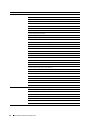 62
62
-
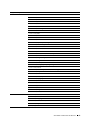 63
63
-
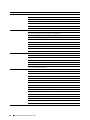 64
64
-
 65
65
-
 66
66
-
 67
67
-
 68
68
-
 69
69
-
 70
70
-
 71
71
-
 72
72
-
 73
73
-
 74
74
-
 75
75
-
 76
76
-
 77
77
-
 78
78
-
 79
79
-
 80
80
-
 81
81
-
 82
82
-
 83
83
-
 84
84
-
 85
85
-
 86
86
-
 87
87
-
 88
88
-
 89
89
-
 90
90
-
 91
91
-
 92
92
-
 93
93
-
 94
94
-
 95
95
-
 96
96
-
 97
97
-
 98
98
-
 99
99
-
 100
100
-
 101
101
-
 102
102
-
 103
103
-
 104
104
-
 105
105
-
 106
106
-
 107
107
-
 108
108
-
 109
109
-
 110
110
-
 111
111
-
 112
112
-
 113
113
-
 114
114
-
 115
115
-
 116
116
-
 117
117
-
 118
118
-
 119
119
-
 120
120
-
 121
121
-
 122
122
-
 123
123
-
 124
124
-
 125
125
-
 126
126
-
 127
127
-
 128
128
-
 129
129
-
 130
130
-
 131
131
-
 132
132
-
 133
133
-
 134
134
-
 135
135
-
 136
136
-
 137
137
-
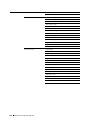 138
138
-
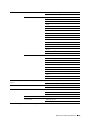 139
139
-
 140
140
-
 141
141
-
 142
142
-
 143
143
-
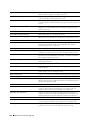 144
144
-
 145
145
-
 146
146
-
 147
147
-
 148
148
-
 149
149
-
 150
150
-
 151
151
-
 152
152
-
 153
153
-
 154
154
-
 155
155
-
 156
156
-
 157
157
-
 158
158
-
 159
159
-
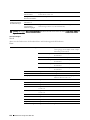 160
160
-
 161
161
-
 162
162
-
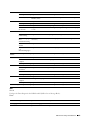 163
163
-
 164
164
-
 165
165
-
 166
166
-
 167
167
-
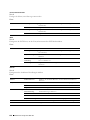 168
168
-
 169
169
-
 170
170
-
 171
171
-
 172
172
-
 173
173
-
 174
174
-
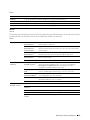 175
175
-
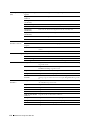 176
176
-
 177
177
-
 178
178
-
 179
179
-
 180
180
-
 181
181
-
 182
182
-
 183
183
-
 184
184
-
 185
185
-
 186
186
-
 187
187
-
 188
188
-
 189
189
-
 190
190
-
 191
191
-
 192
192
-
 193
193
-
 194
194
-
 195
195
-
 196
196
-
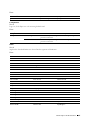 197
197
-
 198
198
-
 199
199
-
 200
200
-
 201
201
-
 202
202
-
 203
203
-
 204
204
-
 205
205
-
 206
206
-
 207
207
-
 208
208
-
 209
209
-
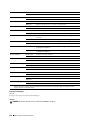 210
210
-
 211
211
-
 212
212
-
 213
213
-
 214
214
-
 215
215
-
 216
216
-
 217
217
-
 218
218
-
 219
219
-
 220
220
-
 221
221
-
 222
222
-
 223
223
-
 224
224
-
 225
225
-
 226
226
-
 227
227
-
 228
228
-
 229
229
-
 230
230
-
 231
231
-
 232
232
-
 233
233
-
 234
234
-
 235
235
-
 236
236
-
 237
237
-
 238
238
-
 239
239
-
 240
240
-
 241
241
-
 242
242
-
 243
243
-
 244
244
-
 245
245
-
 246
246
-
 247
247
-
 248
248
-
 249
249
-
 250
250
-
 251
251
-
 252
252
-
 253
253
-
 254
254
-
 255
255
-
 256
256
-
 257
257
-
 258
258
-
 259
259
-
 260
260
-
 261
261
-
 262
262
-
 263
263
-
 264
264
-
 265
265
-
 266
266
-
 267
267
-
 268
268
-
 269
269
-
 270
270
-
 271
271
-
 272
272
-
 273
273
-
 274
274
-
 275
275
-
 276
276
-
 277
277
-
 278
278
-
 279
279
-
 280
280
-
 281
281
-
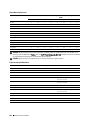 282
282
-
 283
283
-
 284
284
-
 285
285
-
 286
286
-
 287
287
-
 288
288
-
 289
289
-
 290
290
-
 291
291
-
 292
292
-
 293
293
-
 294
294
-
 295
295
-
 296
296
-
 297
297
-
 298
298
-
 299
299
-
 300
300
-
 301
301
-
 302
302
-
 303
303
-
 304
304
-
 305
305
-
 306
306
-
 307
307
-
 308
308
-
 309
309
-
 310
310
-
 311
311
-
 312
312
-
 313
313
-
 314
314
-
 315
315
-
 316
316
-
 317
317
-
 318
318
-
 319
319
-
 320
320
-
 321
321
-
 322
322
-
 323
323
-
 324
324
-
 325
325
-
 326
326
-
 327
327
-
 328
328
-
 329
329
-
 330
330
-
 331
331
-
 332
332
-
 333
333
-
 334
334
-
 335
335
-
 336
336
-
 337
337
-
 338
338
-
 339
339
-
 340
340
-
 341
341
-
 342
342
-
 343
343
-
 344
344
-
 345
345
-
 346
346
-
 347
347
-
 348
348
-
 349
349
-
 350
350
-
 351
351
-
 352
352
-
 353
353
-
 354
354
-
 355
355
-
 356
356
-
 357
357
-
 358
358
-
 359
359
-
 360
360
-
 361
361
-
 362
362
-
 363
363
-
 364
364
-
 365
365
-
 366
366
-
 367
367
-
 368
368
-
 369
369
-
 370
370
-
 371
371
-
 372
372
-
 373
373
-
 374
374
-
 375
375
-
 376
376
-
 377
377
-
 378
378
-
 379
379
-
 380
380
-
 381
381
-
 382
382
-
 383
383
-
 384
384
-
 385
385
-
 386
386
-
 387
387
-
 388
388
-
 389
389
-
 390
390
-
 391
391
-
 392
392
-
 393
393
-
 394
394
-
 395
395
-
 396
396
-
 397
397
-
 398
398
-
 399
399
-
 400
400
-
 401
401
-
 402
402
-
 403
403
-
 404
404
-
 405
405
-
 406
406
-
 407
407
-
 408
408
-
 409
409
-
 410
410
-
 411
411
-
 412
412
-
 413
413
-
 414
414
-
 415
415
-
 416
416
-
 417
417
-
 418
418
-
 419
419
-
 420
420
-
 421
421
-
 422
422
-
 423
423
-
 424
424
-
 425
425
-
 426
426
-
 427
427
-
 428
428
-
 429
429
-
 430
430
-
 431
431
-
 432
432
-
 433
433
-
 434
434
-
 435
435
-
 436
436
-
 437
437
-
 438
438
-
 439
439
-
 440
440
-
 441
441
-
 442
442
-
 443
443
-
 444
444
-
 445
445
-
 446
446
-
 447
447
-
 448
448
-
 449
449
-
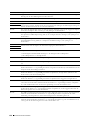 450
450
-
 451
451
-
 452
452
-
 453
453
-
 454
454
-
 455
455
-
 456
456
-
 457
457
-
 458
458
-
 459
459
-
 460
460
-
 461
461
-
 462
462
-
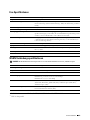 463
463
-
 464
464
-
 465
465
-
 466
466
-
 467
467
-
 468
468
-
 469
469
-
 470
470
-
 471
471
-
 472
472
-
 473
473
-
 474
474
-
 475
475
-
 476
476
-
 477
477
-
 478
478
-
 479
479
-
 480
480
-
 481
481
-
 482
482
-
 483
483
-
 484
484
-
 485
485
-
 486
486
-
 487
487
-
 488
488
-
 489
489
-
 490
490
-
 491
491
-
 492
492
-
 493
493
-
 494
494
-
 495
495
-
 496
496
-
 497
497
-
 498
498
-
 499
499
-
 500
500
-
 501
501
-
 502
502
-
 503
503
-
 504
504
-
 505
505
-
 506
506
-
 507
507
-
 508
508
-
 509
509
-
 510
510
-
 511
511
-
 512
512
-
 513
513
-
 514
514
-
 515
515
-
 516
516
-
 517
517
-
 518
518
-
 519
519
-
 520
520
-
 521
521
-
 522
522
-
 523
523
-
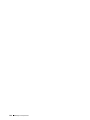 524
524
-
 525
525
-
 526
526
-
 527
527
-
 528
528
-
 529
529
-
 530
530
-
 531
531
-
 532
532
-
 533
533
-
 534
534
-
 535
535
-
 536
536
-
 537
537
-
 538
538
-
 539
539
-
 540
540
-
 541
541
-
 542
542
-
 543
543
-
 544
544
-
 545
545
-
 546
546
-
 547
547
-
 548
548
-
 549
549
-
 550
550
-
 551
551
-
 552
552
-
 553
553
-
 554
554
-
 555
555
-
 556
556
-
 557
557
-
 558
558
-
 559
559
-
 560
560
-
 561
561
-
 562
562
-
 563
563
Dell H815dw Bedienungsanleitung
- Kategorie
- Laser- / LED-Drucker
- Typ
- Bedienungsanleitung
- Dieses Handbuch eignet sich auch für
Verwandte Artikel
-
Dell C2665dnf Bedienungsanleitung
-
Dell C3765dnf Color Laser Printer Benutzerhandbuch
-
Dell C2665dnf Color Laser Printer Spezifikation
-
Dell S2810dn Smart Printer Bedienungsanleitung
-
Dell C2665dnf Color Laser Printer Spezifikation
-
Dell H825cdw Cloud MFP Laser Printer Benutzerhandbuch
-
Dell H825cdw Bedienungsanleitung
-
Dell H825cdw Bedienungsanleitung
-
Dell 1355cn/cnw Color Laser Printer Benutzerhandbuch
-
Dell C1765NFW MFP Laser Printer Benutzerhandbuch