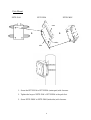EverFocus EPTZ-PBOX-1 Bedienungsanleitung
- Kategorie
- Videoschalter
- Typ
- Bedienungsanleitung

Multi-function conjunction Power Box
Operation Instructions
Model No. EPTZ-PBOX
Please read this manual first for correct installation and operation. This manual should be retained
for future reference. The information in this manual was current when published. The
manufacturer reserves the right to revise and improve its products. All specifications are therefore
subject to change without notice.
PREFACE
EverFocus EPTZ -PBOX is a multi-function conjunction power box specially engineered for
speed domes and cameras. Designed with metal material, the EPTZ-PBOX is vandal proof
and IP66 rated. The EPTZ- PBOX can also convert cameras and speed domes to network
cameras for web browser interface control with an optional video server.
FEATURES
Multi-function conjunction power box for speed domes and camera
Vandal proof and weatherproof IP66 rated
Optional built-in video encoder for analog to and network capabilities with web
browser, EverFocus NVR software and PowerCon Express
Compatible with PTZ corner mount (optional EPTZ-CNM) and pole mount (optional
EPTZ-PLM) adaptor

1
SPECIFICATIONS
Model EPTZ-PBOX
Power source 2 types: 100V~120VAC / 220V~240VAC
Power output 24VAC/3.5A
Waterproof connector
ψ10 mm x 1 pcs , ψ7 mm x 3 pcs
Safety
CE/FCC/LVD
Dimensions
250 mm x 260 mm x 85 mm / 10” x 10.4” x 3.4”
Weight
4.08 kg / 9 lbs
4.54 kg / 10 lbs with 1-CH Video Encoder
STANDARD ACCESSORIES
EPTZ-PBOX
Operation Instructions (this document)
Accessory Pack
OPTIONAL ACCESSORIES
1. EPTZ
-
CNM
2. EPTZ
-
PLM

2
4. Adaptor
P/N: AP12D501A1 (For 1CH Video Server)
5. One Channel Video Server
EVS100- Covert Analogue to IP. Suggest to use with PTZ when you need to view PTZ
remotely.
3. EPTZ
-
PBM

3
HARDWARE OVERVIEW
*
Power input depends on your model
8. Power input (*)
9. Input Power Switch
7. Power On/Off Switch
3. Fuse
10. Power Output for
optional video server
1. Power Output 24VAC
for PTZ
2. Fixing Panel for
optional video server
6. Pass-through weatherproof conduit
4. Terminal block 1
5. Terminal block 2

4
1. Power Output 24VAC for PTZ
Power specification is 24VAC/3.5A, used by speed dome or camera.
2. Fixing panel for optional video server
This fixing panel is used to fix video server and cables, when it is connected to video cable or
power cable, you can use the hole provided by this panel to fix cable. (If it is used with EVS100,
then this fixing panel is not provided)
3. Fuse
Specification for fuse is 250V/2A, this is used to protect the main power. When there is any
damage, please check if all connection circuit and device are correct. To change it, please select
the fuse that has the same specification.
4. Terminal block 1
Terminal Block has RS485 and Alarm. Terminal Block 1 connects to external device, such as
keyboard, Alarm device.
5. Terminal block 2
This connection base connects to PTZ or camera.
6. Pass-through waterproof conduit
Power, Video cable and RS485 control cable need to be connected to connector box trough this
waterproof conduit. This conduit has waterproof function. (Note: Please do not remove this
connector discretionarily, or waterproof function may not apply appropriately to the connector
box)
7. Power ON/OFF Switch
O: Power OFF, I: Power ON
8. Power Input
Applicable voltage: 100VAC / 110VAC / 120VAC / 220VAC / 230VAC / 240VAC
Terminal block
L: AC IN
N: AC IN
E: GND
9. Input Power switch
This input power switch has 2 modes, please switch according to the intensity of input power,

5
then connect to power source. When switching to 115, all applicable voltages are: 100VAC /
110VAC / 120V AC. When switching to 230, all applicable voltages are: 220VAC / 230VAC /
240VAC
Note: When switching to 115, and input power is over 220V, then fuse will be burned out for
protection purpose; when switching to 230, and input power is under 120V, then adaptor output’s
low voltage may cause breakdown to the camera or speed dome.
10. Power Output for optional video server
The power is provided for optional video server, when you need to convert analogue to IP, you
can connect optional power adaptor to this port, power of this port is 12VDC.

6
INSTALLATION
Wall Mount
1. Screw the bracket to PBOX with 4 screws
.
2. Screw the PBOX to the wall with 4 screws.
Wall mount bracket
EPTZ
-
PBOX
+
=

7
Corner Mount
1. Screw the EPTZ-CNM (front part) to EPTZ-PBM (center part) with 4 screws.
2. Screw EPTZ-CNM (side parts) + EPTZ-PBM to corner of the wall first with 4
screws.
3. Screw EPTZ-PBOX to EPTZ-PBM (both sides) with 4 screws.
EPTZ
-
CNM
EPTZ
-
PBM
+
+
=
EPTZ
-
PBOX
front
side
side
center
side
side

8
Pole Mount
1. Screw the EPTZ-PLM to EPTZ-PBM (center part) with 4 screws.
2. Tighten the loops of EPTZ-PLM + EPTZ-PBM to the pole first.
3. Screw EPTZ-PBOX to EPTZ-PBM (both sides) with 4 screws.
EPTZ
-
PLM
EPTZ
-
PBM
EPTZ
-
PBOX
+
+
center
side
side

9
EverFocus Electronics Corp.
Head Office:
12F, No.79 Sec. 1 Shin-Tai Wu Road,
Hsi-Chih, Taipei, Taiwan
TEL: +886-2-26982334
FAX: +886-2-26982380
www.everfocus.com.tw
USA L.A. Office:
1801 Highland Ave. Unit A
Duarte, CA 91010, U.S.A.
TEL: +1-626-844-8888
FAX: +1-626-844-8838
www.everfocus.com
USA N.Y. Office:
415 Oser Avenue Unit S
Hauppauge, NY 11788
TEL: 631-436-5070
FAX: 631-436-5027
www.everfocus.com
Europe Office:
Albert-Einstein-Strasse 1
D-46446 Emmerich, Germany
TEL: 49-2822-9394-0
www.everfocus.de
China Office:
Room B-05D-1, KESHI PLAZA , Shangdi
Information Industry Base,
Haidian District, Beijing China
100085
TEL: +86-10-62973336/37/38/39
FAX: +86-10-62971423
www.everfocus.com.cn
Japan Office:
1809 WBG MARIBU East 18F,
2-6 Nakase.Mihama-ku.
Chiba city 261-7118, Japan
TEL: +81-43-212-8188
FAX: +81-43-297-0081
www.everfocus.com
Your EverFocus product is designed and
manufactured with high quality materials and
components which can be recycled and
reused.
This symbol means that electrical and
electronic equipment, at their end-of-life,
should be disposed of separately from your
household waste.
Please, dispose of this equipment at your
local community waste collection/recycling
centre.
In the European Union there are separate
collection systems for used electrical and
electronic product.
Please, help us to conserve the environment
we live in!
Ihr EverFocus Produkt wurde entwickelt und
hergestellt mit qualitativ hochwertigen
Materialien und Komponenten, die recycelt
und wieder verwendet werden können.
Dieses Symbol bedeutet, dass elektrische und
elektronische Geräte am Ende ihrer
Nutzungsdauer vom Hausmüll getrennt
entsorgt werden sollen.
Bitte entsorgen Sie dieses Gerät bei Ihrer
örtlichen kommunalen Sammelstelle oder im
Recycling Centre.
Helfen Sie uns bitte, die Umwelt zu erhalten, in
der wir leben!
P/N: MW01G02200_Ver.A
-
 1
1
-
 2
2
-
 3
3
-
 4
4
-
 5
5
-
 6
6
-
 7
7
-
 8
8
-
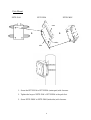 9
9
-
 10
10
EverFocus EPTZ-PBOX-1 Bedienungsanleitung
- Kategorie
- Videoschalter
- Typ
- Bedienungsanleitung
in anderen Sprachen
- English: EverFocus EPTZ-PBOX-1 Owner's manual
Verwandte Artikel
Andere Dokumente
-
ZyXEL Communications VANTAGE CNM Bedienungsanleitung
-
Abus TVIP52501 Benutzerhandbuch
-
Dedicated Micros DV-IP Express Installation & Operation Guide
-
Grandstream GVC3210 Datenblatt
-
Dedicated Micros DV-IP Server Installation & Operation Guide
-
Dedicated Micros DV-IP RT Installation & Operation Guide
-
Abus CASA20550 Benutzerhandbuch
-
Abus Eyseo TVCC40000 Benutzerhandbuch
-
Abus TVIP72000 Benutzerhandbuch
-
Jabra PanaCast Spezifikation