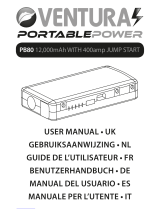- Kategorie
- Powerbanks
- Typ
- Benutzerhandbuch

User Manual
BR800 Car Jump Starter

01-08
09-16
17-24
25-32
33-40
41-48
Language

Package Content
BUTURE BR800 Jump Starter
USB To Type C Cable User Manual
Smart Jumper Cables
User Manual
BR800 Car Jump Starter
01

1 2
3 4
5 6
Know Your Product
Powerful Circuit Protection System - Smart Clamps
13 2456
ON/OFF Button Battery Indicator
5V/2.4A USB Output Flashlight
USB C Input Jump Starting Port
Red Jumper Cable (+)
Black Jumper Cable (-)
Smart Clamp Plug
1
3
1
2
3
2
02

Technical Details
Model BR800
Capacity 12000mAh
Starting Current 400A
Peak Current 800A
USB C Input 5V/2A
USB Output 5V/2.4A
Dimensions(L*W*H) 153.5*85.1*27.8mm
Overload/Discharge Fuse
Working Temperature -20~60 / -4~140
Backflow Protection
Short circuit fuse protection
Reverse polarity protection
Operation
Power indicator light
Press the power button to check the capacity of the Jump starter. Indicator Lights as
below picture (25%,50%,75%,100%)
03

Recharge the Jump starter
Note:
The wall charger or car charger is not included in the package, you can use
a universal USB charger to recharge the unit, such as your phone or pad
charger ( 5V/2A is suggested )
At Home:
1.Plug the USB cable into any USB wall adaptor (not included).
2.Connect the USB C cable (included) to the unit.
In Car:
1.Plug the USB car adapter (not included) into an available 12V socket.
2.Connect the USB C cable (included ) to the unit.
Note:
It is recommended to recharge the Jump starter every 3-4 months to maintain the
efficiency and prolong the service life of the internal battery even if the unit has not
been used
Charging your devices from the USB output
Use the original manufacturer's USB cable that came with your device and plug it
into one of the USB output ports. You can charge your phone or tablet via the USB
Output at 5V/2.4A. Press the power button once to begin charging your device. The
power level indicator will show the battery level. To check the power capacity again
simply press the power button once
04

To Jump Start Your Car
To jump start the vehicle battery, put the vehicle in park (neutral if the vehicle has a
manual transmission) and engage the emergency brake. Locate the battery for the
vehicle and follow the steps listed below
Jump cables are color-coded, RED for POSITIVE(+) and BLACK for NEGATIVE(-)
Do not mix up the cables or allow the metal ends to touch together because this
may damage the battery charging system and/or electronics on a vehicle
NOTE:
This product is for 12V car only. Check to make sure that 3 or 4 indicator lights
are illuminated (battery level is above 50%) before you use it to start your car
Step1:
Insert the plug of the smart battery clamp completely into the jump starter. If the
green and red light indicators on the battery clamp are flashing alternately, you are
safe to move on to the next step
Step2:
Connect the red clamp to the positive terminal(+) of the car battery and connect the
black clamp to the negative(-) of the car battery. If the indicator light of the smart
clamp is solid green, you can move on to the next step
05

1. The battery clamp may be connected in reverse. In this case, you need to
disconnect the battery clamp from the vehicle and the jump starter
2. Adjust the clamps for maximum contact with the battery terminals
However, if the red indicator light is on:
Step3:
Start Your Car
If you failed to start your car, you need to disconnect the battery clamp from the
vehicle and the jump starter. Wait for at least 30 seconds, then try again
Step4
Once your car is started, remove the battery clamp from the car battery and the
jump starter within 30 seconds
06

In any of the following situations,
the smart clamp turns protection on:
LED indicator Situations
The red/green
led will flash Ready to work
The green
light is always on Work status
The red
light is always on
The red light
flashes slowly
The red light LED
flashes quickly
1.battery clamp is reversely connected
----check whether the clip is reversely connected
2.the clamp is short-circuited
----check whether two clamps together connect
or connect both cable clamps to the same piece of metal
The temperature of the clamp exceeds 65±5 degrees
----remove the clamp until the red-green led flash
Connection timed out, please re-clip the clamps
The voltage of the starter is too low
----try to replace the startup power supply or charge
it in time
The green light
flashes slowly
Warnings:
1. When jump-starting a vehicle, please ensure that the blue plug is securely fitted into
the jump start socket on your jump starter
2. Do not allow this product in water
07

3. Do not operate the product in explosive atmospheres, such as in the presence of
flammable liquid, gas or dust
4. Do not modify or disassemble the product
5. If battery leakage occurs, take it to your local battery recycling center for disposal
do not attempt to use it
The battery is self-contained and not consumer replaceableThe battery must be
disposed properly when it no longer holds a charge. Proper charging practices will
increase the life of the product
6. This car jump starter is for use with 12V vehicles only
Battery Disposal
Warranty
Our company provides customers with warranty of 24 months from the date of
purchase
Contact US
For additional assistance or warranty cover claim, please contact us:
E-Mail: support@ibuture.com
08

Lieferumfang
BUTURE BR800
Starthilfe Powerbank
USB TYP C / USB
alles in einem Kabel
Bedienungsanleitung
Smart Clamps
( Starthilfekabel )
User Manual
BR800 Car Jump Starter
09
DE

1 2
3 4
5 6
Know Your Product
Leistungsstarkes Stromkreisschutz System
Smart Clamps (Starthilfekabel)
13 2456
Rotes Starthilfekabel (+)
Schwarzes Starthilfekabel (-)
“Smart Clamp”-Stecker
ON/OFF Taster
(multifunktional)
5V/2.4A USB Output
USB C Input
Taschenlampe
Auto- Starthilfe - Port
Ladestatus-Anzeige
1
3
1
2
3
2
10
DE

Technical Details
Modell BR800
Kapazität 12000mAh
Anlaufstrom 400A
Spitzenstrom 800A
USB C Input 5V/2A
USB Output 5V/2.4A
Abmaße(L*W*H) 153.5*85.1*27.8mm
Überlade-/Entlade-Sicherung 99
Temperaturschutz -20~60 / -4~140
Rückflusssicherung 99
Kurzschluss-Sicherung ¥
Verpolungsschutz ¥
Inbetriebnahme
Ladestatus-Anzeige
Drücken Sie den Netzschalter, um die Kapazität des Starthilfegeräts zu überprüfen
Anzeigelampen wie unten abgebildet (25%, 50%, 75%, 100%).
11
DE

So laden Sie Ihre Starthilfe-Powerbank
HINWEIS:
Das Netz- oder Autoladegerät ist nicht im Lieferumfang inkludiert. Sie können ein
Universal-USB-Ladegerät verwenden, um das Gerät aufzuladen, z. B. Ihr Telefon
oder ein Pad-Ladegerät ( 5V 2A wird empfohlen ).
Zu Hause:
1.Schließen Sie das USB-Kabel an einen beliebigen USB-Wandadapter an
(5V 2A oben, nicht enthalten).
2.Das USB C-Kabelenthalten mit der Einheit verbinden.
Im Auto:
1.Schließen Sie den USB-Autoadapter (nicht mitgeliefert) an die Autosteckdose an.
2.Schließen Sie das USB C-Kabel (im Lieferumfang enthalten) an das Gerät.
Hinweis:
Es wird empfohlen, die Starthilfe alle 3-4 Monate aufzuladen, um die Effizienz zu
erhalten und die Lebensdauer der internen Batterie zu verlängern, auch wenn das
Gerät nicht verwendet wurde.
Aufladen Ihrer Geräteüber den USB-Ausgang
Verwenden Sie das USB-Kabel vom Originalhersteller, das mit Ihrem Gerät geliefert wurde
und schließen Sie es an der USB-Ausgangsanschlüsse an.Sie können das Smartphones
Tablet-PCs und andere USB-Geräte mehrmals laden. Drücken Sie einmal auf den
Einschaltknopf, um mit dem Laden Ihres Geräts zu beginnen.Die Leistungsanzeige zeigt den
Akkustand an.Um die Leistungskapazität erneut zu überprüfen, drücken Sie einmal auf den
Einschaltknopf.
12
DE

Hinweis:
» Das Produkt ist nur für 12V Fahrzeuge geeignet.
» Stellen Sie sicher, dass 3 bis 4 Anzeigeleuchten leuchten( der Batterieladestand
liegt über 50%),bevor Sie damit Ihr Fahrzeug starten.
Step1:
Stecken Sie den Stecker der Smart Battery Clamp vollstandig in den Starthilfe
Wenn die griine und die rote Anzeige der Batterieklemme abwechselnd blinken
können Sie mit Sicherheit zum nachsten Schritt Ubergehen.
Step2:
Verbinden Sie die rote Klemme mit dem Pluspol(+) der Autobatterie und verbinden
Sie die schwarze Klemme mit dem Minuspol(-)der Autobatterie. Wenn die griine und
die rote Anzeige der Batterieklemme abwechselnd blinken, können Sie mit Sicherheit
zum nachsten Schritt Ubergehen.
Wenn jedoch die rote Kontroll Leuchte leuchtet:
Starten Sie das Auto
1. Die Batterieklemme kann umgekehrt angeschloßen werden. In diesem Fall
müssen Sie die Batterieklemme vom Fahrzeug und vom Starthilfegerät trennen.
2.Stellen Sie die Klemmen für maximalen Kontakt mit den Batterieklemmen ein.
13
DE

Step3:
Starten Sie das Auto
Wenn Sie Ihr Auto nicht starten konnten, mussen Sie die Batterieklemme vom
Fahrzeug und vom Starthilfegerat trennen. Warten Sie mindestens 30 Sekunden
und versuchen Sie es erneut.
Step4
Sobald Ihr Auto gestartet ist, entfernen Sie die Batterieklemme aus der Autobatterie
und der Starthilfe innerhalb von 30 Sekunden.
In any of the following situations the smart clamp turns protection on:
LED Anzeige Situations
Die grüne/
rote LED blinkt Die Starthilfe ist betriebsbereit
Die grüne
LED leuchtet Die Starthilfe ist in Betrieb
14
DE

Die rote
LED leuchtet
Die rote LED
blinkt (langsam)
Die rote LED
blinktschnell
1.Die Starthilfekabel sind verkehrt herum angeschlossen
---- Prüfen Sie, ob die Starthilfekabel an den richtigen
Batteriepolen angeschlossen sind
2.Das Starthilfekabel ist “kurzgeschlossen”
---- Prüfen Sie, ob die beiden Starthilfekabel einander
oder das selbe Stück Metall berühren
Die Temperatur der Starthilfekabel übersteigt 65°C (+/-5°C)
---- Entfernen Sie die Starthilfekabel bis die rote/grüne
LED blinkt.
Anschlusszeitpunkte, bitte rufen Sie die Klammern erneut aus
Die Spannung der Starthilfe ist zu niedrig.
---- Laden Sie die Starthilfe zeitnah auf.
Die grüne LED
blinktlangsam
Sicherheitsanweisungen
1.Benutzen Sie nur die original “Smart Clamps” um Ihr Fahrzeug zu starten.
2. Benutzen Sie diese Einheit NICHT, wenn irgendeine Kabelklemme oder ein Kabel
beschädigt sein sollte.
3. Legen Sie das Produkt NICHT im Regen oder in feuchtem oder eingetauchtem
Zustand, das Produkt ist nicht wasserdicht.
4. Keine Chemikalien oder scharfe Reinigungsmittel zur Reinigung des Produktes
verwenden.
5. Produkt NICHT auseinander bauen, es könnte beschädigt werden.
6. Produkt NICHT länger heißen Umgebungen aussetzen.
7. Benutzen Sie die Starthilfe nur fir Fahrzeuge mit 12V Bordnetzspannung, sonst
werden schwere Schäden entstehen (an Fahrzeug und Starthilfe).
15
DE

8. Überprüfen Sie den Ladestatus des Produktes bitte mindestens alle drei Monate
und laden Sie es rechtzeitig auf.
Die Batterie ist geschlossen und nicht durch den Verbraucher austauschbar. Die
Batterie muss gemäß den Richtlinien entsorgt werden, wenn sie keine Ladung mehr
hat. Richtige Ladepraktiken erhöhen die Lebensdauer des Produkts.
Entsorgung der Batterie
Garantie
Wir bieten den Kunden eine Garantie von 24 Monaten ab Kaufdatum.
Kontaktieren Sie uns
Fur Anfragen oder Kommentare zu unseren Produkten senden Sie bitte eine E-Mail
an support@ibuture.com, und wir werden Ihnen so schnell wie méglich antworten.
16
DE

Liste de contenu
Booster Batterie BUTURE BR600
Câble USB vers Type C Manuel utilisateur
Pinces Intelligentes
User Manual
BR800 Car Jump Starter
17FR

1 2
3 4
5 6
Connaître Votre Produit
Système de protection de circuit
puissant - Pinces intelligentes
13 2456
Pince Rouge(+)
Pince Nori(-)
Prise "Smart Clamp"
Bouton ON/OFF
Sortie USB 5V / 2.4A
Port de sortie USB
Lampe de poche
Port de sortie EC5
Indicateur de batterie
1
3
1
2
3
2
18FR
Seite wird geladen ...
Seite wird geladen ...
Seite wird geladen ...
Seite wird geladen ...
Seite wird geladen ...
Seite wird geladen ...
Seite wird geladen ...
Seite wird geladen ...
Seite wird geladen ...
Seite wird geladen ...
Seite wird geladen ...
Seite wird geladen ...
Seite wird geladen ...
Seite wird geladen ...
Seite wird geladen ...
Seite wird geladen ...
Seite wird geladen ...
Seite wird geladen ...
Seite wird geladen ...
Seite wird geladen ...
Seite wird geladen ...
Seite wird geladen ...
Seite wird geladen ...
Seite wird geladen ...
Seite wird geladen ...
Seite wird geladen ...
Seite wird geladen ...
Seite wird geladen ...
Seite wird geladen ...
Seite wird geladen ...
-
1
-
2
-
3
-
4
-
5
-
6
-
7
-
8
-
9
-
10
-
11
-
12
-
13
-
14
-
15
-
16
-
17
-
18
-
19
-
20
-
21
-
22
-
23
-
24
-
25
-
26
-
27
-
28
-
29
-
30
-
31
-
32
-
33
-
34
-
35
-
36
-
37
-
38
-
39
-
40
-
41
-
42
-
43
-
44
-
45
-
46
-
47
-
48
-
49
-
50
- Kategorie
- Powerbanks
- Typ
- Benutzerhandbuch
in anderen Sprachen
- français: BUTURE BR800 Manuel utilisateur
- español: BUTURE BR800 Manual de usuario
- italiano: BUTURE BR800 Manuale utente
Verwandte Artikel
Andere Dokumente
-
KRAFTWERK 506.000.080 Bedienungsanleitung
-
Goalzero Venture Jump Benutzerhandbuch
-
Norauto 2274031 Benutzerhandbuch
-
Midland Enerjump Mini Jumpstarter 6000mA Bedienungsanleitung
-
Denver JST-9200 Benutzerhandbuch
-
Schumacher SL1391U Lithium Ion Tactical Jump Starter Light SL1398U Lithium Ion Tactical Jump Starter Light SL1399U Lithium Ion Tactical Jump Starter Light Bedienungsanleitung
-
Midland Enerjump Bedienungsanleitung
-
Apa 16443 Bedienungsanleitung
-
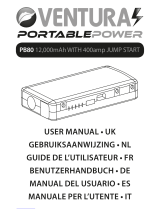 Ventura PB80 Benutzerhandbuch
Ventura PB80 Benutzerhandbuch
-
 Topdon VS2000Plus Benutzerhandbuch
Topdon VS2000Plus Benutzerhandbuch