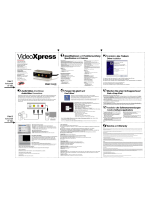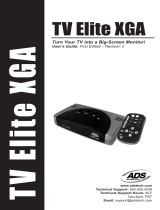Service:
If you require assistance with the installation, operation, or application of your ADS Technologies, Inc. product there are several options available to you as described in the technical support section of this manual. Your
primary source for information and assistance is always your computer store or computer parts dealer. If your ADS product needs repair or replacement, contact your dealer for on-site repair service. The ADS
Technologies technical support and customer service staff can aid in solving many problems. Our technical support department is available to repair any ADS Technologies product. You or your dealer must return
products to our factory for repair or warranty replacement.
Return/Replacement:
If you need to return your ADS Technologies product you should return the product directly to the dealer or store where you purchased the product. Each individual computer store or dealer sets product returns policies
for their customers. ADS Technologies, Inc. cannot be responsible for the actions or policies set by our dealers. If you desire to return the product for a refund, you must get the refund from the dealer or store you
purchased the product from. If you purchased the product directly from ADS please see the “Terms and Conditions of Sale” on the reverse side of your sales invoice.
Returns to ADS Technologies, Inc. are for repair or warranty replacement only. If you need to return product to ADS Technologies, Inc. for repair or replacement you must follow these steps:
1. Call our Technical Support department at +1.562.926.4338 to obtain a Return Merchandise Authorization (RMA) number.
2. The RMA number is valid for 30 days.
3. Ship the product to the ADS factory with the RMA number marked on the inside and outside of the package. If there is no RMA number on the package or the RMA number has expired, the shipment will be refused.
ADS will not be liable for lost or mis-shipped products.
4. Replacement product cannot be shipped to you until the defective product has been received by ADS.
5. Once the product is received at the factory it will be tested and then repaired or replaced.
6. Turn around time is approximately one week. A repaired or replacement product will be shipped back to you.
Warranty:
This ADS Technologies, Inc. product comes with a One (1) year hardware warranty. ADS Technologies, Inc. (ADS) warrants this product against defects in material and workmanship for a period of One (1) year from the
date of original purchase from ADS or an authorized ADS dealer. This warranty applies only to the original purchase of the product and is not transferable. This warranty does not cover any incompatibilities due to the
user’s computer, hardware, software or other related system configuration in which the product interfaces. Proof of purchase will be required before any warranty consideration by ADS occurs. This warranty does not
cover any damage caused by negligence, non-authorized modifications, or parts installed without prior written permission from ADS. This warranty does not apply if the product has been damaged by accident, abuse, or
misapplication, nor as a result of service to the product by anyone other than ADS. If your ADS product is not in working order, your only recourse is repair or warranty replacement, as described above. UNDER NO
CIRCUMSTANCES will ADS Technologies, Inc. be liable for consequential damages, including but not limited to any lost savings, lost profits, or any other damages, caused by the use of any ADS Technologies, Inc.
product or inability to use the product, even if the dealer or ADS Technologies, Inc. has been advised of such liability or other claims. This includes damage to property and, to the extent permitted by law, damages for
personal injury. This warranty is in lieu of all other warranties including implied warranties of merchantability and fitness for a particular purpose.
Service après-vente :
Si vous avez besoin d'aide pour l'installation, le fonctionnement ou l'application de votre périphérique ADS Technologies, Inc., vous disposez de plusieurs options qui sont décrites dans la rubrique sur le support
technique de ce manuel. Le personnel du service clients et du support technique d'ADS Technologies peut vous aider à résoudre de nombreux problèmes. Notre service de support technique dispose des moyens de
réparer n'importe quel périphérique ADS Technologies. Les produits défaillants doivent être renvoyés à notre usine, par vous ou votre revendeur, pour être réparés ou être remplacés dans le cadre de la garantie.
Retour/Remplacement :
Chaque revendeur ou magasin en informatique établit sa propre politique de retour de produits, applicable à sa clientèle. ADS Technologies ne peut être responsable des actions ou politiques de ses revendeurs. Si
vous souhaitez renvoyer le produit et vous faire rembourser, vous devez vous adresser au revendeur ou magasin où vous avez acheté le produit. Si vous avez acheté le produit directement auprès d'ADS Technologies,
veuillez consulter les Conditions générales de vente imprimées au verso de votre facture.
Les produits ne peuvent être renvoyés à ADS Technologies que pour être réparés ou pour être remplacés dans le cadre de la garantie. Si vous devez renvoyer un produit à ADS Technologies en vue d'une réparation ou
d'un remplacement, vous devez suivre les instructions données ci-dessous :
1. Appelez notre service de support technique au +353.61.702042 pour obtenir un numéro d'autorisation de retour de marchandise (RMA).
2. Le numéro RMA est valide pendant 30 jours.
3. Envoyez le produit à l'usine ADS Technologies en veillant à marquer le numéro RMA à l'intérieur et à l'extérieur de l'emballage. En l'absence d'un numéro RMA ou en cas d'expiration de ce numéro, l'usine refusera la
livraison du produit. ADS Technologies ne sera pas tenue responsable de la perte des produits ou de leur envoi à la mauvaise adresse.
4. ADS Technologies ne peut vous livrer le produit de remplacement avant d'avoir reçu le produit défectueux.
5. À sa réception à l'usine ADS Technologies , le produit sera mis à l'essai, puis sera réparé ou remplacé.
6. Il faut compter environ une semaine avant que le produit réparé ou un produit de remplacement vous soit renvoyé.
Garantie :
Ce produit ADS Technologies, Inc. est vendu avec une garantie de deux ans (2). ADS Technologies, Inc. (ADS) garantit ce produit, pieces et main d'oeuvre, pendant deux ans (2) à partir de la date d'achat d'origine
auprès d'ADS ou d'un revendeur ADS agréé. Cette garantie s'applique uniquement à l'achat initial du produit et n'est pas transférable. Elle ne couvre aucune incompatibilité due à l'ordinateur, le matériel, les logiciels ou
toute autre configuration du système de l'utilisateur avec lesquels le produit interface. Une preuve d'achat sera requise avant toute prise en considération de la garantie par ADS. Cette garantie ne couvre aucun
dommage causé par un acte de négligence, par des modifications non autorisées ou par l'installation de pièces sans l'accord écrit préalable d'ADS. Cette garantie ne sera pas valide si le produit a été endommagé à la
suite d'un accident, d'un usage abusif ou d'une mauvaise application ou en cas de réparation par quelqu'un d'autre qu'ADS. Si votre produit ADS ne fonctionne pas, votre seul recours est de le faire réparer ou de le
remplacer dans le cadre de la garantie en suivant la procédure susmentionnée. ADS ne sera EN AUCUN CAS responsable de tous dommages accessoires, y compris mais de façon non limitative les pertes
d'économies, pertes de bénéfices ou tous autres dommages causés par l'utilisation d'un produit ADS ou la privation de l'utilisation d'un tel produit, même si le revendeur ou ADS avait été informée de leur éventualité ou
de toutes autres prétensions. Ce démenti inclut les dommages matériels et, dans les limites permises par la loi, les blessures corporelles. Cette garantie remplace toutes les autres garanties, y compris les garanties
implicites de commerciabilité et d'aptitude à un emploi particulier.
QuickGuide
0371-589
MiniTVUSB
North American Office
ADS Tech Inc, USA
12627 Hidden Creek Way
Cerritos, CA 90703, USA
WebSite: www.adstech.com
Email: [email protected]
Southern Europe | MEA Office
ADS Tech SARL France
51/55 Rue Hoche
94200 - Ivry Sur Seine, France
WebSite: www.adstech.fr
Email: [email protected]
Central | Eastern | Northern Europe Office
ADS Tech GmbH
Frankfurter Straße 3b
38122 Braunschweig, Germany
WebSite: www.adstech.com/de/
Email: [email protected]
UK and Ireland Office
ADS Tech
Western Business Park
Shannon, County Clare, Ireland
Tech Support:
USA: +1.562.926.4338
EUROPE: +353.61.702042
Deutschland: 01802 000 532
2
5
3
4
Insert the MiniTV USB installation CD into your CD-ROM drive.
Insérez le CD d'installation du MiniTV USB dans votre lecteur de CD-ROM.
Legen Sie die MiniTV USB Installations-CD in Ihr CD-ROM Laufwerk ein.
Introduzca el CD de instalación MiniTV USB en la unidad de CD-ROM.
Once the driver installation finishes, plug in the MiniTV USB into an available USB
2.0 port on the computer.
À la fin de l'installation des pilotes, branchez le MiniTV USB à un port USB 2.0
libre à l'arrière de l'ordinateur.
Nachdem die Treiberinstallation beendet ist, schließen Sie den MiniTV USB an
einen verfügbaren USB 2.0 Port auf der Rückseite des Computers an.
Una vez que finalice la instalación del driver, enchufe el MiniTV USB en un puerto
USB 2.0 disponible en la parte de atrás del ordenador.
Note: If Windows asks to connect to the Internet to search for software, click "No,
not this time" and "Next" to continue.
Remarque : Si Windows vous invite à vous connecter à Internet pour rechercher
le logiciel, cliquez sur " Non, pas cette fois ", puis sur " Suivant " pour continuer.
Bemerkung: Wenn Windows eine Verbindung zum Internet aufbauen will, um
nach Software zu suchen, klicken Sie auf "Nein, diesmal nicht" und auf "Weiter",
um fortzufahren.
Nota: Si Windows le pide que se conecte a Internet para buscar programas de
software, haga clic en "No, not this time [No, esta vez no]" y en "Next [Siguiente]"
para continuar.
The driver installation wizard will appear, click "Next" and follow the step-by-step
instructions.
À l'apparition de l'assistant d'installation de pilote, cliquez sur " Suivant " et suivez
les instructions pas à pas.
Der Wizard für die Treiberinstallation erscheint, klicken Sie auf "Next" (Weiter) und
folgen Sie der schrittweisen Anleitung.
Aparecerá el ayudante de instalación del driver, haga clic en "Next [Siguiente]" y
siga las instrucciones paso a paso.
The "Welcome to the Found New Hardware Wizard" will appear, click "Next" to
continue with the hardware installation.
La fenêtre de l'assistant Nouveau matériel détecté apparaît. Cliquez sur " Suivant "
pour continuer l'installation matérielle.
Der Wizard "Neue Hardware gefunden" erscheint, klicken Sie auf "Weiter", um mit
der Installation der Hardware fortzufahren.
Aparecerá el "Welcome to the Found New Hardware Wizard [Ayudante de
Bienvenido al nuevo hardware encontrado]", haga clic en "Next [Siguiente]" para
continuar la instalación del hardware.
Verify that the hardware was installed properly by checking
the "Device Manager.
- Right-Click on "My Computer"
- Click Properties
- Click on the "Hardware" tab
- Click on "Device Manager"
- Click on the + next to "Sound Video and game controllers"
- MiniTV USB should be liste
Vérifiez que le matériel a bien été installé en consultant le "
Gestionnaire de périphériques ".
- Faites un clic droit sur " Poste de travail "
- Cliquez sur " Propriétés "
- Cliquez sur l'onglet " Matériel "
- Cliquez sur " Gestionnaire de périphériques "
- Puis cliquez sur le signe (+) situé près de " Contrôleurs
son, vidéo et jeu ".
- Le MiniTV USB devrait y figurer
Prüfen Sie die ordnungsgemäße Installation der Hardware
im "Gerätemanager".
- Mit der rechten Maustaste auf "Mein Computer" klicken
- "Eigenschaften" anklicken
- Karteikarte "Hardware" anklicken
- "Gerätemanager" anklicken
- Klicken Sie auf das + neben "Audio-, Video- und
Gamecontroller"
- MiniTV USB sollte aufgelistet sein
Verifique que el hardware se ha instalado correctamente,
verificando el "Device Manager [Administrador de
dispositivos]".
- Haga clic "My Computer [Mi ordenador]"con el botón
derecho del ratón
- Haga clic en "Properties [Propiedades]"
- Haga clic en la pestaña "Hardware [Hardware]"
- Haga clic en "Device Manager [Administrador de
dispositivos]"
- Haga clic en + y a continuación en "Sound Video and
game controllers [Controladores de audio vídeo y juegos]"
- Debe verse enumerado MiniTV USB
On the Installation Menu click on "Install Drivers".
Dans le menu d'installation, cliquez sur " Install Drivers " (Installer les pilotes).
Klicken Sie im Installationsmenü auf "Install Drivers" (Treiber installieren).
En el menú de Instalación haga clic en "Install Drivers [Instalar drivers]".
6
English • French • German • Spanish • Portuguese • Italian • Dutch
Service:
Wenn Sie bei Installation, Betrieb oder Anwendung Ihres Produktes von ADS Technologies, Inc. Hilfe benötigen, stehen Ihnen verschiedene Möglichkeiten zur Verfügung, die im Abschnitt Technischer Support in diesem
Handbuch beschrieben sind. Die Mitarbeiter im Technischen Support und im Kundendienst von ADS Technologies können Ihnen bei der Lösung vieler Probleme behilflich sein. Unsere Abteilung Technischer Support
steht zur Verfügung, um jedes beliebige Produkt von ADS Technologies zu reparieren. Für die Reparatur oder den Ersatz gemäß Garantie müssen Sie oder Ihr Händler die Produkte an unsere Fertigung
zurückschicken.
Rückgabe/Ersatz:
Einzelne Computer-Geschäfte oder Händler legen die Produktrückgabe-Bestimmungen für ihre Kunden fest. ADS Technologies, Inc. kann nicht für die Aktionen oder Regeln verantwortlich sein, die unsere Händler
festlegen. Wenn Sie das Produkt zurückgeben und eine Rückerstattung haben wollen, dann müssen Sie die Rückerstattung vom Geschäft oder Händler verlangen, bei dem Sie das Produkt gekauft haben. Wenn Sie
das Produkt direkt bei ADS gekauft haben, beachten Sie bitte die "Allgemeinen Geschäftsbedingungen" auf der Rückseite Ihrer Rechnung.
Rücksendungen an ADS Technologies, Inc. sind nur für Reparaturen oder für den Ersatz gemäß Garantie. Wenn Sie ein Produkt für Reparatur oder Ersatz an ADS Technologies, Inc. zurücksenden wollen, müssen Sie
sich an folgende Schritte halten:
1. Rufen Sie unsere Abteilung Technischer Support unter +353.61.702042, um eine RMA Nummer (Return Merchandise Authorization, Autorisierung für Warenrückgabe) zu erhalten.
2. Die RMA Nummer ist 30 Tage lang gültig.
3. Schicken Sie das Produkt an die ADS Fertigung zurück, vermerken Sie dabei die RMA Nummer auf der Außen- und Innenseite des Pakets. Wenn auf dem Paket keine RMA Nummer vermerkt ist oder die RMA
Nummer abgelaufen ist, wird die Sendung abgewiesen. ADS haftet nicht für verlorengegangene oder falsch verschickte Pakete.
4. Das Ersatzprodukt kann erst dann an Sie verschickt werden, nachdem das fehlerhafte Produkt bei ADS eingelangt ist. .
5. Nachdem das Produkt bei der Fertigung eingelangt ist, wird es überprüft und dann entweder repariert oder ersetzt.
6. Die Bearbeitungszeit beträgt ungefähr eine Woche. Ein repariertes Produkt oder ein Ersatz wird an Sie zurückgeschickt werden.
Garantie:
Dieses Produkt hat eine zwei (2) jährige Garantie auf die Hardware. ADS Technologies, Inc. (ADS) garantiert dieses Produkt gegen Material- und Verarbeitungsfehler für die Dauer von zwei (2) Jahren nach dem Datum
des Erstkaufs von ADS oder einem von ADS autorisierten Händler. Diese Garantie gilt nur für den Erstkauf des Produktes und ist nicht übertragbar. Diese Garantie erstreckt sich nicht auf Inkompatibilitäten, die sich aus
dem Computer des Benutzers, der Hardware, Software oder anderer Systemkonfigurationen ergeben, mit denen das Produkt zusammenarbeitet. Bevor ADS eine Garantieleistung in Betracht ziehen kann, muss der
Kaufnachweis erbracht werden. Diese Garantie erstreckt sich nicht auf Schäden, die aus Fahrlässigkeit, nicht autorisierten Veränderungen oder ohne schriftliche Genehmigung durch ADS installierten Teilen entstanden
sind. Diese Garantie ist ungültig, wenn das Produkt durch einen Unglücksfall, Missbrauch oder falsche Verwendung beschädigt wurde, oder als Folge von Wartungsarbeiten am Produkt, die von anderen als ADS
durchgeführt wurden. Wenn Ihr ADS Produkt nicht betriebsfähig ist, haben Sie ausschließlich Anspruch auf Reparatur oder Ersatz gemäß Garantie, wie oben beschrieben. UNTER KEINEN UMSTÄNDEN wird ADS
Technologies, Inc. haftbar sein für Folgeschäden, einschließlich aber nicht begrenzt auf entgangene Einsparungen, entgangene Gewinne oder beliebige andere Schäden, die sich aus der Verwendung eines beliebigen
Produkts von ADS Technologies, Inc. ergeben oder aus dem Unvermögen, das Produkt zu verwenden, auch wenn der Händler oder ADS Technologies, Inc. über eine solche Haftung oder andere
Schadenersatzansprüche informiert wurden. Dazu gehören Schäden an Eigentum und, im gesetzlich erlaubten Ausmaß, Schadenersatz für persönliche Verletzung. Diese Garantie ersetzt alle anderen Garantien
einschließlich der stillschweigenden Garantie der Markttauglichkeit und der Verwendung für einen bestimmten Zweck.
Servicio:
Si necesita ayuda con la instalación, funcionamiento o aplicación del producto de ADS Technologies, Inc. tiene a su disposición varias opciones como se describe en la sección de apoyo técnico de este manual. El
personal de ayuda técnica y de atención al cliente de ADS Technologies puede ayudarle a resolver muchos problemas. Nuestro departamento de apoyo técnico se encarga de reparar todos los productos de ADS
Technologies. Usted o su distribuidor debe devolver los productos a nuestra fábrica para su reparación o sustitución bajo garantía.
Devolución/Sustitución:
Cada comercio de ordenadores o distribuidor individual establece su propia política de devolución para sus clientes. ADS Technologies, Inc. no puede responsabilizarse de las acciones o políticas que establezcan
nuestros distribuidores. Si desea devolver el producto para que se le reembolse su importe, debe llevarlo al distribuidor o comercio donde adquirió dicho producto. Si ha adquirido el producto directamente de ADS,
tenga la amabilidad de consultar los "Términos y las condiciones de venta" que aparecen al dorso de la factura de venta.
Los productos que se devuelvan a ADS Technologies, Inc. son para su reparación o sustitución bajo garantía solamente. Si necesita devolver algún producto a ADS Technologies, Inc. para su reparación o sustitución,
por favor, siga los pasos que se describen a continuación:
1. Póngase en contacto con nuestro Departamento de apoyo técnico llamando al +353.61.702042 para obtener una referencia de Autorización de devolución de mercancía (RMA).
2. La referencia RMA es válida durante 30 días.
3. Envíe el producto a la fábrica de ADS incluyendo la referencia RMA, marcada en el interior y en el exterior del embalaje. Si el paquete no incluye la referencia RMA o si la misma ha caducado, se rehusará el envío.
ADS no es responsable de la pérdida ni del envío erróneo de los productos.
4. ADS no puede enviar el producto sustituto hasta haber recibido el producto defectuoso.
5. Una vez que hayamos recibido el producto defectuoso en nuestra fábrica, éste se probará o sustituirá, según corresponda.
6. El plazo de entrega es de aproximadamente una semana. El producto reparado o de sustitución le será enviado de vuelta.
Garantía:
Este producto de ADS Technologies, Inc. viene con una garantía de hardware de (2) años. ADS Technologies, Inc. (ADS) garantiza que el producto contra defectos de materiales y de mano de obra durante un periodo
de (2) años a partir de la fecha de compra a ADS o a cualquier distribuidor ADS autorizado. Esta garantía solamente corresponde a la compra original del producto y no es transferible. Esta garantía no cubre las
incompatibilidades debidas al ordenador, hardware y software del usuario o a otras configuraciones asociadas con el sistema en el que interactúe el producto. Antes de que ADS pueda considerar cualquier
reclamación de garantía, el usuario debe presentar el comprobante de compra. Esta garantía no incluye ningún daño ocasionado por negligencia, modificaciones no autorizadas, o piezas instaladas sin el
consentimiento previo por escrito de ADS. Esta garantía no es aplicable si el producto sufre daños debidos a accidentes, abuso o aplicación indebida, ni como resultado del servicio realizado al producto por otros que
no sean ADS. Si el producto ADS no funciona, el único recurso del usuario es su reparación o sustitución bajo garantía, según se describe anteriormente. BAJO NINGUNA CIRCUNSTANCIA ADS Technologies, Inc.
será responsable de daños accidentales, incluyendo pero sin estar limitados a cualquier pérdida de ahorros, ganancias o cualquier otro daño ocasionado por el uso de cualquier producto de ADS Technologies, Inc. o
inhabilidad para usar el producto, incluso si el distribuidor o ADS Technologies, Inc. ha sido informado de dicha responsabilidad o de otras reclamaciones. Esto incluye daños a la propiedad y, en la medida permitida
por la ley, daños por lesiones personales. Esta garantía reemplaza a cualquier otra garantía incluyendo cualquier garantía implícita de comerciabilidad y adecuación para un fin concreto.
• Continue installing the key bundled software
on to your system.
• Continuez à installer, sur votre système, les
principaux logiciels fournis.
• Fahren Sie mit der Installation der gebündelten
Software auf Ihrem System fort.
• Prosiga instalando el paquete de software
clave en el sistema.
-
 1
1
ADS Technologies MINI TV USB - PART 1 Bedienungsanleitung
- Typ
- Bedienungsanleitung
- Dieses Handbuch eignet sich auch für
in anderen Sprachen
Verwandte Artikel
-
ADS Tech Mini DualTV Benutzerhandbuch
-
 ADS Technologies DVD XPRESS DX2 Bedienungsanleitung
ADS Technologies DVD XPRESS DX2 Bedienungsanleitung
-
 ADS Technologies DVD XPRESS DX2 USBAV-714 Benutzerhandbuch
ADS Technologies DVD XPRESS DX2 USBAV-714 Benutzerhandbuch
-
 ADS Technologies USBAV-711-EF Bedienungsanleitung
ADS Technologies USBAV-711-EF Bedienungsanleitung
-
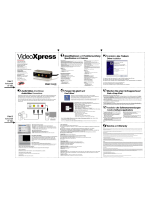 ADS Technologies VIDEO XPRESS Benutzerhandbuch
ADS Technologies VIDEO XPRESS Benutzerhandbuch
-
 ADS Technologies DLX-181 Benutzerhandbuch
ADS Technologies DLX-181 Benutzerhandbuch
-
 ADS Technologies Dual Link 2.5" Drive Kit Install Manual
ADS Technologies Dual Link 2.5" Drive Kit Install Manual
-
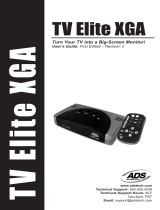 ADS Technologies XGA-128 Benutzerhandbuch
ADS Technologies XGA-128 Benutzerhandbuch
-
 ADS Technologies PTV-334 Benutzerhandbuch
ADS Technologies PTV-334 Benutzerhandbuch