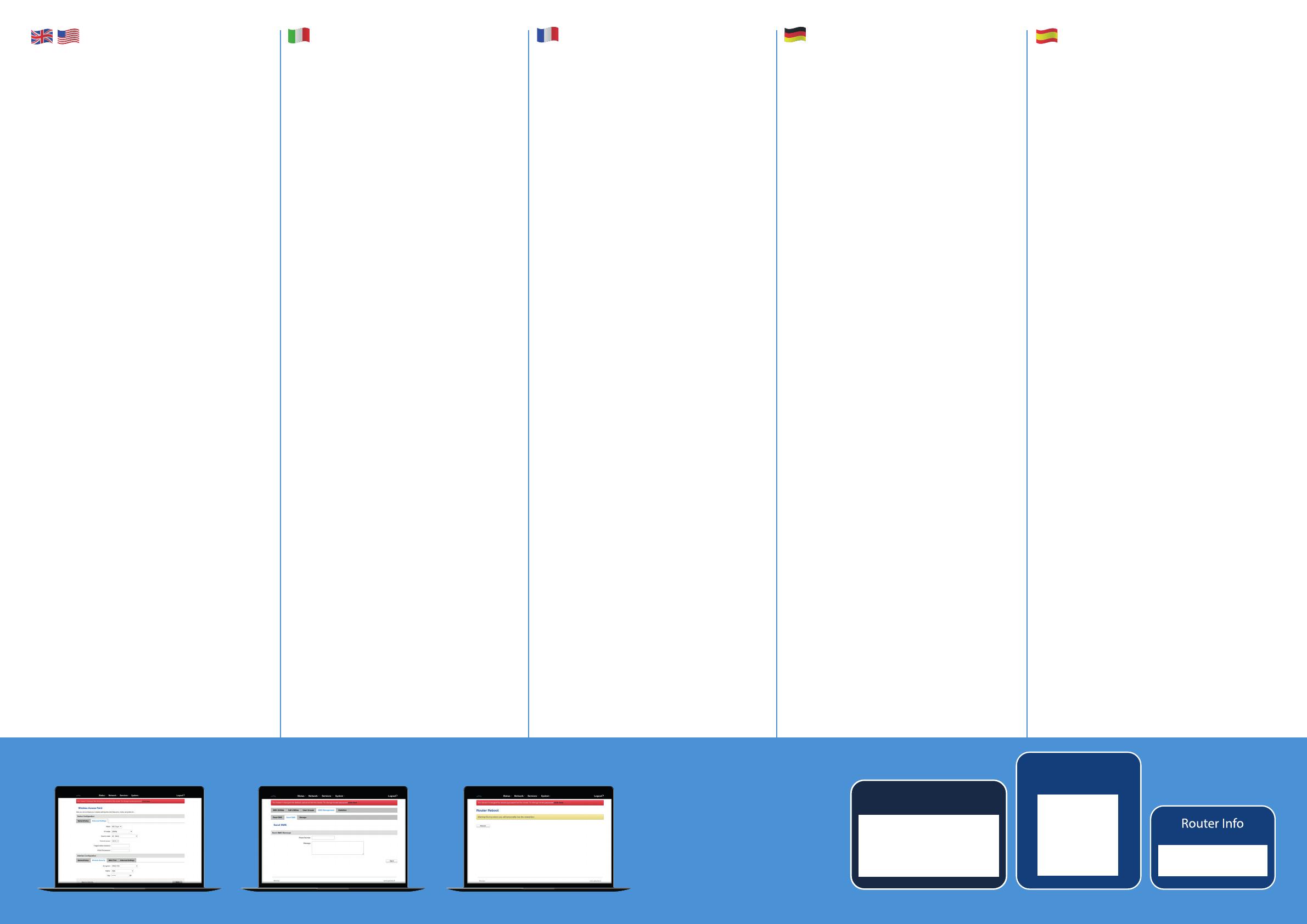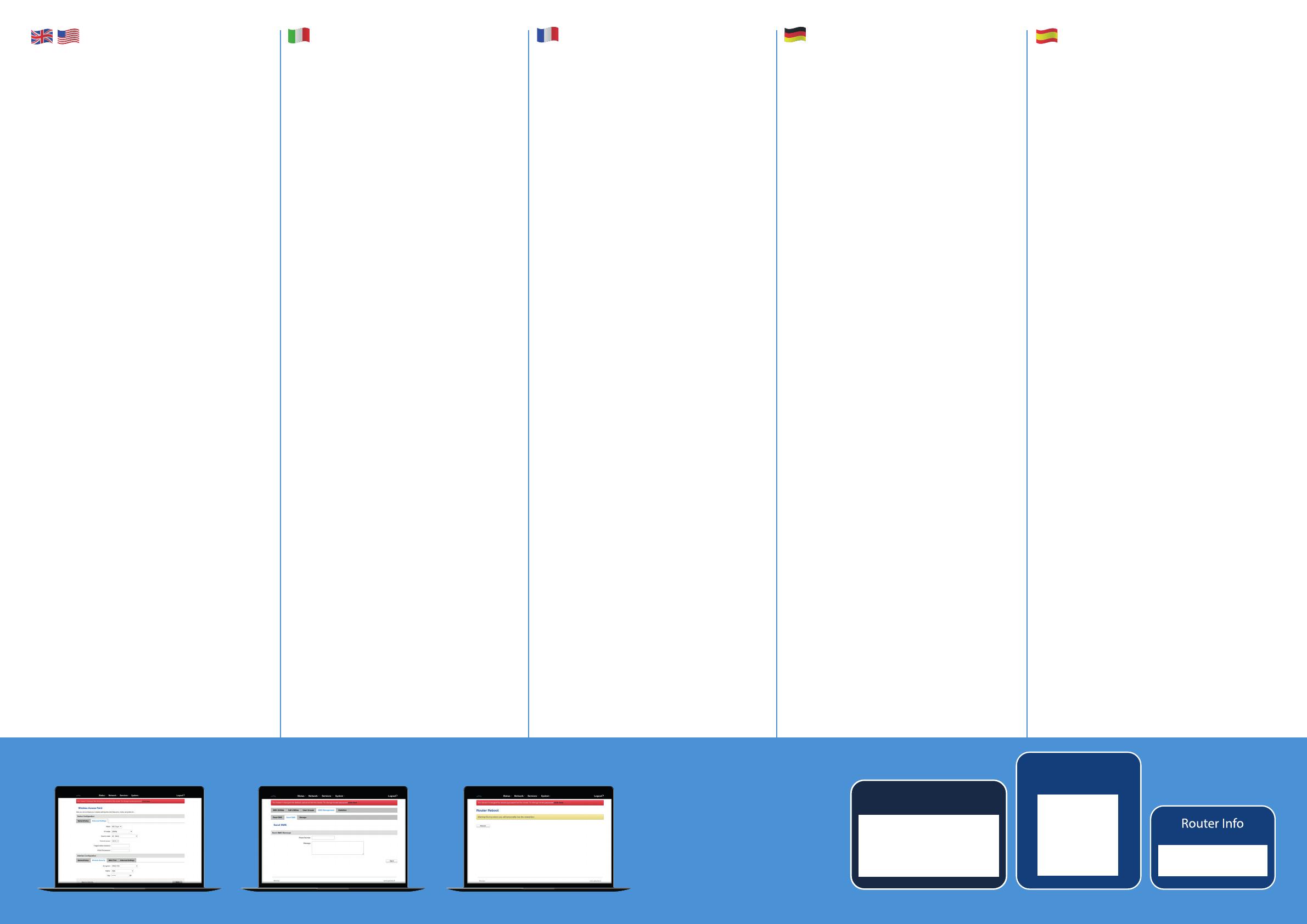
to the 3G/4G network (Fig. 9): 1. Connection type (Sample
value: QMI) = The connection type used when connecting to a network. It
can either be PPP or QMI. PPP is considerably slower than QMI. 2. Mode
(Sample value: NAT/Passthrough) = NAT mode enables network address
translation on router. Passthrough mode is similar with bridge mode except
that in passthrough mode router do have internet connection. 3. APN
carrier. 4. PIN number ((Sample value: any number that falls between 0000
shared between a user and a system that can be used to authenticate the
user to the system. Use this only if your SIM card has PIN enabled. 5. Dialing
number = Dialing number is used to establish a mobile PPP (Point-to-Point
Protocol) connection. 6.
new connections. (This selection is unavailable on the alternate model) 7.
8.
9.
connectivity. 10. Deny data roaming (Sample value: Enable/Disable) = If
enabled this function prevents the device from establishing mobile data
connection while not in home network. 11. Use IPv4 only (Sample value:
Enable/Disable) = If enabled this function makes the device to use only IPv4
settings when connecting to operator. 12. select the active SIM by
change operation take about 15 seconds to be completed. WARNING: If an
invalid PIN number was entered (i.e. the entered PIN does not match the
To avoid such mishaps it is highly advised to use an unprotected SIM. If you
LAN conguration
to the router will reside (Fig. 11): 1. IP address (Sample value: 192.168.1.1)
2. IP netmask (Sample
is. 3. IP broadcast = IP broadcasts are used by BOOTP and DHCP clients to
Wireless conguration
connection to a local access point (Fig. 12): Here you can see the Overview
and the physical channel frequency. IMPORTANT: As seen in the picture
network. When other Wi-Fi capable computers or devices scan the area
Will render your SSID hidden from other devices that try to scan the area.
to this router automatically. WAN conguration
determines how the router will be connecting to the internet: 1. Main WAN
2.
WAN backup. 3.
changes interface priority. The interface at the table top has the highest
priority. 4. Protocol = Displays the protocol used by the WAN interface. 5.
6. Sort =
Sorts table rows and changes interface priority. The highest interface has
the highest priority
STEP 10
NOTE: Some
STEP 11
Read SMS
14). Send SMS
number should be preceded with the country code. Storage With storage
® 4G PRO EVO will automatically delete all incoming
STEP 12
the weBBoat®
factory defaults.
PASO 9 RED ®
4G PRO EVO usando diferentes modos. Conguración móvil: Aquí
red local 3G / 4G (Fig.9): 1. Tipo de conexión (valor de ejemplo: QMI) = el
2.Modo (valor de ejemplo:
NAT / Passthrough) = El modo NAT permite la traducción de la dirección de
red en el enlace weBBoat®
excepto que en el modo Passthrough weBBoat® 4G PRO EVO tiene una
conexión a Internet. 3.
un dispositivo móvil cuando se conecta a un operador GSM. 4. Número PIN
(Valor de ejemplo: cualquier número entre 0000 y 9999) = Un número de
en el sistema. Utilice esta sección solo si su tarjeta SIM tiene habilitado el
código PIN 5.
establecer una conexión móvil PPP (Protocolo punto a punto) 6. Método
selección no está disponible en el modelo alternativo) 7. Nombre de usuario
= nombre de usuario que usaría para conectarse a la red de su operador.
Este campo está disponible cuando selecciona un método de autenticación
8. Contraseña=
la contraseña que usaría para conectarse a la red de su operador. Este
campo está disponible cuando selecciona un método de autenticación (es
9. Modo de servicio
® 4G PRO EVO
® 4G PRO
EVO se conectará a la red que ofrece una mejor conectividad. 10. Denegar
móviles cuando no está en la red doméstica. 11. Usar solo IPv4 (Valor de
12. Puede seleccionar
su SIM activa preferida haciendo clic en administración y en la tarjeta SIM
ADVERTENCIA: Si se ingresó un
bloqueará después de dos intentos. Conguración LAN: Esta sección
conecta al weBBoat® 4G PRO EVO (Fig.11): 1) Dirección IP (valor de ejemplo:
de réseau IP (valeur d’exemple: 255.255.255.0) = un masque utilisé pour
difusiones IP para buscar y enviar solicitudes a sus respectivos servidores.
Conguración inalámbrica:
puede cambiar entre la disponibilidad de la radio inalámbrica y la frecuencia
del canal físico. IMPORTANTE: Grabe siempre antes de encender y apagar
el nombre de su red Wi-Fi. Cuando otras computadoras o dispositivos
nombre. Ocultar SSID: ocultará su SSID de otros dispositivos que intenten
escanear el área. Conectarse automáticamente al WRP100: permita que
el repetidor inalámbrico WRP100 se conecte automáticamente a este
enrutador. Conguración WAN:
se conecta el enrutador a Internet: 1. WAN principal = alterna entre las
2. WAN Backup /
seguridad WAN. 3.
tabla tiene la máxima prioridad. 4.
5. Dirección IP= Muestra la dirección IP adquirida de
6.
PASO 10 Hay muchos modos de cifrado (Fig. 13).
NOTA: Algunos métodos de autenticación no admiten el cifrado TKIP y
PASO 11 Leer SMS
En esta página es posible leer y borrar los SMS recibidos / almacenados (Fig.
14). Enviar un SMS En esta página es posible enviar SMS (Fig. 14). El número
de teléfono del destinatario debe ir precedido del código internacional del
país. Archivar
® 4G PRO EVO eliminará
automáticamente todos los mensajes entrantes después de leerlos. El
PASO 12
Cuando el weBBoat®
mobile:
locale (Fig. 9): 1. Tipo di connessione (valore di esempio: QMI) = il tipo di
2.
di rete sul weBBoat®
weBBoat® 4G PRO EVO ha una connessione Internet. 3. APN (valore di
a un operatore GSM. 4. Numero PIN (Valore di esempio: qualsiasi numero
una password numerica segreta condivisa tra un utente e un sistema che
5.
PPP (Point-to-Point Protocol) mobile 6.
non è disponibile sul modello alternativo) 7. Nome utente = nome utente
che useresti per connetterti alla rete del tuo operatore. Questo campo
8. Password = la
password che useresti per connetterti alla rete del tuo operatore. Questo
9.
® 4G PRO
® 4G PRO
10. Nega
quando non è nella rete domestica. 11. Usa solo IPv4 (Valore di esempio:
IPv4 quando si connette all’operatore. 12. È possibile selezionare la SIM
attiva preferita cliccando su gestione e su carta SIM primaria (Fig. 10).
completamento. ATTENZIONE: Se è stato inserito un numero PIN non valido
una SIM non protetta. Se è stata inserita una SIM protetta e il numero PIN non
Congurazione
LAN:
tutti i dispositivi che connetti al weBBoat® 4G PRO EVO (Fig. 11): 1.
2. IP netmask (valore di esempio: 255.255.255.0) = una maschera
3. Trasmissione IP =
e inviare richieste ai rispettivi server. Congurazione wireless: In questa
di una connessione a un punto di accesso locale (Fig.12): qui puoi vedere la
IMPORTANTE: salvare sempre
della tua rete wireless. Questo è il nome della tua rete Wi-Fi. Quando altri
computer o dispositivi compatibili con Wi-Fi scansionano l’area per reti Wi-
SSID nascosto da altri dispositivi che tentano di scansionare l’area. Connetti
automaticamente a WRP100: consenti al ripetitore wireless WRP100 di
connettersi automaticamente a questo router. Congurazione WAN:
Internet: 1.
Fi per la WAN principale. 2. Backup WAN / Bilanciamento del carico = l’utente
3. Nome interfaccia =
4.
5.
6.
PASSAGGIO 10
NOTA:
almeno 8 caratteri.
PASSAGGIO 11
Leggere SMS In questa pagina è possibile leggere ed eliminare gli SMS
Inviare SMS In questa pagina è possibile
inviare SMS (Fig. 14). Il numero di telefono del destinatario deve essere
Archiviazione Con
® 4G PRO
PASSAGGIO 12
(Fig. 15). Quando il weBBoat®
la connexion au réseau local 3G/4G (Fig. 9): 1. Type de connexion
(valeur d’exemple: QMI) = le type de connexion utilisé lors de la
lent que QMI. 2.
NAT permet la traduction de l’adresse réseau sur le lien weBBoat®
weBBoat® 4G PRO EVO dispose d’une connexion Internet. 3. APN (exemple
un opérateur GSM. 4. Numéro PIN (Exemple de valeur: tout nombre compris
de passe numérique secret partagé entre un utilisateur et un système qui
cette section uniquement si votre carte SIM a le code PIN activé 5. Numéro
connexion mobile PPP (Point-to-Point Protocol) 6.
sélection n’est pas disponible sur le modèle alternatif) 7. Nom d’utilisateur
8.
pour vous connecter au réseau de votre opérateur. Ce champ devient
9. Mode
uniquement ou automatique) = préférence réseau. Si votre réseau mobile
weBBoat®
®
une meilleure connectivité. 10. Refuser l’itinérance des données (Exemple
l’appareil d’établir une connexion de données mobiles lorsqu’il n’est pas
dans le réseau domestique. 11. Utiliser uniquement IPv4 (Exemple de valeur:
12. sélectionner votre
carte SIM active préférée en cliquant sur la gestion SIM et sur la carte SIM
attente d’environ 15 secondes. pour son achèvement. AVERTISSEMENT:
sécurisée. Si une carte SIM protégée a été insérée et que le code PIN est
Conguration
LAN:
® 4G PRO EVO (Fig.11): 1. Adresse
IP (Exemple de valeur: 192.168.1.1) = Adresse utilisée par le routeur sur le
2. Masque de réseau IP (valeur d’exemple: 255.255.255.0) = un masque
3.
utilisées par les clients BOOTP et DHCP pour rechercher et envoyer des
Conguration sans ls:
physique. IMPORTANT:
avec ce nom. Masquer le SSID - rendra votre SSID caché des autres appareils
Conguration WAN:
1. WAN principal = Bascule entre les
2. Sauvegarde/
équilibrage de charge WAN= l’utilisateur sélectionne une ou deux interfaces
pour la sauvegarde WAN. 3.
priorité la plus élevée. 4.
WAN. 5.
6.
ÉTAPE 10 Il existe de nombreux modes de cryptage
et auto. REMARQUE:
Après avoir sélectionné la
au moins 8 caractères.
ÉTAPE 11 Lire
les SMS
/ stockés (Fig. 14). Envoyer
de l’indicatif international du pays. Archivage
® 4G PRO EVO supprimera automatiquement tous
ÉTAPE 12
®
wird. Es kann PPP oder QMI sein. PPP ist deutlich langsamer als QMI. 2.
®-Verbindung. Der
® 4G PRO
EVO im Passthrough-Modus über eine Internetverbindung verfügt. 3. APN
GSM-Betreiber verwendet wird. 4. PIN-Nummer (Beispielwert: eine beliebige
Ihrer SIM-Karte der PIN-Code aktiviert ist. 5.
6.
7.
8.
9. Servicemodus (Beispielwert:
®
® 4G PRO EVO
10. Datenroaming verweigern (Beispielwert: Aktivieren / Deaktivieren) =
11. Nur IPv4 verwenden (Beispielwert: Aktivieren / Deaktivieren)
12. Sie können Ihre bevorzugte
aktive SIM-Karte auswählen,
von ca. 15 Sekunden. für seine Fertigstellung. WARNUNG: Wenn ein ungültiger
PIN-Code eingegeben wurde (d. H. Der eingegebene PIN-Code stimmt nicht
LAN-Konguration: In
® 4G PRO EVO verbinden (Abb. 11): 1.
Adresse. 2.
3. IP-Broadcast = IP-Broadcasts
Drahtlose Konguration: Auf
des physischen Kanals wechseln. WICHTIG:
WAN-Konguration:
1.
2.
3. Schnittstellenname
4.
Protokoll = Zeigt das von der WAN-Schnittstelle verwendete Protokoll an. 5. IP-
Adresse = Zeigt die von einer bestimmten Schnittstelle erfasste IP-Adresse an.
6.
SCHRITT 10 Es gibt viele Verschlüsselungsmodi
und Auto. HINWEIS:
keine TKIP- und TKIP- und CCMP-Verschlüsselung. Nach Auswahl der
mindestens 8 Zeichen lang sein muss.
SCHRITT 11
SMS lesen
Senden Sie eine SMS Auf dieser Seite
Archivierung Mit der
weBBoat®
SCHRITT 12
(Abb. 15). Wenn der weBBoat®
wiederhergestellt.
2
weBBoat®
4G PRO EVO
weBBoat® 4G PRO EVO
(Fig. 13)
(Fig.14)
(Fig. 15)
FCC ID: 2AET4RUT950A
This device complies with Part 15 of the FCC
rules. Operation is subject to the following two
conditions: (1) this device may not cause harmful
may cause undesired operation.