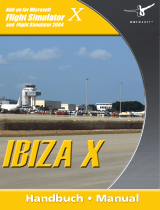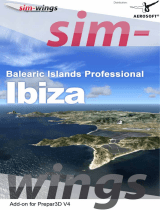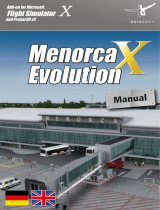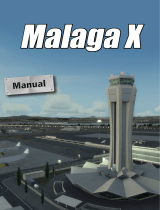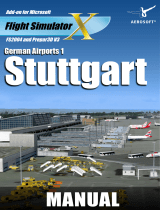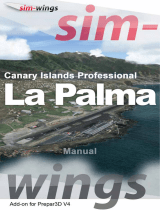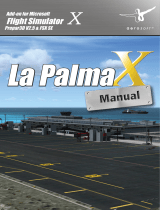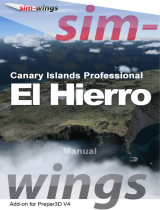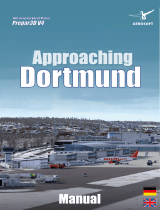Add-on for Microsoft
Flight Simulator
and FS2004!
DOWNLOAD
Add-on for Microsoft
Flight Simulator
Ibiza
Evolution
FSX: SE & Prepar3D

Ibiza X Evolution
Aerosoft GmbH 2015
2 3
Developed: sim-wings by data4image Th. Loth
Software development: Thorsten Loth
Copyright: © 2015 sim-wings (data4image Th. Loth)
© 2015 / Aerosoft GmbH
Flughafen Paderborn/Lippstadt
D-33142 Bueren, Germany
Tel: +49 (0) 29 55 / 76 03-10
Fax: +49 (0) 29 55 / 76 03-33
Internet: www.aerosoft.de
www.aerosoft.com
All trademarks and brand names are trademarks or registered of their
respective owners. All rights reserved. /
Alle Warenzeichen und Marken-
namen sind Warenzeichen oder eingetragene Warenzeichen ihrer jeweiligen
Eigentümer.
Alle Urheber- und Leistungsschutzrechte vorbehalten
.
Ibiza X
Evolution
Erweiterung zum /
Add-on for
Microsoft Flight Simulator X
Lockheed Martin Prepar3D (P3D)
Handbuch
Manual

Ibiza X Evolution
Aerosoft GmbH 2015
4 5
Inhalt
Für den FSX und P3D ........................................................... 6
Systemanforderungen ........................................................ 6
Minimum: ................................................................... 6
Installation ........................................................................... 7
Deinstallation von Ibiza X Evolution .................................. 7
Technische Hinweise .................................................. 8
Auswahl des Flughafens .............................................. 8
Bildwiederholrate (Ablaufgeschwindigkeit) .................. 9
AI Traffic (künstlicher Flugzeugverkehr) ........................ 9
Traffic Tool .................................................................. 9
Fahrzeugverkehr ......................................................... 9
Höhenmodell (Mesh terrain) ...................................... 10
Anzeigeeinstellungen „Luftbild“................................ 10
Fluggastbrücken (Jetways) ......................................... 10
Anzeigeeinstellungen „Texturen“ .............................. 11
DX10 (FSX) ................................................................ 11
Entfernen der Inseltexturen ....................................... 11
Ibiza ..........................................................................12
(IBZ, LEIB) .................................................................. 12
Content
For FSX and P3D ................................................................. 13
System requirements ......................................................... 13
Minimum: ................................................................. 13
Installation ......................................................................... 14
Removing Ibiza X Evolution .............................................. 14
Technical advise .......................................................15
Selection of Airports .................................................. 15
Performance ............................................................. 15
AI Traffic ................................................................... 16
Traffic tool ................................................................. 16
Traffic ........................................................................ 16
Mesh terrain (Heights) ............................................... 16
“Aerial View” Setting ................................................ 17
Textures Display Setting ............................................ 17
FSX DX10 Preview ..................................................... 17
Use of the airports without the Island´s textures ........ 17
Ibiza ..........................................................................18
The airport of Ibiza (IBZ, LEIB) .................................... 18

6 7
Deutsch
Ibiza X Evolution
Aerosoft GmbH 2015
Für den FSX und P3D
Einleitung
Vielen Dank für den Erwerb von Ibiza X Evolution für den FSX
und P3D. Wie bei allen unseren Szenerien haben wir viel vor Ort
recherchiert und fotografiert, um ein möglichst genaues Abbild für den
Flugsimulator zu erstellen. Es war uns wichtig, vor allem durch die
Foto-Bodentexturen, die ganz spezielle Atmosphäre der Flughäfen und
der sie umgebenden Landschaft wiederzugeben.
Ich wünsche Ihnen einen allzeit gute Landung auf „Ibiza“.
Thorsten Loth
Systemanforderungen
Um in der Szenerie Ibiza X Evolution im FSX/P3D möglichst störungsfrei
fliegen zu können, benötigen Sie:
Minimum:
• Prozessor mit 2.8 Ghz oder schneller. (mögl. Zweikern Prozessor)
• ca. 1,4 GB freien Platz auf der Festplatte (FSX-Version)
• min. 1024 MB Arbeitsspeicher
• CD-Laufwerk
• 3D Grafikkarte mit min. 256 MB
• Microsoft Flugsimulator X (mit Service Pack 2 oder
Acceleration Erweiterung) oder Lockheed Martin P3D V2.X
Installation
Bevor Sie die Installation von „Ibiza X Evolution“ starten, müssen Sie
als Administrator angemeldet sein und sicherstellen, dass FSX
geschlossen ist.
Sollten Sie die Box-Version installieren, legen Sie die DVD „Ibiza X
Evolution“ in Ihr DVD-Laufwerk. Der Installationsassistent startet
automatisch. Sollte dies nicht der Fall sein, öffnen Sie den Explorer,
wählen Sie das DVD-Laufwerk und klicken Sie doppelt auf „Install Ibiza
X Evolution.exe“.
Befolgen Sie die Anweisungen auf Ihrem Bildschirm. Stellen Sie sicher,
dass FSX geschlossen ist. Es wird empfohlen, das System vor der
Installation neuzustarten. Melden Sie sich als Administrator am
Computer an! Beachten Sie, dass die Dateien bei der Installation
personalisiert werden. Wenn Sie diese mit anderen teilen, teilen Sie
zugleich Ihre persönlichen Daten.
Deinstallation von Ibiza X Evolution
Um „Ibiza X Evolution”vollständig zu deinstallieren, klicken Sie auf den
Windows-Startbutton und wählen die Systemsteuerung aus. Unter der
Rubrik “Programme und Funktionen” finden Sie eine Liste aller bereits
installierten Programme. Suchen Sie
“
Ibiza X Evolution
“, klicken Sie
das Programm mit der rechten Maustaste an und wählen Sie
“Deinstallieren“ aus.
Das Deinstallationsprogramm wird anschließend beginnen, alle “
Ibiza X
Evolution
“-Dateien vom Festplattenspeicher zu entfernen. Einträge in
der FSX-Szenerieauflistung werden ebenfalls deinstalliert.

8 9
Deutsch
Ibiza X Evolution
Aerosoft GmbH 2015
Technische Hinweise
Auswahl des Flughafens
Um einen Flug von dem enthaltenen Flughafen zu starten, geben Sie
den entsprechenden 4-Letter Code der Flughäfen auf Ibiza ein.
Ibiza (International) LEIB
Anmerkung: Wir verzichten auf einen Eintrag unter „Suche
Zusatzszenerien“, da die Anwahl über den obigen 4-Letter Code
einfacher funktioniert. Das Ibiza X Evolution in der Flughafenauswahl
nicht unter Zusatz szenerien erscheint, bedeutet nicht, dass es nicht
ordnungsgemäß installiert wurde.
Bildwiederholrate (Ablaufgeschwindigkeit)
Ibiza X Evolution Evolution ist bereits für eine optimale
Ablaufgeschwindigkeit erstellt. Ein „Configurator“, um bestimmte
Szeneriedetails abzuschalten, wie z. B. Gras auf den Flughafenflächen,
ist daher nicht nötig.Die wichtigste Faktoren für die Bildwiederholrate,
wie AI-Verkehr und Wetterdarstellung lassen sich im FSX selbst
einstellen.
AI Traffic (künstlicher Flugzeugverkehr)
AFX oder AFCAD Dateien dienen zur Definition der Rollwege von AI-
Flugzeugen. Unter Umständen benutzen Sie ein Add-on Programm,
das zusätzlich AFX (AFCAD) Dateien installiert (installiert hat). Bitte
entfernen Sie eventuell vorhandene andere AFX (AFCAD) Dateien für
den Flughafen LEIB. (Meist wie folgend benannt: AFX_LEIB.bgl oder
ähnlich. LEIB = ICAO code für Ibiza IBZ) Es sollten nur die in unserer
Szenerie Ibiza X Evolution mitgelieferten Dateien aktiv sein.
Traffic Tool
Mit diesem Tool können sie den Fahrzeug- und Schiffsverkehr um den
Flughafen an- oder ausschalten. Wenn Sie den DX10 Preview Modus
ohne Fixer verwenden, haken Sie bitte „DX10 Preview“ an. Wenn sie
den DX10-Fixer benutzen, lassen Sie bitte alles so wie unter DX9, ohne
den Haken bei „DX10 Preview“ zu setzen.
Fahrzeugverkehr
Die Fahrzeuge auf dem Vorfeld halten im FSX an, wenn sie sich Ihrem
Flugzeug nähern (AESlite). Im FSX:SE und P3D halten sie nicht an, weil
hier die Module zu Steuerung (zur Zeit) nicht laufen.

10 11
Deutsch
Ibiza X Evolution
Aerosoft GmbH 2015
Höhenmodell (Mesh terrain)
Die Szenery Ibiza X Evolution kommt mit einem eigenen Höhenmodell.
Sollten Sie feststellen, dass das Meer an den Küsten die Berge
raufläuft, so finden Sie im Verzeichnis /IbizaXEvolution_Terrain/
scenery alternative Höhenmodelle (Ibiza_meshLOD9.BGL bis
Ibiza_meshLOD12.OFF. Durch umbenennen der Dateien in OFF bzw.
BGL können Sie gezielt ein LOD (Level of Detail) auswählen um ein
Drittanbieter-Mesh zu überschreiben.
Erklärung: Der Flugsimulator stellt immer das Höhenmodell
mit dem höchsten LOD dar, unbeachtet der Reihenfolge in der
Szeneriebibliothek. Viele Drittanbieter nutzen höhere LOD Level,
obwohl die Höhendaten dadurch nur interpoliert (oversampled)
werden. Also keinen Auflösungsvorteil bringen.
Anzeigeeinstellungen „Luftbild“
Das Luftbild von Ibiza X Evolution hat eine hohe Auflösung von
ca. 0,5 m/Pixel (Insel) bis zu 0,25 m/Pixel (Flughafen). Um es in der
vollen Auflösung im FSX sehen zu können, stellen Sie bitte in den
Anzeigeeinstellungen die Auflösung für Bodentexturen auf min. 0.15
Meter. Andernfalls wird das Luftbild nur in einer geringeren Auflösung
dargestellt!
Fluggastbrücken (Jetways)
Während der Installation haben sie die Auswahlmöglichkeit
„statische“oder „animierte“ Jetways zu installieren. Die statischen
Jetways sind etwas detaillierter und sie bewegen sich nicht. Die
animierten Jetways (Parkbremse setzten und STRG-J drücken)
bewegen sich zur Flugzeug Tür (und unabhängig davon zu den Türen
von AI-Flugzeugen, wenn diese mit einem Verbindungspunkt für
Jetways ausgerüstet sind). Aufgrund von technischen Limitierungen
im FSX, FSX:SE und P3D kann es passieren, dass die Fahrwerke der
Jetways im Boden einsinken, wenn sie sich an ein niedriges Flugzeug
andocken. Dies ist ein Simulator-Fehler und kann nicht gelöst werden.
Für voll funktionale Jetways empfehlen wir den Bezug von AES.
Anzeigeeinstellungen „Texturen“
Stellen Sie bitte die Auflösung für die Globale Texturauflösung in
den Anzeigeeinstellungen auf „Sehr Hoch“. Andernfalls wird unter
Umständen eine geringere Auflösung der Gebäudetexturen dargestellt.
DX10 (FSX)
Diese Szenerie ist FSX DX10 Preview kompatibel. Einzig die Darstellung
der Safegates (elektronische Einweisetafeln) ist grau, solange man
keinen DX10 Fixer benutzt. Es gibt leider keinen Weg ein funktionales
Safegate für den DX10 Preview Modus zu programmieren. Wenn
Sie den DX10 Fixer (https://stevesfsxanalysis.wordpress.com/)
benutzen, sollte alles funktionieren. Wie empfehlen für DX10
ohnehin den Gebrauch des DX10 Fixers weil er noch viele andere
Unzulänglichkeiten des DX10 Modus behebt. (Die Freeware Version
reicht nicht aus. Es sollte min. die Version 2.7 sein)
Entfernen der Inseltexturen
Einige User hatten den Wunsch die fotografischen Texturen der Insel
entfernen zu können, um nur die Flughäfen in Kombination mit
anderer Geländedarstellung verwenden zu können.
Obwohl wir dies nicht empfehlen, ist es mit dieser Version nun
möglich. Entfernen Sie bitte hiefür in /IBIZA_EVO_TERRAIN/SCENERY:
alle Dateien mit dem Anfang cvx_LEIB*.bgl sowie die Datei
Ibizayformentara.bgl
Die Luftbilder der Flughäfen bleiben erhalten, aber nat. ohne saisonale
Veränderungen.

12 13
English
12 13
Ibiza X Evolution
Aerosoft GmbH 2015
Ibiza
(IBZ, LEIB)
Anfang der sechziger-Jahre des letzten Jahrhunderts begann für die
Insel Ibiza mit ihrer kleinen Schwesterinsel Formentera das Zeitalter
des Fremdenverkehrs. Waren es anfangs viele Hippies, Künstler und Aus-
steiger die die Inseln besuchten, so sind es heute die sonnenhungrigen
Badegäste und Nachtschwärmer.
Trotz des massiven Ansturms haben es die beiden Inseln bis heute ver-
standen, ihren leicht extravaganten Ruf zu erhalten. Nicht umsonst, und
vor allem wegen ihrer weltberühmten Diskotheken und ihres eigenen
Modestils, nennt man Ibiza heutzutage auch die Partyinsel.
Der Flughafen von Ibiza hat sicherlich einiges zur Entwicklung der Tou-
ristik auf den Inseln beigetragen. Vor allem die Flieger der LTU (Fokker
und Caravelle) waren während der Anfangszeiten des Tourismus neben
den Maschinen der Iberia und Aviaco häufig Gäste auf dem Vorfeld des
Flughafens. Damals in den frühen 70er Jahren reichte noch ein Gebäude
mit einer Bar und einem wunderschönen Palmengarten als Terminalge-
bäude aus. Als auch die Flugzeuge größer wurden (Tristar, DC10) und
mit ihnen die Passagierzahlen stiegen, entschloss man sich zum Bau des
neuen Terminalgebäudes, wie es sich heute präsentiert.
Das alte Terminalgebäude wurde erweitert und dient heute der Flugha-
fenverwaltung AENA.
Bei den großen Wasserflächen neben dem Flughafen handelt es sich
übrigens um Salinen, d.h. Wasserbecken in denen Meerwasser in der
Sonne getrocknet wird und das Salz überbleibt.
Die Insel Formentera hat im Gegensatz zu Ibiza keinen eigenen Flugha-
fen, deshalb muss man wie seit jeher mit dem Schiff übersetzen. Nur in
Notfällen, wenn ein Transport mit dem Rettungsschnellboot nicht mehr
ausreicht, landet ein Rettungshubschrauber auf einem Parkplatz neben
einem Supermarkt im Hauptort der Insel oder im Hafen.
For FSX and P3D
Introduction
Thank you for buying the scenery Ibiza X Evolution for FSX.
The included airports have been visited to ensure the most realistic
reproduction possible. It has been most important to us to recreate the
special atmosphere of the airport .
Always, Happy Landings in Ibiza X Evolution
Thorsten Loth
System requirements
In order to run Ibiza X Evolution in FSX without any problems your
system will have to meet the following minimum requirements:
Minimum:
• Processor with 2.8 Ghz or faster (Dualcore recommended)
• 1.3 GB free space on your hard disk (FSX version)
• 1024 MB RAM
• CD-ROM drive
• 3D video card with at least 256 MB
• Microsoft Flight Simulator X with Service Pack 2 or P3D V2.X

14 15
English
Ibiza X Evolution
Aerosoft GmbH 2015
Installation
You have to be logged in with administrator rights before you start the
installation of “Ibiza X Evolution“ and make sure that FSX is closed.
Insert the DVD “Ibiza X Evolution“ into your DVD drive. The
installation program will start automatically. If the installation program
doesn‘t start automatically click on START -> RUN.
Insert “D:\setup.exe” (D: represents your DVD drive).
Note: If you want to use both sceneries, the Iceland scenery needs to
be installed first!
Follow the instructions on your screen. It is recommended to reboot
the system before installation. Log in as administrator on your
computer! Note that the files be customized during installation. If you
share data with others you share your personal information as well. If
you want to make any changes or install any updates for this scenery
you will need the original DVD or the installation file from the
download shop and your registration key again.
Removing Ibiza X Evolution
To fully remove “
Ibiza X Evolution
” click on the “Start” button in the
Windows task bar, choose “Control Panel”. Here you will see an icon
named “Programs and Functions”. Click on this icon to open it and you
will see a list of all installed programs. Locate “aerosoft’s
Ibiza X
Evolution
“, click once with the right mouse button and then click on
the “add-remove” button.
The uninstall program will now begin to remove the scenery “
Ibiza X
Evolution
” files from your hard disk. Entries in the FSX scenery library
will also be removed.
Technical advise
Selection of Airports
If you want to start a flight directly from the airport, just fill in the
4-Letter-Code under „Select Airport“:
Ibiza LEIB
Note: We did not add a new “old style“ entry at the “search addon
scenery“. Please use the method described above.
Performance
Ibiza X Evolution Evolution is allready optimized for a very good per-
formance. Therefore we did not include a „configurator“ to switch off
specific scenery details like grass at the airport.
The most important settings for performance, like AI-traffic and Wea-
ther can be set within the FSX/P3D.

16 17
English
Ibiza X Evolution
Aerosoft GmbH 2015
AI Traffic
AFX or AFCAD files are used to setting up the taxiway layout for AI
traffic. You might be using an AI traffic addon that installs additional
AFX (AFCAD) files for Ibiza. Please remove any other existing AFX
(AFCAD) files for LEIB“Ibiza“ (most named: AFX_LEIB.bgl or similar.
LEIB = ICAO code for Ibiza IBZ) except the files included in this Scenery.
Traffic tool
The traffic tool lets you switch off or on the car and ship traffic near
Ibiza airport. When using the DX10 preview mode „out of the box“:
set the switch to DX10.
If you´re using DX10 preview mode together with DX10 fixer, don´t
select „DX 10 preview“, just use it as if under DX9 mode.
Traffic
The apron car traffic at the FSX version (AESlite) will stop close to your
aircraft. The car traffic at FSX:SE and P3D will not stop close to your
aircraft. The modules to control the cars does not work in FSX:SE and P3D
(for now).
Mesh terrain (Heights)
Ibiza X Evolution comes with its own mesh displaying the terrain
heights. In case you have installed a third party add on mesh and dis-
cover that water is running up the coasts of the islands you can solve it
by renaming the alternative meshes located at /IbizaX_Terrain/scenery
(Ibiza_meshLOD9.BGL to Ibiza_meshLOD12.OFF).
To select a specific mesh LOD (level of Detail) to overwrite the third
party mesh simply remame the files to OFF or BGL.
Technical background: The flight simulator allways displays the
highest LOD mesh, no matter how they are entered in the scenery
library. Unfortunately a lot of third party mesh developers use higher
interpolated (oversampled) mesh files without getting any benefit in
resolution.
“Aerial View” Setting
The aerial view of Ibiza X Evolution has a resolution of ca. 0.5m/
pixel (Island) and 0,25 m/pixel (Airport) in FSX. In order to display it in
the highest resolution in FSX, adjust the display settings for ground
textures to 0.15 meters. Otherwise the aerial view will be displayed
with a lower resolution!
Textures Display Setting
Please set the resolution for Global Texture to very high. Otherwise the
building textures will be displayed at a lower resolution.
FSX DX10 Preview
This scenery is FSX DX10 compatible, despite the safegate models: If
you are using the DX10 preview mode without any „DX10 fixer“ the
safegates will display in grey. There is no known way to build safegates
or other docking and guidance systems for DX10 preview mode. If
you use the DX10 fixer (https://stevesfsxanalysis.wordpress.com/),
which we recommend due to other „DX10 out of the box“ errors and
limitations, everything should be fine (The freeware DX10 fixer will not
cure the texture poblem. You need the 2.7 or higher payware version).
Use of the airports without the Island´s textures
Some users asked if they could use the airports without using the
photographic island textures. Well now it is possible, but we don´t
recommend it.
If you want to remove the island´s textures, you have to remove the
following files from /IBIZA_EVO_TERRAIN/SCENERY:
all files named cvx_LEIB*.bgl and the file Ibizayformentara.bgl.
The aerials of the airports will remain, but they will not have any
seasonal textures.

18 MF
Ibiza X Evolution
Aerosoft GmbH 2015
Ibiza
The airport of Ibiza (IBZ, LEIB)
At the beginning of the Sixties the age of tourism began on the islands
of Ibiza and its little sister Formentera. First there were mainly hippies,
artists and dropouts who came to see the islands, today there are
sun-seekers, divers and clubbers. Despite this massive tourist rush,
both islands were able to keep their slightly extravagant image. World
famous for its club scene and its characteristic style of fashion, Ibiza is
known as the party island. Ibiza‘s airport accelerated tourism on both
of the islands.
In the early Seventies, planes of the LTU (Fokker and Caravelle) stood
next to planes of Iberia and Aviaco on the apron area of the airport.
Back then a single building with a bar and a beautiful palm-garden
was sufficient for a terminal building. However when the planes
became larger (Tristar, DC10 etc.) and brought more tourists to the
island, the decision to build up the new terminal building as we know
was made. In 2009 further development of the airport terminal began.
The large watersurfaces close to the airport are saltbeds. These
waterpools are filled with seawater that is dried by the sun and leaves
the salt deposited in the bed ready for collection. Formentera doesn‘t
have its own airport, and tourists and locals travel there by ferry. All
plans to build up a small airport failed. Only in case of an emergency
when there‘s no possibilty for transport by boat, a helicopter can land
on a car park in front of a supermarket in the main village on the
island or at he harbour.

www.aerosoft.com
V2.0
V2.0
PRAGUE
LISBON

20 MF
Ibiza X Evolution
Aerosoft GmbH 2015
The Aerosoft A318/A319 and A320/A321 contains all our latest developments and
ideas. All the systems that are used in day to day flights are simulated with great
attention to detail. This includes a Weather Radar that is a unique Aerosoft development
and that is fully functional without the need for a specific weather add-on!
www.aerosoft.com
-
 1
1
-
 2
2
-
 3
3
-
 4
4
-
 5
5
-
 6
6
-
 7
7
-
 8
8
-
 9
9
-
 10
10
-
 11
11
-
 12
12
Aerosoft Ibiza X Evolution Benutzerhandbuch
- Typ
- Benutzerhandbuch
- Dieses Handbuch eignet sich auch für
in anderen Sprachen
Verwandte Artikel
-
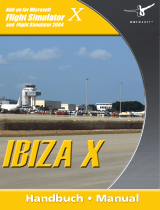 Sim-Wings Ibiza X Benutzerhandbuch
Sim-Wings Ibiza X Benutzerhandbuch
-
 Sim-Wings Mallorca X Evolution Benutzerhandbuch
Sim-Wings Mallorca X Evolution Benutzerhandbuch
-
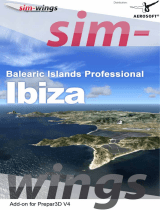 Sim-Wings Balearic Islands Professional Ibiza Instructions Manual
Sim-Wings Balearic Islands Professional Ibiza Instructions Manual
-
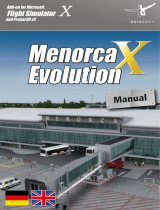 Sim-Wings Menorca X Evolution Benutzerhandbuch
Sim-Wings Menorca X Evolution Benutzerhandbuch
-
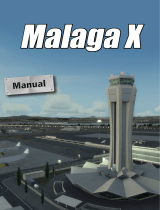 Sim-Wings Malaga X Benutzerhandbuch
Sim-Wings Malaga X Benutzerhandbuch
-
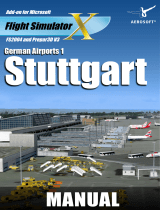 Sim-Wings German Airports 1 Stuttgart Flight Simulator 2004 Flight Simulator X Prepar3D Benutzerhandbuch
Sim-Wings German Airports 1 Stuttgart Flight Simulator 2004 Flight Simulator X Prepar3D Benutzerhandbuch
-
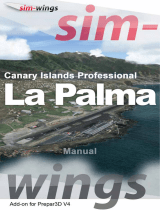 Sim-Wings Canary Islands Professional La Palma Benutzerhandbuch
Sim-Wings Canary Islands Professional La Palma Benutzerhandbuch
-
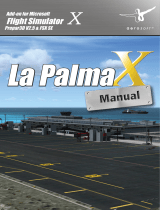 Sim-Wings La Palma X Benutzerhandbuch
Sim-Wings La Palma X Benutzerhandbuch
-
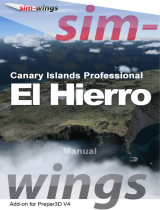 Sim-Wings Canary Islands Professional El Hierro Benutzerhandbuch
Sim-Wings Canary Islands Professional El Hierro Benutzerhandbuch
-
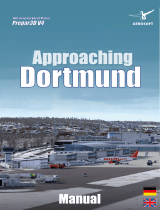 Sim-Wings Approaching Dortmund Benutzerhandbuch
Sim-Wings Approaching Dortmund Benutzerhandbuch