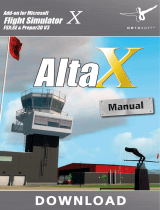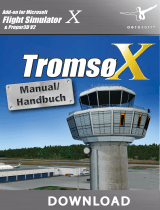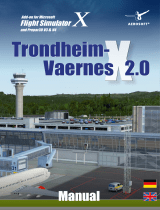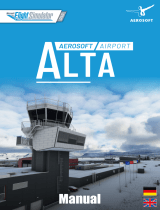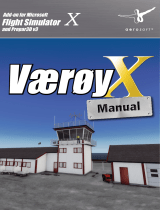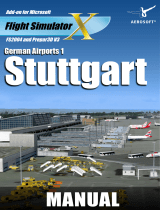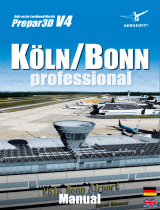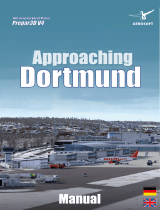Sim-Wings Svalbard-Longyear X Bedienungsanleitung
- Typ
- Bedienungsanleitung

Add-on for Microsoft
Flight Simulator
and FS2004!
DOWNLOAD
Add-on for Microsoft
Flight Simulator
Svalbard -
Longyear
FSX:SE & P3D V1&V2

Svalbard-Longyear X
Aerosoft GmbH 2015
2 3
Copyright: © 2015 / Aerosoft GmbH
Flughafen Paderborn/Lippstadt
D-33142 Bueren, Germany
Tel: +49 (0) 29 55 / 76 03-10
Fax: +49 (0) 29 55 / 76 03-33
Internet: www.aerosoft.de
www.aerosoft.com
All trademarks and brand names are trademarks or registered of their
respective owners. All rights reserved. /
Alle Warenzeichen und Marken-
namen sind Warenzeichen oder eingetragene Warenzeichen ihrer jeweiligen
Eigentümer.
Alle Urheber- und Leistungsschutzrechte vorbehalten
.
Svalbard-
Longyear X
Erweiterung zum /
Add-on for
Microsoft Flight Simulator X
Lockheed Martin Prepar3D (P3D)
Handbuch
Manual

Svalbard-Longyear X
Aerosoft GmbH 2015
4 5
Content
The Airport ........................................................................... 6
Note From Developer .......................................................... 6
Installation and removal ..................................................... 7
FSX Settings ......................................................................... 8
Best recommended settings................................................ 9
Minimal recommended settings ....................................... 10
System requirements ......................................................... 11
Scenery features ................................................................ 11
Airport Layout ................................................................... 11
Technical info ..................................................................... 12
Frequencies ............................................................... 12
Seasons ............................................................................... 12
Static Aircraft ..................................................................... 13
Runway Markings .............................................................. 13
Copyright ........................................................................... 13
Inhalt
Der Flughafen .................................................................... 14
Anmerkung des Entwicklers ............................................. 14
Installation und Deinstallation ......................................... 15
FSX-Einstellungen .............................................................. 16
Beste empfohlene Einstellungen ...................................... 17
Minimale empfohlene Einstellungen ............................... 18
Systemvoraussetzungen ................................................... 19
Features der Szenerie ........................................................ 19
Flughafen-Layout .............................................................. 20
Technische Informationen ................................................. 20
Frequenzen ............................................................... 20
Jahreszeiten ....................................................................... 21
Statische Flugzeuge ........................................................... 21
Rollbahnmarkierungen ..................................................... 21
Copyright ........................................................................... 22

6 7
English
Svalbard-Longyear X
Aerosoft GmbH 2015
The Airport
Svalbard Airport, Longyear (ENSB, LYR) is the main airport serving
the island of Svalbard, Norway. At 78° north, it is the most northern
airport in the world with scheduled flights. In this part of the world,
weather changes rapidly to the extreme. This requires extra caution
and makes every landing and departure a challenge.
The construction of the airport started in 1973. Everything had to be
built insulated in frozen ground (permafrost) disabling the frost of
melting during summer. Another unique aspect of Svalbard, and the
arctic in general, is the fact that during summer, the sun never sets.
During winter, the sun never rises.
The airport is located 3 km from Longyearbyen (translation: Long year
city) which is the largest settlement on Svalbard, with a population of
just over 2000. In 2013, the airport had 151,651 passengers, and it is
now a major hub for exploration, science, tourism and business in the
arctic.
Note From Developer
Thanks for the great motivation from all online communities showing
their support throughout the development. This could not have been
done without that! Also thanks to the following developers:
Jo Erlend Sund (Dev): Giving great advice from the start of
development, throughout the entire process.
Kristaps Misāns (Dev): Has created the bright colored row-houses of
Longyearbyen
The help received has been extremely valued and appreciated.
Best regards,
Joakim Tychesen
Installation and removal
You have to be logged in with administrator rights before you start the
installation. After you have chosen your preferred installation
language, the welcome screen appears and with some important
information and the license agreement. Please read it carefully. You
will be asked to insert your email address and the product key. Please
insert them exactly the way they were written in the confirmation mail
you received of our online shop. The installation program will attempt
to locate the correct path of Microsoft Flight Simulator. If this path
cannot be successfully located, or if you wish to install to another
location, then you will have to enter the correct path for installation
manually. In order to do this, click on “Browse“ and navigate to the
correct path. Before the installation program starts to copy the files
onto your hard disc, you will be presented with all the installation
details.
In order to fully remove “Svalbard-Longyear X” click on the “Start”
Button in the Windows task bar, choose “Control Panel”. Here you
will see an icon named “Programs and Functions”. Double click on this
icon to open it and you will see a list of all installed programs. Locate
“aerosoft’s “Svalbard-Longyear X“, click once with the left mouse
button and then click on the “add-remove” button. The uninstall
program will now begin to remove the scenery “Svalbard-Longyear
X“- files from your hard disk. Entries in the FS scenery library will also
be removed.

8 9
English
Svalbard-Longyear X
Aerosoft GmbH 2015
FSX Settings
It is very important mesh resolution is set to exactly 5m in display
settings. Not doing so may result in ground appearing through
buildings and other issues.
It is strongly recommended you deactivate crash detection in the
realism settings within FSX/P3D before using this scenery.
Best recommended settings

10 11
English
Svalbard-Longyear X
Aerosoft GmbH 2015
Minimal recommended settings
System requirements
• Microsoft Flight Simulator X with SP1 and SP2 or Acceleration-
Pack and Prepar3D V1&V2
• 3.0 GHz Processor (Intel Core2Duo advised)
• Windows XP / Vista / 7 / 8
• 2 GB RAM (4 GB advised)
• 3D Graphic card with at least 512 MB (1024 MB advised)
• .net Framework 3.5 or higher (using Aerosoft-Launcher)
Scenery features
This scenery add-on offers a highly accurate and detailed representati-
on of Svalbard – Longyear Airport. The scenery includes all buildings
and ground elements representative of how they are in real life. The
scenery has a photo real resolution of 10cm/pixel covering the entire
perimeter.
Airport Layout

12 13
English
Svalbard-Longyear X
Aerosoft GmbH 2015
Technical info
Identification: Svalbard Longyear, Airport
Coordinates: 78°14′46″N 015°27′56″E
ICAO: ENSB
IATA: LYR
Elevation: 88 ft / 27 m
Magnetic variation: 4.5°E
Runway 10/28: 7608 X148 ft / 2,319m X 45m
Frequencies
Tower: 118.1
AFIS: 119.85
Seasons
This scenery includes specific seasonal based objects and textures. To
make sure you get each season showing up correctly, it is very im-
portant you choose the right season in the configuration tool.
NOT doing so will result in an unrealistic looking scenery.
Seasonal variations for this scenery:
Summer: May, June, July, August, September
Winter: October, November, December, January, February,
March, April
Keep in mind, different terrain enhancement addons have different
general seasonal variations, it is a good idea to test different months
in your simulator with the scenery settings to have the best experience
arriving at the airport.
Static Aircraft
Included in this scenery, there are two optional ‚Lufttransport‘ aircraft.
You have the option to activate/deactivate specific aircraft in the
scenery configuration tool.
Runway Markings
Following international aviation regulations, this airport recently got
it‘s runway markings painted white (from yellow). If you‘re feeling
nostalgic, you can change the runway markings back to yellow in the
configuration tool.
Copyright
This software, the manual, documentation, video images and all the related
materials are protected by copyright laws. The software is licensed, not sold.
You may install and run one copy of the software on one computer for your
personal, non-commercial use. The software, the manual and all related
materials must not be copied, photocopied, translated, reverse engineered,
decompiled or reduced to any electronicmedium or machine legible form,
neither completely nor in part, without the previous written permission of
AEROSOFT GmbH.

14 15
Deutsch
Svalbard-Longyear X
Aerosoft GmbH 2015
Der Flughafen
Svalbard Airport, Longyear (ENSB, LYR) ist der Hauptflughafen für die Insel
Svalbard, Norwegen. Auf 78° ist er der nördlichste Flughafen der Welt mit
regelmäßigen Flügen. In dieser Region des Planeten ändert sich die
Witterung schnell ins Extreme. Dies mahnt zur besonderer Vorsicht und
macht jeden Abflug und jede Ankunft zu einer Herausforderung.
Der Bau des Flughafens begann im Jahr 1973. Alles musste isoliert in
gefrorenem Boden (Permafrost) gebaut werden, um den Frost daran zu
hindern, im Sommer zu schmelzen. Eine weitere Besonderheit Svalbards,
sowie der Arktis allgemein, ist die Tatsache, dass die Sonne im Sommer nie
unter- und im Winter nie aufgeht.
Der Flughafen liegt 3 km außerhalb von Londyearbyen, der größten
Ansiedlung auf Svalbard mit knapp über 2000 Einwohnern. 2013 hat er
151.651 Passagiere abgefertigt; er ist ein wichtiges Drehkreuz für Erkun-
dungen, Wissenschaft, Tourismus und Geschäfte in der Arktik.
Anmerkung des Entwicklers
Dankeschön für die großartige Motivation aller Online-Communities, die
während der gesamten Entwicklungszeit ihre Unterstützung bekundet
haben. Diese Szenerie wäre ohne dies so nicht entstanden! Außerdem
vielen Dank an folgende Entwickler:
Jo Erlend Sund, der von Beginn an die gesamte Zeit hindurch großartige
Hilfestellung geleistet hat.
Kristaps Misāns, der die leuchtend bunten Reihenhäuser von Longyearby-
en erstellt hat.
Ich weiß diese Hilfe zu schätzen – Sie hat mir extrem geholfen!
Viele Grüße,
Joakim Tychesen
Installation und Deinstallation
Sie müssen als Systemadministrator angemeldet sein, bevor Sie mit der
Installation von „Svalbard-Longyear X“ beginnen können. Um die
Installation zu beginnen, starten Sie einfach die Download-Datei. Nach
der Sprachauswahl erscheinen zunächst einige Informationen und die
Lizenzbedingungen. Lesen Sie sich die Informationen bitte sorgfältig
durch und klicken Sie dann auf „Weiter“. Anschließend werden Sie
zur Eingabe Ihrer E-Mail Adresse und des Produkt-Keys aufgefordert.
Bitte geben Sie diese Daten genauso ein wie sie in der
Bestätigungsmail unseres Online-Shops zu lesen sind.
Danach wird das Installationsverzeichnis (Verzeichnis des Microsoft
Flugsimulators) automatisch gesucht und überprüft. Sollte die
Installationsroutine das Microsoft Flugsimulator Verzeichnis nicht
finden oder Sie möchten ein anderes Verzeichnis vorgeben, so können
Sie dieses über den „Durchsuchen”-Button festlegen. Die
Installationsroutine kopiert nun im Einzelnen die Daten der Szenerie
„Svalbard-Longyear X” in das Zielverzeichnis und meldet die Szenerie
in der Szeneriebibliothek an. Zuvor wird von der Scenery.cfg eine
Sicherungskopie erstellt: „Scenery_CFG_BEFORE_Svalbard-Longyear
X_was_installed”.
Entfernen Sie die Szenerie immer über Systemsteuerung – Software!
Manuelles Entfernen der Szenerie kann zu unvorhersehbaren
Problemen führen!

16 17
Deutsch
Svalbard-Longyear X
Aerosoft GmbH 2015
FSX-Einstellungen
Es ist sehr wichtig, dass die Mesh-Auflösung in den Display-Einstellungen
auf genau 5m gesetzt wird. Andernfalls kann der Boden durch Gebäude
dargestellt werden oder andere Probleme auftreten.
Es wird unbedingt empfohlen, Crash Detection in den Realismus-Einstel-
lungen von FSX/P3D zu deaktivieren, bevor diese Szenerie genutzt wird.
Beste empfohlene Einstellungen

18 19
Deutsch
Svalbard-Longyear X
Aerosoft GmbH 2015
Minimale empfohlene Einstellungen
Systemvoraussetzungen
• Microsoft Flight Simulator X mit SP1 und SP2 oder Acceleration
Pack, Prepar3D v1 & v2
• 3.0 GHz Prozessor (Intel Core2Duo empfohlen)
• Windows XP / Vista / 7 / 8
• 2 GB RAM (4 GB empfohlen)
• 3D Grafikkarte mit mindestens 512 MB (1024 MB empfohlen)
• .net Framework 3.5 oder höher (nur bei Verwendung des
Aerosoft-Launcher)
Features der Szenerie
Die Szenerie dieses Add-ons bietet eine sehr genaue und detaillierte
Nachbildung des Flughafens Svalbard-Longyear. Sie beinhaltet sämtliche
Gebäude und Bodenobjekte originalgetreu der echten Objekte. Die
Szenerie kommt mit einer fotorealistischen Auflösung von 10cm/Pixel über
die gesamte Region.

20 21
Deutsch
Svalbard-Longyear X
Aerosoft GmbH 2015
Flughafen-Layout
Technische Informationen
Bezeichnung: Svalbard lufthavn, Longyear
Koordinaten: 78°14‘46“N 015°27‘56“E
ICAO: ENSB
IATA: LYR
Höhe: 88 ft / 27 m
Runway 10/28 7603 X148 ft / 2,319m X 45m
Frequenzen
Tower: 118.1
AIFS: 119.85
Jahreszeiten
Diese Szenerie beinhaltet spezielle, an die Jahreszeiten angepasste Objekte
und Texturen. Um sicherzustellen, dass jede Jahreszeit korrekt angezeigt
wird, ist es sehr wichtig, dass Sie die richtige Jahreszeit im Konfigura-
tionstool auswählen. Andernfalls wird die Szenerie unrealistisch
aussehen.
Jahreszeitliche Varianten dieser Szenerie:
Sommer: Mai, Juni, Juli, August, September
Winter: Oktober, November, Dezember, Januar, Februar, März,
April
Bedenken Sie, dass verschiedene Terrain Enhancement-Add-ons verschie-
dene jahreszeitliche Veränderungen mitbringen. Daher ist es eine gute Idee,
verschiedene Monate mit Szenerien-Einstellungen im Simulator auszupro-
bieren, um die besten Eindrücke beim Anflug auf den Flughafen zu
erhalten.
Statische Flugzeuge
In dieser Szenerie sind zwei optionale Lufttransport-Flugzeuge enthalten. Sie
können diese im Konfigurationstool der Szenerie ein- und ausschalten.
Rollbahnmarkierungen
Den internationalen Flugregularien folgend, hat dieser Flughafen kürzlich
Weiße anstelle der alten gelben Rollbahnmarkierungen erhalten. Für den
Nostalgie-Faktor können Sie die Markierungen im Konfigurationstool
wieder auf Gelb stellen.

22 MF
Svalbard-Longyear X
Aerosoft GmbH 2015
Copyright
Die Software, das Handbuch und sonstiges zugehöriges Material ist durch
Urheberrechtsgesetze geschützt. Die Software wird lizenziert, nicht
verkauft. Sie dürfen eine Kopie der Software auf einem Computer für Ihre
persönliche, nicht kommerzielle Nutzung installieren und ausführen.
Die Software, das Handbuch und alle anderen zugehörigen Materialien
dürfen ohne vorherige, schriftliche Erlaubnis der Aerosoft GmbH weder
kopiert, fotokopiert, übersetzt, zurückentwickelt, dekompiliert, disassem-
bliert oder in anderer Form für elektronische Maschinen lesbar gemacht
werden.

www.aerosoft.com
V2.0
V2.0
PRAGUE
LISBON

24 MF
Svalbard-Longyear X
Aerosoft GmbH 2015
The Aerosoft A318/A319 and A320/A321 contains all our latest developments and
ideas. All the systems that are used in day to day flights are simulated with great
attention to detail. This includes a Weather Radar that is a unique Aerosoft development
and that is fully functional without the need for a specific weather add-on!
www.aerosoft.com
-
 1
1
-
 2
2
-
 3
3
-
 4
4
-
 5
5
-
 6
6
-
 7
7
-
 8
8
-
 9
9
-
 10
10
-
 11
11
-
 12
12
-
 13
13
-
 14
14
Sim-Wings Svalbard-Longyear X Bedienungsanleitung
- Typ
- Bedienungsanleitung
in anderen Sprachen
Verwandte Artikel
-
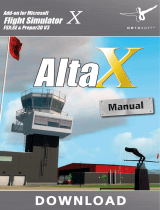 Sim-Wings Alta X Benutzerhandbuch
Sim-Wings Alta X Benutzerhandbuch
-
 Sim-Wings Pisa X Benutzerhandbuch
Sim-Wings Pisa X Benutzerhandbuch
-
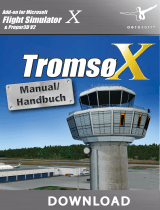 Sim-Wings Tromso X Bedienungsanleitung
Sim-Wings Tromso X Bedienungsanleitung
-
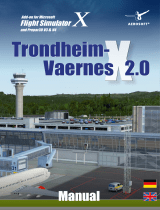 Sim-Wings Trondheim-Vaernes X v2.0 Benutzerhandbuch
Sim-Wings Trondheim-Vaernes X v2.0 Benutzerhandbuch
-
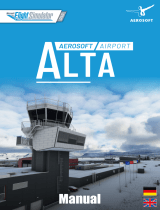 Sim-Wings Alta Airport Benutzerhandbuch
Sim-Wings Alta Airport Benutzerhandbuch
-
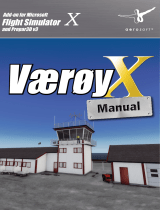 Sim-Wings Værøy X Benutzerhandbuch
Sim-Wings Værøy X Benutzerhandbuch
-
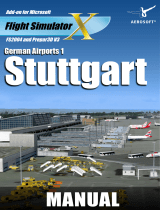 Sim-Wings German Airports 1 Stuttgart Flight Simulator 2004 Flight Simulator X Prepar3D Benutzerhandbuch
Sim-Wings German Airports 1 Stuttgart Flight Simulator 2004 Flight Simulator X Prepar3D Benutzerhandbuch
-
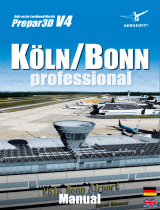 Sim-Wings Köln Bonn Professional Benutzerhandbuch
Sim-Wings Köln Bonn Professional Benutzerhandbuch
-
 Sim-Wings Mallorca X Evolution Benutzerhandbuch
Sim-Wings Mallorca X Evolution Benutzerhandbuch
-
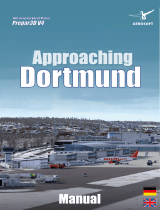 Sim-Wings Approaching Dortmund Benutzerhandbuch
Sim-Wings Approaching Dortmund Benutzerhandbuch