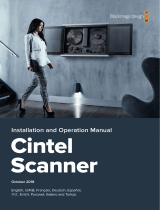Roll Film Adapter SA-30 Instruction Manual
Kleinbild-Filmrollenadapter SA-30 Bedienungsanleitung
Adaptateur pour Bobine de Film SA-30 Manuel d'utilisation
Adaptador de pelicula en Rollo SA-30 Manual de instrucciones
Rolfilm Adapter SA-30 Gebruikshandleiding
Adattatore pre Film in Rotoli SA-30 Manuale di istruzioni
En
Jp
Mount attachment for take-up reel
Verbindungsstück für Filmtrommel
Monture de fixation de la bobine réceptrice
Elemento de sujeción de la montura del
carrete receptor
Montagestuk voor wikkelspoel
Supporto per il montaggio della bobina
di avvolgimento
Film take-up reel
Filmtrommel
Bobine réceptrice du film
Carrete receptor de película
Filmwikkelspoel
Bobina di avvolgimento
/ Figure 1 / Abbildung 1 / Figure 1 / Figura 1 / Figuur 1 / Figura 1
Take-up reel mounting screws (three locations)
Montageschrauben (3) der Filmtrommel
Vis de montage de la bobine réceptrice (trois emplacements)
Tornillos de montaje del carrete receptor (tres posiciones)
Schroeven voor wikkelspoel (drie plaatsen)
Viti di montaggio per bobina di avvolgimento (tre sedi)
/ Figure 2 / Abbildung 2 / Figure 2 / Figura 2 / Figuur 2 / Figura 2
Film gate
Öffnung für Filmtrommel
Impasse-film
Ventanilla para la película
Filmopening
Finestra di passaggio del film
Screws for mount attachment (black, three
locations)
Schrauben für Verbindungsstück (3)
Vis pour la monture de fixation (noires, trois
emplacements)
Tornillos del elemento de sujeción de la
montura (negros, tres posiciones)
Schroeven voor montagestuk (zwart, drie plaatsen)
Viti per il supporto di montaggio della bobina
di avvolgimento (nere, tre sedi)
Figure 3 Caring for the film take-up reel
Abbildung 3 Pflege der Filmtrommel
Figure 3 Entretien de la bobine réceptrice
Figura 3 Cuidado del carrete receptor de películas
Figuur 3 Onderhoud van de filmwikkelspoel
Figura 3 Manutenzione della bobina di avvolgimento
Screws (four locations)
Schrauben (4)
Vis (qutre emplacements)
Tornillos (cuatro posiciones)
Schroeven (vier plaatsen)
Viti (quattro sedi)
Guide pins (three
locations)
Führungsstifte (3)
Broches guides (trois
emplacements)
Pernos de guía (tres posi-
ciones)
Geleidepennen (drie
plaatsen)
Perni guida (tre sedi)
Holes for guide pins (three locations)
Löcher für Führungsstifte (3)
Trous des broches guides (trois emplacements)
Orificios para los pernos de guía (tres posiciones)
Gaten voor geleidepennen (drie plaatsen)
Fori per i perni guida (tre sedi)
SA-30
EnDe
Fr
Es
Nl
It
Film feed adapter
Filmeinzug
Adaptateur pour chargement du film
Adaptador del alimentador de
película
Filmtoevoeradapter
Adattatore di alimentazione film
Film slot
Führungsschlitz
Fente pour film
Ranura para película
Filmsleuf
Fessura film

6MM51550
Printed in Japan
English
Thank you for your purchase of an SA-30 roll-film adapter. When at-
tached to a Nikon SUPER COOLSCAN 4000 ED (4000 ED) film scan-
ner, the roll-film adapter can be used to scan rolls of developed film of
from two to forty frames.
Safety Precautions
To prevent damage to your scanner or injury to yourself or to others,
read the following safety precautions in their entirety before using this
equipment. Keep these safety instructions where all those who use
the product will read them.
WARNINGS
Do not disassemble, repair, or modify
Failure to observe this precaution could result in electric shock or in
injury due to malfunction.
Do not touch exposed parts
Should the product break open as the result of a fall or other accident,
do not touch the exposed parts. Failure to observe this precaution
could result in injury or electric shock. Unplug the power cable from
the scanner and take the product to a Nikon-authorized service cen-
ter for inspection.
Turn off and unplug the scanner immediately should you notice anything out
of the ordinary
Should you notice unusual heat, odor, or smoke coming from the equip-
ment, turn the scanner off at once and unplug the power cable. Con-
tinued use could cause fire, burns, or electric shock. After ensuring that
the equipment is no longer smoking, contact your dealer or Nikon
service representative for information on replacement or repair. Do
NOT attempt repairs yourself, as this would be extremely dangerous.
Do not immerse or expose to water
Failure to observe this precaution could result in fire or electric shock.
Do not disassemble, modify, or attempt repairs
Failure to observe this precaution could result in electric shock or in
equipment malfunction leading to injury.
Do not use in the presence of flammable gas or dust
Use in the presence of propane, gasoline, or other flammable gas or
dust could result in explosion or fire.
Keep small parts out of reach of children
Particular care should be taken to prevent infants from putting small
parts of the equipment into their mouths. In the event that a child
should swallow part of the equipment, contact a physician immediately.
CAUTIONS
Do not handle the equipment when your hands are wet
Failure to observe this precaution could result in electric shock.
Keep equipment out of reach of children
Failure to observe this precaution could result in injury.
Attaching the SA-30 Roll-Film Adapter (Figure 2)
Do not use the scanner or roll-film adapter where:
• The temperature falls below 10°C (50°F) or exceeds above 35°C
(95°F)
• The devices would be exposed to condensation or sudden changes
in temperature
• The humidity is less than 20 or more than 60 percent
• The devices would be exposed to the effects of direct sunlight
• The devices would be subject to shock or vibration
• The devices would be exposed to smoke or excessive dust
• The devices would be affected by electrical noise or radio interfer-
ence from other equipment
The roll-film adapter can be mounted on the scanner whether the
scanner is on or off. Mount the adapter after confirming that the status
LED on the front of the scanner is glowing steadily.
Cautions
• There is no need to attach the film take-up reel when scanning film
of six or fewer frames.
• Do not insert or remove the roll-film adapter while the status LED on
the front of the scanner is blinking.
• Do not apply excessive force when attaching the roll-film adapter to
or removing the adapter from the scanner.
• The scanner must be used in a vertical installation when the take-up
reel is attached.
1
Open the scanner’s adapter slot cover and slide the film feed adapter
gently into the adapter slot, stopping when the connectors on the
rear of the adapter are fully inserted in the connectors at the back
of the adapter slot.
2
Remove the screws for the mount attachment from the rear of the
scanner (three locations).
Using the SA-30 Roll-Film Adapter
Leave sufficient space around the scanner to ensure ease of operation
and to prevent other objects from blocking the scanner’s vents (see
illustration below).
Insert developed 35 mm film from a film roll into the film slot on the
film feed adapter, holding it lightly by both edges so that the film does
not curl or warp and with the reflective surface uppermost (the emul-
sion surface lowermost). After the film has been inserted into the film
slot a short distance, the adapter’s sensors will be activated and the
film will automatically be loaded into the adapter. The status LED on
the front of the scanner will blink while the scanner readies the film for
scanning. Check that the film is being fed into the film take-up reel. If
the operation of the take-up reel is not smooth, stop loading, eject the
film, and subject it to inspection.
Detailed information on scanning procedures can be found in the ref-
erence manual for the driver software provided with your scanner.
Cautions
• For information on setting up the scanner for use with film of six
frames or less, see the instructions for the SA-21 in the scanner User’s
Manual. Improper installation could result in film ejected from the
scanner coming into contact with the floor or other surfaces, exposing
the film to scratches or dust.
• Film that has been stored in a film cartridge or canister may be tightly
curled. Straighten the film before use.
• For instructions on scanning film that can not be used in the SA-30,
see “Scanning Short, Long, or Damaged Film Strips” on page 75 of the
scanner User’s Manual.
• Care should be taken to ensure that the film does not tangle when feed
into or ejected from the scanner.
• Do not subject the scanner, film feed adapter, or take-up reel to
shocks while the scanner is in operation.
• Film or more than forty frames will automatically be ejected from the
scanner. Cut film into lengths of forty or fewer frames before scanning.
Before removing the film feed adapter, confirm that the status LED on
the front of the scanner is glowing steadily and click the
button in
the Nikon Scan scan window to eject the film from the adapter. Once
the film has been ejected, the adapter’s locking mechanism will be re-
leased. After putting the film away, remove the adapter from the adapter
slot and close the adapter slot cover.
Cautions
• If the scanner is turned off when film is inserted in the adapter, the
film will not be ejected and the film feed adapter will be locked in place
so that it can not be removed. The film will automatically be ejected
from the adapter and the lock mechanism released the next time the
scanner is turned on, even if the computer to which the scanner is
connected remains off.
To remove the film take-up reel from the scanner, reverse the order of
the steps followed in attaching the take-up reel (see above). You can
leave the mount attachment in place when scanning with other adapt-
ers.
Cautions
• For information on what to do when film jams in the SA-30, see “When
Film Jams in the SA-21” on page 71 of the scanner User’s Manual.
• When carrying the scanner with the SA-30 attached, hold the scanner
by the scanner body, not by the film feed adapter or film.
Maintenance
Clean the exterior of the SA-30 with a soft, dry cloth. Do not use
volatile cleaners such as alcohol. Particularly stubborn stains can be
removed using a cloth that has been lightly dampened with a neutral
detergent diluted in water. After cleaning, dry the SA-30 with a soft,
dry cloth. Dust and dirt can be removed from the interior of the
adapter using a blower (for detailed information on cleaning the film
feed adapter, see “Cleaning the SA-21 Strip-Film Adapter” on page 86
of the scanner User’s Manual). To clean the interior of the film take-up
reel, loosen the four screws that hold the cover in place and remove
the cover. Remove the drum gently from the drum shaft and remove
dust from the interior of the take-up reel with a blower (Figure 3).
Dirt adhering to the rubber rollers can be removed using a cotton
swab that has been lightly dampened with water and wrung out. Leave
the take-up reel open until the rollers have dried.
Cautions
• Using alcohol, benzene, thinner, or other volatile cleaners could
discolor surfaces or cause malfunction.
• Work with the adapter on a table or other stable, level surface. The
adapter could be damaged should it fall to the floor.
Remove the SA-30 from the scanner when not in use and store it in an
area where it will not be exposed to dust. If you will not be using the
SA-30 for an extended period, store it in an area that meets the fol-
lowing conditions:
Temperature: –20°C (–4°F)–+60°C (150°F) Humidity: 20–90%
When transporting the SA-30, pack it in materials capable of protect-
ing it from strong shocks.
Specifications
Film: 35 mm film in strips or rolls of from two to forty frames in
length (color or monochrome, positive or negative)
Feed Mechanism: Automatic feed with built-in motor
Power Source: Supplied from scanner
Dimensions (W×H×D):
Approximately 80 × 70 × 230 mm (3.15˝ × 2.76˝ × 9.10˝)
(Film feed adapter)
Approximately 90 × 160 × 230 mm (3.54˝ × 6.30˝ × 9.10˝)
(Film take-up reel)
Weight: Approximately 500 g (1 lb. 2 oz) (Film feed adapter)
Approximately 500 g (1 lb. 2 oz) (Film take-up reel)
Operating Mode: Can only be used in a vertical installation
3
Use the screws you removed from the scanner in Step 2 to attach
the take-up reel mount attachment to the rear of the scanner,
screwing them into the holes from which you removed them in Step
2 (three locations).
4
Open the film gate.
5
Insert the three guide pins on the take-up reel into the three guide-
pin holes around the film gate.
6
Holding the take-up reel in one hand, tighten the three take-up reel
mounting screws. Do not release the take-up reel until you have
tightened all three screws.
For customers in the U.S.A.
Federal Communications Commission (FCC)
Radio
Frequency Interference Statement
This equipment has been tested and found to comply with the limits
for a Class B digital device, pursuant to Part 15 of the FCC rules. These
limits are designed to provide reasonable protection against harmful
interference in a residential installation. This equipment generates,
uses, and can radiate radio frequency energy and, if not installed and
used in accordance with the instructions, may cause harmful interfer-
ence to radio communications. However, there is no guarantee that
interference will not occur in a particular installation. If this equipment
does cause harmful interference to radio or television reception,
which can be determined by turning the equipment off and on, the
user is encouraged to try to correct the interference by one or more
of the following measures:
• Reorient or relocate the receiving antenna.
• Increase the separation between the equipment and receiver.
• Connect the equipment to an outlet on a circuit different from that
to which the receiver is connected.
• Consult the dealer or an experienced radio/TV technician for help.
CAUTION
Modifications
The FCC requires the user to be notified that any changes or modifications
made to this device that are not expressly approved by Nikon Corpora-
tion may void the user’s authority to operate the equipment.
The accessory power cord must be used.
For USA only: Over AC 125V
Use a power cord suited to the voltage in use with AC 250V AC 15A
rated plugs (NEMA 6P-15) and a minimum of SVT type cord for
insulation and for anything over AWG 18 in size.
Nikon Inc.,
1300 Walt Whitman Road, Melville, New York
11747-3064, U.S.A.
Tel.: 631-547-4200
Notice for customers in Canada
CAUTION
This Class B digital apparatus meets all requirements of the Canadian
Interference-Causing Equipment Regulations.
ATTENTION
Cet appareil numérique de la classe B respecte toutes les exigences
du Règlement sur le matériel brouilleur du Canada.
Deutsch
Vielen Dank für Ihr Vertrauen in Nikon-Technik. Der KB-Filmrollen-
adapter SA-30 ist ein Zubehör für den Nikon-Filmscanner SUPER
COOLSCAN 4000 ED (4000 ED). Mit dem KB-Filmrollenadapter kön-
nen Sie Kleinbildfilm zu zwei bis 40 Aufnahmen scannen.
Sicherheitshinweise
Um Beschädigungen am Scanner zu vermeiden und Verletzungen an
Ihrer oder anderen Personen vorzubeugen, sollten Sie die vorliegen-
den Sicherheitshinweise aufmerksam lesen, bevor Sie den Scanner und
den Adapter in Betrieb nehmen. Bewahren Sie diese Anleitung gut
sichtbar und griffbereit in der Nähe Ihres Nikon-Produkts auf, damit
sich alle Personen, die es bedienen werden, entsprechend informieren
können.
Sicherheitsratschläge
Nehmen Sie keine Veränderungen am Adapter vor und reparieren Sie ihn
nicht selbst
Wenn Sie diese Vorsichtsmaßregel nicht befolgen, besteht einerseits
die Gefahr eines elektrischen Schlags, andererseits kann dies zu einer
Fehlfunktion führen, die Verletzungen nach sich ziehen kann.
Berühren Sie keine inneren Teile des Adapters
Falls das Gehäuse des Adapters einmal beschädigt sein sollte – etwa
durch einen Sturz oder eine andere gewaltsame Ursache –, dürfen Sie
die inneren Teile nicht berühren. Wenn Sie diesen Ratschlag nicht be-
folgen, setzen Sie sich der Gefahr ernsthafter Verletzungen oder eines
elektrischen Schlags aus. Ziehen Sie den Netzstecker des Scanners,
und wenden Sie sich zwecks Reparatur an Ihren Nikon-Kundendienst.
Schalten Sie den Scanner bei ungewöhnlichen Vorkommnissen sofort aus,
und trennen Sie ihn vom Stromnetz
Wenn der Scanner oder Adapter ungewöhnliche Geräusche oder
Gerüche von sich geben, oder wenn Rauch aus dem Gehäuse aufsteigt,
sollten Sie den Scanner sofort ausschalten und den Netzstecker zie-
hen. Bei fortgesetztem Betrieb besteht Brandgefahr und die Gefahr
eines elektrischen Schlags. Vergewissern Sie sich anschließend, dass kei-
ne Gefahr mehr vom ausgeschalteten Gerät ausgeht. Wenden Sie sich
zur Reparatur an Ihren Fachhändler oder an den Nikon-Kundendienst.
Versuchen Sie nicht, das Gerät selbst zu reparieren – sie würden sich
sonst ernsthaften Gefahren aussetzen.
Setzen Sie den Scanner oder Adapter keiner Feuchtigkeit aus
Achten Sie darauf, dass die Geräte nicht nass werden. Tauchen Sie sie
niemals in Wasser ein. Andernfalls besteht Brandgefahr oder die Ge-
fahr eines elektrischen Schlags.
Nehmen Sie keine Veränderungen am Gerät vor
Versuchen Sie nicht, das Gerät zu öffnen und zu verändern, und neh-
men Sie Reparaturen nicht selbst vor. Andernfalls besteht die Gefahr
eines elektrischen Schlags. Dies kann auch zu einer Fehlfunktion führen,
die Verletzungen nach sich ziehen kann.
Nehmen Sie den Scanner nicht in der Nähe von brennbaren Gasen oder bei
Staubentwicklung in Betrieb
Wenn Sie den Scanner in der Nähe von Propangas, Benzin oder ande-
ren flüchtigen und leicht brennbaren Stoffen in Betrieb nehmen, be-
steht Brand- und Explosionsgefahr. Dasselbe gilt für Räume und Orte
mit starker Staubentwicklung (Gefahr einer Staubexplosion).
Halten Sie Kinder vom Gerät fern
Der Scanner enthält verschluckbare Teile, deshalb sollten Sie bei Klein-
kindern eine besondere Vorsicht walten lassen. Wenn ein Kind einmal
ein Teil des Scanners verschlucken sollte, müssen Sie sofort einen Arzt
kontaktieren.
Gebrauchshinweise
Bedienen Sie die Geräte nicht mit nassen oder feuchten Händen
Bei Nichtbeachten dieser Vorsichtsmaßregel besteht die Gefahr eines
elektrischen Schlags.
Halten Sie Kinder vom Gerät fern
Kinder sind im Umgang mit technischen Geräten nicht geübt und kön-
nen sich verletzen.
Montage des KB-Filmrollenadapters SA-30
(Abb. 2)
Der Scanner und der Adapter sollten nur bei optimalen.
Umgebungsbedingungen genutzt werden. Nehmen Sie die Geräte nicht
in Betrieb, ...
• wenn die Umgebungstemperatur über 35 °C oder unter 10 °C liegt
• wenn starke Temperaturschwankungen auftreten oder die Luft-
feuchtigkeit kondensiert
• wenn die Luftfeuchtigkeit unter 20% oder über 60% liegt
• wenn sie direkter Sonneneinstrahlung ausgesetzt sind
• wenn sie Vibrationen oder stärkeren Stößen ausgesetzt sind
• wenn eine starke Rauch- oder Staubentwicklung auftritt
• wenn Störungen infolge von Radiowellen anderer elektronischer
Geräte auftreten können
Der KB-Filmrollenadapter SA-30 kann sowohl bei ausgeschaltetem als
auch bei eingeschaltetem Scanner montiert werden. Wenn der Scan-
ner eingeschaltet ist, sollten Sie sich jedoch vorher vergewissern, dass
die Status-LED konstant leuchtet.
Bitte beachten Sie:
• Filmstreifen mit nur sechs oder weniger Aufnahmen können Sie auch
mit dem Filmstreifenhalter FH-3 in Verbindung mit dem Diarahmen-
adapter MA-20 (S) scannen.
• Montieren oder demontieren Sie den Filmeinzug oder die Film-
trommel nicht, solange die Status-LED an der Gehäusefront des
Scanners blinkt.
• Wenden Sie beim Montieren und Demontieren des Filmeinzugs und
der Filmtrommel keine Gewalt an.
• Wenn die Filmtrommel montiert ist, dürfen Sie den Scanner nur in der
senkrechten Stellung betreiben.
1
Schieben Sie die Abdeckung des Einschubfachs nach unten und
setzen Sie den Filmeinzug vorsichtig in das Einschubfach ein. Achten
Sie auf einen festen Kontakt der Anschlüsse (der Adapter hat auf der
Rückseite einen Stecker, der mit dem Anschlusssockel an der inneren
Rückseite des Scanners verbunden wird).
2
Lösen Sie die drei Schrauben für das Verbindungsstück auf der
Rückseite des Scanners.
3
Befestigen Sie das Verbindungsstück an der Rückseite des Scanners.
Verwenden Sie die in Schritt 2 gelösten Schrauben, und drehen Sie
sie in dieselben Gewinde wieder ein.
4
Öffnen Sie die Klappe der Öffnung für die Filmtrommel.
5
Setzen Sie die Filmtrommel an die Scannerrückwand an. Achten Sie
darauf, dass die Führungsstifte in die vorgesehenen Löcher eingeführt
werden.
6
Halten Sie die Filmtrommel fest, während Sie mit der anderen Hand
die Befestigungsschrauben der Trommel festdrehen. Lassen Sie die
Trommel erst los, wenn alle drei Schrauben fest angezogen sind.
Scannen mit dem KB-Filmrollenadapter SA-30
Achten Sie beim Aufstellen des Scanners auf einen ausreichenden Ab-
stand zu anderen Gegenständen (siehe Abbildung), um die notwendi-
ge Luftzirkulation nicht zu behindern. Außerdem vereinfacht ausrei-
chender Freiraum um den Scanner die Handhabung des Adapters.
Führen Sie den Kleinbildfilm (35 mm) in den Führungsschlitz des Film-
einzugs ein. Halten Sie den Film beim Einführen zwischen Daumen und
Zeigefinger (die Emulsion zeigt dabei nach unten, d.h. die glänzende Sei-
te nach oben), und drücken Sie ihn gegebenenfalls leicht zusammen, um
zu verhindern, dass sich das eingeführte Ende wellt oder aufrollt. Bereits
nach einer kurzen Distanz wird der Film vom Einzugsmechanismus erfasst
und automatisch eingezogen. Während der Scanner mit dem Ladevor-
gang beschäftigt ist, blinkt die Status-LED. Überprüfen Sie, ob der Film
ordnungsgemäß in die Filmtrommel transportiert und aufgewickelt wird.
Wenn es Probleme beim Filmtransport und Spulen geben sollte, sollten
Sie den Ladevorgang abbrechen, den Film entnehmen und das Gerät zur
Überprüfung zu einem Nikon-Kundendienst in Ihrer Nähe bringen.
Ausführliche Informationen, wie Sie mit Ihrem LS-4000 ED Scans er-
stellen, entnehmen Sie bitte dem Nikon-Scan-Referenzhandbuch, das
im Lieferumfang des Scanners enthalten ist.
Bitte beachten Sie:
•
Eine ausführliche Anleitung, wie Sie Filmstreifen mit nur sechs oder
weniger Aufnahmen mit dem Filmstreifeneinzug SA-21 scannen können,
entnehmen Sie bitte der Anleitung im Benutzerhandbuch Ihres Scanners.
Eine falsche Montage oder ein falscher Gebrauch des Filmstreifenein-
zugs kann zu einer Beschädigung des Filmmaterials führen (Filmstreifen
werden möglicherweise unerwartet ausgeworfen und fallen zu Boden,
wodurch sie zerkratzen und schmutzig werden können).
• Film, der aufgerollt in einer Filmdose aufbewahrt wurde, rollt sich
möglicherweise zu stark ein, um vom Filmeinzug erfasst werden zu
können. Glätten Sie den Film, bevor Sie ihn in den Adapter einführen.
• Wenn der Film beim Einführen in den Filmeinzug Probleme bereitet,
lesen Sie bitte den Abschnitt »Scannen von zu kurzen, zu langen oder
beschädigten Filmstreifen« auf Seite 75 des Benutzerhandbuchs zu
Ihrem Scanner.
• Bitte achten Sie darauf, dass sich der Film bei Einziehen oder
Auswerfen nicht verwickelt.
• Setzen Sie Scanner, Filmeinzug oder Filmtrommel keinen Stößen oder
Vibrationen aus, während die Geräte in Betrieb sind.
• Filme mit mehr als 40 Aufnahmen werden vom Adapter automatisch
wieder ausgeworfen. Bitte schneiden Sie Meterware in kürzere
Streifen zu maximal 40 Aufnahmen.
Bevor Sie den Filmeinzug aus dem Scanner entfernen, sollten Sie sich
vergewissern, dass die Status-LED an der Vorderseite des Scannergehäuses
konstant leuchtet, und im Fenster von Nikon Scan auf die Schaltfläche
»Auswerfen«
klicken. Erst wenn der Film ausgeworfen ist, wird der
Sicherungsmechanismus gelöst. Legen Sie den Film beiseite, ziehen Sie
den Filmeinzug aus dem Einschubfach und schließen Sie die Fachabdeckung.
Bitte beachten Sie:
• Wenn der Scanner ausgeschaltet wird, während sich noch Film im
Filmeinzug befindet, verbleibt der Film im Adapter. Da der Sicherungs-
mechanismus des Adapters beim Ausschalten aktiv war, können Sie
ihn nicht aus dem Scanner entfernen. Sobald Sie den Scanner wieder
einschalten, wird der Film automatisch ausgeworfen und der Sicherungs-
mechanismus gelöst. Dafür spielt es keine Rolle, ob der Computer
eingeschaltet ist oder nicht.
Um die Filmtrommel wieder vom Scanner abzumontieren, führen Sie
die obigen Schritte (siehe »Montage des KB-Filmrollenadapters«) in
umgekehrter Reihenfolge aus. Das Verbindungsstück stellt für andere
Adapter keine Beeinträchtigung dar und kann montiert bleiben.
Bitte beachten Sie:
• Wenn sich Film im Filmeinzug des SA-30 staut, lesen Sie bitte den
Abschnitt »Wenn sich der Film im SA-21 staut« ab Seite 71 im
Benutzerhandbuch zu Ihrem Scanner (dieser Abschnitt gilt auch für
den SA-30).
• Wenn Sie den Scanner bei montiertem SA-30 an eine andere Stelle
tragen müssen, sollten Sie ihn stets am Scannergehäuse und nicht am
Filmeinzug oder an der Filmtrommel anfassen.
Pflege
Reinigen Sie die Gehäuseoberfläche des SA-30 mit einem weichen,
trockenen Tuch. Verwenden Sie keinen Alkohol oder lösungsmittelhaltige
Reinigungsmittel wie Verdünner. Bei hartnäckigen Flecken lösen Sie et-
was Neutralreiniger in Wasser auf und feuchten das Tuch damit an.
Nach der Reinigung mit einem angefeuchteten Tuch sollten Sie alle
Teile mit einem weichen Tuch wieder trockenreiben. Staub und Schmutz-
partikel im Inneren des Gehäuses lassen sich mit einem Blasebalg ent-
fernen. (Ausführliche Informationen zur Pflege des SA-30 finden Sie im
Benutzerhandbuch Ihres Scanners unter »Reinigen des Filmstreifenein-
zugs SA-21« (dieser Abschnitt gilt auch für den SA-30). Zum Reinigen
der Filmtrommel lösen Sie die vier Schrauben an deren Seite und neh-
men den Seitendeckel ab. Ziehen Sie die Spule von der Achse, und
entfernen Sie Staub und Schmutzpartikel mit einem Blasebalg (siehe
Abbildung 3). Verschmutzungen auf der Führungsrolle und auf der
Zylinderfläche der Spule können Sie mit einem feuchten Wattestäbchen
entfernen (Wattestäbchen in Wasser tauchen und ausdrücken). War-
ten Sie mit dem Zusammenbau, bis alle Teile getrocknet sind.
Bitte beachten Sie:
• Alkohol, Benzin und lösungsmittelhaltige Reinigungsmittel wie
Verdünner greifen die Oberfläche des Adapters an und können
Fehlfunktionen verursachen.
• Reinigen Sie den Adapter an einem Tisch oder einer ähnlich stabilen,
ebenen Unterlage. Achten Sie darauf, dass die Teile des Adapters
nicht zu Boden fallen können, was unweigerlich eine Beschädigung
zur Folge hätte.
Demontieren Sie den KB-Filmrollenadapter SA-30, wenn er nicht benutzt
wird, und bewahren Sie ihn an einem staubfreien Or t auf. Wenn der Ad-
apter für einen längeren Zeitraum nicht benötigt wird, sollten Sie ihn an
einem Ort aufbewahren, an dem folgende Bedingungen gegeben sind:
Die Temperatur liegt zwischen –20 °C und +60 °C.
Die Luftfeuchtigkeit liegt zwischen 20 und 90% (nicht kondensierend).
Für den Transport sollten Sie den SA-30 in Materialien verpacken, die
einen ausreichenden Schutz gegen Stöße u.Ä. gewährleisten.
Technische Daten
Vorlagentyp: Kleinbildfilm mit 2 bis 40 Aufnahmen (Farbe und
Schwarzweiß, Positiv- und Negativfilm)
Filmeinzug: motorgesteuerte Einzugsautomatik
Stromversorgung: über den Scanner
Abmessungen (B × H × T): Adapte: ca. 80 × 70 × 230 mm
Filmtrommel: ca. 90 × 160 × 230 mm
Gewicht: Adapte: ca. 500 g / Filmtrommel: ca. 500
Betrieb: nur in senkrechter Stellung des Scanners
Seite wird geladen ...
Seite wird geladen ...
-
 1
1
-
 2
2
-
 3
3
-
 4
4
Nikon SA-30 Benutzerhandbuch
- Typ
- Benutzerhandbuch
- Dieses Handbuch eignet sich auch für
in anderen Sprachen
- English: Nikon SA-30 User manual
- français: Nikon SA-30 Manuel utilisateur
- español: Nikon SA-30 Manual de usuario
- italiano: Nikon SA-30 Manuale utente
- Nederlands: Nikon SA-30 Handleiding
Verwandte Artikel
Andere Dokumente
-
Canon CanoScan 4400F Bedienungsanleitung
-
Canon 8600F - CanoScan Schnellstartanleitung
-
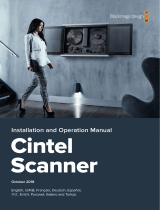 Blackmagic Design BMD-CINTELSCAN4KG2 Benutzerhandbuch
Blackmagic Design BMD-CINTELSCAN4KG2 Benutzerhandbuch
-
Canon 600F - CanoScan LiDE Benutzerhandbuch
-
Blackmagic Cintel Benutzerhandbuch
-
Polaroid SPRINTSCAN 45 ULTRA Bedienungsanleitung
-
Braun MULTIMAG SlideScan 6000 Bedienungsanleitung