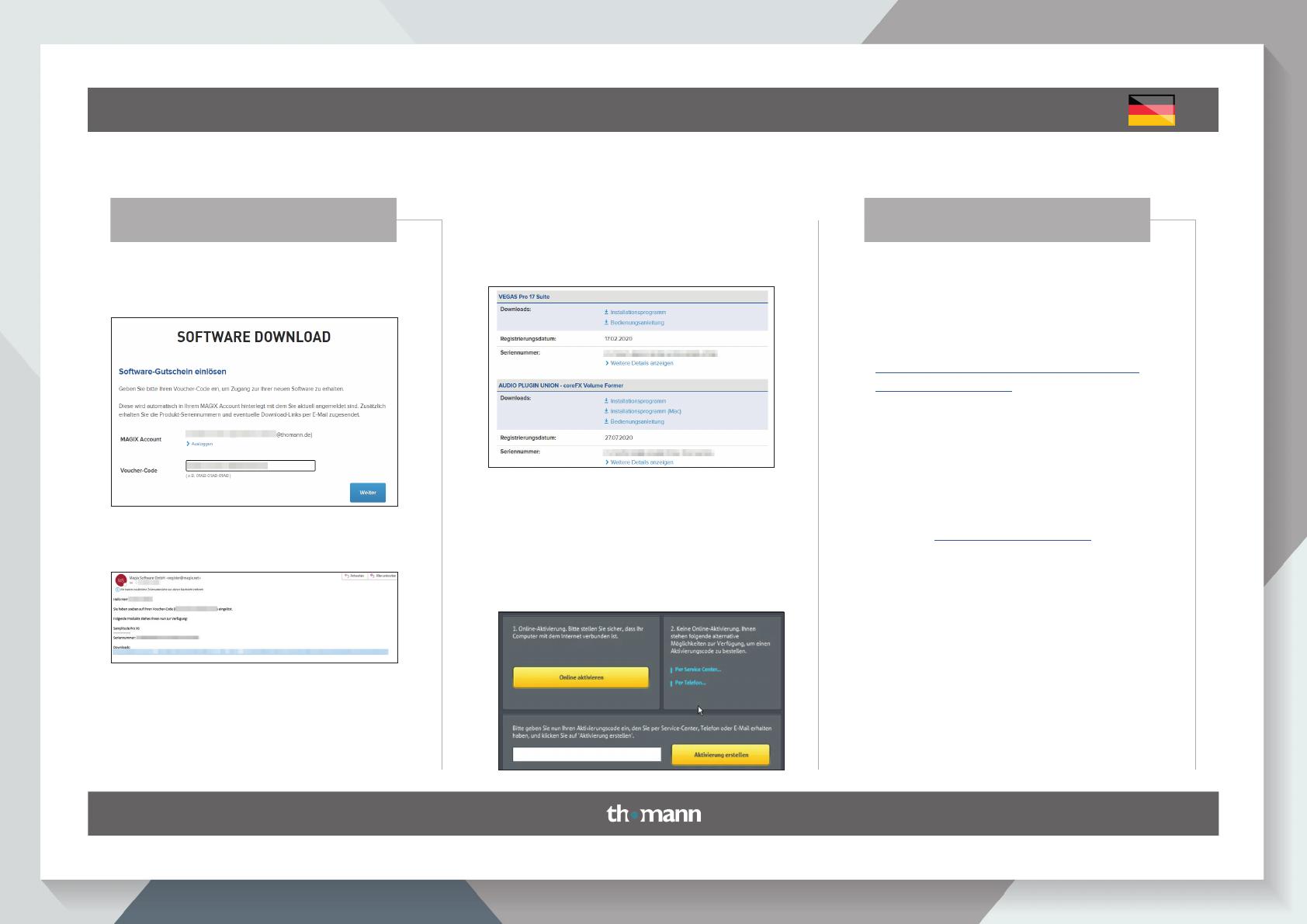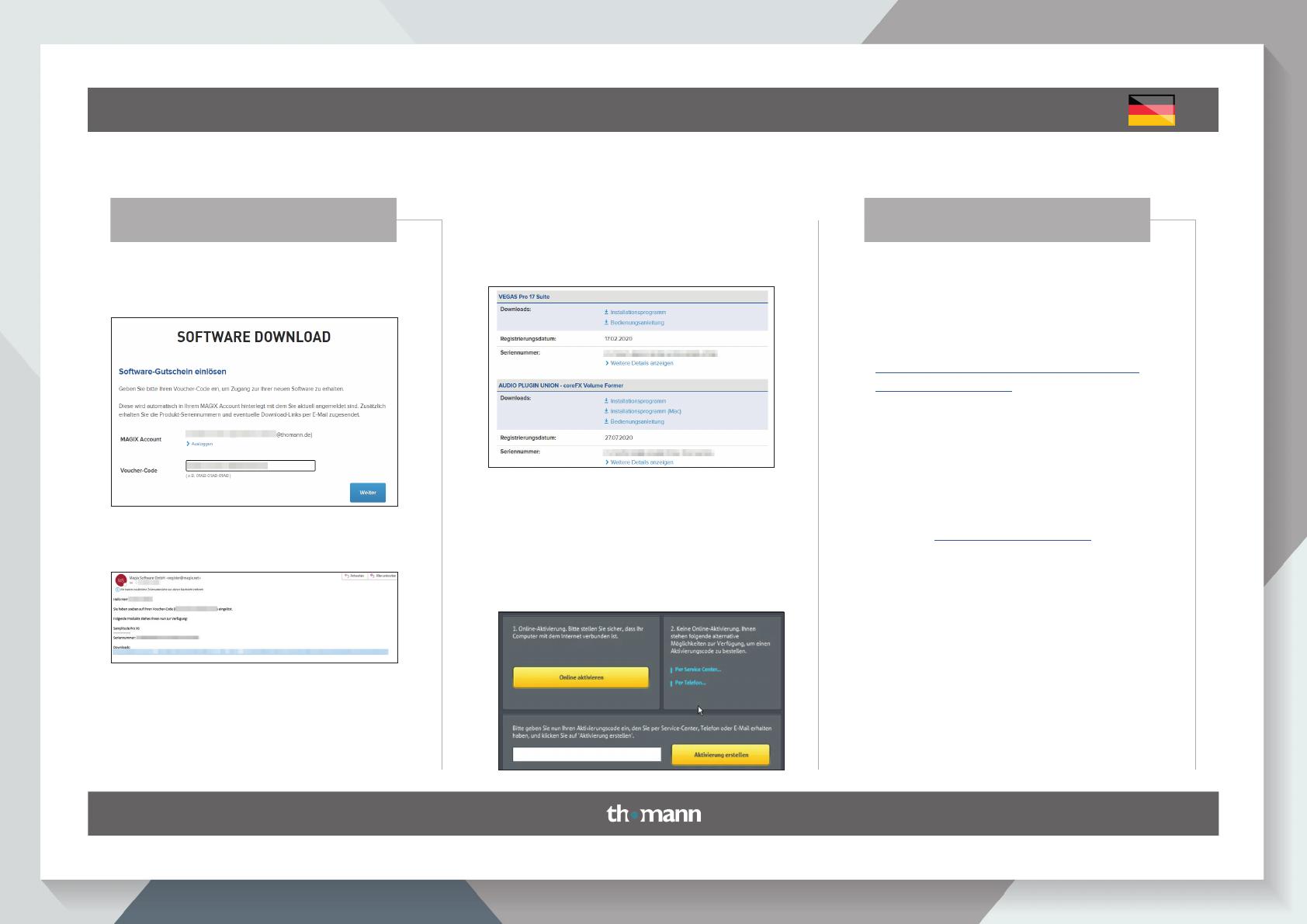
Magix
Gutschein einlösen
Sie erhalten anschließend eine Email mit Ihrer
Seriennummer und dem Download-Link.
In der Übersicht Ihres Magix-Kundenkontos
finden Sie anschließend unter „Meine Produk-
te“ eine Seriennummer, die Installationsdatei
und die Bedienungsanleitung Ihres neuen Pro-
gramms.
Nach der Installation Ihrer neuen Software wer-
den Sie beim ersten Start dazu aufgefordert,
diese zu aktivieren. Geben Sie dazu Ihre Serien-
nummer ein, welche unter „Meine Produkte“
angezeigt wird oder führen Sie eine „Online-Ak-
tivierung“ durch die Eingabe Ihres Kundenkonto-
Logins durch.
Hier der direkte Link zum Kundenservice des
Herstellers inkl. hilfreicher Videos in deutscher
Sprache:
https://www.magix.com/de/support/technische-
unterstuetzung/#c69706
Sollten Sie Probleme mit der Gültigkeit eines von
uns erhaltenen Freischalt-Code haben, wenden
Sie sich bitte an unseren Kundenservice unter:
Telefonisch: +49 (0)9546-9223-66
Per Email: kundenservice@thomann.de
Step 02 Weitere hilfreiche Links:
2