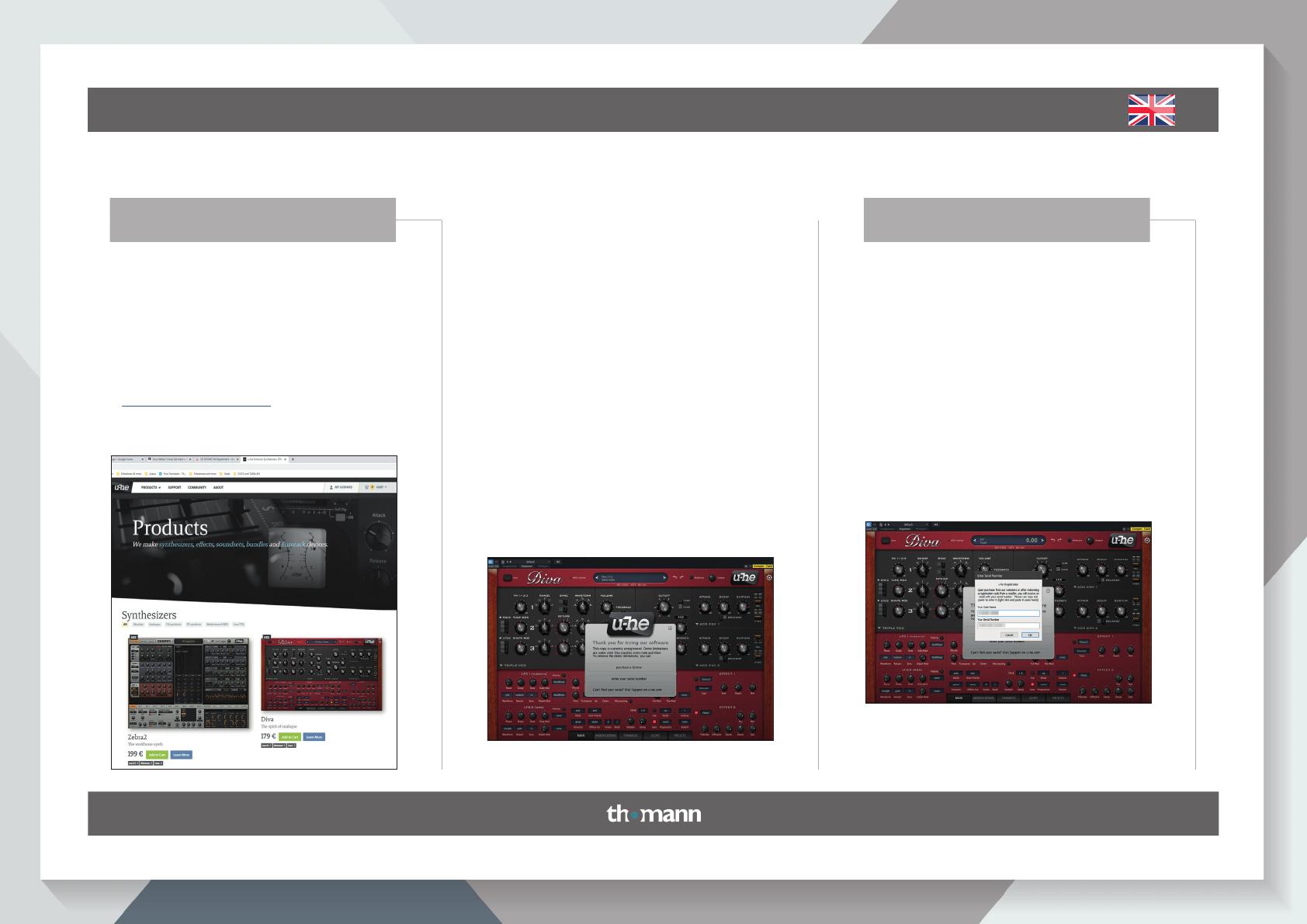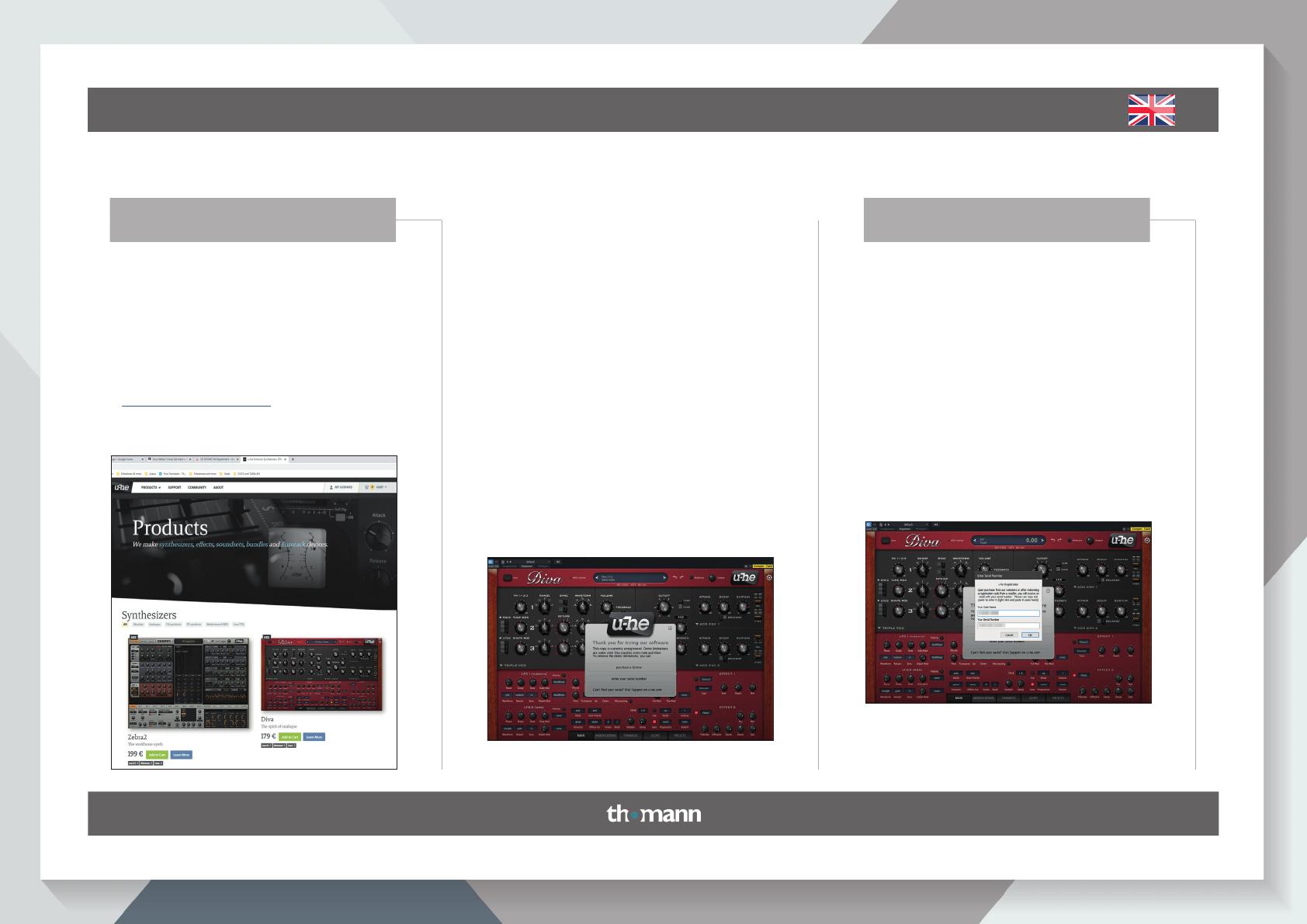
u-he
Download and Installation
You’ll find the download link for Windows, Apple
and Linux directly below the picture and price
of the software instrument you have purchased.
https://u-he.com/products/
Alternatively, you can also click on the photo of
the instrument.
There’s also a download link on the following
page.
Once you have installed your software, please
launch your recording programme (which must
feature either a VST or AU interface).
Select your new u-he product from the list of vir-
tual instruments and open it.
Serial number
On first launching your u-he software instru-
ment, a pop-up window will appear.
In this window, click on:
„enter your serial number“
And then put in your user name and the serial
number form the manufacturer’s e-mail.
Step 02 Step 03
5