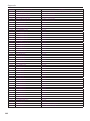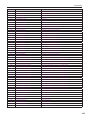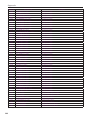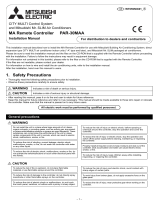NEC NC2402ML-IMS Installationsanleitung
- Kategorie
- Projektoren
- Typ
- Installationsanleitung
Dieses Handbuch ist auch geeignet für

Installation Manual
DLP Cinema
®
Projector Head
NP-02HD
Light Module
NP-24LU01/NP-20LU01/NP-18LU01
DLP Cinema
®
Projector
Model No.
NP-02HD
NP-24LU01 / NP-20LU01 / NP-18LU01

2
DLP Cinema Projector Installation and Adjustment NEC Display Solutions, Ltd. Manual (This document) describes the procedures
to install, adjust and maintain the projector (NP-02HD). For safe and correct installation, adjustment and use of this projector, care-
fully read this document before location assessment and installation.
Refer to the operation manuals of the applicable products for basic operation and remarks of the projector. This document expects
the readers who have basic knowledge about projector installation. After reading, please keep this document under care of the
company which installed or adjusted the projector.
The product name used in this manual
In this manual, the device name is written as listed below. If the function has difference by devices, the product name is written in
the text.
• NP-02HD
..............................................Projector
• NP-90MS01/NP-90MS02
......................Media block or IMB
• Digital Cinema Communicator v2
........... DCC
Introduction

3
Precautions
Please read this manual carefully before using your NP-
02HD and keep the manual handy for future reference. The
NP-02HD (projector unit) is called the “projector”, and the
NP-90MS01/NP-90MS02 (integrated media server) is called
the “media block” or “IMB” in this manual.
• DLP (Digital Light Processing), DLP Cinema, DLP Cinema
logo and CineLink are trademarks of Texas Instruments.
• CineLink is a trademark of Texas Instruments.
• Other product names and logos mentioned in the user’s
manual may be the trademarks or registered trademarks of
their respective holders.
• The display screens and illustrations shown in this manual
may differ slightly from the actual ones.
• GPL/LGPL Software Licenses
The product includes software licensed under GNU General
Public License (GPL), GNU Lesser General Public License
(LGPL), and others.
For more information on each software, see “readme.pdf”
inside the “about GPL&LGPL” folder on the supplied
CD-ROM.
WARNING
TO REDUCE THE RISK OF FIRE OR ELECTRIC SHOCK,
DO NOT EXPOSE THIS APPLIANCE TO RAIN OR
MOISTURE.
CAUTION
TO PREVENT ELECTRIC SHOCK, DO NOT OPEN TOP
COVER. NO USER SERVICEABLE PARTS INSIDE.
This symbol warns the user that uninsulated volt-
age within the unit may have sufficient magnitude
to cause electric shock. Therefore, it is dangerous
to make any kind of contact with any part inside of
this unit.
This symbol alerts the user that important literature
concerning the operation and maintenance of this
unit has been included. Therefore, it should be
read carefully in order to avoid any problems.
Laser Safety Caution
This product is classified as Class 1 of IEC60825-1 Third edition
2014. This product is classified as RG3 of IEC62471-5 First
edition 2015. This product is classified as RG3 of IEC62471:2006
(for USA). Obey the laws and regulations of your country in rela-
tion to the installation and management of the device.
CAUTION
Use of controls or adjustments of procedures other than
those specified herein may lead to hazardous laser radiation
exposure.
• Hazardous optical radiation is emitted from this product, RG3
IEC 62471: 2006 (for USA).
• No direct exposure to the beam shall be permitted, RG3 IEC
62471-5: 2015.
• Do not look into the lens while the projector is on. Serious
damage to your eyes could result.
• Keep any items such as magnifying glass out of the light path
of the projector. The light being projected from the lens is
extensive, therefore any kind of abnormal objects that can
redirect light coming out of the lens, can cause unpredictable
outcome such as fire or injury to the eyes.
• When turning on the projector, ensure that nobody is facing
towards the lens in the path of the light emitted from the laser.
• This product can only be operated in theaters by specified
personnel. Customers should not operate this product.
DOC Compliance Notice (for Canada only)
This Class A digital apparatus meets all requirements of the
Canadian ICES-003 Standards.
Machine Noise Information Regulation - 3. GPSGV,
The highest sound pressure level is less than 70 dB (A) in accor-
dance with EN ISO 7779.
Important Information

4
Important Information
WARNING
This equipment is compliant with Class A of CISPR 32. In a
residential environment this equipment may cause radio
interference.
CAUTION
• In order to reduce any interference with radio and televi-
sion reception use a signal cable with ferrite core
attached. Use of signal cables without a ferrite core
attached may cause interference with radio and television
reception.
• This equipment has been tested and found to comply
with the limits for a Class A digital device, pursuant to Part
15 of the FCC Rules. These limits are designed to provide
reasonable protection against harmful interference when
the equipment is operated in a commercial environment.
This equipment generates, uses, and can radiate radio
frequency energy and, if not installed and used in accor-
dance with the installation manual, may cause harmful
interference to radio communications. Operation of this
equipment in a residential area is likely to cause harmful
interference in which case the user will be required to
correct the interference at his own expense.
WARNING
THE END USER IS NOT ALLOWED TO OPEN OR MODIFY
THE PRODUCT.
NO USER SERVICEABLE PARTS.
MAINTENANCE AND SERVICE OF THE PRODUCT IS ONLY
TO BE HANDLED BY NEC AUTHORIZED TECHNICIANS.
Important Safeguards
These safety instructions are to ensure the long life of your pro-
jector and to prevent fire and shock. Please read them carefully
and heed all warnings.
Installation
1. Do not point the projection beam toward other people or
reflective objects.
2. Consult your dealer for information about transporting and
installing the projector. Do not attempt to transport and
install the projector yourself. The projector must be installed
by qualified technicians in order to ensure proper operation
and reduce the risk of bodily injury.
3. Place the projector on a flat, level surface in a dry area away
from dust and moisture. Do not put the projector on its side
when the laser is on. Doing so may cause damage to the
projector.
4. Do not place the projector in direct sunlight, near heaters or
heat radiating appliances.
5. Exposure to direct sunlight, smoke or steam could harm
internal components.
6. Handle your projector carefully. Dropping or jarring your
projector could damage internal components.
7. To carry the projector, a minimum of six persons are
required.
8. Do not hold the lens part with your hand. Otherwise the
projector may tumble or drop, causing personal injury.
9. Do not place heavy objects on top of the projector.
10. Turn off the projector, and disconnect the power cable
before moving the projector.
For C2 connection, turn off the projector, shut down the AC
power to the projector and the light using a circuit breaker.
Disconnect the cables between devices and the light
before moving the projector.
11. Do not install and store the projector in the below circum-
stances. Failure to do so may cause of malfunction.
• In powerful magnetic fields
• In corrosive gas environment
• Outdoors
12. If you wish to have the projector installed on the ceiling;
• Do not attempt to install the projector yourself.
• The projector must be installed by qualified technicians
in order to ensure proper operation and reduce the risk
of bodily injury.
• Install the breaker in a location that is easy to reach by
hand.
• To prevent ceiling collapse, the ceiling should be able to
support the combined weight (158 kg*
1
) of the projector
(150 kg*
2
) and lens (8 kg) for an extended period of time,
and the installation must be in accordance with any local
building codes.
*
1
When the light module NP-18LU01is installed, the
weight is about 149 kg.
*
2
When the light module NP-18LU01is installed, the
weight is about 141 kg.
• Please consult your dealer for more information.
Refer to “2-2-1. Installing the Projector on the Ceiling”
(page 55) for details on the attachment positions when
installing on the ceiling.
WARNING
1. Do not use the projector with the supplied lens cap or
equivalent while the projector is operating. This may
cause the lens cap to heat up and deform or melt.
2. Do not place any objects, which are easily affected by
heat, in front of the projector lens. Doing so could lead to
the object melting from the heat that is emitted from the
light output.

5
Important Information
When using the projector tilted in the forward or backward
direction, use it in the range of (+15° to -15°) from horizontal. If
you tilt it outside of this range or tilt it to the left or right, it may
become damaged.
If the projector is tilted outside of this range when used tilted in
the forward or backward direction, “TiltDegreeOver” is dis-
played on the LCD screen. If this message appears, change the
installation of the projector so that the angle is within the given
range from horizontal.
When installed on a floor or a desktop
CAUTION
This equipment is not suitable for use in locations where
children are likely to be present
Power Supply
1. Consult your dealer for installing the power cable to the
projector. DO NOT install the power cable by yourself.
Doing so may cause a fire or electric shock.
The projector is so designed that it operates with the power
supply voltage described below.
For C1 connection
(When the AC power to the projector power supply and the
light power supply is provided by a single cable)
• AC 200V-240V single phase 50/60Hz
For C2 connection
(When the AC power to the projector power supply and the
light power supply is provided by separate cables)
• AC 100V-240V single phase 50/60Hz (projector power
supply)
• AC 200V-240V single phase 50/60Hz (light power
supply)
Ensure that your power supply fits this requirement before
attempting to use your projector.
2. The power cable is not included with the projector. Use a
power cable that meets the standards and power supply
voltage of the country where you are using the projector.
Refer to “2-3. Selecting the Power Cable for C2 Connection
(English)” for details.
3. Handle the power cable carefully. A damaged or frayed
power cable can cause electric shock or fire.
• Do not bend or tug the power cable excessively.
• Do not place the power cable under the projector, or any
heavy object.
• Do not cover the power cable with other soft materials
such as rugs.
• Do not heat the power cable.
4. Placing the power cable and the signal cable closely to
each other can cause beat noise. If this happens, keep the
two separated so that beat noise is not generated.
Beat noise is corruption of the picture often seen as a rolling
band moving through the image.
5. Do not touch the projector during a thunder storm. Doing
so can cause electrical shock or fire.
6. When installed on the ceiling, install the breaker in a loca-
tion that is easy to reach by hand.
CAUTION
The power cable stopper (shown in below) is supplied with
this projector.
To prevent the power cable from coming loose, make sure
that all the prongs of the power cable are fully inserted into the
AC IN terminal of the projector before using the power cable
stopper to fix the power cable. A loose contact of the power
cable may cause a fire or electric shock. For using the power
cable stopper, refer to the user’s manual.
Fire and Shock Precautions
1. Ensure that there is sufficient ventilation and that vents are
unobstructed to prevent potentially dangerous concentra-
tions of ozone and the build-up of heat inside your projec-
tor. Allow at least 24 inches (60 cm) of space between your
projector and a wall. In particular, clear a space of 26.7
inches (70 cm) or more in front of the air outlet on the rear
surface and 12 inches (30 cm) or more on the upper part of
the projecter body. (See page 39)

6
Important Information
2. Prevent foreign objects such as paper clips and bits of
paper from falling into your projector. Do not attempt to
retrieve any objects that might fall into your projector. Do
not insert any metal objects such as a wire or screwdriver
into your projector. If something should fall into your projec-
tor, shut down the AC power to the projector immediately
and have the object removed by a qualified service
person.
For C2 connection, turn off the projector, shut down the AC
power to the projector and the light using a circuit breaker,
and contact your dealer/distributor.
3. Turn off the projector, shut down AC power by using a cir-
cuit breaker and contact qualified service personnel under
the following conditions. For C2 connection, turn off the
projector, shut down the AC power to the projector and the
light using a circuit breaker, and contact your dealer/dis-
tributor for a repair.
• When the power cable or plug is damaged or frayed.
• If liquid has been spilled into the projector, or if it has
been exposed to rain or water.
• If the projector does not operate normally when you follow
the instructions described in this user’s manual.
• If the projector has been dropped or the cabinet has
been damaged.
• If the projector exhibits a distinct change in performance,
indicating a need for service.
4. When using a LAN cable:
For safety, do not connect to the connector for peripheral
device wiring that might have excessive voltage.
Cleaning
1. Shut down AC power by using a circuit breaker before
cleaning.
For C2 connection, turn off the projector, shut down the AC
power to the projector and the light using a circuit breaker.
2. Clean the cabinet periodically with a cloth. If heavily soiled,
use a mild detergent. Never use strong detergents or sol-
vents such as alcohol or thinner.
3. Use a blower or lens paper to clean the lens, and be careful
not to scratch or mar the lens.
4. Do not handle the projector and the power cable with wet
hands. Doing so can cause electrical shock or fire.
CAUTION
1. Do not shut down AC power to the projector under the
following conditions.
Doing so can damage the projector.
• While projecting images
• While cooling after the power is turned off.
(The STATUS indicator LED blinks in orange while the
fan is rotating, and “cooling...” is displayed on the LCD
screen. )
- When using the NP-90MS01/NP-90MS02: 100
seconds
• During IMB Operation (if the projector is not in standby
state)
2. Do not turn off the AC power for 90 seconds after the
laser is turned on and while the POWER indicator is blink-
ing green. Doing so could cause premature laser failure.
3. Keep hands away from the lens mounting portion while
the lens shift is in operation. Failure to do so could result
in fingers being pinched between the cabinet and lens
cover.
4. When main body is damaged, cooling fluids may come
out of internal part. DO NOT touch and drink the cooling
fluid.
When the cooling fluids are swallowed or contacted with
your eyes, please consult with doctors immediately.
Caution on Carrying the Projector/Handling the Optional
Lens
When installing/removing a lens, shut down the AC power to
the projector.
When shipping the projector with the lens, remove the lens
before shipping the projector. Always attach the dust
cap to the lens whenever it is not mounted on the projector. The
lens and the lens shift mechanism may encounter damage
caused by improper handling during transportation.

7
Important Information
Handling the Battery
• Take care when handling the battery, as it could cause fire,
injury, or damage to surrounding objects.
- Do not short out, dismantle, or place batteries in a fire.
• Dispose of used batteries according to your local
regulations.
• There is a battery mounted on the electronic circuit board
within the main unit. When disposing of the main unit, do not
dismantle the device or remove the internal circuit board, and
contact the shop where you purchased the product or your
local government agency.
Peripheral Devices and Connecting Cables
Use shielded cables for the cables connecting the IMB with
peripheral devices (GPI, GPO, AES cables). If you use a non-
shielded cable, there is a risk that radio interference may occur.
WARNING TO CALIFORNIA RESIDENTS:
Handling the cables supplied with this product will expose
you to lead, a chemical known to the State of California to
cause birth defects or other reproductive harm. WASH
HANDS AFTER HANDLING
Light Module
1. A light module containing multiple laser diodes is included
in the product as the light source.
2. These laser diodes are sealed in the light module. No main-
tenance or service is required for the performance of the
light module.
3. End user is not allowed to replace the light module.
4. Contact qualified distributor for light module replacement
and further information.

8
Important Information
Disposing of your used product
EU-wide legislation as implemented in each Mem-
ber State requires that used electrical and elec-
tronic products carrying the mark (left) must be
disposed of separately from normal household
waste.
This includes projectors and their electrical acces-
sories. When you dispose of such products,
please follow the guidance of your local authority
and/or ask the shop where you purchased the
product.
After collecting the used products, they are reused
and recycled in a proper way. This effort will help
us reduce the wastes as well as the negative
impact to the human health and the environment
at the minimum level.
The mark on the electrical and electronic products
only applies to the current European Union Mem-
ber States.
For EU: The crossed-out wheeled bin implies that
used batteries should not be put to the general
household waste! There is a separate collection
system for used batteries, to allow proper treat-
ment and recycling in accordance with legislation.
According the EU directive 2006/66/EC, the
battery can’t be disposed improperly. The bat-
tery shall be separated to collect by local
service.
For questions relating to unclear points or repairs
Contact your dealer or the following support branch for ques-
tions relating to unclear points, malfunctions and repairs of the
product.
In Europe
Company Name: NEC Display Solutions Europe GmbH
Address: Landshuter Allee 12-14, D-80637 Munichi, Germany
Telephone: +49 89 99699 0
Fax Line: +49 89 99699 500
Email Address: [email protected]
WEB Address: https://www.nec-display-solutions.com
In North America
Company Name: NEC Display Solutions of America, Inc.
Address: 500 Park Boulevard, Suite 1100 Itasca, Illinois
60143, U.S.A.
Telephone: +1 800 836 0655
Fax Line: +1 800 356 2415
Email Address: pjtechsupport@necdisplay.com
WEB Address: https://www.necdisplay.com/
In China
Company Name: NEC Solutions (China) Co., Ltd.
Address: Rm 1903, Shining Building, 35 Xueyuan Rd,
Haidian District Beijing 100191, P.R.C.
Telephone: +8610-4008-900-678
Email Address: [email protected]
In Hong Kong and Taiwan
Company Name: Strong Westrex, Inc.
Address: Room 4108 China Resources Building, No. 26
Harbour Road, Wanchai, Hong Kong
Telephone: +852 2827 8289
Fax Line: +852 2827 5993
Email Address: [email protected]
In South Korea
Company Name: Hyosung ITX Co., Ltd.
Address: 1F, Ire Building, 2, Yangpyeong-dong 4-ga,
Yeongdeungpo-gu, Seoul, Korea 150-967
Telephone: +82-2-2102-8591
Fax Line: +82-2-2102-8600
Email Address: [email protected]
WEB Address: http://www.hyosungitx.com
In Australia and New Zealand
Company Name: NEC Australia Pty Ltd
Address: 26 Rodborough Road Frenchs Forest NSW 2086
Telephone: 131 632 (from anywhere in Australia)
Email Address: [email protected]
WEB Address: http://www.nec.com.au
In Thailand, Singapore, Malaysia, Indonesia and
Philippines
Company Name: Goldenduck International Co., Ltd.
Address: 65 Soi Phutthamothon Sai 1, 21 Bangramad,
Talingchan, Bangkok, Thailand 10170
Telephone: +66-2887-8807
Fax Line: +66-2887-8808
Email Address: contact@goldenduckgroup.com

9
Important Information
Label Information
Label A
Label A: Lamp Warning Label

10
Important Information
Label C
Label D
Label E
Label B
• Label B
Laser Explanatory Label
• Label C

11
Important Information
• Label D
• Label E

12
Important Information
Radiation Range of Emitted Light by the Projector (HD: Hazard Distance)
• The below table describes the radiation range of emitted light by the projector that is classified as Risk Group 3 (RG3) of
IEC62471-5 First edition 2015.
• The below table describes the radiation range of emitted light by the projector that is classified as Risk Group 3 (RG3) of
IEC62471:2006.(for USA).
• Please keep within bounds for installing the projector.
Install a barrier for preventing human eyes from entering the RG3 area.For the barrier installation position, keep horizontal safety
zone over 1.5m from the RG3 area.In case to install the projector over head, keep over 3m distance at least between the floor
surface and the RG3 area.
Operators shall control access to the beam within the hazard distance or install the product at the height that will prevent expo-
sures of spectators’ eyes within the hazard distance.
(IEC62471-5 First edition 2015) (IEC62471:2006 (for USA))
Lens
RG3
HD(m)
Screen size(m)
Lens
RG3
HD(m)
Screen size(m)
EHv
H V H V
NC-60LS12Z
Wide 5.0 4.2 2.2
NC-60LS12Z
Wide 5.0 4.2 2.2 2.8
Tele 7.5 4.1 2.2 Tele 7.5 4.1 2.2 6.3
NC-60LS14Z
Wide 5.5 3.9 2.1
NC-60LS14Z
Wide 5.5 3.9 2.1 3.4
Tele 8.0 3.9 2.1 Tele 8.0 3.9 2.1 7.2
NC-60LS16Z
Wide 6.0 3.8 2.0
NC-60LS16Z
Wide 6.0 3.8 2.0 3.1
Tele 9.5 3.8 2.0 Tele 9.5 3.8 2.0 7.9
NC-60LS19Z
Wide 6.5 3.4 1.8
NC-60LS19Z
Wide 6.5 3.4 1.8 3.2
Tele 11.0 3.4 1.8 Tele 11.0 3.4 1.8 9.4
NC-60LS24Z
Wide 9.0 3.8 2.0
NC-60LS24Z
Wide 9.0 3.8 2.0 5.9
Tele 15.5 3.7 2.0 Tele 15.5 3.7 2.0 15.7
NC-60LS39Z
Wide 12.9 3.3 1.7
NC-60LS39Z
Wide 12.9 3.3 1.7 7.7
Tele 21.5 3.3 1.7 Tele 21.5 3.3 1.7
21.4
[Plan view]
[Side view]
RG3 range
HD
H
V
* If lens shift is utilized, please consider the shift of projected image according to the volume of lens shift.

13
Important Information
CAUTION
Please heed all precaution for safety.
To install the projector
• For planning the layout of the projector, make sure to take safety measures instructed on the installation manual.
• In order to refuse danger, install either a wall outlet within easy reach for pulling out the power plug in emergency or a device
as a breaker to shut down the power supply to the projector.
• Take safety measures preventing human eyes from entering the RG3 area.
• Considering the installation place, select an appropriate lens and secure safety zone that is determined for each lens. For
operation on the powered projector as light adjustment, make sure appropriate safety measures have been taken.
• Check the validity of taken security measures if appropriate safety zone based on the installed lens is secured. Periodically
check the validity and keep these results.
• Educate the administrator of the projector (operators) about safety before starting to operate the projector.
To use the projector
• Instruct the administrator of the projector (operators) to perform inspections before powering on the projector. (Including the
safety check against emitted light by the projector)
• Instruct the administrator of the projector (operators) to be in circumstances able to control the projector whenever the projec-
tor is powered on for an emergency.
• Instruct the administrator of the projector (operators) to keep the installation manual, user’s manual and inspection records to
a place where they can take these documents out easily.
• Instruct them to clarify if the projector is conformed to standards of each country and region.

14
Wichtige Informationen
Vorsichtsmaßnahmen:
Lesen Sie sich dieses Handbuch bitte sorgfaltig durch,
bevor Sie den NP-02HD benutzen, und bewahren Sie das
Bedienungshandbuch in reifbarer Nahe als spatere Referenz
auf. In diesem Handbuch wird der NP-02HD (Projektorein-
heit) „Projektor“ und das NP-90MS01/NP-90MS02 (integri-
eter Media-Server) „Media Block“ oder „IMB“ genannt.
• DLP (Digital Light Processing), DLP Cinema, DLP Cinema logo
und CineLink sind Warenzeichen von Texas Instruments.
• CineLink ist ein Warenzeichen von Texas Instruments.
• Die anderen in diesem Bedienungshandbuch verwendeten
Produktnamen und Logos können Warenzeichen oder ein-
getragene Warenzeichen der jeweiligen Inhaber sein.
• Die Bildschirmanzeigen und Abbildungen in diesen Handbuch
können leicht von den tatsächlichen Anzeigen abweichen.
• GPL/LGPL Softwarelizenzen
Das Produkt beinhaltet Software, die unter GNU General
Public License (GPL), GNU Lesser General Public License
(LGPL) und anderen lizenziert ist.
Für weitere Informationen zu jeder Software lesen Sie bitte
die „readme.pdf“ im Ordner „about GPL&LGPL“ auf der mit-
gelieferten CD-ROM.
WARNUNG
ZUR VERRINGERUNG DES RISIKOS VON FEUER ODER
EINES ELEKTRISCHEN SCHLAGS DARF DAS GERÄT
WEDER REGEN NOCH FEUCHTIGKEIT AUSGESETZT
WERDEN.
ACHTUNG
ZUR VERMEIDUNG EINES ELEKTRISCHEN SCHLAGS
ÖFFNEN SIE NICHT DIE OBERE ABDECKUNG, IM INNE-
REN GIBT ES KEINE ZU WARTENDEN TEILE.
Dieses symbol warnt den bediener, dass innerhalb
des gerätes unisolierte teile vorhanden sind, die
hochspannung führen und deren berührung einen
elektrischen schlag verursachen kann.
Dieses symbol macht den bëdiener darauf aufmerk-
sam, dass wichtige, den betrieb und die wartung des
gerätes betreffende schriften beigefügt sind. um
irgendwelche probleme zu vermeiden, sollten diese
beschreibungen sorgfältig gelesen werden.
Vorsichtsmaßnahmen zur Lasersicherheit
Dieses Produkt ist gemas IEC60825-1 Dritte Auflage 2014 als
Klasse 1 klassifiziert. Dieses Produkt ist als RG3 von IEC62471-5
Erste Ausgabe 2015 eingestuft. Beachten Sie bei der Installa-
tion und Verwaltung des Geräts die Gesetze und Bestimmun-
gen Ihres Landes.
ACHTUNG
Die Verwendung von Bedienelementen oder die Änderung
von Prozeduren in Abweichung von den in diesem Hand-
buch beschriebenen könnte zu gefährlichem Kontakt mit
Laserstrahlung führen.
• Keine direkte Exposition gegenüber dem Strahl ist zulässig,
RG3 IEC 62471-5: 2015.
• Schauen Sie nicht in die Linse, wenn der Projektor einge-
schaltet ist. Dies könnte schwere Augenverletzungen zur
Folge haben.
• Lichtkegel des Projektors fern. Da das von der Linse proji-
zierte Licht umfassend ist, können alle abnormalen Gegen-
stände, die in der Lage sind, das aus der Linse austretende
Licht umzulenken, unvorhersehbare Ereignisse wie z.B.
einen Brand oder Augenverletzungen verursachen.
• Wenn Sie den Projektor einschalten, stellen Sie sicher, dass
sich keine Personen in dem vom Laser abgegebenen Licht-
strahl zur Linse hingewandt befinden.
• Dieses Produkt darf in Vorführsälen nur durch festgelegtes
Personal betrieben werden. Endkunden dürfen dieses
Produkt nicht bedienen.
Maschinenlärminformations-Verordnung – 3. GPSGV,
Der höchste Schalldruckpegel beträgt 70 dB(A) oder weniger
gemäß EN ISO 7779.
WARNUNG
Dieses Gerät entspricht Klasse A von CISPR 32. Dieses
Produkt kann Funkstörungen in der häuslichen Umgebung
verursachen.

15
Wichtige Informationen
ACHTUNG
• Verwenden Sie ein Signalkabel mit Ferritkern, um Störungen
beim Radio- und Fernsehempfang zu reduzieren. Die Ver-
wendung eines Signalkabels ohne Ferritkern kann Störun-
gen beim Radio- und Fernsehempfang verursachen.
• Durch Prüfung dieses Gerätes nach FCC, Part 15 wurde
die Einhaltung der Grenzwerte für digitale „Class A“-
Geräte bestätigt. Diese Grenzwerte gelten für einen wirk-
samen Schutz gegen Störungen in Gewerbegebieten.
Dieses Gerät erzeugt und verwendet Funkfrequenzener-
gie und kann diese ausstrahlen und kann, wenn es nicht
entsprechend dem Bedienungshandbuch aufgestellt und
betrieben wird, Störungen beim Radio- und Fernseh-
empfang verursachen. Die Verwendung dieses Gerätes in
Wohngebieten verursacht wahrscheinlich Störungen,
die der Benutzer in eigener Verantwortung zu beseitigen
hat.
WARNUNG
DER ENDBENUTZER DARF DAS PRODUKT NICHT ÖFF-
NEN ODER MODIFIZIEREN.
ES GIBT KEINE VOM BENUTZER ZU WARTENDEN TEILE.
DIE WARTUNG DES PRODUKTS DARF NUR VON NEC-
AUTORISIERTEN TECHNIKERN DURCHGEFÜHRT
WERDEN.
Wichtige Sicherheitshinweise
Diese Sicherheitshinweise sollen eine lange Lebensdauer Ihres
Projektors sicherstellen und vor Feuer und elektrischen Schlä-
gen schützen. Lesen Sie diese Hinweise sorgfältig durch und
beachten Sie alle Warnungen.
Installation
1. Richten Sie den Projektionsstrahl nicht auf Personen oder
reflektierende Gegenstände.
2. Wenn Sie Informationen zum Transport und zur Installation
des Projektors wünschen, wenden Sie sich an Ihren Händ-
ler. Versuchen Sie nicht, den Projektor selbst zu transpor-
tieren oder zu installieren. Zur Gewährleistung eines ord-
nungsgemäßen Betriebs des Projektors und zur
Minimierung des Risikos von Verletzungen von Personen
muss der Projektor von qualifizierten Technikern installiert
werden.
3. Stellen Sie den Projektor auf eine flache, waagerechte Flä-
che in einer trockenen Umgebung; frei von Staub und
Feuchtigkeit. Drehen Sie den Projektor nicht auf die Seite,
wenn der Laser eingeschaltet ist. Anderenfalls kann es zur
Beschädigung des Projektors kommen.
4. Stellen Sie den Projektor weder in direktes Sonnenlicht
noch in die Nähe einer Heizung oder sonstiger Hitze
abstrahlender Einrichtungen.
5. Wenn das Gerät direktem Sonnenlicht, Rauch oder Dampf
ausgesetzt wird, können interne Komponenten beschadigt
werden.
6. Behandeln Sie Ihren Projektor vorsichtig. Fallenlassen oder
starkes Schutteln kann interne Komponenten
beschädigen.
7. Zum Tragen des Projektors werden mindestens sechs Per-
sonen benotigt.
8. Halten Sie den Projektor nicht mit der Hand am Linsenbe-
reich fest. Anderenfalls kann der Projektor umkippen oder
herunterfallen und Verletzungen verursachen.
9. Legen Sie keine schweren Gegenstände auf den
Projektor.
10. Schalten Sie den Projektor aus, und ziehen Sie das Netz-
kabel ab, bevor Sie den Projektor umsetzen.
Für Anschluss C2 schalten Sie den Projektor aus, und tren-
nen Sie die Netzspannung zur Spannungsversorgung des
Projektors und der Lichtquelle mithilfe eines Ausschalters.
Trennen Sie die Kabel zwischen Geräten und der Lampe,
bevor Sie den Projektor bewegen.
11. Installieren und bewahren Sie den Projektor nicht unter den
nachfolgend aufgeführten Umständen auf. Nichtbeachtung
kann eine Fehlfunktion verursachen.
• In starken Magnetfeldern
• In einer Umgebung mit Schadgas
• Im Freien
12. Wenn der Projektor an der Decke installiert werden soll:
• Versuchen Sie nicht, den Projektor selbst zu installieren.
• Der Projektor muss von qualifiziertem Servicepersonal
installiert werden, um einen ordnungsgemäßen Betrieb
sicherzustellen und die Verletzungsgefahr zu
reduzieren.
• Installieren Sie den Leistungsschalter an einer Stelle, die
von Hand leicht erreichbar ist.
• To prevent ceiling collapse, the ceiling should be able to
support the combined weight (158 kg*
1
) of the projector
(150 kg*
2
) and lens (8 kg) for an extended period of time,
and the installation must be in accordance with any local
building codes.
*
1
When the light module NP-18LU01is installed, the
weight is about 149 kg.
*
2
When the light module NP-18LU01is installed, the
weight is about 141 kg.
• Weitere Informationen erhalten Sie von Ihrem
Fachhändler.
Einzelheiten zu den Befestigungspositionen bei Decken-
montage finden Sie unter „2-2-1. Installing the Projector on
the Ceiling“ (Seite 55).

16
Wichtige Informationen
WARNUNG
1. Verwenden Sie den Projektor nicht, während die mitgelie-
ferte Linsenkappe oder Ähnliches angebracht ist, und der
Projektor in Betrieb ist. Andernfalls kann sich die Linsen-
kappe oder Glasschutzkappe erhitzen und sich verfor-
men oder schmelzen.
2. Platzieren Sie keine hitzeempfi ndlichen Objekte vor der
Projektorlinse. Dies könnte zum Schmelzen des Objekts
durch die Hitze am Lichtausgang führen.
Wenn Sie den Projektor nach vorne oder hinten gekippt ver-
wenden wollen, kippen Sie ihn in einem Bereich von +15° bis
-15° von der Horizontalen. Wenn Sie ihn außerhalb dieses
Bereichs oder nach links oder rechts kippen, kann es zu einer
Beschädigung des Projektors kommen.
Wenn Sie den Projektor nach vorne oder hinten gekippt verwen-
den und der Projektor außerhalb dieses Bereichs gekippt wird,
wird auf dem LCD-Bildschirm „TiltDegreeOver“ angezeigt. Wenn
diese Meldung angezeigt wird, ändern Sie die Installation des
Projektors, sodass der Winkel innerhalb des angegebenen
Bereichs von der Horizontalen liegt.
Bei einer Boden- oder Tischmontage
ACHTUNG
Dieses Gerät ist nicht für den Einsatz an Orten geeignet, an
denen wahrscheinlich Kinder zugegen sind
Spannungsversorgung
1. Zum Installieren des Netzkabels am Projektor wenden Sie
sich bitte an Ihren Fachhändler. UNTER KEINEN UMSTÄN-
DEN versuchen, das Netzkabel selbst zu installieren.
Brand- und Schlaggefahr.
Der Projektor wurde so konzipiert, dass er mit der unten
aufgeführten Netzspannung läuft.
Für Anschluss C1
(Wenn die Netzspannung zur Spannungsversorgung des
Projektors und der Lichtquelle über ein einzelnes Kabel
zugeführt wird)
• AC 200 V-240 V einphasig 50/60 Hz
Für Anschluss C2
(Wenn die Netzspannung zur Spannungsversorgung des
Projektors und der Lichtquelle über getrennte Kabel zuge-
führt wird)
• AC 100 V-240 V einphasig 50/60 Hz (Spannungsversor-
gung zum Projektor)
• AC 200 V-240 V einphasig 50/60 Hz (Spannungsversor-
gung zur Lichtquelle)
Stellen Sie sicher, dass die vorhandene Spannungsversor-
gung diesen Vorgaben entspricht, bevor Sie versuchen,
Ihren Projektor zu betreiben.
2. Es wird kein Netzkabel mit dem Projektor geliefert. Verwen-
den Sie ein Netzkabel, das die Normen und Netzspannung
des Landes, in dem der Projektor verwendet wird, erfüllt.
Siehe „2-4. Auswahl des Netzkabels für Anschluss C2
(Deutsch)“ betreffend den Einzelheiten.
3. Behandeln Sie das Netzkabel vorsichtig. Ein beschädigtes
oder durchgescheuertes Netzkabel kann elektrische
Schläge oder einen Brand verursachen.
• Biegen oder ziehen Sie das Netzkabel nicht übermäßig.
• Legen Sie das Netzkabel nicht unter den Projektor oder
unter einen anderen schweren Gegenstand.
• Bedecken Sie das Netzkabel auch nicht mit weichen
Materialien, z. B. mit Teppichen.
• Erhitzen Sie das Netzkabel nicht.
4. Wenn Sie das Netzkabel und das Signalkabel in unmittel-
barer Nähe zueinander platzieren, kann Überlagerungsrau-
schen auftreten. Vergrößern Sie in einem derartigen Fall
den Abstand zwischen diesen beiden Kabeln.
5. Berühren Sie den Projektor auf keinen Fall während eines
Gewitters. Wenn Sie dies nicht beachten, kann dies zu
einem elektrischen Schlag oder einem Feuer führen.
6. Wenn der Projektor an der Decke montiert wird, installieren
Sie den Leistungsschalter an einer Stelle, die von Hand
leicht erreichbar ist.

17
Wichtige Informationen
ACHTUNG
Der nachfolgend abgebildete Netzkabelstopper wird mit
diesem Projektor mitgeliefert.
Um zu verhindern, dass sich das Netzkabel löst, stellen Sie
sicher, dass alle Stifte des Netzkabels vollständig in den
Wechselstromeingangsanschluss des Projektors ein-
gesteckt sind, bevor Sie den Netzkabelstopper verwenden,
um das Netzkabel zu fixieren. Ein lockerer Kontakt des
Netzkabels kann einen Brand oder Stromschlag verursa-
chen. Informationen zur Verwendung des Netzkabelstop-
pers finden Sie im Benutzerhandbuch.
Vorsichtsmasnahmen zur Vermeidung von Bränden und
elektrischen Schlägen
1. Sorgen Sie für ausreichende Belüftung und stellen Sie
außerdem sicher, dass die Lüftungsschlitze frei bleiben,
damit sich innerhalb des Projektors kein Hitzestau bilden
kann. Lassen Sie mindestens 60 cm Abstand zwischen
Ihrem Projektor und der Wand. Halten Sie insbesondere
einen Freiraum von mindestens 70 cm vor dem Luftauslass
auf der Rückseite und von mindestens 30 cm oberhalb des
Projektorgehäuses. (Seite 41)
2. Vermeiden Sie, dass Fremdgegenstande wie Büroklam-
mern und Papierschnipsel in den Projektor fallen. Versu-
chen Sie nicht, in den Projektor gefallene Gegenstände
selbst zu entfernen. Stecken Sie keine Metallgegenstande
wie einen Draht oder Schraubendreher in Ihren Projektor.
Wenn etwas in den Projektor gefallen ist, schalten Sie sofort
die Stromversorgung des Projektors ab, und lassen Sie den
Gegenstand von qualifiziertem Servicepersonal entfernen.
Für Anschluss C2 schalten Sie den Projektor aus, trennen
Sie die Netzspannung zur Spannungsversorgung des Pro-
jektors und der Lichtquelle mithilfe eines Ausschalters und
wenden Sie sich an Ihren Handler/Lieferanten.
3. Schalten Sie den Projektor aus, ziehen Sie den Netzstecker
und kontaktieren Sie unter den folgenden Bedingungen
qualifiziertes Service-Personal.
Für Anschluss C2 schalten Sie den Projektor aus, trennen
Sie die Netzspannung zur Spannungsversorgung des Pro-
jektors und der Lichtquelle mithilfe eines Ausschalters und
wenden Sie sich für Reparaturarbeiten an Ihren Handler/
Lieferanten.
• Wenn das Netzkabel oder der Netzstecker beschädigt
oder ausgefranst ist.
• Falls Flüssigkeit in den Projektor gelangt ist, oder wenn
er Regen oder Wasser ausgesetzt war.
• Falls der Projektor nicht normal arbeitet, obwohl Sie die
in diesem Bedienungshandbuch beschriebenen Anlei-
tungen befolgen.
• Wenn der Projektor fallengelassen oder das Gehäuse
beschädigt wurde.
• Wenn der Projektor eine eindeutige Leistungsverände-
rung aufweist, die einer Wartung bedarf.
4. Wenn ein LAN-Kabel verwendet wird:
Schließen Sie es aus Sicherheitsgründen nicht an den
Anschluss der Peripheriegeräte-Verbindung an, das sie
eine zu hohe Spannung führen könnte.
Reinigung
1. Schalten Sie vor der Reinigung die Stromversorgung durch
Herausdrehen der Sicherung ab.
Für Anschluss C2 schalten Sie den Projektor aus und tren-
nen Sie die Netzspannung zur Spannungsversorgung des
Projektors und der Lichtquelle mithilfe eines Ausschalters.
2. Reinigen Sie das Gehäuse regelmäßig mit einem Tuch. Bei
starker Verschmutzung verwenden Sie ein mildes Reini-
gungsmittel. Reinigen Sie das Gerät niemals mit starken
Reinigungsoder Lösungs-mitteln wiez.B. Alkohol oder
Verdünner.
3. Reinigen Sie die Linse mit einer Blaseinrichtung oder einem
Linsentuch. Beachten Sie dabei, dass die Linsenoberfläche
weder zerkratzt noch auf andere Weise beschädigt wird.
4. Berühren Sie den Projektor oder das Netzkabel nicht mit
nassen Handen. Andernfalls kann es zu elektrischen Schla-
gen oder zu einem Brand kommen.

18
Wichtige Informationen
ACHTUNG
1. In den folgenden Situationen darf die Netzspannung nicht
getrennt werden. Der Projektor konnte sonst beschadigt
werden.
Anderenfalls kann der Projektor beschadigt werden.
• Während der Projizierung von Bildern
• Während des Abkühlens nach Ausschalten der
Stromzufuhr.
(Die STATUS-Anzeige blinkt orange, wahrend das
Geblase in Betrieb ist, und auf der LCD-Anzeige wird
„cooling…“ angezeigt.)
- Bei Verwendung des NP-90MS01/NP-90MS02:
90 Sekunden
• Während des IMB-Betriebs (wenn sich der Projektor
nicht im Standby-Modus befindet)
2. Schalten Sie den Wechselstrom 90 Sekunden lang nicht
aus, nachdem der Laser eingeschaltet wurde und wäh-
rend die POWER-Anzeige grün blinkt. Anderenfalls
könnte der Laser vorzeitig ausfallen.
3. Halten Sie die Hände fern vom Linsenmontageteil, wäh-
rend der Linsenversatz in Betrieb ist. Anderenfalls könn-
ten Finger zwischen Gehäuse und Linsendeckel einge-
klemmt werden.
4. Wenn das Hauptteil beschädigt ist, kann Kühlungsflüs-
sigkeit aus dem Inneren austreten. Berühren Sie die Flüs-
sigkeit NICHT, und trinken Sie sie NICHT.
Wenn die Kühlungsflüssigkeit geschluckt wurde oder in
Augenkontakt kam, rufen Sie bitte sofort einen Arzt.
Vorsicht beim Transportieren des Projektors/Umgang mit
der optischen Linse
Wenn Sie ein Objektiv installieren/entfernen, schalten Sie die
Stromversorgung des Projektors ab.
Wenn Sie den Projektor mit der Linse verschicken, entfernen
Sie die Linse vor dem Versand. Bringen Sie immer die Staub-
schutzkappe an der Linse an, wenn diese nicht am Projektor
angebracht ist. Die Linse und der Lens Shift Mechanismus kön-
nen durch unsachgemäße Handhabung während des Trans-
ports beschädigt werden.
Umgang mit der Batterie
• Seien Sie äusserst vorsichtig beim Hantieren der Batterie, um
jedes Risiko von Brand, Verletzungen oder Beschädigungen
anderer Objekte.
- Die Batterien nicht kurzschliessen, demontieren oder ins
Feuer werfen.
• Entsorgen Sie verbrauchte Batterien entsprechend den in
Ihrem Land geltenden Bestimmungen.
• Auf der Leiterplatte der Haupteinheit ist eine Batterie mon-
tiert. Zerlegen Sie die Haupteinheit beim Entsorgen nicht,
und entfernen Sie nicht die interne Leiterplatte. Wenden Sie
sich stattdessen an den Händler, bei dem Sie das Gerät
erworben haben, oder an die zuständige Behörde.
Peripheriegeräte und Verbindungskabel
Verwenden Sie abgeschirmte Kabel für die Verbindungskabel
zwischen dem IMB mit Peripheriegeräten (GPI-, GPO-, AES-
Kabel). Wenn Sie ein nicht abgeschirmtes Kabel verwenden,
besteht die Gefahr, dass Funkstörungen auftreten.
Lichtmodul
1. Als Lichtquelle dient dem Produkt ein Lichtmodul beste-
hend aus mehreren Laserdioden.
2. Diese Laserdioden sind im Lichtmodul eingeschlossen. Für
die Leistung des Lichtmoduls ist keine Wartung erforderlich.
3. Der Endbenutzer darf das Lichtmodul nicht austauschen.
4. Wenden Sie sich an einen qualifizierten Händler, wenn Sie
das Lichtmodul austauschen wollen oder weitere Informa-
tionen benötigen.
Entsorgung Ihres benutzten Gerätes
Die EU-weite Gesetzgebung, wie sie in jedem
einzelnen Mitgliedstaat gilt, bestimmt, dass
benutzte elektrische und elektronische Geräte mit
dieser Markierung (links) getrennt vom normalen
Haushaltsabfall entsorgt werden müssen.
Dies schließt Projektoren und deren elektrisches
Zubehör mit ein. Folgen Sie beim Entsorgen eines
solchen Gerätes bitte den Anweisungen Ihrer örtli-
chen Behörde und/oder konsultieren Sie den Hän-
dler, bei dem Sie das Gerät erworben haben.
Nach der Sammlung benutzter Geräte werden
diese erneut verwendet und entsprechend den
Umweltbestimmungen recycelt. Das trägt dazu
bei, die Abfallmenge sowie die negativen Aus-
wirkungen auf die menschliche Gesundheit und
die Umwelt auf ein Minimum zu reduzieren.
Die Markierung auf elektrischen und elektronischen
Geräten gilt nur für die gegenwärtigen Mitgliedsta-
aten der Europäischen Union.
Für die EU: Der durchgestrichene Abfallbehälter
bedeutet, dass verbrauchte Batterien nicht über
den allgemeinen Hausmüll entsorgt werden dür-
fen. Es gibt ein getrenntes Sammelsystem für Alt-
batterien, um die ordnungsgemäße Behandlung
und Wiederverwertung entsprechend den gelten-
den Vorschriften zu ermöglichen.
Gemäß der Richtlinie 2006/66/EG dürfen Bat-
terien nicht auf ungeeignete Weise entsorgt
werden. Die Batterie muss getrennt durch
einen örtlichen Entsorger gesammelt werden.

19
Wichtige Informationen
Bei Fragen, die sich aus unklaren Punkten oder
Reparaturarbeiten ergeben
Bei Fragen, die sich aus unklaren Punkten, Fehlfunktionen
oder Reparaturarbeiten am Produkt ergeben, wenden Sie sich
an Ihren Händler oder an die folgende Niederlassung.
In Europa
Firmenname: NEC Display Solutions Europe GmbH
Adresse: Landshuter Allee 12-14, D-80637 Munichi, Germany
Telefon: +49 89 99699 0
Fax-Nummer: +49 89 99699 500
E-Mail-Adresse: [email protected]
Web-Adresse: http://www.nec-display-solutions.com
In Nordamerika
Firmenname: NEC Display Solutions of America, Inc.
Adresse: 500 Park Boulevard, Suite 1100 Itasca, Illinois
60143, U.S.A.
Telefon: +1 800 836 0655
Fax-Nummer: +1 800 356 2415
E-Mail-Adresse: pjtechsupport@necdisplay.com
Web-Adresse: http://www.necdisplay.com/
In China
Firmenname: NEC Solutions (China) Co., Ltd.
Addresse: Rm 1903, Shining Building, 35 Xueyuan Rd,
Haidian District Beijing 100191, P.R.C.
Telefon: +8610-4008-900-678
E-Mail-Adresse: [email protected]
In Hongkong und Taiwan
Firmenname: Strong Westrex, Inc.
Adresse: Room 4108 China Resources Building, No. 26
Harbour Road, Wanchai, Hong Kong
Telefon: +852 2827 8289
Fax-Nummer: +852 2827 5993
E-Mail-Adresse: [email protected]
In Südkorea
Firmenname: Hyosung ITX Co., Ltd.
Adresse: 1F, Ire Building, 2, Yangpyeong-dong 4-ga,
Yeongdeungpo-gu, Seoul, Korea 150-967
Telefon: +82-2-2102-8591
Fax-Nummer: +82-2-2102-8600
E-Mail-Adresse: [email protected]
Web-Adresse: http://www.hyosungitx.com
In Australien und Neuseeland
Firmenname: NEC Australia Pty Ltd
Adresse: 26 Rodborough Road Frenchs Forest NSW 2086
Telefon: 131 632 (von überall in Australien)
E-Mail-Adresse: [email protected]
Web-Adresse: http://www.nec.com.au
In Thailand, Singapur, Malaysia, Indonesien und
Philippinen
Firmenname: Goldenduck International Co., Ltd.
Adresse:
65 Soi Phutthamothon Sai 1, 21 Bangramad,
Talingchan, Bangkok, Thailand 10170
Telefon: +66-2887-8807
Fax-Nummer: +66-2887-8808
E-Mail-Adresse: contact@goldenduckgroup.com

20
Wichtige Informationen
Laseraustrittsmodule
Aufkleber A
Aufkleber A: Lampenwarnschild
Seite laden ...
Seite laden ...
Seite laden ...
Seite laden ...
Seite laden ...
Seite laden ...
Seite laden ...
Seite laden ...
Seite laden ...
Seite laden ...
Seite laden ...
Seite laden ...
Seite laden ...
Seite laden ...
Seite laden ...
Seite laden ...
Seite laden ...
Seite laden ...
Seite laden ...
Seite laden ...
Seite laden ...
Seite laden ...
Seite laden ...
Seite laden ...
Seite laden ...
Seite laden ...
Seite laden ...
Seite laden ...
Seite laden ...
Seite laden ...
Seite laden ...
Seite laden ...
Seite laden ...
Seite laden ...
Seite laden ...
Seite laden ...
Seite laden ...
Seite laden ...
Seite laden ...
Seite laden ...
Seite laden ...
Seite laden ...
Seite laden ...
Seite laden ...
Seite laden ...
Seite laden ...
Seite laden ...
Seite laden ...
Seite laden ...
Seite laden ...
Seite laden ...
Seite laden ...
Seite laden ...
Seite laden ...
Seite laden ...
Seite laden ...
Seite laden ...
Seite laden ...
Seite laden ...
Seite laden ...
Seite laden ...
Seite laden ...
Seite laden ...
Seite laden ...
Seite laden ...
Seite laden ...
Seite laden ...
Seite laden ...
Seite laden ...
Seite laden ...
Seite laden ...
Seite laden ...
Seite laden ...
Seite laden ...
Seite laden ...
Seite laden ...
Seite laden ...
Seite laden ...
Seite laden ...
Seite laden ...
Seite laden ...
Seite laden ...
Seite laden ...
Seite laden ...
Seite laden ...
Seite laden ...
Seite laden ...
Seite laden ...
Seite laden ...
Seite laden ...
Seite laden ...
Seite laden ...
Seite laden ...
Seite laden ...
Seite laden ...
Seite laden ...
Seite laden ...
Seite laden ...
Seite laden ...
Seite laden ...
Seite laden ...
Seite laden ...
Seite laden ...
Seite laden ...
Seite laden ...
Seite laden ...
Seite laden ...
Seite laden ...
Seite laden ...
Seite laden ...
Seite laden ...
Seite laden ...
Seite laden ...
Seite laden ...
Seite laden ...
Seite laden ...
Seite laden ...
Seite laden ...
Seite laden ...
Seite laden ...
Seite laden ...
Seite laden ...
Seite laden ...
Seite laden ...
Seite laden ...
Seite laden ...
Seite laden ...
Seite laden ...
Seite laden ...
Seite laden ...
-
 1
1
-
 2
2
-
 3
3
-
 4
4
-
 5
5
-
 6
6
-
 7
7
-
 8
8
-
 9
9
-
 10
10
-
 11
11
-
 12
12
-
 13
13
-
 14
14
-
 15
15
-
 16
16
-
 17
17
-
 18
18
-
 19
19
-
 20
20
-
 21
21
-
 22
22
-
 23
23
-
 24
24
-
 25
25
-
 26
26
-
 27
27
-
 28
28
-
 29
29
-
 30
30
-
 31
31
-
 32
32
-
 33
33
-
 34
34
-
 35
35
-
 36
36
-
 37
37
-
 38
38
-
 39
39
-
 40
40
-
 41
41
-
 42
42
-
 43
43
-
 44
44
-
 45
45
-
 46
46
-
 47
47
-
 48
48
-
 49
49
-
 50
50
-
 51
51
-
 52
52
-
 53
53
-
 54
54
-
 55
55
-
 56
56
-
 57
57
-
 58
58
-
 59
59
-
 60
60
-
 61
61
-
 62
62
-
 63
63
-
 64
64
-
 65
65
-
 66
66
-
 67
67
-
 68
68
-
 69
69
-
 70
70
-
 71
71
-
 72
72
-
 73
73
-
 74
74
-
 75
75
-
 76
76
-
 77
77
-
 78
78
-
 79
79
-
 80
80
-
 81
81
-
 82
82
-
 83
83
-
 84
84
-
 85
85
-
 86
86
-
 87
87
-
 88
88
-
 89
89
-
 90
90
-
 91
91
-
 92
92
-
 93
93
-
 94
94
-
 95
95
-
 96
96
-
 97
97
-
 98
98
-
 99
99
-
 100
100
-
 101
101
-
 102
102
-
 103
103
-
 104
104
-
 105
105
-
 106
106
-
 107
107
-
 108
108
-
 109
109
-
 110
110
-
 111
111
-
 112
112
-
 113
113
-
 114
114
-
 115
115
-
 116
116
-
 117
117
-
 118
118
-
 119
119
-
 120
120
-
 121
121
-
 122
122
-
 123
123
-
 124
124
-
 125
125
-
 126
126
-
 127
127
-
 128
128
-
 129
129
-
 130
130
-
 131
131
-
 132
132
-
 133
133
-
 134
134
-
 135
135
-
 136
136
-
 137
137
-
 138
138
-
 139
139
-
 140
140
-
 141
141
-
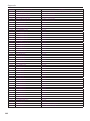 142
142
-
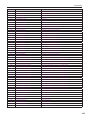 143
143
-
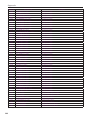 144
144
-
 145
145
-
 146
146
-
 147
147
-
 148
148
-
 149
149
-
 150
150
NEC NC2402ML-IMS Installationsanleitung
- Kategorie
- Projektoren
- Typ
- Installationsanleitung
- Dieses Handbuch ist auch geeignet für
in anderen Sprachen
- English: NEC NC2402ML-IMS Installation guide
Verwandte Papiere
-
NEC NP05WK1 Installationsanleitung
-
NEC NC1700L Installationsanleitung
-
NEC NP-PH3501QL Installationsanleitung
-
NEC NC1100L Bedienungsanleitung
-
NEC NP06WK1 Bedienungsanleitung
-
NEC NC1440L Bedienungsanleitung
-
NEC NP01TK Bedienungsanleitung
-
NEC NP01TM Installationsanleitung
-
NEC NP-U250X Bedienungsanleitung
Sonstige Unterlagen
-
AIPTEK PocketCinema V60 Bedienungsanleitung
-
Mitsubishi Heavy Industries eco touch RC-EX1N Installationsanleitung
-
Celexon Support Multicel pour Pico vidéoprojecteur Bedienungsanleitung
-
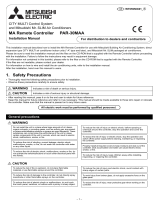 Mitsubishi Electronics PAR-30MAA Benutzerhandbuch
Mitsubishi Electronics PAR-30MAA Benutzerhandbuch
-
Sharp ANSV100T Bedienungsanleitung
-
Barco F70-4K6 Benutzerhandbuch
-
Barco G60-W8 Benutzerhandbuch
-
Barco F70-4K6 Benutzerhandbuch
-
Barco G60-W8 Benutzerhandbuch
-
Barco XDL-4K30 Benutzerhandbuch