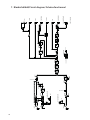1
AlphaAlphaAlpha
Bedienungsanleitung, User Manual , Mode dèmploi 01/2017

2
Alpha
Bedienungsanleitung
Inhalt Seite
1. Einleitung 2
2. Wichtige Sicherheitshinweise 3
3. Bedienelemente und Anschlüsse 4
3.1 Frontseite 4
3.2 Rückseite 5
4. Inbetriebnahme 6
4.1 Anschließen und Einschalten 6
4.2 Aussteuern 7
5. Funktionsbeschreibung 6
5.1 Klangregelung – tone control 6
5.2 E ekte 7
5.3 Footswitch 7
5.4 Phantomspeisung 7
6. Technische Daten 8/9
7. Blockschaltbild 26
1. Einleitung
Willkommen bei
B!
Wir freuen uns, dass Sie sich für den Alpha entschieden
haben.
Der Alpha ist das kleinste der kompakten Verstärkersys-
teme von AER, nicht minder professionell und vielseitig.
Mit einem Kanal, zwei Eingangsstufen, einer dyna-
mikkontrollierten Leistungsendstufe mit 40 Watt,
8“-Breitbandlautsprecher, Dreiband-Klangregelung
und Hall verstärkt der Alpha eine große Auswahl von
Instrumenten genauso gut wie Gesang.
Wenn auch speziell für akustische Instrumente
konzipiert, eignet sich der Alpha hervorragend für alle
anderen (auch elektrische) Instrumente und ermöglicht
mit seiner 48-V-Phantomspeisung den Einsatz von
hochwertigen Kondensator-Mikrofonen.
Das gesamte System garantiert verzerrungsfreie Wie-
dergabe bei hoher Lautstärke und beeindruckender
Dynamik, und das bei verblü end kleinen Abmessun-
gen und geringem Gewicht.
Wir wünschen Ihnen viel Spaß beim Einsatz des
Alpha!

3
2. Wichtige Sicherheitshinweise
Die folgenden Hinweise dienen der Minimierung des Verletzungsrisikos durch Feuer und Stromschlag.
1. Lesen Sie diese Sicherheitshinweise aufmerksam,
bevor Sie das Gerät benutzen.
2. Bewahren Sie diese Sicherheitshinweise sorgfältig auf.
3. Beachten Sie alle Warnungen, Anweisungen und
zusätzliche Aufschriften auf dem Gerät.
4. Dieses Gerät wurde nur für den Betrieb unter
normalen klimatischen Bedingungen (gemäßigtes
Klima) entwickelt.
5. Installieren und verwenden Sie Ihren Verstärker
nicht in der Nähe von Wasser, oder wenn Sie selbst
naß sind.
6. Setzen Sie Ihr Gerät keinen plötzlichen großen
Temperaturschwankungen aus. Dies könnte
Kondenswasserbildung im Gerät hervorrufen und
es beschädigen. Im Fall von Kondenswasserbil-
dung lassen sie bitte das Gerät vor der Benutzung
vollkommen austrocknen.
7. Betreiben Sie Ihr Gerät an einem geschützten Ort,
wo niemand auf Kabel treten oder über sie stolpern
und sie beschädigen kann.
8. Achten Sie auf eine ungehinderte Belüftung des
Verstärkers, verdecken Sie nie Belüftungsönungen
oder -gitter.
9. Ziehen Sie immer den Netzstecker, wenn Sie den
Verstärker reinigen oder für längere Zeit nicht
benutzen. Verwenden Sie für die Reinigung ein
trockenes Tuch. Vermeiden Sie den Einsatz von
Putzmittlen und achten Sie darauf, daß keine Flüs-
sigkeit in das Gerät eindringt.
10. Verwenden Sie nur passende Ersatzsicherungen
mit gleichem Nennstrom und gleicher Abschaltcha-
rakteristik. Sicherungen niemals icken! Ziehen Sie
vor dem Ersetzen einer Sicherung den Netzstecker.
Brennt eine Sicherung nach kurzer Zeit erneut
durch, muß das Gerät überprüft werden.
11. Installieren Sie Ihren Verstärker nie in der Nähe von
Geräten mit starken elektromagnetischen Feldern,
wie großen Netztransformatoren, rotierenden
Maschinen, Neonbeleuchtung etc. Verlegen Sie
Signalkabel nicht parallel zu Netzkabeln.
12. Das Innere des Geräts enthält keine durch den
Benutzer zu wartenden Teile. Um eine Gefährdung
durch Stromschlag auszuschließen, darf das Gerät
nicht geönet werden. Überlassen Sie Wartung,
Abgleich und Reparatur qualifziertem Fachpersonal.
Im Fall eines Fremdeingris erlischt die 2-jährige
Garantie.
13. Für die Einhaltung der EMV-Forderung müssen
geschirmte Kabel mit korrekt angeschlossenen
Steckverbindern für alle Signalanschlüsse verwen-
det werden.
14. Verwenden Sie immer einen geerdeten Netz-
anschluß mit der richtigen Netzspannung. Falls
Sie Zweifel haben, ob der Anschluß geerdet ist,
lassen Sie ihn durch einen qualifzierten Fachmann
überprüfen.
15. Verkabeln Sie Ihren Verstärker nur im ausgeschalte-
ten Zustand.
16. Dieses Gerät muß in der Nähe einer Netzsteck-
dose eingesetzt werden und sich leicht vom Netz
trennen lassen. Der Netzstecker muß ohne weiteres
zugänglich sein. Achten Sie darauf, daß niemand
auf das Netzkabel tritt und daß es nicht einge-
klemmt werden kann, insbesondere an Steckern,
Kabelkupplungen und an der Stelle, wo es aus dem
Gerät austritt.
17. Dieses Produkt kann bleibende Hörschäden
verursachen. Betreiben Sie es nicht für längere Zeit
mit hoher oder unangenehmer Lautstärke. Falls
Sie einen Hörverlust oder Klingeln in den Ohren
bemerken, sollten Sie einen Ohrenarzt aufsuchen.
18. Stellen Sie das Produkt nicht in der Nähe von
Wärmequellen wie Heizkörpern oder anderen
Gegenständen, die Wärme abgeben, auf.
19. Stellen Sie keine Quellen von oenem Feuer, wie
Kerzen, auf das Gerät.
20. Achten Sie darauf, daß keine Gegenstände auf das
Gerät fallen und keine Flüssigkeiten durch Önun-
gen in das Gehäuse gelangen. Stellen Sie sicher,
daß keine Flüssigkeitsgefüllten Gegenstände, wie
Vasen, auf das Gerät gestellt werden.
21. Stellen Sie dieses Gerät nicht auf einen
unstabilen Rollwagen, Ständer, Stativ,
Ausleger oder Tisch. Das Gerät kann
herunterfallen und ernsthafte Verletzun-
gen verursachen oder selbst beschädigt
werden.
CAUTION
RISK OF ELECTRIC SHOCK
DO NOT OPEN
ATTENTION
RISQUE DE CHOC ELECTRIQUE
NE PAS OUVRIR
Das Blitzsymbol im
gleichseitigen Dreieck
soll den Benutzer vor un-
isolierter, gefährlicher Spannung
innerhalb des Gehäuses dieses
Produkts warnen, die zu einem
elektrischen Schlag führen kann.
Das Ausrufezeichen im
gleichseitigen Dreieck
soll den Benutzer auf
wichtige Hinweise zu Betrieb und
Instandhaltung (Service) dieses
Produkts in den beiliegenden
schriftlichen Unterlagen aufmerk-
sam machen.

4
inputs 1 + 2
efx
mains & master
3. Bedienelemente und Anschlüsse
CPT IF_BasicPerfor-
CPT IF_BasicPerfor-
1
2
3
4
5
3
6
7
8 9 10 11 13
12
3.1 Frontseite
1) input (inp. 1) Signaleingang-Kombibuchse für 6,3 mm Mono-Klinkenstecker
und XLR-male-Stecker (48V Phantom-Power)
2) line/mic Signalquellen-Wahlschalter der Kombibuchse: line (nur über
Klinkenstecker) für Instrumente (Tonabnehmer) und andere
line-Quellen, mic für Mikrofone
3) gain Eingangspegel-Regler
4) input (inp. 2) Signaleingang-Buchse für 6,3 mm Mono-Klinkenstecker
5) high/low Eingangsemp ndlichkeits-Umschalter (Abschwächer)
6) clip Übersteuerungsanzeige
7) colour Aktivierungsschalter Klangfarben lter = nicht aktiv = aktiv
8) bass Basspegel-Regler
9) middle Mittenpegel-Regler
10) treble Höhenpegel-Regler
11) efx level E ektpegel-Regler (reverb)
12) power Ein-/Aus-Betriebszustandsanzeige
13) master Gesamtpegel-Regler

5
1
2
3
4
5
7
8
6
1) line out
Am line out liegt das Vorverstärkerausgangssignal
nach Klangregelung, Eekten und master zur Weiter-
leitung an andere Geräte an.
2) headphones
Dieser Ausgang dient zur Verwendung eines
Stereo-
Kopfhörers und schaltet dabei den Lautsprecher
stumm.
!!!
Achtung: Bitte verwenden
Sie ausschließlich Kopfhörer
mit Stereo-Klinkenstecker an
dieser Ausgangsbuchse !!!
3) send
Dieser Ausgang stellt die Verbindung zum Input eines
externen Eektgerätes her. Gemeinsam mit return
bildet send einen Eekteinschleifweg.
Der Eekt kann per Fußschalter ein- oder
ausgeschaltet werden.
4) return
Return als Teil des Eekteinschleifweges stellt den
Signaleingang für ein externes Eektgerät dar (vom
Ausgang des Eektgerätes). Der Eekt kann per
Fußschalter ein- oder ausgeschaltet werden. Return
kann auch allein als quasi Auxiliary-Signaleingang
verwendet werden.
5) tuner
Dieser Signalausgang, der das Signal vor dem master
abgreift, ist zum Anschluss eines Stimmgerätes vorge-
sehen.
6) footswitch
Anschlussbuchse für einen Doppel-Fußschalter (Ein-/
Aus-Schalter, tip = interner Eekt / ring = externer
Eekt an/aus).
7) DI-out
Der DI-out ist ein elektrisch symmetrierter Vorverstär-
kerausgang, pre master, pre Eekt, post EQ.
8) power on
Am power on Schalter der Netzkombination mit
integriertem Sicherungshalter schalten Sie den Alpha
an und aus.
3.2 Rückseite

6
4.2 Aussteuern
Lassen Sie den Masterregler zunächst in Nullstel-
lung stehen. Spielen Sie zur Probe mit möglichst
kräftiger Lautstärke. Erhöhen Sie nach und nach
die ’gain’-Einstellung so weit wie möglich, achten
Sie dabei aber auf die rote ’clip’-Anzeige. Sie darf
während des Spiels nur ausnahmsweise (an den
lautesten Stellen)
au euchten. Solange sie nicht au euchtet, kann
’gain’ ggf. bis zum rechten Anschlag aufgedreht
werden.
Nachdem die richtige Gain-Einstellung gefunden
ist, bestimmen Sie mit dem ’master’-Regler die
gewünschte Endlautstärke.
· Mit den Gain-Reglern passen Sie unterschiedli-
che PickUp Systeme, bzw. Signalquellen an den
Alpha an, um die bestmögliche Tonwiedergabe
zu erreichen.
· Wenn die Gain-Einstellung zu niedrig ist, kann
der Alpha nicht optimal arbeiten. Die maximale
Lautstärke wird nicht erreicht. und das Verhältnis
zwischen Signal zund Rauschen wird schlechter.
· Bei zu hoher Gain-Einstellung treten hörbare
Verzerrungen auf. Durch die ’clip’-Leuchte wer-
den Sie davor rechtzeitig gewarnt.
4. Inbetriebnahme
4.1 Anschließen und Einschalten
Prüfen Sie, ob die Netz-
spannung vor Ort
(z.B. 230 V in Europa,
120 V in den USA) mit
der zulässigen Netz-
spannung des Gerätes
übereinstimmt. Die entsprechenden Hinweise und
Sicherheitssymbole sind auf der Rückseite des
Gerätes angegeben.
Stellen Sie danach alle gewünschten Kabelverbin-
dungen her und schalten Sie das Gerät ein. Die
grüne power-Kontrollleuchte signalisiert Betriebs-
bereitschaft.
5. Funktionsbeschreibung
5.1 Klangregelung
Die Dreiband-Klangregelung Ihres Alpha ist eine
aktive und hochwertige Klangbeein ussung, die
den natürlichen Ton von Instrumenten und Stimme
erhält und Ihnen die Möglichkeit zur gezielten
Akzentuierung bietet.
Bereits in Mittenstellung aller Regler erzeugt die
Elektronik ein sehr angenehmes, natürliches Klang-
bild, das Sie mit dem colour-Filter grundsätzlich
„färben“ können: dabei werden die Mitten abge-
senkt und die Höhen angehoben (-3 dB bei 700 Hz,
+10 dB bei 8 kHz). Der Ton wird o ener, leichter
und eignet sich besonders für Zupftechniken.
Die Klangregelung kann die Wirkung des colour-
Filters unterstützen oder mildern und lässt dabei
eine unterschiedliche Mittenbetonung zu
.
A: mit colour-Filter (Schalter gedrückt)
treble reduzieren um evtl. Schärfe abzumildern
B: ohne colour-Filter (Schalter nicht gedrückt)
treble anheben um den Ton zu ö nen
colour bass middle treble
colour bass middle treble
Hinweis: Die aktive Klangregelung des Alpha wirkt sich
auch auf die Aussteuerung aus. Wenn Sie bemerken, dass
die clip-LED-Kontrollleuchte öfter au euchtet, regeln Sie
mit dem gain-Regler entsprechend nach (s. 4.2 Aussteu-
ern).
· Wenn das Instrument einen Lautstärke-Regler
besitzt, stellen Sie diesen zum Aussteuern
versuchsweise auf die höchste Lautstärke.
Nehmen Sie ihn aber zurück, falls die ’clip’-
Anzeige schon bei niedrigster Gain-Einstellung
au euchtet.
· Stellen Sie immer sicher, dass Sie vollgeladene
Batterien in Ihrem PickUp System verwenden.
Oft ist dies der Grund für Brummen, Zischlaute
und Verzerrungen.

7
5.3 Footswitch
An die footswitch-Buchse auf der Rückseite des
Gerätes kann mit einem Stereokabel ein Standard-
Doppelfußschalter (An-/Aus-Schalter) angeschlos-
sen werden. Mit diesem werden der interne und der
externe Eekt ein/aus geschaltet.
5.4 Phantomspeisung
Mikrofone, die eine 48-V-Phantomspeisung erfor-
dern, können direkt an der XLR-Buchse von
input 1 angeschlossen werden. Die Phantomspei-
sung ist im Auslieferungszustand aktiviert, kann
aber durch eine interne Steckbrücke deaktiviert
werden.
An input 2 kann nachträglich eine 9-V-Phantom-
speisung durch eine interne Steckbrücke aktiviert
werden.
Bitte beachten Sie: Für die beiden o.g. Eingrie
muss das Gerät geönet werden, deshalb dürfen
diese Änderungen an der De-/Aktivierung der
Phantomspeisung nur in einer Fachwerkstatt
durchgeführt werden.
Hinweis zur Benutzung von Phantom-Power
(Phantom-Power = Fernspeisung, hier: Span-
nungsversorgung eines Audiogerätes durch die
angeschlossene Audiokabelverbindung)
Schließen Sie nur Geräte an, die für die Verwendung
von Phantomspeisung geeignet sind!
Generell geeignet sind Geräte mit Phantomspei-
sung. Diese Geräte sind entsprechend gekennzeich-
net, achten Sie dabei auf die zulässige Stromauf-
nahme (siehe tech. Daten).
Hochwertige dynamische Mikrofone mit sym-
metrischer Signalführung benötigen zwar keine
Phantom-Power, können aber damit ’leben’.
Bei anderen Geräten, die nicht explizit für den
Betrieb mit Phantom-Power konzipiert wurden,
können erhebliche Störungen und auch Schäden
auftreten.
Beispiele:
Einfache dynamische Mikrophone mit Mono-Klin-
kenstecker (unsymmetrische Signalführung), die
nachträglich durch einen XLR-Stecker modiziert
worden sind.
Audiogeräte mit symmetrischem XLR-Ausgang (z.B.
DI-Boxen, Eektgeräte, Instrumentenvorverstärker
mit DI-Ausgang etc.), die nicht gegen an ihrem XLR-
Ausgang anliegende Phantom-Power geschützt
sind.
Andere Audiogeräte (z.B. Vorverstärker, Eekt-
pedale etc.), deren unsymmetrischer Line-Ausgang
durch einen XLR-Stecker modiziert worden ist.
Bei Unsicherheit erkundigen Sie sich bitte beim
Hersteller des von Ihnen verwendeten Gerätes.
5.2 Eekte
Der Alpha verfügt über einen eingebauten (inter-
nen) Hall-Eekt. Der efx-level-Regler bestimmt den
Anteil des gewählten internen Eekts am Original
signal (Linksanschlag = kein Eekt).
Darüberhinaus kann ein zusätzliches Eektgerät
(externer Eekt) an den Alpha angeschlossen wer-
den. Benutzen Sie dazu bitte die auf der Rückseite
des Gerätes bendlichen Buchsen send und return
(send zum Input, return vom Output des ext.
Eektes).
Regeln Sie den Eektanteil des eingeschleiften
Eekts am externen Eektgerät. Der externe
Eektweg arbeitet ’parallel’, d.h. der Eekt wird dem
Originalsignal beigemischt.
Wir wünschen Ihnen viel Spaß mit Ihrem Alpha!

8
6. Technische Daten
input 1 Switchable input with line mode and
microphone mode
Combo socket, XLR + jack ¼” (6.35 mm)
line mode (jack input only)
Line / instrument input,
high impedance, unbalanced
Nom. input voltage: 100 mV (–20 dBV)
Min. input voltage: 16 mV (–36 dBV)
Max. input voltage: 7 V (+17 dBV)
Input impedance: 2 MW || 300 pF
Signal/noise ratio (A-weighted): 92 dB
Equivalent input noise, A-weighted:
2.4 μV (–112 dBV)
mic mode (jack or XLR)
Microphone input
XLR (balanced), stereo jack (balanced),
or mono jack (unbalanced)
1 / sleeve = ground,
2 / tip = positive (+),
3 / ring = negative (–)
Nom. input voltage: 10 mV
Min. input voltage: 2 mV (–54 dBV)
with option: 3.5 mV (–49 dBV) (see notes)
Max. input voltage: 1 V (0 dBV)
with option: 1.6 V (+4 dBV)
Input impedance (balanced): 1.2 kW
Input impedance (unbalanced): 2.7 kW
Voice lter:
–10 dB at 260 Hz referred to 10 kHz
Signal/noise ratio (A-weighted): 79 dB
Equivalent input noise, A-weighted:
1.1 μV (–119 dBV)
Phantom power: 48 V, XLR only, R = 6.8
kW per terminal, max. 10 mA total,
short-circuit protected
input 2 Line / instrument input, high impedance,
unbalanced
Mono jack, ¼” (6.35 mm)
Nom. input voltage: 100 mV (–20 dBV)
High / low switch (attenuator): –10 dB
Min. input voltage:
high: 14 mV (–37 dBV)
low: 43 mV (–27 dBV)
Max. input voltage (THD = 1%)
high: 3.5 V (+11 dBV)
low: 5 V (+14 dBV)
Input impedance: 2.2 MW || 300 pF
Signal/noise ratio (A-weighted): 92 dB
Equivalent input noise,
A-weighted: 2.4 μV (–112 dBV)
Phantom power: Optional (see notes),
9 V DC / max. 100 mA, on ring of input
jack, short circuit protected
clip indicator Headroom: -6 dB
return Return (input) from external parallel
eect loop, or supplementary input
Mono jack, ¼” (6.35 mm)
Nom. input voltage: 145 mV (–17 dBV)
Max. input voltage 5 V (+14 dBV)
Input impedance: 20 kΩ
line out Preamplier output after master, tone controls,
and eects
Mono jack, ¼” (6.35 mm)
Nom. output voltage: 470 mV (–7 dBV)
Output impedance: 100 Ω
Min. load impedance: 2 kΩ
Residual noise (A-weighted):
5 μV (–106 dBV)
headphones Headphones output. When plugged in,
the internal speaker is switched o.
Stereo jack, ¼” (6.35 mm)
Nominal, no-load, output voltage:
12.7 V (+22 dBV)
Output impedance (per channel): 940 Ω
Load impedance: 8…2000 Ω
Nom. output power (THD < 1%):
2 x 1.4 mW / 8 Ω
2 x 35 mW / 2000 Ω
Residual noise (A-weighted):
2.4 μV / 8 Ω (–112 dBV)
190 μV / 2000 Ω (–74 dBV)
Note: For headphones with stereo (TRS)
jack only. Not functional with mono
jacks.
send Send (output) for eect loop, before
master, after tone controls
Mono jack, ¼” (6.35 mm)
Output voltage: 145 mV (–17 dBV)
Output impedance: 47 Ω
Min. load impedance: 2 kΩ
tuner Tuner output
Mono jack, ¼” (6.35 mm)
Nom. output voltage: 145 mV (–17 dBV)
Output impedance: 47 W
Min. load impedance: 2 kΩ
DI-out Balanced, non-isolated XLR output, after
tone controls, without eects
1 = ground,
2 = positive (+),
3 = negative (–)
Nom. output voltage (dierential):
60 mV (–24 dBV)
Output impedance per terminal referred
to ground: 47 Ω
Min. load impedance (dierential): 1 kΩ
footswitch Connector for a dual footswitch
Stereo jack, ¼” (6.35 mm)
tip = internal eect on/o
ring = external eect on/o
sleeve = common (ground)
Function: Switch ON = eect OFF
Tone controls
colour –3 dB at 700 Hz, +10 dB at 8 kHz,
switchable
bass ±8 dB at 100 Hz, shelf type
middle ±6 dB at 800 Hz
treble ±8 dB at 10 kHz, shelf type

9
6. Technische Daten
Eects
Internal eect Built-in digital reverb
External eect Parallel eect loop, see send and return.
Power amp
Construction Monolithic IC with DMOS output
Output power 40 W / 4 Ω (THD = 1%)
Continuous output power is determined
by limiter, see limiter threshold.
Distortion THD + N < 0.1% (4 W / 4 Ω),
measured at loudspeaker terminals
Noise Residual noise (A-weighted SPL):
approx. 16 dB (A) / 1 m
See also inputs and outputs for noise specs.
Analog signal processing
Subsonic lter, adaptive peak limiter
Limiter threshold 35 W / 4 Ω
Speaker system 8” (200 mm) twin cone full-range speaker,
bass reex enclosure
Power supply Mains voltage (depending on model):
100, 120, 230, or 240 V~, 50–60 Hz
Power consumption: max. 100 W
Mains fuse Size: 5 x 20 mm
For 230 and 240 V models: T 1A L 250V
For 100 and 120 V models: T 2A L 250V
Operating temperature range
0…35 °C
General
Cabinet 12 mm (0.47”) birch plywood
Finish Waterbased acrylic, black spatter nish
Dimensions and weight
Dimensions 260 mm (10.24“) high
265 mm (10.43“) wide
235 mm (9.25“) deep
Weight 6.1 kg (13.5 lbs)
Notes
Options congurable by internal jumpers (refer modication to
qualied personnel):
· 9 V phantom power for input 2
Caution: Phantom power may damage external
equipment. Read the notes in the operating instructions.
· Low-gain option (more headroom) for mic input
· Deactivation of 48 V phantom power for mic input
Denitions
Rated conditions
· Nominal input voltage at input under test
· master fully clockwise
· high / low and colour o
· bass / middle / treble centered
· gain of unused inputs and efx level fully anticlockwise
· gain of input under test adjusted to nominal
output voltage at line out. (This condition corresponds by
design to the rated output power.)
Nominal input voltage: Standard condition for
specications, if not stated otherwise.
Minimum input voltage: Input voltage required for nominal
output with maximum gain and volume settings.
Maximum input voltage: Input voltage that does not cause
distortion more than rated THD+N, suitable control settings
provided.
Nominal output voltage or power refers to rated conditions.
THD + N: Total harmonic distortion + noise, input voltage
reduced by 10 dB after setting up rated conditions.
Signal / noise ratio: Ratio of output voltage at rated conditions
to output noise voltage with input shorted. Equivalent input
noise voltage: Noise voltage at loudspeaker terminals divided
by gain of amplier. Input shorted after setting up rated
conditions. Residual noise: Output noise with minimal gain and
volume settings.
Adaptive limiter: Adaptive with respect to power supply.
Maintains constant headroom regardless of power supply
uctuations.
General: Signal voltages are RMS values. Test signal sine 1 kHz
sine unless stated otherwise. Noise measured from 20 Hz to
20 kHz. Noise stated for a specic input implies that all other
inputs are not used. Sound pressure level (SPL) based on louds-
peaker specication by manufacturer.
Specications and appearance subject to change without
notice.
TD20160511 (Alpha)
Alpha (Modell 2010)
Versionsinformation:
Diese technischen Daten setzen voraus:
Leiterplatte Board 1 Rev. D, Vers. 5 (EAGLE-Dateien
5091104D_5*)
Leiterplatte Board 2 Rev. C, Vers. 1 (EAGLE-Dateien
5091201C_1*)
Netztrafo Noratel
Daten meßtechnisch geprüft: 11_05_2016 HHB

10
1. Introduction
Welcome to B!
Thank you for choosing the Alpha.
The Alpha is a professional, compact and powerful am-
pli er system. Especially developed for the enhanement
of acoustic instruments, it is as well suitable for other
(also electrical) instruments.
With one channel but two independant input stages
(line and microphone/line) the Alpha o ers you various
options in signal processing.
40 Watts plus the 8“-twin-cone speaker-system of the
Alpha provide you with a well-balanced tone at all
sound pressure levels.
All AER-systems are subtly dynamically controlled,
which ensures absolute reliability in full load opera-
tion despite strikingly small sizes and little weight.
Read on and have fun using your Alpha!
Alpha
User Manual
Content Page
1. Introduction 10
2. Important Safety Instructions 11
3. Controls and connections 12
3.1 Front side 12
3.2 Rear side 13
4. Starting up 14
4.1 Cabling and switching on 14
4.2 Level adjustment 14
5. Functional characteristics 15
5.1 Tone control 15
5.2E ects 15
5.3 Footswitch 15
5.4 Phantom powering 15
6. Technical speci cations 16/17
7. Circuit diagram 26

11
2. Important Safety Instructions
The following guidelines shall help minimize the risk of injury through re or electric shock.
1. Carefully read these safety notes before you use the
device!
2. Keep these safety notes in a safe place.
3. Pay attention to all warnings, instructions and additi
-
onal texts on the unit.
4. This device was only designed for operation under
normal climatic conditions (temperate climate).
5. Do not install or use your amp in close proximity to
water or if you are wet yourself.
6. Do not subject your device to sudden and severe
temperature changes. This could cause moisture
condensation inside the unit, which could damage
it. In the event of moisture condensation allow the
device to dry out completely before use.
7. Use your amp in a safe place where nobody can step
on cables or trip over and damage them.
8. Pay attention to an unhindered air circulation
around the amp, never obstruct the air vents or grilles.
9. Always pull the mains plug before cleaning your
amp or when left unused for a long period of time.
Use only a dry cloth for cleaning. Avoid the use of
detergents and do not let any liquids seep into the
unit.
10. Use only the right fuses with the same current
rating and trigger characteristic as replacements. Ne
-
ver mend fuses! Pull the mains plug before replacing
a fuse. Should a fuse blow again after a short while,
the device needs to be checked.
11. Never install your amp close to devices with strong
electromagnetic elds such as large mains transfor
-
mers, revolving machines, neon illumination etc. Do
not lay signal cables parallel to power current cables.
12. There are no user-serviceable components inside the
unit. To avoid the risk of an electric shock, the unit
must not be opened. All maintenance, adjustment
and repair works should be carried out by qualied
sta only. Any unauthorized tampering will void the
2-year warranty.
13. In keeping with the EMV regulations screened cables
with correctly tted connectors must be used for all
signal connections.
14. Always use an earthed power supply with the
correct mains voltage. If you are in doubt about the
power outlet ground, have it checked by a qualied
technician.
15. Cable up your amp only when it is powered o.
16. This device should be installed near the socket out
-
let and disconnection of the device should be easily
accessible. The mains plug of the power
supply shall remain readily operable. Protect the
power cord from being walked on or pinched par
-
ticularly at plugs, convenience receptacles and the
point where they exit from the apparatus.
17. This product may cause permanent hearing loss.
Do not operate for long periods of time at a high
volume level or at any level that is uncomfortable.
If you experience any hearing loss or ringing in the
ears, you should consult an audiologist.
18. The product should be located away from heat
sources such as radiators, heat registers or other
products that produce heat.
19. Do not place any open sources of re, like candles,
on the device.
20. Care should be taken so that objects do not fall onto
the device and liquids are not spilled into the enclo
-
sure through openings. Ensure that no objects lled
with liquids, such as vases, are placed on the device.
21. Do not place this device on an unstable cart, stand,
tripod, bracket or table. The device may fall, causing
serious injury to you and serious damage
to the device itself.
CAUTION
RISK OF ELECTRIC SHOCK
DO NOT OPEN
ATTENTION
RISQUE DE CHOC ELECTRIQUE
NE PAS OUVRIR
The lightning ash with
the arrow head symbol
within an equilateral
triangle is intended to alert the
user to the presence of unisolated
´dangerous voltage´ within this
product´s enclosure that may
be of sucient magnitude to
constitute a risk of electric shock
to persons.
The exclamation point
within an equilateral
triangle is intended to
alert the user to the presence
of important operating and
maintenance (servicing)
instructions in the literature
accompanying this product.

12
inputs 1 + 2
efx
mains & master
3. Controls and connections
3.1 Front side
1) input (inp. 1) signal input, combo-socket for 6,3 mm mono jackplug and
XLR-connectors (48V phantom power)
2) line/mic signal source selector switch: line (only via jackplug)
for instruments (pickup) and other line level sources,
mic (only via XLR-connector) for microphones
3) gain input level control
4) input (inp. 2) signal input, socket for 6,3 mm mono jackplug
5) high/low input sensitivity switch, attenuator
6) clip overload indicator
7) colour tone colour lter activation switch = not active = active
8) bass bass frequency level control
9) middle middle frequency level control
10) treble treble frequency level control
11) efx level e ect level control (reverb)
12) power on/o status indicator
13) master master level control
CPT IF_BasicPerfor-
CPT IF_BasicPerfor-
1
2
3
4
5
3
6
7
8
9 10 11 13
12

13
1
2
3
4
5
7
8
6
1) line out
The line out supplies a pre-amp signal taken after
tone-control, eects and master for forwarding to other
appliances.
2) headphones
This output enables you to connect stereo headphones
and mutes the loudspeaker.
!!!
Warning: Only use head-
phones with stereo jackplugs
in this output socket !!!
3) send
Send is an output to connect to an external eect de-
vice and in conjunction with return (input) forms a loop
here designed as external eect loop. The eect can be
switched on or o via footswitch.
4) return
Return as part of the eect loop operates as signal
input from an external eect device (from output of the
eect device). The eect can be switched on or o via
footswitch. Return on its own can also be used as quasi
auxiliary signal input (-10 dbV).
5) tuner
The tuner output supplies a pre-master signal
(-9 dbV) to connect an external tuner to the
Alpha.
6) footswitch
Connection socket for a double-footswitch (on-/o-
switch, tip = internal eect/
ring = external eect on/o).
7) DI-out
Preamp-output with symmetrical signal, after tone-
control, pre master, without eects.
8) power on
Combined mains switch with mains socket and
fuse holder.
3.2 Rear side

14
4.2 Level adjustment
First ensure, that the master level control is zeroed
(over to far left), so that when you are setting the
sound level, the signal passes through the elec-
tronics only and does not reach the loudspeaker.
By pressing the high-/low- (attn.) resp. line-/mic-
switches you can adapt the ampli er to your signal
sources (guitar pickups, microphone etc).
Turn the gain control clockwise until the red clip
indicator ashes momentarily when playing with a
strong attack. Thus you make sure that your signal
source (e.g. instrument) provides the input-stage of
the ampli er with the necessary input.
Note: Level adjustment
By setting the level correctly we mean the signal
level in one or several devices in a signal chain is
neither too high nor too low. This applies equally
to all circuits in a complete circuit design (EQs,
preamps etc.)
Consequently, care must be taken that no part of
the circuit is overloaded or that distortion is unin-
tentionally added to the signal.
We have carefully designed the circuit to achieve
this objective whilst also providing controls for
„manual“ intervention.
4. Starting up
4.1 Cabling and switching on
Before connecting to
mains, please ensure
that your local mains
voltage is suitable
for the voltage of the
device (e.g. 120V in the
USA, 230V in Europe).
The relevant specs and safety symbols are printed
on the rear side of the unit.
Connect all cables according to your application
and switch the ampli er on. The green power con-
trol LED indicates operational readiness.
5. Functional characteristics
5.1 Tone control
The triple-band equalizer of your Alpha provides
you with an active and high quality sound interac-
tion tool that supports the natural tone of instru-
ments and voice whilst simultaneously o ering you
the possibility of a controlled accentuation.
With all controls in mid position the lters are set to
produce a very pleasing and natural sound impres-
sion that you can „colour up“ by using the colour
lter with the e ect of lowering the mids and
lifting the trebles. The tone becomes more open
and light and is especially suited for ngerpicking
techniques.
The equalization can support or soften the e ect of
the colour lter and allows a di erentiated mids-
accentuation.
A: with colour- lter (switch pressed)
reduce treble to soften possible sharpness
B: without colour- lter (switch not pressed)
boost treble to brighten the sound
colour bass middle treble
colour bass middle treble
Note:
The active equalization of the Alpha e ects the signal
adjustment. If you spot an intensi ed ickering of the clip
indicator, readjust the signal level with the gain control (s.
4.2 Level adjustment).
The clip-LED indicates an overload. A short icker
is of no danger to AER devices. During operation a
short icker can be accepted, to be on the safe side
you should reduce the gain slightly to achieve an
optimal and distortion-free performance.
Finally set the desired overall volume level with the
master level control.

15
5.3 Footswitch
A standard double-footswitch (on-/o-switch)
can be plugged into the footswitch-socket on the
rear side of the amplier via stereo cable. By this
footswitch the internal and external eects can be
switched on and o.
5.4 Phantom power
Microphones requiring 48 V phantom power can
be directly connected to the XLR-socket of input 1.
Factory-provided phantom power is activated but,
if required, may be deactivated by an internal
jumper.
In contrary 9 V phantom power, if required, can
additionally be activated in input 2 by an internal
jumper.
Please note: For both alterations the device must
be opened, therefore only qualied service per-
sonnel may carry out the modications concer-
ning the de-/activating of phantom powe
r.
General Note:
Use of 48 V or 24 V phantom power
(Phantom power = remote supply, here: pow-
ering an audio device via the connected audio
line)
Turn on the phantom power only if the unit
connected to an XLR socket that is designed to
handle it!
In general, suitable units are e.g. condenser
microphones, active DI-boxes and other special
audio devices, whose power supply is drawn
from the phantom power. Such devices are also
labelled accordingly; please heed the permissib-
le power consumption (max.10mA).
High-quality dynamic microphones with a ba-
lanced signal need no phantom power, but can
handle it anyway.
Other devices, which have not been designed
explicitly for phantom power operation, can suf-
fer from considerable malfunctions and damage
may result as well.
Examples of devices that may be damaged
by incorrect application of phantom power
include:
Low-cost dynamic microphones with a mono
jackplug (unbalanced signal) that were tted
afterwards with an XLR connector.
Audio devices with a balanced XLR output (e.g.
DI-boxes, eects devices, instrument preamps
with a DI output etc.) which are not protected
against phantom power applied to their XLR
output. (The DI connectors on AER products are
protected against applied phantom power.)
Other audio devices (such as preamps, eects
pedals etc.) whose unbalanced line output was
replaced by an XLR socket.
If in doubt please consult the manufacturer of
the device you are using.
5.2 Eects
The Alpha has a built-in (internal) reverb-eect. The
efx-level-control determines the intensity of the
internal eects (left stop = no eect).
Furthermore an additional eects unit (external
eect) may be connected to the Alpha. For this
purpose use the send and return sockets on the
rear side of the amplier (send goes to input,
return to the output of the external eects device).
The intensity of the eect is adjusted at the external
eects unit. The external eect loop works „parallel“,
the eect is blended with the original signal.
We wish you lots of fun playing your Alpha!

16
6. Technical specications
input 1 Switchable input with line mode and
microphone mode
Combo socket, XLR + jack ¼” (6.35 mm)
line mode (jack input only)
Line / instrument input,
high impedance, unbalanced
Nom. input voltage: 100 mV (–20 dBV)
Min. input voltage: 16 mV (–36 dBV)
Max. input voltage: 7 V (+17 dBV)
Input impedance: 2 MW || 300 pF
Signal/noise ratio (A-weighted): 92 dB
Equivalent input noise, A-weighted:
2.4 μV (–112 dBV)
mic mode (jack or XLR)
Microphone input
XLR (balanced), stereo jack (balanced),
or mono jack (unbalanced)
1 / sleeve = ground,
2 / tip = positive (+),
3 / ring = negative (–)
Nom. input voltage: 10 mV
Min. input voltage: 2 mV (–54 dBV)
with option: 3.5 mV (–49 dBV) (see notes)
Max. input voltage: 1 V (0 dBV)
with option: 1.6 V (+4 dBV)
Input impedance (balanced): 1.2 kW
Input impedance (unbalanced): 2.7 kW
Voice lter:
–10 dB at 260 Hz referred to 10 kHz
Signal/noise ratio (A-weighted): 79 dB
Equivalent input noise, A-weighted:
1.1 μV (–119 dBV)
Phantom power: 48 V, XLR only, R = 6.8
kW per terminal, max. 10 mA total,
short-circuit protected
input 2 Line / instrument input, high impedance,
unbalanced
Mono jack, ¼” (6.35 mm)
Nom. input voltage: 100 mV (–20 dBV)
High / low switch (attenuator): –10 dB
Min. input voltage:
high: 14 mV (–37 dBV)
low: 43 mV (–27 dBV)
Max. input voltage (THD = 1%)
high: 3.5 V (+11 dBV)
low: 5 V (+14 dBV)
Input impedance: 2.2 MW || 300 pF
Signal/noise ratio (A-weighted): 92 dB
Equivalent input noise,
A-weighted: 2.4 μV (–112 dBV)
Phantom power: Optional (see notes),
9 V DC / max. 100 mA, on ring of input
jack, short circuit protected
clip indicator Headroom: -6 dB
return Return (input) from external parallel
eect loop, or supplementary input
Mono jack, ¼” (6.35 mm)
Nom. input voltage: 145 mV (–17 dBV)
Max. input voltage 5 V (+14 dBV)
Input impedance: 20 kΩ
line out Preamplier output after master, tone controls,
and eects
Mono jack, ¼” (6.35 mm)
Nom. output voltage: 470 mV (–7 dBV)
Output impedance: 100 Ω
Min. load impedance: 2 kΩ
Residual noise (A-weighted):
5 μV (–106 dBV)
headphones Headphones output. When plugged in,
the internal speaker is switched o.
Stereo jack, ¼” (6.35 mm)
Nominal, no-load, output voltage:
12.7 V (+22 dBV)
Output impedance (per channel): 940 Ω
Load impedance: 8…2000 Ω
Nom. output power (THD < 1%):
2 x 1.4 mW / 8 Ω
2 x 35 mW / 2000 Ω
Residual noise (A-weighted):
2.4 μV / 8 Ω (–112 dBV)
190 μV / 2000 Ω (–74 dBV)
Note: For headphones with stereo (TRS)
jack only. Not functional with mono
jacks.
send Send (output) for eect loop, before
master, after tone controls
Mono jack, ¼” (6.35 mm)
Output voltage: 145 mV (–17 dBV)
Output impedance: 47 Ω
Min. load impedance: 2 kΩ
tuner Tuner output
Mono jack, ¼” (6.35 mm)
Nom. output voltage: 145 mV (–17 dBV)
Output impedance: 47 W
Min. load impedance: 2 kΩ
DI-out Balanced, non-isolated XLR output, after
tone controls, without eects
1 = ground,
2 = positive (+),
3 = negative (–)
Nom. output voltage (dierential):
60 mV (–24 dBV)
Output impedance per terminal referred
to ground: 47 Ω
Min. load impedance (dierential): 1 kΩ
footswitch Connector for a dual footswitch
Stereo jack, ¼” (6.35 mm)
tip = internal eect on/o
ring = external eect on/o
sleeve = common (ground)
Function: Switch ON = eect OFF
Tone controls
colour –3 dB at 700 Hz, +10 dB at 8 kHz,
switchable
bass ±8 dB at 100 Hz, shelf type
middle ±6 dB at 800 Hz
treble ±8 dB at 10 kHz, shelf type

17
6. Technical specications
Eects
Internal eect Built-in digital reverb
External eect Parallel eect loop, see send and return.
Power amp
Construction Monolithic IC with DMOS output
Output power 40 W / 4 Ω (THD = 1%)
Continuous output power is determined
by limiter, see limiter threshold.
Distortion THD + N < 0.1% (4 W / 4 Ω),
measured at loudspeaker terminals
Noise Residual noise (A-weighted SPL):
approx. 16 dB (A) / 1 m
See also inputs and outputs for noise specs.
Analog signal processing
Subsonic lter, adaptive peak limiter
Limiter threshold 35 W / 4 Ω
Speaker system 8” (200 mm) twin cone full-range speaker,
bass reex enclosure
Power supply Mains voltage (depending on model):
100, 120, 230, or 240 V~, 50–60 Hz
Power consumption: max. 100 W
Mains fuse Size: 5 x 20 mm
For 230 and 240 V models: T 1A L 250V
For 100 and 120 V models: T 2A L 250V
Operating temperature range
0…35 °C
General
Cabinet 12 mm (0.47”) birch plywood
Finish Waterbased acrylic, black spatter nish
Dimensions and weight
Dimensions 260 mm (10.24“) high
265 mm (10.43“) wide
235 mm (9.25“) deep
Weight 6.1 kg (13.5 lbs)
Notes
Options congurable by internal jumpers (refer modication to
qualied personnel):
· 9 V phantom power for input 2
Caution: Phantom power may damage external
equipment. Read the notes in the operating instructions.
· Low-gain option (more headroom) for mic input
· Deactivation of 48 V phantom power for mic input
Denitions
Rated conditions
· Nominal input voltage at input under test
· master fully clockwise
· high / low and colour o
· bass / middle / treble centered
· gain of unused inputs and efx level fully anticlockwise
· gain of input under test adjusted to nominal
output voltage at line out. (This condition corresponds by
design to the rated output power.)
Nominal input voltage: Standard condition for
specications, if not stated otherwise.
Minimum input voltage: Input voltage required for nominal
output with maximum gain and volume settings.
Maximum input voltage: Input voltage that does not cause
distortion more than rated THD+N, suitable control settings
provided.
Nominal output voltage or power refers to rated conditions.
THD + N: Total harmonic distortion + noise, input voltage
reduced by 10 dB after setting up rated conditions.
Signal / noise ratio: Ratio of output voltage at rated conditions
to output noise voltage with input shorted. Equivalent input
noise voltage: Noise voltage at loudspeaker terminals divided
by gain of amplier. Input shorted after setting up rated
conditions. Residual noise: Output noise with minimal gain and
volume settings.
Adaptive limiter: Adaptive with respect to power supply.
Maintains constant headroom regardless of power supply
uctuations.
General: Signal voltages are RMS values. Test signal sine 1 kHz
sine unless stated otherwise. Noise measured from 20 Hz to
20 kHz. Noise stated for a specic input implies that all other
inputs are not used. Sound pressure level (SPL) based on louds-
peaker specication by manufacturer.
Specications and appearance subject to change without
notice.
TD20160511 (Alpha)
Alpha (Modell 2010)
Versionsinformation:
Diese technischen Daten setzen voraus:
Leiterplatte Board 1 Rev. D, Vers. 5 (EAGLE-Dateien
5091104D_5*)
Leiterplatte Board 2 Rev. C, Vers. 1 (EAGLE-Dateien
5091201C_1*)
Netztrafo Noratel
Daten meßtechnisch geprüft: 11_05_2016 HHB

18
1. Introduction
Bienvenue chez AER !
Merci d‘avoir choisi l‘ampli Alpha – notre contribution
à la musique minimaliste – un ampli professionnel,
puissant et compact pour reproduire avec délité
les instruments acoustiques, avec la performance
sonore typique d‘AER, authentique et transparente.
Un canal – deux entrées individuelles permettent
une utilisation en parallèle d‘un instrument et d‘un
micro même si le l‘instrument est la priorité.
Un système de haut-parleur bi-cône de 8“
et un ampli de 40w contrôlé dynamique-
ment o rent une performance parfaite à
tous les niveaux de pression acoustique.
Nous vous souhaitons de nombreuses heures
de bonheur à jouer sur votre Alpha !
Alpha
Mode d’emploi
Contents Page
1. Introduction 18
2. Mesures de précautions 19
3. Contrôles et connexions 20
3.1 Face avant 20
3.2 Face arriere 21
4.
Mise en service
22
4.1 Connexion et mise sous tension 22
4.2 Description du fonctionnement 22
5. Functional characteristics 22
5.1 Réglages 22
5.2 E ets 23
5.3 Commutateur au pied 23
5.4 Alimentation fantôme 23
6. Donnée techniques 24/25
7. Schéma fonctionnel 26

19
2. Mesures de précautions
Les conseils suivants vous aideront à minimiser les risques de blessures par brûlure ou choc électrique.
1. Veuillez lire soigneusement ces mesures de précauti-
on avant d‘utiliser cet appareil !
2. Conservez ces mesures de sécurité dans un endroit
sûr.
3. Faites attention à tous les avertissements, instruc-
tions et textes additionnels sur l‘appareil.
4. L‘appareil est conçu pour une utilisation xe dans des
conditions climatiques normales (climat tempéré).
5. N‘installez et n‘utilisez pas l‘ampli à proximité d‘eau
ou si vous êtes vous-même mouillé.
6. Ne sourmettez pas votre ampli à des changements
de température brusques et importantes. Qui pour-
raient provoquer une condensation de l´humidité à
l´intérieur de l´appareil dommageable à votre ampli.
En cas de condensation, laisser attendre que votre
ampli soit totalement sec avant de l´utiliser.
7. Utilisez votre ampli dans un endroit sûr où personne
ne peut marcher ou trébucher sur les câbles et les
abîmer.
8. Faites attention à laisser l‘air circuler autour de l‘ampli
et n‘obstruezpas les fentes et les grilles de ventilation.
9. Débranchez toujours le câble d‘alimentation avant
de nettoyer votre ampli ou si vous le laissez inutilisé
pendant longtemps. N‘utilisez qu‘un chion doux
sec pour le nettoyage. Évitez d‘utiliser des détergents
et ne laissez aucun liquide pénétrer à l‘intérieur de
l‘appareil.
10. N‘utilisez que les fusibles de taille et de calibre iden-
tiques aux originaux. Ne réparez jamais un fusible !
Débranchez le câble d‘alimentation avant de rempla-
cer un fusible. Si un fusible saute à nouveau après son
remplacement, l‘appareil doit être contrôlé.
11. N‘installez jamais votre ampli à proximité d‘appareils
émettant un fort champ magnétique tels qu‘un gros
transformateur, une machine rotative, un éclairage
à néon, etc. Ne posez pas les câbles d‘instrument
parallèlement aux câbles d‘alimentation.
12. Il n‘y aucune pièce récupérable à l‘intérieur de
l‘appareil. Pour éviter le risque d‘un choc électrique,
l‘appareil ne doit pas être ouvert. La maintenance, le
réglage et la réparation ne doivent être eectués que
par une personne qualiée. Toute tentative de répara-
tion non autorisée annulera la garantie de deux ans.
13. Pour être en conformité avec les directives EMV, les
câbles instrument et leurs connecteurs doivent être
blindés.
14. Utilisez toujours une alimentation avec terre et une
tension d‘alimentation correcte. Si vous avez un
doute sur la terre, faitela contrôler par un technicien
qualié.
15. Ne faites les branchements de votre ampli que
lorsqu‘il est éteint.
16. Cet appareil doit être installé à proximité directe de
la prise secteur. La déconnexion doit pouvoir être
réalisée facilement. Le cordon secteur doit toujours
rester en parfait état de fonctionnement. Disposez
les câbles de sorte qu’ils ne puissent pas être piétinés,
coincés ou pincés ; une attention toute particulière
doit être accordée au niveau des prises secteur et de
l’embase secteur de l’appareil.
17. Cet appareil peut provoquer une perte d‘audition
permanente. Ne l‘utiliser pas à fort volume pendant
une longue période de temps ou à tout niveau qui
soit inconfortable. Si vous sentez une perte d‘audition
ou des bourdonnements dans les oreilles, consultez
un ORL.
18. Cet appareil ne doit pas être utilisé à proximité de
sources de chaleur telles que radiateur ou autre
éléments produisant de la chaleur.
19. Ne posez pas de sources de ammes nues libres sur
l‘appareil, comme des bougies, par exemple.
20. Faites attention à ne rien laisser tomber – objet ou li-
quide - à l‘intérieur de l‘ampli. Assurez-vous qu‘aucun
objet rempli de liquide tel qu‘un vase ne
soit placé sur l‘appareil.
21. Ne placez pas cet appareil sur un chariot,
table, trépied, équerre ou support instable.
L‘appareil pourrait tomber, provoquer des blessures
sérieuses et être endommagé.
CAUTION
RISK OF ELECTRIC SHOCK
DO NOT OPEN
ATTENTION
RISQUE DE CHOC ELECTRIQUE
NE PAS OUVRIR
Le symbole de l‘éclair avec
la èche dans un triangle
équilatéral est conçu pour
avertir l‘utilisateur de la présence
d‘une tension dangereuse non
isolée dans le boitier du produit,
pouvant être d‘une magnitude
susante pour constituer un risque
de choc électrique aux personnes.
Le symbole du point
d‘exclamation dans un
triangle équilatéral est
conçu pour avertir l‘utilisateur
de la présence d‘instructions
importantes de fonctionnement et
de maintenance (réparation) dans
la littérature accompagnant ce
produit.

20
inputs 1 + 2
efx
mains & master
3. Contrôles et connexions
3.1 Face avant
1) input (inp. 1) Entrée commutable avec mode ligne et mode micro Prise Combo,
XLR + prise ¼” (6,35 mm) (48V alimentation phantome)
2) line/mic Bouton de sélection de la source de signal:
line:pour instrument (capteur) uniquement par la prise Jack.
mic: pour micro par la prise Jack ou XLR.
3) gain contrôle du gain du input 1
4) input (inp. 2) Prise d‘entrée Jack mono.
5) high/low Commutateur de sensibilité D’entrée, attenuator
6) clip Indicateur clip
7) colour Bouton pour ajuster la sensibilité d‘entrée = haute sensibilité = basse sensibilité
8) bass Contrôle les fréquences graves
9) middle Contrôle les fréquences médiums
10) treble Contrôle les fréquences aiguës
11) efx level Contrôle le niveau des e ets internes
12) power Ce voyant s‘allume lorsque l‘ampli est prêt à être utiliser
13) master Master Contrôle le volume général
CPT IF_BasicPerfor-
CPT IF_BasicPerfor-
1
2
4
5
3
6
7
8 9 10 11 13
12
Seite wird geladen ...
Seite wird geladen ...
Seite wird geladen ...
Seite wird geladen ...
Seite wird geladen ...
Seite wird geladen ...
Seite wird geladen ...
Seite wird geladen ...
-
 1
1
-
 2
2
-
 3
3
-
 4
4
-
 5
5
-
 6
6
-
 7
7
-
 8
8
-
 9
9
-
 10
10
-
 11
11
-
 12
12
-
 13
13
-
 14
14
-
 15
15
-
 16
16
-
 17
17
-
 18
18
-
 19
19
-
 20
20
-
 21
21
-
 22
22
-
 23
23
-
 24
24
-
 25
25
-
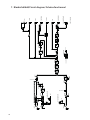 26
26
-
 27
27
-
 28
28
in anderen Sprachen
- English: AER ALPHA User manual
- français: AER ALPHA Manuel utilisateur
Verwandte Artikel
-
AER ALPHA Bedienungsanleitung
-
AER ALPHA Plus Bedienungsanleitung
-
AER compact XL Bedienungsanleitung
-
AER CPT60 3 Bedienungsanleitung
-
AER CPT-Slope Bedienungsanleitung
-
AER BasicPerformer2 Bedienungsanleitung
-
AER amp one25112020 Bedienungsanleitung
-
AER CPT TE-Sig Bedienungsanleitung
-
AER Dual mix 2 Benutzerhandbuch
-
AER COMPACT MOBILE 2 Bedienungsanleitung
Andere Dokumente
-
DeLOCK 84621 Datenblatt
-
Peavey XR 680C Benutzerhandbuch
-
Peavey XR 800F Benutzerhandbuch
-
Peavey XR 684 Bedienungsanleitung
-
Peavey XR 800C / 1200C / 1600C Benutzerhandbuch
-
Peavey XR 800F Plus Benutzerhandbuch
-
Peavey XR 696 Benutzerhandbuch
-
Peavey XR 600F Benutzerhandbuch
-
Peavey XR 684F Benutzerhandbuch
-
Williams Sound Humantechnik LA-215 Benutzerhandbuch