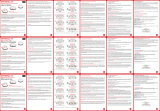Saphe 4988 Saphe Drive Pro Benutzerhandbuch
- Typ
- Benutzerhandbuch

quick guide
saphe
Together we improve traffic safety

| 2
12:34 4G
link
12:34 4G
Settings Bluetooth
Bluetooth
Devices
Saphe Drive Mini Not paired i
p
p
p
GETTING STARTED
Download the Saphe Link app.
Saphe Link App herunterladen.
Téléchargez l’application Saphe Link.
Scaricare l’app Saphe Link.
Descargue la aplicación Saphe Link.
EN
DE
FR
IT
ES
Turn on by pressing the red button for 3 seconds.
Schalten Sie ein, indem Sie die rote Taste drei Sekunden lang
drücken.
Allumez en appuyant sur le bouton rouge pendant 3 secon-
des.
Accendere tenendo premuto il pulsante centrale per 3 se-
condi.
Encienda el dispositivo manteniendo pulsado el botón rojo
durante 3 segundos.
EN
DE
FR
IT
ES
This product requires an user registration. Sign up at
www.club.saphe.com or in the Saphe Link app.
Für dieses Produkt ist eine Benutzerregistrierung erforder-
lich. Registrieren Sie sich auf www.saphe.com/de/clubsap-
he/ oder in der Saphe Link App.
Ce produit nécessite l’enregistrement de l’utilisateur. Inscri-
vez-vous sur www.club.saphe.com ou dans l’application
Saphe Link.
Questo prodotto richiede la registrazione dell’utente. Iscri-
viti su www.club.saphe.com oppure nell’app Saphe Link.
Este producto requiere un registro de usuario. Inscríbase
en www.club.saphe.com o en la aplicación Saphe Link.
EN
DE
FR
IT
ES

| 3
PRO
3 sec. Turned on
Pair your device in the Saphe Link app and not from the
phones Bluetooth settings. Go to: ’Menu’ > ’Devices’ >
’Unknown device’ and select your ’Saphe Drive Pro’.
Koppeln Sie Ihr Gerät in der Saphe Link-App und nicht über
die Bluetooth-Einstellungen des Telefons Gehen Sie zu:
Menü” > ”Geräte” > ”Unbekanntes Gerät” und wählen Sie
Ihr ”Saphe Drive Pro”.
Appairez votre appareil dans l’application Saphe Link et
non à partir des paramètres Bluetooth du téléphone. Allez
sur : « Menu » > « Appareils » > « Appareil inconnu » et
sélectionnez votre « Saphe Drive Pro ».
Accoppiare il dispositivo nell’app Saphe Link app e non
dalle impostazioni Bluetooth del telefono. Andare a: ’Menu’
> ’Dispositivi’ > ’Dispositivo sconosciuto’ e selezionare il
’Saphe Drive Pro’.
Empareje su dispositivo usando la aplicación Saphe Link,
nunca desde los ajustes de Bluetooth de su móvil. Navegue
de esta forma: ’Menú’ > ’Dispositivos’ > ’Dispositivo desco-
nocido’ y seleccione ’Saphe Drive Pro’.
EN
DE
FR
IT
ES
PRO
12:34 4G
Unknown devices
Saphe Link
Paired devices
Saphe Drive Pro
h
Sh
Saphe
Saphe
Saphe
Saphe
Saphe
Saphe
p
p
i
Di
Drive
Drive
Drive
Drive
Drive
Drive
P
Pro
Pro
Pro
Pro
Pro
Pro
1 x
PRO
12:34 4G
Unknown devices
Saphe Link
Paired devices
Saphe Drive Pro
h
Sh
Saphe
Saphe
Saphe
Saphe
Saphe
Saphe
p
p
i
Di
Drive
Drive
Drive
Drive
Drive
Drive
P
Pro
Pro
Pro
Pro
Pro
Pro

| 4
NOTE. The air vent mount must be purchased seperately.
Place on the air vent.
Place on the dashboard.
Place in the windshield.
INSTALLATION
1. Slide holder onto
one of the mounts.
2. Place device on
the mount.
3. Move device to
the side, until it locks
and it is fastened.
Two different mounts.

| 5
Due to environmental reasons we have decided not to
include a micro USB cable as this is common in most
households.
Mit Hinblick auf Nachhaltigkeit enthält die Verpackung kein
Ladekabel, da ein Micro USB-Kabel bereits in den meisten
Haushalten vorzufinden ist.
Ce produit nécessite l’enregistrement de l’utilisateur. Inscri-
vez-vous sur www.club.saphe.com ou dans l’application
Saphe Link.
Per motivi ambientali abbiamo deciso di non includere un
cavo micro USB poiché la maggior parte delle persone ne
possiede uno in casa.
Por razones medioambientales hemos decidido no incluir
un cable micro USB, ya que es habitual en la mayoría de los
hogares.
EN
DE
FR
IT
ES
You can find a full manual and more help at: support.saphe.dk and
the Saphe Link app.
SUPPORT

| 6REPORTING ALARMS
EN
DE
FR
IT
ES
Press the red button to report a danger and the blue button
to report a mobile speed camera. Seconday reports are
available by holding one of the buttons, until the display
changes after 2 sec. The seconday report may be different
depending on country of purchase.
Drücken Sie die rote Taste, um eine Gefahr zu melden, und
die blaue Taste, um einen mobilen Blitzer zu melden. Se-
kundärberichte sind verfügbar, indem Sie eine der Tasten
gedrückt halten, bis sich die Anzeige nach 2 Sekunden än-
dert. Der Sekundärbericht kann je nach Land, in dem das
Gerät erworben wurde, unterschiedlich sein.
Appuyez sur le bouton rouge pour signaler un danger et
sur le bouton bleu pour signaler un radar mobile. Des rap-
ports secondaires sont disponibles en maintenant l’un des
boutons appuyé jusqu’à ce que l’affichage change au bout
de 2 s. Le rapport secondaire peut être différent selon le
pays d’achat.
Premere il pulsante rosso per segnalare un pericolo e il
pulsante blu per segnalare un’autovelox mobile. Sono dis-
ponibili segnalazioni secondarie tenendo premuto uno dei
pulsanti fino a che il display cambia dopo 2 sec. La segnala-
zione secondaria potrebbe essere diversa a seconda del
Paese di acquisto.
Presione el botón rojo para informar de un peligro y/o el
botón azul para informar de una cámara móvil de velocid-
ad. Es posible obtener informes secundarios manteniendo
pulsado uno de los botones hasta que la pantalla cambie
pasados 2 segundos. Los informes secundarios pueden vari-
ar en su diseño según el país de adquisición del dispositivo.
1 x 1 x
2 sec 2 sec

| 7
CONFIRMING ALARMS
When an alarm can be confirmed , a miniature red/ blue
button + check-mark, will be displayed below the alarm
icon. Confirm the alarm by pressing either the red or
blue button depending on the alarm type.
Wenn ein Alarm bestätigt werden kann, wird unter dem
Alarmsymbol eine rote/blaue Miniaturtaste mit einem Häk-
chen angezeigt. Bestätigen Sie den Alarm, indem Sie je nach
Alarmtyp entweder die rote oder die blaue Taste drücken.
Lorsqu’une alarme peut être confirmée, un bouton rouge/
bleu miniature + une coche s’affichent sous l’icône d’alarme.
Confirmez l’alarme en appuyant sur le bouton rouge ou bleu
selon le type d’alarme.
Quando è possibile confermare un allarme, sotto l’icona
dell’allarme compare un pulsante di colore rosso/blu in mi-
niatura + un segno di spunta. Confermare l’allarme premen-
do il pulsante rosso o blu a seconda del tipo di allarme.
Cuando se puede confirmar una alarma, aparecerá una mar-
ca de confirmación + miniaturizada en el botón rojo/azul por
debajo del icono de la alarma. Confirme entonces la alarma
pulsando respectivamente el botón azul o rojo dependien-
do del tipo de alarma.
EN
DE
FR
IT
ES
87 KM
H
1 x
59 KM
H
1 x

| 8ALARM TYPES
EN
DE
FR
IT
ES
Mobile speed camera
Mobile Blitzer
Radars mobiles
Autovelox mobile
Radar móvil
Fixed speed camera
Stationäre Blitzer
Radar fixe
Autovelox fisso
Radar fijo
EN
DE
FR
IT
ES
Average speed camera
Streckenradar
Radar de vitesse moyenne
Tutor
Radar de tramo
EN
DE
FR
IT
ES
Traffic light camera
Ampelblitzer
Caméra de feux de circulation
Trafikljuskamera
Liikennevalokamera
EN
DE
FR
IT
ES
Danger
Gefahr
Danger
Pericolo
Peligro
EN
DE
FR
IT
ES
Car on shoulder
Wagen auf Standspur
Voiture sur l’épaule
Auto in panne
Coches en arcén
EN
DE
FR
IT
ES


www.saphe.com
-
 1
1
-
 2
2
-
 3
3
-
 4
4
-
 5
5
-
 6
6
-
 7
7
-
 8
8
-
 9
9
-
 10
10
Saphe 4988 Saphe Drive Pro Benutzerhandbuch
- Typ
- Benutzerhandbuch
in anderen Sprachen
- English: Saphe 4988 Saphe Drive Pro User guide
- français: Saphe 4988 Saphe Drive Pro Mode d'emploi
- español: Saphe 4988 Saphe Drive Pro Guía del usuario
- italiano: Saphe 4988 Saphe Drive Pro Guida utente
Andere Dokumente
-
Snooper DVR-4HD Benutzerhandbuch
-
Midland BTX1 Pro 2020, Single, HiFi Super Bass Lautsprecher Bedienungsanleitung
-
Midland BTX1 PRO S Bedienungsanleitung
-
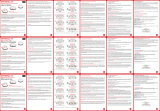 INFORAD V4E Bedienungsanleitung
INFORAD V4E Bedienungsanleitung
-
Midland BTX2 Pro 2020, Single, HiFi Super Bass Lautsprecher Bedienungsanleitung
-
Midland BTX2 Pro Ultra Range, Twin Bedienungsanleitung
-
Snooper 6 series Benutzerhandbuch
-
Motorola 5200 - MicroTAC Cell Phone Benutzerhandbuch
-
SCHUBERTH SRC?System Benutzerhandbuch