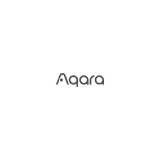Aqara G4 Smart Video Doorbell Benutzerhandbuch
- Typ
- Benutzerhandbuch

65*140mm
V4
pantone cool gray 11c

User Manual
Smart Video Doorbell G4 User Manual
Please read this manual carefully and keep it


Smart Video Doorbell G4 User Manual01
Видеодомофон G4 Руководство пользователя07
Sonnette vidéo G4 Manuel d'utilisation11
Smarte Video-Türklingel G4 Gebrauchsanweisung16
Video campamello G4 Manuali di istruzioni20
Timbre de Video G4 Manual de usuario24
Inteligentny wideodomofon G4 Instrukcja Obsługi28
スマート ドアベル G4 取扱説明書32
스마트 비디오 도어벨 G4 사용자 매뉴얼34
智慧門鈴G4使用說明書36

-01-
Quick connection of the device:
1. Download the Client
Search for "Aqara Home" in the Apple App Store, Google
Play, Xiaomi GetApps, Huawei App Gallery, or scan the
following QR code to download the Aqara Home app.
2. Power on the device:
Please turn on the power supply of the Chime Repeater
first, and install the battery into the Doorbell Main Module
aer the Chime Repeater is successfully added to the APP.
At the same time, pay attention to the following points:
3. Add doorbell
Add the Doorbell to Aqara Home App
Hold your mobile device close to the repeater,open Aqara
Home app, click "+"on the top right corner of the home
page, select "Smart Video Doorbell G4", and follow the
instructions of the app. Aer successful connection, the
Chime Repeater status indicator will be a solid blue light.
If the Chime Repeater binding fails, please confirm whether
the following reasons exist:
*The Doorbell Main Module and Chime Repeater have been paired
before leaving the factory, and the user cannot untie them, so they
cannot be used with other doorbells.
*Just connect the Chime Repeater to the network, and the Doorbell
Main Module will automatically connect to the Chime Repeater aer
the Chime Repeater connects to the network.
*Aer the Chime Repeater is powered on and started for 10 minutes, the
network connection is still not performed, then the device will enter
the stop state where the white light is always on. If you want to
perform the network connection again, please unplug the power
supply and plug it in again, or press the function buttom for 10 seconds
to reset the network. When the indicator light changes to the flashing
yellow light, you can access the network again.

-02-
Hereby, [Lumi United Technology Co., Ltd] declares
EU Declaration of Conformity
that the radio equipment type [Smart Video
Doorbell G4 SVD-C01/SVD-C03 with Chime Repeater,
SVD-C02/SVD-C04] is in compliance with Directive
2014/53/EU. The full text of the EU declaration of
conformity is available at the following internet address:
https://www.aqara.com/DoC/
For more details about the product, please visit
https://www.aqara.com/ or scan the QR code below to get
the detailed electronic manual.
Under normal use of condition, this equipment should be
kept a separation distance of at least 20cm between the
antenna and the body of the user.
The Chime Repeater only supports the Wi-Fi network of
2.4 GHz band, but does not support the Wi-Fi network of 5
GHz band.
Unsupported special characters are entered in the Wi-Fi
name or password, resulting in the failure to connect to
the router. Please change them to commonly-used
characters before trying again.
Check whether the router has enabled the Wi-Fi
anti-squatter setting; if so, it will result in the failure of the
device to connect to the network.
Check whether the router has enabled AP Isolation; if so, it
will result in the failure of the phone to search the device
within the local area network.
Wi-Fi Operation Frequency 2412-2472 MHz
Wi-Fi Maximum Output Power ≤ 20 dBm

-03-
FCC ID: 2AKIT- SVDC01
FCC ID: 2AKIT- SVDC02
Federal Communications Commission (FCC) compliance
statement:
1.This device complies with part 15 of the FCC Rules.
Operation is subject to the following two conditions:
(1) This device may not cause harmful interference, and
(2) this device must accept any interference received,
including interference that may cause undesired operation.
UK Declaration of Conformity
Hereby, [Lumi United Technology Co., Ltd] declares
that the radio equipment type [Smart Video Doorbell G4
SVD-C01/SVD-C03 with Chime Repeater, SVD-C02/SVD-C04]
is in compliance with Directive 2017 (SI 2017 No. 1206, as
amended by SI 2019 No. 696).
The full text of the UK declaration of conformity is available
at the following internet address:
http://www.aqara.com/DoC/.
WEEE Disposal and Recycling Information
AAll products bearing this symbol are waste
electrical and electronic equipment (WEEE as in
directive 2012/19/EU) which should not be mixed with
unsorted household waste. Instead, you should protect
human health and the environment by handing over your
waste equipment to a designated collection point for the
recycling of waste electrical and electronic equipment,
appointed by the government or local authorities. Correct
disposal and recycling will help prevent potential negative
consequences to the environment and human health.
Please contact the installer or local authorities for more
information about the location as well as terms and
conditions of such collection points.
Symbol on the product or on its packaging
indicates that this product may not be treated
as household waste. Instead it shall be handed
over to the applicable collection point for the
recycling of electrical and electronic equipment.

-04-
IC:22635- SVDC01
IC:22635- SVDC02
IC:22635- SVDC03
IC:22635- SVDC04
This device contains licence-exempt transmitter(s)/receiv-
er(s) that comply with Innovation, Science and Economic
Development Canada’s licence-exempt RSS(s). Operation is
IC NOTICE TO CANADIAN USERS
2.Changes or modifications not expressly approved by the
party responsible for compliance could void the user's
authority to operate the equipment.
Note: This equipment has been tested and found to comply
with the limits for a Class B digital device, pursuant to part
15 of the FCC Rules. These limits are designed to provide
reasonable protection against harmful interference in a
residential installation. This equipment generates, uses and
can radiate radio frequency energy and, if not installed and
used in accordance with the instructions, may cause
harmful interference to radio communications. However,
there is no guarantee that interference will not occur in a
particular installation. If this equipment does cause harmful
interference to radio or television reception, which can be
determined by turning the equipment off and on, the user is
encouraged to try to correct the interference by one or
more of the following measures:
—Reorient or relocate the receiving antenna.
—Increase the separation between the equipment and
receiver.
—Connect the equipment into an outlet on a circuit
different from that to which the receiver is connected.
—Consult the dealer or an experienced radio/TV technician
for help.
RF Exposure statement:
This equipment complies with FCC radiation exposure
limits set forth for an uncontrolled environment. This
equipment should be installed and operated with minimum
distance of 20 cm between the radiator and your body. This
transmitter must not be co-located or operating in
conjunction with any other antenna or transmitter.

-05-
CAUTION 1
1. Risk of explosion if the battery is replaced by an incorrect
type.
2. Dispose of used batteries according to the instructions.
3. Do not ingest battery, Chemical Burn Hazard.
4. This product contains battery. If the battery is
swallowed, it can cause severe internal burns in just 2
hours and can lead to death.
5. Keep new and used batteries away from children.
6. If the battery compartment does not close securely, stop
using the product and keep it away from children.
7. If you think batteries might have been swallowed or
placed inside any part of the body, seek immediate
medical attention.
8. Disposal of a battery into fire or a hot oven, or
mechanically crushing or cutting of a battery, that can
result in an explosion.
9. Leaving the battery in an extremely high temperature
surrounding environment that can result in an explosion
or the leakage of flammable liquid or gas.
10. A battery subjected to extremely low air pressure that
may result in an explosion or the leakage of flammable
liquid or gas.
subject to the following two conditions:
(1) This device may not cause interference.
(2) This device must accept any interference, including
interference that may cause undesired operation of the
device.
This Class B digital apparatus complies with Canadian
ICES003.
This device complies with RSS247 of Industry Canada.
Operation is subject to the condition that this device does
not cause harmful interference.
This equipment complies with IC radiation exposure limits
set forth for an uncontrolled environment. This equipment
should be installed and operated with minimum distance of
20 cm between the radiator and your body. This transmitter
must not be co-located or operating in conjunction with any
other antenna or transmitter.

-06-
CAUTION 2
Please select an adapter with a minimum output parameter
of 5VDC 1A for use with the chime repeater of this product
Online Customer Service: www.aqara.com/support
Manufacturer: Lumi United Technology Co., Ltd.
Address: Room 801-804, Building 1, Chongwen Park,
Nanshan iPark, No. 3370, Liuxian Avenue, Fuguang
Community, Taoyuan Residential District, Nanshan District,
Shenzhen, China.
Email: [email protected]

-07-
Быстрое подключение устройства:
1. Загрузите приложение
Найдите «Aqara Home» в Apple App Store, Google Play,
Xiaomi GetApps, галерее приложений Huawei или
отсканируйте следующий QR-код, чтобы загрузить
приложение Aqara Home.
2. Включите устройство:
Пожалуйста, сначала включите питание внутреннего
модуля и установите батарейки в основной модуль
домофона после того, как внутренний модуль будет
успешно добавлен в приложение. В то же время
обратите внимание на следующие моменты:
Подключение внутреннего модуля: откройте
приложение Aqara Home, нажмите «+» в правом верхнем
углу главной страницы, выберите «Видеодомофон G4» и
следуйте инструкциям приложения. После успешного
подключения индикатор состояния внутреннего модуля
будет непрерывно гореть синим. Если привязка
внутреннего модуля не удалась, убедитесь, что
следующие рекомендации учтены:
3. Добавление домофона
Доступ к Aqara Home
*Основной модуль домофона и внутренний модуль
были сопряжены перед отправкой с завода, и пользователь не
может отменить их привязку, поэтому их нельзя использовать с
другими домофонами.
*Просто подключите внутренний модуль к сети, и основной модуль
домофона автоматически подключится к внутреннему модулю
после того, как внутренний модуль подключится к сети.
* Если внутренний модуль был включен, но в течение 10 минут не
был подключен к сети, устройство перейдет в состояние
остановки, при котором индикатор непрерывно горит белым. Для
того, чтобы снова активировать сетевое подключение, отключите
источник питания и снова подключите его или удерживайте
функциональную кнопку в течение 10 секунд, для сброса настроек
сети. Когда индикатор изменится на мигающий желтый свет,
устройство будет готово к подключению.

-08-
Внутренний модуль поддерживает только сеть Wi-Fi в
диапазоне 2,4 ГГц, но не поддерживает сеть Wi-Fi в
диапазоне 5 ГГц.
В имени или пароле Wi-Fi были введены
неподдерживаемые специальные символы, что
приводит к невозможности подключения к роутеру.
Пожалуйста, измените их на обычно используемые
символы, прежде чем попробовать снова.
Проверьте, включен ли на роутере параметр
антискваттера Wi-Fi; если это так, то это приведет к
тому, что устройство не сможет подключиться к сети.
Проверьте, включена ли изоляция точки доступа на
роутере; если это так, это приведет к отказу телефона
искать устройство в локальной сети.
Для получения более подробной информации о
продукте посетите сайт https://www.aqara.com/ или
отсканируйте приведенный ниже QR-код, чтобы
получить подробное электронное руководство.
Основные параметры:
Основной модуль домофона:
Модель: SVD-C01/SVD-C03
Разрешение видео: 1080p
Угол обзора: 162° (по диагонали)
Угол ИК-обнаружения: по горизонтали 120°, по
вертикали 80°
Беспроводные протоколы: Wi-Fi IEEE 802.11 b/g/n 2,4 ГГц
Батарея: 6 * щелочная батарея LR6 AA (сменная)
Проводной вход: 12-24 В ~ переменного тока, 0,2 А, 50/60
Гц или 8-24 В постоянного тока, 0,5 А
Рабочая температура: -18°C ~ 50°C (-0.4°F ~ 122°F)
Рабочая влажность: 0 ~ 95% относительной влажности,
без конденсации
Внутренний модуль:
Модель: SVD-C02/SVD-C04
Мощность динамика: 2 Вт
Беспроводные протоколы: Wi-Fi IEEE 802.11 b/g/n 2,4 ГГц
Порты: USB-C

-09-
Рабочий диапазон частот Wi-Fi 2412‒2472 МГц
Максимальная выходная мощность Wi-Fi ≤ 20 дБм
Предостережения:
1.Этот прибор - НЕ игрушка. Пожалуйста, не допускайте
к нему детей.
2.Данный прибор предназначен только
для использования внутри помещений. Не
используйте его во влажных средах или на открытом
воздухе.
3.Оберегайте прибор от воздействия влаги, не
допускайте попадания воды или других жидкостей на
устройство.
4.Не размещайте прибор вблизи источников тепла.
5.Не помещайте прибор в закрытый корпус, если там
нет нормальной вентиляции.
6.Не пытайтесь отремонтировать прибор
самостоятельно. Все ремонтные работы должны
выполняться авторизованным специалистом.
Этот прибор предназначен только для повышения
удобства, качества домашних развлечений и
напоминания о статусе устройства. Он не предназначен
для использования в качестве охранного оборудования
для дома, здания, склада или любых других мест. Если
пользователь нарушает инструкции по использованию
прибора, производитель не несет никакой
ответственности за риски и повреждения имущества.
При обычных условиях использования между антенной
этого оборудования и телом пользователя должно
сохраняться расстояние не менее 20 см.
Входное напряжение и ток: 5 В1 А
Общая потребляемая мощность: 5 Вт
Локальное хранилище: карта microSD (не включена в
комплект). Поддерживается КЛАСС 10 или выше, до 512
ГБ памяти.
Рабочая температура: 0°C ~ 40°C (32°F ~ 104°F)
Рабочая влажность: 0 ~ 95% относительной влажности,
без конденсации
Вес брутто: 550 г / 1,21 фунта.
Размер упаковки: 148×96×73 мм (5,83×3,78×2,87
дюйма)

-10-
В случае обнаружения неисправности оборудования:
1. Извлеките элемент питания;
2. Обратитесь в сервисный центр для получения
консультации или ремонта оборудования.
Онлайн-служба поддержки клиентов (глобальная):
www.aqara.com/support
Онлайн-служба поддержки клиентов (РФ): www.aqa-
ra.ru/support
Производитель: Lumi United Technology Co., Ltd.
Адрес: кв.801-804, корпус 1, парк Чунвэнь, парк
Наньшань, №3370, проспект Люсянь, община Фугуан,
жилой район Таоюань, район Наньшань, Шэньчжэнь,
Китай.
Эл. почта (глобальная): [email protected]
Эл. почта (РФ): [email protected]
Правила и условия реализации: без ограничений.
Срок службы продукции 2 года.
Дата производства указана на упаковке
Сделано в Китае
Правила и условия хранения и транспортировки
Оборудование должно быть защищено от внешних
воздействий. Допустимая температура окружающего
воздуха -18°C ~ 50°C (-0.4°F ~ 122°F)
*Оборудование не нуждается в периодическом обслуживании в
течение срока службы
Информация о мерах при неисправности
оборудования
PAP
22

-11-
2. Brancher l’appareil :
Ouvrez l’alimentation du répéteur pour sonnette d’abord
s’il vous plaît, et installez la batterie dans le module
principal de sonnette après que le répéteur pour sonnette a
été ajouté à APP avec succès. En même temps, faites
attention aux points suivants:
3. Ajoutez la sonnette
Accès à Aqara Home
Mettez votre téléphone portable près du répéteur pour
sonnette, ouvrez Aqara Home app, cliquez "+" dans le coin
en haut à droite de la page d’accueil, selectionnez
"Sonnette vidéo G4", et suivez les instructions de App.
Après la connection réussie, l’indicateur d’état du répéteur
pour sonnette émet une lumière bleue solide.
*Le module principal de sonnette et le répéteur pour sonnette ont été
couplés avant d’être sortis de l’usine, les utilisateurs ne peuvent pas
les délier, donc ils ne peuvent pas être utilisés avec les autres
sonnettes.
*Connectez seulement le répéteur pour sonnette au réseau, et le
module principal de sonnette sera connecté automatiquement au
répéteur pour sonnette après que le répéteur pour sonnette est
connecté au réseau.
*Après que le répéteur pour sonnette a été branché et démarré pour 10
minutes, la connection au réseau n’est pas encore mise en place, et
puis l’appareil entre dans l’état d’arrêt et la lampe blanc est toujours
allumée. Si vous voulez mettre en place la connection au réseau
encore une fois, débranchez l’alimentation et le branchez encore une
fois, ou appuyez le bouton de fonction pour 10 secondes pour
réinitialiser le réseau. Au cas ou la lumière indicatrice est changée en
lumière jaune clignotante, vous pouvez avoir accès au réseau encore
une fois.
Connection rapide de l’appareil :
1. Télécharger les clients
Recherchez "Aqara Home" à Apple App Store, Google Play,
Xiaomi GetApps, Huawei App Gallery, ou balayez le code QR
suivant pour télécharger Aqara Home app.

-12-
Si le répéteur pour sonnette n’a pas été lié avec succès,
confirmez si les raisons suivantes existent s’il vous plaît :
Pour plus de détails sur ce produit, visitez https://www.aqa-
ra.com/ ou balayez le code QR au dessous pour obtenir le
manuel électronique détaillé s’il vous plaît.
Dans des conditions normales d’utilisation, cet équipement
doit être maintenu à une distance d’au moins 20cm entre
l’antenne et le corps de l’utilisateur.
Le répéteur pour sonnette soutient seulement le réseau
Wi-Fi de la bande de 2.4 GHz, il ne soutient pas le réseau
Wi-Fi de la bande de 5 GHz.
Les caractères spéciaux pas soutenus ont été entrés dans
le nom de Wi-Fi ou le code secret, ce qui aboutit au défaut
de la connection au routeur. Changez-les en caractères
usuels avant de réessayer s’il vous plaît.
Inspectez si le routeur a activé les paramètres de Wi-Fi
anti-squatter, si c’est comme ca, il aboutira au défaut de
la connection de l’appareil au réseau.
Inspectez si le routeur a activé AP Isolation; si c’est
comme ca, il aboutira au défaut de la récherche de
l’appareil dans le cadre du réseau local par le téléphone.
Fréquence de fonctionnement Wi-Fi 2412-2472MHz
Puissance maximale en sortie Wi-Fi ≤ 20 dBm
Par la présente, [Lumi United Technology Co., Ltd]
Déclaration de conformité pour l’Union européenne
déclare que cet équipement radio de type [Smart Video
Doorbell G4 SVD-C01/SVD-C03 with Chime Repeater,
SVD-C02/SVD-C04] est conforme à la Directive européenne
2014/53/UE. L’intégralité de la déclaration de conformité
pour l’UE est disponible à l’adresse suivante:
https://www.aqara.com/DoC/

-13-
IC:22635- SVDC01
IC:22635- SVDC02
IC:22635- SVDC03
IC:22635- SVDC04
L'émetteur/récepteur exempt de licence contenu dans le
présent appareil est conforme aux CNR d’Innovation,
Sciences et Développement économique Canada
applicables aux appareils radio exempts de licence.
L'exploitation est autorisée aux deux conditions suivantes :
(1) L'appareil ne doit pas produire de brouillage;
(2) L'appareil doit accepter tout brouillage radioélectrique
subi, même si le brouillage est susceptible d'en
compromettre le fonctionnement.
Cet appareil numérique de la Classe B conforme à la norme
NMB003 du Canada.
Cet appareil est conforme à la norme RSS 247 d'Industrie
Canada. Le fonctionnement est soumis à la condition que
Le symbole sur le produit ou son emballage
indique que le présent produit ne peut pas être
considéré comme un déchet ménager. Il doit
être remis à un point de collecte approprié
pour le recyclage des équipements électriques et
électroniques.
Tous les produits portant ce symbole deviennent
des déchets d’équipements électriques et électroniques
(DEEE dans la Directive européenne2012/19/UE) qui ne
doivent pas être mélangés aux déchets ménagers non triés.
Vous devez contribuer à la protection de l’environnement et
de la santé humaine en apportant l’équipement usagé à un
point de collecte dédié au recyclage des équipements
électriques et électroniques, agréé par le gouvernement ou
les autorités locales. Le recyclage et la destruction
appropriés permettront d’éviter tout impact potentielle-
ment négatif sur l’environnement et la santé humaine.
Contactez l’installateur ou les autorités locales pour obtenir
plus d’informations concernant l’emplacement ainsi que les
conditions d’utilisation de ce type de point de collecte.
Informations sur la réglementation DEEE sur la
mise au rebut et le recyclage

-14-
PRÉCAUTION 1
1.Risque d’exposition si la batterie est remplacée par un
type incorrect.
2.Jetez les batteries usées selon les instructions du
fabricant.
3.N'avalez pas la batterie car vous courez un risque de
brûlure chimique.
4.L'ingestion de la AA batterie peut provoquer de graves
brûlures internes en seulement 2 heures et entraîner la
mort.
5.Conservez les piles neuves et usées hors de la portée des
enfants.
6.Si le compartiment de la pile ne se ferme pas
correctement, arrêtez d’utiliser le produit et mettez hors
de la portée des enfants.
7.Si vous pensez que la pile a peut-être été avalée ou qu'elle
peut avoir pénétré une partie du corps, consultez
immédiatement un médecin.
8.Élimination d'une batterie dans le feu ou dans un four
chaud, ou écrasement ou coupure mécanique d'une
batterie, qui peut entraîner une explosion.
9.Laisser une batterie dans un environnement environnant
à température extrêmement élevée qui peut entraîner
une explosion ou une fuite de liquide ou de gaz
inflammable.
10.Une batterie soumise à une pression d'air extrêmement
basse pouvant entraîner une explosion ou une fuite de
liquide ou de gaz inflammable.
cet appareil ne provoque pas d'interférences nuisibles.
Cet équipement est conforme aux limites d’exposition aux
rayonnements de la IC établies pour unenvironnement non
contrôé. Cet équipement doit être installé et fonctionner à
au moins 20cm de distance d’un radiateur ou de votre
corps.Cet émetteur ne doit pas être co-localisé ou
fonctionner en conjonction avec une autre antenne ou un
autre émetteur.

-15-
PRÉCAUTION 2
Veuillez sélectionner un adaptateur avec un paramètre de
sortie minimal de 5VDC 1A pour répéteur pour sonnette ce
produit
Service des clients en ligne: www.aqara.com/support
Fabricant: Lumi United Technology Co., Ltd.
Adresse: Chambre 801-804, Bâtiment 1, Parc de Chongwen,
iParc de Nanshan, No. 3370 de l'Avenue de Liuxian,
Communauté de Fuguang, Quartier de Taoyuan,
Arroudissement de Nanshan, Shenzhen, Chine
E-mail: [email protected]
Cet appareil,
ses accessoires,
piles et cordons
se recyclent
À DÉPOSER
EN MAGASIN À DÉPOSER
EN DÉCHÈTERIE
OU
FRFR

-16-
2. Schalten Sie das Gerät ein:
Bitte schalten Sie zuerst die Stromversorgung des Türgong
Repeaters ein und legen Sie die Batterie in das
Türklingel-Hauptmodul ein, nachdem der Türgong
Repeater erfolgreich zur APP hinzugefügt wurde. Achten Sie
dabei auf die folgenden Punkte:
3. Türklingel hinzufügen
Zugang Aqara Home
Schließen Sie Ihr Mobiltelefon an den Türgong Repeater an,
öffnen Sie die Aqara Home App, klicken Sie auf „+“ in der
oberen rechten Ecke der Startseite, wählen Sie „Smart
Video-Türklingel G4“ und folgen Sie den Anweisungen der
App. Nach erfolgreicher Verbindung leuchtet die
*Das Türklingel-Hauptmodul und der Türgong Repeater wurden vor
dem Verlassen des Werks gepaart, und der Benutzer kann die
Kopplung nicht aufheben, sodass sie nicht mit anderen Türklingeln
verwendet werden können.
*Verbinden Sie einfach den Türgong Repeater mit dem Netzwerk, und
das Türklingel-Hauptmodul verbindet sich automatisch mit dem
Türgong Repeater, nachdem der Türgong Repeater sich mit dem
Netzwerk verbunden hat.
*Nachdem der Türgong Repeater eingeschaltet und für 10 Minuten
gestartet wurde, wird die Netzwerkverbindung immer noch nicht
durchgeführt, dann geht das Gerät in den Stoppzustand über, in dem
das weiße Licht immer leuchtet. Wenn Sie die Netzwerkverbindung
wieder herstellen wollen, ziehen Sie bitte das Netzteil ab und schließen
es wieder an, oder drücken Sie die Funktionstaste für 10 Sekunden, um
das Netzwerk zurückzusetzen. Wenn die Anzeigeleuchte in das
blinkende gelbe Licht übergeht, können Sie wieder auf das Netzwerk
zugreifen.
Schnelle Verbindung des Geräts:
1. Den Client herunterladen
Suchen Sie nach „Aqara Home“ im Apple App Store, Google
Play, Xiaomi GetApps, Huawei App Gallery oder scannen Sie
den folgenden QR-Code, um die Aqara Home-App
herunterzuladen.
Seite wird geladen ...
Seite wird geladen ...
Seite wird geladen ...
Seite wird geladen ...
Seite wird geladen ...
Seite wird geladen ...
Seite wird geladen ...
Seite wird geladen ...
Seite wird geladen ...
Seite wird geladen ...
Seite wird geladen ...
Seite wird geladen ...
Seite wird geladen ...
Seite wird geladen ...
Seite wird geladen ...
Seite wird geladen ...
Seite wird geladen ...
Seite wird geladen ...
Seite wird geladen ...
Seite wird geladen ...
Seite wird geladen ...
Seite wird geladen ...
-
 1
1
-
 2
2
-
 3
3
-
 4
4
-
 5
5
-
 6
6
-
 7
7
-
 8
8
-
 9
9
-
 10
10
-
 11
11
-
 12
12
-
 13
13
-
 14
14
-
 15
15
-
 16
16
-
 17
17
-
 18
18
-
 19
19
-
 20
20
-
 21
21
-
 22
22
-
 23
23
-
 24
24
-
 25
25
-
 26
26
-
 27
27
-
 28
28
-
 29
29
-
 30
30
-
 31
31
-
 32
32
-
 33
33
-
 34
34
-
 35
35
-
 36
36
-
 37
37
-
 38
38
-
 39
39
-
 40
40
-
 41
41
-
 42
42