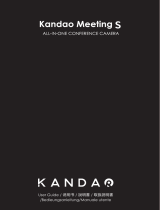Yealink Yealink MVC Ⅱ Series for Microsoft Teams Rooms System (EN, CN, DE, ES, FR) V2.0 Schnellstartanleitung
- Typ
- Schnellstartanleitung

Yealink Network Technology CO., LTD
Yealink MVCⅡSeries for Microsoft Teams Rooms System
Quick Start Guide (V2.0)
English|简体中文|DEUTSCH|ESPAÑOL|FRANÇAIS

MVC940 Package Contents
1
Camera-Hub Package
Camera-Hub
Camera-Hub主机
Cámara-Hub
Kamera-Hub
Hub de caméras
USB3.0 to RJ45 Adapter
USB3.0转RJ45 转接头
USB3.0-RJ45-Adapter
Adaptador USB3.0 a RJ45
Adaptateur USB 3.0 vers RJ45
3m Ethernet Cable
Câble Ethernet 3 m
3米网线
3 m Ethernet-Kabel
Cable Ethernet de 3 m
Cable Tie×5
束线带x5
Serre-câbles×5
Kabelbinder×5
Sujetacables×5
3m RCA to 3.5mm Audio Cable
3米 RCA转3.5mm音频线
3m RCA-3,5mm-Audiokabel
Cable de audio RCA de 3 m a 3,5 mm
Câble audio 3 m RCA vers 3,5 mm
Camera-Hub主机包 - Camera-Hub-Lieferumfang - Paquete Camera-Hub - Emballage Camera-Hub
UVC84
UVC84 Package×2 (Camera)
UVC84套件(摄像机) - UVC84-Lieferumfang(Kamera) - Paquete UVC84 (cámara) - Emballage UVC84 (caméra)
VCR20 Remote Control
VCR20遥控器
VCR20 Fernbedienung
Mando a distancia VCR20
Télécommande VCR20
Ethernet Cable
网线
Ethernet-Kabel
Cable Ethernet
Câble Ethernet
Power Adapter
电源适配器
Netzteil
Adaptador de corriente
Adaptateur secteur
(48V/0.7A)
Quick Start Guide
Kurzanleitung
快速入门指南
Guía de inicio rápido
Guide de démarrage rapide
Velcro×5
魔术贴×5
Klettverschluss×5
Velcro×5
Velcro×5
USB Cable
USB线
USB-Kabel
Cable USB
Câble USB
Mounting Bracket and Accessories
支架配件(用于安装主机)
Wandhalterung und Zubehör
Soporte de pared y accesorios
Support muralet accessoires
(7.5m, 24.60ft)
(2.5m, 8.20ft)
(T4×30 screw)
X 4
X 4
X 5
(1/4'' -20 UNC screw)
MVC940包装清单 - MVC940 Lieferumfang - Contenido del embalaje MVC940 - Contenu de l'emballage MVC940
Quick Start Guide
Kurzanleitung
快速入门指南
Guía de inicio rápido
Guide de démarrage rapide
Power Adapter
电源适配器
Netzteil
Adaptador de corriente
Adaptateur secteur
(48V/0.7A)

2
MTouch II主机包(触控平板) MTouch II-Lieferumfang (Touchkonsole) Paquete MTouch II (consola táctil)
Emballage MTouch II (console tactile)
- -
-
MTouch II Package (Touch Console)
Pen Holder
收纳桶-Stifthalter-Soporte del Lápiz-
Support de stylet
Pen Holder
WPP20
WPP20 Wireless Sharing Package×2
Type-C Adapter
Adaptador tipo C
Type-C转接头
Adapter Typ C
Adaptador tipo C
WPP20无线投屏套件-WPP20 Wireless Sharing-Lieferumfang Paquete de uso
compartido inalámbrico WPP20-Package de partage sans fil WPP20
Quick Start Guide
Kurzanleitung
快速入门指南
Guía de inicio rápido
Guide de démarrage rapide
MCore Package (Mini-PC)
Bracket
1.8M HDMI Cable×2
Velcro×2
MCore
Power Adapter
Screwdriver
+
+
4
4
Expansion Screws and Machine Screws
(M3×8 screw)
×2
Halterung
挂架板
support
soporte
1,8m HDMI-Kabel×2
1.8米HDMI线x2
Câble HDMI 1,8 m×2
Cable HDMI de 1,8 m×2
Adaptateur secteur
电源适配器
Netzteil
Adaptador de corriente
Klettverschluss×2
魔术贴×2
Velcro×2
Velcro×2
Erweiterungsschrauben und
selbstschneidende Schrauben
膨胀螺丝和机械螺丝
Vis d'expansion et vis autotaraudeuses
Tornillos de expansión y tornillos autorroscantes
Tournevis
螺丝刀
Schraubendreher
Destornillador
MCore主机包 MCore-Lieferumfang Paquete MCore Emballage MCore
-
-
-
Quick Start Guide
Kurzanleitung
快速入门指南
Guía de inicio rápido
Guide de démarrage rapide
MTouchⅡ
USB Tpye-C Cable (with an HDMI adapter)
(M3×8 screw)
×2
Câble USB type C (avec adaptateur HDMI)
USB Tpye-C Cable(with an HDMI adapter)
USB Typ-C-Kabel (mit HDMI-Adapter)
7.5m Ethernet Cable
Câble Ethernet 7.5 m
7.5米网线
7.5 m Ethernet-Kabel
Cable Ethernet de 7.5 m
USB Tpye-C线
(带HDMI转接头)
Screwdriver
Tournevis
螺丝刀
Schraubendreher
Destornillador
Quick Start Guide
Kurzanleitung
快速入门指南
Guía de inicio rápido
Guide de démarrage rapide

3
UVC84
UVC84 Package (Camera)
UVC84套件(摄像机) - UVC84-Lieferumfang(Kamera) - Paquete UVC84 (cámara) - Emballage UVC84 (caméra)
VCR20 Remote Control
VCR20遥控器
VCR20 Fernbedienung
Mando a distancia VCR20
Télécommande VCR20
Ethernet Cable
网线
Ethernet-Kabel
Cable Ethernet
Câble Ethernet
Quick Start Guide
Kurzanleitung
快速入门指南
Guía de inicio rápido
Guide de démarrage rapide
Velcro×5
魔术贴×5
Klettverschluss×5
Velcro×5
Velcro×5
USB Cable
USB线
USB-Kabel
Cable USB
Câble USB
Mounting Bracket and Accessories
支架配件(用于安装主机)
Wandhalterung und Zubehör
Soporte de pared y accesorios
Support muralet accessoires
(7.5m, 24.60ft)
(2.5m, 8.20ft)
(T4×30 screw)
X 4
X 4
X 5
(1/4'' -20 UNC screw)
MCore Package (Mini-PC)
Bracket
1.8M HDMI Cable×2
Velcro×2
MCore
Power Adapter
Screwdriver
+
+
4
4
Expansion Screws and Machine Screws
(M3×8 screw)
×2
Halterung
挂架板
support
soporte
1,8m HDMI-Kabel×2
1.8米HDMI线x2
Câble HDMI 1,8 m×2
Cable HDMI de 1,8 m×2
Adaptateur secteur
电源适配器
Netzteil
Adaptador de corriente
Klettverschluss×2
魔术贴×2
Velcro×2
Velcro×2
Erweiterungsschrauben und
selbstschneidende Schrauben
膨胀螺丝和机械螺丝
Vis d'expansion et vis autotaraudeuses
Tornillos de expansión y tornillos autorroscantes
Tournevis
螺丝刀
Schraubendreher
Destornillador
MCore主机包 MCore-Lieferumfang Paquete MCore Emballage MCore
-
-
-
MTouchⅡ
USB Tpye-C Cable (with an HDMI adapter)
(M3×8 screw)
×2
Câble USB type C (avec adaptateur HDMI)
USB Tpye-C Cable(with an HDMI adapter)
USB Typ-C-Kabel (mit HDMI-Adapter)
7.5m Ethernet Cable
Câble Ethernet 7.5 m
7.5米网线
7.5 m Ethernet-Kabel
Cable Ethernet de 7.5 m
USB Tpye-C线
(带HDMI转接头)
Screwdriver
Tournevis
螺丝刀
Schraubendreher
Destornillador
MTouch II主机包(触控平板) MTouch II-Lieferumfang (Touchkonsole) Paquete MTouch II (consola táctil)
Emballage MTouch II (console tactile)
- -
-
MTouch II Package (Touch Console)
Quick Start Guide
Kurzanleitung
快速入门指南
Guía de inicio rápido
Guide de démarrage rapide
Quick Start Guide
Kurzanleitung
快速入门指南
Guía de inicio rápido
Guide de démarrage rapide
Power Adapter
电源适配器
Netzteil
Adaptador de corriente
Adaptateur secteur
(48V/0.7A)
MVC840 Package Contents
MVC840包装清单 - MVC840 Lieferumfang - Contenido del embalaje MVC840 - Contenu de l'emballage MVC840

VCM34
MSpeakerⅡ
3.5mm Audio Cable
+
+
2
2
Wall Mount Bracket
挂墙架
Support de fixation mural
Halterung zur Wandmontage
Soporte para montaje en pared
Expansion Screws and Machine Screws
Erweiterungsschrauben und
selbstschneidende Schrauben
膨胀螺丝和机械螺丝
Vis d'expansion et vis autotaraudeuses
Tornillos de expansión y tornillos autorroscantes
Power Adapter
Adaptateur secteur
电源适配器
Netzteil
Adaptador de corriente
Silicone Pad×2
Support en silicone×2
硅胶垫×2
Silikonpad×2
Almohadilla de silicona × 2
3,5 mm-Audiokabel
3.5mm音频线
Cable de audio de 3,5 mm
Câble audio 3,5 mm
(Optional) MSpeakerⅡPackage (Soundbar)
MSpeakerⅡ套件 (音箱) - MSpeakerⅡ-Lieferumfang(Soundbar) -
Paquete MSpeakerⅡ(Barra de sonido) - Emballage MSpeakerⅡ(Barre de son)
3m Ethernet Cable
Câble Ethernet 3 m
3米网线
3 m Ethernet-Kabel
Cable Ethernet de 3 m
Silicone Pad×2
Support en silicone×2
硅胶垫×2
Silikonpad×2
Almohadilla de silicona × 2
(Optional) VCM34 Package (Microphone)
VCM34 套件(麦克风) - VCM34-Lieferumfang(Mikrofon) - Paquete VCM34(micrófono) - Emballage VCM34(Microphone)
Pen Holder
收纳桶-Stifthalter-Soporte del Lápiz-
Support de stylet
Pen Holder
WPP20
(Optional) WPP20 Wireless Sharing Package
Type-C Adapter
Adaptador tipo C
Type-C转接头
Adapter Typ C
Adaptador tipo C
WPP20无线投屏套件-WPP20 Wireless Sharing-Lieferumfang Paquete de uso
compartido inalámbrico WPP20-Package de partage sans fil WPP20
(Optional) IEEE 802.3af Compliant PoE Switch
IEEE 802.3af compliant PoE Switch
IEEE 802.3af 标准 PoE交换机
PoE-Switch entspricht IEEE 802.3af
Switch PoE compatible con IEEE 802.3af
Commutateur IEEE 802.3af compatible PoE
4
Quick Start Guide
Kurzanleitung
快速入门指南
Guía de inicio rápido
Guide de démarrage rapide
Quick Start Guide
Kurzanleitung
快速入门指南
Guía de inicio rápido
Guide de démarrage rapide
Quick Start Guide
Kurzanleitung
快速入门指南
Guía de inicio rápido
Guide de démarrage rapide
Non-PoE

UVC84
UVC84 Package (Camera)
UVC84套件(摄像机) - UVC84-Lieferumfang(Kamera) - Paquete UVC84 (cámara) - Emballage UVC84 (caméra)
VCR20 Remote Control
VCR20遥控器
VCR20 Fernbedienung
Mando a distancia VCR20
Télécommande VCR20
Ethernet Cable
网线
Ethernet-Kabel
Cable Ethernet
Câble Ethernet
Quick Start Guide
Kurzanleitung
快速入门指南
Guía de inicio rápido
Guide de démarrage rapide
Velcro×5
魔术贴×5
Klettverschluss×5
Velcro×5
Velcro×5
USB Cable
USB线
USB-Kabel
Cable USB
Câble USB
Mounting Bracket and Accessories
支架配件(用于安装主机)
Wandhalterung und Zubehör
Soporte de pared y accesorios
Support muralet accessoires
(7.5m, 24.60ft)
(2.5m, 8.20ft)
(T4×30 screw)
X 4
X 4
X 5
(1/4'' -20 UNC screw)
MCore Package (Mini-PC)
Bracket
1.8M HDMI Cable×2
Velcro×2
MCore
Power Adapter
Screwdriver
+
+
4
4
Expansion Screws and Machine Screws
(M3×8 screw)
×2
Halterung
挂架板
support
soporte
1,8m HDMI-Kabel×2
1.8米HDMI线x2
Câble HDMI 1,8 m×2
Cable HDMI de 1,8 m×2
Adaptateur secteur
电源适配器
Netzteil
Adaptador de corriente
Klettverschluss×2
魔术贴×2
Velcro×2
Velcro×2
Erweiterungsschrauben und
selbstschneidende Schrauben
膨胀螺丝和机械螺丝
Vis d'expansion et vis autotaraudeuses
Tornillos de expansión y tornillos autorroscantes
Tournevis
螺丝刀
Schraubendreher
Destornillador
MCore主机包 MCore-Lieferumfang Paquete MCore Emballage MCore
-
-
-
MTouchⅡ
USB Tpye-C Cable (with an HDMI adapter)
(M3×8 screw)
×2
Câble USB type C (avec adaptateur HDMI)
USB Tpye-C Cable(with an HDMI adapter)
USB Typ-C-Kabel (mit HDMI-Adapter)
7.5m Ethernet Cable
Câble Ethernet 7.5 m
7.5米网线
7.5 m Ethernet-Kabel
Cable Ethernet de 7.5 m
USB Tpye-C线
(带HDMI转接头)
Screwdriver
Tournevis
螺丝刀
Schraubendreher
Destornillador
MTouch II主机包(触控平板) MTouch II-Lieferumfang (Touchkonsole) Paquete MTouch II (consola táctil)
Emballage MTouch II (console tactile)
- -
-
MTouch II Package (Touch Console)
5
Quick Start Guide
Kurzanleitung
快速入门指南
Guía de inicio rápido
Guide de démarrage rapide
Quick Start Guide
Kurzanleitung
快速入门指南
Guía de inicio rápido
Guide de démarrage rapide
Power Adapter
电源适配器
Netzteil
Adaptador de corriente
Adaptateur secteur
(48V/0.7A)
MVC640 Package Contents
MVC640包装清单 - MVC640 Lieferumfang - Contenido del embalaje MVC640 - Contenu de l'emballage MVC640

MSpeech
Silicone Pad
硅胶垫
Silikonpad
Almohadilla de silicona
Support en silicone
MSpeech Package
MSpeech套件
MSpeech-Lieferumfang
Paquete MSpeech
Emballage MSpeech
Pen Holder
收纳桶-Stifthalter-Soporte del Lápiz-
Support de stylet
Pen Holder
WPP20
(Optional) WPP20 Wireless Sharing Package
Type-C Adapter
Adaptador tipo C
Type-C转接头
Adapter Typ C
Adaptador tipo C
WPP20无线投屏套件-WPP20 Wireless Sharing-Lieferumfang Paquete de uso
compartido inalámbrico WPP20-Package de partage sans fil WPP20
UVC30 Room
Camera Lens Privacy cover
Obturateur de confidentialité pour objectif
相机镜头隐私保护盖
Cubierta de privacidad de la lente de la cámara
Abdeckung für Kameralinse
UVC30 Package (Camera)
UVC30套件(摄像机) - UVC30-Lieferumfang(Kamera) - Paquete UVC30 (cámara) - Emballage UVC30 (caméra)
6
Quick Start Guide
Kurzanleitung
快速入门指南
Guía de inicio rápido
Guide de démarrage rapide
Quick Start Guide
Kurzanleitung
快速入门指南
Guía de inicio rápido
Guide de démarrage rapide
Quick Start Guide
Kurzanleitung
快速入门指南
Guía de inicio rápido
Guide de démarrage rapide
MCore Package (Mini-PC)
Bracket
1.8M HDMI Cable×2
Velcro×2
MCore
Power Adapter
Screwdriver
+
+
4
4
Expansion Screws and Machine Screws
(M3×8 screw)
×2
Halterung
挂架板
support
soporte
1,8m HDMI-Kabel×2
1.8米HDMI线x2
Câble HDMI 1,8 m×2
Cable HDMI de 1,8 m×2
Adaptateur secteur
电源适配器
Netzteil
Adaptador de corriente
Klettverschluss×2
魔术贴×2
Velcro×2
Velcro×2
Erweiterungsschrauben und
selbstschneidende Schrauben
膨胀螺丝和机械螺丝
Vis d'expansion et vis autotaraudeuses
Tornillos de expansión y tornillos autorroscantes
Tournevis
螺丝刀
Schraubendreher
Destornillador
MCore主机包 MCore-Lieferumfang Paquete MCore Emballage MCore
-
-
-
Quick Start Guide
Kurzanleitung
快速入门指南
Guía de inicio rápido
Guide de démarrage rapide
MVC320 Package Contents
MVC320包装清单 - MVC320 Lieferumfang - Contenido del embalaje MVC320 - Contenu de l'emballage MVC320

We recommend that you use the accessories provided or approved by Yealink. The use of unapproved third-party
accessories may result in poor performance.
我们推荐使用由亿联提供或经亿联认可的配件,使用未经认可的第三方配件可能会导致性能的下降。
7
Wir empfehlen die Verwendung von Zubehör, das von Yealink entweder geliefert oder empfohlen wird. Der Gebrauch von
Drittanbietern bereitgestellten Zubehörs, das von Yealink nicht freigegeben wurde, kann zu einer verminderten
Leistungsfähigkeit führen.
Utilice siempre accesorios proporcionados o aprobados por Yealink. El uso de accesorios no homologados puede causar
un mal funcionamiento del equipo.
Nous vous recommandons d’utiliser les accessoires fournis et approuvés par Yealink. L’utilisation d’accessoires tiers non
approuvés peut engendrer une perte de capacité des produits.
MTouchⅡ
USB Tpye-C Cable (with an HDMI adapter)
(M3×8 screw)
×2
Câble USB type C (avec adaptateur HDMI)
USB Tpye-C Cable(with an HDMI adapter)
USB Typ-C-Kabel (mit HDMI-Adapter)
7.5m Ethernet Cable
Câble Ethernet 7.5 m
7.5米网线
7.5 m Ethernet-Kabel
Cable Ethernet de 7.5 m
USB Tpye-C线
(带HDMI转接头)
Screwdriver
Tournevis
螺丝刀
Schraubendreher
Destornillador
MTouch II主机包(触控平板) MTouch II-Lieferumfang (Touchkonsole) Paquete MTouch II (consola táctil)
Emballage MTouch II (console tactile)
- -
-
MTouch II Package (Touch Console)
Quick Start Guide
Kurzanleitung
快速入门指南
Guía de inicio rápido
Guide de démarrage rapide
MSpeech
Silicone Pad
硅胶垫
Silikonpad
Almohadilla de silicona
Support en silicone
MSpeech Package
MSpeech套件-MSpeech-Lieferumfang-Paquete MSpeech - Emballage Mpeech
Quick Start Guide
Kurzanleitung
快速入门指南
Guía de inicio rápido
Guide de démarrage rapide
Pen Holder
收纳桶-Stifthalter-Soporte del Lápiz-
Support de stylet
Pen Holder

8
MVC940 Connection
连接MVC940 - MVC940 Verbindungen - Conexiones MVC940 - Connexions MVC940
When starting up the system for the first time, you need to connect a mouse to complete the initial configuration. We recommend that you use the
wireless mouse and keyboard kit.
首次启动时,你需要在MCore上接一个鼠标来完成系统初始化配置,我们推荐使用无线键鼠套装。
Beim ersten Start des Systems müssen Sie eine Maus anschließen, um die Ersteinrichtung vorzunehmen.Wir empfehlen die Verwendung eines
kabellosen Maus- und Tastaturkits.
Cuando se inicia el sistema por primera vez, debe conectar un ratón para completar la configuración inicial.
Recomendamos usar un kit inalámbrico de ratón y teclado.
Lorsque vous démarrez le système pour la première fois, vous devez connecter une souris pour terminer la con�guration initiale.
Nous vous recommandons d'utiliser le kit de clavier et souris sans �l.
Projector
Display
MTouchⅡ
...
CAT5e
CAT5e
CAT5e
CAT5e
Camera-Hub
HDMI
MCore
CAT5e
USB3.0 to RJ45 Adapter
USB3.0转RJ45转接头
USB3.0-RJ45-Adapter
Adaptador USB3.0 a RJ45
Adaptateur USB 3.0 vers RJ45
USB Tpye-C Cable (with an HDMI adapter)
USB Tpye-C线 (带HDMI转接头)
USB Typ-C-Kabel (mit HDMI-Adapter)
Cable USB Tpye-C (con un adaptador HDMI)
Câble USB type C (avec adaptateur HDMI)
HDMI
Switch
交换机
Schalter
Cambiar
Commutateur
UVC84
VCH DC48V Video out Line out
UVC84
VCH DC48V Video out Line out
Ethernet Cable
网线
Ethernet-Kabel
Cable Ethernet
Câble Ethernet
MSpeakerⅡ
...
MSpeakerⅡ
CAT5e
CAT5e
VCM38/VCM34
CAT5e
CAT5e
VCM38/VCM34
CAT5e
IEEE 802.3af
compliant PoE Switch
IEEE 802.3af 标准
PoE交换机
PoE-Switch entspricht
IEEE 802.3af
Switch PoE compatible
con IEEE 802.3af
Commutateur IEEE
802.3af compatible PoE
...
(Optional)
(可选)
(Optional)
(Opcional)
(Facultatif)
(Optional)
(可选)
(Optional)
(Opcional)
(Facultatif)
(Optional)
(可选)
(Optional)
(Opcional)
(Facultatif)
(Optional)
(可选)
(Optional)
(Opcional)
(Facultatif)
If you connect a PoE switch to the UVC84, , the AC power adapter is not required.
如果使用PoE交换机连接UVC84,无需再给UVC84额外供电。
Wenn Sie einen PoE-Switch an den UVC84 anschließen, ist das Netzteil nicht erforderlich.
Si conecta un conmutador PoE al UVC84, no se requiere el adaptador de alimentación de CA.
Si vous connectez un commutateur PoE à l'UVC84, l'adaptateur secteur n'est pas nécessaire.

9
When starting up the system for the first time, you need to connect a mouse to complete the initial configuration.
We recommend that you use the wireless mouse and keyboard kit.
MVC840 Connection
连接MVC840 - MVC840 Verbindungen - Conexiones MVC840 - Connexions MVC840
首次启动时,你需要在MCore上接一个鼠标来完成系统初始化配置,我们推荐使用无线键鼠套装。
Beim ersten Start des Systems müssen Sie eine Maus anschließen, um die Ersteinrichtung vorzunehmen.Wir empfehlen
die Verwendung eines kabellosen Maus- und Tastaturkits.
Cuando se inicia el sistema por primera vez, debe conectar un ratón para completar la configuración inicial.
Recomendamos usar un kit inalámbrico de ratón y teclado.
Lorsque vous démarrez le système pour la première fois, vous devez connecter une souris pour terminer la con�guration
initiale. Nous vous recommandons d'utiliser le kit de clavier et souris sans �l.
VCH InternetHDMIHDMI 5V
DC19V
5V
Display
Display
HDMI
USB2.0
UVC84
MTouchⅡ
HDMI
MCore
CAT5e
CAT5e
USB Tpye-C Cable (with an HDMI adapter)
USB Tpye-C线 (带HDMI转接头)
USB Typ-C-Kabel (mit HDMI-Adapter)
Cable USB Tpye-C (con un adaptador HDMI)
Câble USB type C (avec adaptateur HDMI)
Ethernet Cable
网线
Ethernet-Kabel
Cable Ethernet
Câble Ethernet
MSpeakerⅡ
(Optional)
(可选)
(Optional)
(Opcional)
(Facultatif)
VCH DC48V Video out Line out
...
MSpeakerⅡ
(Optional)
(可选)
(Optional)
(Opcional)
(Facultatif)
CAT5e
(Optional)
(可选)
(Optional)
(Opcional)
(Facultatif)
(Optional)
(可选)
(Optional)
(Opcional)
(Facultatif)
VCM34
(Optional)
(可选)
(Optional)
(Opcional)
(Facultatif)
IEEE 802.3af compliant PoE Switch
IEEE 802.3af 标准 PoE交换机
PoE-Switch entspricht IEEE 802.3af
Switch PoE compatible con
IEEE 802.3af
Commutateur IEEE 802.3af
compatible PoE
VCM34
VCM34
(Optional)
(可选)
(Optional)
(Opcional)
(Facultatif)
CAT5e
CAT5e
CAT5e
Do not connect the PoE switch to the Internet, otherwise it will cause network abnormalities.
请勿将PoE交换机接到局域网,否则可能会引起网络故障。
Verbinden Sie den PoE-Switch nicht mit dem Internet, da dies zu Netzwerkanomalien führen kann.
No conecte el conmutador PoE a Internet, en caso contrario provocará anomalías en la red.
Ne connectez pas le commutateur PoE à Internet, sinon cela entraînera des anomalies du réseau.

10
UVC84
VCH DC48V Video out Line out
Optional Audio Device Connection
可选音频连接方式 - Optionale Audiogeräteverbindung - Conexión de dispositivo de audio opcional - Connexion de
périphérique audio en option
MSpeakerⅡ
(Optional)
(可选)
(Optional)
(Opcional)
(Facultatif)
3.5mm Audio Cable
3.5mm音频线
3,5 mm-Audiokabel
Cable de audio de 3,5 mm
Câble audio 3,5 mm
(Optional)
(可选)
(Optional)
(Opcional)
(Facultatif)
VCM34
(Optional)
(可选)
(Optional)
(Opcional)
(Facultatif)
VCM34
CAT5e
CAT5e
MVC640 Connection
连接MVC640 - MVC640 Verbindungen - Conexiones MVC640 - Connexions MVC640
VCH InternetHDMIHDMI 5V
DC19V
5V
Display
Display
HDMI
USB2.0
UVC84
MTouchⅡ
HDMI
MCore
CAT5e
USB Tpye-C Cable (with an HDMI adapter)
USB Tpye-C线 (带HDMI转接头)
USB Typ-C-Kabel (mit HDMI-Adapter)
Cable USB Tpye-C (con un adaptador HDMI)
Câble USB type C (avec adaptateur HDMI)
Ethernet Cable
网线
Ethernet-Kabel
Cable Ethernet
Câble Ethernet
VCH DC48V Video out Line out
MSpeech
When starting up the system for the first time, you need to connect a mouse to complete the initial configuration.
We recommend that you use the wireless mouse and keyboard kit.
首次启动时,你需要在MCore上接一个鼠标来完成系统初始化配置,我们推荐使用无线键鼠套装。
Beim ersten Start des Systems müssen Sie eine Maus anschließen, um die Ersteinrichtung vorzunehmen.Wir empfehlen
die Verwendung eines kabellosen Maus- und Tastaturkits.
Cuando se inicia el sistema por primera vez, debe conectar un ratón para completar la configuración inicial.
Recomendamos usar un kit inalámbrico de ratón y teclado.
Lorsque vous démarrez le système pour la première fois, vous devez connecter une souris pour terminer la con�guration
initiale. Nous vous recommandons d'utiliser le kit de clavier et souris sans �l.
USB2.0

MVC320 Connection
连接MVC320 - MVC320 Verbindungen - Conexiones MVC320 - Connexions MVC320
VCH InternetHDMIHDMI 5V
DC19V
5V
Display
Display
USB2.0
USB2.0
HDMI
HDMI
UVC30 Room
MTouchⅡ
CAT5e
USB Tpye-C Cable (with an HDMI adapter)
USB Tpye-C线 (带HDMI转接头)
USB Typ-C-Kabel (mit HDMI-Adapter)
Cable USB Tpye-C (con un adaptador HDMI)
Câble USB type C (avec adaptateur HDMI)
Ethernet Cable
网线
Ethernet-Kabel
Cable Ethernet
Câble Ethernet
When starting up the system for the first time, you need to connect a mouse to complete the initial configuration.
We recommend that you use the wireless mouse and keyboard kit.
首次启动时,你需要在MCore上接一个鼠标来完成系统初始化配置,我们推荐使用无线键鼠套装。
Beim ersten Start des Systems müssen Sie eine Maus anschließen, um die Ersteinrichtung vorzunehmen.Wir empfehlen
die Verwendung eines kabellosen Maus- und Tastaturkits.
Cuando se inicia el sistema por primera vez, debe conectar un ratón para completar la configuración inicial.
Recomendamos usar un kit inalámbrico de ratón y teclado.
Lorsque vous démarrez le système pour la première fois, vous devez connecter une souris pour terminer la con�guration
initiale. Nous vous recommandons d'utiliser le kit de clavier et souris sans �l.
11
MSpeech

WPP20
PC
Procedure
1. Connect the WPP20 to the USB port of the MTouch
Ⅱ
.
Wait for about 3 seconds, the WPP20 LED indicator glows green.
The WPP20 is paired with the MTouch
Ⅱ
successfully.
2. Connect the WPP20 to the PC.
3. On the WPP20, press the presentation button to share full screen.
Wireless Sharing
无线投屏 -
Kabelloses Teilen -
Compartición inalámbrica - Partage sans fil
1. 将WPP20连接到MTouchⅡ的USB口。
约3秒后,WPP20指示灯显示绿色常亮。WPP20与MTouchⅡ配对成功。
2. 将WPP20连接到电脑上。
3. 按WPP20的演示键,共享整个电脑屏幕。
过程
Vorgehensweise
1. Verbinden Sie den WPP20 mit dem USB-Port des MTouchⅡ.
Warten Sie etwa 3 Sekunden, die WPP20 LED-Anzeige leuchtet dauerhaft grün.
Der WPP20 ist mit dem MtouchⅡ erfolgreich verbunden.
3. Verbinden Sie den WPP20 mit dem PC.
4. Drücken Sie auf dem WPP20 die Präsentationstaste, um das Vollbild zu teilen.
Procedimiento
1. Conecte el WPP20 al puerto USB del MTouchⅡ.
Espere unos 3 segundos, el indicador LED WPP20 se ilumina verde fijo.
El WPP20 se enlaza con el MTouchⅡ con éxito.
2. Conecte el WPP20 al PC.
3. En el WPP20, pulse el botón de presentación para compartir la pantalla completa.
Procédure
1. Connectez le WPP20 au port USB du MTouchⅡ.
Attendez environ 3 secondes, la LED du WPP20 devrait s'allumer en vert fixe.
Le WPP20 a bien été apparié avec le MTouchⅡ.
2. Connectez le WPP20 au PC.
3. Sur le WPP20, appuyez sur le bouton de présentation pour partager le plein écran.
12

Declaration of Conformity
1. Conecte el WPP20 al puerto USB del MTouchⅡ.
Espere unos 3 segundos, el indicador LED WPP20 se ilumina verde fijo.
El WPP20 se enlaza con el MTouchⅡ con éxito.
2. Conecte el WPP20 al PC.
3. En el WPP20, pulse el botón de presentación para compartir la pantalla completa.
13
1. 按更多-> 进入摄像机控制界面。
1. Tippen Sie auf More-> , um die Seite Kamerasteuerung zu öffnen.
在MTouchⅡ上控制UVC84/UVC30 Room摄像头位置
过程
Steuerung der Position der Kamera UVC84/UVC30 Room auf MTouchⅡ
Vorgehensweise
Restablecimiento de la cámara de habitación UVC84/UVC30 Room a la posición inicial en MTouchⅡ
Procedimiento
1. Toque Más-> ,para ingresar a la página Control de cámara.
Contrôle de position de la caméra UVC84/UVC30 Room sur MTouchⅡ
Procédure
1. Appuyez sur More-> pour accéder à la page Camera Control.
1. Tap More-> to enter the Camera Control page.
Controlling UVC84/UVC30 Room Camera Position on MTouchⅡ
Procedure
If the auto-framing feature is enabled, you can not control the camera.
摄像机开启智能取景后,无法控制摄像头。
Wenn die Funktion Auto-Framing aktiviert ist, können Sie die Kamera nicht steuern.
Si la función de encuadre automático está habilitada, no puede controlar la cámara .
Si le cadrage automatique est activé, vous ne pouvez pas contrôler la caméra .
Declaration of Conformity

YEALINK (XIAMEN) NETWORK TECHNOLOGY CO.,LTD
WWW.YEALINK.COM
Declaration of Conformity
Date of Issue: 10th /July/2020
We: YEALINK (XIAMEN) NETWORK TECHNOLOGY CO., LTD,
Address: 309, 3rd Floor, No.16, Yun Ding North Road, Huli District, Xiamen City, Fujian,
P.R.C
Declare that the product
Type:
Mini-PC
Model: MCore
meets the essential requirements and other relevant provisions according to the following EC
directive
Directive: 2014/30/EU, 2014/35/EU,RED 2014/53/EU
Conformity
The product complies with the following standards:
Safety:
EN 62368-1:2014+A11:2017
EMC: EN 55032:2015
EN 55035:2017
EN61000-3-2: 2014
EN61000-3-3: 2013
Radio:
ETSI EN 301 489-1 V2.2.3,
ETSI EN 301 489-3 V2.1.1,
ETSI EN 301 489-17 V3.2.2,
ETSI EN 300 328 V2.2.3
ETSI EN 301 893 V2.1.1
EN 300 440 V2.2.1
Health:
EN 62311:2008EN62479:2010
Directive 2011/65/EU and (EU)2015/863
of the European Parliament and of the Council of 8
June 2011 and 4 June 2015 on the restriction of the use of certain
hazardous substances in electrical and electronic equipment(RoHS 2.0)
Directive 2012/19/EU
of the European Parliament and of the Council of 4.July.2012 on
Waste electrical and electronic equipment (WEEE)
Regulation (EC) No.1907/2006
of the European Parliament and of the Council of
18.December.2006 on Registration, Evaluation, Authorization, and
Restriction of Chemicals (REACH)
YEALINK (EUROPE) NETWORK TECHNOLOGY B.V.
Address: Strawinskylaan 3127, Atrium Building, 8th floor,
1077ZX Amsterdam, the Netherlands
Telephone: +31 (0) 64 61 11 373
Email: [email protected]
N
AME: Stone Lu
D
ATE:
10/ July
/2020
T
ITLE: Vice President
Directive 2012/19/EU of the European Parliament and of the Council of 4.July.2012 on
Waste electrical and electronic equipment(WEEE)
Regulation (EC) No.1907/2006 of the European Parliament and of the Council of 18.Decem-
ber.2006 on Registration, Evaluation, Authorization, and Restriction of
Chemicals (REACH)ber.2006 on Registration, Evaluation, Authorization,
and Restriction of Chemicals (REACH)
N
AME: Stone Lu
D
ATE:
30/ Jan /2021
TITLE: Vice President
YEALINK (EUROPE) NETWORK TECHNOLOGY B.V.
Address: Strawinskylaan 3127, Atrium Building, 8th floor,
1077ZX Amsterdam, the Netherlands
Telephone: +31 (0) 64 61 11 373
Email: [email protected]
Date of Issue: 30th /June/2020
We: YEALINK (XIAMEN) NETWORK TECHNOLOGY CO., LTD,
Address: 309, 3rd Floor, No.16, Yun Ding North Road, Huli District, Xiamen City,
Fujian, P.R.C
Declare that the product
Type:
Touch Panel
Model: MTouch II
meets the essential requirements and other relevant provisions according to the
following EC directive
Directive: 2014/30/EU, 2014/35/EU,RED 2014/53/EU
Conformity
The product complies with the following standards:
Safety:
EN 62368-1:2020+A11:2020
EMC: EN 55032:2015
EN 55035:2017
EN61000-3-2: 2014
EN61000-3-3: 2013
Radio:
ETSI EN 301 489-1 V2.2.3,
ETSI EN 301 489-3 V2.1.1,
ETSI EN 301 489-17 V3.2.2,
ETSI EN 300 328 V2.2.3
ETSI EN 301 893 V2.1.1
EN 300 440 V2.2.1
Health:
EN 62311:2008EN50665:2017
Directive 2011/65/EU and (EU)2015/863
of the European Parliament and of the
Council of 8 June 2011 and 4 June 2015 on the restriction of the
use of certain hazardous substances in electrical and electronic
equipment(RoHS 2.0)
Date of Issue: 30th /Jan/2021
We: YEALINK (XIAMEN) NETWORK TECHNOLOGY CO., LTD,
Address: 309, 3rd Floor, No.16, Yun Ding North Road, Huli District, Xiamen City,
Fujian, P.R.C
Declare that the product
Type:
Video Conferencing Camera
Model: UVC84
meets the essential requirements and other relevant provisions according to the
following EC directive Directive: 2014/30/EU, 2014/35/EU,RED 2014/53/EU
Conformity
The product complies with the following standards:
Safety:
EN 62368-1:2014+A11:2017
EMC:EN 55032:2015
EN 55035:2017
EN61000-3-2: 2014
EN61000-3-3: 2013
Radio: ETSI EN 301 489-1 V2.2.3,
ETSI EN 301 489-3 V2.1.1,
ETSI EN 301 489-17 V3.2.2,
ETSI EN 300 328 V2.2.3
ETSI EN 301 893 V2.1.1
EN 300 440 V2.2.1
Health: N 62311:2008EN62479:2010
Directive 2011/65/EU and (EU)2015/863 of the European Parliament and of the Council of
8 June 2011 and 4 June 2015 on the restriction of the use of certain
hazardous substances in electrical and electronic equipment(RoHS 2.0)
Declaration of Conformity
Declaration of Conformity
Directive 2012/19/EU
of the European Parliament and of the Council of 4.July.2012 on Waste
electrical and electronic equipment (WEEE)
Regulation (EC) No.1907/2006
of the European Parliament and of the Council of
18.December.2006 on Registration, Evaluation, Authorization, and
Restriction of Chemicals (REACH)
Declaration of Conformity
Date of Issue: 20th /July/2019
We: YEALINK (XIAMEN) NETWORK TECHNOLOGY CO., LTD,
Address: 309, 3rd Floor, No.16, Yun Ding North Road, Huli District, Xiamen City,
Fujian, P.R.C
Declare that the product
Type:
PoE INJECTOR
Model:YLPOE30 (54VDC,0.56A)
meets the essential requirements and other relevant provisions according to the
following EC directive
Directive: 2014/35/EU, 2014/30/EU;ERP directive:2009/125/EC;
Conformity
The product complies with the following standards:
Safety:
EN 60950-1:2006+A11:2009 +A1:2010+A12:2011+A2:2013
EMC: EN 55032:2015
EN 55024:2010/A1:2015
EN61000-3-2: 2014
EN61000-3-3: 2013
Directive 2011/65/EU and (EU)2015/863
of the European Parliament and of the
Council of 8 June 2011 and 4 June 2015 on the restriction of the
use of certain hazardous substances in electrical and electronic
equipment(RoHS 2.0)
Directive 2012/19/EU
of the European Parliament and of the Council of
4.July.2012 on Waste electrical and electronic equipment(WEEE)
Declaration of Conformity
Regulation (EC) No.1907/2006
of 6 April 2009 implementing Directive 2005/32/EC of the European
Parliament and of the Council with regard to ecodesign requirements for
no-load condition electric power consumption and average active efficiency
of external power supplies

YEALINK (EUROPE) NETWORK TECHNOLOGY B.V.
Address: Strawinskylaan 3127, Atrium Building, 8th floor,
1077ZX Amsterdam, the Netherlands
Telephone: +31 (0) 64 61 11 373
Email: [email protected]
NAME: Stone Lu
D
ATE:
30/ June
/2020
TITLE: Vice President
Declaration of Conformity
YEALINK (EUROPE) NETWORK TECHNOLOGY B.V.
Address: Strawinskylaan 3127, Atrium Building, 8th floor,
1077ZX Amsterdam, the Netherlands
Telephone: +31 (0) 64 61 11 373
Email: [email protected]
NAME: Stone Lu
D
ATE:
20/ July
/2019
TITLE: Vice President
Declaration of Conformity
Declaration of Conformity
Date of Issue: 20th /July/2020
We: YEALINK (XIAMEN) NETWORK TECHNOLOGY CO., LTD,
Address: 309, 3rd Floor, No.16, Yun Ding North Road, Huli District, Xiamen City, Fujian,
P.R.C
Declare that the product
Type:
Conferencing Microphone Array
Model:
VCM34
meets the essential requirements and other relevant provisions according to the following EC
directive
Directive: 2014/30/EU, 2014/35/EU
Conformity
The product complies with the following standards:
Safety:
EN 62368-1:2014
EMC: EN 55032:2015
EN 55035:2017
Directive 2011/65/EU and (EU)2015/863
of the European Parliament and of the Council of 8
June 2011 and 4 June 2015 on the restriction of the use of certain
hazardous substances in electrical and electronic equipment(RoHS 2.0)
Directive 2012/19/EU
of the European Parliament and of the Council of 4.July.2012 on Waste
electrical and electronic equipment(WEEE)
Regulation (EC) No.1907/2006
of the European Parliament and of the Council of 18.Decem-
ber.2006 on Registration, Evaluation, Authorization, and
Restriction of Chemicals (REACH)
YEALINK (EUROPE) NETWORK TECHNOLOGY B.V.
Address: Strawinskylaan 3127, Atrium Building, 8th floor,
1077ZX Amsterdam, the Netherlands
Telephone: +31 (0) 64 61 11 373
Email: [email protected]
N
AME: Stone Lu
D
ATE:
20/ July
/2020
T
ITLE: Vice President
Date of Issue: 20th /July/2020
We: YEALINK (XIAMEN) NETWORK TECHNOLOGY CO., LTD,
Address: 309, 3rd Floor, No.16, Yun Ding North Road, Huli District, Xiamen City, Fujian, P.R.C
Declare that the product
Type:
Video Conferencing Soundbar
Model:
MSpeaker II
meets the essential requirements and other relevant provisions according to the following EC
directive
Directive: 2014/30/EU, 2014/35/EU,RED 2014/53/EU
Conformity
The product complies with the following standards:
Safety:
EN 62368-1:2020+A11:2020
EMC: EN 55032:2015
EN 55035:2017
EN61000-3-2: 2019
EN61000-3-3: 2013+A1:2019
Radio:ETSI EN 301 489-1 V2.2.3,
ETSI EN 301 489-17 V3.2.2,
ETSI EN 300 328 V2.2.2
Health : EN 62479:2010;EN 50663:2017
Directive 2011/65/EU and (EU)2015/863
of the European Parliament and of the Council of 8 June
2011 and 4 June 2015 on the restriction of the use of certain hazardous
substances in electrical and electronic equipment(RoHS 2.0)
Directive 2012/19/EU
of the European Parliament and of the Council of 4.July.2012 on
Waste electrical and electronic equipment(WEEE)
Regulation (EC) No.1907/2006
of the European Parliament and of the Council of 18.Decem-
ber.2006 on Registration, Evaluation, Authorization, and Restriction
of Chemicals (REACH)
YEALINK (EUROPE) NETWORK TECHNOLOGY B.V.
Address: Strawinskylaan 3127, Atrium Building, 8th floor,
1077ZX Amsterdam, the Netherlands
Telephone: +31 (0) 64 61 11 373
Email: [email protected]
N
AME: Stone Lu
D
ATE:
20/ July
/2020
TITLE: Vice President
Declaration of Conformity
Date of Issue: 20th /September/2019
We: YEALINK (XIAMEN) NETWORK TECHNOLOGY CO., LTD,
Address: 309, 3rd Floor, No.16, Yun Ding North Road, Huli District, Xiamen City,
Fujian, P.R.C
Declare that the product
Type:
USB Camera
Model: UVC30 Room
meets the essential requirements and other relevant provisions according to the
following EC directive
Directive: 2014/30/EU
Conformity
The product complies with the following standards:
Safety:
EN 62368-1:2014+A11:2017
EMC:EN 55032:2015
EN 55035:2017
EN61000-3-2: 2014
EN61000-3-3: 2013
Conformity
The product complies with the following standards:
Safety:
EN 62368-1:2014
EMC: EN 55032:2015
EN 55035:2017
Directive 2011/65/EU and (EU)2015/863
f the European Parliament and of the Council of 8
June 2011 and 4 June 2015 on the restriction of the use of certain hazardous
substances in electrical and electronic equipment(RoHS 2.0)
Directive 2012/19/EU
of the European Parliament and of the Council of 4.July.2012 on Waste
electrical and electronic equipment(WEEE)
Regulation (EC) No.1907/2006
of the European Parliament and of the Council of 18.Decem-
ber.2006 on Registration, Evaluation, Authorization, and Restriction
of Chemicals (REACH)
YEALINK (EUROPE) NETWORK TECHNOLOGY B.V.
Address: Strawinskylaan 3127, Atrium Building, 8th floor,
1077ZX Amsterdam, the Netherlands
Telephone: +31 (0) 64 61 11 373
Email: [email protected]
NAME: Stone Lu
D
ATE:
20/ Sep
/2019
TITLE: Vice President
Declaration of Conformity
Date of Issue: 28th /Jan/2021
We: YEALINK (XIAMEN) NETWORK TECHNOLOGY CO., LTD,
Address: 309, 3rd Floor, No.16, Yun Ding North Road, Huli District, Xiamen City, Fujian, P.R.C
Declare that the product
Type:
AI Meeting Speakerphone
Model:MSpeech
meets the essential requirements and other relevant provisions according to the following EC
directive
Directive: 2014/35/EU, 2014/30/EU;
Conformity
The product complies with the following standards:
Safety:
EN 62368-1:2020/A11:2020
EMC: EN 55032:2015
EN 55035:2017,
EN61000-3-2: 2014
EN61000-3-3: 2013
Directive 2011/65/EU and (EU)2015/863
of the European Parliament and of the Council of 8 June 2011
and 4 June 2015 on the restriction of the use of certain hazardous substances in
electrical and electronic equipment(RoHS 2.0)
Directive 2012/19/EU
of the European Parliament and of the Council of 4.July.2012 on Waste electrical
and electronic equipment(WEEE)
Regulation (EC) No.1907/2006
of 6 April 2009 implementing Directive 2005/32/EC of the European
Parliament and of the Council with regard to ecodesign requirements for
no-load condition electric power consumption and average active efficiency
of external power supplies
YEALINK (EUROPE) NETWORK TECHNOLOGY B.V.
Address: Strawinskylaan 3127, Atrium Building, 8th floor,
1077ZX Amsterdam, the Netherlands
Telephone: +31 (0) 64 61 11 373
Email: [email protected]
N
AME: Stone Lu
D
ATE:
28/ Jan
/2021
T
ITLE: Vice President

Regulatory Notices
About Yealink
Technical Support
Visit Yealink WIKI (http://support.yealink.com/) for the latest firmware, guides, FAQ, Product documents, and more. For better service,
we sincerely recommend you to use Yealink Ticketing system (https://ticket.yealink.com) to submit all your technical issues.
Yealink (Stock Code: 300628) is a global brand that specializes in video conferencing, voice communications and collaboration
solutions with best-in-class quality, innovative technology and user-friendly experience. As one of the best providers in more than 140
countries and regions, Yealink ranks No.1 in the global market share of SIP phone shipments (Global IP Desktop Phone Growth
Excellence Leadership Award Report, Frost & Sullivan, 2019).
Operating Ambient Temperatures
Operating temperature: +32 to 104°F (0 to 40°C)
Relative humidity: 5% to 90%, noncondensing
Storage temperature: -22 to +160°F (-30 to +70°C)
Warranty
Our product warranty is limited only to the unit itself, when used normally
in accordance with the operating instructions and the system environment.
We are not liable for damage or loss resulting from the use of this product,
or for any claim from a third party. We are not liable for problems with
Yealink device arising from the use of this product; we are not liable for
financial damages, lost profits, claims from third parties, etc., arising from
the use of this product.
Explanation of the symbols
DC symbol
is the DC voltage symbol.
WEEE Warning symbol
To avoid the potential effects on the environment and human health
as a result of the presence of hazardous substances in electrical and
electronic equipment, end users of electrical and electronic
equipment should understand the meaning of the crossed-out wheeled bin
symbol. Do not dispose of WEEE as unsorted municipal waste and have to
collect such WEEE separately.
Restriction of Hazardous Substances Directive (RoHS)
This device complies with the requirements of the EU RoHS Directive.
Statements of compliance can be obtained by contacting [email protected].
Safety Instructions
Save these instructions. Read these safety instructions before use!
General Requirements
Before you install and use the device, read the safety instructions
carefully and observe the situation during operation.
During the process of storage, transportation, and operation, please
always keep the device dry and clean, avoid collision and crash.
Please attempt not to dismantle the device by yourself. In case of any
discrepancy, please contact the appointed maintenance center for repair.
Please refer to the relevant laws and statutes while using the device.
Legal rights of others should be respected as well.
Environmental Requirements
Place the device at a well-ventilated place. Do not expose the device
under direct sunlight.
Keep the device dry and free of dusts.
Do not place the device on or near any inflammable or fire-vulnerable
object, such as rubber-made materials.
Keep the device away from any heat source or bare fire, such as a candle
or an electric heater.
Operating Requirements
Do not let a child operate the device without guidance.
Do not let a child play with the device or any accessory in case of
accidental swallowing.
Please use the accessories provided or authorized by the manufacturer
only.
The power supply of the device shall meet the requirements of the input
voltage of the device. Please use the provided surge protection power
socket only.
Before plugging or unplugging any cable, make sure that your hands are
completely dry.
Do not spill liquid of any kind on the product or use the equipment near
water, for example, near a bathtub, washbowl, kitchen sink, wet
basement or near a swimming pool.
During a thunderstorm, stop using the device and disconnect it from the
power supply. Unplug the power plug and the Asymmetric Digital
Subscriber Line (ADSL) twisted pair (the radio frequency cable) to avoid
lightning strike.
If the device is left unused for a rather long time, disconnect it from the
power supply and unplug the power plug.
When there is smoke emitted from the device, or some abnormal noise
or smell, disconnect the device from the power supply, and unplug the
power plug immediately.
Contact the specified maintenance center for repair.
Do not insert any object into equipment slots that is not part of the
product or auxiliary product.
Before connecting a cable, connect the grounding cable of the device
first. Do not disconnect the grounding cable until you disconnect all other
cables.
Cleaning Requirements
Before cleaning the device, disconnect it from the power supply.
Use a piece of soft, dry and anti-static cloth to clean the device.
Keep the power plug clean and dry.
Troubleshooting
The unit cannot supply power to device other than Yealink device.
There is a bad connection with the plug.
1. Clean the plug with a dry cloth.
2. Connect it to another wall outlet.
The usage environment is out of operating temperature range.
1. Use in the operating temperature range.
The cable between the unit and the Yealink device is connected incorrectly.
1. Connect the cable correctly.
You cannot connect the cable properly.
1. You may have connected a wrong Yealink device.
2. Use the correct power supply.
Some dust, etc., may be in the port.
1. Clean the port.
Contact your dealer or authorized service facility for any further questions.
FCC Statement
This device complies with part 15 of the FCC Rules. Operation is subject to the
following two conditions: (1) this device may not cause harmful interference, and (2) this
device must accept any interference received, including interference that may
cause undesired operation.
Any Changes or modifications not expressly approved by the party responsible
for compliance could void the user's authority to operate the equipment.
IC Statement
This device complies with Industry Canada’s licence-exempt RSSs. Operation is
subject to the following two conditions:
(1) this device may not cause interference; and
(2) this device must accept any interference, including interference that may
cause undesired operation of the device. CAN ICES-3(B)
Le présent appareil est conforme aux CNR d’Industrie Canada applicables aux
appareils radio exempts de licence. L’exploitation est autorisée aux deux
conditions suivantes :
(1) l’appareil ne doit pas produire de brouillage;
(2) l’utilisateur de l’appareil doit accepter tout brouillage radioélectrique subi,
même si le brouillage est susceptible d’en compromettre le
fonctionnement.NMB-3(B)
Radiation Exposure Statement
This equipment complies with FCC and IC radiation exposure limits set forth for
an uncontrolled environment. This equipment should be installed and operated
with minimum distance 20cm between the radiator and your body.
Cet émetteur ne doit pas être Co-placé ou ne fonctionnant en même temps
qu'aucune autre antenne ou émetteur. Cet équipement devrait être installé et
actionné avec une distance minimum de 20 centimètres entre le radiateur et
votre corps.
Contact Information
YEALINK NETWORK TECHNOLOGY CO.,LTD.
309, 3rd Floor, No.16, Yun Ding North Road, Huli District, Xiamen City, Fujian, P.R. C
YEALINK (EUROPE) NETWORK TECHNOLOGY B.V.
Strawinskylaan 3127, Atrium Building, 8th floor, 1077ZX Amsterdam, The Netherlands
YEALINK (USA) NETWORK TECHNOLOGY CO., LTD.
999 Peachtree Street Suite 2300, Fulton, Atlanta, GA, 30309, USA
Made in China
YEALINK(XIAMEN) NETWORK TECHNOLOGY CO.,LTD.
Web: www.yealink.com
Copyright
©2021 YEALINK(XIAMEN) NETWORK
TECHNOLOGY CO.,LTD
.All rights reserved.
Safety instructions

Betriebsumgebungstemperaturen
Betriebstemperatur: 0 bis 40 °C
Relative Luftfeuchtigkeit: 5 % bis 90 %, nicht kondensierend
Lagertemperatur: -30 bis + 70 °C
Garantie
Unsere Produktgarantie ist auf das Gerät selbst beschränkt, wenn es normal und gemäß den
Betriebsanweisungen und der Systemumgebung verwendet wird. Wir sind weder für Schäden oder
Verluste haftbar, die aus der Verwendung dieses Produkts entstehen, noch für Ansprüche eines
Dritten. Wir sind nicht haftbar für Probleme mit dem Yealink Gerät, die aus der Verwendung dieses
Produkts entstehen. Wir sind nicht haftbar für finanzielle Schäden, Gewinnverluste, Ansprüche Dritter
etc., die aufgrund der Verwendung dieses Produkts entstehen.
Symbol DC
ist das Symbol für DC-Spannung.
Richtlinie zur Beschränkung der Verwendung bestimmter gefährlicher Stoffe in Elektro- und
Elektronikgeräten (RoHS)
Das Gerät erfüllt die Anforderungen der RoHS-Richtlinie der EU. Für Bestätigungen der Einhaltung
können Sie sich an [email protected] wenden.
Sicherheitshinweise
Bewahren Sie diese Anweisungen auf. Lesen Sie diese Sicherheitshinweise vor der
Verwendung!
Die folgenden grundlegenden Vorsichtsmaßnahmen müssen zur Vermeidung von Bränden,
Stromschlag und anderen Verletzungen immer befolgt werden.
Allgemeine Vorschriften
Lesen Sie vor der Installation und Verwendung des Geräts die Sicherheitshinweise sorgfältig
durch und beobachten Sie die Situation im Betrieb.
Halten Sie das Gerät während der Lagerung, dem Transport und dem Betrieb stets sauber und
trocken.
Vermeiden Sie während der Lagerung, dem Transport und dem Betrieb stets Zusammenprallen
und Stürze des Geräts.
Versuchen Sie nicht das Gerät eigenständig zu demontieren. Wenden Siesich im Falle von
Mängeln an das zuständige Wartungscenter für eine Reparatur.
Ohne vorherige schriftliche Zustimmung dürfen weder Unternehmen noch Einzelperson
Änderungen an der Struktur oder dem Sicherheitskonzept des Geräts vornehmen. Yealink
übernimmt unter keinen Umständen die Haftung für Folgen oder Rechtsansprüche, die auf
solche Änderungen zurückzuführen sind.
Beachten Sie bitte die entsprechenden Gesetze und Vorschriften bei der Verwendung des
Geräts. Die gesetzlichen Rechte Dritter müssen ebenfalls beachtet werden.
Umweltvorschriften
Stellen Sie das Gerät an einem gut belüfteten Ort auf. Setzen Sie das Gerät nicht direkter
Sonneneinstrahlung aus.
Halten Sie das Gerät trocken und frei von Staub.
Stellen Sie das Gerät auf einen stabilen, ebenen Untergrund.
Bitte legen Sie keine schweren Gegenstände auf das Gerät, da Beschädigung und Verformungen
durch zu hohe Last möglich sind.
Halten Sie mindestens 10 cm Abstand zwischen dem Gerät und dem nächsten Objekt ein, um
die Wärmeabfuhr zu gewährleisten.
Stellen Sie das Gerät nicht auf oder in der Nähe von entflammbaren oder brandgefährdeten
Objekt wie Gummimaterialien auf
Halten Sie das Gerät fern von Hitzequellen und offenem Feuer, wie Kerzen oder einer
elektrischen Heizung.
Halten Sie das Gerät fern von jedem Haushaltsgerät mit starkem Magnetfeld oder
Elektromagnetfeld, z.B. einem Mikrowellenherd oder einem Kühlschrank.
Betriebsvorschriften
Lassen Sie das Gerät nicht ohne Aufsicht durch ein Kind verwenden.
Lassen Sie kein Kind mit dem Gerät oder einem Zubehörteil spielen, da Kleinteile verschluckt
werden können.
Bitte verwenden Sie ausschließlich Zubehör, das vom Hersteller bereitgestellt oder genehmigt
wurde.
Die Stromversorgung des Geräts muss den Anforderungen der Eingangsspannung des Gerätes
entsprechen. Bitte verwenden Sie
ausschließlich den bereitgestellten Überspannungsschutz
an der Steckdose.
Achten Sie vor dem Anschließen oder Abziehen des Kabels darauf, dass Ihre Hände
vollständig trocken sind.
Verschütten Sie keine Flüssigkeiten auf das Gerät und verwenden Sie es nicht in der Nähe
von Wasser, beispielsweise in der Nähe
einer Badewanne, Waschschüssel, einem Spülbecken, in einem feuchten Keller oder in
der Nähe eines Schwimmbeckens.
UMWELTFREUNDLICHE VERWERTUNG
Entsorgen Sie das Gerät nicht mit dem Hausmüll.
Erkundigen Sie sich bei Ihrer Stadtverwaltung, wie Sie das Gerät
umweltfreundlich entsorgen können Pappkarton, Kunststoffverpackung und
Bauteile des Gerätes können im Einklang mit den geltenden Vorschriften in
Ihrem Land verwertet werden.
Halten Sie stets die geltenden Vorschriften ein.
Deren Nichtbeachtung kann eine Buße oder Verfolgung gemäß dem
geltenden Recht nach sich ziehen Die durchgestrichene Mülltonne auf dem
Gerät bedeutet, dass das Gerät am Ende seiner Nutzungsdauer zu einer
speziellen Elektroschrottsammelstelle gebracht und vom Hausmüll
gesondert verarbeitet werden muss.
Treten Sie nicht auf das Kabel, ziehen und verbiegen Sie es nicht, da es dadurch zu einer
Fehlfunktion des Geräts kommen kann.
Schalten Sie das Gerät bei Gewitter aus und trennen Sie es von der Stromversorgung. Ziehen
Sie das Netzkabel und das
ADSL-Twisted-Pair-Kabel (Festnetzkabel) zurVermeidung eines Blitzschlags.
Wenn das Gerät längere Zeit ungenutzt bleibt, trennen Sie es von der Stromversorgung und
ziehen Sie den Netzstecker.
Wenn Rauch oder ungewöhnliche Geräusche oder Gerüche aus dem Gerät austreten,
trennen
Sie das Gerät sofort von der
Stromversorgung und ziehen Sie das Netzkabel. Wenden Sie sich an das angegebene
Wartungscenter für eine Reparatur.
Führen Sie keine Gegenstände in Einschübe oder Anschlussöffnungen des Geräts ein, die
kein
Bestandteil des Produktes oder ein
Zubehörteil sind.
Schließen Sie zuerst das Erdungskabel des Geräts an, bevor Sie ein Kabel
anschließen.Trennen
Sie das Erdungskabel nicht, bis nicht alle anderen Kabel entfernt wurden.
Reinigungsvorschriften
Bevor Sie das Gerät reinigen, schalten Sie es aus und trennen Sie es von der
Stromversorgung.
Verwenden Sie ein Stück trockenes, weiches und antistatisches Tuch zum Reinigen des
Geräts.
Halten Sie das Netzkabel sauber und trocken. Über einen schmutzigen oder nassen
Netzstecker
kann es zu einem elektrischen
Schlag oder anderen Gefahren kommen.
Fehlerbehebung
Die Einheit kann das Yealink Gerät nicht mit Strom versorgen.
Es gibt Probleme mit dem Steckeranschluss.
1. Reinigen Sie den Stecker mit einem trockenen Tuch.
2. Schließen Sie ihn an einer anderen Steckdose an.
Die Umgebungstemperatur liegt oberhalb des Betriebstemperaturbereichs.
1. Verwenden Sie die Einheit innerhalb des Betriebstemperaturbereichs.
Das Kabel zwischen der Einheit und dem Yealink Gerät ist nicht richtig angeschlossen.
1. Schließen Sie das Kabel richtig an.
Das Kabel lässt sich nicht richtig anschließen.
1. Sie haben möglicherweise ein falsches Yealink Gerät angeschlossen.
2. Verwenden Sie die richtige Stromversorgung.
Es befindet sich möglicherweise Staub etc. im Port.
1. Reinigen Sie den Port.
Setzen Sie sich bei weiteren Fragen mit Ihrem Händler oder Ihrer anerkannten Servicestelle in
Verbindung.
Kontaktdaten des Ansprechpartners
YEALINK NETWORK TECHNOLOGY CO., LTD.
309, 3rd Floor, No. 16, Yun Ding North Road, Huli District, Xiamen City, Fujian, VR China
YEALINK (EUROPE) NETWORK TECHNOLOGY B.V.
Strawinskylaan 3127, Atrium Building, 8th floor, 1077ZX Amsterdam, Niederlande
YEALINK (USA) NETWORK TECHNOLOGY CO., LTD.
999 Peachtree Street Suite 2300, Fulton, Atlanta, GA, 30309, USA
Hergestellt in China
Über Yealink
Yealink (Börsenkürzel: 300628) ist eine globale Marke, die sich auf Videokonferenzen sowie Sprachkommunikations- und Kollaborationslösungen spezialisiert. Diese zeichnen sich durch höchste
Qualität, innovative Technologie und benutzerfreundliche Erlebnisse aus. Als einer der besten Anbieter in mehr als 140 Ländern und Regionen, hat Yealink den größten Weltmarktanteil an SIP-Telefon-
lieferungen (Global IP Desktop Phone Growth Excellence Leadership Award Report, Frost & Sullivan, 2019).
Technischer Support
Bitte besuchen Sie für Firmware-Downloads, Produktdokumentationen, Problemlösungen u. v. m. das Yealink-WIKI (http://support.yealink.com/). Damit Sie den bestmöglichen Service von uns erhalten
können, empfehlen wir Ihnen, all Ihre technischen Probleme über unser Ticketsystem (https://ticket.yealink.com) an uns heranzutragen.
YEALINK(XIAMEN) NETWORK TECHNOLOGY
CO.,LTD.
Web: www.yealink.com
Adresse: 309, 3rd Floor, No.16, Yun Ding North
Road, Huli District, Xiamen City, Fujian,
P.R.C
Copyright©2021 YEALINK(XIAMEN) NETWORK
TECHNOLOGY CO.,LTD. Alle Rechte vorbehlten.
Ausführungshinweise für die Produkte von Yealink mit Akku

Notificaciones Reglamentarias: Productos de Yealink con batería
Temperatura ambiente de funcionamiento
Temperatura de funcionamiento: +32 to 104°F (0 to 40°C)
Humedad relativa: 5% to 90%,sin condensación
Temperatura de almacenaje: -22 to +160°F (-30 to +70°C)
Garantía
La garantía del producto está limitada solo a la unidad, cuando se usa normalmente de
acuerdo con las instrucciones de operación y el entorno del sistema. No somos responsables
por daños o pérdidas resultantes del uso de este producto, o por cualquier reclamo de un
tercero. No nos hacemos responsables de los problemas con el dispositivo Yealink que surjan
del uso de este producto; No nos hacemos responsables de los daños financieros, pérdidas de
beneficios, reclamaciones de terceros, etc., que surjan del uso de este producto.
Símbolo CC
Es el símbolo de voltaje de CC.
Directiva de Restricción de Sustancias Peligrosas (RoHS)
Este dispositivo cumple con los requisitos de la directiva RoHS de la UE. Las declaraciones de
cumplimiento se pueden obtener contactando a suppor[email protected].
Instrucciones de seguridad
Conserve estas instrucciones. ¡Lea estas instrucciones de seguridad antes de usar el
dispositivo!
Las siguientes instrucciones básicas de seguridad deben respetarse siempre para reducir el
riesgo de incendio, descarga eléctrica y otras lesiones personales.
Requisitos generales
Lea detenidamente estas instrucciones de seguridad antes de instalar y usar el dispositivo
y controle la situación durante el funcionamiento.
Mantenga siempre el dispositivo seco y limpio durante el proceso de almacenaje,
transporte y funcionamiento.
Evite golpes y sacudidas en el dispositivo durante el proceso de almacenaje, transporte y
funcionamiento.
No desmonte el dispositivo por su cuenta. En caso de fallos, póngase en contacto con el
centro de mantenimiento designado para su reparación.
No se permite hacer modificaciones en la estructura ni el diseño de seguridad del
dispositivo sin previo consentimiento por escrito. Yealink no será responsable bajo ninguna
circunstancia de las consecuencias o problemas legales derivados de dichas
modificaciones.
Consulte las leyes y estatutos pertinentes cuando use el dispositivo. También deben
respetarse los derechos legales de terceros.
Requisitos ambientales
Coloque el dispositivo en un lugar bien ventilado. No exponga el dispositivo a la luz del sol
directa.
Mantenga el dispositivo seco y libre de polvo.
Coloque el dispositivo sobre una plataforma estable y nivelada.
No coloque objetos pesados sobre el dispositivo para evitar daños o deformaciones
causadas por el peso.
Deje al menos 10 cm de distancia entre el dispositivo y los objetos más cercanos para
facilitar la disipación del calor.
No coloque el dispositivo encima o cerca de objetos inflamables o vulnerables al fuego,
como materiales hechos de goma.
Mantenga el dispositivo alejado de fuentes de calor o fuego vivo, como velas o radiadores
eléctricos.
Mantenga el dispositivo alejado de aparatos domésticos con campos magnéticos o
electromagnéticos intensos, como hornos microondas o neveras.
Requisitos de funcionamiento
No permita que los niños utilicen el dispositivo sin supervisión.
No permita que los niños jueguen con el dispositivo ni sus accesorios para evitar asfixia
accidental.
Utilice únicamente los accesorios suministrados o autorizados por el fabricante.
La alimentación eléctrica debe cumplir los requisitos de voltaje de entrada del dispositivo.
Utilice únicamente una toma de corriente con protección contra sobretensiones.
Asegúrese de tener las manos completamente secas antes de enchufar o desenchufar los
cables.
RECICLAJE AMBIENTAL
Nunca deseche el equipo con los residuos domésticos Pregunte
en su ayuntamiento cómo desecharlo de forma respetuosa con el
medio ambiente. Se debe reciclar la caja de cartón, el embalaje de
plástico y los componentes en conformidad con la normativa de
reciclaje vigente en su país. Respete siempre la normativa vigente
En caso de incumplirla, podría ser multado o procesado en
cumplimiento de la ley. El cubo de basura tachado que aparece en el
producto indica que debe llevarse a un centro de eliminación de
residuos
especiales y debe tratarse por separado de los residuos urbanos al
final de su vida útil.
No derrame líquidos de ningún tipo sobre el producto ni use el equipo cerca de agua, por ejemplo,
cerca de una bañera, palangana, fregadero, sótanos húmedos o piscinas.
No pise, estire ni retuerza los cables para evitar fallos del dispositivo.
En caso de tormenta, deje de usar el aparato y desenchúfelo de la alimentación eléctrica.
Desenchufe la c
lavija eléctrica y el cable de par trenzado (el cable de radiofrecuencia) de la línea de abonado
digital
simétrica (ADSL, por sus siglas en inglés) para evitar rayos.
Si deja el dispositivo sin utilizar durante mucho tiempo, desconéctelo de la alimentación eléctrica y
desenchufe la clavija eléctrica.
Si sale humo del dispositivo o ruidos u olores anormales, desconecte el dispositivo de la
alimentación
eléctrica y desenchufe la
clavija eléctrica inmediatamente. Póngase en contacto con el centro de mantenimiento designado
para
su reparación.
No introduzca ningún objeto que no forme parte del producto o de los accesorios en las ranuras
del equipo.
Antes de conectar un cable, conecte el cable de toma de tierra del dispositivo. No desconecte el
cable
de toma de tierra hasta que
haya desconectado los demás cables.
Requisitos de limpieza
Antes de limpiar el dispositivo, deje de utilizarlo y desconéctelo de la alimentación eléctrica.
Utilice un trapo suave, seco y antiestático para limpiar el dispositivo.
Mantenga el enchufe eléctrico limpio y seco. Si usa un enchufe eléctrico sucio o húmedo podría
provocar
una descarga eléctrica y otros peligros.
Problemas y soluciones
La fuente de alimentación no alimentar al dispositivo de Yealink
Hay una mala conexión con el enchufe.
1. Limpie el enchufe con un trapo seco.
2. Conecte a una toma de pared diferente.
La temperatura del entorno está fuera del rango de temperatura de funcionamiento.
1. Asegúrese de que la temperatura del entorno está dentro de los límites permitidos.
El cable entre la unidad y el dispositivo de Yealink no está conectado correctamente.
1. Conecte el cable correctamente.
El cable no se puede conectar correctamente.
1. Es posible que haya conectado un dispositivo incorrecto.
2. Utilice la fuente de alimentación correcta.
El puerto está sucio.
1. Limpie el puerto
Póngase en contacto con su distribuidor o centro de atención autorizado para cualquier consulta.
Información de Contacto
YEALINK NETWORK TECHNOLOGY CO.,LTD.
309, 3rd Floor, No.16, Yun Ding North Road, Huli District, Xiamen City, Fujian, P.R.C
YEALINK (EUROPE) NETWORK TECHNOLOGY B.V.
Strawinskylaan 3127, Atrium Building, 8th floor, 1077ZX Amsterdam, The Netherlands
YEALINK (USA) NETWORK TECHNOLOGY CO., LTD.
999 Peachtree Street Suite 2300, Fulton, Atlanta, GA, 30309, USA
Made in China
YEALINK(XIAMEN) NETWORK TECHNOLOGY
CO.,LTD. Página web: www.yealink.com
Dirección: 309, 3rd Floor, No.16, Yun Ding North
Road, Huli District, Xiamen City, Fujian,
P.R.C
Copyright © 2021 YEALINK (XIAMEN) NETWORK
TECHNOLOGY CO., LTD. Todos los derechos
Acerca de Yealink
Yealink (código de stock: 300628) es una marca global que se especializa en videoconferencias, comunicaciones de voz y soluciones de colaboración con la mejor calidad de su clase, tecnología
innovadora y experiencia de uso amigable. Como uno de los mejores proveedores en más de 140 países y regiones, Yealink ocupa el primer lugar en la cuota de mercado global de envíos de teléfonos
SIP (Premio al liderazgo por excelencia en el crecimiento de teléfonos de escritorio IP, Frost & Sullivan, 2019).
Asistencia técnica
Visite el Wiki de Yealink (http://support.yealink.com/) para la descarga de firmware, documentación de productos, preguntas frecuentes, etc. Para beneficiarse de un mejor servicio, le recomendamos
que use el sistema de tickets (http://ticket.yealink.com) a fin de hacernos llegar cualquier problema técnico que se le presente.

Avis réglementaires pour les produits Yealink avec batterie
Températures de fonctionnement ambiantes
Température de fonctionnement : +32 à 104 °F (0 à 40 °C)
Humidité relative : 5 % à 90 %, sans condensation
Température de stockage : -22 à +160 °F (-30 à +70 °C)
Garantie
Notre garantie produit est limitée à l’appareil lui-même, lorsqu’il est utilisé normalement
selon le mode d’emploi et l’environnement du système. Nous ne sommes pas
responsables des dommages ou pertes découlant de l’utilisation de ce produit ou de
toute réclamation d’un tiers. Nous ne sommes pas responsables des problèmes avec les
appareils Yealink découlant de l’utilisation de ce produit. Nous ne sommes pas
responsables pour les dommages financiers, pertes de profits, réclamations de tiers, etc.
découlant de l’utilisation de ce produit.
Symbole DC
est le symbole de tension CC.
Directive sur les substances dangereuses (RoHS)
Ce dispositif est conforme aux exigences de la directive RoHS de l’Union européenne.
Vous pouvez obtenir les déclarations de conformité en envoyant un message à l’adresse
: suppor[email protected]..
Consignes de sécurité
Gardez ces instructions. Lisez ces consignes de sécurité avant utilisation de
l'appareil !
Les précautions de base suivantes doivent toujours être suivies pour réduire le risque
d'incendie, d'électrocution et de blessures.
Exigences générales
Avant d'installer et d'utiliser l'appareil, lisez les consignes de sécurité et observez la
situation pendant le fonctionnement.
Lorsque l'appareil est rangé, transporté ou utilisé, veuillez le garder toujours propre
et sec.
Lorsque l'appareil est rangé, transporté ou utilisé, veuillez éviter tout choc ou toute
collision.
Ne tentez pas de désassembler vous-même l'appareil. En cas de mauvais
fonctionnement, veuillez contacter le centre de service désigné.
Sans consentement écrit préalable, aucune organisation ou individu n'est autorisé à
apporter des changements à la structure ou au dispositif de sécurité de l'appareil.
Yealink n'est en aucun cas responsable des conséquences ou des
problèmesjuridiques causés par ces changements.
Veuillez vous référer aux lois et règlements pertinents lorsque l'appareil est utilisé.
Les droits légaux des tiers doivent également être respectés.
Exigences environnementales
Placez l'appareil dans un espace correctement ventilé. N'exposez pas l'appareil à la
lumière directe du soleil.
Gardez l'appareil propre et sec.
Placez l'appareil sur une surface stable et plate.
Veuillez ne placer aucun objet lourd sur l'appareil risquant d'entraîner dégâts et
déformations.
Maintenez une distance d'au moins 10 cm entre l'appareil et l'objet le plus proche
afin que la chaleur puisse se dissiper.
Ne placez pas l'appareil sur ou à proximité de tout objet inflammable ou vulnérable
au feu, comme des matériaux en caoutchouc.
Gardez l'appareil loin de toute source de chaleur ou des flammes, comme une
bougie ou un radiateur électrique.
Gardez l'appareil loin de tout appareil électroménager avec un fort champ
magnétique ou un champ électromagnétique, tel qu'un four à micro-ondes ou un
réfrigérateur.
Exigences d'utilisation
Ne laissez pas des enfants utiliser l'appareil sans surveillance.
Ne laissez pas les enfants jouer avec l'appareil ou ses accessoires pour éviter tout
risque d'étouffement.
Veuillez uniquement utiliser les accessoires fournis ou autorisés par le fabricant.
L'alimentation de l'appareil doit satisfaire aux exigences de la tension d'entrée de
l'appareil. Veuillez uniquement utiliser la prise protégée contre les surtensions
fournie.
RECYCLAGE ENVIRONNEMENTAL
Ne jetez pas cet appareil avec les déchets ménagers
Contactez vos collectivités locales pour savoir comment l'éliminer de façon écologique.
La boîte en carton, l'emballage en plastique et les composants de l'appareil peuvent
être recyclés conformément à la réglementation en vigueur dans votre pays.
Respectez toujours la réglementation en vigueur
Les personnes qui l'enfreignent sont passibles de poursuites judiciaires. Le symbole
de poubelle barrée apposé sur l'appareil signifie que lorsque celui-ci a atteint sa fin de
vie u tile, il doit être amené à un centre de traitement des déchets spécial et traité
séparément des déchets ménagers ordinaires.
Avant de brancher ou de débrancher tout câble, assurez-vous que vos mains sont complètement
sèches.
Ne renversez aucun liquide sur le produit et n'utilisez pas l'équipement près de l'eau, par exemple,
près
d'une baignoire, d'un lavabo, d'un évier, dans sous-sol humide ou près d'une piscine.
Veuillez à ne pas marcher sur, tirer sur, ou plier les câbles de l'appareil, cela pourrait entraîner son
mauvais
fonctionnement.
En cas d'orage, n'utilisez pas l'appareil et débranchez-le de son alimentation. Débranchez la prise
d'alimentation et l'Asymmetric
Digital Subscriber Line (ADSL) à paire torsadée (le câble de fréquence radio) pour éviter la foudre.
Si l'appareil reste inutilisé pendant une longue période de temps, débranchez-le de l'alimentation
électrique et débranchez le cordon d'alimentation.
Si l'appareil émet de la fumée, des odeurs ou bruits anormaux, débranchez l'appareil de son
alimentation
et débranchez immédiatement le cordon d'alimentation. Pour toute réparation, contactez le centre
de service spécifié.
N'insérez aucun objet dans les fentes de l'appareil ne faisant pas partie du produit ou n'est pas un
produit auxiliaire.
Avant de brancher un câble, connectez d'abord le câble de mise à la terre du de l'appareil. Ne
débranchez
pas le câble de mise à la terre jusqu'à ce que tous les autres câbles aient été débranchés.
Exigences de nettoyage
Avant de nettoyer l'appareil, arrêtez de l'utiliser et déconnectez-le de son alimentation.
Utilisez un chiffon doux, sec et antistatique pour nettoyer l'appareil.
Maintenez la prise d'alimentation propre et sèche. Une prise sale ou humide peut causer des
chocs
électriques et autres dangers.
Dépannage
L’unité ne peut pas alimenter le dispositif de Yealink.
Mauvaise connexion avec la fiche.
1. Nettoyez la fiche avec un chiffon sec.
2. Branchez-la sur une autre prise murale.
L’environnement d’utilisation est hors de la plage de températures de fonctionnement.
1. Utilisez l’appareil dans sa plage de températures de fonctionnement.
Le câble entre l’appareil et le dispositif Yealink est mal branché.
1. Branchez le câble correctement.
Vous ne pouvez pas brancher le câble correctement.
1. Vous avez peut-être branché le mauvais dispositif Yealink.
2. Utilisez une source d’alimentation appropriée.
Le port contient peut être de la poussière.
1. Nettoyez le port.
Contactez votre revendeur ou un réparateur agréé pour toute autre question.
Informations de contact
YEALINK NETWORK TECHNOLOGY CO.,LTD.
309, 3rd Floor, No.16, Yun Ding North Road, Huli District, Xiamen City, Fujian, Chine
YEALINK (EUROPE) NETWORK TECHNOLOGY B.V.
Strawinskylaan 3127, Atrium Building, 8th floor, 1077ZX Amsterdam, Pays-Bas
YEALINK (USA) NETWORK TECHNOLOGY CO., LTD.
999 Peachtree Street Suite 2300, Fulton, Atlanta, GA, 30309, États-Unis
Fabriqué en Chine
À propos de nous
Yealink (Code mnémonique : 300628) est un fournisseur global de solutions de conférence vidéo, de communication et de collaboration, avec la meilleure qualité du secteur, des technologies innovantes et une
expérience conviviale. Étant l'un des principaux fournisseurs dans plus de 140 pays et régions, Yealink est le n° 1 en parts de marché à l'échelle mondiale pour les livraisons de téléphones SIP (d'après le rapport
Global IP Desktop Phone Growth Excellence Leadership Award, Frost & Sullivan, 2019).
Assistance technique
Consultez Yealink WIKI (http://support.yealink.com/) pour télécharger les derniers micrologiciels, lire la documentation, les questions fréquemment posées, et plus encore. Pour un meilleur service, nous vous
conseillons d’utiliser le système de tickets d’assistance de Yealink (http://ticket.yealink.com) pour nous faire part de tous vos problèmes techniques.
YEALINK (XIAMEN) NETWORK TECHNOLOGY CO.,LTD.
Site Web: www.yealink.com
Adresse: 309, 3rd Floor, No.16, Yun Ding North Road, Huli
District, Xiamen City, Fujian, P.R.C
Copyright © 2021 YEALINK (XIAMEN) NETWORK
TECHNOLOGY CO., LTD. Tous droits réservés.
430104001530
-
 1
1
-
 2
2
-
 3
3
-
 4
4
-
 5
5
-
 6
6
-
 7
7
-
 8
8
-
 9
9
-
 10
10
-
 11
11
-
 12
12
-
 13
13
-
 14
14
-
 15
15
-
 16
16
-
 17
17
-
 18
18
-
 19
19
-
 20
20
Yealink Yealink MVC Ⅱ Series for Microsoft Teams Rooms System (EN, CN, DE, ES, FR) V2.0 Schnellstartanleitung
- Typ
- Schnellstartanleitung
in anderen Sprachen
- English: Yealink Yealink MVC Ⅱ Series for Microsoft Teams Rooms System (EN, CN, DE, ES, FR) V2.0 Quick start guide
- français: Yealink Yealink MVC Ⅱ Series for Microsoft Teams Rooms System (EN, CN, DE, ES, FR) V2.0 Guide de démarrage rapide
- español: Yealink Yealink MVC Ⅱ Series for Microsoft Teams Rooms System (EN, CN, DE, ES, FR) V2.0 Guía de inicio rápido
Verwandte Artikel
-
Yealink Yealink VP59 Zoom Edition (EN, CN, DE, FR, ES) V1.0 Schnellstartanleitung
-
Yealink RoomCast Benutzerhandbuch
-
Yealink Yealink RoomCast (EN, CN, DE, FR, ES) V1.0 Schnellstartanleitung
-
Yealink Yealink MP54 Teams&SfB Edition (EN, CN, DE, FR, ES) V1.0 Schnellstartanleitung
-
Yealink Yealink MVC400 for Microsoft Teams Rooms System (EN, CN, DE, ES, FR) V1.0 Schnellstartanleitung
-
Yealink Yealink UVC40 USB Video Conferencing Endpoint (EN, CN, DE, ES, FR) V1.0 Schnellstartanleitung
-
Yealink UVC34 Benutzerhandbuch
-
Yealink UVC86 Benutzerhandbuch
-
Yealink AVHub Benutzerhandbuch
-
Yealink Yealink VC500 Full HD Video Conferencing Endpoint (EN, CN, DE, ES, FR) V1.0 Schnellstartanleitung
Andere Dokumente
-
Bresser 5914170 Bedienungsanleitung
-
HOMCOM 838-366V80ND Benutzerhandbuch
-
TECHMADE TM-MUSWN4B Benutzerhandbuch
-
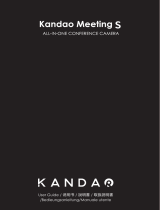 KANDAO Dual-Lens 3D Camera all in one conference Benutzerhandbuch
KANDAO Dual-Lens 3D Camera all in one conference Benutzerhandbuch
-
PawHut D30-420 Benutzerhandbuch
-
Livoo TEA302 Wireless Charger Benutzerhandbuch
-
PORT CONNECT REF 900536 Benutzerhandbuch
-
OJ Electronics OJ Drives OJ‑VCH‑HMI3 Bedienungsanleitung
-
OJ Electronics VCH-x2xx-DI Bedienungsanleitung
-
OnePlus E505A Benutzerhandbuch