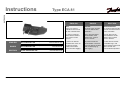Instructions
BC-SM, 02/2003 VI.7F.E3.51
Type ECA 81
1
087R9526
087R9526
ENGLISH
Note:
There is no protocol
available for the ECA 81
RS 232 communication.
It is only for communi-
cation with the Danfoss
ECL Comfort service
software.
A protocol for RS 232
communication exists for
the ECA 87 RS 232
module with modem
control and data logging.
DEUTSCH
Beachten Sie bitte:
Es ist kein Protokoll für die
ECA 81 RS 232 Kommuni-
kation vorhanden.
ECA 81 dient nur der
Kommunikation mit der
Danfoss ECL Comfort
Service Software.
Für das ECA 87 RS 232
Fernbedienungs- und
Datenaufzeichnungsmodul
gibt es ein RS 232
Kommunikationsprotokoll.
DANSK
Bemærk:
Der findes ingen protokol
til ECA 81 RS 232 kom-
munikation.
Den er kun beregnet til
kommunikation med
Danfoss ECL Comfort
service software.
En protokol til RS 232
kommunikation eksisterer
til ECA 87 RS 232 modulet
med modemstyring og
data-logging.
Mounting of ECA 81 RS 232 option card for
ECL Comfort 200 / 300
ENGLISH
DANSK
DEUTSCH
Page 2
www.bc.danfoss.com
Montering af ECA 81 RS 232 optionskort i
ECL Comfort 200 / 300
Page 2
www.danfoss.dk
Einbau der ECA 81 RS 232 Zusatzkarte für
ein ECL Comfort 200 / 300
Page 2
www.iwk.danfoss.de

Type ECA 81
BC-SM, 02/2003 VI.7F.E3.51 2
ENGLISH
Safety Notes
To avoid injury of persons
and damages to the
device, it is absolutely
necessary to carefully read
and observe these
instructions.
Mounting
Step 1:
Dismount the cover plate B
on the back of the ECL
Comfort using a small slice
cutter nipper.
Step 2:
Mount the RS 232 option
card in the slides and
press it gently into the
connector on the ECL print
board.
Step 3:
Mount the new cover plate
B, which is delivered with
the option card.
Note
:
The warranty immediately
becomes void if the big
rear plate is dismounted.
DEUTSCH
Sicherheitshinweise
Um Verletzungen an
Personen und Schäden am
Gerät zu vermeiden, diese
Anleitung unbedingt
beachten.
Einbau
Schritt 1:
Entfernen Sie die
Abdeckplatte B an der
Rückseite des ECL Comfort
mit Hilfe einer kleinen
Flachzange.
Schritt 2:
Stecken Sie die RS 232
Zusatzkarte in die
Öffnungen und drücken Sie
sie leicht auf die
Steckerleiste der ECL-
Leiterplatte.
Schritt 3:
Befestigen Sie die neue
Abdeckplatte B, die mit der
Zusatzkarte geliefert wurde.
Beachten Sie bitte:
Die Garantie entfällt sofort
falls die große Rückwand
entfernt wird.
DANSK
Sikkerhedsbestemmelser
For at undgå personskader
og erstatningssager på
produkter er det absolut
nødvendigt at gennemlæse
følgende instruktion.
Montering
Step 1:
Afmontér dækplade B på
bagsiden af ECL Comfort
med en lille skævbider.
Step 2:
Montér RS 232 optionskort
i printstyr og pres det
forsigtigt i stikket på ECL
printkortet.
Step 3:
Montér den nye dækplade
B, som er leveret sammen
med optionskortet.
Bemærk
:
Garantien bortfalder
øjeblikkeligt, hvis den store
bagplade afmonteres!

Type ECA 81
BC-SM, 02/2003 VI.7F.E3.51 3
ENGLISH
Use of the ECA 81 option
card
In the ECL Comfort 200
the ECA 81 is required for
RS 232 communication
with the ECL Comfort
service software. Only one
connection type is
possible (the serial port on
the front or rear side).
In the ECL Comfort 300
the option card is only
required for communi-
cation via the serial port
on the rear side.
Rear connection - pin
connection:
1: Tranceive data
2: Ground
3: Receive data.
Front connection: Use
cable, code No 087B1162.
Note:
The front connection has
always highest priority!
DANSK
Brug af ECA 81
optionskort
I ECL Comfort 200 er ECA
81 kortet nødvendigt for at
kunne anvende RS 232
kommunikation med ECL
Comfort service software.
Der kan kun vælges den
ene tilslutningsform (den
serielle port enten på
forsiden eller bagsiden).
I ECL Comfort 300 er
optionskortet kun
nødvendigt, hvis der
ønskes kommunikation via
den serielle port fra
bagsiden.
Tilslutning fra bagsiden -
stikforbindelse:
1: Transceive data
2: Ground
3: Receive data.
Tilslutning fra forside:
Anvend kabel kode nr.:
087B1162.
Bemærk:
Tilslutning fra forsiden har
altid højeste prioritet!
DEUTSCH
Verwendung der
Zusatzkarte ECA 81
Im ECL Comfort 200 ist die
ECA 81 für RS 232 Kom-
munikation mit der ECL
Comfort Service Software
erforderlich. Es wird nur
eine Anschlussart
unterstützt (vorne oder
hinten).
Im ECL Comfort 300 ist die
Zusatzkarte nur für die
Verbindung über den
hinteren Anschluss
erforderlich.
Anschluss hinten - Steck-
verbindung:
1: Sendedaten
2: Erde
3: Empfangsdaten.
Anschluss vorne: über
Kabel, Bestell-Nr.
087B1162
Achtung:
Der Anschluss von vorn hat
immer höchste Priorität !
-
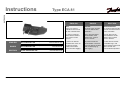 1
1
-
 2
2
-
 3
3
in anderen Sprachen
Verwandte Artikel
-
Danfoss ECA 73 Installationsanleitung
-
Danfoss ECA 73 Installationsanleitung
-
Danfoss ECA 61/63 remote control Benutzerhandbuch
-
Danfoss ECA 61/63 remote control Benutzerhandbuch
-
Danfoss ECA 9010 Bedienungsanleitung
-
Danfoss DLG / ECL 110 / LINK™ Bedienungsanleitung
-
Danfoss 087H3241 Benutzerhandbuch
-
Danfoss ESMF Installationsanleitung
-
Danfoss ECL Comfort 200 & 300 Bedienungsanleitung
-
Danfoss ECA 71 Installationsanleitung