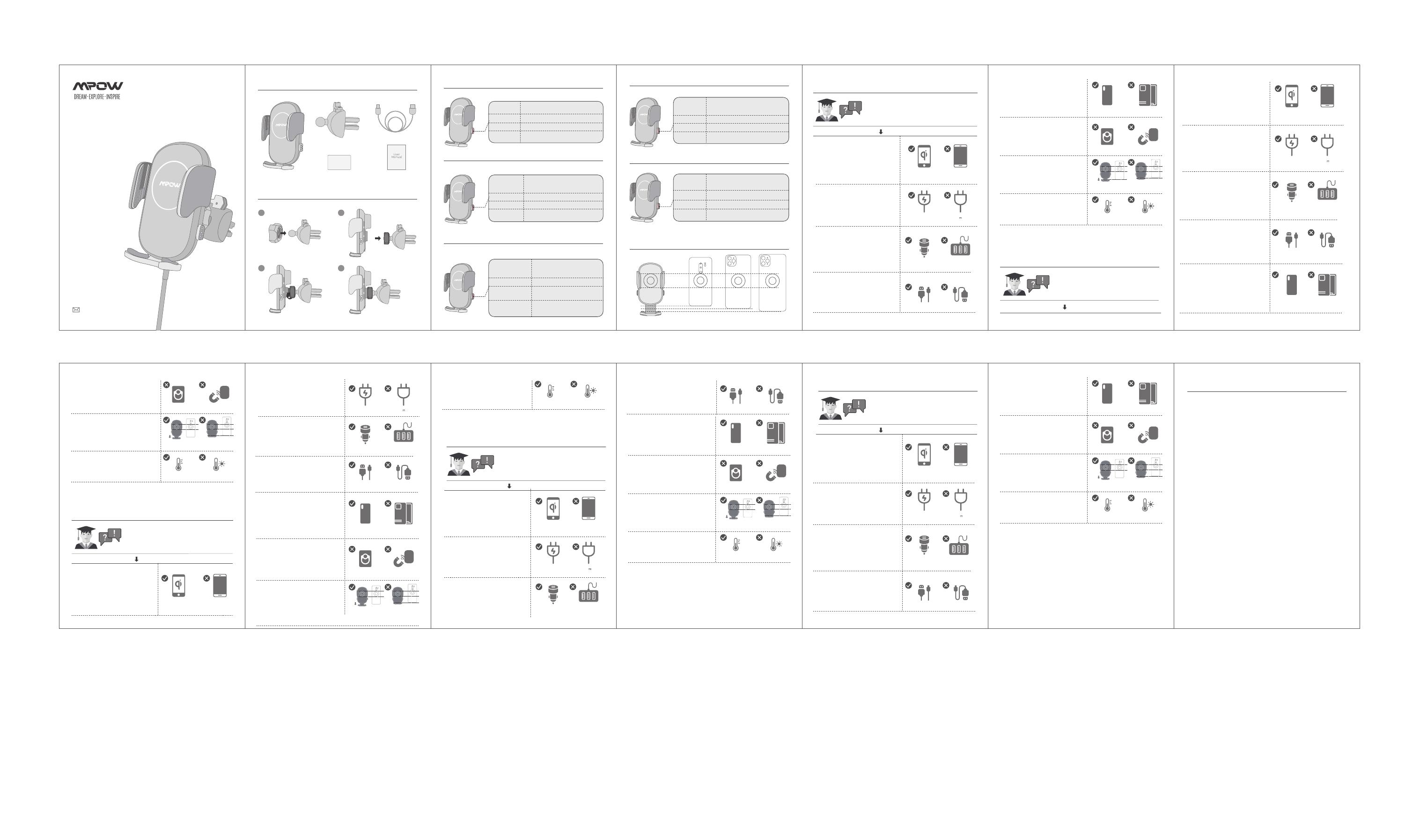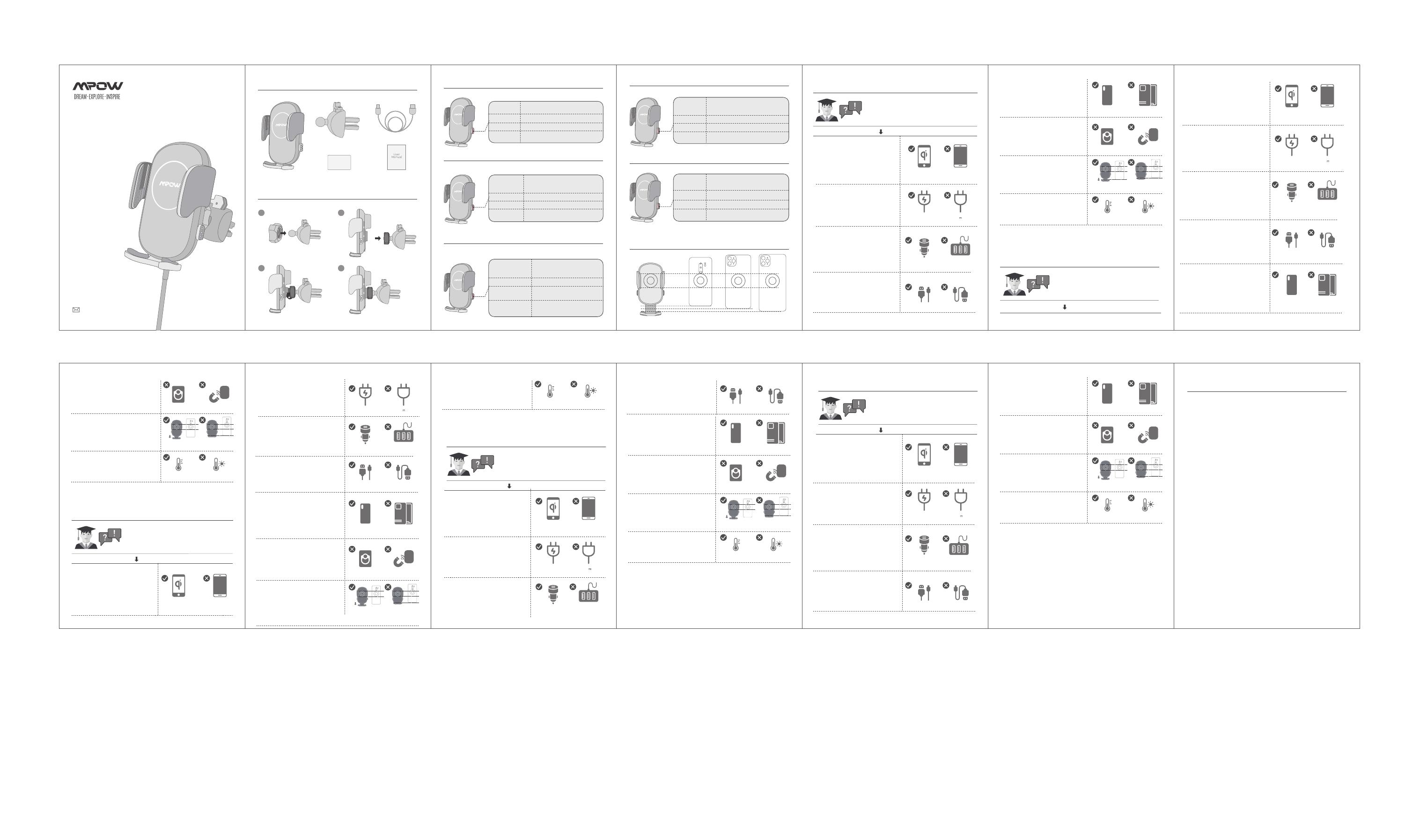
FCC Statement
Any Changes or modifications not expressly approved by the party
responsible for compliance could void the user’s authority to
operate the equipment.
This device complies with part 15 of the FCC Rules. Operation is
subject to the following two conditions: (1) This device may not
cause harmful interference, and (2) this device must accept any
interference received, including interference that may cause
undesired operation.
FCC Radiation Exposure Statement:
This equipment complies with FCC radiation exposure limits set
forth for an uncontrolled environment.This equipment should be
installed and operated with minimum distance 20cm between
the radiator& your body.
Metallgegenstände
≤30℃50℃
Stellen Sie die
unteren Füße einNicht zentriert
Magnetpflaster
7. Überprüfen Sie, ob es in der Mitte
platziert und mit der Spule
ausgerichtet ist. Wenn nicht, stellen
Sie bitte die Fußstütze ein.
8. Nicht in extremen Umgebungen
verwenden. Es wird empfohlen, es bei
Raumtemperatur zu verwenden.
6. Überprüfen und entfernen Sie
Fremdkörper auf der Rückseite des
Telefons / der Hülle, z. B. Metall- /
Magnetpads, Kreditkarten,
Telefonringhalter und PopSocket
Estuche delgado
(≤4 mm)Estuche grueso
(> 4 mm)
Objetos de metal
≤30℃50℃
Ajustar los
pies inferioresNo estar alineado
con el centro
Adhesivos magnéticos
5. Compruebe si la carcasa del
teléfono es demasiado gruesa para
usar el cargador inalámbrico, retire
la carcasa y vuelva a intentarlo.
7. Asegúrese de que el teléfono y el
cargador estén alineados
correctamente; de lo contrario,
ajuste las patas inferiores.
8. No lo use en ambientes extremos, se
recomienda usarlo a la temperatura
ambiente.
6. Revise y retire los objetos extraños en
la parte posterior del teléfono /
carcasa, como almohadillas metálicas
/ magnéticas, tarjetas de crédito,
soportes para anillos de teléfono y
PopSocket
Asegúrese de que el cable de datos, el
adaptador y el cargador estén conectados correctamente.
Boîtier mince
(≤4 mm)Boîtier épais
(> 4 mm)
Objets métalliques
Ajuster les
pieds inférieurs Pas aligné
au centre
Pads magnétiques
5. Vérifiez si le boîtier du téléphone
est trop épais pour empêcher la
charge sans fil, veuillez retirer le
boîtier et réessayer.
7. Assurez-vous que le téléphone et le
chargeur sont correctement alignés,
sinon, veuillez ajuster les pieds
inférieurs.
6. Vérifiez et retirez les objets étrangers
à l'arrière du téléphone / étui, tels
que les tampons métalliques /
magnétiques, les cartes de crédit, les
supports de sonnerie de téléphone
et le PopSocket.
≤30℃50℃
8. Ne l'utilisez pas dans des environne-
ments extrêmes, il est recommandé
de l'utiliser à température ambiante.
Assurez-vous que le câble de données, l
'adaptateur et le chargeur sont correctement connectés.
Stellen Sie sicher, dass das Datenkabel,
der Adapter und das Ladegerät richtig angeschlossen sind.
4. Utilisez le câble de données
prenant en charge la charge rapide.
2. Vérifiez le chargeur de voiture et
utilisez un chargeur de voiture
QC2.0 / QC3.0.
QC3.0 5V 1A
Câble de
données Câble de charge
3. Connectez-le à une alimentation
avec une tension et une fréquence
stables, et ne le connectez pas au
port USB de l'ordinateur / du
véhicule. Alimentation
électrique stable Port USB
Q&A
¿Qué debo hacer si el producto no
funciona correctamente?
1. Asegúrese de que su teléfono
admita la carga inalámbrica Qi.
2. Verifique el cargador de
automóvil y utilice un cargador de
automóvil QC2.0 / QC3.0.
Q:
A:
Teléfono de
carga inalámbrica
QC3.05V 1A
Teléfonos que
no admiten carga
inalámbrica
4. Utilice el cable de datos que admita
la carga rápida.
Cable de datos Cable de carga
3. Conéctelo a una fuente de
alimentación con voltaje y frecuencia
estables, y no lo conecte al puerto
USB de la computadora / vehículo. Fuente de
alimentación establePuerto USB
ES
Q&A
Que dois-je faire si le produit ne
fonctionne pas correctement?
1. Assurez-vous que votre
téléphone prend en charge la
charge sans fil Qi.
Q:
A:
Téléphone de
chargement sans filAucun téléphone
de chargement sans fil
Q&A
Che Cosa devo fare se il prodotto non
funziona correttamente?
1. Assicurati che il tuo telefono
sopporti la ricarica wireless Qi.
4. Utilizza il cavo dati che sopporta la
ricarica rapida.
2. Controlla il caricabatteria per auto
e utilizza un caricabatteria per auto
QC2.0 / QC3.0.
Q:
A:
Telefono con
ricarica wireless
QC3.0
Custodia sottile
(≤4 mm)Custodia Spessa
(>4mm)
≤30℃50℃
Regola i piedi inferiori Non allinea al centro
Oggetti in metallo Pad magnetici
5V 1A
Non Telefono con
ricarica wireless
Cavo dati Cavo di ricarica
5. Controlla se la custodia del telefono
è troppo spessa, e che ostacola la
ricarica wireless, rimuovi la custodia
e riprova.
7. Assicurasi che il telefono e il
caricabatterie siano allineati
correttamente, in caso contrario,
regola i piedini inferiori
8. Non utilizzarlo in ambienti estremi, si
consiglia di utilizzarlo a temperatura
ambiente.
6. Controlla e rimuovi gli oggetti
estranei sul retro del telefono /
custodia, come pad in metallo /
magnetici, carte di credito, porta
anelli del telefono e PopSocket
Verifica che il cavo dati, l'adattatore e il
caricabatterie siano collegati correttamente.
3. Collegalo a un alimentatore con
tensione e frequenza stabili e non
collegarlo alla porta USB del
computer / veicolo. Alimentazione StabilePorta USB
IT
FR
12
34
AUTO-LOCK WIRELESS CAR
CHARGER MOUNT
Package
Assembly
support@xmpow.com
USER
MANUAL
Warranty Card
Power Indicator
POWER ON RED light stays on for 10s and then off
CHARGING RED light stays on
STANDBY Light turns off
ERROR RED light keeps flashing
EINSCHALTEN Das rote Licht leuchtet 10 Sekunden
lang und dann aus
Rotes Licht bleibt anAUFLADEN
STANDBY Das Licht geht aus
FEHLER Rotes Licht blinkt weiter
ALLUMER Le voyant ROUGE reste allumé
pendant 10 secondes puis s'éteint
MISE EN CHARGE
COMPLÈTEMENT
CHARGÉ
Le voyant ROUGE continue de
clignoter
ERREUR
EN
DE
FR
La lumière s'éteint
Le voyant ROUGE reste allumé
ENCENDIDO
La luz ROJA permanece encendida
durante 10 segundos y luego se apaga
CARGANDO La luz ROJA permanece encendida
STANDBY La luz se apaga
ERROR La luz ROJA sigue parpadeando
ACCENSIONE La spia ROSSA rimane accesa per
10 secondi, in seguito si spegne
CARICA La spia ROSSA rimane
PAUSA La luce si spegne
ERRORE La luce ROSSA continua a lampeggiare
Small phone Medium phone Large phone
Precise Alignment
ES
IT
Q&A
What should I do if the product does
not work properly?
Q:
A:
Wireless
Charging Phone
QC3.0
Slim Case Thick Case (>4mm)
Metal Objects
≤30℃50℃
Adjust the
Bottom Feet Not Center
Aligned
Magnetic Pads
5V 1A
Non-wireless
Charging Phone
Data CableCharging Cable
5. Check if the phone case is too thick
to hinder wireless charging, please
remove the case and try again.
7. Make sure the phone and
charger are correctly aligned, if
not, please adjust the bottom feet.
8. Do not use it in extreme
environments, it is recommended to
use it at room temperature.
6. Check and remove foreign objects
on the back of the phone/case,
such as metal/magnetic pads,
credit cards, phone ring holders,
and PopSocket
Dünne Hülle
(≤4 mm)Dicke Hülle
(> 4 mm)
5. Überprüfen Sie, ob die Telefonhülle
zu dick ist und die Aufladung
behindert. Entfernen Sie die
Telefonhülle und versuchen Sie es
noch einaml.
Make sure the data cable, adapter and charger are
properly connected.
Stable Power Supply USB Port
1. Stellen Sie sicher, dass Ihr Telefon
die drahtlose Aufladung von Qi
unterstützt.
4. Verwenden Sie das Datenkabel, das
das Schnellladen unterstützt.
2. Überprüfen Sie das Autoladegerät
und verwenden Sie ein QC2.0 / QC3.0
Adapter.
Handy mit
drahtloser Ladefunktion
QC3.0 5V 1A
Handy ohne
drahtlose
Ladefunktion
Datenkabel Ladekabel
3. Schließen Sie eine Stromquelle mit
stabiler Spannung und Frequenz
an und schließen Sie es nicht an
den USB-Anschluss des Computers /
Autos an. Stabile
StromversorgungUSB-Anschluss
EN
Q&A
Was soll ich tun, wenn das Produkt
nicht richtig funktioniert?
F:
A:
DE
1. Make sure your phone supports
Qi wireless charging.
2. Check the car charger and use a
QC2.0/QC3.0 car charger.
4. Use the data cable that supports
fast charging.
3. Connect it to a power supply with
stable voltage and frequency, and
do not connect it to the USB port
of the computer/vehicle.