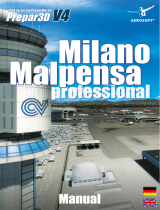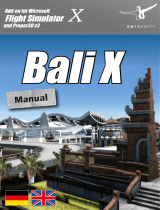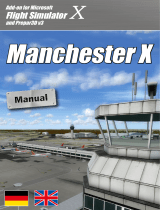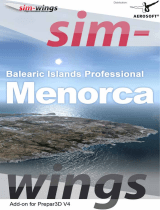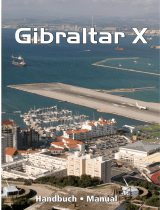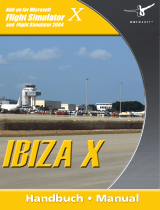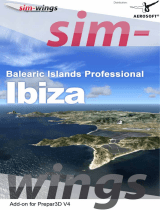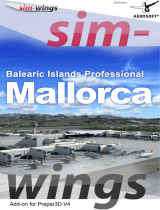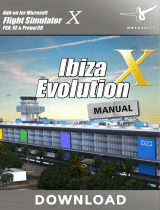Aerosoft Menorca X Evolution Benutzerhandbuch
- Typ
- Benutzerhandbuch

Menorca
Evolution
Add-on for Microsoft
Flight Simulator
and Prepar3D v3

Menorca X Evolution
Aerosoft GmbH 2016
2 3
Developed by: sim-wings by data4image Th. Loth
Software development: Thorsten Loth
Manual: sim-wings, Aerosoft
Copyright: © 2016 / Aerosoft GmbH
Flughafen Paderborn/Lippstadt
D-33142 Büren, Germany
Tel: +49 (0) 29 55 / 76 03-10
Fax: +49 (0) 29 55 / 76 03-33
Internet: www.aerosoft.de
www.aerosoft.com
All trademarks and brand names are trademarks or registered of their
respective owners. All rights reserved. /
Alle Warenzeichen und Marken-
namen sind Warenzeichen oder eingetragene Warenzeichen ihrer jeweiligen
Eigentümer.
Alle Urheber- und Leistungsschutzrechte vorbehalten
.
Menorca X
Evolution
Erweiterung zum /
Add-on for
Microsoft Flight Simulator X & Prepar3D
Handbuch
Manual

Menorca X Evolution
Aerosoft GmbH 2016
4 5
Inhalt
Einleitung ...................................................................6
Support .................................................................................. 6
Installation .............................................................................. 7
Deinstallation ......................................................................... 7
Technische Hinweise .................................................. 8
Auswahl des Flughafens .............................................. 8
Bildwiederholrate (Ablaufgeschwindigkeit) .................. 9
AI Traffic (künstlicher Flugzeugverkehr) ........................ 9
Traffic Tool .................................................................. 9
Anzeigeeinstellungen „Luftbild“................................ 10
Fluggastbrücken (Jetways) ......................................... 10
Anzeigeeinstellungen „Texturen“ .............................. 10
DX10 (FSX) ................................................................ 10
Entfernen der Inseltexturen ....................................... 11
Aktuelle Anflüge im AFCAD für korrekte Anzeige und
Anflugauswahl im ATC .............................................. 12
Der Avatar Frank ....................................................... 13
Geschichte ................................................................14
(MAH, LEMH) ............................................................ 14
Content
Introduction .............................................................16
Support ................................................................................ 16
Installation ............................................................................ 17
Removal ............................................................................... 17
Technical advise .......................................................18
Selecting the airport .................................................. 18
Performance ............................................................. 18
AI Traffic ................................................................... 19
Traffic tool ................................................................. 19
“Aerial View” Setting ................................................ 19
Jetways ..................................................................... 19
Textures Display Setting ............................................. 20
FSX DX10 Preview ..................................................... 20
Use of the airports without the Island´s textures ........ 20
Up to date approaches in the AFCAD for correct display
and approach selection in the ATC ............................ 21
The Avatar Frank ....................................................... 22
History ......................................................................23
(MAH, LEMH) ............................................................ 23

Menorca X Evolution
Aerosoft GmbH 2016
6 7
Deutsch
Einleitung
Vielen Dank für den Erwerb von Menorca X Evolution für den FSX und
P3D. Wie bei allen unseren Szenerien haben wir viel vor Ort recher-
chiert und fotografiert, um ein möglichst genaues Abbild für den
Flugsimulator zu erstellen. Es war uns wichtig, vor allem durch die
Foto-Bodentexturen die ganz spezielle Atmosphäre der Flughäfen und
der sie umgebenden Landschaft wiederzugeben.
Ich wünsche Ihnen eine allzeit gute Landung auf Menorca.
Thorsten Loth
Support
Support für dieses Produkt wird von Aerosoft bereitgestellt. Wir
bevorzugen ein Supportforum, da es schnell und effizient ist, weil
Kunden sich gegenseitig helfen können, wenn wir schlafen:
http://www.forum.aerosoft.com
Und wir empfehlen den Szenerie-Bereich für alle Fragen zu diesem
Produkt. Hier sollten Sie stets zuerst nach Support fragen. Falls Sie
E-Mail-Support bevorzugen, bitten wir um Verständnis, dass dies
länger dauern könnte, da wir E-Mails ggf. weiterleiten und es am
Wochenende immer etwas langsamer vonstatten geht: https://
aerosoft.zendesk.com/hc/de.
Support ist uns sehr wichtig. Der Kauf eines unserer Produkte gibt
Ihnen das Recht, uns mit Fragen zu löchern, die Sie vielleicht blöd
finden. Sie sind es nicht.
Installation
Bevor Sie die Installation von „Menorca X Evolution“ starten, müssen
Sie als Administrator angemeldet sein und sicherstellen, dass FSX
geschlossen ist.
Um die Installation zu starten, klicken Sie doppelt auf die Setup-Datei
„Install Menorca X Evolution.exe“, die Sie über Ihr Onlineshop-Konto
heruntergeladen haben.
Befolgen Sie die Anweisungen auf Ihrem Bildschirm.
Stellen Sie sicher, dass FSX geschlossen ist. Es wird empfohlen, das
System vor der Installation neuzustarten. Melden Sie sich als Administ-
rator am Computer an! Beachten Sie, dass die Dateien bei der
Installation personalisiert werden. Wenn Sie diese mit anderen teilen,
teilen Sie zugleich Ihre persönlichen Daten.
Deinstallation
Um „Menorca X Evolution” vollständig zu deinstallieren, klicken Sie
auf den Windows-Startbutton und wählen die Systemsteuerung aus.
Unter der Rubrik „Programme und Funktionen” finden Sie eine Liste
aller bereits installierten Programme. Suchen Sie „Menorca X Evoluti-
on“, klicken Sie das Programm mit der rechten Maustaste an und
wählen Sie „Deinstallieren“ aus.
Das Deinstallationsprogramm wird anschließend beginnen, alle
„Menorca X Evolution“-Dateien vom Festplattenspeicher zu entfernen.
Einträge in der FSX-Szenerieauflistung werden ebenfalls deinstalliert.

Menorca X Evolution
Aerosoft GmbH 2016
8 9
Deutsch
Technische Hinweise
Auswahl des Flughafens
Um einen Flug von dem enthaltenen Flughafen zu starten, geben Sie
den entsprechenden 4-Letter Code des Flughafens Menorca ein.
Airport Menorca LEMH
Anmerkung: Wir verzichten auf einen Eintrag unter „Suche Zusatz-
szenerien“, da die Anwahl über den obigen 4-Letter Code einfacher
funktioniert. Dass Menorca X Evolution in der Flughafenauswahl nicht
unter Zusatz szenerien erscheint, bedeutet nicht, dass es nicht ord-
nungsgemäß installiert wurde.
Bildwiederholrate (Ablaufgeschwindigkeit)
Menorca X Evolution Evolution ist bereits für eine optimale Ablaufge-
schwindigkeit erstellt. Ein „Configurator“, um bestimmte Szeneriede-
tails abzuschalten, wie z. B. Gras auf den Flughafenflächen, ist daher
nicht nötig. Die wichtigsten Faktoren für die Bildwiederholrate, wie
AI-Verkehr und Wetterdarstellung, lassen sich im FSX/P3D selbst
einstellen.
AI Traffic (künstlicher Flugzeugverkehr)
AFX- oder AFCAD-Dateien dienen zur Definition der Rollwege von
AI-Flugzeugen. Unter Umständen benutzen Sie ein Add-on Programm,
das zusätzlich AFX- (AFCAD-) Dateien installiert (installiert hat). Bitte
entfernen Sie eventuell vorhandene andere AFX- (AFCAD-) Dateien für
den Flughafen LEIB. (Meist wie folgend benannt: AFX_LEMH.bgl oder
ähnlich. LEMH = ICAO-Code für Menorca MAH). Es sollten nur die in
unserer Szenerie Menorca X Evolution mitgelieferten Dateien aktiv
sein.
Traffic Tool
Mit diesem Tool können Sie den Fahrzeugverkehr um den Flughafen
an- oder ausschalten. Wenn Sie den DX10 Preview Modus ohne Fixer
verwenden, haken Sie bitte „DX10 Preview“ an. Wenn Sie den
DX10-Fixer benutzen, lassen Sie bitte alles so wie unter DX9, ohne den
Haken bei „DX10 Preview“ zu setzen.

Menorca X Evolution
Aerosoft GmbH 2016
10 11
Deutsch
Anzeigeeinstellungen „Luftbild“
Das Luftbild von Menorca X Evolution hat eine hohe Auflösung von ca.
0,5 m/Pixel (Insel) bis zu 0,25 m/Pixel (Flughafen). Um es in der vollen
Auflösung im FSX/P3D sehen zu können, stellen Sie bitte in den
Anzeigeeinstellungen die Auflösung für Bodentexturen auf mindestens
0,15 Meter. Andernfalls wird das Luftbild nur in einer geringeren
Auflösung dargestellt!
Fluggastbrücken (Jetways)
Die animierten Jetways (Parkbremse setzten und STRG-J drücken)
bewegen sich zur Flugzeugtür (und unabhängig davon zu den Türen
von AI-Flugzeugen, wenn diese mit einem Verbindungspunkt für
Jetways ausgerüstet sind). Aufgrund von technischen Limitierungen im
FSX, FSX:SE und P3D kann es passieren, dass die Fahrwerke der
Jetways beim Einfahren im Boden einsinken. Dies ist ein Simulator-
Fehler und kann nicht gelöst werden. Für voll funktionale Jetways im
FSX empfehlen wir den Bezug von AES.
Anzeigeeinstellungen „Texturen“
Stellen Sie bitte die Auflösung für die Globale Texturauflösung in den
Anzeigeeinstellungen auf „Sehr Hoch“. Andernfalls wird unter
Umständen eine geringere Auflösung der Gebäudetexturen dargestellt.
DX10 (FSX)
Diese Szenerie ist FSX DX10 Preview kompatibel. Einzig die Darstellung
der Safegates (elektronische Einweisetafeln) ist grau, solange man
keinen DX10 Fixer benutzt. Es gibt leider keinen Weg ein funktionales
Safegate für den DX10 Preview Modus zu programmieren. Wenn Sie
den DX10 Fixer (https://stevesfsxanalysis.wordpress.com/) benutzen,
sollte alles funktionieren. Wie empfehlen für DX10 ohnehin den
Gebrauch des DX10 Fixers, weil er noch viele andere Unzulänglichkei-
ten des DX10-Modus behebt. (Die Freeware Version reicht nicht aus.
Es sollte mindestens die Version 2.7 sein)
Entfernen der Inseltexturen
Einige User hatten den Wunsch, die fotografischen Texturen der Insel
entfernen zu können, um nur die Flughäfen in Kombination mit
anderer Geländedarstellung verwenden zu können.
Obwohl wir dies nicht empfehlen, ist es mit dieser Version nun
möglich. Entfernen Sie bitte hiefür in /LEPA_FSX_EVO_TERRAIN/SCE
NERY:cvxEXCLUDEMALLORCAROADSUT.bgl, cvxEXCLUDEMALLOR-
CASTREAMSUT. bgl, cvxLEPA_EXCL_SHORE.bgl, cvxLEPA_WASSER_
ALL. bgl, cvxLEPA_WASSER_ALL2.bgl, cvxLEPA_WASSER_ALL3.bgl,
cvxLEPA_ WASSER_ALL4.bgl, mallemitte.bgl, mallenord.bgl, mallesou-
th.bgl.
Im Verzeichnis /LEPA_FSX_EVO_TERRAIN/TEXTURE müssen Sie alle
*.agn Dateien entfernen. Die Luftbilder der Flughäfen bleiben
erhalten, aber nat. ohne saisonale Veränderungen.

Menorca X Evolution
Aerosoft GmbH 2016
12 13
Deutsch
Aktuelle Anflüge im AFCAD für korrekte Anzeige
und Anflugauswahl im ATC
Die Anflugverfahren im AFCAD dieser Szenerie sind auf Basis der
aktuellen AIRAC-Cycles erstellt, da die im Simulator vorhandenen
Anflüge nunmehr sehr veraltet sind. Umgesetzt sind die jeweils für die
Landebahn vorhanden VORDME-, ILS-, NDB- und LOC-Verfahren, incl.
der IF (Initial Fix), der direkten Approaches und STAR-Anflüge.
Dadurch ist es möglich, beim Fliegen mit dem ATC des FS bei Über-
gang vom Streckenflug auf den Anflug den korrekten Übergangspunkt
(IF) vom ATC anzufordern.
Außerdem können bei Nutzung des Default Garmin Systems diese
Anflug ausgewählt und angezeigt werden.
Leider ist der FS-ATC bei der Auflistung der Anflüge im ATC Fenster
beschränkt und zeigt bei Auswahl von ILS als Anflugsübergang (IF) nur
VOR- und NDB-Navaids an, aber keine Waypoints. Daher muss GPS
oder RNAV verwendet werden, dort stehen dann alle Arten von IFs zur
Verfügung, auch Waypoints.
Da der FS-ATC leider auch keine Präfix-Bezeichnungen, also ILS-Z oder
ILS-Y ermöglicht, sind ILS-Y als GPS und die ILS-Z Anflüge als RNAV
umgesetzt.
Der Avatar Frank
Wenn Sie Prepar3D v3 (oder neuer) nutzen, können Sie Frank, unseren
Piloten, als Avatar benutzen (siehe die P3D v3-Dokumentation für
Informationen zu Avataren). Wenn Sie ein Flugzeug auswählen,
können Sie den Avatar mitladen lassen. Frank kann mit jedem
Flugzeug geladen werden. Er kann still stehen, gehen, rennen, in die
Hocke gehen, gehockt gehen, wieder aufstehen, springen, schwim-
men und fallen; all dies über die normale P3D v3-Steuerung. Um den
Avatar erscheinen zu lassen, nutzen Sie den Befehl [Umsch]+[Strg]+[E]
in einer Außenansicht eines Flugzeugs oder Fahrzeugs. Sie können den
Avatar dann nutzen, um die Szenerie zu erkunden.

Menorca X Evolution
Aerosoft GmbH 2016
14 15
Deutsch
Geschichte
(MAH, LEMH)
Der Flughafen Menorca ist der Hauptflughafen der Baleareninsel
Menorca im Mittelmeer und einer der drei internationalen Flughäfen
der Balearen (neben Palma de Mallorca und Ibiza). Er liegt nahe der
spanischen Küste, 4,5 km südwestlich der Hauptstadt Mahón.
Der Flughafen wurde am 24. März 1969 eröffnet und übernahm den
zivilen Luftfahrtverkehr des benachbarten Flughafens San Luis, der
heute nur mehr der allgemeinen Luftfahrt dient. Ein großer Umbau
des Flughafens Menorca wurde vor Saisonbeginn 2008 fertiggestellt,
sodass nun ein einziges Terminal mit 16 per Jetways verbundenen
Gates zur Verfügung steht.
Der Flughafen hat einen vorwiegend touristischen Charakter und ist
vor allem in den Sommermonaten Destination europäischer Charter-
flüge. Es bestehen regelmäßige Linienflugverbindungen nach Mallorca,
Madrid, Barcelona sowie zu weiteren europäischen Zielen. Die meisten
Passagiere nach Menorca verzeichnen dabei Deutschland, England und
Spanien. Im Jahr 2014 fertigte der Flughafen Menorca 2,6 Mio.
Passagiere ab.

Menorca X Evolution
Aerosoft GmbH 2016
16 17
English
Introduction
Thank you for buying the scenery Menorca X Evolution for FSX.
The included airports have been visited to ensure the most realistic
reproduction possible. It has been most important to us to recreate the
special atmosphere of the airport .
Always, Happy Landings in Menorca X Evolution!
Thorsten Loth
Support
Support for this product is offered by Aerosoft. We prefer to have a
support forum for the simple reason that it is fast and efficient
because customers help customers when we are sleeping:
http://www.forum.aerosoft.com
and we advise the Scenery section for any questions on this product.
This should be your first stop for any support. If you prefer support by
email do accept that this could take a bit longer as it might be send
from person to person and that email support in the weekends is
always slow: https://aerosoft.zendesk.com/anonymous_requests/new
We feel strongly about support. Buying one of our products gives you
the right to waste our time with questions you feel might be silly. They
are not.
Installation
You have to be logged in with administrator rights before you start the
installation of “Menorca X Evolution“ and make sure that FSX is
closed.
To start the installation, please double-click on the setup file “Install
Menorca X Evolution.exe“ that you can download from your online
shop account.
Follow the instructions on your screen.
It is recommended to reboot the system before installation. Log in as
administrator on your computer! Note that the files be customized
during installation. If you share data with others you share your
personal information as well. If you want to make any changes or
install any updates for this scenery you will need the the installation
file from the download shop and your registration key again.
Removal
To fully remove “Menorca X Evolution” click on the “Start” button in
the Windows task bar, choose “Control Panel”. Here you will see an
icon named “Programs and Functions”. Click on this icon to open it
and you will see a list of all installed programs. Locate “aerosoft’s
Menorca X Evolution“, click once with the right mouse button and
then click on the “add-remove” button.
The uninstall program will now begin to remove the scenery “Menorca
X Evolution” files from your hard disk. Entries in the FSX scenery library
will also be removed.

Menorca X Evolution
Aerosoft GmbH 2016
18 19
English
Technical advise
Selecting the airport
If you want to start a flight directly from the airport, just fill in the 4
Letter Code under “Select Airport“:
Airport Menorca LEMH
Performance
Menorca X Evolution Evolution is already optimized for a very good
performance. Therefore we did not include a „configurator“ to switch
off specific scenery details like grass at the airport.
The most important settings for performance, like AI-traffic and
Weather, can be set within the FSX/P3D.
AI Traffic
AFX or AFCAD files are used to set up the taxiway layout for AI traffic.
You might be using an AI traffic addon that installs additional AFX
(AFCAD) files for Menorca. Please remove any other existing AFX
(AFCAD) files for LEMH “Menorca“ (most named: AFX_LEMH.bgl or
similar. LEMH = ICAO code for Menorca MAH) except the files
included in this Scenery.
Traffic tool
The traffic tool lets you switch off or on the car traffic near Menorca
airport. When using the DX10 preview mode „out of the box“, set the
switch to DX10.
If you’re using DX10 preview mode together with DX10 fixer, don´t
select „DX 10 preview“, just use it as if under DX9 mode.
“Aerial View” Setting
The aerial view of Menorca X Evolution has a resolution of ca. 0.5m/
pixel (island) and 0.25 m/pixel (airport) in FSX. In order to display it in
the highest resolution in FSX/P3D, adjust the display settings for
ground textures to 0.15 meters. Otherwise the aerial view will be
displayed with a lower resolution!
Jetways
Animated jetways (set parking brake and press CTRL-J) move to the
airplane door (and, independently from that, to the doors of AI aircraft
if they are equipped with a jetway connection point). Due to technical
limitations in FSX, FSX:SE and P3D the chassis of the jetways during
retracting may sink into the ground. This is a problem of the simulator
and cannot be solved. For fully functional jetways in FSX we recom-
mend the purchase of AES.

Menorca X Evolution
Aerosoft GmbH 2016
20 21
English
Textures Display Setting
Please set the resolution for Global Texture to very high. Otherwise the
building textures will be displayed at a lower resolution.
FSX DX10 Preview
This scenery is FSX DX10 compatible, despite the safegate models: If
you are using the DX10 preview mode without any „DX10 fixer“ the
safegates will be displayed in grey. There is no known way to build
safegates or other docking and guidance systems for DX10 preview
mode. If you use the DX10 fixer (https://stevesfsxanalysis.wordpress.
com/), which we recommend due to other „DX10 out of the box“
errors and limitations, everything should be fine (The freeware DX10
fixer will not cure the texture poblem. You need the 2.7 or higher
payware version).
Use of the airports without the Island´s textures
Some users asked if they could use the airports without using the
photographic island textures. Well now it is possible, but we don´t
recommend it.
If you want to remove the island´s textures, you have to remove the
following files from /LEPA_FSX_EVO_TERRAIN/SCENERY:cvxEXCLUDE
MALLORCAROADSUT.bgl, cvxEXCLUDEMALLORCASTREAMSUT.bgl,
cvxLEPA_EXCL_SHORE.bgl, cvxLEPA_WASSER_ALL.bgl, cvxLEPA_WAS-
SER_ ALL2.bgl, cvxLEPA_WASSER_ALL3.bgl, cvxLEPA_WASSER_ALL4.
bgl, mallemitte.bgl, mallenord.bgl, mallesouth.bgl.
At /LEPA_FSX_EVO_TERRAIN/TEXTURE remove all *.agn files. The
aerials of the airports will remain, but they will not have any seasonal
textures.
Up to date approaches in the AFCAD for correct
display and approach selection in the ATC
The approach procedures in the AFCAD of this scenery are based on
the current AIRAC Cycles of the time of release of this scenery as the
approaches included in the simulator are very outdated. We´ve
included the VORDME, ILS, NDB and LOC procedures available for
each runway, including the IF (Initial Fix) for direct and STAR approach-
es.
You can now request the correct Initial Fix from the flight sim ATC
during your flight when transitioning from en-route to approach.
Additionally, you can select and display these approaches if you use
the default Garmin system.
Unfortunately the list of approaches in the ATC window of the FS ATC
is limited. When you select ILS as Initial Fix, it only shows VOR and
NDB navaids, but no waypoints. You will have to use GPS or RNAV,
where all types of IFs are available, including waypoints.
The FS ATC also doesn’t allow for prefixed designations, e.g. ILS-Z or
ILS-Y; therefore, ILS-Y is implemented as GPS and ILS-Z as RNAV.

Menorca X Evolution
Aerosoft GmbH 2016
22 23
English
The Avatar Frank
If you are using Prepar3D v3 (or later) you will be able to use Frank,
our pilot, as the avatar (see the P3D v3 documentation about informa-
tion on avatars). When selecting an aircraft you can also select the
avatar to be loaded. You can load Frank with any aircraft. He is able to
stand idle, walk, run, stand to crouch, walk while crouching, crouch to
stand, jump, swim and fall, all using the default P3D v3 commands. To
spawn the avatar go to any external view of an aircraft or vehicle and
use the [Shift]-[Ctrl]-[E] command. You can then use the avatar to
explore the scenery.
History
(MAH, LEMH)
Menorca Airport is the airport serving the Balearic island of Minorca in
the Mediterranean Sea and one of the three Balearic airports (besides
Palma de Mallorca and Ibiza). It is located near the coast of Spain, 4.5
km (2.8 mi) southwest of the capital Mahón.
The airport was opened on 24 March 1969, replacing the civilian
services of the neighbouring San Luis Airport which only serves
General Aviation today. A major refit of Menorca Airport was finished
before the start of the 2008 season. It now has a single terminal with
16 gates linked by jetway to the terminal building.
The airport has a mainly touristic character and is a popular destination
for European charter flight, especially in the summer. Scheduled flights
connect Menorca Airport to Mallorca, Madrid, Barcelona and other
European destinations. Germans, Englishmen and Spaniards make for
the largest share of passengers. In 2014, Menorca Airport handled 2.6
million passengers.

Menorca X Evolution
Aerosoft GmbH 2016
24 MF
Available soon: www.aerosoft.com
Bali
Airport

MF 25
English
www.xplane.eu | www.aerosoft.com
-
 1
1
-
 2
2
-
 3
3
-
 4
4
-
 5
5
-
 6
6
-
 7
7
-
 8
8
-
 9
9
-
 10
10
-
 11
11
-
 12
12
-
 13
13
-
 14
14
Aerosoft Menorca X Evolution Benutzerhandbuch
- Typ
- Benutzerhandbuch
in anderen Sprachen
Verwandte Artikel
-
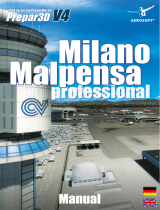 Sim-Wings Milano Malpensa Professional Benutzerhandbuch
Sim-Wings Milano Malpensa Professional Benutzerhandbuch
-
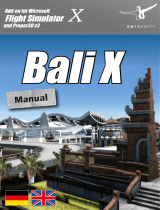 Sim-Wings Bali X Bedienungsanleitung
Sim-Wings Bali X Bedienungsanleitung
-
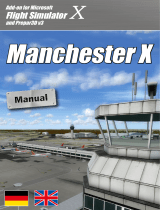 Sim-Wings Manchester X Benutzerhandbuch
Sim-Wings Manchester X Benutzerhandbuch
-
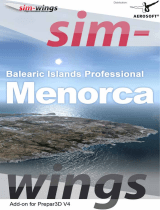 Sim-Wings Balearic Islands Professional Menorca Instructions Manual
Sim-Wings Balearic Islands Professional Menorca Instructions Manual
-
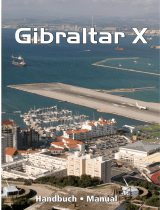 Sim-Wings Gibraltar X Benutzerhandbuch
Sim-Wings Gibraltar X Benutzerhandbuch
-
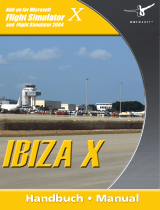 Sim-Wings Ibiza X Benutzerhandbuch
Sim-Wings Ibiza X Benutzerhandbuch
-
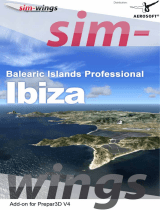 Sim-Wings Balearic Islands Professional Ibiza Instructions Manual
Sim-Wings Balearic Islands Professional Ibiza Instructions Manual
-
 Sim-Wings Mallorca X Evolution Benutzerhandbuch
Sim-Wings Mallorca X Evolution Benutzerhandbuch
-
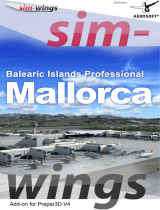 Sim-Wings Balearic Islands Professional Mallorca Instructions Manual
Sim-Wings Balearic Islands Professional Mallorca Instructions Manual
-
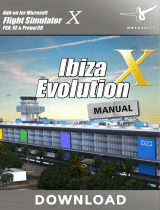 Sim-Wings Ibiza X Evolution Benutzerhandbuch
Sim-Wings Ibiza X Evolution Benutzerhandbuch