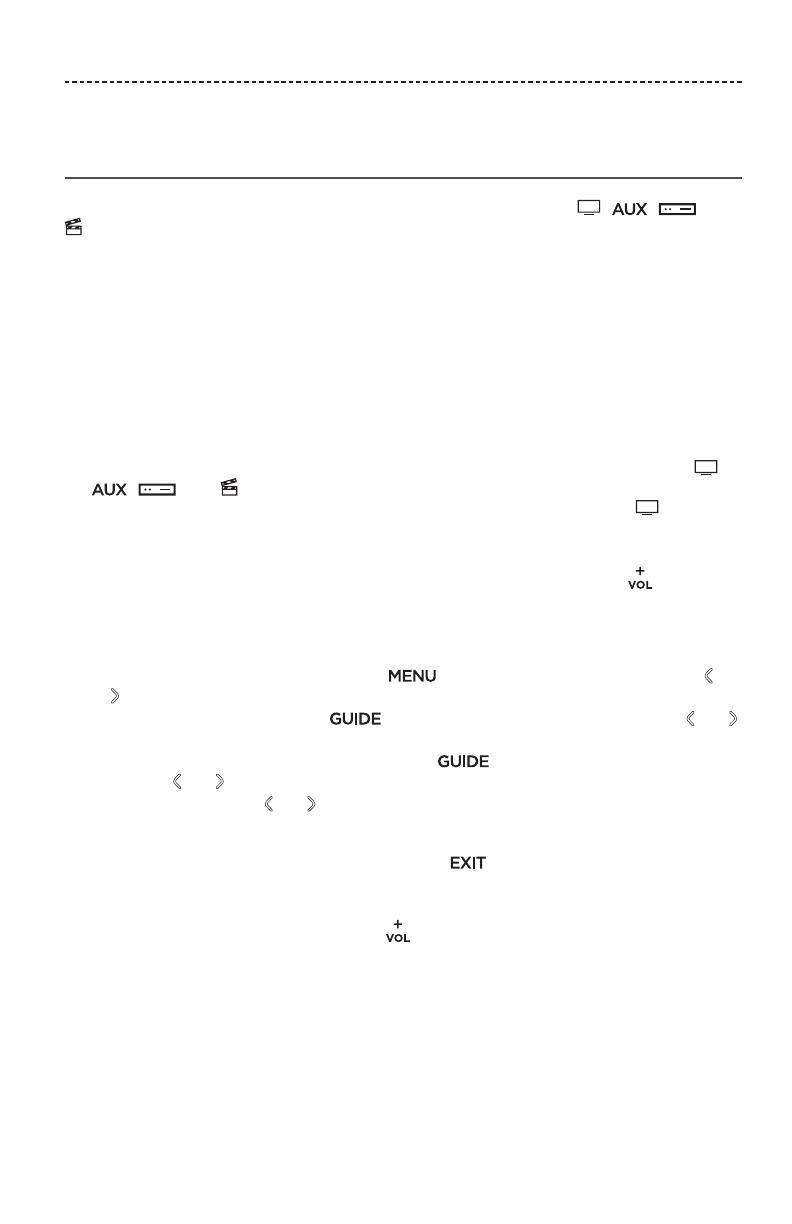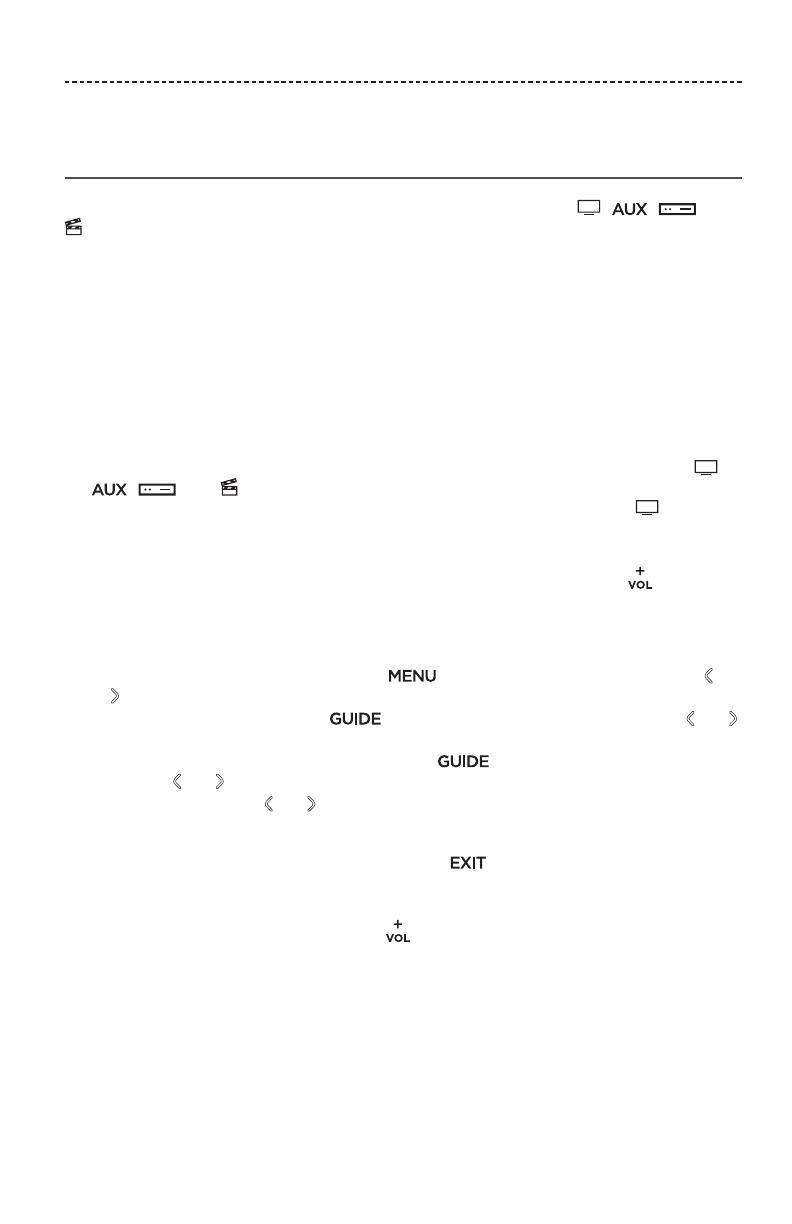
DANSK - 25
KONFIGURATION AF UNIVERSALFJERNBETJENING
Programmering af den universelle
fjernbetjening
Universalfjernbetjeningen har fire programmerbare kildeknapper ( , , og
). Du kan programmere disse knapper til at betjene dit tv, kabel-/satellitmodtager,
dvd- eller Blu-ray Disc™-afspiller, spilsystem, DVR eller anden kilde ved at indtaste
koden til kildens mærke. Der kan findes flere koder for din kilde. Du skal muligvis udføre
denne procedure flere gange for at finde den korrekte kode.
Find koden
1. Tænd din kilde.
2. Find koden til kildens mærke i installationsvejledningen til fjernbetjeningen
(medfølger).
Indtast koden
1. På fjernbetjeningen skal du trykke og holde nede på den relevante kildeknap ( ,
, eller ), indtil alle seks kildeknapper lyser. Når de alle lyser, skal du
slippe knappen. Hvis du f.eks. vil programmere dit tv, skal du trykke på
og holde
den nede, indtil alle seks kildeknapper lyser, og derefter slippe den.
Den relevante kildeknap på fjernbetjeningen begynder at lyse.
2. På taltastaturet skal du indtaste koden til kildens mærke og trykke på .
Test koden
1. Test kilden for almindelige funktioner ved at følge instruktioner til din kilde:
• Tv: tryk på kanalknapperne. Tryk på . Indstillingsmenuen vises. Tryk på og
for at navigere,
• Kabel-/satellitboks: tryk på . Programmeringsguiden vises. Tryk på og
for at navigere,
• Dvd- eller Blu-ray Disc™-afspiller: tryk på . Indstillingsmenuen vises.
Trykpå og for at navigere,
• Spilsystem: tryk på og for at navigere gennem menuen.
2. Baseret på din kildes reaktion på grundlæggende funktioner:
• Fjernbetjeningen reagerer korrekt: Tryk på for at afslutte programmering
og gemme dine indstillinger.
• Fjernbetjeningen reagerer ikke eller reagerer ikke korrekt:
– Hvis kildeknappen lyser: Tryk på for at få til den næste kode. Gentag trin
1-2 i “Test koden”. Du skal eventuelt gentage denne procedure 30 eller flere
gange. Hvis alle seks knapper blinker tre gange, har du været igennem alle
koder til din kilde.
– Hvis kildeknappen er slukket: Fjernbetjeningen afsluttede
programmeringstilstand. Gentag trin 1 - 2 i “Indtast koden” og trin 1 - 2 i
“Test koden”.
Bemærk: Din kilde er muligvis ikke kompatibel med universalfjernbetjeninger eller
accepterer ikke IR-signaler (infrarøde). Se brugervejledningen til din kilde for
at få flere oplysninger.