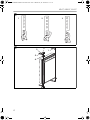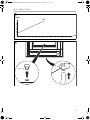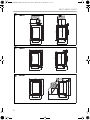MR07, MRR07, MH07
Refrigerator MR07, MRR07
Heating cabinet MH07
Installation and Operating Manual. . . . . . . .7
Kühlschrank MR07, MRR07
Wärmeschrank MH07
Montage- und Bedienungsanleitung . . . . . 21
Réfrigérateur MR07, MRR07
Etuve MH07
Instructions de montage et de service . . . .35
Koelkast MR07, MRR07
Warmtekast MH07
Montagehandleiding en
gebruiksaanwijzing . . . . . . . . . . . . . . . . . . .50
EN
DE
FR
NL
REFRIGERATION
COOLMATIC
MR07-MRR07-MH07--IO-West.book Seite 1 Mittwoch, 25. Juli 2018 11:51 11

MR07, MRR07, MH07
2
L = 1,5 m
1
MR07
1
2
1
2
3
3
3
MR07
MR07-MRR07-MH07--IO-West.book Seite 2 Mittwoch, 25. Juli 2018 11:51 11

MR07, MRR07, MH07
3
min. 50 mm
min. 30 mm
min. 50 mm
min.
50 mm
min. 30 mm
11
4
3
2
11
4
2
4
MR07, MH07 MRR07
1
1
5
MR07-MRR07-MH07--IO-West.book Seite 3 Mittwoch, 25. Juli 2018 11:51 11

MR07, MRR07, MH07
4
123
6
1
3
2
5
4
7
MR07-MRR07-MH07--IO-West.book Seite 4 Mittwoch, 25. Juli 2018 11:51 11

MR07, MRR07, MH07
5
Ø/mm²
l/m
12 V
0 2 4 6 8 10 12 14 16 18 20 22 24 26 28
0
2
6
10
14
8
2
1
9
MR07-MRR07-MH07--IO-West.book Seite 5 Mittwoch, 25. Juli 2018 11:51 11

MR07, MRR07, MH07
6
165
278
269
520
165
246
351
0
MR07
165
278
269
405
165
246
351
a
MH07
417
165
278
405
165
461
269
b
MRR07
MR07-MRR07-MH07--IO-West.book Seite 6 Mittwoch, 25. Juli 2018 11:51 11

EN
MR07, MRR07, MH07 Explanation of symbols
7
Please read this instruction manual carefully before installation and first
use, and store it in a safe place. If you pass on the product to another
person, hand over this instruction manual along with it.
Contents
1 Explanation of symbols. . . . . . . . . . . . . . . . . . . . . . . . . . . . . . . . . . . . . . . . . . .7
2 Safety instructions . . . . . . . . . . . . . . . . . . . . . . . . . . . . . . . . . . . . . . . . . . . . . . .8
3 Scope of delivery . . . . . . . . . . . . . . . . . . . . . . . . . . . . . . . . . . . . . . . . . . . . . . .9
4 Intended use . . . . . . . . . . . . . . . . . . . . . . . . . . . . . . . . . . . . . . . . . . . . . . . . . .10
5 Technical description . . . . . . . . . . . . . . . . . . . . . . . . . . . . . . . . . . . . . . . . . . .10
6 Installing and connecting the device . . . . . . . . . . . . . . . . . . . . . . . . . . . . . . . 11
7 Using the device . . . . . . . . . . . . . . . . . . . . . . . . . . . . . . . . . . . . . . . . . . . . . . .14
8 Cleaning and maintenance. . . . . . . . . . . . . . . . . . . . . . . . . . . . . . . . . . . . . . .16
9 Guarantee . . . . . . . . . . . . . . . . . . . . . . . . . . . . . . . . . . . . . . . . . . . . . . . . . . . .17
10 Disposal. . . . . . . . . . . . . . . . . . . . . . . . . . . . . . . . . . . . . . . . . . . . . . . . . . . . . .17
11 Troubleshooting . . . . . . . . . . . . . . . . . . . . . . . . . . . . . . . . . . . . . . . . . . . . . . .17
12 Technical data . . . . . . . . . . . . . . . . . . . . . . . . . . . . . . . . . . . . . . . . . . . . . . . . 20
1 Explanation of symbols
D
!
!
DANGER!
Safety instruction: Failure to observe this instruction will cause fatal or
serious injury.
WARNING!
Safety instruction: Failure to observe this instruction can cause fatal or
serious injury.
CAUTION!
Safety instruction: Failure to observe this instruction can lead to injury.
MR07-MRR07-MH07--IO-West.book Seite 7 Mittwoch, 25. Juli 2018 11:51 11

EN
Safety instructions MR07, MRR07, MH07
8
A
I
2 Safety instructions
The manufacturer accepts no liability for damage in the following cases:
• Damage to the product resulting from mechanical influences and incorrect
connection voltage
• Alterations to the product without express permission from the manufacturer
• Use for purposes other than those described in the operating manual
2.1 General safety
!
WARNING!
• Before you start up the appliance for the first time, check that the
operating voltage matches the battery voltage (see type plate).
• If the cable is damaged, it must be replaced to prevent possible
electrical hazards. Only replace a damaged cable with one of the
same type and specifications.
• Have a trained technician perform the installation in wet rooms.
• Do not operate the appliance if it is visibly damaged.
• This appliance may only be repaired by qualified personnel.
Inadequate repairs can cause considerable hazards.
If you device should need repairing, please contact customer service.
A
NOTICE!
• Do not open the refrigerant or caloric circuit under any circumstances.
• Set up the appliance in a dry location where it is protected against
splashing water.
• Do not mount the device near other heat sources (heater, strong direct
sunlight, gas ovens, etc.)
• Ensure that the ventilation slots are not covered.
NOTICE!
Failure to observe this instruction can cause material damage and impair
the function of the product.
NOTE
Supplementary information for operating the product.
MR07-MRR07-MH07--IO-West.book Seite 8 Mittwoch, 25. Juli 2018 11:51 11

EN
MR07, MRR07, MH07 Scope of delivery
9
• The appliance is not suitable for the storage of caustic materials or
materials containing solvents.
• Do not store any explosive substances, such as spray cans with propel-
lants in the device.
2.2 Operating the appliance safely
D
DANGER!
• Danger of fatal injury!
Do not touch exposed cables with your bare hands. This especially
applies when operating the appliance from an AC mains.
!
WARNING!
• Electronic devices are not toys.
Always keep and use the device well out of the reach of children.
• Persons (including children) whose physical, sensory or mental
capabilities or lack of experience and knowledge prevent them from
using the refrigerator safely should not use this appliance without
initial supervision or instruction by a responsible person.
• If you connect the appliance to a battery, make sure that no food
comes into contact with the battery acid.
• Protect the device and the cable against heat and moisture.
• Disconnect the device and other consumers from the battery before
charging the battery with a quick charging device.
Over voltages can damage the electronics of the device.
I
NOTE
• Defrost the appliance in good time to save energy.
• Disconnect the device if you are not going to use it for a prolonged
period.
3Scope of delivery
Quantity Description
1 Stainless steel refrigarator or heating cabinet
1 Operating manual
MR07-MRR07-MH07--IO-West.book Seite 9 Mittwoch, 25. Juli 2018 11:51 11

EN
Intended use MR07, MRR07, MH07
10
4 Intended use
The regrigerator or heating cabinet is especially suited for use in emergency
vehicles.
The MR07 and MRR07 refrigerators are ideal for cooling goods down to a
temperature of 5 °C and keeping them cool.
The heating cabinet MH07 is suitable for heating goods to a temperature of 37 °C
and for keeping them warm.
In continuous operation, the air humidity may not exceed 90 %.
!
5 Technical description
5.1 Refrigerator MR07
The refrigerator MR07 is suitable for use with a voltage of 12 Vg and can therefore be
used in emergency vehicles.
The refrigerator can cool goods to a fixed temperature of 5 °C and keep them cool.
The refrigerant circuit is maintenance-free.
The device is equipped with a removable and separable mountable cooling unit
(fig. 1, page 2).
5.2 Refrigerator MRR07
The refrigerator MRR07 is suitable for use with a voltage of 12 Vg and can therefore
be used in emergency vehicles.
The refrigerator can cool goods to a fixed temperature of 5 °C and keep them cool.
The refrigerant circuit is maintenance-free.
CAUTION! Health hazard!
Please check if the cooling capacity of the device is suitable for storing
the food or medicine you wish to cool.
MR07-MRR07-MH07--IO-West.book Seite 10 Mittwoch, 25. Juli 2018 11:51 11

EN
MR07, MRR07, MH07 Installing and connecting the device
11
5.3 Heating cabinet MH07
The heating cabinet MH07 is suitable for use with a voltage of 12 Vg and can there-
fore be used in emergency vehicles.
The heating cabinet can warm up goods to a fixed temperature of 37 °C and keep
them warm.
5.4 Control elements MR07/MRR07/MH07
6 Installing and connecting the device
6.1 Removing the cooling unit (MR07 only)
➤ Bend back the guard plate (fig. 3 1, page 2) slightly.
➤ Remove the two fastening screws (fig. 3 3, page 2) using a long Phillips screw-
driver.
➤ Remove the cable binder from the rolled up cable.
➤ Unroll the cable.
➤ With the help of another person, lift up the cooling unit and turn it in the opposite
coiling direction of the suction line (fig. 3 2, page 2), until the suction line is
unrolled.
6.2 Installing the device
➤ Observe the following installation instructions for the place of installation:
– Avoid placing the device next to heat sources such as heaters, gas ovens, hot
water pipes, etc.
– Install the device in a dry, sheltered place.
– The device must be installed so that heated air from it can dissipate easily.
Therefore make sure there is adequate ventilation (fig. 4, page 3).
No. in fig. 2,
page 2
Explanation
1 Temperature indication
MR07-MRR07-MH07--IO-West.book Seite 11 Mittwoch, 25. Juli 2018 11:51 11

EN
Installing and connecting the device MR07, MRR07, MH07
12
➤ Fix the device with eight screws (fig. 5 1, page 3).
6.3 Removing the transport protection
The device has a locking mechanism to protect it during transport. The following
settings are possible (fig. 6, page 4):
• Position 1 (transport lock): (1). The door is locked and secured. To open the door,
turn the bolt to position 2.
• Position 2: (2). The door can be opened.
• Position 3 (“VENT” position): (3). The door is slightly open, but fixed in position.
Use this position, for example, if you are not going to use the device for a long
time.
6.4 Changing the door hinge
You can also change the hinge of the door, so that it opens to the left rather than the
right.
To change the door hinge, proceed as follows (fig. 7, page 4):
➤ Remove the upper door hinge (1).
➤ Carefully lift out the door.
➤ Remove the threaded pins (2).
➤ Pull the locking hook (3) off the rod.
➤ Remove the locking plate (4) and fit it on the opposite side.
➤ Pull the rod downwards and out and put it in the other side.
➤ Fasten the locking hook (3) back on the rod.
➤ Detach the top and bottom lock holders (5) on the left side.
➤ Detach the top and bottom door hinges (1) on the right side.
No. in fig. 4,
page 3
Explanation
1 Hot waste air
2 Cold intake air
3 Condenser
4 With decorative panel 50 mm space at the top!
MR07-MRR07-MH07--IO-West.book Seite 12 Mittwoch, 25. Juli 2018 11:51 11

EN
MR07, MRR07, MH07 Installing and connecting the device
13
➤ Fasten the top and bottom door hinges (1) to the left side.
➤ Fasten the top and bottom lock holders (5) to the left side.
6.5 Connecting the device to a battery
A
For safety reasons the device is equipped with an electronic system to prevent
polarity reversal. This protects the device against short-circuiting when it is
connected to a battery.
MR07 and MRR07 only: To protect the battery, the device switches off
automatically if the voltage is insufficient (see table below).
➤ Determine the required cross section of the cable in relation to the cable length
according to fig. 8, page 5.
Key to fig. 8, page 5
A
➤ Before starting up the device for the first time, check whether the operating
voltage and the battery voltage match (see type plate).
NOTICE!
• To avoid voltage drops and loss of performance, keep the cable as
short as possible and avoid joins. For this reason avoid additional
switches, plugs or multi-way adapters.
• Disconnect the refrigerator and other electric loads from the battery
before connecting the battery to a quick charging device.
Overvoltage can damage the electronics of the device.
• Fit a fuse of at least 15 A to the positive connection.
• If possible, connect the device directly to the battery‘s pole.
12 V
Cut-off voltage
11.6 V
Cut-in voltage
12.1 V
Co-ordinate axis Meaning Unit
l Cable length m
∅ Cable cross section mm²
NOTICE!
When connecting the battery, observe the correct polarity.
MR07-MRR07-MH07--IO-West.book Seite 13 Mittwoch, 25. Juli 2018 11:51 11

EN
Using the device MR07, MRR07, MH07
14
MR07, MRR07
➤ Connect the red cable to the positive pole of the battery.
➤ Connect the black cable to the negative pole of the battery.
I
➤ Connect the red/yellow cable to a switch (not included in the supply).
➤ Connect the other side of the switch to the positive connection.
MH07
➤ Connect the positive pole of the battery to the positive socket terminal block.
➤ Connect the negative pole of the battery to the negative socket terminal block.
7 Using the device
A
I
NOTE
The red/yellow cable is the starter cable for the device. When the
red/yellow cable is switched to 12 V, the device is switched on.
NOTICE!
The interior temperature of the device is affected by the ambient
temperature.
• MR07 and MRR07 only: Observe that the set fixed temperature of
5 °C is fallen below, if the ambient temperature sinks to below 4 °C.
• Only MH07: Observe that the set fixed temperature of 37 °C is
exceeded, if the ambient temperature rises to above 37 °C.
NOTE
Before using the device for the first time, clean it inside and out with a
damp cloth for hygienic reasons (see also chapter “Cleaning and main-
tenance” on page 16).
MR07-MRR07-MH07--IO-West.book Seite 14 Mittwoch, 25. Juli 2018 11:51 11

EN
MR07, MRR07, MH07 Using the device
15
7.1 Energy saving tips
• Choose a well ventilated location which is protected from direct sunlight.
• Do not open the device more often than necessary.
• Do not leave the door open for longer than necessary.
• MR07 and MRR07 only: Defrost your refrigerator as soon as a layer of ice
forms.
• MR07 and MRR07 only: Clean dust and dirt from the condenser at regular
intervals.
7.2 Using the device
A
I
Defrosting the refrigerator (MR07 and MRR07 only)
Humidity can form frost in the interior of the refrigerator or on the vaporiser. This
reduces the cooling capacity. Defrost the device in good time to avoid this.
A
This is how to defrost the refrigerator:
➤ Take the contents out.
➤ If necessary, put them in another cooling device.
➤ Leave the door open.
NOTICE!
• The goods may only be stored in their original packaging or in
suitable containers.
• Only put items in the refrigerator which can be cooled or heated to
the selected temperature:
– MR07 and MRR07: 5°C
– MH07: 37 °C
NOTE
MR07 and MRR07 only: After switching on, the refrigerator requires
approx. 60 s until the compressor starts up.
NOTICE!
Never use hard or sharp tools to remove ice or to loosen objects stuck to
the device.
MR07-MRR07-MH07--IO-West.book Seite 15 Mittwoch, 25. Juli 2018 11:51 11

EN
Cleaning and maintenance MR07, MRR07, MH07
16
➤ If you wish to drain the thawed water through a hose:
Connect a hose with an inside diameter of 6 mm to the outlet port (fig. 9 2,
page 5).
➤ Remove the drain plug (fig. 9 1, page 5).
➤ The thawed water now drains off through the hose.
➤ Wipe the refrigerator dry with a cloth after thawing.
Switching off and storing the device
If you do not intend to use the device for a prolonged period, proceed as follows:
➤ Disconnect the connecting cable from the battery.
➤ Clean the device (see chapter “Cleaning and maintenance” on page 16).
➤ Set the lock to the “VENT” position (see chapter “Removing the transport protec-
tion” on page 12).
This prevents odours from forming.
Securing the cabinet door
You can prevent the cabinet door from being opened inadvertently.
➤ Put the locking mechanism on the top of the door to position 1 (fig. 6 1,
page 4).
8 Cleaning and maintenance
A
➤ Clean the device regularly with a damp cloth once it becomes dirty.
➤ Make sure that no water drips into the seals. This can damage the electronics.
➤ If necessary, wipe up the condensation that has gathered on the floor.
➤ Wipe the device dry with a cloth after cleaning.
NOTICE!
Do not use abrasive cleaning agents or hard objects during cleaning as
these can damage the device.
MR07-MRR07-MH07--IO-West.book Seite 16 Mittwoch, 25. Juli 2018 11:51 11

EN
MR07, MRR07, MH07 Guarantee
17
9Guarantee
The statutory warranty period applies. If the product is defective, please contact the
manufacturer's branch in your country (see the back of the instruction manual for the
addresses) or your retailer.
For repair and warranty processing, please include the following documents when
you send in the device:
• A copy of the receipt with purchasing date
• A reason for the claim or description of the fault
10 Disposal
➤ If possible, always take the packaging material for recycling.
If you wish to finally dispose of the device, ask your local recycling centre or
specialist dealer for details about how to do this in accordance with the
applicable disposal regulations.
11 Troubleshooting
Compressor does not run
Fault Possible cause Remedy
U
TERM
= 0 V There is an interruption in the
connection between the battery and
the electronics
Establish a connection
Additional supply line fuse has blown
(if installed)
Replace the supply line
fuse
U
TERM
≤ U
ON
Battery voltage is too low Charge the battery
Start attempt with
U
TERM
≤ U
OFF
Loose cables
Poor contact (corrosion)
Establish a connection
Battery capacity too low Replacing the battery
Cable cross section too small Replace the cable
(fig. 8, page 5)
MR07-MRR07-MH07--IO-West.book Seite 17 Mittwoch, 25. Juli 2018 11:51 11

EN
Troubleshooting MR07, MRR07, MH07
18
Poor cooling, interior temperature increases
Start attempt with
U
TERM
≥ U
ON
Ambient temperature too high –
Insufficient ventilation and/or air
supply
Move the refrigerator to
another location
Condenser is dirty Clean the condenser
Fan defective (if installed) Replace the fan
Electric circuit between
the pins in the compres-
sor interrupted
Defective compressor This can only be repaired
by an authorised
customer services unit.
U
TERM
Voltage between the positive and negative terminals of the electronics
U
ON
Cut-in voltage of the electronics
U
OFF
Cut-off voltage of the electronics
Fault Possible cause Remedy
Compressor runs for a
long time/continuously
Vaporiser is iced over Defrost the vaporiser
Ambient temperature too high –
Insufficient ventilation and/or air sup-
ply
Move the refrigerator to
another location
Condenser is dirty Clean the condenser
Fan defective (if installed) Replace the fan
Compressor runs
intermittently
Battery capacity exhausted Charge the battery
Fault Possible cause Remedy
MR07-MRR07-MH07--IO-West.book Seite 18 Mittwoch, 25. Juli 2018 11:51 11

EN
MR07, MRR07, MH07 Troubleshooting
19
Unusual noises
Device does not heat
Fault Possible cause Remedy
Loud humming A component of the refrigerant circuit
cannot move freely (touching the
wall)
Bend the component
carefully away from the
obstruction
Foreign body jammed between the
cooling unit and the wall
Remove the foreign body
Fan noise (if installed) –
Fault Possible cause Remedy
U
TERM
= 0 V There is an interruption in the connec-
tion between the battery and
the electronics
Establish a connection
Additional supply line fuse has blown
(if installed)
Replace the supply line
fuse
U
TERM
≤ U
ON
Battery voltage is too low Charge the battery
Start attempt with
U
TERM
≤ U
OFF
Loose cables
Poor contact (corrosion)
Establish a connection
Battery capacity too low Replacing the battery
Cable cross section too small Replace the cable
(fig. 8, page 5)
U
TERM
Voltage between the positive and negative terminals of the electronics
U
ON
Cut-in voltage of the electronics
U
OFF
Cut-off voltage of the electronics
MR07-MRR07-MH07--IO-West.book Seite 19 Mittwoch, 25. Juli 2018 11:51 11

EN
Technical data MR07, MRR07, MH07
20
12 Technical data
The coolant circuit contains R134a.
Contains fluorinated greenhouse gases
Hermetically sealed equipment
MR07 MRR 07 MH07
Ref. no.: 9105204550 9105204552 9105204551
Voltage: 12 Vg 12 Vg 12 Vg
Overall capacity: 7 l 7 l 7 l
Fixed temperature: 5±1.5°C 5±1.5°C 37±1.5°C
Average power
consumption:
32 W 32 W 56 W
Relative humidity: maximum 90 % maximum 90 % maximum 90 %
Coolant quantity: 45 g –
CO
2
equivalent: 0.064 t –
Global warming poten-
tial (GWP):
1430 –
Dimensions (W x H x D)
in mm:
fig. 0, page 6 fig. b, page 6 fig. a, page 6
Weight: 8 kg 8.7 kg 4.3 kg
Test/certificates:
7
MR07-MRR07-MH07--IO-West.book Seite 20 Mittwoch, 25. Juli 2018 11:51 11
Seite wird geladen ...
Seite wird geladen ...
Seite wird geladen ...
Seite wird geladen ...
Seite wird geladen ...
Seite wird geladen ...
Seite wird geladen ...
Seite wird geladen ...
Seite wird geladen ...
Seite wird geladen ...
Seite wird geladen ...
Seite wird geladen ...
Seite wird geladen ...
Seite wird geladen ...
Seite wird geladen ...
Seite wird geladen ...
Seite wird geladen ...
Seite wird geladen ...
Seite wird geladen ...
Seite wird geladen ...
Seite wird geladen ...
Seite wird geladen ...
Seite wird geladen ...
Seite wird geladen ...
Seite wird geladen ...
Seite wird geladen ...
Seite wird geladen ...
Seite wird geladen ...
Seite wird geladen ...
Seite wird geladen ...
Seite wird geladen ...
Seite wird geladen ...
Seite wird geladen ...
Seite wird geladen ...
Seite wird geladen ...
Seite wird geladen ...
Seite wird geladen ...
Seite wird geladen ...
Seite wird geladen ...
Seite wird geladen ...
Seite wird geladen ...
Seite wird geladen ...
Seite wird geladen ...
Seite wird geladen ...
-
 1
1
-
 2
2
-
 3
3
-
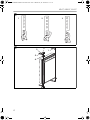 4
4
-
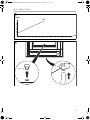 5
5
-
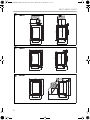 6
6
-
 7
7
-
 8
8
-
 9
9
-
 10
10
-
 11
11
-
 12
12
-
 13
13
-
 14
14
-
 15
15
-
 16
16
-
 17
17
-
 18
18
-
 19
19
-
 20
20
-
 21
21
-
 22
22
-
 23
23
-
 24
24
-
 25
25
-
 26
26
-
 27
27
-
 28
28
-
 29
29
-
 30
30
-
 31
31
-
 32
32
-
 33
33
-
 34
34
-
 35
35
-
 36
36
-
 37
37
-
 38
38
-
 39
39
-
 40
40
-
 41
41
-
 42
42
-
 43
43
-
 44
44
-
 45
45
-
 46
46
-
 47
47
-
 48
48
-
 49
49
-
 50
50
-
 51
51
-
 52
52
-
 53
53
-
 54
54
-
 55
55
-
 56
56
-
 57
57
-
 58
58
-
 59
59
-
 60
60
-
 61
61
-
 62
62
-
 63
63
-
 64
64
Dometic MR07, MRR07, MH07 Bedienungsanleitung
- Typ
- Bedienungsanleitung
- Dieses Handbuch eignet sich auch für
in anderen Sprachen
- English: Dometic MR07, MRR07, MH07 Operating instructions
- français: Dometic MR07, MRR07, MH07 Mode d'emploi
- Nederlands: Dometic MR07, MRR07, MH07 Handleiding
Verwandte Artikel
-
Dometic RPD50 Bedienungsanleitung
-
Waeco CoolMatic MH07 Bedienungsanleitung
-
Dometic CRP40 Coolmatic Bedienungsanleitung
-
Dometic CoolMatic HDC275 Bedienungsanleitung
-
Dometic HDC-150DF Bedienungsanleitung
-
Dometic Coolmatic HDC155 Bedienungsanleitung
-
Dometic MC302, MC502 Bedienungsanleitung
-
Dometic RMV5301, RMV5305 Installationsanleitung
-
Dometic RML9430, RML9431, RML9435 Bedienungsanleitung
-
Dometic RMLT9430, RMLT9431, RMLT9435 Bedienungsanleitung