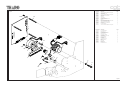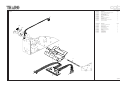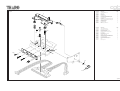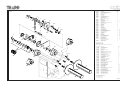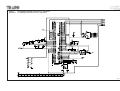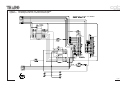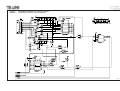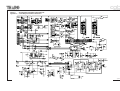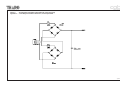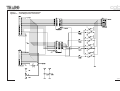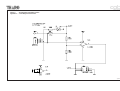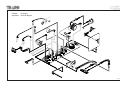1Apollo 1
Table of Contents
1 Introduction
1.1 Scope of information ................................................... 3
1.2 Important information ................................................. 3
1.3 General safety instructions ......................................... 4
1.4 Safe handling of electricity ......................................... 5
1.5 Features ...................................................................... 6
1.6 Package contents ........................................................ 6
1.7 Printer component location ......................................... 7
1.8 Optional accessories................................................... 9
1.9 Technical specifications ........................................... 10
2 Self test and status display
2.1 Checking the connecting voltage ............................. 13
2.2 Self test ..................................................................... 13
2.3 Self test explanation .................................................. 14
2.4 Printer info display.................................................... 18
2.5 Interfacing ................................................................. 20
2.6 Setting the baud rate and protocol ........................... 20
2.7 Assigning the ports and interface
connecting cables ..................................................... 20
3 Internal setup
3.1 Starting the internal setup......................................... 24
3.2 1) Complete system test ............................................ 25
3.3 2) Printhead test pattern............................................ 26
3.4 3) Counter reset......................................................... 27
3.5 4) Saving as default................................................... 27
3.6 5) Adjusting the label edge sensor ........................... 28
3.7 6) Slave-Mode........................................................... 29
3.8 7) Print adjustment .................................................... 29
3.9 8) Ribbon saving motor............................................. 30
3.10 9) Main motor current ............................................... 30
3.11 Z) Quit ....................................................................... 31
4 Maintenance
4.1 General cleaning........................................................ 32
4.2 Cleaning the printhead.............................................. 32
4.3 Cleaning the drive and guide rollers ......................... 33
5 Replacing Assembly Units
5.1 List of recommended tools........................................ 34
5.2 Average repair time ................................................... 35
5.3 Replacing the printhead and the printhead cable...... 36
5.4 Replacing the drive roller, rewind assist roller,
media feed roller .......................................................... 40
5.5 Replacing the label edge sensor ............................... 42
5.6 Replacing the CPU PCB ............................................ 43
5.7 Replacing the PCB driver electronics ........................ 43
Inhaltsverzeichnis
1 Einführung
1.1 Hinweise für den Benutzer .......................................... 3
1.2 Wichtige Informationen .............................................. 3
1.3 Allgemeine Sicherheitshinweise ................................. 4
1.4 Sicherheit beim Umgang mit Elektrizität ...................... 5
1.5 Leistungsmerkmale ..................................................... 6
1.6 Lieferumfang ............................................................... 6
1.7 Teile des Etikettendruckers ......................................... 7
1.8 Optionen ..................................................................... 9
1.9Technische Daten.....................................................10
2 Selbsttest und Statusanzeige
2.1 Überprüfung der Anschlußspannung ...................... 13
2.2 Selbsttest .................................................................. 13
2.3 Erklärung des Selbsttests.......................................... 14
2.4 Statusanzeige............................................................ 18
2.5 Schnittstellen ............................................................ 20
2.6 Einstellung der Baudrate und des Protokolls............ 20
2.7 Belegung der Anschlußbuchsen und
Schnittstellenkabel.................................................... 20
3 Internes Setup
3.1 Starten des internen Setup........................................ 24
3.2 1) Kompletter Systemtest .......................................... 25
3.3 2) Druckkopf-Testmuster .......................................... 26
3.4 3) Zähler zurücksetzen .............................................. 27
3.5 4) Defaultwert übernehmen ....................................... 27
3.6 5) Etikettenlichtschranke abgleichen ........................ 28
3.7 6) Nur-Aufbau-Modus.............................................. 29
3.8 7) Druckorientierung ................................................. 29
3.9 8) Sparmotor .............................................................. 30
3.10 9 ) Hauptantriebsmotor .............................................. 30
3.11 Z ) Ende ..................................................................... 31
4 Wartung
4.1 Allgemeine Reinigung ............................................... 32
4.2 Reinigen des Druckkopfes ........................................ 32
4.3 Reinigen der Druck- und Umlenkwalzen......................... 33
5 Wechsel von Baugruppen
5.1 Liste der benötigten Werkzeuge ............................... 34
5.2 Mittlere Reparaturzeit................................................ 35
5.3 Wechsel des Druckkopfes und des Druckkopfkabels . 36
5.4 Wechsel der Druckwalze, Umlenkwalze,
Transportwalze ......................................................... 40
5.5 Wechsel der Etikettenlichtschranke.......................... 42
5.6 Wechsel der Leiterplatte CPU ................................... 43
5.7 Wechsel der Leiterplatte Treiberelektronik ............... 43

2 Apollo 1
6 Justagen, Einstellungen und Abgleiche
6.1 Justage des Druckkopfes .......................................... 44
6.2 Einstellung der Druckkopfabstützung ...................... 46
6.3 Einstellung des Druckkopfandruckes ....................... 47
6.4 Einstellung des Papierlaufes ..................................... 48
6.5 Justage des Transferbandlaufes ............................... 49
6.6 Justage der Wickelmomente ..................................... 50
6.7 Abgleich der Transferbandlichtschranke.................. 54
6.8 Abgleich der Etikettenlichtschranke ......................... 55
6.9 Abgleich des Spendesensors (nur Option)............... 55
7 Fehlersuche und Fehlerbeseitigung
7.1 Fehler während des Druckbetriebes.......................... 56
7.2 Ausfall von Gerätefunktionen................................... 58
7.3 Permanent angezeigte Hardwarefehler ...................... 60
8 Funktionsbeschreibung
8.1 Steuerelektronik ........................................................ 61
8.2 Bedienfeld ................................................................. 61
8.3 Sensoren ................................................................... 61
8.3.1 Etikettenlichtschranke - Signale LS1, LS2 ................. 61
8.3.2 Foliensensor - Signal RIBCHK.................................. 61
8.3.3 Sensor Druckkopflage - Signal HEADLD .................. 61
8.3.4 Sensor Stellung Sparexenter - Signal SPEXZ ............ 62
8.4 PCMCIA-Karte ......................................................... 62
8.5 Schrittmotore ............................................................ 62
8.6 Druckkopf ................................................................. 62
8.7 Netzeingang, Gleichrichter ........................................ 62
8.8 Leiterplatte Treiberelektronik .................................... 63
8.9 Leiterplatte CPU ........................................................ 63
Anlagen
Ersatzteilliste ............................................................. A1-A10
Blockschaltbild .................................................................... B
Stromlaufpläne ............................................................C1-C12
Bestückungspläne .......................................................D1-D4
Steckerplan .......................................................................... E
Steckerbelegung ........................................................... F1-F4
Stichwortverzeichnis
6 Mechanical Alignments and Adjustments
6.1 Aligning the printhead.............................................. 44
6.2 Adjusting the printhead support .............................. 46
6.3 Adjusting the printhead pressure ............................. 47
6.4 Aligning the paper supply ........................................ 48
6.5 Aligning the transfer ribbon supply ......................... 49
6.6 Adjusting the tension at the hubs ............................ 50
6.7 Adjusting the transfer ribbon sensor........................ 54
6.8 Adjusting the label edge sensor ............................... 55
6.9 Adjusting the present sensor (accessory)................ 55
7 Troubleshooting
7.1 Errors during printing................................................ 56
7.2 Failure of device functions ....................................... 58
7.3 Permanently displayed hardware errors .................... 60
8 Functional description
8.1 Control boards and electronics ................................. 61
8.2 Control board ............................................................ 61
8.3 Sensors ..................................................................... 61
8.3.1 Label edge sensor - LS1, LS2 signals ........................ 61
8.3.2 Ribbon sensor - RIBCHK signal ............................... 61
8.3.3 Printhead position sensor - HEADLD signal ............ 61
8.3.4 Ribbon saver position sensor - SPEXZ signal .......... 62
8.4 PCMCIA board ......................................................... 62
8.5 Stepper motors.......................................................... 62
8.6 Printhead................................................................... 62
8.7 Power input, rectifier ................................................. 62
8.8 Driver electronics PCB .............................................. 63
8.9 CPU PCB ................................................................... 63
Appendixes
List of Spare Parts ..................................................... A1-A10
Block Diagram ......................................................................B
Circuit Diagrams..........................................................C1-C12
Layout Diagrams .......................................................... D1-D4
Connector Diagram .............................................................. E
Plug Diagram................................................................. F1-F4
Index

3
Apollo 1
1 Introduction
1.1 Scope of information
This manual is intended for use by qualified service and
maintenance personnel.
The technical information included relates to hardware and
mechanical parts of the Apollo 1 Label Printer.
Information related to the printer's operation can be found in
the User Manual provided with the printer.
Information related to EASYLABEL software can be found
in the EASYLABEL software manual.
If a problem occurs, which cannot be solved with the help of
this manual, please contact the Technical Service Depart-
ment below.
1.2 Important information
Important information contained in this manual is marked as
follows:
Impending danger!
May cause physical injuries.
Dangerous situation!
May cause equipment/material
damage or data loss.
Helpful information and tips.
1 Einführung
1.1 Hinweise für den Benutzer
Dieses Handbuch ist für das qualifizierte Service- und
Wartungspersonal vorgesehen.
Es beinhaltet technische Informationen, die sich auf die
Hardware und den mechanischen Teil des Etikettendruckers
Apollo 1 beziehen.
Informationen zur Bedienung des Druckers finden Sie in der
Bedienungsanleitung.
Informationen zur EASYLABEL-Software finden Sie im
Softwarehandbuch.
Tritt ein Problem auf, das mit Hilfe dieses Handbuches nicht
behoben werden kann, wenden Sie sich an die Serviceab-
teilung von cab.
cab-Produkttechnik GmbH
Haid-und-Neu-Straße 7
D-76131 Karlsruhe
Telefon 0721/6626-00
Telefax 0721/6626-249
1.2 Wichtige Informationen
Wichtige Informationen in diesem Handbuch sind folgen-
dermaßen gekennzeichnet:
Unmittelbar drohende Gefahr!
Mögliche Folgen sind schwere oder
leichte Verletzungen.
Gefährliche Situation!
Mögliche Folgen sind Sachschäden
oder Datenverlust.
Nützliche Zusatzinformationen und
Anwendungstips.
Achtung
Hinweis
Caution
Notice
Tharo Systems, Inc. or
P.O. Box 798
Brunswick, Ohio 44212 USA
Phone: (330)273-4408
Fax: (330)225-0099
Email: [email protected]
cab-Produkttechnik GmbH
Haid-und-Neu-Straße 7
D-76131 Karlsruhe
Tel: +49 721 6626-00
Fax: +49 721 626-249

4
Apollo 1
1.3 Allgemeine Sicherheitshinweise
Beachten Sie die folgenden Regeln
zur allgemeinen Sicherheit:
Halten Sie die Umgebung des Gerätes während und nach
der Wartung sauber!
Führen Sie keine Tätigkeiten aus, die Personen in Gefahr
bringen oder das Gerät zu einer Gefahrenquelle machen
können!
Bewahren Sie entfernte Gehäuse- und andere Geräteteile
während der Wartungsarbeiten sicher auf!
Stellen Sie den Werkzeugkoffer immer so hin, daß niemand
darüber stolpern oder stürzen kann!
Ihre Kleidung muß so beschaffen sein, daß sie sich nicht in
laufenden Geräteteilen verfangen kann. Knöpfen Sie
Hemds- oder Jackenärmel zu oder rollen diese hoch.
Binden Sie lange Haare zusammen oder stecken Sie sie
hoch. Stecken Sie Enden von Halstüchern, Krawatten
oder Schals in die Kleidung oder befestigen Sie diese mit
einer nichtleitenden Klammer.
Tragen Sie keinen Schmuck, keine Brillen mit Metall-
rändern oder Kleidung mit Metallverschlüssen!
Wenn solche Metallteile mit dem
Gerät in Kontakt kommen, führt
dies aufgrund der guten Leitfähigkeit
von Metallen zu einem verstärkten
Stromfluß.
Tragen Sie bei folgenden Tätigkeiten eine Schutzbrille:
- beim Ein- oder Ausschlagen von Stiften oder ähnlichen
Teilen mit einem Hammer
- beim Arbeiten mit einer elektrischen Bohrmaschine
- beim Verwenden von Federhaken
- beim Lösen oder Einsetzen von Federn, Sicherungs-
ringen und Greifringen
- bei Lötarbeiten
- bei der Verwendung von Lösungsmitteln, Reinigern
oder sonstigen Chemikalien
- generell bei einer möglichen Gefährdung der Augen
aufgrund der Arbeitsbedingungen.
Bringen Sie nach Ausführung der Wartungsarbeiten
sämtliche Schutzvorrichtungen wie Abdeckungen,
Sicherheitshinweise und Erdungskabel wieder an!
Tauschen Sie fehlerhafte oder unbrauchbar gewordene
Teile aus!
1.3 General safety instructions
Follow the general safety rules below:
Keep the area around the device clean at all times!
Avoid performing maintenance which might expose
persons to danger or make the device a source of danger!
Safely store parts of the device removed during
maintenance!
Keep tools out of the way to avoid injury to yourself or
others not involved in the maintenance!
Do not wear loose clothing that could be caught in moving
parts of the device. Button up your shirt or jacket sleeves
or roll them up.Tie back or put up long hair. Tuck the ends
of scarves, ties and shawls into your clothing and attach
them with a non-conducting clip.
Do not wear jewelry, glasses with metal frame or clothing
with metal fasteners!
If such metal parts contact the device,
they may cause an electrical shock!
Wear protective goggles:
- while driving pins or similar parts in or out with a hammer
- while working with an electric drilling machine
- while using spring hooks or springs
- while soldering
- while using solvents, cleaners or other chemical
substances
- in any case where injury to the eyes is possible.
Refit all protective devices such as covers, safety in-
structions, and grounding cable upon completion of the
maintenance work!
Replace all faulty or defective parts!

5
Apollo 1
1.4 Sicherheit beim Umgang mit
Elektrizität
Beachten Sie beim Umgang mit Elektrizität folgende zusätzli-
che Regeln:
Stellen Sie die Lage vom Not- oder Netzschalter fest, um
ihn im Notfall schneller bedienen zu können!
Arbeiten Sie bei gefährlichen Arbeitsbedingungen oder
bei Arbeiten an Geräten mit offenliegenden Spannungen
(über 50 V Wechselspannung oder 120 V Gleich-
spannung) nicht allein!
Bei folgenden Arbeiten müssen Sie vorher die Stromzu-
fuhr unterbrechen:
- Entfernen oder Installieren von Netzteilen
- Arbeiten in unmittelbarer Nähe von offenen Stromver-
sorgungsteilen
- mechanische Überprüfung von Stromversorgungs-
teilen
- Änderungen an Geräteschaltkreisen.
Wenn es sich nicht vermeiden läßt, daß Sie an Geräten mit
offenliegenden Spannungen arbeiten, treffen Sie folgen-
de Sicherheitsvorkehrungen:
- Eine Person, die mit der Lage und Bedienung der
Netzschalter vertraut ist und bei Gefahr den Strom
abschaltet, muß sich in unmittelbarer Nähe bereithalten.
- Verwenden Sie nur Werkzeuge und Testgeräte, die für
die entsprechende Tätigkeit geeignet sind.
- Verwenden Sie nur eine Hand, wenn Sie an elektrischen
Kreisen eingeschalteter Geräte arbeiten. Halten Sie die
andere Hand solange hinter dem Rücken oder stecken
Sie sie in die Tasche.
Ein Stromschlag setzt einen geschlos-
senen Stromkreis voraus. Auf die
oben beschriebene Weise wird
verhindert, daß ein Stromfluß über
den eigenen Körper zustande kommt.
Verwenden Sie keine abgenutzten oder schadhaften
Werkzeuge!
Nehmen Sie nie an, daß ein Stromkreis unterbrochen ist!
Sie müssen immer die Spannungsfreiheit feststellen!
Untersuchen Sie immer den Arbeitsbereich auf mögliche
Gefahrenquellen, wie z.B. feuchte Fußböden, defekte
Verlängerungskabel, fehlerhafte Schutzleiterverbin-
dungen usw.
Bei Unfällen mit Elektrizität:
- Gehen Sie vorsichtig vor und vermeiden Sie die
Gefährdung der eigenen Person.
- Schalten Sie den Strom ab.
- Fordern Sie ärztliche Hilfe (Notarzt) an.
- Leisten Sie gegebenenfalls Erste Hilfe.
1.4 Safe handling of electricity
Follow the additional instructions below when handling
electricity:
Find out the location of emergency and power switchs in
order to operate them quickly in an emergency situation!
Do not work alone under dangerous working conditions or
while working on devices with non-protected voltages
(over 50 V AC or 120 V DC)!
Turn off power to the printer before:
- removing or installing power units
- working near open power supply parts
- mechanical checkup of power supply parts
- changing circuit boards or electrical parts
If you cannot avoid working on devices with non-
protected voltages, follow these safety precautions:
- Have a person nearby who is aware of the location and
operation of the power switches, who will switch off the
power in case of an emergency.
- Use only tools and test devices, which are suitable for
the work being performed.
- Work only with one hand on devices that are switched-
on. Keep the other hand behind your back or in your
pocket until you have finished.
A shock occurs only with a closed
circuit. By using only one hand, as
described above, you can avoid current
flow through your body.
Do not use worn or defective tools!
Never assume that a circuit is not powered. You must
always verify that there is no voltage present!
Always examine the work area for possible sources of
danger, such as wet floors, defective extension cords,
faulty protective grounding connectors etc.
If you observe an accident with electricity:
- Be careful and avoid endangering yourself.
- Switch off power.
- Request medical assistance.
- Give first aid, if necessary.
Hinweis
Notice

6
Apollo 1
1.5 Leistungsmerkmale
Der Etikettendrucker Apollo 1 ist ein Thermo-/Thermo-
transferdrucker mit folgenden Eigenschaften:
langlebig, für den dauerhaften Industrieeinsatz konzipiert
und zum Einbau in Etikettieranlagen geeignet
verschleißfeste Lager und Transportrollen für gleichblei-
bende Druckqualität und lange Lebensdauer
einfache und komfortable Bedienung durch vier Bedien-
tasten
Statusinformation über LCD-Anzeige
menügeführte Programmierung
300 dpi Druckkopf für sehr gutes Schriftbild, sehr gut
lesbaren Barcode und randscharfe Grafiken
32 Bit Prozessor mit 2 MB Eingabespeicher
True Type-Schriftarten
Freie Wahl der Schriften in Höhe und Breite, invers, kursiv
und beliebig gedreht durch Vektor-Schriftarten.
schnelle Datenübertragung durch zusätzliche parallele
Schnittstelle
modularer Aufbau für schnellen und effizienten Service.
1.6 Lieferumfang
Zum Lieferumfang des Etikettendruckers Apollo 1 gehören:
- 1 Etikettendrucker Apollo 1
- 1 Netzanschlußkabel
- 1 Papphülse für Transferbandaufwickler
- 2 Sicherungen T 6,3 A (für 115 V)
- 2 Sicherungen T 4 A (für 230 V)
- 1 Bedienungsanleitung.
Wenn Sie Ihren Etikettendrucker an einen anderen Ort
transportieren möchten, verwenden Sie nach Möglichkeit
immer die Originaltransportverpackung.
Bei Verwendung einer anderen Verpackung muß das Gerät
auf jeder Seite durch mindestens 5 cm Dämmaterial gegen
Stoß geschützt werden.
Nicht zweckentsprechende Verpak-
kung kann zur Beschädigung des
Druckers führen.
1.5 Features
The Apollo 1 Label Printer is a direct thermal and thermal
transfer printer offering the following features:
long service life, intended for industrial use
long wearing bearings and drive rollers for high print
quality and a long service life
easy operation with four function keys
status information on LCD
menu-controlled programming
300 dpi printhead for excellent print quality, barcode
readability, and graphics resolution
32 bit processor with 2 MB input memory
scaling of downloaded True Type™ fonts
scaleable fonts allow for a variety of options regarding
their height and width, with inverse, italic, underline and
bold effects, and arbitrary rotation of fields.
high speed data transmission through the parallel
interface.
modular structure for quick and efficient service.
1.6 Package Contents
As delivered, the Apollo 1 Label Printer package includes:
- 1 Apollo 1 Label Printer
- 1 power cord
- 1 cardboard core for transfer ribbon take up
- 2xT 6.3 A fuses (for 115 V)
- 2xT 4 A fuses (for 230 V)
- 1 copy of User Manual
For possible future shipment of the label printer to another
location, always retain and use the original packing.
If you use other packing material, the device must be
protected against shock by applying at least 2" (5 cm) of
packaging material on each side.
Incorrect packing can cause damage
to the printer.
Achtung
Caution

7
Apollo 1
Bild 1 1 Deckel
2 Display
3 Funktionstasten mit LED
4 Transferbandumlenkblech
5 Abreißblech
6 Peripherieanschluß
Figure 1 1 Cover
2 Display
3 Function keys with LED
4 Ribbon shield
5 Tear plate
6 Peripheral port
Bild 2 1 Einschub für Speicherkarte
2 Spannungswähler
3 Netzschalter
4 Netzanschlußbuchse
5 Parallele Schnittstelle (Centronics)
6 Serielle Schnittstelle
Figure 2 1 PCMCIA memory card slot
2 Input voltage selector
3 Power switch
4 Power cord connection
5 Parallel port (Centronics)
6 Serial port
1.7 Teile des Etikettendruckers 1.7 Printer Component Location
1
2
3
4
5
6
1
2
3
4
5
6

8
Apollo 1
1
2
3
4
5
6
7
8
11
12
14
15
16
17
10
9
13
18
19
20 21
Bild 3 1 Rollenaufnahme
2 Abwickler Transferband
3 Aufwickler Transferband
4 Feststellschraube für Druckkopf
5 Thermodruckkopf
6 Druckwalze
7 Abreißblech
8 Feststellschraube für Druckkopfabstützung
9 Umlenkwalze
10 Hebel zur Verriegelung der Optionen
11 Rändelschraube
12 Führung
13 interner Aufwickler
14 Spannhebel
15 Hebel zur Druckkopfverriegelung Thermodruckkopf
16 Führung
17 Andrucksystem
18 Rändelknopf zur Verstellung der Etikettenlichtschranke
19 Führung
20 Umlenkblech (Option)
21 Spendesensor (Option)
Figure 3 1 Media hub
2 Ribbon supply hub
3 Ribbon take up
4 Printhead screw
5 Thermal printhead
6 Drive roller
7 Tear plate
8 Printhead adjustment screw
9 Rewind assist roller
10 Accessory lock/release lever
11 Knurled screw
12 Media guide
13 Internal rewinder
14 Locking lever
15 Locking lever for thermal printhead
16 Media guide
17 Upper pinch roller
18 Label edge sensor adjustment knob
19 Media guide
20 Rewind guide plate (accessory)
21 Present sensor (accessory)
11
12
14
15
16
17
13
18
19
1

9
Apollo 1
1.8 Optionen
Zur Erweiterung der Einsatzmöglichkeiten des Etiketten-
druckers Apollo 1 stehen die folgenden Optionen zur
Verfügung:
Externer Aufwickler
Schneidemesser
Umlenkblech
Spendesensor
Speicherkarten
Tastaturadapter
Etikettierer
Etikettiersoftware EASYLABEL für Windows
1.8 Optional Accessories
The optional accessories below are available for the
Apollo 1 Label Printer:
External label rewind
Cutter
Rewind guide plate
Present sensor
PCMCIA Memory cards
Keyboard adapter
Label Applicator
Software: EASYLABEL for Windows

10
Apollo 1
1.9 Technische Daten
Druckprinzip: Thermo-/Thermotransferdruck
Druckkopf: Dünnfilm-Transferkopf
Druckkopf-
auflösung: 300 dpi = 12 Punkte/mm
Anzahl der
Punkte/Zeile: 1280
Druckbreite: 108 mm
Druck-
geschwindigkeit: 66, 100, 133, 166, 200 mm/s
Schriftarten: 5 Bitmapfonts incl. OCR-A und OCR-B,
2 Vektorfonts (Speedo
TM
) intern
Speedo
TM
- und True-Type
TM
Schriften
ladbar
Zeichensätze: Unterstützung von Windows 95
Windows 1252/1250,
IBM Codepage 850/852,
ISO 8859-1, ISO 8859-8, EBCDIC,
Macintosh,
Unterstützt alle west- und osteuropäi-
schen lateinischen Sonderzeichen.
Schriftgröße: 0,9 - 128 mm
Schriftbreite und -höhe bei Vektorfonts
beliebig änderbar
bei Bitmapfonts in Stufen bis Faktor 10
wählbar
Schriftstile: invers, fett, kursiv, unterstrichen, ge-
spiegelt, outlined, grau
Schrift- Bitmapfonts und Barcodes: 0°, 90°,
orientierung: 180°, 270°
Vektorfonts: beliebig, Texte in Kreis-
form
Barcodes: Code 93, Code 39, Code 128, Codabar,
EAN-8, EAN-13, EAN-128, FIM,
HIBC, Interleaved 2/5, Ident-/Leitcode
der Deutschen Post AG, JAN-8, JAN-13
UPS-Maxicode, MSI, Plessey, PDF417,
Postnet, UPC-A, UPC-E, UPC Anhang 2,
UPC Anhang 5, UCC-128, Barcodes in
Höhe, Modulbreite und Ratio variabel,
wahlweise mit Prüfziffer, Klarschrift-
zeile, Start-Stop-Code
1.9 Technical Specifications
Print Method: Thermal/Thermal transfer printer
Printhead: Thin film
Printhead
Resolution: 300 dots per inch (12 dots/mm)
Dots/Line: 1280
Printing width: 4.25" (108 mm)
Printing speed: 2.6, 3.9, 5.2, 6.3 and 7.9 inches/second
Fonts: 5 bitmap fonts incl. OCR-A and OCR-B,
2 scaleable fonts (Speedo
TM
) internal
Speedo
TM
and True Type
TM
fonts can
be downloaded
Character Sets: Support of Windows 95
Windows 1252/1250,
IBM Codepage 850/852,
ISO 8859-1, ISO 8859-8, EBCDIC,
Macintosh,
Supports all Western and Eastern
European latin special characters.
Font size: from .04"(0.9mm), individually in width
and height,
bitmap fonts selectable in steps up to
factor 10
Type styles: reverse, bold, italic, underlined,
mirrored, outlined, grey
Rotation: bitmap fonts and bar codes: 0°, 90°,
180°, 270°;
Scaleable fonts: any angle in 1°
increments
Bar codes: Code 39, Code 128, Codabar, EAN–8,
EAN-13, EAN–128, FIM, HIBC,
Interleaved 2/5, Ident–Code of the
Deutsche Post AG, JAN-8, JAN-13,
UPS–Maxi Code, MSI, Plessey, PDF417,
Postnet, UPC–E, UPC/EAN add on 2
digit, UPC/EAN add on 5 digit, UCC–
128, bar codes variable in height,
changeable narrow element width and
ratio, check digit selectable, human
readable interpretation, start-stop code

11
Apollo 1
Grafikelemente: Linie, Box, Kreis, Ellipse, Füllsegmente,
Pfeil
Grafikformate: .PCX-, .IMG-, .BMP-, .TIF-, .GIF- und
.MAC-Grafiken
Prozessor: 32 Bit, Motorola
Speicher: Arbeitsspeicher 2 MB
Schnittstellen: Seriell: RS-232, RS-422, RS-485
1200 - 57600 Baud
Parallel: Centronics
Peripherie- 15-polige SUB-D-Buchse
anschluß: für Messer, Spendesensor und Eti-
kettierer
Test- Systemdiagnose beim Einschalten,
einrichtungen: Selbsttest mit Ausdruck der System-
daten
Etiketten und Thermopapier, Standardpapier,
Endlosmaterial: Kunststoffolien
PE, PP, PVC, Polyamid
Haftetiketten: 60 - 160 g/m
2
Karton: bis 180 g/m
2
Etikettenbreite: 12 - 116 mm
Etikettenhöhe: 5 - 546 mm
Kerndurchmesser: größer 40 mm
Rollendurchmesser: bis 200 mm
Etikettenwicklung innen oder außen
Aufwickler intern: Kerndurchmesser: 40 mm
max. Aufwickeldurchmesser: 145 mm
im Spendemodus ausreichend für
Etikettenrollen bis 200 mm Durchmesser
Material- Durchlichtsensor
erkennung: Reflexlichtsensor mit Markenerkennung
von unten
Reflexlichtsensor mit Markenerkennung
von oben
verstellbar im Bereich von 3 bis 48 mm
Transferband: Länge: 360 m
Außendurchmesser: 74 mm
Kerndurchmesser: 25 mm
Farbseite innen oder außen
Graphics Line, box, circle, ellipse,
elements: fill segments, arrow
Graphic formats: PCX-, .IMG-, .BMP-, .TIF-, .GIF- and
MAC-graphics
Processor: 32 Bit, Motorola
Memory: 2 MB
Interfaces: Serial: RS-232, RS-422, RS-485
1200 - 57600 baud
Parallel: Centronics
Peripheral port: 15-pin SUB–D–port for cutter,
present sensor or label applicator
Test program: System diagnostic after powered on,
self test including system parameter
printout
Labels and direct thermal paper,
continuous paper: standard paper labels, synthetics, PE,
PP, PVC, Polyamide
labels: 60 - 160g/m
2
tag stock: up to 180 g/m
2
label width: .5" - 4.5"(12-116mm)
label height: .2" - 21.5"(5-546mm)
core diameter: > 1.6" (40mm)
roll diameter: up to 8"(200mm)
labels rolled inside or outside
Internal rewinder: core diameter: 1.6" (40mm)
max. diameter of take up: 5.7"(145 mm)
Material See through sensor;
recognition: Top and botton reflective sensor
adjustable from .12 to 1.9" (3 to 48mm)
Transfer ribbon: length: 1182' (360m)
outside diameter: 3" (74mm)
core diameter: 1" (25mm)
ink inside or outside

12
Apollo 1
Transferband- Die Sparautomatik setzt ab 12 mm
Sparautomatik: unbedruckter Etikettenlänge ein.
Dabei wird während des Etikettenvor-
schubs der Druckkopf abgehoben und
das Transferband angehalten.Um bei
empfindlichen Materialien einen Abrieb
des Transferbandes auf dem Etikett zu
verhindern, kann der Druckkopf
während des Rückzuges abgehoben
werden.
Etiketten- Um mit dem Druck immer an der
rückzug: Etikettenvorderkante beginnen zu
können, besteht die Möglichkeit, nach
einem Jobende sowie im Spende- bzw.
Schneidemodus das nachfolgende
Etikett zurückzuziehen.
Überwachungen: Papierende, Transferbandende,
Druckkopf verriegelt
Bedienfeld: 4 Bedientasten mit LED-Anzeige,
beleuchtete 2 x 16-stellige alphanumeri-
sche LCD-Anzeige,
Statusmeldungen in 6 anwählbaren
Sprachen
Maße: Höhe: 280 mm
Breite: 250 mm
Tiefe: 458 mm
Gewicht:t: 16,5 kg
Betriebsspannung: 230 V~, 50 Hz/115 V~, 60 Hz
umschaltbar
Maximale 1,5 A bei 230 V
Stromaufnahme: 3 A bei 115 V
Sicherung: T 4 A bei 230 V
T 6,3 A bei 115 V
Temperatur- 10 - 35° C bei 30 - 85% Luftfeuchtigkeit
bereich:
Automatic transfer This automatic feature starts after
ribbon saver: .5" (12 mm) of non-printed label length.
During label feed the printhead is lifted
and the transfer ribbon is stopped.To
avoid rubbing of the transfer ribbon on
delicate material, the printhead can be
lifted while rewinding.
Backfeed: To start printing at the front edge of the
labels, the following label can be
rewound at the end of a printing job as
well as in dispense or cutting mode.
Sensors: End of paper, end of thermal transfer
ribbon, printhead locked
Control panel: 4 control keys with LED–display,
illuminated alphanumeric LCD–display,
2 x 16 characters
status messages in 6 selectable
languages
Dimensions: Height: 11"(280 mm)
Width: 9.8"(250 mm)
Depth: 18.1"(458 mm)
Weight:: 36.4 lbs (16.5 kg)
Operating voltage: 230 V AC/50 Hz
115 V AC/60 Hz
Voltage is switchable
Max. current: 1.5 A at 230 V
3 A at 115 V
Fuses: T4A at 230 V
T6.3A at 115 V
Operating 50°-90°F (10°-35°)
temperature: at a humidity of 30 - 85 %

13
Apollo 1
2 Selbsttest und Statusanzeige
Der Etikettendrucker Apollo 1 hat einen eingebauten
Selbsttest. Dieser erleichtert die Fehlersuche und gibt
Aufschluß über die Voreinstellungen des Gerätes.
2.1 Überprüfung der Anschlußspannung
Der Etikettendrucker kann an 230 V~/50 Hz oder
115 V~/60 Hz
betrieben werden.
Überprüfen Sie vor dem Anschluß des
Gerätes, ob dieses für die vorhandene
Spannung ausgelegt ist! Wenn die
Nennspannung und die Netzausgangs-
spannung nicht übereinstimmen,
dürfen Sie das Gerät nicht in Betrieb
nehmen!
Die aktuelle Einstellung ist am Spannungswähler (Bild 2,
Pos. 2) abzulesen. Die Umstellung der Netzspannung ist in
der Bedienungsanleitung im Abschnitt "Herstellen der
Anschlüsse/Netzanschluß" beschrieben.
Der Drucker darf nur an einer Steckdose mit Schutzkontakt
betrieben werden. Die Versorgungsspannung sollte nicht
mehr als 10% schwanken.
2.2 Selbsttest
Um einen Testausdruck zu erstellen, legen Sie bitte Material
(Etiketten, Endlospapier) ein, das über die gesamte Druck-
breite reicht.
Wenn der Testausdruck im Thermotransferverfahren erstellt
werden soll, benutzen Sie Transferband mit maximaler Breite.
Falls hierfür kein Endlospapier zur Verfügung steht, ist der
Drucker auch in der Lage, den Selbsttest auf einem 116 mm
breiten Streifen zu drucken, der aus einem A4-Blatt zuge-
schnitten wurde.
Der Testausdruck erfolgt ohne
Berücksichtigung von Etiketten-
lücken und hat eine Länge von ca. 230
mm.
Der Start des Selbsttests erfolgt, indem Sie beim Einschalten
des Druckers die Taste
ONL
gedrückt halten, bis der System-
test abgeschlossen ist. Im Display erscheint die Anzeige
"Testausdruck".
Ein Abbruch des Testausdrucks ist durch Drücken der
Taste
CAN
möglich.
2 Self test and status display
The Apollo 1 Label Printer has a built-in self test, which
makes troubleshooting easier and gives information about
the default configuration of the printer.
2.1 Checking the connecting voltage
The label printer is delivered set to either
115 V AC/60 Hz, or
230 V AC/50 Hz.
Before connecting the device, check
whether or not it is set for the correct
voltage!
If your power outlet voltage and the
printer voltage selection do not
correspond, do not turn the printer on!
The current voltage configuration can be read on the
voltage selector (fig. 2, item 2). Switching of the printer's
voltage is described in the section "Connection to power
supply" in the User's Manual.
Printer operation requires a grounded outlet. Changes in
supply voltage should not exceed 10 per cent.
2.2 Self test
In order to make a selftest printout please load material
(labels, continuous paper) which covers the entire printing
width.
If you wish to make a test printout in thermal transfer mode,
use transfer ribbon of maximum width. If continuous paper is
unavailable for this, you can substitute a 4.5"
(116 mm) strip cut from copy paper.
.
The test printout is made regardless
of label gaps, and is 9" (230 mm) long.
You may start the self test by depressing the
ONL
key at
power-on, and keeping it pressed until the system test is
finished. The display will show "Testprint".
Test printout can be aborted by pressing the
CAN
key.
Achtung
Caution
Hinweis Notice

14
Apollo 1
2.3 Erklärung des Selbsttests
Figure 4 Self test printoutBild 4 Selbsttestausdruck
2.3 Self test explanation
1
2
3
4
5

15
Apollo 1
1 Firmware
Versionsnummer und Erstellungsdatum der Firmware
2 Aufbau des Barcodes
insgesamt 24 Ziffern 0,9 mm Modulbreite (Code 128 C)
Ziffer Inhalt
linker Barcode:
1 - 5 Testergebnis, dezimal (00000 - 65535)
6 - 8 Version (z.B. 203)
9 - 10 x + 4y + 32z
x = Schnittstelle: 0 = RS-232
1 = RS-422
2 = RS-485
3 = Centronics
y = Baudrate: 0 = 1200
1 = 2400
2 = 4800
3 = 9600
4 = 19200
5 = 38400
6 = 57600
z = Protokoll: 0 = XON/XOFF
1 = RTS/CTS
11 - 12 Helligkeit min.
rechter Barcode:
1 - 2 Helligkeit max.
3 x + 4y
x = Default-Lichtschranke:
0 = Reflex oben
1 = Durchlicht
2 = Reflex unten
y = Default-Druckmodus:
0 = Thermodruck
1 = Transferdruck
4 Angeschlossenes Gerät:
0 = Messer
1 = Spendesensor
2 = Etikettierer
3 = keins
4 = ext. Druckstart
5 Speicherkartentyp: 0 = keine
1 = sRAM
2 = Flash
3 = EPROM
6 - 7 Speicherkartengröße: x*64 kByte
8 x + 2y + 4z
x = Setup geändert: 0 = nein
1 = ja
y = Heizspannung OK: 0 = nein
1 = ja
z = Temperatur OK: 0 = nein
1 = ja
9 - 10 Heizstufenoffset (0 - 9 = -5 - +5)
11 - 12 Netzwerkadresse (00 - 25 = A - Z)
1 Firmware
Firmware version and generation date
2 Barcode test information structure
total of 24 numbers 0.9 mm module width (Code 128 C)
Number Contents
left-hand barcode:
1 - 5 test result, decimal (00000 - 65535)
6 - 8 version (e.g. 203)
9 - 10 x + 4y + 32z
x = interface: 0 = RS-232
1 = RS-422
2 = RS-485
3 = Centronics
y = baud rate: 0 = 1200
1 = 2400
2 = 4800
3 = 9600
4 = 19200
5 = 38400
6 = 57600
z = protocol: 0 = XON/XOFF
1 = RTS/CTS
11 - 12 brightness minimum
right-hand barcode:
1 - 2 brightness maximum
3 x + 4y
x = label edge sensor default:
0 = top reflective
1 = see through gap
2 = bottom reflective
y = printing mode default:
0 = thermal printing
1 = transfer printing
4 device connected:
0 = cutter
1 = present sensor
2 = label applicator
3 = none
4 = ext. printing start
5 type of memory 0 = none
board: 1 = sRAM
2 = Flash
3 = EPROM
6 - 7 size of memory board: x*64 kByte
8 x + 2y + 4z
x = setup changed: 0 = no
1 = yes
y = heater voltage OK: 0 = no
1 = yes
z = temperature OK: 0 = no
1 = yes
9 - 10 heat level offset (0 - 9 = -9 - +9)
11 - 12 network address (00 - 25 = A - Z)

16
Apollo 1
3 Setup- und Statusinformationen
Land Einstellung des Pararmeters "Land" im
Setup
Druckmodus Einstellung des Parameters "Transfer-
druck" im Setup
Etikettensensor Einstellung des Parameters "Etiketten-
sensor" im Setup
Schnittstelle Einstellung der Schnittstellenpara-
meter im Setup
Schneideoffset Einstellung des Parameters "Schneide-
offset" im Setup
Spendeoffset Einstellung des Parameters "Spende-
offset" im Setup
Druckkopfoffset Einstellung des Parameters "Druck-
kopfoffset" im Setup
Heizenergie Einstellung des Parameters "Heiz-
energie" im Setup
Testergebnis Ergebnis des Systemtests
Auftretende Fehler werden in einer
vierstelligen Hexadezimalzahl ver-
schlüsselt (Tabelle nächste Seite).
/C Abweichung von Default
Betriebsdauer Zeit, während der der Drucker einge-
schaltet war
Etikettenanzahl Anzahl der bisher gedruckten Etiketten
Transferdruck im Thermotransferdruck bedruckte
Papierlänge
Thermodruck im direkten Thermodruck bedruckte
Papierlänge
Datum/Uhrzeit Einstellung von Systemdatum und -
uhrzeit im Setup
Zeichensatz Einstellung des Parameters "Zeichen-
satz" im Setup
Temperatur Druckkopftemperatur
Heizspannung aktueller Wert der Heizspannung
(ca. 24 V)
Helligkeiten Information zum Abgleichen des
Etikettensensors
Peripheriegerät Typ des angeschlossenen Peripherie-
gerätes
Speicherkarte Typ der installierten Speicherkarte
3 Setup and status information
Country setting of the ”country” parameter in
setup
Print mode setting of the ”transfer print” parameter
in setup
Label sensor setting of the ”label sensor” (label edge)
parameter in setup
Interface setting of the interface parameters in
setup
Cut position setting of the ”cut position” parameter
in setup
Peel position setting of the ”peel position” parameter
in setup
Printhead offset setting of the "printhead offset" para-
meter in setup
Heat level setting of the ”heat level” parameter in
setup
Test results system test result
faults found are coded as a 4-digit
hexadecimal figure (see table on
following page).
/C Difference from Default
Operative time life period, the total time the printer has
been powered on
Number of labels number of labels printed until now
Thermal transfer paper length printed in thermal transfer
printing mode
Thermal direct paper length printed in direct thermal
printing mode
Date/Time current setting of system date and time
in setup
Character set setting of the ”character set” parameter
in setup
Temperature current printhead temperature
Heat voltage actual value of heater voltage
(approx. 24 V)
Brightness information for label edge sensor
adjustment
Peripheral unit type of connected peripheral unit
Memory card type of installed memory card

17
Apollo 1
4 Verfügbare Schriftarten
Nr. Identifikations-Nr. der Schrift für die
Programmierung (Befehl T)
Name Name, unter dem der Font intern gespei-
chert ist,
Name für den Befehl q...CR
Typ Art der Schriftgenerierung, wichtig für
Variabilität der Schrift (Programmierung
Befehl T)
Beschreibung Erläuterung zur Schrift
(Größe, Schriftfamilie)
Fehlercode Fehlerart
HEX DEC
0001 1 dRAM defekt
0002 2 dRAM-Multiplexer defekt
0004 4 A/D-Wandler defekt
0008 8 Sparmechanismus defekt
0010 16 sRAM defekt
0020 32 LCD defekt
0040 64 Messer defekt
0080 128 ROM defekt
0100 256
0200 512
0400 1024
0800 2048
1000 4096
2000 8192
4000 16384
8000 32768 Setup ungültig
Zur Ermittlung des Testergebnisses werden die Fehler-
codes aller aufgetretenen Fehler addiert und das Ergebnis
als vierstellige Hexadezimalzahl ausgegeben.
5 Testmuster
Der Testmusterbereich enthält sieben unterschiedliche
Strichmuster zur Erkennung möglicher Druckbildfehler (eine
Übersicht der Druckbildfehler und deren Behandlung ist im
Abschnitt 8 enthalten).
4 Available fonts
No. type ID-number for programming
(T command)
Name name, under which the font is stored
internally,
name for the q...CR command
Type type of character set, relates to type
variability
(T command programming)
Description type explanation
(size, type family)
5 Test pattern
The range of test patterns includes seven different stroke
patterns intended for the identification of possible printed
image errors (a list of printed image errors and their handling
is included in section 8).
Error code Error type
HEX DEC
0001 1 dRAM faulty
0002 2 dRAM multiplexer fault
0004 4 A/ D converter fault
0008 8 ribbon saver fault
0010 16 sRAM fault
0020 32 LCD fault
0040 64 cutter fault
0080 128 ROM fault
0100 256
0200 512
0400 1024
0800 2048
1000 4096
2000 8192
4000 16384
8000 32768 setup invalid
The test result is determined by adding together the error
codes for all errors that have occurred.
The result is a 4-digit hexadecimal number.

18
Apollo 1
2.4 Statusanzeige
In der Statusanzeige können Informationen über die Konfi-
guration und eventuell auftretende Hardwarefehler angezeigt
werden.
Vom Systemzustand ONLINE erfolgt durch Betätigen der
Taste
ONL
der Übergang zum Systemzustand OFFLINE.
Durch wiederholtes Drücken der Taste
PSE
werden fünf
Displayseiten angezeigt.
Die Statusanzeige wird durch erneutes Drücken der
Taste
ONL
beendet.
Statusanzeigen
Status 1:
Status
1: RS 232 /RTS/CTS
Auf der ersten Seite wird der im Setup festgelegte Schnitt-
stellentyp (RS-232, RS-422, RS-485, Centronics) und bei
Auswahl einer seriellen Schnittstelle das Handshake-
Protokoll (RTS/CTS, XON/XOFF oder - - -) angezeigt.
Status 2:
Status
2: 9.600
Die zweite Seite informiert über die eingestellte Baudrate der
seriellen Schnittstelle. Wenn im Setup die parallele Schnitt-
stelle (Centronics) ausgewählt wurde, erscheinen drei
Striche in der Anzeige.
Status 3:
Status
3: 2.38 / Jan 31 1997
Auf der dritten Displayseite werden die Versionsnummer
und das Erstellungsdatum der Firmware angezeigt.
(Beispiel oben: Version 2.38 vom 31.01.97)
Status 4:
Status
4: 0000 / 3 / 5 / C
Die vierte Statuszeile enthält codierte Informationen zur
Konfiguration des Druckers und zu internen Testergeb-
nissen in der Struktur "xxxx/y/z/C".
2.4 Printer Info display
The printer info display provides information about the
printer configuration and possible hardware problems.
By pressing the
ONL
ONLINE key system state changes into
the OFFLINE system state.
By pressing the
PSE
repeatedly the five displays will be
shown one after another.
The printer info display is terminated by pressing the
ONL
key.
Printer info displays
Status 1:
Status
1: RS 232 /RTS/CTS
The type of port (RS-232, RS-422, RS-485, Centronics)
specified in the setup is displayed on the first page. If a
serial port is selected, the handshake protocol (RTS/CTS,
XON/XOFF or - - -) is displayed.
Status 2:
Status
2: 9.600
The second page displays the set baud rate of the serial
port. If a parallel port (Centronics) is selected in the setup
three minus signs are displayed.
Status 3:
Status
3: 2.38 / Jan 31 1997
On the third page of the display, the version number and the
date of creation of the firmware are displayed.
(Example: Version 2.38 from January 31, 1997)
Status 4:
Status
4: 0000 / 3 / 5 / C
The fourth status line contains encoded information about
the configuration of the printer and about internal test
results. The information has the structure ”xxxx/y/z/C”.

19
Apollo 1
xxxx
Ergebnis des Systemtests
In der vierstelligen Hexadezimalzahl sind (möglicherweise
nur zwischenzeitlich) auftretende Hardware-Fehler ver-
schlüsselt. Die Angabe entspricht exakt dem Testergebnis
im Testausdruck.
Die Codierung der Fehler können Sie der Tabelle 10 im
Abschnitt "10. Selbsttest" der Bedienungsanleitung entneh-
men.
y
Typ des Peripheriegerätes
0: Schneidemesser
1: Spendesensor
2: Etikettierer
3: Keines
4: Externer Druckstart
z
Konfigurationseinstellung Transferdruck/Etikettensensor
Der Wert von z ergibt sich durch Addition der Einstell-
kennziffern
Transferdruck: 1 = EIN
0 = AUS
Etikettensensor: 8 = Reflex unten
4 = Durchlicht
0 = Reflex oben
Beispiel Status 4: "5" - Transferdruck ein
(1) - +Sensor Durchlicht (4)
C
Zeigt an, daß das Setup gegenüber den Defaultwerten
verändert wurde (sonst keine Anzeige).
Status 5:
Status
5: ISO 8859-1
Die letzte Statusanzeige zeigt den im Setup ausgewählten
Zeichensatz an.
xxxx
Result of the system check
In the four-digit hexadecimal number, hardware errors are
encoded (sometimes temporary). This information is exactly
the same as the test result in the test printout.
You find the error codes in Table 10 in the section ”10. Self
test” of the manual.
y
Type of peripheral device
0: Cutter
1: Present sensor
2: Label applicator
3: None
4: External printer start
z
Configuration Setup Transfer print/Label sensor
The value z results from adding the setup numbers
Transfer print: 1 = ON
0 = OFF
Label sensor: 8 = Bottom Reflective
4 = See through
0 = Top Reflective
Example Status 4: "5" - Transfer print on
(1) - +Sensor see through (4)
C
Shows that the setup was changed compared to the default
values (no display other-wise).
Status 5:
Status
5: ISO 8859-1
The last status displays the character set selected in the
setup.
Seite wird geladen ...
Seite wird geladen ...
Seite wird geladen ...
Seite wird geladen ...
Seite wird geladen ...
Seite wird geladen ...
Seite wird geladen ...
Seite wird geladen ...
Seite wird geladen ...
Seite wird geladen ...
Seite wird geladen ...
Seite wird geladen ...
Seite wird geladen ...
Seite wird geladen ...
Seite wird geladen ...
Seite wird geladen ...
Seite wird geladen ...
Seite wird geladen ...
Seite wird geladen ...
Seite wird geladen ...
Seite wird geladen ...
Seite wird geladen ...
Seite wird geladen ...
Seite wird geladen ...
Seite wird geladen ...
Seite wird geladen ...
Seite wird geladen ...
Seite wird geladen ...
Seite wird geladen ...
Seite wird geladen ...
Seite wird geladen ...
Seite wird geladen ...
Seite wird geladen ...
Seite wird geladen ...
Seite wird geladen ...
Seite wird geladen ...
Seite wird geladen ...
Seite wird geladen ...
Seite wird geladen ...
Seite wird geladen ...
Seite wird geladen ...
Seite wird geladen ...
Seite wird geladen ...
Seite wird geladen ...
Seite wird geladen ...
Seite wird geladen ...
Seite wird geladen ...
Seite wird geladen ...
Seite wird geladen ...
Seite wird geladen ...
Seite wird geladen ...
Seite wird geladen ...
Seite wird geladen ...
Seite wird geladen ...
Seite wird geladen ...
Seite wird geladen ...
Seite wird geladen ...
Seite wird geladen ...
Seite wird geladen ...
Seite wird geladen ...
Seite wird geladen ...
Seite wird geladen ...
Seite wird geladen ...
Seite wird geladen ...
Seite wird geladen ...
Seite wird geladen ...
Seite wird geladen ...
Seite wird geladen ...
Seite wird geladen ...
Seite wird geladen ...
Seite wird geladen ...
Seite wird geladen ...
Seite wird geladen ...
Seite wird geladen ...
Seite wird geladen ...
Seite wird geladen ...
Seite wird geladen ...
Seite wird geladen ...
Seite wird geladen ...
Seite wird geladen ...
-
 1
1
-
 2
2
-
 3
3
-
 4
4
-
 5
5
-
 6
6
-
 7
7
-
 8
8
-
 9
9
-
 10
10
-
 11
11
-
 12
12
-
 13
13
-
 14
14
-
 15
15
-
 16
16
-
 17
17
-
 18
18
-
 19
19
-
 20
20
-
 21
21
-
 22
22
-
 23
23
-
 24
24
-
 25
25
-
 26
26
-
 27
27
-
 28
28
-
 29
29
-
 30
30
-
 31
31
-
 32
32
-
 33
33
-
 34
34
-
 35
35
-
 36
36
-
 37
37
-
 38
38
-
 39
39
-
 40
40
-
 41
41
-
 42
42
-
 43
43
-
 44
44
-
 45
45
-
 46
46
-
 47
47
-
 48
48
-
 49
49
-
 50
50
-
 51
51
-
 52
52
-
 53
53
-
 54
54
-
 55
55
-
 56
56
-
 57
57
-
 58
58
-
 59
59
-
 60
60
-
 61
61
-
 62
62
-
 63
63
-
 64
64
-
 65
65
-
 66
66
-
 67
67
-
 68
68
-
 69
69
-
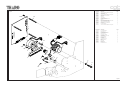 70
70
-
 71
71
-
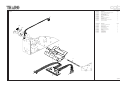 72
72
-
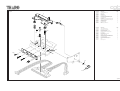 73
73
-
 74
74
-
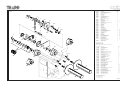 75
75
-
 76
76
-
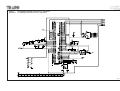 77
77
-
 78
78
-
 79
79
-
 80
80
-
 81
81
-
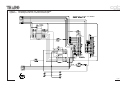 82
82
-
 83
83
-
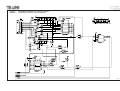 84
84
-
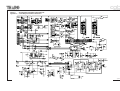 85
85
-
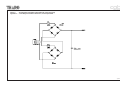 86
86
-
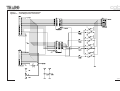 87
87
-
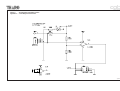 88
88
-
 89
89
-
 90
90
-
 91
91
-
 92
92
-
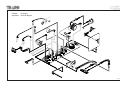 93
93
-
 94
94
-
 95
95
-
 96
96
-
 97
97
-
 98
98
-
 99
99
-
 100
100
in anderen Sprachen
- English: CAB Apollo User manual
Verwandte Artikel
Andere Dokumente
-
Intermec EASYCODER PD4 Installationsanleitung
-
MIMAKI OKI ColorPainter H2P Referenzhandbuch
-
EXSYS EX-42062IS Benutzerhandbuch
-
Kodak 8657 Benutzerhandbuch
-
EXSYS EX-45352 Benutzerhandbuch
-
 Wipo 04.020.010.0129 Datenblatt
Wipo 04.020.010.0129 Datenblatt
-
Toshiba B-672-QP Benutzerhandbuch
-
Ryobi RY40710 Bedienungsanleitung
-
Toshiba B-570-QP Series Benutzerhandbuch
-
Barco Apollo Benutzerhandbuch