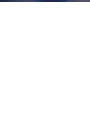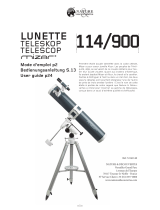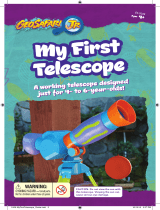Celestron ASTROMASTER 21063 Benutzerhandbuch
- Kategorie
- Teleskope
- Typ
- Benutzerhandbuch

INSTRUCTION MANUAL
Models #21061, 21063 (70AZ, 90AZ)
ENGLISH


CONTENTS
SOLAR WARNING . . . . . . . . . . . . . . . . . . . . . . . . . . . . . . . . . . . . . . . . . . . . . . . . . . . .5
WHAT’S IN THE BOX . . . . . . . . . . . . . . . . . . . . . . . . . . . . . . . . . . . . . . . . . . . . . . . . . . 6
ASSEMBLING YOUR TELESCOPE . . . . . . . . . . . . . . . . . . . . . . . . . . . . . . . . . . . . . . . . . . 6
The Mount . . . . . . . . . . . . . . . . . . . . . . . . . . . . . . . . . . . . . . . . . . . . . . . . . . . . . . . . . . .6
Moving the Mount . . . . . . . . . . . . . . . . . . . . . . . . . . . . . . . . . . . . . . . . . . . . . . . . . . . . . . . 7
The Telescope Tube . . . . . . . . . . . . . . . . . . . . . . . . . . . . . . . . . . . . . . . . . . . . . . . . . . . . . .7
The Star Diagonal & Eyepieces . . . . . . . . . . . . . . . . . . . . . . . . . . . . . . . . . . . . . . . . . . . . . . . .8
The StarPointer Finderscope . . . . . . . . . . . . . . . . . . . . . . . . . . . . . . . . . . . . . . . . . . . . . . . . . 8
Changing the Finderscope Battery . . . . . . . . . . . . . . . . . . . . . . . . . . . . . . . . . . . . . . . . . . . . 9
Aligning the Finderscope . . . . . . . . . . . . . . . . . . . . . . . . . . . . . . . . . . . . . . . . . . . . . . . . . .9
YOUR FIRST ASTRONOMICAL OBSERVING SESSION . . . . . . . . . . . . . . . . . . . . . . . . . . . . . . 10
The Moon . . . . . . . . . . . . . . . . . . . . . . . . . . . . . . . . . . . . . . . . . . . . . . . . . . . . . . . . . . . 10
CELESTIAL OBSERVING TIPS. . . . . . . . . . . . . . . . . . . . . . . . . . . . . . . . . . . . . . . . . . . . .10
Magnification. . . . . . . . . . . . . . . . . . . . . . . . . . . . . . . . . . . . . . . . . . . . . . . . . . . . . . . . . .10
Field of View . . . . . . . . . . . . . . . . . . . . . . . . . . . . . . . . . . . . . . . . . . . . . . . . . . . . . . . . . .10
The Planets . . . . . . . . . . . . . . . . . . . . . . . . . . . . . . . . . . . . . . . . . . . . . . . . . . . . . . . . . . 11
Deep-Sky Objects . . . . . . . . . . . . . . . . . . . . . . . . . . . . . . . . . . . . . . . . . . . . . . . . . . . . . . .11
Sky Conditions . . . . . . . . . . . . . . . . . . . . . . . . . . . . . . . . . . . . . . . . . . . . . . . . . . . . . . . . 11
Selecting an Observing Site . . . . . . . . . . . . . . . . . . . . . . . . . . . . . . . . . . . . . . . . . . . . . . . . . 12
Choosing the Best Time to Observe . . . . . . . . . . . . . . . . . . . . . . . . . . . . . . . . . . . . . . . . . . . . . 12
Cooling the Telescope. . . . . . . . . . . . . . . . . . . . . . . . . . . . . . . . . . . . . . . . . . . . . . . . . . . . .12
Adapting Your Eyes . . . . . . . . . . . . . . . . . . . . . . . . . . . . . . . . . . . . . . . . . . . . . . . . . . . . . . 12
Astroimaging. . . . . . . . . . . . . . . . . . . . . . . . . . . . . . . . . . . . . . . . . . . . . . . . . . . . . . . . . .13
Deep-Sky Observing Equipment . . . . . . . . . . . . . . . . . . . . . . . . . . . . . . . . . . . . . . . . . . . . . . . 13
Star Hopping . . . . . . . . . . . . . . . . . . . . . . . . . . . . . . . . . . . . . . . . . . . . . . . . . . . . . . . . . 14
CARE AND CLEANING OF THE TELESCOPE . . . . . . . . . . . . . . . . . . . . . . . . . . . . . . . . . . . . 14
NOTES . . . . . . . . . . . . . . . . . . . . . . . . . . . . . . . . . . . . . . . . . . . . . . . . . . . . . . . . . . 15
CELESTRON TWO YEAR LIMITED WARRANTY . . . . . . . . . . . . . . . . . . . . . . . . . . . . . . . . . . .16


ENGLISH I 5
• Never look directly at the Sun with the naked eye or with a telescope unless you have the proper solar filter.
Permanent and irreversible eye damage may result.
• Never use your telescope to project an image of the Sun onto any surface. Internal heat build-up can damage the
telescope and any accessories attached to it.
• Never use an eyepiece solar filter or a Herschel wedge. Internal heat build-up inside the telescope can cause these
devices to crack or break, allowing unfiltered sunlight to pass through to the eye.
• Do not leave the telescope unsupervised, either when children are present or adults unfamiliar with the correct operating
procedures of your telescope are present.
SOLAR WARNING

6 I ENGLISH
We recommend saving your telescope box so it can be used to store the telescope when it is not in use. Unpack the box
carefully as some parts are small. Use the parts list below to verify that all parts and accessories are present.
PARTS LIST
WHAT’S IN THE BOX
ASSEMBLING YOUR TELESCOPE
THE MOUNT
The AstroMaster AZ mount and tripod come fully assembled,
so setting it up is easy.
1. Remove the tripod and mount from the box.
2. Loosen the hand knobs at the bottom of each leg and
extend the inner section of the leg to the desired length.
Tighten the knobs to secure the legs, being careful not
to over tighten.
3. Stand the tripod upright and pull the tripod legs apart
until the center brace snaps into place.
4.
Place the accessory tray on top of the center brace line
up the keyed hole in the center. Rotate the tray until the
tabs at the three points of the tray snap into the holders
on each arm of the tripod’s center brace.
2
11
1
12
4
7
8
10
1. Telescope Tube
2. StarPointer Finderscope
3. Eyepiece (20 mm shown)
4. Erect Image Star Diagonal
5. Focus Knobs
6. Panning Handle/Altitude Clutch
7. Tripod
8. Accessory Tray
9. Tripod Leg Clamp
10. Objective Lens
11. Telescope Mounting Clamp
12. Azimuth Tension Knob
3
5
6
9

ENGLISH I 7
MOVING THE MOUNT
The AstroMaster AZ mount can be moved by hand using
the panning handle. To adjust the up and down angle of
the mount, loosen the altitude clutch by turning the entire
panning handle counterclockwise. Move the mount to the
desired position and lock the clutch to secure the mount in
place by turning the entire panning handle clockwise.
The left and right axis is free spinning and does not
lock down, but the tension can be adjusted to suit your
preference by using the azimuth tension knob on top of the
mount. Turn the knob clockwise to increase the tension and
counterclockwise to loosen it.
THE TELESCOPE TUBE
To attach the telescope tube to your tripod and mount:
1. Move the mount so that the telescope mounting platform
is parallel to the ground. Lock the altitude clutch to
prevent it from moving.
2. Locate the dovetail bar mounted on the bottom of the
telescope tube.
3.
Holding the telescope tube above to the mount, slide
the dovetail bar into the telescope clamp at the top
of the mount.
4. Tighten both the large hand knob on the mounting
screw and the smaller silver safety screw to secure the
telescope in place.
NOTE: The 90 mm refractor is shown, but the 70 mm refractor attaches to the
mount in the same way.

8 I ENGLISH
THE STAR DIAGONAL AND EYEPIECES
The star diagonal attaches to the back of a refracting telescope and contains a small prism that reflects light at a 90° angle,
providing a more comfortable viewing position. Because a star diagonal gives you a 100% correctly oriented image, you
can easily use the telescope for daytime terrestrial observing.
THE STARPOINTER FINDERSCOPE
Your telescope comes with a StarPointer red-dot
finderscope that you will use as a sighting tool when
aiming the telescope at a target.
To install the finderscope:
1. Loosen the two Philips–head screws on the side of
the finderscope and slide the clamp over the dovetail
bracket near the telescope focuser. The large window
on the finder should be facing the front of the telescope.
2. Secure the finderscope in place by tightening the two
Philips-head screws. Do not over tighten these screws.
Just make the connection snug.
3.
Remove the small plastic tab under the battery cover
by pulling it straight out. This is installed to prevent
the battery from accidentally discharging during
transportation.
To insert the diagonal:
1. Remove the caps from both sides of the diagonal.
2. Loosen the setscrews on the back of the focuser and
pull out the small dust cap.
3.
Insert the smaller tube on the diagonal into the back of
the focuser and secure it by tightening the setscrews.
You can adjust the angle of the star diagonal to any
desired direction before tightening the screws.
Your telescope comes with two eyepieces. The 20 mm which will give low magnification with a moderately wide field of
view. The 10 mm will give you higher magnification, but a narrower field of view. Additional eyepieces can be purchased
to increase or decrease the magnification to your desired level. When first locating an object, it is best to use the 20 mm
eyepiece, then, once the object is centered, change to the 10 mm eyepiece to “zoom in” on it.
To install the eyepiece:
1. Loosen the setscrews on the open end of the star
diagonal.
2. Insert the silver barrel of the 20 mm eyepiece into the
star diagonal.
3. Tighten the setscrews to secure the eyepiece in place.
4. To see the sharpest image possible, focus by looking
through the eyepiece and slowly turning the focusing
knobs until the image comes into sharp focus.
On/Off Switch
Up/Down
Adjustment
Knob
Battery
Compartment
Left/Right
Adjustment
Knob

ENGLISH I 9
CHANGING THE FINDERSCOPE BATTERY
To replace the StarPointer battery, remove the finder from
the scope and turn it over. The battery compartment is
located directly under the large lens assembly. Using a
small screwdriver or your fingernail, gently lift straight up
on the cover to remove it. The battery is held in place by a
spring contact. Gently lift this contact and turn the finder
on its side. The battery should slip right out. Replace the
battery with a 3-Volt CR2032 button cell battery. Slide
the new battery under the contact, making sure that the
positive terminal of the battery (the side marked with a
“+”) is pointing upward, toward the spring contact. The
battery should snap in place. Replace the cover by lining
up the pins on the cover with the holes in the finderscope
and pressing it down. Be sure to dispose of the old battery
according to your local laws.
ALIGNING THE FINDERSCOPE
The StarPointer finderscope is a reflex sight that uses a red LED to project a red dot onto the round glass window. When
you look through the window, you see the red dot superimposed on your target. The first time you assemble your telescope,
you’ll need to align the finderscope with the main optics of the telescope. Although this step can be done at night, it is
significantly easier to do during the day. Once you have completed the finderscope alignment, you should not have to repeat
this step unless the finderscope is bumped or dropped.
To install the StarPointer finderscope:
1. Take the telescope outside during the day. Using your naked eye, find an easily recognizable object, such as a streetlight, car
license plate, or tall tree. The object should be as far away as possible, but at least a quarter mile away.
2. Remove the main dust cover from the telescope and make sure your 20 mm eyepiece is installed.
3. Move the telescope left and right or up and down so that it is roughly pointing toward the object you chose in step 1.
4. Look through the telescope’s eyepiece and manually move the telescope until the object you chose lies in the center of the
view. If the image is blurry, gently turn the focus knobs until it comes into sharp focus.
5. Once the object is centered in your 20 mm eyepiece, turn on the finderscope by turning the power/brightness switch knob
on the side of the unit as far as it will go.
6. With your head positioned about a foot behind the finder, look through the round window and locate the red dot. It will
probably be close to, but not on top of, the object you see when you are looking through the 20 mm eyepiece.
7. Without moving the telescope, use the two adjustment knobs on the side and underneath the finderscope. One controls the
left-right motion of the reticle, while the other controls the up-down motion. Adjust both until the red dot appears over the
same object you are observing in the 20 mm eyepiece.
Now choose some other distant targets to practice aiming your telescope. Look through the StarPointer finderscope window
and place the red dot over the target you are trying to view and verify that it appears in the 20 mm eyepiece of the scope.
With your finderscope aligned, your telescope is fully assembled and you are ready to observe!
NOTE: Be sure to turn off the StarPointer finderscope when not in use to conserve battery power.
Battery
Compartment

10 I ENGLISH
YOUR FIRST ASTRONOMICAL OBSERVING SESSION
THE MOON
Now you are ready to take your telescope out at night and do some real observing!
Let’s start with the Moon. The Moon takes about one month to go through a complete phase cycle, from new Moon to full
Moon and back again. Try observing it at different points during this cycle.
While you can observe the Moon any time it is visible in the sky, the best time to view it is from two days after a new Moon up to
a few days before a full Moon. During this period, you will be able to see the most detail in craters and lunar mountain ranges.
Consult a calendar or moon phase app to find out when the next new Moon will be.
1. With a clear view of the Moon, set up your telescope with the 20 mm eyepiece.
2. Turn on the finderscope and look through it to find the red dot.
3. Move the telescope until you can see the Moon through the finderscope’s window and the red dot is centered on the Moon.
4. Look through the 20 mm eyepiece. Gently turn the focus knobs to adjust the sharpness of the image.
CONGRATULATIONS! YOU HAVE NOW OBSERVED YOUR FIRST CELESTIAL OBJECT!
You can view many other celestial objects, such as planets, star clusters and nebulae using this same basic technique.
CELESTIAL OBSERVING TIPS
This section covers visual observing hints for both solar system and deep-sky objects as well as general observing
conditions which will affect your ability to observe.
MAGNIFICATION
You can change the magnification of your telescope by simply changing eyepieces. Both telescopes and eyepieces
have focal lengths that are measured in millimeters. To calculate the magnification of a given telescope and eyepiece
combination, take the focal length of the telescope and divide it by the focal length of the eyepiece. The resulting number
is the magnification factor.
For example, the AstroMaster 90AZ has a focal length of 1000 mm. Using the 20 mm eyepiece:
1000 mm
=
____________
= 50x
20 mm
Focal length of Telescope
Magnification =
_________________________
Focal length of Eyepiece
FIELD OF VIEW
Determining the field of view is important if you want to get an idea of the angular size of the object you are observing. To
calculate the actual field of view, divide the apparent field of the eyepiece (supplied by the eyepiece manufacturer) by the
magnification it gives you in the scope you are using.
Using the example in the previous section, we can determine the field of view using the same telescope and 20 mm
eyepiece. The 20 mm eyepiece has an apparent field of view of 40°.
40°
=
______
= 0.9 degrees of arc
50
Apparent Field of View of Eyepiece
Actual Field Of View =
________________________________
Magnification
The 20 mm eyepiece has an apparent field of view of 40°. Divide the 40° by the magnification, which is 50 power. This
yields an actual field of view of 0.9 degrees or 54 minutes of arc.

ENGLISH I 11
THE PLANETS
In addition to the Moon, your telescope is capable of observing the 5 brightest planets. Since planets change their positions
against the background stars, you will need to consult sources on the web or use a planetarium app on a smart device to
help you locate where these are. Here are some things to look for:
• Mercury and Venus- Just like the Moon, the two inner planets will go through phases ranging from thin crescents to
gibbous phases.
• Mars- When it is near opposition (the point in its orbit where it is closest to Earth) you should be able to discern the polar
cap and possibly some larger surface features that appear as dark markings on the surface.
• Jupiter- Look for the darker methane cloud bands that circle the planet just above and below the equator. If the Great Red
Spot is facing the Earth, you may be able to catch a glimpse of it. You will also see the four brightest moons of Jupiter – Io,
Europa, Ganymede, and Callisto. These moons are fun to watch because they can move appreciably over just a couple
of hours. Occasionally they will travel behind Jupiter or into its shadow and disappear for periods of time. They can also
cross the face of Jupiter and you may even see a shadow of the moon crossing with it. There are some useful apps for
smart devise that will help you predict when the Great Red Spot can be seen as well as when any interesting events are
going to occur with Jupiter’s moons.
• Saturn- The rings! Saturn is arguably one of the most beautiful objects to look at in a telescope. If seeing conditions are
stable enough, you may even catch the shadow of the rings on the planet and the shadow of the planet on the rings. You
should be able to see Titan, the brightest moon of Saturn.
DEEP-SKY OBJECTS
Deep-sky objects are all of those celestial objects that are outside of our solar system. They include star clusters, planetary
nebulae, diffuse nebulae, double stars and other galaxies outside our own Milky Way. Objects such as nebulae and galaxies
can be quite large, but they are also very faint. In order to get the best view, you will need to make sure you are in the darkest
skies possible. The farther you are away from city lights, the better you will see these objects in the eyepiece. In photographs
of nebulae and galaxies, you will see vivid reds and blues. These colors are not visible when you look through the eyepiece.
The colorful images were very long exposure images taken over 15 – 60 minutes or more, where your eye only records data
on an instant by instant basis. Digital sensors are much more sensitive to reds and blues than the human eye is which is
most sensitive in the green part of the spectrum. Still, you will be able to see the soft glow of the Andromeda galaxy and the
expanse of the Orion Nebula.
SKY CONDITIONS
Sky conditions can significantly affect the performance of your telescope in three ways.
• Steadiness of the air- On windy days, images of the Moon and planets will appear to wave or jump around in the
eyepiece; as if you are looking at them through moving water. Nights where winds are calm will offer the best higher
magnification views of the planets and the Moon. The best way to judge the stability of the atmosphere is to look at bright
stars with the naked eye. If they are “twinkling” or rapidly changing colors, the air is unstable and you are better off using
lower powers and looking for deep sky objects. If the stars are sharp and not twinkling, the air is stable and should offer
great high magnification planetary views.
• Transparency- How clear is the air you are looking through? If there is a high amount of humidity in the air, the faint light
from galaxies and nebulae can be scattered and diffused before reaching your telescope, causing a loss of brightness
in your image. Debris in the air from local forest fires or even distant volcanic eruptions can contribute to large loss of
brightness. Sometimes this humidity or debris can help stabilize the air, making for good planetary and lunar images, but
the loss of light would make it difficult to see fainter deep-sky objects.
• Sky Brightness- The amount of ambient light in the atmosphere can also effect deep-sky observing. How dark the sky is
can depend on your local surroundings. In the middle of a city, sky-glow caused by city lights being reflected back to earth
from the sky can overpower the faint light from distant galaxies. Getting away from the bright lights of a major city can
make the difference between seeing a faint deep-sky object and missing it altogether. Planets and the moon are plenty
bright enough on their own so the effect on observing them is minimal.

12 I ENGLISH
SELECTING AN OBSERVING SITE
If you are going to be observing deep-sky objects, such as galaxies and nebulae, you should consider traveling to a dark
sky site that is reasonably accessible. It should be away from city lights, a relatively unobstructed view of the horizon, and
upwind of any major source of air pollution. Always choose as high an elevation as possible as this can lower the effects of
atmospheric instability and can ensure that you are above any ground fog. While it can be desirable to take your telescope
to a dark sky site, it is not always necessary. If you plan to view the planets, the Moon or even some of the brighter deep-
sky objects, you can do this from any location, such as your own backyard. Try to setup the scope in a location that is out
of the direct path of streetlights or house lights to help protect your night vision. Try to avoid observing anything that lies
within 5 to 10 degrees over the roof of a building. Rooftops absorb heat during the day and radiate this heat out at night.
This can cause a layer of turbulent air directly over the building that can degrade your image. It is best if you set your
telescope up directly on a dirt or grassy surface. Setting up on any raised platform such as a wooden deck or a hard surface
like concrete or a sidewalk should be avoided as they transmit vibrations easily that can be transferred to the telescope.
Observing through a window is not recommended because the window glass will distort images considerably. And an open
window can be even worse, because warmer indoor air will escape out the window, causing turbulence which also affects
images. Astronomy is an outdoor activity.
CHOOSING THE BEST TIME TO OBSERVE
Try not to view immediately after sunset. After the sun goes down, the Earth is still cooling, causing air turbulence. As the
night goes on, not only will seeing improve, but air pollution and ground lights will often diminish. Some of the best observing
time is often in the early morning hours before dawn. Objects are best observed as they cross the meridian, the imaginary
line that runs from north to south through a point directly over your head. This is the point at which objects reach their highest
points in the sky and your telescope is looking through the least amount of atmosphere possible. Objects that are rising or
setting near the horizon will suffer more atmospheric turbulence since you are looking through a much longer column of air.
It is not always necessary to have cloud-free skies if you are looking at planets or the moon. Often broken cloud conditions
provide excellent seeing.
COOLING THE TELESCOPE
Telescopes require at least 10 minutes to cool down to outside air temperature. This may take longer if there is a big
difference between the temperature of the telescope and the outside air. This minimizes heat wave distortion inside the
telescope tube (tube currents).
ADAPTING YOUR EYES
If you are planning to observe deep sky objects at a dark sky site, it is best if you allow your eyes to fully adapt to the dark
by avoiding exposure to white light sources such as flashlights, car headlights, streetlights, etc. It will take your pupils about
30 minutes to expand to their maximum diameter and build up the levels of optical pigments to help your eyes see the faint
light from a distant target. If you need light to help setup your telescope in the dark, try using a red LED flashlight at as low a
brightness setting as possible and avoid looking straight at the light source. This will give you the best chance of capturing
those faint deep sky objects.
When observing, it is important to observe with both eyes open. This avoids eye fatigue at the eyepiece. If you find this too
distracting, cover the unused eye with your hand or an eye patch. The center of your eye works well in bright daylight, but is
the least sensitive part of the eye when trying to see subtle detail at low light levels. When looking in the eyepiece for a faint
target, don’t look directly at it. Instead look toward the edge of the field of view and the object will appear brighter.

ENGLISH I 13
ASTROIMAGING
One of the first questions most people have about their new telescope is “How can I take images with it?”. Your telescope is
capable of imaging the Moon and planets, but deep-sky objects would require a more advanced telescope and mount with
finely geared motorized tracking. There are a few different methods for using your telescope for imaging:
• Smart Devices or Point-and-Shoot Cameras- This is the easiest and most straight forward method and works well
for images of the Moon and planets. Simply hold your device’s camera up to the eyepiece and take the image. While you
can use this with any eyepiece, it is generally easier to get an image using a lower power (longer focal length) eyepiece.
You will need a steady hand to hold the phone to the eyepiece but you can get good results.
• DSLR- Celestron offers adapters that will allow you to attach a Canon or Nikon DSLR body to the telescope in place
of the eyepiece. You would be effectively using your telescope as a telephoto lens. This will require a T-adapter for the
telescope and a T-ring for the camera body. For more information on the adapters for your specific model of telescope,
please go to www.celestron.com.
• CMOS Planetary Imagers- These are specialized cameras that replace the eyepiece in your telescope. It would connect
to your laptop via a USB port. The camera records video of the planet, then the included software breaks up the video file
into individual still frames. The software then combines the individual frames into a single image that contains more detail
than was visible in any single frame. This method will provide you the best possible lunar and planetary images, but does
require that you have a laptop at the scope. For more information on the planetary camera, please go to www.celestron.com.
DEEP-SKY OBSERVING EQUIPMENT
There are some tools that will be indispensable to you for identifying and locating deep-sky objects:
• Red Flashlight- This is an essential tool for deep-sky astronomy for reading finder charts or star atlases. In order to see
the faint light coming from distant objects like nebulae or galaxies, your eyes must be fully dark adapted with your irises
open to the fullest extent to let the most light from your telescope into them. White light from a standard flashlight will
causes your eye’s irises to close down and it can take up to a half-hour for your eyes to return to full dark adaptation. Red
lights do not have the same effect. We recommend any red LED flashlight that has adjustable brightness output, because
even red light, if excessively bright can affect your night vision. These are available through most telescope retailers but
can also be found in camping and hardware stores.
• Planisphere- A planisphere is a special circular star map that will show you the rough placement of constellations over
your head, so you can navigate your way across the sky. Unlike charts you can print online, planispheres are good for
any time of year, not just the date or month you printed it for. The planisphere consists of two round disks joined at the
center. The bottom disk has a map of the constellations while the top disk has a window cut into it out showing a portion
of the sky map. By turning the inner and outer disks to match your specific date and time, the map will display only those
constellations visible to you at that time. This is handy for finding rough locations of bright stars and constellations.
Planispheres are available through book stores and are available for a number of geographical latitudes in the Northern or
Southern Hemispheres. Be sure to pick one that is designed for your location. To get more detailed information on where
deep-sky objects reside within constellations you will need a Star Atlas.
• Star Atlas- Star atlases are the roadmaps of the sky. Once you have located a constellation with your planisphere, the
Star Atlas will show you a detailed, close-up view of that region of sky showing the stars and deep-sky objects that reside
in it. These are available through many telescope retailers or bookstores.
• Apps and Programs- There are many applications available for a smartphone or tablet that can take the place of the
planisphere and star maps. These will give digital representations of the night sky on your device, allowing you to go from
a wide view to a zoomed-in view with a touch of the screen. These can be downloaded or purchased from your application
store, depending on your platform. There are also some great astronomical sky simulation programs available for your
computer that will show you very detailed star maps on screen and can help you plan an observing session before you
get outside with printable star maps customized for your date, location and time.

14 I ENGLISH
STAR HOPPING
The easiest way to find your way around the sky is by a technique called star hopping. The first thing you will need to do is
measure the field of view of your finderscope. Look in the sky and locate a constellation with bright stars. You can use your
planisphere or astronomy app to help identify it. Now find the map in your star atlas that shows this constellation. Center your
finderscope on any bright star that you can recognize on the star map. Hold your head 12 inches behind the reflective window
of your StarPointer finderscope and move the telescope so that the bright star is at the edge of the field if view of the window
(it does not matter which direction you pick). Without moving the telescope, look through the finderscope window and locate
another star near the opposite edge of the field of view. Locate this second star on the chart. Measure the distance between
these two stars on the chart using a ruler. This distance is represents one finderscope field of view on your atlas. You can now
use this measurement to locate celestial objects.
CARE AND CLEANING OF THE TELESCOPE
While your telescope requires little maintenance, there are a few things to remember that will ensure your telescope
performs at its best. Occasionally, dust and/or moisture may build up on the objective lens. Special care should be taken
when cleaning any instrument so as not to damage the optics.
If dust has built up on the optics, follow these steps, in order, to clean your scope:
1. Use a camel hair brush to gently remove the larger particles.
2. Use a photographer’s squeeze bulb to blow away any loose debris. You can also use a can of compressed air, such as those
sold for cleaning computer keyboards, but you need to be careful. Avoid using cans that are almost empty and be sure to hold
the air can vertically. Failure to do this can result in the can spitting propellant out onto the optics. Hold the optical surface at
an angle to the spray from the can for approximately two to four seconds.
3. Use an optical cleaning solution of over-the-counter isopropyl alcohol and distilled water in a 50/50 mixture. Apply this solution
to a white unscented tissue, then apply the tissue paper to the optics. Low pressure strokes should go from the center of the
lens (or mirror) to the outer portion in straight lines like spokes on a wheel. Do not rub in circles!
You may experience dew build-up on the optics of your telescope during an observing session. If you want to continue
observing, the dew must be removed, either with a hair dryer (on low setting) or by pointing the telescope at the ground
until the dew has evaporated. If moisture condenses on the inside of the optics, remove the accessories from the telescope.
Place the telescope in a dust-free environment and point it downward until the moisture evaporates.
To minimize the need to clean your telescope, replace all lens covers once you have finished using it. Since the telescope
tubes are not sealed, the covers should be placed over the openings when not in use. This will prevent contaminants from
entering the tubes.
Internal adjustments and cleaning should be done only by the Celestron repair department. If your telescope is in need of
internal cleaning, please call the factory for a return authorization number and price quote.

ENGLISH I 15
NOTES

16 I ENGLISH
© 2017 Celestron • All rights reserved
www.celestron.com
2835 Columbia Street • Torrance, CA 90503 U.S.A.
Telephone: 800.421.9649
CELESTRON TWO YEAR LIMITED WARRANTY
A. Celestron warrants your telescope to be free from defects in materials and workmanship for two years. Celestron will repair or replace
such product or part thereof which, upon inspection by Celestron, is found to be defective in materials or workmanship. As a condition to
the obligation of Celestron to repair or replace such product, the product must be returned to Celestron together with proof-of-purchase
satisfactory to Celestron.
B. The Proper Return Authorization Number must be obtained from Celestron in advance of return. Call Celestron at (310) 328-9560 to receive
the number to be displayed on the outside of your shipping container.
All returns must be accompanied by a written statement setting forth the name, address, and daytime telephone number of the owner, together
with a brief description of any claimed defects. Parts or product for which replacement is made shall become the property of Celestron.
The customer shall be responsible for all costs of transportation and insurance, both to and from the factory of Celestron, and shall be required
to prepay such costs.
Celestron shall use reasonable efforts to repair or replace any telescope covered by this warranty within thirty days of receipt. In the event repair
or replacement shall require more than thirty days, Celestron shall notify the customer accordingly. Celestron reserves the right to replace any
product which has been discontinued from its product line with a new product of comparable value and function.
This warranty shall be void and of no force of effect in the event a covered product has been modified in design or function, or subjected
to abuse, misuse, mishandling or unauthorized repair. Further, product malfunction or deterioration due to normal wear is not covered by
this warranty.
CELESTRON DISCLAIMS ANY WARRANTIES, EXPRESS OR IMPLIED, WHETHER OF MERCHANTABILITY OF FITNESS FOR A PARTICULAR USE, EXCEPT AS EXPRESSLY SET FORTH HEREIN. THE SOLE
OBLIGATION OF CELESTRON UNDER THIS LIMITED WARRANTY SHALL BE TO REPAIR OR REPLACE THE COVERED PRODUCT, IN ACCORDANCE WITH THE TERMS SET FORTH HEREIN. CELESTRON
EXPRESSLY DISCLAIMS ANY LOST PROFITS, GENERAL, SPECIAL, INDIRECT OR CONSEQUENTIAL DAMAGES WHICH MAY RESULT FROM BREACH OF ANY WARRANTY, OR ARISING OUT OF THE USE OR
INABILITY TO USE ANY CELESTRON PRODUCT. ANY WARRANTIES WHICH ARE IMPLIED AND WHICH CANNOT BE DISCLAIMED SHALL BE LIMITED IN DURATION TO A TERM OF TWO YEARS FROM THE
DATE OF ORIGINAL RETAIL PURCHASE.
Some states do not allow the exclusion or limitation of incidental or consequential damages or limitation on how long an implied warranty lasts,
so the above limitations and exclusions may not apply to you.
This warranty gives you specific legal rights, and you may also have other rights which vary from state to state.
Celestron reserves the right to modify or discontinue, without prior notice to you, any model or style telescope.
If warranty problems arise, or if you need assistance in using your telescope contact: Celestron - 800.421.9649
NOTE: This warranty is valid to U.S.A. and Canadian customers who have purchased this product from an authorized Celestron dealer in the U.S.A. or Canada. Warranty outside the U.S.A. and Canada is valid
only to customers who purchased from a Celestron’s International Distributor or Authorized Celestron Dealer in the specific country. Please contact them for any warranty service.
FCC NOTE: This device complies with Part 15 of the FCC Rules. Operation is subject to the following two conditions: (1) This device
may not cause harmful interference, and (2) this device must accept any interference received, including interference that may cause
undesired operation.
Product design and specifications are subject to change without prior notification.
This product is designed and intended for use by those 14 years of age and older.
01-17
Printed in China

MODE D’EMPLOI
Modèles #21061, 21063 (70AZ, 90AZ)
FRANÇAIS


SOMMAIRE
AVERTISSEMENT SUR LE SOLEIL . . . . . . . . . . . . . . . . . . . . . . . . . . . . . . . . . . . . . . . . . . 5
CONTENU DE LA BOÎTE . . . . . . . . . . . . . . . . . . . . . . . . . . . . . . . . . . . . . . . . . . . . . . . . 6
ASSEMBLAGE DE VOTRE TÉLESCOPE . . . . . . . . . . . . . . . . . . . . . . . . . . . . . . . . . . . . . . . 6
La monture. . . . . . . . . . . . . . . . . . . . . . . . . . . . . . . . . . . . . . . . . . . . . . . . . . . . . . . . . . .6
Orienter la monture . . . . . . . . . . . . . . . . . . . . . . . . . . . . . . . . . . . . . . . . . . . . . . . . . . . . . .7
Le tube du télescope . . . . . . . . . . . . . . . . . . . . . . . . . . . . . . . . . . . . . . . . . . . . . . . . . . . . .7
La diagonale en étoile et les oculaires . . . . . . . . . . . . . . . . . . . . . . . . . . . . . . . . . . . . . . . . . . . .8
Le chercheur StarPointer . . . . . . . . . . . . . . . . . . . . . . . . . . . . . . . . . . . . . . . . . . . . . . . . . . . 8
Changer la pile du chercheur. . . . . . . . . . . . . . . . . . . . . . . . . . . . . . . . . . . . . . . . . . . . . . . .9
Alignement du chercheur. . . . . . . . . . . . . . . . . . . . . . . . . . . . . . . . . . . . . . . . . . . . . . . . . .9
VOTRE PREMIÈRE SESSION D’OBSERVATION ASTRONOMIQUE . . . . . . . . . . . . . . . . . . . . . . . 10
La Lune . . . . . . . . . . . . . . . . . . . . . . . . . . . . . . . . . . . . . . . . . . . . . . . . . . . . . . . . . . . . 10
OBSERVATION DU CIEL CONSEILS . . . . . . . . . . . . . . . . . . . . . . . . . . . . . . . . . . . . . . . . . 10
Agrandissement . . . . . . . . . . . . . . . . . . . . . . . . . . . . . . . . . . . . . . . . . . . . . . . . . . . . . . . .10
Champ de vision. . . . . . . . . . . . . . . . . . . . . . . . . . . . . . . . . . . . . . . . . . . . . . . . . . . . . . . .10
Les planètes . . . . . . . . . . . . . . . . . . . . . . . . . . . . . . . . . . . . . . . . . . . . . . . . . . . . . . . . . . 11
Objets du ciel profond . . . . . . . . . . . . . . . . . . . . . . . . . . . . . . . . . . . . . . . . . . . . . . . . . . . . 11
Conditions d'observation . . . . . . . . . . . . . . . . . . . . . . . . . . . . . . . . . . . . . . . . . . . . . . . . . . .11
Sélection d’un site d’observation . . . . . . . . . . . . . . . . . . . . . . . . . . . . . . . . . . . . . . . . . . . . . . . 12
Choisir le meilleur moment pour l’observation . . . . . . . . . . . . . . . . . . . . . . . . . . . . . . . . . . . . . . . . 12
Refroidir le télescope . . . . . . . . . . . . . . . . . . . . . . . . . . . . . . . . . . . . . . . . . . . . . . . . . . . . .12
Adapter vos yeux . . . . . . . . . . . . . . . . . . . . . . . . . . . . . . . . . . . . . . . . . . . . . . . . . . . . . . . 12
Astrophotographie. . . . . . . . . . . . . . . . . . . . . . . . . . . . . . . . . . . . . . . . . . . . . . . . . . . . . . .13
Équipement d’observation des objets du ciel profond . . . . . . . . . . . . . . . . . . . . . . . . . . . . . . . . . . . .13
Sauts entre les étoiles. . . . . . . . . . . . . . . . . . . . . . . . . . . . . . . . . . . . . . . . . . . . . . . . . . . . .14
ENTRETIEN ET NETTOYAGE DU TÉLESCOPE . . . . . . . . . . . . . . . . . . . . . . . . . . . . . . . . . . . .14
NOTES . . . . . . . . . . . . . . . . . . . . . . . . . . . . . . . . . . . . . . . . . . . . . . . . . . . . . . . . . . 15
GARANTIE LIMITÉE DE DEUX ANS DE CELESTRON . . . . . . . . . . . . . . . . . . . . . . . . . . . . . . . 16

Seite wird geladen ...
Seite wird geladen ...
Seite wird geladen ...
Seite wird geladen ...
Seite wird geladen ...
Seite wird geladen ...
Seite wird geladen ...
Seite wird geladen ...
Seite wird geladen ...
Seite wird geladen ...
Seite wird geladen ...
Seite wird geladen ...
Seite wird geladen ...
Seite wird geladen ...
Seite wird geladen ...
Seite wird geladen ...
Seite wird geladen ...
Seite wird geladen ...
Seite wird geladen ...
Seite wird geladen ...
Seite wird geladen ...
Seite wird geladen ...
Seite wird geladen ...
Seite wird geladen ...
Seite wird geladen ...
Seite wird geladen ...
Seite wird geladen ...
Seite wird geladen ...
Seite wird geladen ...
Seite wird geladen ...
Seite wird geladen ...
Seite wird geladen ...
Seite wird geladen ...
Seite wird geladen ...
Seite wird geladen ...
Seite wird geladen ...
Seite wird geladen ...
Seite wird geladen ...
Seite wird geladen ...
Seite wird geladen ...
Seite wird geladen ...
Seite wird geladen ...
Seite wird geladen ...
Seite wird geladen ...
Seite wird geladen ...
Seite wird geladen ...
Seite wird geladen ...
Seite wird geladen ...
Seite wird geladen ...
Seite wird geladen ...
Seite wird geladen ...
Seite wird geladen ...
Seite wird geladen ...
Seite wird geladen ...
Seite wird geladen ...
Seite wird geladen ...
Seite wird geladen ...
Seite wird geladen ...
Seite wird geladen ...
Seite wird geladen ...
-
 1
1
-
 2
2
-
 3
3
-
 4
4
-
 5
5
-
 6
6
-
 7
7
-
 8
8
-
 9
9
-
 10
10
-
 11
11
-
 12
12
-
 13
13
-
 14
14
-
 15
15
-
 16
16
-
 17
17
-
 18
18
-
 19
19
-
 20
20
-
 21
21
-
 22
22
-
 23
23
-
 24
24
-
 25
25
-
 26
26
-
 27
27
-
 28
28
-
 29
29
-
 30
30
-
 31
31
-
 32
32
-
 33
33
-
 34
34
-
 35
35
-
 36
36
-
 37
37
-
 38
38
-
 39
39
-
 40
40
-
 41
41
-
 42
42
-
 43
43
-
 44
44
-
 45
45
-
 46
46
-
 47
47
-
 48
48
-
 49
49
-
 50
50
-
 51
51
-
 52
52
-
 53
53
-
 54
54
-
 55
55
-
 56
56
-
 57
57
-
 58
58
-
 59
59
-
 60
60
-
 61
61
-
 62
62
-
 63
63
-
 64
64
-
 65
65
-
 66
66
-
 67
67
-
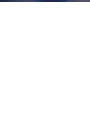 68
68
-
 69
69
-
 70
70
-
 71
71
-
 72
72
-
 73
73
-
 74
74
-
 75
75
-
 76
76
-
 77
77
-
 78
78
-
 79
79
-
 80
80
Celestron ASTROMASTER 21063 Benutzerhandbuch
- Kategorie
- Teleskope
- Typ
- Benutzerhandbuch
in anderen Sprachen
Verwandte Artikel
-
Celestron 21063 Benutzerhandbuch
-
Celestron AstroMaster LT Telescope Series Benutzerhandbuch
-
Celestron COSMOS FirstScope Benutzerhandbuch
-
Celestron 22065 Benutzerhandbuch
-
Celestron ExploraScope 60AZ Bedienungsanleitung
-
Celestron 22401 Bedienungsanleitung
-
Celestron 22101 Bedienungsanleitung
-
Celestron Omni AZ Bedienungsanleitung
-
Celestron 21035 Benutzerhandbuch
-
Celestron Firstscope Benutzerhandbuch
Andere Dokumente
-
Tasco Spacestation 49076525/49114675 Benutzerhandbuch
-
Sharper Image Backpack Telescope Bedienungsanleitung
-
Meade 234002 Bedienungsanleitung
-
 Meade Instruments 234004 Bedienungsanleitung
Meade Instruments 234004 Bedienungsanleitung
-
Bushnell Deep Space 786050 Benutzerhandbuch
-
Bushnell 78-8850 Benutzerhandbuch
-
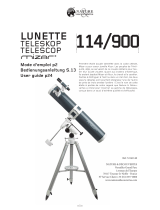 Mizar MIZAR 114/900 Benutzerhandbuch
Mizar MIZAR 114/900 Benutzerhandbuch
-
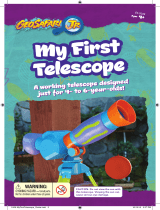 Educational Insights GeoSafari® Jr. My First Telescope Product Instructions
Educational Insights GeoSafari® Jr. My First Telescope Product Instructions
-
Bresser Rotatable starmap Bedienungsanleitung
-
Carson iS-200 Benutzerhandbuch