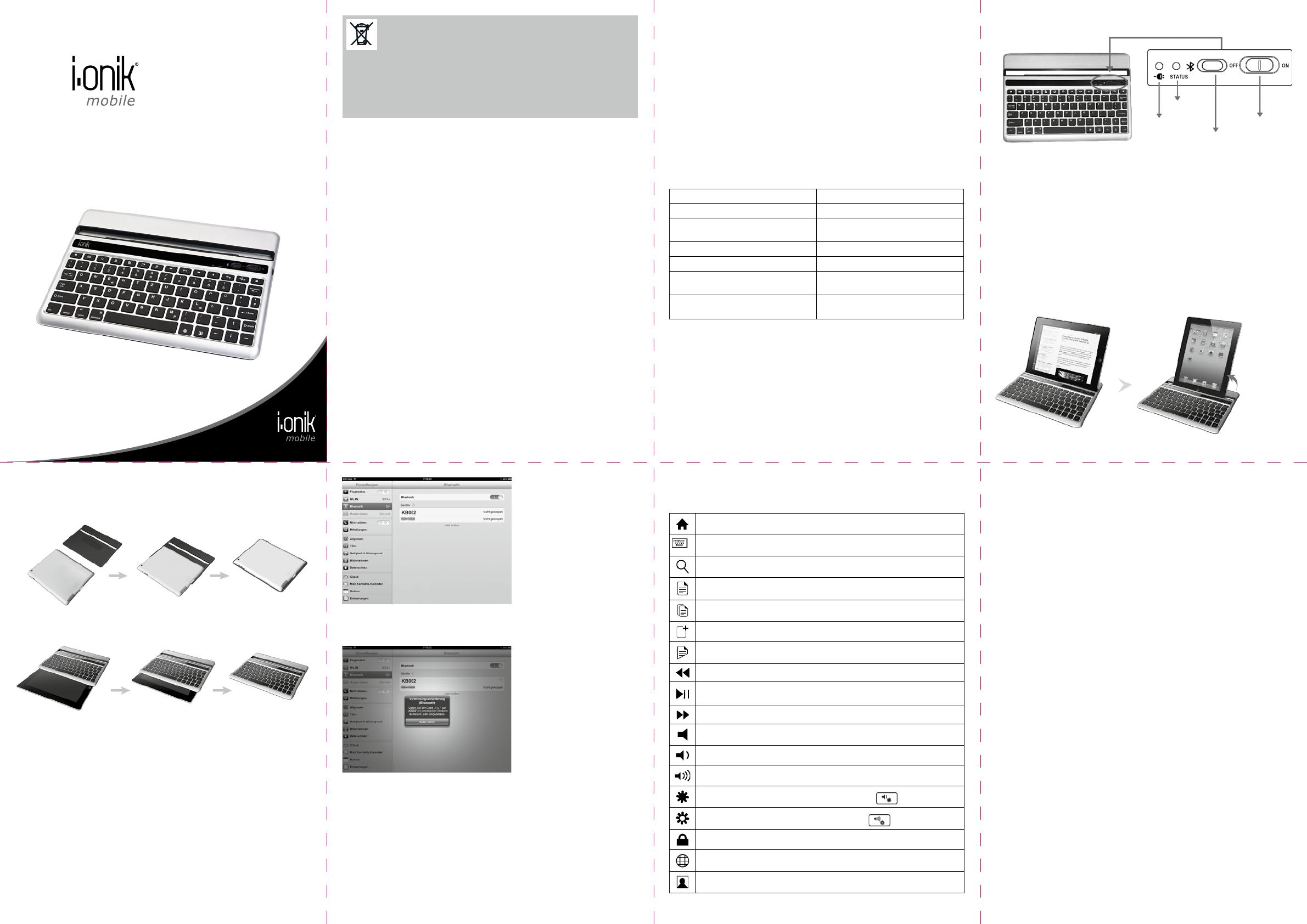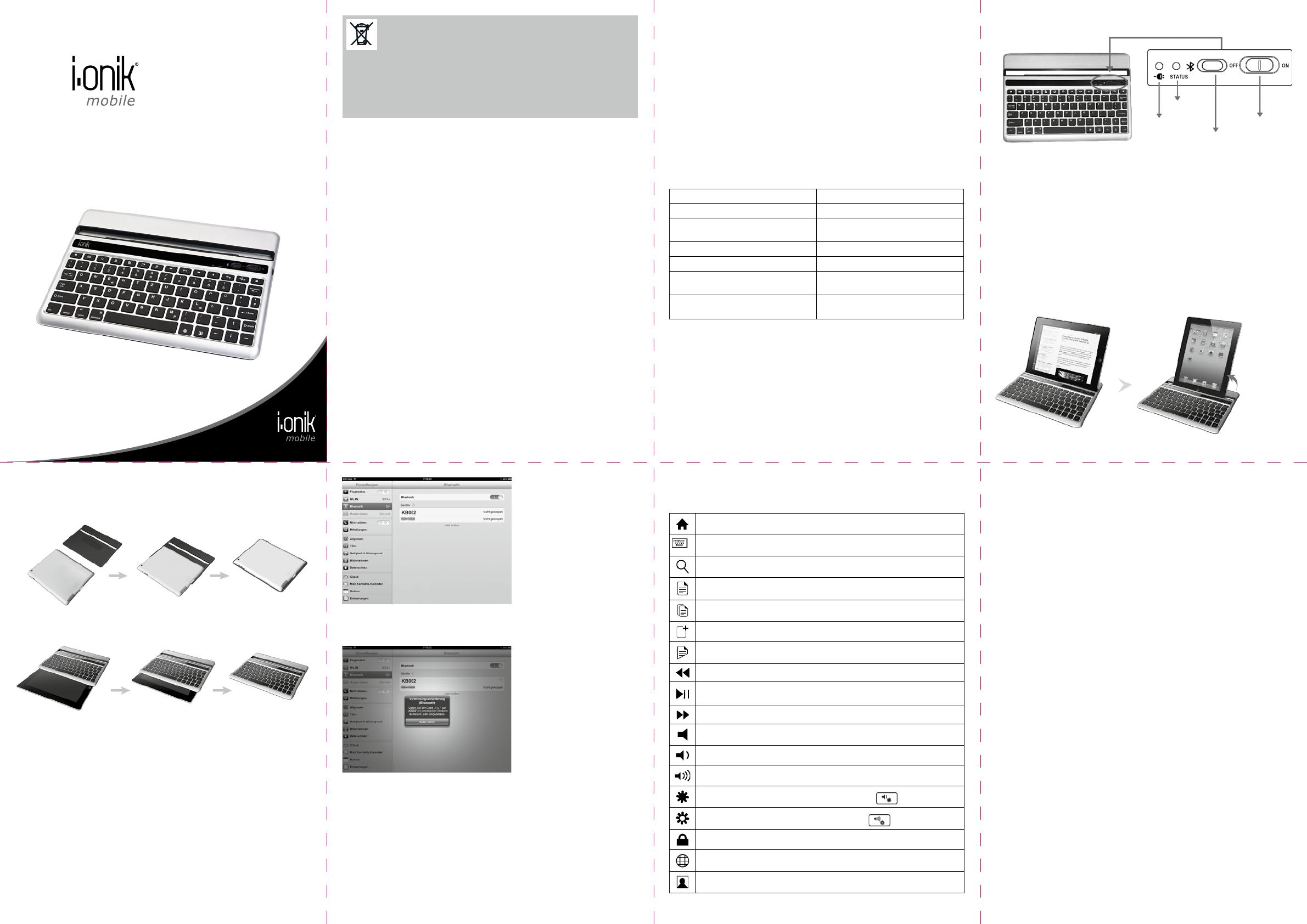
Bedienungsanleitung
Bluetooth
Tastatur
Elektrische und elektronische Geräte dürfen nach der europäischen WEEE-
Richtlinie nicht mit dem Hausmüll entsorgt werden. Deren Bestandteile
müssen getrennt der Wiederverwertung oder Entsorgung zugeführt
werden, weil giftige und gefährliche Bestandteile bei unsachgemäßer
Entsorgung die Umwelt nachhaltig schädigen können.
Sie sind als Verbraucher nach dem Elektrogesetz (ElektroG) verpichtet elektrische
und elektronische Geräte am Ende ihrer Lebensdauer an den Hersteller, die Verkaufs-
stelle oder an dafür eingerichtete, öffentliche Sammelstellen kostenlos zurückzu-
geben. Einzelheiten dazu regelt das jeweilige Landesrecht. Das Symbol auf dem
Produkt, der Betriebsanleitung oder/und der Verpackung weist auf diese Bestimmun-
gen hin. Mit dieser Art der Stofftrennung, Verwertung und Entsorgung von Altgeräten
leisten Sie einen wichtigen Beitrag zum Schutz unserer Umwelt.
1.0 Sicherheitshinweise
Stellen Sie das Gerät immer auf eine stabile und gerade Fläche. Bei Stürzen
kann es beschädigt werden.
Setzen Sie das Gerät nicht direktem Sonnenlicht oder hohen Temperatu-
ren aus, da dieses sonst ebenfalls beschädigt werden kann oder sich die
Nutzungsdauer verkürzt.
Stellen Sie das Produkt nicht in der Nähe von Wärmequellen wie Heiz-
körpern oder anderen Wärme erzeugenden Geräten auf.
Setzen Sie das Gerät nicht Regen, Wasser, Nässe oder hoher Luftfeuchtig-
keit aus. Stellen Sie es nicht im Badezimmer oder in der Küche neben
einem Wasch- oder Spülbecken auf und vermeiden Sie auf alle Fälle
direkten Kontakt mit Wasser.
Versuchen Sie nicht, das Gerät zu öffnen.
Bitte fertigen Sie vor der erstmaligen Verwendung unseres Produktes eine
Datensicherung an.
Wir haften nicht für den Verlust von Daten.
2.0 Einführung
2.1 Merkmale
• Aluminium in Luftfahrtqualität mit glasperlengestrahlter, eloxierter
Oberfläche, die optimal zum iPad
®
2, iPad
®
3 und allen 9,7” Tablets
von i.onik
®
passen.
• Optimaler Fallschutz, siehe Abb. 1 (nur für iPad
®
2 und iPad
®
3)
• Spezielle Funktionstasten zum Steuern von Musikwiedergabe und
Laustärke, zum Aufrufen des Startbildschirms etc.; einfache Bedienung.
• Scissors-Tasten und Chocolate-Tastenkappen ermöglichen komfortables
Tippen.
Inhalt:
• 1x Bluetooth Tastatur
• 1x USB-Ladekabel
• 1x Handbuch
• 1x Garantiekarte
2.2 Spezikationen
3.0 LEDs und Knöpfe
Batterie-LED
Die Batterie-LED leuchtet, wenn der Akku der i.onik
®
Bluetooth Tastatur
geladen wird.
Status-LED
• Blinkt während des Bluetooth Verbindungsvorgangs
• Blinkt, wenn der Ladezustand der Batterie niedrig ist.
• Leuchtet nach dem Einschalten der i.onik
®
Bluetooth Tastatur für
ca. 3 Sekunden. Danach erlischt sie wieder, um Energie zu sparen.
4.0 Aufstellen des Tablet PCs in Ihrer
i.onik
®
Bluetooth Tastatur
4.1. Zur Verwendung der Tastatur stellen Sie den Tablet PC in den
vorgesehenen Schlitz.
Bluetooth Version V 3.0
Reichweite ca. 5-10 m
Frequenzbereich 2,4-2,4835 GHz nicht lizensiertes
ISM-Band
Empfangsempndlichkeit -75 dBm (Standard)
RF Ausgangsleistung 4 dBm max.
Batterie Eingebaute, wiederauadbare Li-on
Batterie, 510 mAH, 3,7 V
Ladeeingansspannung/Strom DC 5 V / Auadbar über USB-
Anschluss
Die Home-Taste ruft die Startseite des Tablet PCs auf
Bildschrimtastatur auf dem Tablet PC anzeigen oder ausblenden
Die Search-Taste öffnet die Tablet PC Such-Seite
Alles auswählen ‒ wählt alle Elemente aus
Kopieren ‒ kopiert ausgewählte Elemente
Einfügen ‒ fügt ausgewählte Elemente ein
Ausschneiden ‒ schneidet ausgewählte Elemente aus
Schaltet zum vorherigen Titel auf der aktuellen Wiedergabeliste um
Play/Pause ‒ startet oder pausiert die Wiedergabe der aktuellen
Wiedergabeliste
Schaltet zum nächsten Titel auf der aktuellen Wiedergabeliste um
Schaltet die Lautstärke des Tablet PCs auf stumm
Verringert die Lautstärke des Tablet PCs
Erhöht die Lautstärke des Tablet PCs
Verdunkeln des Displays mit den Tasten fn +
Aufhellen des Displays mit den Tasten fn +
Sperrt den Bildschirm
Wechsel zwischen den Sprachen
Gibt Ihre Bildersammlung wieder
4.2. Zum einfachen Verstauen des iPad
®
zusammen mit der Tastatur,
schieben Sie das iPad
®
mit dem Display nach innen in die Führung
an der Tastatur.
Achtung: Diese Funktion steht nur für das iPad
®
2 und das
iPad
®
3 zur
Verfügung.
6.0 Tablet PC Funktionstasten
Die i.onik
®
Bluetooth
®
Tastatur ist mit speziellen Tasten ausgestattet, mit
denen Sie unterschiedliche Funktionen auf Ihrem Tablet PC steuern können:
Sondertasten:
Drücken Sie die Command und Leertaste gleichzeitig. Um die Sprache zu
wechseln, drücken Sie zusätzlich die Pfeiltasten hoch/runter.
7.0 Batterie
1. Im Standby-Modus bleibt die Batterie der Tastatur für mehrere Tage
aufgeladen.
2. Schalten Sie die i.onik
®
Bluetooth
®
Tastatur ab, wenn Sie sie nicht
benötigen. Auf diese Weise verlängern Sie die Lebensdauer des Akkus.
Die i.onik
®
Bluetooth
®
Tastatur wechselt automatisch in den Standby-
Modus, wenn die Tastatur längere Zeit nicht verwendet wurde. Drücken
Sie eine Taste und warten Sie 1 bis 2 Sekunden bis die Tastatur reaktiviert
wurde.
4.3. Um das iPad
®
wieder zu verwenden, ziehen Sie es vorsichtig aus der
Führung und stellen es wie in Punkt 4.1 beschrieben wieder auf.
4. Wählen Sie „KB002“ aus dem verfügbaren Geräten aus. Ihnen wird ein
Passwort auf dem Tablet PC angezeigt.
5. Geben Sie das angezeigte Passwort über die Tatstaur ein und bestätigen
die Eingabe mit der „Return“-Taste. Jetzt wird die Verbindung zwischen
dem Tablet PC und der Tastatur hergestellt.
5.0 Verbinden der i.onik
®
Bluetooth Tastatur mit Ihrem
Tablet PC
Hinweis: Diesen Schritt müssen Sie nur ausführen, wenn Sie die Tastatur
zum ersten Mal mit Ihrem Tablet PC verbinden.
1. Schalten Sie den Tablet PC ein und wählen Sie „Einstellungen“ >
„Allgemein“ > „Bluetooth
®
“
2. Schieben Sie den Power-Schalter der Tastatur auf „On“ und drücken Sie
den Bluetooth
®
-Verbindungsknopf.
3. Sobald die Statusleuchte blinkt, ist das Gerät bereit, sich mit Ihrem
Tablet PC zu verbinden. Der Tablet PC zeigt nun „KB002“ als verfügbares
Gerät an.
Achtung!
Horizontal nicht mit
allen Geräten möglich.
Wir übernehmen keine Verantwortung für verlorene oder zerstörte Daten oder für Beschädigung anderer Geräte. Vor dem Zugriff von
Kindern schützen. Gefahr durch Verschlucken. Alle Angaben ohne Gewähr.
Chips and More GmbH
Gewerbestr. 7 | 79112 Freiburg | Germany | www.i-onik.de
Service: + 49 7664 403 69 12
Email: support@i-onik.de