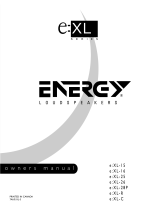Arcam Stereo Amplifier P1000 Benutzerhandbuch
- Kategorie
- Musikinstrumentenverstärker
- Typ
- Benutzerhandbuch

P1000HANDBOOK/MANUEL/HANDBUCH/HANDLEIDING/MANUAL
Arcam P1000 multi-channel power amplier
Amplicateur de puissance P1000 Arcam
Mehrkanal-Verstarker Arcam P1000
Arcam P1000 eindversterker
Amplicador multi-canal Arcam P1000
English
Français
Deutsch
Nederlands
Português

P1000
E-2
English
P1000
E-3
English
RISQUE DE CHOC ELECTRIQUE
NE PAS OUVRIR
ATTENTION
CAUTION
RISK OF ELECTRIC
SHOCK DO NOT OPEN
CAUTION: To reduce the risk of electric shock, do not remove cover (or back). No user serviceable parts inside. Refer servicing
to qualied service personnel.
WARNING: To reduce the risk of re or electric shock, do not expose this apparatus to rain or moisture.
The lightning ash with an arrowhead symbol within an equilateral triangle, is intended to alert the user to the presence of uninsulated
‘dangerous voltage’ within the product’s enclosure that may be of sufcient magnitude to constitute a risk of electric shock to persons.
The exclamation point within an equilateral triangle is intended to alert the user to the presence of important operating and maintenance
(servicing) instructions in the literature accompanying the product.
CAUTION: In Canada and the USA, to prevent electric shock, match the wide blade of the plug to the wide slot in the socket
and insert the plug fully into the socket.
Safety guidelines
Important safety instructions
This product is designed and manufactured to meet
strict quality and safety standards. However, you should
be aware of the following installation and operation
precautions:
1. Take heed of warnings and instructions
You should read all the safety and operating instructions
before operating this appliance. Retain this handbook
for future reference and adhere to all warnings in the
handbook or on the appliance.
2. Water and moisture
The presence of electricity near water can be dangerous.
Do not use the appliance near water – for example next to
a bathtub, washbowl, kitchen sink, in a wet basement or
near a swimming pool, etc.
3. Object or liquid entry
Take care that objects do not fall and liquids are not
spilled into the enclosure through any openings. Liquid
lled objects such as vases should not be placed on the
equipment.
4. Ventilation
Do not place the equipment on a bed, sofa, rug or similar
soft surface, or in an enclosed bookcase or cabinet, since
ventilation may be impeded. We recommend a minimum
distance of 50mm (2 inches) around the sides and top of
the appliance to provide adequate ventilation.
5. Heat
Locate the appliance away from naked ames or heat
producing equipment such as radiators, stoves or other
appliances (including other ampliers) that produce heat.
6. Climate
The appliance has been designed for use in moderate
climates.
7. Racks and stands
Only use a rack or stand that is recommended for use with
audio equipment. If the equipment is on a portable rack it
should be moved with great care, to avoid overturning the
combination.
8. Cleaning
Unplug the unit from the mains supply before cleaning.
The case should normally only require a wipe with a soft,
damp, lint-free cloth. Do not use paint thinners or other
chemical solvents for cleaning.
We do not advise the use of furniture cleaning sprays or
polishes as they can cause indelible white marks if the unit
is subsequently wiped with a damp cloth.
9. Power sources
Only connect the appliance to a power supply of the type
described in the operating instructions or as marked on the
appliance.
The primary method of isolating this product from the
mains supply is by disconnecting the mains plug from the
supply. This unit must be installed in a manner that leaves
the mains plug accessible.
This is a Class 1 device and must be connected to a mains
socket outlet with a protective earthing connection.
10. Power-cord protection
Power supply cords should be routed so that they are not
likely to be walked on or pinched by items placed upon
or against them, paying particular attention to cords and
plugs, and the point where they exit from the appliance.
11. Grounding
This is a class 1 product and requires an earth connection.
Ensure that the grounding means of the appliance is not
defeated.
12. Power lines
Locate any outdoor antenna/aerial away from power lines.
13. Non-use periods
If the unit has a stand-by function, a small amount of
current will continue to ow into the equipment in this
mode. Unplug the power cord of the appliance from the
outlet if left unused for a long period of time.
14. Abnormal smell
If an abnormal smell or smoke is detected from the
appliance, turn the power off immediately and unplug the
unit from the wall outlet. Contact your dealer immediately.
15. Servicing
You should not attempt to service the appliance beyond that
described in this handbook. All other servicing should be
referred to qualied service personnel.
16. Damage requiring service
The appliance should be serviced by qualied service
personnel when:
A. the power-supply cord or the plug has been damaged,
or
B. objects have fallen, or liquid has spilled into the
appliance, or
C. the appliance has been exposed to rain, or
D. the appliance does not appear to operate normally or
exhibits a marked change in performance, or
E. the appliance has been dropped or the enclosure
damaged.
Safety compliance
This product has been designed to meet the IEC 60065
international electrical safety standard.

P1000
E-2
English
P1000
E-3
English
Using this handbook
This handbook has been designed to give you all the
information you need to install, connect, set up and use the
Arcam DiVA P1000 multi-channel power amplier.
It may be that the P1000 has been installed and set up
as part of your Hi-Fi or home cinema installation by a
qualied Arcam dealer. In this case, you may wish to skip
the sections of this handbook dealing with installation and
setting up the unit. Use the contents list to guide you to the
relevant sections.
Safety
Safety guidelines are set out on the opposite page.
Many of these items are common sense precautions, but for
your own safety, and to ensure that you do not damage the
unit, we recommend that you read them.
This is a class 1 product and must be earthed.
Contents
Safety guidelines................................................E-2
Using this handbook ...........................................E-3
Getting started with your P1000...........................E-4
Introduction.................................................E-4
Speaker Installation ......................................E-4
Cables.........................................................E-4
Operating your P1000 .........................................E-5
Power..........................................................E-5
Channel-status indicator lights........................E-5
Positioning the unit .......................................E-6
Connecting to a pre-amplier .........................E-6
Installation ........................................................E-6
Connecting to loudspeakers............................E-7
Setting the amplier gain...............................E-8
Connecting to a power supply.........................E-8
Troubleshooting .................................................E-9
Fault status indicators ....................................... E-10
Technical specication.......................................E-11
Continual improvement policy....................... E-11
Radio interference....................................... E-11
Guarantee .......................................................E-12
Worldwide Guarantee ..................................E-12
On line registration .....................................E-12
The small print:
<
Lucaslm and THX are trademarks or registered trademarks of
Lucaslm, Ltd.
Copyright © Lucaslm Ltd. & TM.

P1000
E-4
English
P1000
E-5
Getting started with your P1000
Introduction
The P1000 multi-channel power ampli er is built to Arcam’s traditional high quality design and
manufacturing standards. It is an extremely high-performance ampli er, offering up to 135W per
channel. While obviously well-suited to multi-channel home cinema ampli cation, additionally it
provides superb stereo performance with two-channel sources. The P1000 is an ideal partner for the
Arcam DiVA AVP700 Pre-amp Processor.
Each of the ampli er modules within the P1000 is identical, so each channel of ampli cation has the
same performance. The P1000 has input and output phono sockets for the signal being fed to each
channel, which allows the signal to be passed on to additional power ampli ers, if required, to drive
loudspeakers in other rooms or to bi-amplify any channels. If the P1000 is being used to drive a ve-
channel surround sound system, for example, then the spare two modules (‘L surround rear’ and ‘R
surround rear’) could be used in conjunction with the main (‘L front’ and ‘R front’) modules to bi-amplify
suitable front left and right speakers.
We anticipate that the P1000 will give you many years of home cinematic enjoyment.
Speaker Installation
The P1000 allows connection of up to seven loudspeakers. All speakers, with the exception of the
subwoofer, should be arranged around your normal viewing/listening position (see diagram). The
subwoofer can be placed almost anywhere and we recommend experimenting with it in various
positions to obtain the best result.
Position your front left and right speakers to achieve a
good stereo image for normal musical reproduction. If
they are placed too close together there will be a lack
of spaciousness. Alternatively if they are placed too far
apart the stereo image will appear to have a large hole
in the middle and will be presented in two halves.
The centre speaker allows for a more realistic
reproduction of dialogue and centre sounds as well
as wider and better imaging for stereo effects and
background sounds for home cinema use. Do not
compromise on the quality of your centre speaker as it
carries all the dialogue for a home cinema system.
The surround left and right speakers reproduce the
ambient sound and effects present in a multi-channel
home cinema system.
The surround back left and surround back right speakers
are used to add extra depth, a more spacious ambience and sound localisation.
A subwoofer will improve the bass performance from your system. It is useful for reproducing special
cinema effects, especially where a dedicated LFE (Low-Frequency Effects) channel is available, as with
Dolby Digital – or DTS Digital Surround–encoded discs.
Cables
We recommend the use of high-quality screened analogue, digital and video cables as inferior-quality
cables will degrade the sound and picture quality of your system. Only use cables that are designed for
the particular application as other cables will have different impedance characteristics that will degrade
the performance of your system (do not use audio cables to carry video, for example). Speaker-cable
length should be a short as practically possible, but pairs of cables (the cables to the front-left and
front-right speakers, for example) should be of similar lengths.
We advise routing the interconnect cables, speaker cables and mains-power cables away from each
other to minimise interference.
If you require help chosing suitable cables, please contact your dealer or installer.

P1000
E-4
English
P1000
E-5
Operating your P1000
Power
The P1000 front panel has a single control: a power on/off button, located on the right.
The power button switches the P1000 in to and out of stand-by. To switch the unit off completely, use
the switch on the rear panel. Conversely, if the P1000 fails to power on when the button on the front
panel is pressed, ensure that the switch on the rear panel is in the ‘on’ position.
When the unit is mains powered but in standby mode, the LED next to the power button is red. In
normal use, the LED is green.
Switching on
It is recommended that you switch on your pre-ampli er or controller before powering up the P1000, as
this will reduce the chance of any ‘thumps’ being fed through to the power amp.
Switching off
To shut down, switch the P1000 off rst, followed by the pre-amp. or controller.
Channel-status indicator lights
Each channel of ampli cation on the P1000 has a unique status-indicator light.
On power-up, the lights change from amber to green, which indicates the change in status from
initialising to active. All lights are switched off in stand-by mode.
If the status lights do not follow this sequence when the P1000 is powered up, or behave abnormally at
any time during use, refer to the table on page 10 to determine the problem.
1 2 3 4 5 6 7
P1000
MULTICHANNEL POWER AMPLIFIER
POWER

P1000
E-6
English
P1000
E-7
Positioning the unit
<
Place the ampli er on a level, rm surface.
<
Avoid placing the unit in direct sunlight or near sources of heat or damp.
<
Do not place the unit on top of another power ampli er or other sources of heat.
<
Ensure adequate ventilation.
If the unit is placed in an enclosed space, such as a bookcase, equipment rack or cabinet, make
sure that there is adequate space and ventilation in the enclosure for air to ow through the
ventilation slots and cool the ampli er. Inadequate cabinet ventilation may cause the P1000 to shut
down due to thermal overload.
The ampli er will run warm, even during normal operation.
<
Ensure that the equipment rack or stand can support the weight of the P1000.
Connecting to a pre-ampli er
Two different connection types are provided for receiving signals from your pre-ampli er. The
connection type to use depends on the set-up that you have.
1. If the cables to be used to connect your pre-amp. to the P1000 are less than 3m long, we
recommend connecting your pre-amp. to the phono sockets of your P1000.
2. If the cables to be used to connect your pre-amp. to the P1000 are 3m or longer and your pre-amp.
has balanced outputs, we recommend using these instead of the phono connections. Performance
will also be improved in electrically-noisy environments by using these connections.
While it is acceptable to mix balanced and phono connections between your pre-amp. and P1000
(should you wish), do not connect both balanced and phono inputs to any single channel.
General connection advice
The outputs from your pre-amp. should be connected to the AUDIO IN inputs on the P1000. It is helpful
to connect the pre-amp. output for a given channel to the input for that particular channel on the
P1000. For example: connect the left-surround output from your pre-amp. to the left-surround channel
input of the P1000. There is no technical improvement in following this strategy, but it makes life easier.
If you wish to use two modules to bi-amplify a pair of speakers, or would like to bi-amplify using
another power amp., then you can take the signal for that channel (using the AUDIO OUT phono
socket for that channel) and feed it on to the additional module(s). The signal is then fed in to the rst
module, but also fed on to the second module so that both modules can bi-amplify the loudspeaker. See
‘Bi-amping’ on page 8 for more information. Note that bi-amping in this way requires the use of phono
connections between your pre-amp. and the P1000.
12V Trigger input
If your pre-amp. provides a 12V Trigger output, it can be connected to the 12V TRIGGER IN
socket using a 3.5mm jack. This enables the P1000 to be turned on remotely from the pre-amp.
Note that the trigger input is active only when the power button on the rear panel is in the ‘on’
position.
Installation
The 12V-trigger uses
a 3.5mm mono jack
plug, wired as follows:
<
Sleeve: Ground
<
Tip: Active
12V
TRIGGER
IN
SLOBLO FUSE
IN OUTIN OUTIN OUTIN OUTIN OUTIN OUTIN OUT
BALANCED INBALANCED INBALANCED INBALANCED INBALANCED INBALANCED INBALANCED IN
A
B
C
A
B
C
A
B
C
A
B
C
A
B
C
A
B
C
A
B
C
7
RS BACK
6
R SURR
5
RIGHT
4
CENTRE
3
LEFT
2
L SURR
1
LS BACK
POWER ON/OFF
POWER INLET
230V

P1000
E-6
English
P1000
E-7
Connecting to loudspeakers
Wiring strategies
There are three different wiring strategies that can be employed to connect your P1000 to your
speakers. Your choice will be limited by what your speakers can support.
<
Single wiring
Single wiring is the conventional wiring system of running a single cable per channel
between the ampli er and the speaker.
<
Bi-wiring
Bi-wiring is running two separate cables between the ampli er and each speaker, with
one cable carrying the low-frequency information, the other the higher-frequency signals.
Any ampli er can support bi-wiring, but speakers support it only if separate connection
terminals are provided for the two cables (the speaker will have two pairs of terminals
on the back, one pair labelled HF or High Frequency, the other pair labelled LF or Low
Frequency). Bi-wiring improves the sound of your system because the separation of high
and low frequency signal currents into separate speaker cables avoids distortions caused
by the different currents interacting with one-another within a single cable, as occurs in
conventionally wired systems.
Note that some speakers have three pairs of terminals on the back, extending the bi-
wiring principle to tri-wiring.
<
Bi-amping
The performance of your system can be enhanced further by extending the signal-separation
principle to include separate ampli cation for the low- and high-frequency drivers in each speaker.
You will require two ampli ers to do this.
Single wiring
The speaker terminals for any given channel are labelled clearly on the
rear of the P1000. For each channel, connect the positive terminal of
the speaker connection on the P1000 for that channel (coloured red and
labelled with ‘+’) to the positive terminal of your speaker for the channel
(connect, for example, the positive terminal of the centre channel of the
P1000 to the positive channel of your centre speaker). Similarly, connect
the negative terminal of the ampli er (coloured black and labelled with
‘–’) to the negative terminal of your speaker. If your speaker supports
bi-wiring (i.e., it has more than one set of connecting terminals), but
you do not wish to use bi-wiring, connect the P1000 to the terminals
labelled LF or Low Frequency. There should be a strip of metal on the
speakers connecting the low-frequency terminals to those for the higher-
frequencies; this must not be removed in a single-wired system.
Follow the above instructions for each speaker in your system, ensuring
that the speakers are connected to the correct output of the P1000. You do
not have to connect speakers to all the channels of the P1000 (e.g., if you
don’t have a centre speaker, it doesn’t matter).
Bi-wiring
Bi-wiring is performed in the same way as single wiring except that, for
each speaker, a pair of cables is used to connect the positive terminal of
the ampli er to the speaker. One of the cables must be connected to the
lower of the two positive terminals on Alto, with the other cable connected
to the higher positive terminal. The negative terminals must be connected
in a similar manner. The connecting strip of metal on the speakers
connecting the lower terminals to the upper terminals must be removed for
bi-wiring.
Before you start!
Ensure that your
P1000 is switched
off and disconnected
from the mains supply
before attempting to
connect speakers.
Failure to do this may
result in both speaker
and ampli er damage.
P1000 bi-wiring illustration (just one
channel shown, for clarity).
P1000 single wiring illustration (just one
channel shown, for clarity).

P1000
E-8
English
P1000
E-9
Bi-amping
Bi-amping requires the use of a second ampli er: one ampli er is used to drive
the treble speakers, the other is used for the lower (bass) frequencies.
For the cables, bi-amping is much like bi-wiring. Connect the speaker terminals
from one module (channel) to one pair of terminals on your speaker. Connect
another module, or one channel of a separate power amp., to the other pair
of terminals on the speaker, so that two ampli er channels are connected
to that speaker; one for low frequencies and one for high frequencies. The
treble (higher) terminals of your speaker should be connected to the speaker
terminals of the ampli er module (channel) being used for the high frequencies,
while the bass (lower) terminals of your speaker should be connected to the
speaker terminals of the ampli er or module (channel) being used for the lower
frequencies. The strip of metal on the speakers connecting the lower terminals
to the upper terminals must be removed. Failure to do so will result in damage
to both ampli ers.
Notes on making speaker connections
<
Do not make any connections to your ampli er while it is switched on or connected to the mains
supply.
<
Always ensure that the volume control on your pre-ampli er is set to minimum before starting to
make connections.
<
Before switching your P1000 on for the rst time after connecting to speakers, please check all
connections thoroughly. Ensure that bare wires or cables are not touching the ampli er in the wrong
places (which could cause short circuits), and that you have connected positive (+) to positive and
negative (-) to negative.
<
After making connections, turn the volume down to minimum on your pre-ampli er before
switching the P1000 on. Switch the ampli er(s) on, select a source signal, then gradually increase
the volume to the required listening level.
<
If you are unsure as to how your system should be connected, or need advice on bi-wiring or bi-
amping, please contact your Arcam dealer. Your dealer will be happy to help you.
Setting the ampli er gain
You may have noticed a small switch next to the speaker terminals for each channel on the rear of
the product. This switch allows the gain of the ampli er to be set: move the sliders to the A, B, or C
position, depending on the gain value that you require.
<
A: This position means that the P1000 has a gain of 31.5dB, which is the usual gain for Arcam
ampli ers. Use this setting if the P1000 is to be used either on its own, or in conjunction with other
ampli ers from Arcam.
<
B: This gives the P1000 a gain of 29dB, which is the gain used by THX™-compatible ampli ers. Use
this setting the P1000 is to be used with other ampli ers that have a THX™ gain value, such as the
Arcam P7. Note that the P1000 is not a THX™-rated product.
<
C: This gives the P1000 a gain of 26dB. Use this setting if the P1000 is to be used with other
ampli ers that have this gain.
Although the gain for each channel can be set independently, it is very unusual that different channels
would be set to have different gains. We recommend strongly that you set all ampli er channels
to the same gain setting.
Connecting to a power supply
Mains lead
The P1000 is normally supplied with a moulded mains-plug already tted to the lead. If for any reason
the plug needs to be removed, it must be disposed of immediately and securely, as it is a potential
shock hazard when inserted into the mains socket.
Check that the plug supplied with the unit ts your supply and that your mains supply voltage agrees
with the voltage setting (115V or 230V) indicated on the rear panel of the unit.
Should you require a new mains lead, or the voltage accepted by the unit does not match your supply,
please contact your Arcam dealer.
Plugging in
Push the IEC-plug of the power cable supplied with the unit into the POWER INLET socket in the back of
the unit. Make sure it is pushed in rmly.
Put the plug on the other end of the cable into your power supply socket and switch the socket on
P1000 bi-amping (two ampli er modules
for a single channel).

P1000
E-8
English
P1000
E-9
Troubleshooting
No lights are illuminated
Please check the following items if no lights are illuminated on the P1000 when you think that it should
be switched on.
<
Is the power cord plugged into the P1000? Is the mains socket that it is plugged into switched on?
<
Has the plug fuse failed, or a circuit-breaker earlier in the power supply path opened?
<
Has the fuse in the rear panel (above the power inlet) failed? Note that the fuse must be
replaced with the same type: if you require assitance with this, please contact your dealer.
<
Is the power switch on the rear panel of the P1000 in the “on” position?
Red/amber light on the front panel
The table on page 10 gives details of the fault conditions indicated by different LED patterns, together
with suggestions on correcting the fault.
No sound is produced
Please check the following items if no audio can be heard through your P1000.
<
Are all the channel-indicator LEDs on the front panel green? Refer to the table on page 10 if you see
other colours, or above if nothing is illuminated.
<
Has the correct input been selected on the pre-amp. and is the selected source generating audio
(the disk is playing, for example)? If possible, try plugging headphones into the pre-amp. to ensure
that the audio is present at that point – if you cannot hear any audio through the headphones, then
it is likely that the fault is between the audio source and your pre-amp.
<
Is the volume on the pre-amp. turned up to a reasonable level? Is the pre-amp. muted?
<
Are the connections between your pre-amp. and the P1000 made as described earlier in this
handbook? Check also the connections between the P1000 and the speakers.
Sound is poor or distorted
If the sound coming from your P1000 is distorted, or is weak in some way (lacking in bass), please
check the following items.
<
Ensure that all cables (both interconnects and speaker cable) are making a good connection. Turn
the P1000 off, withdraw each cable from the connector and plug it back in again. Switch the P1000
back on to see if the sound quality has improved.
<
Check that you have selected the correct size of speakers to suit your system in the setup menu
of the processor or pre-amp. Setting speakers to “Small”, for example, may be the cause of weak
bass. See the handbook of your pre-amp./processor for details.
Sound comes only from some of the speakers
If sound is coming from some speakers only (but those speakers are operating normally), please check
the following items.
<
Are all speakers in the system connected to the P1000?
<
Have you congured your pre-amp. to include all the speakers in your system? See the handbook of
your pre-amp./processor for details.
<
Do you have an appropriate surround-sound source selected and playing through the pre-amp?
<
For sources connected digitally to the pre-amp., check that the source is putting multi-channel data
out. Some DVD players (for example) allow selection of the output format and also whether multi-
channel data is down-mixed to PCM (stereo). See the handbook of your source for details.
<
Ensure that the disc you are playing is a multi-channel recording and that the processor is putting
multi-channel audio out.
<
Check that your speaker balance is correct (see your pre-amp./processor handbook for details).
<
Are all the channel-indicator LEDs on the front panel green? Refer to the table on page 10 if you see
other colours.
Hum on an amplier output
If you have a “hum” coming from one of the speakers, please check the following items.
<
Does the hum originate from a ground loop caused by an aerial, satellite dish or cable supply (if the
aerial is disconnected, does the humming stop)? Please contact your dealer or aerial contractor for
further advice.
<
Ensure that the interconnect and speaker leads are not wrapped around a mains lead.
<
Try switching the ground lift on the pre-amp./processor, if available (see the handbook of your pre-
amp. for details).
See also “Sound is poor or distorted”, above.
There is radio/television reception interference
If you nd that radio or television interference is present when the P1000 is switched on, but disappears
when it is switched off, ensure that the aerial/dish cable to your TV or receiver is routed away from your
P1000 and its cabling, and that the cabling used from the aerial/dish is of a high-quality (screened).
Repositioning the receiving aerial/dish may bring an improvement.
<
If you are unable to rectify the fault after checking the items suggested above, please
contact your dealer for advice.

P1000
E-10
English
P1000
E-11
Fault status indicators
The light patterns described below indicate the following fault conditions:
Light pattern Description Amplier action
All lights are green. This is the normal operating state
of the amplier.
None.
The power light is amber
and the channel lights
are off.
A “DC offset” fault has occured. A
DC offset fault can occur if an
excessive DC voltage is present
at the output of the pre-amp.
feeding the P1000. Please see the
note below.
The condition does not clear
automatically.
Simply to clear the fault, turn the
P1000 off for at least 30 seconds
(using the switch on the rear of the
unit), then turn it on again.
If the fault fails to clear using this
method, or to verify excessive DC
offset voltage, turn the P1000 off
using the switch on the rear of the
unit, remove the interconnect leads
(with the P1000 switched off), then
turn the P1000 on again. The fault
should have cleared; if the power
light is still amber then your P1000
has developed a fault. Switch the
unit off and contact your dealer.
One or more channel lights
are ashing amber/green.
A short-circuit fault has occured.
The ashing light(s) represent
the amplier channels with the
short-circuit.
The amplier mutes the channel
with the short-circuit. If the fault is
cleared, the amplier will resume
normal operation.
Note that audio must be fed to the
channel for the short-circuit to be
detected. For example, muting the
output using your pre-amp. will
make the fault appear to clear;
it is likely that the fault condition
will re-occur when the pre-amp. is
unmuted, however, unless further
action is taken.
One or more channel lights
are amber.
An over-temperature fault has
occured on a channel with the
amber light.
The amplifer mutes the channel with
the fault. The amplier stays in this
state until the channel has cooled. If
this fault occurs frequently, ensure
that the amplier has adequate
ventilation.
DC offset faults
A “DC offset fault” is not an amplier fault, but a speaker protection mechanism. If the amplier is
supplied with a DC voltage (rather than the expected AC voltage) for an extended length of time, the
coils in the attached speakers will eventually burn out (or, in extreme cases, catch re). The P1000 can
detect this condition, and cut the current to the speakers.
DC offset faults can occur intermittently in all set-ups, particularly if a tuner or satellite receiver is
connected. If it occurs frequently or predictably, please contact your dealer for advice.

P1000
E-10
English
P1000
E-11
Technical specication
All measurements are with 230V/50Hz mains power
Continuous output power
All channels driven, 20Hz—20kHz, 8Ω 135W per channel; 945W total
All channels driven, 20Hz—20kHz, 4Ω 210W per channel; 1.47kW total
One or two channels driven at 1kHz, 8Ω 190W per channel
One or two channels driven at 1kHz, 4Ω 305W per channel
One or two channels driven at 1kHz, 3.2Ω 325W per channel
Peak output current capability
±20.5A per channel
Total harmonic distortion
At any level up to rated power, into 4 or 8Ω <0.08% maximum (20Hz—20kHz); typically
<0.007% at 1kHz
Frequency response
±0.2dB (2Hz—50kHz)
–1dB at 1Hz and 100kHz
Residual hum and noise
Ref. full power –110dB A weighted, or 100dB CCIR
Voltage gain
User selectable:
A: x31.5dB
B: x29dB
C: x26dB
Input impedance
22kΩ in parallel with 180pF
Output impedance
20mΩ at 20Hz, 1kHz
80mΩ at 20kHz
Power requirements
115V or 230VAC, 50/60Hz, 2.2kW maximum via IEC
mains inlet.
A zero-crossing AC system eliminates large
‘transformer’ in-rush currents at switch on.
Physical
Dimensions: W430 x D400 x H133 mm
Mass: 18kg (40 lb) net; 21kg (46 lb) packed
E&OE
Continual improvement policy
Arcam has a policy of continual improvement for its products. This means that designs and specications
are subject to change without notice.
All specication values are typical unless otherwise stated.
Radio interference
The P1000 is an audio device which has been designed to very high standards of electromagnetic
compatibility.
The unit can radiate RF (radio frequency) energy. In some cases this can cause interference with FM and
AM radio reception. If this is the case, keep the P1000 and its connecting cables as far from the tuner and
its aerials as possible. Connecting the P1000 and the tuner to different mains sockets can also help to
reduce interference.
EC Countries – These products have been designed to comply with directive 89/336/EEC.
USA – These products comply with FCC requirements.

P1000
E-12
Guarantee
Worldwide Guarantee
This entitles you to have the unit repaired free of charge, during the rst two years after purchase, at
any authorised Arcam distributor provided that it was originally purchased from an authorised Arcam
dealer or distributor. Arcam can take no responsibility for defects arising from accident, misuse, abuse,
wear and tear, neglect or through unauthorised adjustment and/or repair; neither can Arcam accept
responsibility for damage or loss occurring during transit to or from the person claiming under the
guarantee.
The warranty covers parts and labour costs for two years from the purchase date. After two years you
must pay for both parts and labour costs. The warranty does not cover transportation costs at
any time.
Claims under guarantee
This equipment should be packed in the original packing and returned to the dealer from whom it was
purchased or, failing this, directly to the Arcam distributor in the country of residence. It should be sent
carriage-prepaid by a reputable carrier — not by post. No responsibility can be accepted for the unit
whilst in transit to the dealer or distributor and customers are, therefore, advised to insure the unit
against loss or damage whilst in transit.
For further details contact Arcam at:
Arcam Customer Support Department,
Pembroke Avenue,
Waterbeach,
CAMBRIDGE, CB5 9QR,
England
Problems?
If you have a problem, always contact your dealer in the rst instance. If your dealer is unable to
answer any query regarding this or any other Arcam product please contact Arcam Customer Support
and we will do our best to help you.
On line registration
You can register your Arcam product on line at: www.arcam.co.uk.

P1000
E-12
P1000MANUEL
Amplicateur de puissance P1000 Arcam
Français

P1000
F-2
P1000
F-3
Français
RISQUE DE CHOC ELECTRIQUE
NE PAS OUVRIR
ATTENTION
CAUTION
RISK OF ELECTRIC
SHOCK DO NOT OPEN
ATTENTION : an de réduire les risques de choc électronique, n’ouvrez pas le boîtier de l’appareil. Les pièces internes ne sont
pas réparables par l’utilisateur. Pour tout problème matériel, contactez des techniciens qualiés.
ATTENTION : an de réduire les risques de choc électrique et d’incendie, veillez à ne pas exposer cet appareil à la pluie et à
l’humidité.
Le triangle dans lequel gure un symbole d’éclair alerte l’utilisateur de l’existence dans le boîtier de l’appareil d’une tension dangereuse non
isolée et sufsamment importante pour représenter un risque de choc électrique.
Le triangle dans lequel gure un point d’exclamation alerte l’utilisateur de l’existence d’instructions de fonctionnement et de maintenance
(réparation) importantes dans la documentation accompagnant le produit.
ATTENTION : au Canada et aux États-Unis, an de réduire tout choc électrique, faites correspondre la broche la plus grosse de
la prise à la fente la plus large de la che et insérez entièrement la prise dans la che
Instructions de sécurité
importantes
Cet appareil a été conçu et fabriqué conformément aux
normes de qualité et de sécurité les plus strictes. Vous
devez cependant observer les précautions suivantes lors de
son installation et de son utilisation :
1. Avertissements et consignes
Il est impératif de lire les consignes de sécurité et
d’utilisation avant de mettre cet appareil en marche.
Conservez ce manuel pour pouvoir vous y référer par la
suite et respectez scrupuleusement les avertissements
gurant dans ce manuel ou sur l’appareil lui-même.
2. Eau et humidité
L’installation d’un appareil électrique à proximité d’une
source d’eau présente de sérieux risques. N’utilisez pas
l’appareil à proximité d’un point d’eau, par exemple près
d’une baignoire, d’un lavabo, d’un évier, dans une cave
humide ou à côté d’une piscine.
3. Chute d’objets ou inltration de liquides
Veillez à ne pas laisser tomber d’objets ni couler de liquides
à travers les ouvertures de l’appareil et ne placez pas
d’objet contenant du liquide sur l’appareil.
4. Ventilation
Évitez de placer l’appareil sur un lit, un canapé, un tapis ou
une surface similaire instable ou dans une bibliothèque ou
un meuble fermé. Ceci risquerait de nuire à la ventilation
du système. Pour permettre une ventilation appropriée, il
est conseillé de prévoir un espace minimum de 5 cm de
chaque côté et au-dessus de l’appareil.
5. Exposition à la chaleur
Ne placez pas l’appareil à proximité d’une amme nue ou
de tout dispositif produisant de la chaleur (radiateur, poêle
ou autre). Cette règle s’applique également aux autres
amplicateurs.
6. Conditions climatiques
L’appareil est conçu pour fonctionner dans des climats
modérés.
7. Étagères et supports
Utilisez uniquement des étagères ou des supports pour
appareils audio. Si l’appareil est monté sur un système
portatif, déplacez-le avec précaution an d’éviter tout
risque de chute.
8. Entretien
Mettez l’appareil hors-tension avant de le nettoyer. Pour
l’entretien, utilisez uniquement un chiffon doux, humide et
non pelucheux. N’utilisez pas de diluant pour peinture ni de
solvant chimique.
L’emploi d’aérosols ou de produits de nettoyage pour
meubles est déconseillé, car le passage d’un chiffon humide
risquerait de laisser des marques blanches indélébiles.
9. Alimentation secteur
Branchez l’appareil uniquement sur une alimentation
secteur du type mentionné dans le manuel d’utilisation ou
indiqué sur l’appareil lui-même.
Utilisez principalement l’interrupteur situé à l’arrière de
l’appareil pour l’isoler de l’alimentation électrique générale.
L’appareil doit par conséquent être installé de façon à
pouvoir accéder facilement à l’interrupteur.
Il s’agit un dispositif de classe 1 qui doit être relié à la terre.
10. Protection des câbles secteur
Veillez à ce que les câbles d’alimentation ne se trouvent
pas dans un lieu de passage ou bloqués par d’autres
objets. Cette règle s’applique plus particulièrement aux
prises et câbles d’alimentation et à leurs points de sortie de
l’appareil.
11. Mise à la terre
Assurez-vous que l’appareil est correctement mis à la terre.
12. Câbles haute tension
Évitez de monter l’antenne extérieure de l’appareil à
proximité de câbles haute tension.
13. Périodes de non-utilisation
Si l’appareil possède une fonction de mise en veille, un
courant faible continuera de circuler lorsqu’il sera réglé sur
ce mode. Débranchez le câble secteur de la prise murale
si l’appareil doit rester inutilisé pendant une période
prolongée.
14. Odeur suspecte
Arrêtez et débranchez immédiatement l’appareil en cas
d’émission de fumée ou d’odeur anormale. Contactez
immédiatement votre revendeur.
15. Réparation
N’essayez jamais d’effectuer d’autres opérations que celles
mentionnées dans ce manuel. Toute autre intervention doit
être effectuée par des techniciens qualiés.
16. Entretien par des techniciens qualiés
L’appareil doit être entretenu par des techniciens qualiés
lorsque :
A. la prise ou le câble d’alimentation a été endommagé,
B. des objets sont tombés ou du liquide a coulé dans
l’appareil,
C. l’appareil a été exposé à la pluie,
D. l’appareil présente des dysfonctionnements,
E. l’appareil est tombé ou l’enceinte a été endommagée.
Respect des consignes de
sécurité
Cet appareil a été conçu pour répondre à la norme
internationale de sécurité électrique EN60065.
Consignes de sécurité

P1000
F-2
P1000
F-3
Français
Utilisation de ce manuel
Table des matières
Consignes de sécurité .........................................F-2
Utilisation de ce manuel ......................................F-3
Première utilisation de votre P1000.......................F-4
Introduction.................................................F-4
Installation des haut-parleurs.........................F-4
Câbles.........................................................F-4
Fonctionnement de votre P1000 ...........................F-5
Alimentation électrique..................................F-5
Channel-status indicator lights........................ F-5
Installation ........................................................F-6
Installation de l’appareil.................................F-6
Connexion à un préamplicateur.....................F-6
Branchement des haut-parleurs ......................F-7
Dénition du gain de l’amplicateur................. F-8
Connecting to a power supply.........................F-8
Dépannage........................................................F-9
Indicateurs de statut d’erreur............................. F-10
Spécications techniques................................... F-11
Politique d’amélioration continue................... F-11
Interférences radio ..................................... F-11
Garantie.......................................................... F-12
Garantie internationale ................................ F-12
Enregistrement sur Internet ......................... F-12
Ce manuel a été conçu pour vous donner toutes les
informations nécessaires pour installer, connecter, mettre
en place et utiliser l’amplicateur de puissance multicanaux
Arcam FMJ P1000.
Il se peut que le P1000 ait été installé et mis en place dans
le cadre de votre installation Hi-Fi ou home cinéma par un
revendeur Arcam agréé. Dans ce cas, vous pouvez souhaiter
passer les sections de ce manuel qui traitent de l’installation
et de la mise en place de l’unité. Utilisez le Sommaire pour
vous guider vers les sections qui vous intéressent.
Sécurité
Les consignes de sécurité sont énoncées sur la page
suivante de ce manuel.
Il s’agit dans de nombreux cas de précautions logiques
mais, pour votre propre sécurité et pour être sûr de ne pas
endommager l’unité, nous vous recommandons fortement
de les lire.
Cet appareil est un produit de classe 1 qui requiert une
connexion à la terre.
Avertissement
<
Lucaslm et THX sont des marques ou des marques déposées de
Lucaslm, Ltd.
Copyright © Lucaslm & TM

P1000
F-4
P1000
F-5
Français
Première utilisation de votre P1000
Introduction
L’ampli cateur de puissance multicanal P1000 répond aux normes de conception et de haute qualité
standard d’Arcam. Cet ampli cateur haute performance fournit jusqu’à 135 W par canal. Outre
l’ampli cation Home Cinema multicanal de qualité supérieure, cet appareil offre également des
performances stéréo exceptionnelles grâce à l’utilisation de sources à deux canaux. Le P1000 est le
partenaire idéal du préampli cateur-processeur Arcam DiVA AVP700.
Tous les modules internes de l’ampli cateur P1000 sont identiques, de sorte que chaque canal
d’ampli cation offre les mêmes performances. Le P1000 dispose de prises phono d’entrée et de sortie
pour la transmission du signal sur chaque canal, a n de transférer ce signal vers des ampli cateurs de
puissance supplémentaires éventuels, d’alimenter les haut-parleurs situés dans d’autres pièces ou de
biampli er un canal. Si vous utilisez, par exemple, l’ampli cateur de puissance P1000 pour alimenter un
système Surround à cinq canaux, les deux modules libres (Surround arrière gauche et Surround arrière
droit) peuvent être utilisés conjointement avec les modules principaux (avant gauche et avant droit)
a n de biampli er les haut-parleurs avant gauche et droit appropriés.
Pro tez au l des années du confort Home Cinema exceptionnel de l’ampli cateur P1000 !
Installation des haut-parleurs
Le P1000 permet de connecter jusqu’à sept haut-parleurs. Tous les haut-parleurs, à l’exception du
caisson de basses, doivent être placés autour de votre position d’écoute ou de visionnement normal
(voir schéma). Le caisson de basses peut être placé à un endroit quelconque de la pièce. Il est toutefois
conseillé de le changer de place jusqu’à obtenir une qualité de son optimale.
Placez les haut-parleurs avant gauche et droit de façon à obtenir une bonne image stéréo pour une
reproduction musicale normale. Si vous les placez trop près les uns des autres, l’espace s’en trouve
trop réduit. A l’inverse, si vous les éloignez trop les uns des autres, l’image stéréo semble comporter un
grand trou en son milieu et est coupée en deux.
Le haut-parleur central permet une reproduction plus
réaliste des dialogues et des sons centraux. Il offre
en outre une imagerie plus étendue et de meilleure
qualité pour les effets stéréo et les fonds sonores
du Home Cinema. Préservez à tout prix la qualité de
votre haut-parleur central, car tous les dialogues d’un
système Home Cinema sont retransmis par ce haut-
parleur.
Les haut-parleurs Surround gauche et droit
reproduisent le son et les effets ambiants présents
dans un système Home Cinéma multicanal.
Les haut-parleurs Surround arrière gauche et
droit permettent d’ajouter un effet de profondeur
supplémentaire, de créer une ambiance plus spacieuse
et de garantir une meilleure localisation du son.
Le caisson de basses améliore les performances des graves de votre système. Il s’avère
particulièrement utile pour la reproduction d’effets cinématographiques spéciaux, notamment lorsqu’un
canal LFE (Effets Basses Fréquences) est disponible, ainsi que plusieurs disques codés DTS Digital
Surround.
Câbles
Il est recommandé d’utiliser des câbles vidéo numériques et analogiques blindés de qualité supérieure,
a n de ne pas altérer la qualité visuelle et sonore du système. De même, employez uniquement
des câbles conçus pour ce genre d’application. L’utilisation de câbles inadéquats et possédant des
caractéristiques d’impédance différentes risque de nuire aux performances de votre système (veillez
par exemple à ne pas utiliser de câbles audio pour le transport de signaux vidéo). Utilisez des câbles
de haut-parleurs aussi courts que possible. Les paires de câbles (câbles reliés aux haut-parleurs avant
gauche et droit, par exemple) doivent néanmoins être de même longueur.
Il est conseillé d’éloigner les câbles de branchement, de haut-parleurs et d’alimentation électrique les
uns des autres a n de réduire au maximum le risque d’interférences.
En cas de doute sur le choix des câbles à utiliser, veuillez contacter votre revendeur ou votre
installateur.
Le caisson de basses améliore les performances des graves de votre système. Il s’avère

P1000
F-4
P1000
F-5
Français
Fonctionnement de votre P1000
Alimentation électrique
Le panneau avant du P1000 ne présente qu’un seul bouton de contrôle : l’interrupteur de mise sous/
hors tension, situé dans l’angle inférieur droit.
Il permet d’allumer et d’éteindre le P1000. Pour mettre l’appareil hors tension, utilisez l’interrupteur
situé sur le panneau arrière. A l’inverse, si le P1000 ne s’allume pas lorsque vous appuyez sur
l’interrupteur du panneau avant, assurez-vous que l’interrupteur du panneau arrière se trouve en
position de marche.
Mise sous tension
Il est conseillé de mettre votre préampli cateur ou contrôleur sous tension avant d’allumer le P1000,
a n de réduire le risque de transmission de bruit à l’ampli cateur de puissance.
Mise hors tension
Éteignez tout d’abord le P1000, puis le préampli cateur ou le contrôleur.
Voyants d’état des canaux
Chaque canal d’ampli cation de l’ampli cateur P1000 possède son propre voyant lumineux.
Lors de la mise sous tension, les voyants passent du orange au vert pour indiquer le changement d’état
(de l’initialisation à l’état actif). Tous les voyants s’éteignent lors de la mise en veille.
Si les voyants lumineux ne suivent pas cet ordre lors de la mise sous tension de l’ampli cateur P1000
ou s’ils présentent un comportement anormal pendant son utilisation, consultez le tableau situé à la
page 10 pour essayer d’identi er le problème.
1 2 3 4 5 6 7
P1000
MULTICHANNEL POWER AMPLIFIER
POWER

P1000
F-6
P1000
F-7
Français
12V
TRIGGER
IN
SLOBLO FUSE
IN OUTIN OUTIN OUTIN OUTIN OUTIN OUTIN OUT
BALANCED INBALANCED INBALANCED INBALANCED INBALANCED INBALANCED INBALANCED IN
A
B
C
A
B
C
A
B
C
A
B
C
A
B
C
A
B
C
A
B
C
7
RS BACK
6
R SURR
5
RIGHT
4
CENTRE
3
LEFT
2
L SURR
1
LS BACK
POWER ON/OFF
POWER INLET
230V
Installation
Installation de l’appareil
<
Placez l’ampli cateur sur une surface plane et ferme.
<
Évitez de l’exposer directement aux rayons du soleil ou de le placer à proximité d’une source de
chaleur ou d’humidité.
<
Ne posez pas l’appareil sur un autre ampli cateur de puissance ou toute autre source de chaleur.
<
Assurez-vous que l’appareil est suf samment ventilé. Si vous l’installez dans un espace clos, tel
qu’une bibliothèque, une baie d’équipement ou un meuble, veillez à laisser un espace suf sant pour
la circulation correcte de l’air dans l’appareil (nécessaire à son refroidissement). Une ventilation
incorrecte risque de provoquer la surchauffe du P1000 et sa mise hors tension automatique.
Lors du fonctionnement normal de l’ampli cateur, sa température augmente.
<
Véri ez que la baie d’équipement ou le support est suf samment résistant pour supporter le poids
du P1000.
Connexion à un préampli cateur
Deux types de connexion sont disponibles pour la réception des signaux depuis votre préampli cateur.
Le type de connexion approprié dépend de la con guration matérielle adoptée.
1. Si les câbles à utiliser pour relier votre préampli cateur au P1000 sont inférieurs à 3 m, il est
conseillé de brancher le préampli cateur sur les prises phono du P1000.
2. Si les câbles mesurent 3 m ou plus et si le préampli cateur dispose de sorties symétriques, il est
conseillé de le brancher sur ces dernières au lieu des prises phono. Ces connexions permettent
également d’améliorer les performances générales du système dans un environnement électrique
bruyant.
Bien que vous puissiez parfaitement mélanger connexions symétriques et connexions phono entre
votre préampli cateur et le P1000 (selon vos besoins), ne branchez pas les deux entrées (symétrique
et phono) sur un même canal.
Recommandations générales pour le branchement
Les sorties de votre préampli cateur doivent être connectées aux entrées AUDIO IN du P1000. Il est
particulièrement utile de connecter la sortie du préampli cateur d’un canal spéci que à l’entrée de
ce canal sur le P1000. Connectez par exemple la sortie Surround gauche de votre préampli cateur
à l’entrée du canal Surround gauche du P1000. Cette technique n’améliore pas spécialement les
performances générales du système, mais elle simpli e considérablement les connexions.
Si vous souhaitez utiliser deux modules a n de biampli er une paire de haut-parleurs ou de biampli er
un autre ampli cateur de puissance, captez le signal de ce canal (via la prise phono AUDIO OUT de ce
même canal) et transférez-le à un ou plusieurs modules supplémentaires. Le signal est ensuite transmis
au premier et au second modules, de façon à ce que les deux modules puissent biampli er le haut-
parleur. Pour plus d’informations, reportez-vous à la section Biampli cation, page 8. Notez que ce type
de biampli cation requiert l’utilisation de connexions phono entre votre préampli cateur et le
P1000.
Entrée du déclencheur 12 V
Si votre préampli cateur fournit une sortie pour le déclencheur 12 V, vous pouvez la connecter
à la prise d’entrée du déclencheur 12 V via une prise jack de 3,5 mm. Ce branchement permet
de mettre le P1000 sous tension à distance, depuis le préampli cateur.
Notez que l’entrée du déclencheur est uniquement active lorsque l’interrupteur d’alimentation
électrique situé sur le panneau arrière est en position de marche.
La mise sous tension
de 12 V nécessite une
prise jack mono de
3,5 mm, branchée
comme suit :
<
Corps : mise à la terre
<
Extrémité : active

P1000
F-6
P1000
F-7
Français
Branchement des haut-parleurs
Techniques de câblage
Il existe trois techniques de câblage différentes que vous pouvez utiliser pour relier votre P1000 aux
haut-parleurs. Le choix dépend principalement de la prise en charge de vos haut-parleurs.
<
Monocâblage
Le monocâblage est le système de câblage traditionnel, consistant à relier un seul câble
par canal entre l’ampli cateur et le haut-parleur.
<
Bi-wiring
Le bicâblage permet de relier deux câbles distincts entre l’ampli cateur et chaque
haut-parleur, l’un transmettant les signaux basse fréquence et l’autre les signaux haute
fréquence. Tout ampli cateur peut prendre en charge le bicâblage, mais il n’est pris en
charge par les haut-parleurs que si des bornes de connexion distinctes sont fournies pour
les deux câbles (le haut-parleur doit disposer de deux paires de bornes à l’arrière, l’une
signalée par la mention HF ou High Frequency et l’autre signalée par la mention LF ou Low
Frequency). Le bicâblage permet d’améliorer le son de votre système en répartissant les
courants des signaux basse et haute fréquence entre des câbles de haut-parleurs distincts.
Il évite ainsi les distorsions générées par l’interaction de courants différents à l’intérieur
d’un même câble, comme cela se produit fréquemment dans les systèmes à câblage
classique. Notez que certains haut-parleurs disposent de trois paires de bornes à l’arrière,
étendant ainsi le principe de bicâblage au tricâblage.
<
Bi-amping
Vous pouvez améliorer les performances de votre système en étendant le principe de séparation
des signaux a n d’utiliser une ampli cation distincte pour les conducteurs basse et haute fréquence
de chaque haut-parleur. Deux ampli cateurs sont nécessaires pour cette con guration.
Monocâblage
Les bornes de haut-parleurs d’un canal spéci que sont clairement signalées
à l’arrière du P1000. Pour chaque canal, reliez la borne positive de la
connexion du haut-parleur du P1000 pour ce canal (signalée en rouge
par le signe +) à la borne positive de votre haut-parleur pour ce canal
(reliez par exemple la borne positive du canal central du P1000 au canal
positif de votre haut-parleur central). De même, reliez la borne négative
de l’ampli cateur (signalée en noir par le signe –) à la borne négative du
haut-parleur. Si votre haut-parleur prend en charge le bicâblage (c’est-à-
dire si vous utilisez plus d’un jeu de bornes de connexion), mais si vous
ne souhaitez pas avoir recours au bicâblage, reliez le P1000 aux bornes
signalées par la mention LF ou Low Frequency. Une bande métallique située
sur les haut-parleurs permet de connecter les bornes basse fréquence
aux bornes haute fréquence. Cette bande ne doit pas être retirée d’un
système à monocâblage.
Suivez les instructions indiquées ci-dessus pour chaque haut-parleur de
votre système, en veillant à ce que les haut-parleurs soient connectés
à la sortie correcte du P1000. Il n’est pas nécessaire de connecter les
haut-parleurs à tous les canaux du P1000. Cela n’a par exemple aucune
importance si vous ne disposez pas de haut-parleur central.
Bicâblage
Le bicâblage est effectué de façon similaire au monocâblage, à la différence
près qu’une paire de câbles est utilisée pour relier la borne positive de
l’ampli cateur au haut-parleur. L’un des câbles doit être relié à la borne
positive inférieure sur les haut-parleurs Alto et l’autre câble à la borne
positive supérieure. Les bornes négatives doivent être connectées de façon
similaire. La bande métallique de connexion des haut-parleurs, reliant
les bornes inférieures aux bornes supérieures, doit être retirée pour le
bicâblage
Avant de
commencer
Avant de brancher
les haut-parleurs,
assurez-vous que
le P1000 est hors
tension et déconnecté
de l’alimentation
électrique a n d’éviter
d’endommager à la fois
les haut-parleurs et
l’ampli cateur.
Bicâblage du P1000 (un seul canal af ché
pour des raisons de clarté)
Monocâblage du P1000 (un seul canal af ché
pour des raisons de clarté)

P1000
F-8
P1000
F-9
Français
Biampli cation
La biampli cation requiert l’utilisation de deux ampli cateurs : le premier
permet d’alimenter les haut-parleurs des aigus, et le second est utilisé pour les
basses fréquences (graves).
Pour ce qui est des câbles, la biampli cation ressemble considérablement au
bicâblage. Reliez les bornes de haut-parleurs d’un module (canal) à une paire
de bornes de votre haut-parleur. Reliez un autre module (ou l’un des canaux
d’un ampli cateur de puissance distinct) à l’autre paire de bornes du haut-
parleur, de façon à ce que deux canaux de l’ampli cateur soient connectés
à ce haut-parleur, à savoir : un premier canal pour les basses fréquences et
un second pour les hautes fréquences. Les bornes (supérieures) des aigus
de votre haut-parleur doivent être reliées aux bornes de haut-parleurs du
module de l’ampli cateur (canal) utilisé pour les hautes fréquences. Les bornes
(inférieures) des graves de votre haut-parleur doivent être reliées aux bornes
de haut-parleurs de l’ampli cateur ou du module (canal) utilisé pour les basses
fréquences. La bande métallique des haut-parleurs reliant les bornes inférieures
aux bornes supérieures doit être retirée a n d’éviter d’endommager les deux
ampli cateurs.
Remarques sur le branchement des haut-parleurs
<
N’effectuez aucun branchement sur l’ampli cateur si ce dernier est mis sous tension ou relié au
secteur.
<
Assurez-vous toujours que le réglage du volume de votre préampli cateur est à son minimum avant
de procéder aux branchements.
<
Avant de mettre le P1000 sous tension pour la première fois après le branchement des haut-
parleurs, véri ez soigneusement toutes les connexions. Assurez-vous qu’aucun câble nu ou autre
câble n’entre en contact avec l’ampli cateur (ce qui risquerait de produire des court-circuits) et que
vous avez connecté la borne positive (+) à la borne positive correspondante et la borne négative (-)
à la borne négative correspondante.
<
Après le branchement, réglez le volume de votre préampli cateur au minimum avant de mettre le
P1000 sous tension. Mettez le ou les ampli cateurs sous tension, sélectionnez un signal source,
puis augmentez progressivement le volume jusqu’au niveau d’écoute désiré.
<
Si vous n’êtes pas sûr du type de connexion requis par votre système ou pour en savoir plus sur le
bicâblage ou la biampli cation, veuillez contacter le distributeur Arcam le plus proche de chez vous,
qui vous aidera avec plaisir.
Dé nition du gain de l’ampli cateur
Vous avez peut-être déjà remarqué un petit interrupteur situé à proximité des bornes de haut-parleurs
pour chaque canal à l’arrière du produit. Cet interrupteur permet de dé nir le gain de l’ampli cateur :
déplacez les curseurs en position A, B ou C, selon la valeur de gain désirée.
<
Position A : le gain du P1000 est dé ni sur 31,5 dB, qui correspond au gain habituel utilisé pour
les ampli cateurs Arcam. Sélectionnez ce réglage si le P1000 doit être utilisé seul ou conjointement
avec d’autres ampli cateurs Arcam.
<
Position B : le gain du P1000 est dé ni sur 29 dB, qui correspond au gain utilisé pour les
ampli cateurs compatibles THX™. Sélectionnez ce réglage si le P1000 doit être utilisé avec d’autres
ampli cateurs ayant une valeur de gain THX™, tels que l’ampli cateur Arcam P1000. Notez que
l’ampli cateur de puissance P7 n’est pas un produit de type THX™.
<
Position C : le gain du P1000 est dé ni sur 26 dB. Sélectionnez ce réglage si le P1000 doit être
utilisé avec d’autres ampli cateurs ayant le même gain.
Bien que le gain de chaque canal puisse être dé ni séparément, il est rare de dé nir différents canaux
sur différents gains. Il est fortement conseillé de dé nir tous les canaux de l’ampli cateur sur
le même réglage de gain.
Raccordement secteur
Cordon secteur
Normalement, l’appareil est livré avec une che secteur moulée déjà montée sur le cordon. Si vous
devez, pour une raison quelconque, retirer la che, jetez-la immédiatement avec précaution. Son
branchement sur une prise murale risquerait de provoquer une électrocution.
Véri ez que la che fournie avec l’appareil correspond à votre prise secteur et que la tension secteur
correspond au réglage (115 V ou 230 V) indiqué sur le panneau arrière de l’appareil.
Si votre tension secteur ou votre prise secteur est différente ou si vous avez besoin d’un nouveau
cordon, contactez votre revendeur Arcam.
Branchement
Enfoncez la che (prise IEC) du cordon secteur fourni dans la prise POWER INLET située à l’arrière de
l’appareil. Véri ez qu’elle est complètement enfoncée.
Introduisez la che située à l’autre extrémité du cordon dans votre prise murale.
Biampli cation du P1000 (deux modules
de l’ampli cateur pour un seul canal).
Seite wird geladen ...
Seite wird geladen ...
Seite wird geladen ...
Seite wird geladen ...
Seite wird geladen ...
Seite wird geladen ...
Seite wird geladen ...
Seite wird geladen ...
Seite wird geladen ...
Seite wird geladen ...
Seite wird geladen ...
Seite wird geladen ...
Seite wird geladen ...
Seite wird geladen ...
Seite wird geladen ...
Seite wird geladen ...
Seite wird geladen ...
Seite wird geladen ...
Seite wird geladen ...
Seite wird geladen ...
Seite wird geladen ...
Seite wird geladen ...
Seite wird geladen ...
Seite wird geladen ...
Seite wird geladen ...
Seite wird geladen ...
Seite wird geladen ...
Seite wird geladen ...
Seite wird geladen ...
Seite wird geladen ...
Seite wird geladen ...
Seite wird geladen ...
Seite wird geladen ...
Seite wird geladen ...
Seite wird geladen ...
Seite wird geladen ...
Seite wird geladen ...
Seite wird geladen ...
Seite wird geladen ...
Seite wird geladen ...
-
 1
1
-
 2
2
-
 3
3
-
 4
4
-
 5
5
-
 6
6
-
 7
7
-
 8
8
-
 9
9
-
 10
10
-
 11
11
-
 12
12
-
 13
13
-
 14
14
-
 15
15
-
 16
16
-
 17
17
-
 18
18
-
 19
19
-
 20
20
-
 21
21
-
 22
22
-
 23
23
-
 24
24
-
 25
25
-
 26
26
-
 27
27
-
 28
28
-
 29
29
-
 30
30
-
 31
31
-
 32
32
-
 33
33
-
 34
34
-
 35
35
-
 36
36
-
 37
37
-
 38
38
-
 39
39
-
 40
40
-
 41
41
-
 42
42
-
 43
43
-
 44
44
-
 45
45
-
 46
46
-
 47
47
-
 48
48
-
 49
49
-
 50
50
-
 51
51
-
 52
52
-
 53
53
-
 54
54
-
 55
55
-
 56
56
-
 57
57
-
 58
58
-
 59
59
-
 60
60
Arcam Stereo Amplifier P1000 Benutzerhandbuch
- Kategorie
- Musikinstrumentenverstärker
- Typ
- Benutzerhandbuch
in anderen Sprachen
- English: Arcam Stereo Amplifier P1000 User manual
- français: Arcam Stereo Amplifier P1000 Manuel utilisateur
- Nederlands: Arcam Stereo Amplifier P1000 Handleiding
- português: Arcam Stereo Amplifier P1000 Manual do usuário
Verwandte Artikel
Andere Dokumente
-
Rockford Fosgate P400-1 Bedienungsanleitung
-
NAD T975 Benutzerhandbuch
-
Gilson PIPETMAN P Benutzerhandbuch
-
Yamaha DVX-1000 Bedienungsanleitung
-
Hafler 9505 Benutzerhandbuch
-
 HKS WeldScanner S3 Technical Benutzerhandbuch
HKS WeldScanner S3 Technical Benutzerhandbuch
-
HP LaserJet P1500 Printer series Benutzerhandbuch
-
 HKS Sensors Series S3 Technical Data NL Benutzerhandbuch
HKS Sensors Series S3 Technical Data NL Benutzerhandbuch
-
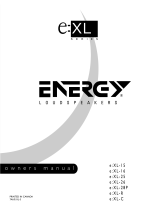 Energy Speaker Systems e:XL-25 Benutzerhandbuch
Energy Speaker Systems e:XL-25 Benutzerhandbuch
-
 Eicon Networks ISDN NT1 Installationsanleitung
Eicon Networks ISDN NT1 Installationsanleitung