FOX
PROFESSIONAL USB STUDIO MICROPHONE
PROFESSIONELLES USB STUDIOMIKROFON
USER MANUAL
BEDIENUNGSANLEITUNG


Fox – Professional USB studio microphone
3
English . . . . . . . . . . . . . . . . . . . . . . . . . . . . . . . . . . . . . . . . . . . . . . . . . . . . . . . . . . . . . . . . . . . 4
Deutsch . . . . . . . . . . . . . . . . . . . . . . . . . . . . . . . . . . . . . . . . . . . . . . . . . . . . . . . . . . . . . . . . . . 9

Fox – Professional USB studio microphone
4
Maintenance
Use a so, damp cloth for cleaning the microphone. If necessary, you can use a
gentle cleansing agent (such as washing-up liquid). Make sure not to allow any
water to enter the transducer element and never use any solvent cleansers.
Service
Servicing mu be carried out by qualified service personnel only. Dismantling
the microphone yourself will invalidate the guarantee.
Disposal
This symbol on the product, in the inructions or on the packaging
means that your electrical and electronic equip- ment should be
disposed at the end of its life separately from your household wae.
There are separate collection syems for recycling in the EU. For
more information, please contact the local authority or your retailer
where you purchased the product.

Fox – Professional USB studio microphone
5
english
1. Controls
Headphone Volume
Monitor Mix
Headphone Output
Microphone Mute
Microphone Gain (Sensitivity)
USB Jack
Ring Mount
Desk Stand
2. Use with PC/Mac
Use the USB-C cable to connect your microphone to the computer. The driver
inalls automatically. Select „Fox“ if necessary as recording and playback
device in your syem settings.
3. Use with Smaphone
Connect your microphone with the fitting adapter, e.g. OTG Adapter for Android
(not included), to your Smaphone adapter. Now you should be able to record
with an App of your choice.
Mix
Mute
Volume
Gain
lowhigh

Fox – Professional USB studio microphone
6
4. Application
Gain Sensitivity: In case you are
recording loud sources or positioned the
microphone close to you´re mouth,
switch to „Low“ Gain. Are you recording
quiet sources or from a diance, switch
to “High” Gain.
Monitor Mix: Turn the Mix Control to the
le if you only want to lien to your
computers signals. Fully turn it to the right
if you only want to lien to your own
recording signal. Mix both signal
seamlessly until they’re balanced for the
peect recording.
Mute: To mute the microphone signal,
press the „Mute“ button. The LED blinks as
long as the microphone is muted. The
headphone output works during it’s
muted.
Pick Up Direction: Due to the cardioid
pickup pattern, the microphone only
picks up sound in front of it, therefore
please only address the front side (Head-
phone Volume, Headphone Output, …).
Gain
lowhigh
Gain
lowhigh
5 cm
Gain
lowhigh
Gain
lowhigh
40 cm

Fox – Professional USB studio microphone
7
english
5. Stand Application
Loosen the screw on the Desk Stand, e.g. with a coin or a screwdriver. Do not turn
the microphone forcefully on the Desk Stand. Mount the microphone together with
the Ring Mount on a microphone and with a 3/8” thread.
Happy recordings!

Fox – Professional USB studio microphone
8
Pflege
Zum Reinigen der Obeläche nehmen Sie ein feuchtes, weiches Tuch. Bei Beda
können Sie ein mildes Reinigungsmittel (z.B. Geschirrspülmittel) verwenden. Auf
keinen Fall lösemittelhaltige Reiniger. Achten Sie darauf, dass kein Wasser in das
Mikrofon eindringt.
Service
Im Servicefall wenden Sie sich bitte an autorisiees Fachpersonal. Önen Sie
das Mikrofon auf keinen Fall selb, Sie könnten son alle Garantieansprüche
verlieren.
Entsorgung
Dieses Produkt da am Ende seiner Lebensdauer nicht über den
normalen Haushaltsabfall entsorgt werden, sondern muss an einem
Sammelpunkt für das Recycling von elektrischen und elektronischen
Geräten abgegeben werden. Das Symbol auf dem Produkt, der
Gebrauchsanweisung oder der Verpackung wei darauf hin.

Fox – Professional USB studio microphone
9
deutsch
1. Bedienelemente
Kopfhörer Lautärke
Monitor Mischregler
Kopfhörerausgang
Mikrofon ummschalten
Mikrofon Empfindlichkeit
USB Buchse
Stativ Adapter
Tischfuß
2. Betrieb am PC/Mac
Schließen Sie das Mikrofon mit dem USB-C Kabel an Ihrem PC oder Mac an. Der
Gerätetreiber inallie sich automatisch. Wählen Sie, falls notwendig, „FOX“ als
Audio Aufnahme- und Wiedergabequelle in Ihren Syemeinellungen aus.
3. Betrieb am Smaphone
Schließen Sie das Mikrofon mit dem entsprechenden Adapter an Ihr
Smaphone an (nicht enthalten). Sie sollten jetzt in der Lage sein, mit einer App
Ihrer Wahl aufzunehmen.
Mix
Mute
Volume
Gain
lowhigh

Fox – Professional USB studio microphone
10
4. Bedienung
Empfindlichkeit: Falls Sie laute Schallquel-
len aufnehmen oder das Mikrofon nah be-
sprechen, schalten Sie auf “Low”. Nehmen
Sie leise Quellen auf oder besprechen Sie
das Mikrofon mit größerem Aband,
schalten Sie auf „High“.
Monitor Mix: Drehen Sie den „Mix“ Regler
nach links, wenn Sie nur das Signal von
Ihrem Computer hören möchten. Drehen
Sie den Regler komplett nach rechts, wenn
Sie nur Ihr Aufnahmesignal hören möchten.
Mischen Sie beide Signale bis sie ausge-
wogenen sind für die peekte Aufnahme.
Stummschaltung: Um das Mikrofonsignal
umm zu schalten, drücken Sie den „Mute“
Taer. Die LED blinkt solange das Mikrofon
umm geschaltet i. Der Kopfhöreraus-
gang funktionie weiterhin.
Einsprechrichtung: Durch die Nierencha-
rakteriik nimmt das Mikrofon nur Schall
von vorne auf, besprechen Sie es daher
nur auf der Vorderseite (Kopfhöreraus-
gang, Laufärkeregler,…)
Gain
lowhigh
Gain
lowhigh
5 cm
Gain
lowhigh
Gain
lowhigh
40 cm

Fox – Professional USB studio microphone
11
deutsch
5. Stativanwendung
Lösen Sie die untere Schraube, bspw. mit einer Münze oder Schrau-
bendreher. Drehen Sie das Mikrofon nicht mit Gewalt auf dem Tisch-
fuß. Befeigen Sie das Mikrofon über den Stativ-Adapter an einem
Stativ mit 3/8" Gewinde.
Viel Spaß beim Aufnehmen!

www.beyerdynamic.com
beyerdynamic GmbH & Co. KG
Theresienraße 8 • 74072 Heilbronn • Germany
Phone +49 7131 617-300 • info@beyerdynamic.de
For fuher diributors worldwide, please go to www.beyerdynamic.com
Non-contractual illurations. Subject to change without notice.
Weitere Veriebspaner weltweit finden Sie im Internet unter www.beyerdynamic.com
Abbildungen nicht veragsbindend. Änderungen vorbehalten.
EN-DE 2 / Fox (08.18)
-
 1
1
-
 2
2
-
 3
3
-
 4
4
-
 5
5
-
 6
6
-
 7
7
-
 8
8
-
 9
9
-
 10
10
-
 11
11
-
 12
12
Beyerdynamic CREATOR 24 Bedienungsanleitung
- Typ
- Bedienungsanleitung
- Dieses Handbuch eignet sich auch für
in anderen Sprachen
Andere Dokumente
-
Samson G-Track Pro Studio USB Condenser Mic Benutzerhandbuch
-
Dynacord CMS1600-3 Bedienungsanleitung
-
DYNACORD 1000-3 Benutzerhandbuch
-
Dynacord Powermate 1600-3 Bundle Benutzerhandbuch
-
Mackie EM-USB Benutzerhandbuch
-
M-Audio M-Audio Vocal Studio Benutzerhandbuch
-
M-Audio Uber Mic Benutzerhandbuch
-
Mackie CARBON Premium USB Condenser Microphone Bedienungsanleitung
-
Samson C01UPRO Bedienungsanleitung