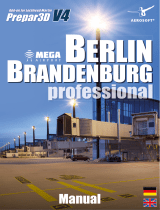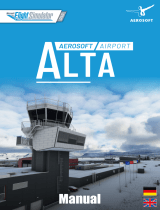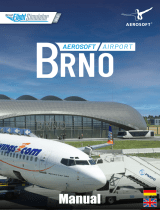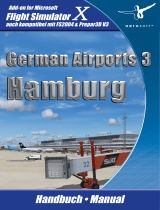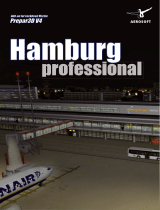Sim-Wings Berlin Brandenburg Airport Instructions Manual
- Typ
- Instructions Manual

Manual
DLC
ERLIN-
B
BRANDENBURG
AEROSOFT AIRPORT

AEROSOFT AIRPORT Berlin-Brandenburg
Aerosoft GmbH 2021
2 3
Handbuch
Manual
AEROSOFT AIRPORT
Berlin-Brandenburg
Copyright: © 2021 / Aerosoft GmbH
Airport Paderborn/Lippstadt
D-33142 Büren, Germany
Tel: +49 (0) 29 55 7603-10
Fax: +49 (0) 29 55 7603-33
Internet: www.aerosoft.com
All trademarks and brand names are trademarks or registered
trademarks of their respective owners. All rights reserved. /
Alle
Warenzeichen und Markennamen sind Warenzeichen oder eingetragene
Warenzeichen ihrer jeweiligen Eigentümer.
Alle Urheber- und Leistungs-
schutzrechte vorbehalten
.
Erweiterung für
Add-on for
Microsoft Flight Simulator

AEROSOFT AIRPORT Berlin-Brandenburg
Aerosoft GmbH 2021
4 5
Inhalt
Zu Beginn ...................................................................6
Systemanforderungen ........................................................... 6
Wie finde ich den Flughafen im Microsoft Flight Simulator? ... 6
Support ................................................................................ 7
Urheberrechte ....................................................................... 7
Credits und Danksagung ....................................................... 8
Der Flughafen ...........................................................9
Features .............................................................................. 10
Hinweise .................................................................. 10
Technische Daten .................................................... 11
Funkfrequenzen .................................................................. 11
Landebahnen ...................................................................... 12
Runway 07R: ........................................................... 12
Runway 07L: ........................................................... 12
Navigation ........................................................................... 12
VOR + DME.............................................................. 12
ILS ............................................................................ 13
Parkpositionen ..................................................................... 13
Nicht verfügbare Parkpositionen über ATC und
Flughafenmenü ........................................................ 13
Benennung .............................................................. 15
Nicht animierte Fluggastbrücken .............................. 15
F.A.Q. ........................................................................16
Contents
Starting Off .............................................................18
System Requirements........................................................... 18
Finding the Airport in Microsoft Flight Simulator .................. 18
Support ............................................................................... 19
Copyrights ........................................................................... 19
Credits ................................................................................ 20
The Airport ..............................................................21
Features .............................................................................. 22
Notes ....................................................................... 23
Technical Information ............................................23
Radio Communication Frequencies ...................................... 23
Runways .............................................................................. 24
Runway 07R: ........................................................... 24
Runway 07L: ........................................................... 24
Navigation ........................................................................... 24
VOR + DME.............................................................. 24
ILS ............................................................................ 25
Gates and Stands ................................................................ 25
Non available Gates / Stands using ATC .................... 25
Nomenclature .......................................................... 27
Non-active Jetways ................................................... 27
F.A.Q. ........................................................................28

AEROSOFT AIRPORT Berlin-Brandenburg
Aerosoft GmbH 2021
6 7
Deutsch
Support
Support für dieses Produkt wird von Aerosoft bereitgestellt. Wir
bevorzugen ein Supportforum, da es schnell und effizient ist, weil
Kunden sich gegenseitig helfen können, wenn wir nicht im Büro sind:
Support-Forum: http://forum.aerosoft.com/
Wenn Sie E-Mail-Support bevorzugen: https://helpdesk.aerosoft.com/
portal/newticket
Bitte beachten Sie, dass E-Mail-Support langsam sein kann, wenn wir
stark beschäftigt sind (zum Beispiel kurz nach einem Release). Wie
versuchen, binnen 24 Stunden auf Sie zurückzukommen, aber wenn
Sie eine schnelle Antwort möchten, empfehlen wir das Forum.
Support ist uns sehr wichtig. Der Kauf eines unserer Produkte gibt
Ihnen das Recht, uns mit Fragen zu löchern, die Sie vielleicht dumm
finden. Sie sind es nicht. Wir bieten Support auf Deutsch, Englisch,
Niederländisch, Französisch, Spanisch und Portugiesisch.
Urheberrechte
Die Software, das Handbuch und sonstiges zugehöriges Material sind
durch Urheberrechtsgesetze geschützt. Die Software wird lizenziert,
nicht verkauft. Sie dürfen eine Kopie der Software auf einem Compu-
ter für Ihre persönliche, nichtkommerzielle Nutzung installieren und
ausführen. Die Software, das Handbuch und alle anderen zugehö-
rigen Materialien dürfen ohne vorherige schriftliche Erlaubnis der
Entwickler der Software und der Aerosoft GmbH weder kopiert,
fotokopiert, übersetzt, zurückentwickelt, dekompiliert, disassembliert
oder in anderer Form für elektronische Maschinen lesbar gemacht
werden.
Zu Beginn
Systemanforderungen
Um die Szenerie „AEROSOFT AIRPORT Berlin-Brandenburg“ möglichst
störungsfrei anfliegen zu können, benötigen Sie:
• Microsoft Flight Simulator
• Betriebssystem: Windows 10 (Nov 2019 Update - 1909)
• DirectX: DirectX 11
• Prozessor: Intel i5-4460 -oder- Ryzen 3 1200 oder besser
• Grafik: NVIDIA GTX 770 -oder- Radeon RX 570 oder besser
• Videospeicher: 2 GB
• Arbeitsspeicher: 8 GB
• Festplattenspeicher: 5 GB
• Bandbreite: 5 Mbp
Wie finde ich den Flughafen im
Microsoft Flight Simulator?
Sie finden den Flughafen, indem Sie “Schonefeld” auf der Weltkarte
auswählen. Beachten Sie bitte, dass spätere Versionen des Flugsimula-
tors den Namen möglicherweise in etwas mehr zeitgemäßes (z.B.
“Berlin Brandenburg”) ändern.
Alternativ können Sie auch “EDDB” in das Feld für den Abflughafen
eintragen.

AEROSOFT AIRPORT Berlin-Brandenburg
Aerosoft GmbH 2021
8 9
Deutsch
Credits und Danksagung
Konzept: LimeSim
3D-Umsetzung BER Terminal: LimeSim
3D-Umsetzung Brücken/VFR Objekte: LimeSim
3D-Umsetzung SXF Flughafen Gelände: 29Palms
3D-Umsetzung aller anderen Bereiche: 29Palms
3D-Umsetzung Bodenlayout: LimeSim
Twy-Lights: LimeSim
Mesh terrain: LimeSim
Jetway animation: Irfan Kaleem
Bearbeitung Luftbilder: LimeSim / 29Palms
Projekt Management: LimeSim, William
Lennox (Aerosoft)
Installer: Andreas Mügge
Tests: Several good folks
who will all be getting
a copy
Luftbilder:
© Astec GmbH
GeoBasis-DE / LGB dl-de/by-2-0
https://geobasis-bb.de/lgb/de/geodaten/luftbilder/luftbilder-aktuell/
http://www.govdata.de/dl-de/by-2-0
Dank an:
Jo Erlend Sund und Christian Bahr für ihre fantastische Unterstützung
bei einigen technischen Fragestellungen.
Der Flughafen
Berühmt berüchtigt für seine immer wieder verschobenen Eröffnungs-
termine, ist der Hauptstadtflughafen nun endlich auch für den MSFS
verfügbar!
Dieses Add-on enthält sowohl den neuen “BER”, als auch den
ehemaligen Flughafen Berlin-Schönefeld - auch SXF genannt.
Fliegen Sie Staatsgäste und Regierungsmitglieder vom neuen Emp-
fangsbereich der Bundesregierung, zeigen Sie Touristen auf einem
Rundflug die nahegelegene Hauptstadt oder befördern Sie Passagiere
und Fracht von und zu einem der Terminals, eingeschlossen dem
früheren SXF-Terminal (jetzt Terminal 5), den Terminals 1 und 2, sowie
dem Frachtbereich.
Bedingt durch seine zentrale Lage in Europa ist der BER ein perfekter
Ausgangspunkt für einen gemütlichen Flug am Feierabend. Er ist aber
auch für größeres Fluggerät vorgesehen, welches Sie zu weiter
entfernten Destinationen in Amerika, Asien und Afrika bringen kann.

AEROSOFT AIRPORT Berlin-Brandenburg
Aerosoft GmbH 2021
10 11
Deutsch
Features
• Enthält eine detailgenaue Nachbildung des Flughafens Berlin
Brandenburg (EDDB, BER)
• Neues hochdetailliertes Regierungsterminal mit Empfangsbereich
für Staatsgäste, wie königliche Besucher, Präsidenten, Minister etc.
• Detailliert modellierte Terminals, Hangars und andere Flugha-
fengebäude, sowie Gebäude der näheren Umgebung
• Genau nachgebildetes Layout der Rollwege, Vorfelder und
Parkflächen (eingeschlossen neuer Taxiway G, Verlängerung
Taxiway C, Apron 3B und mehr)
• An die Szenerie angepasste Luftbilder, welche den Flughafen
und die nähere Umgebung abdecken
• Realistische Nachtbeleuchtung
• Hochauflösende Höhendaten, welche auch kleine Unebenhei-
ten beim Rollen nachbilden (z.B. Rollwege, welche zur
Regenwasserableitung seitlich geneigt sind)
• Eigens erstellte Modelle animierter Fluggastbrücken
• Extra modellierte Rollwegbeschilderung
• Neues Terminal 2, sowie andere neuere Gebäude
• Eines der ersten Add-ons, welches das neue MSFS Flughafen-
Beleuchtungssystem für die Rollwege verwendetet
• Objekte in der direkten Umgebung, wie das Einkaufszentrum
Waltersdorf, Autobahn-Überführungen und mehr hauchen der
Szenerie Leben ein
Hinweise
* Funktionale Safegates (VDGS) werden integriert, sobald es eine
zuverlässige technische Lösung durch das MSFS SDK gibt.
* Der MSFS führt nach der Installation unter Umständen noch den
alten Flughafen-Namen im Auswahlmenü. In diesem Fall wählen Sie
einfach „Schonefeld / EDDB“ aus, um auf den BER zu gelangen.
Technische Daten
Flughafen: Berlin Brandenburg International “Willy Brandt”
Land: Deutschland
Stadt: Berlin
ICAO ID: EDDB
IATA ID: BER
Zeitzone: UTC+1(+2DT)
Koordinaten: 52°21‘44“N (52.362137) 13°30‘02“E (13.500070)
Höhe: 156 Fuß (48 Meter)
Nutzung: Zivil
Magnetische
Variation: 3.5° E
Funkfrequenzen
• Tower 118.805 / 120.230 / 118.855
• ATIS 123.780
• Ground 121.705 / 129.505 / 121.905 / 129.605 / 121.855

AEROSOFT AIRPORT Berlin-Brandenburg
Aerosoft GmbH 2021
12 13
Deutsch
Landebahnen
Runway 07R:
4000 x 60 meters (13123’ x 197’ Fuß) Beton
Beleuchtung: W VRB LIH/LIL PAPI-L (3.00°)
Runway 07L:
3000 x 45 meters (9843’ x 148’ Fuß) Asphalt , versetzte Schwelle
Beleuchtung: W VRB LIH/LIL PAPI-L (3.00°)
Navigation
VOR + DME
ID: BER
Name: BERLIN BRANDENBUR
Frequenz: 114.100
Radius: 80NM
Koordinaten: 52°20‘31“N (52.342014089)
13°27‘15“E (13.454047143)
ID: SSD
Name: SCHONEFELD
Frequenz: 114.400
Radius: 195.05NM
Koordinaten: 52°22‘28“N (52.374525145)
13°30‘13“E (13.503672034)
ILS
Runway: 07R
ID: IBSE
Frequenz: 109.7
Radius: 25NM
Gleitpfad: 3°
Runway: 25L
ID: IBSW
Frequenz: 109.5
Radius: 25NM
Gleitpfad: 3°
Runway: 25R
ID: IBNW
Frequenz: 109.9
Radius: 25NM
Gleitpfad: 3°
Runway: 07L
ID: IBNE
Frequenz: 110.7
Radius: 25NM
Gleitpfad: 3°
Parkpositionen
Nicht verfügbare Parkpositionen über ATC und
Flughafenmenü
Um Kollisionen zwischen AI-Verkehr und Ihnen zu vermeiden,
mussten wir einige Parkpositionen aus dem Bodenlayout entfernen.
Es handelt sich hierbei um Parkpositionen, welche mit den daneben
liegenden überlappen, so dass nur eine einen Bereich abdeckende
Parkposition aktiv bleiben konnte. Auch wenn ALLE Parkpositionen
immer visuell sichtbar sind (z.B. über die dorthin führenden Boden-
markierungen), wird das ATC Sie niemals zu diesen Positionen führen.
Was im Umkehrschluss auch bedeutet, dass Sie die folgenden
Positionen nicht im Flughafenmenü auswählen können.

AEROSOFT AIRPORT Berlin-Brandenburg
Aerosoft GmbH 2021
14 15
Deutsch
B16 C05A D17 20
B09A C07A D18 52
B11A C09A D19
B13A C11A D20
B08 C14 D02
B05A D03
B03A D04
B01A D05B
D05
D06
D07
D08
D21
D20
D13A
D13B
D14
D15
D16
D09
D10
D11
Benennung
Um der vorgeschriebenen Nomenklatur des MSFS gerecht zu werden,
mussten Parkpositionen mit einer Buchstabenerweiterung im Namen
wie im Folgenden umbenannt werden (auch hier gilt: Dies betrifft nur
das ATC und das Flughafenmenü. Visuell hingegen sind die realen
Bezeichnungen zu sehen):
B15A --> B151
B15B --> B152
Nicht animierte Fluggastbrücken
MSFS unterstützt nicht mehr als eine Fluggastbrücke pro Gate. Was
dazu führt, dass an Gates mit mehr als einer Fluggastbrücke nur eine
der beiden funktioniert.
Gate B08 / B16:
Gate nicht aktiv, um genug Platz am benachbarten Gate für den
A380 zu haben (siehe auch “Nicht verfügbare Parkpositionen über
ATC und Flughafenmenü”)
Gate B07 / B15:
Nur eine der beiden Fluggastbrücken funktioniert (siehe Erläuterung
oben).
Terminal 4 Ost (ehemals Gate 56/58):
Aktuell inaktiv, da durch eine temporäre Wartehalle auf dem Apron
blockiert (Wartehalle wurde im Add-On nicht umgesetzt, da tempo-
rär).

AEROSOFT AIRPORT Berlin-Brandenburg
Aerosoft GmbH 2021
16 17
Deutsch
F.A.Q.
Q: Einige Straßenfahrzeuge fahren seltsame Wege!
A: Bis zur Veröffentlichung dieses Add-ons gibt es im MSFS leider
keine technischen Möglichkeiten, um die sogenannten “Straßenvek-
toren”, welche den Verkehr, Straßenbeleuchtung und Straßenbelag in
der Szenerie kontrollieren, zu entfernen oder zu bearbeiten. Was
bedeutet, dass der Straßenverkehr, den Sie sehen, nach wie vor aus
der Standardszenerie des MSFS stammt, welche in einigen Bereichen
nicht mit dem detaillierteren BER Add-on übereinstimmt. Dies wird
möglicherweise in einem zukünftigen Update behoben, sobald von
Microsoft entsprechende Tools / Wissen bereitgestellt werden.
Q: Warum sehe ich einige unpassend schwebende weiße
Lichtpunkte, insbesondere um den Südpier und das Apron 4
herum?
A: Bis zur Veröffentlichung dieses Addons gibt es im MSFS leider
keine technischen Möglichkeiten, um die sogenannten “Straßenvek-
toren”, welche den Verkehr, Straßenbeleuchtung und Straßenbelag in
der Szenerie kontrollieren, zu entfernen oder zu bearbeiten. Was
bedeutet, dass die Lichtpunkte, die Sie sehen, nach wie vor aus der
Standardszenerie des MSFS stammen, welche in einigen Bereichen
nicht mit dem detaillierteren BER Add-on übereinstimmt. Dies wird
möglicherweise in einem zukünftigen Update behoben, sobald von
Microsoft entsprechende Tools / Wissen bereitgestellt werden.
Q: Manchmal dockt eine Fluggastbrücke in einem seltsamen
Winkel an mein Flugzeug!
A: Dies passiert nur eher selten, kann aber leider nicht behoben
werden, da die Fluggastbrücken durch den MSFS kontrolliert werden.
In seltenen Fällen kann es passieren, dass der MSFS annimmt, dass die
rechte Tür näher ist, als die linke Tür. Abdocken und erneutes
Andocken behebt dieses Problem üblicherweise.
Q: Die Wig-Wag-Lichter sind etwa einen halben Meter zu hoch!
A: Bis dato ist es leider nicht möglich, Licht-Effekte akkurat an die
3D-Modelle zu “binden”. Was der Grund dafür ist, warum wir sie
leicht über den Modellen platziert haben, so dass sie auch zu
erkennen sind, wenn die Lichter leicht versetzt hinter den Modellen
angezeigt werden. Wird möglicherweise in einer zunkünftigen Version
behoben.
Q: Die Docking-Systeme (Safegate panels, oder auch VDGS
genannt) zeigen meine Position nicht an, sondern bleiben
schwarz!
A: Das MSFS SDK unterstützt bis dato leider keine Safegate-Systeme.
Sie werden voraussichtlich in einem zukünftigen Update umgesetzt,
nachdem diese Funktion verfügbar ist. Uns ist bekannt, dass einige
Entwickler diese bei ihren Flughäfen umgesetzt haben. Allerdings
bauten diese Lösungen darauf auf, dass das entsprechende Safegate
nur an jenem Gate aktiviert wird, welches vom ATC zugewiesen wird.
Was es nicht mehr ermöglicht , die Gates während des Fluges frei zu
wählen.
Q: Einige Fluggastbrücken bewegen sich nicht!
A: Siehe Kapitel “Parkpositionen”.
Q: Wo sind die Anflugkarten?
A: Die Anflugkarten des Add-Ons werden gemeinsam mit “Navdata
Pro” (NDP) bereitgestellt, welches während der Installation mit
installiert werden kann.

AEROSOFT AIRPORT Berlin-Brandenburg
Aerosoft GmbH 2021
18 19
English
Starting Off
System Requirements
In order for the scenery “AEROSOFT AIRPORT Berlin-Brandenburg” to
run as smoothly as possible, you need the following:
• Microsoft Flight Simulator
• OS: Windows 10 (Nov 2019 Update - 1909)
• DirectX: DirectX 11
• CPU: Intel i5-4460 -or- Ryzen 3 1200 or better
• GPU: NVIDIA GTX 770 -or- Radeon RX 570 or better
• VRAM: 2 GB
• RAM: 8 GB
• HDD: 5 GB
Finding the Airport in Microsoft
Flight Simulator
You will find the airport by selecting “Schonefeld” on the airport
selection map. Note that in later editions of Microsoft Flight Simulator
this might change to something more up-to data like “Berlin Bran-
denburg”.
In any case you will be able to select the airport by typing “EDDB”
into the departure airport field on the simulator‘s map screen.
Support
Support for this product is offered by Aerosoft. We prefer to have a
support forum for the simple reason that it is fast and efficient
because customers help customers when we are not in the office:
http://forum.aerosoft.com/
And we advise the Scenery section in the Microsoft Flight Simulator
subforum for any questions on this product. This should be your first
stop for any support. If you prefer support by email please do accept
that this could take a bit longer as it might be sent from person to
person if necessary, and that email support during the weekends is
always slow:
https://helpdesk.aerosoft.com/portal/home
We feel strongly about support. Buying one of our products gives you
the right to waste our time with questions you feel might be silly.
They are not.
Copyrights
This software, the manual, documentation, video images, and all the
related materials are protected by copyright laws. The software is
licensed, not sold. You may install and run one copy of the software
on one computer for your personal, non-commercial use. The
software, the manual and all related materials must not be copied,
photocopied, translated, reverse engineered, decompiled or reduced
to any electronic medium or machine legible form, neither complete-
ly nor in part, without the previous written permission of the
developers of this software and Aerosoft GmbH.

AEROSOFT AIRPORT Berlin-Brandenburg
Aerosoft GmbH 2021
20 21
English
Credits
Concept and MSFS adaptation: LimeSim
Modelling of BER Terminal : LimeSim
Modelling of bridges/VFR objects: LimeSim
Modelling of SXF airport area: 29Palms
Modeling of all other structures: 29Palms
Modelling of ground layout: LimeSim
Twy-Lights: LimeSim
Mesh terrain: LimeSim
Jetway animation: Irfan Kaleem
Aerial imagery editing: LimeSim / 29Palms
Project Management: LimeSim, William Lennox
(Aerosoft)
Manual, documentation: LimeSim, William Lennox
(Aerosoft)
Installer: Andreas Mügge
Testing: Several good folks who will all
be getting a copy
Aerial imagery source:
© Astec GmbH
GeoBasis-DE / LGB dl-de/by-2-0
https://geobasis-bb.de/lgb/de/geodaten/luftbilder/luftbilder-aktuell/
http://www.govdata.de/dl-de/by-2-0
Thanks to:
Jo Erlend Sund and Christian Bahr for their fantastic input on some
technical difficulties.
The Airport
Being infamous for its construction delays, the German capital‘s new
(and now only) airport is finally open and available for MSFS!
The add-on covers the new Airport Berlin Brandenburg as well as the
former Airport Berlin Schönefeld. Fly government personnel and
guests to the new reception area with its own terminal and apron, fly
tourists on sightseeing flights over the not too distant city center or
simply carry freight and/or passengers from one of many terminals,
including the re-branded Terminal 5 (formerly SXF) and BER Terminal 1
and 2 as well as the freight apron.
Being in the center of Europe, BER offers you innumerable opportuni-
ties for your occasional after-work flight while the airport also caters
for wide body jets that bring you to more distant destinations in the
Americas, Asia and Africa.

AEROSOFT AIRPORT Berlin-Brandenburg
Aerosoft GmbH 2021
22 23
English
Features
• Features a highly accurate recreation of Berlin Brandenburg
Airport (EDDB, BER)
• Brand new highly detailed government terminal with reception
area for the German Capital‘s government VIP‘s including
presidents, premier ministers, kings and queens...
• Highly detailed models of airport terminals, hangars, buildings
and other airport facilities
• Accurate taxiway, apron and stands layout (including the
brand new taxiway G, taxiway C extension, apron 3B and
more)
• Custom aerial image covering the airport bounds and close
vicinity
• Detailed terrain elevation data lets you feel almost every tiny
slope that is there in real world when taxiing (e.g. taxiways
tilted sideways for sewage reasons).
• Custom animated jetways
• Custom taxiway signage
• Realistic night time dynamic lighting
• New Terminal 2 and other buildings recently constructed.
• One of the first add-ons to use the advanced new MSFS
airport lighting system for taxiways with custom made models
for this airport.
• VFR scenery surroundings like Waltersdorf shopping complex,
autobahn flyovers, bridges and more bring the surrounding
scenery to life.
Notes
* Functional Safegates (VDGS) will be integrated as soon as there is a
reliable technical solution by the MSFS SDK
* After installation, please select „Schonefeld / EDDB“ as long as
MSFS hasn‘t updated to the airport‘s new name.
Technical Information
Airport: Berlin Brandenburg International “Willy Brandt”
Country: Germany
City: Berlin
ICAO ID: EDDB
IATA ID: BER
Time: UTC+1(+2DT)
Location: 52°21‘44“N (52.362137) 13°30‘02“E (13.500070)
Elevation: 156 feet (48 meters)
Type: Civil
Magnetic Variation:3.5° E
Radio Communication Frequencies
Tower: 118.805 / 120.230 / 118.855
ATIS: 123.780
Ground: 121.705 / 129.505 / 121.905 / 129.605 / 121.855

AEROSOFT AIRPORT Berlin-Brandenburg
Aerosoft GmbH 2021
24 25
English
Runways
Runway 07R:
4000 x 60 meters (13123’ x 197’ feet) Concrete
Lights: W VRB LIH/LIL PAPI-L (3.00°)
Runway 07L:
3000 x 45 meters (9843’ x 148’) Asphalt , displaced threshold
Lights: W VRB LIH/LIL PAPI-L (3.00°)
Navigation
VOR + DME
ID: BER
Name: BERLIN BRANDENBURG
Frequency: 114.100
Range: 80NM
Location: 52°20‘31“N (52.342014089)
13°27‘15“E (13.454047143)
ID: SSD
Name: BERLIN SCHONEFELD
Frequency: 114.400
Range: 25.00NM
Location: 52°22‘28“N (52.374525145)
13°30‘13“E (13.503672034)
ILS
Runway: 07R
ID: IBSE
Frequency: 109.7
Range: 25NM
Glideslope: 3°
Runway: 25L
ID: IBSW
Frequency: 109.5
Range: 25NM
Glideslope: 3°
Runway: 25R
ID: IBNW
Frequency: 109.9
Range: 25NM
Glideslope: 3°
Runway: 07L
ID: IBNE
Frequency: 110.7
Range: 25NM
Glideslope: 3°
Gates and Stands
Non available Gates / Stands using ATC
To avoid conflicts between AI aircraft and your aircraft we were not
able to add all gates and stands that overlap with others to the airport
layout file. Although they are all visually there, MSFS‘s ATC will never
guide you to the following gates and stands (which also means you
won‘t be able to select them as start location in the airport menu):

AEROSOFT AIRPORT Berlin-Brandenburg
Aerosoft GmbH 2021
26 27
English
B16 C05A D17 20
B09A C07A D18 52
B11A C09A D19
B13A C11A D20
B08 C14 D02
B05A D03
B03A D04
B01A D05B
D05
D06
D07
D08
D21
D20
D13A
D13B
D14
D15
D16
D09
D10
D11
Nomenclature
To match MSFS‘s nomenclature all gates and stands with a letter
extension were renamed as in the following sample (again: This only
affects the ATC and airport menu. Visually their letters and numbers
painted on the ground will show as in real world):
B15A --> B151
B15B --> B152
Non-active Jetways
MSFS doesn‘t support two jetways at one gate, so all secondary
jetways will not work (only one jetway per gate works):
Gate B08 / B16:
Gate not active to make room for the A380 gate next to it (see “Non
available gates/stands using ATC”)
Gate B07 / B15:
Secondary jetway not active, primary jetway works.
Terminal 4 East (formerly Gate 56/58):
Currently inactive and occupied by a temporary waiting hall on the
apron (not done in the add-on as it‘s just temporary).

AEROSOFT AIRPORT Berlin-Brandenburg
Aerosoft GmbH 2021
28 29
English
F.A.Q.
Q: Some road vehicles are driving along weird routes!
A: Unfortunately until releasing this add-on MSFS still doesn‘t allow us
to edit or exclude the so called “road-vectors” that control road
traffic, road lights and road materials in the scenery. Which means the
traffic you see still originate from MSFS default scenery that doesn‘t
exactly match that of our detailed models and aerial imagery. This
may be fixed in a future update but relies on the respective tools /
knowledge being shared by Microsoft to make it possible.
Q: There are some hovering white light dots at and near the
apron, particularly around BER South Pier and Apron 4!
A: Unfortunately until releasing this add-on MSFS still doesn‘t allow us
to edit or exclude the so called “road-vectors” that control road
traffic, road lights and road materials in the scenery. Which means the
light dots you see there is still originate from MSFS default scenery
that doesn‘t exactly match that of our detailed models and aerial
imagery. This may be fixed in a future update but relies on the
respective tools / knowledge being shared by Microsoft to make it
possible.
Q: Sometimes jetways connect to the aircraft from the wrong
side at a weird angle!
A: Happens very rarely but cannot be fixed as the behavior of the
jetways is hard coded in the simulator. Usually all jetways connect to
the left front door of the aircraft, but in rare exceptions it may happen
that MSFS thinks that the right door is closer and connects it there.
Disconnecting and reconnecting usually solves this issue.
Q: The wigwag lights are about half a meter above the actual
wigwag models!
A: Up to this moment it is not possible to place the light effects
accurately in front of the models using the new MSFS lighting system.
That‘s why we placed them slightly above the models so they are still
visible if MSFS would place them behind the model. May be fixed in a
future release.
Q: The Safegate panels (VDGS) do not show my aircraft
position but remain switched off / black!
A: The MSFS SDK doesn‘t allow interactive safegate panels yet. They
will be done in an update if they become possible. We are aware that
some developers did do them at their airports. But their solutions – to
our knowledge – are based on the marshaller code to be used, which
requires the user to use the simulator‘s ATC for it to work (only the
gate the ATC you‘re directed to gets an active VDGS). Which excludes
online flying or a free selection of the gates.
Q: Some jetways do not move!
A: See chapter “Gates and Stands”.
Q: Where are the airport charts?
A: Airport charts come with the “Navdata Pro” (NDP) tool that
optionally comes with your BER installation.

MF 30
English
FLIGHT SIMULATOR
A GUIDE TO
-
 1
1
-
 2
2
-
 3
3
-
 4
4
-
 5
5
-
 6
6
-
 7
7
-
 8
8
-
 9
9
-
 10
10
-
 11
11
-
 12
12
-
 13
13
-
 14
14
-
 15
15
-
 16
16
Sim-Wings Berlin Brandenburg Airport Instructions Manual
- Typ
- Instructions Manual
in anderen Sprachen
- English: Sim-Wings Berlin Brandenburg Airport
Verwandte Artikel
-
 Sim-Wings Augsburg Airport Benutzerhandbuch
Sim-Wings Augsburg Airport Benutzerhandbuch
-
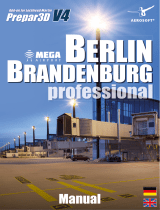 Sim-Wings Mega Airport Berlin Brandenburg Professional Benutzerhandbuch
Sim-Wings Mega Airport Berlin Brandenburg Professional Benutzerhandbuch
-
 Sim-Wings Mega Airport Brussels Benutzerhandbuch
Sim-Wings Mega Airport Brussels Benutzerhandbuch
-
 Sim-Wings Friedrichshafen Airport Benutzerhandbuch
Sim-Wings Friedrichshafen Airport Benutzerhandbuch
-
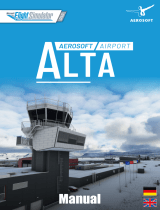 Sim-Wings Alta Airport Benutzerhandbuch
Sim-Wings Alta Airport Benutzerhandbuch
-
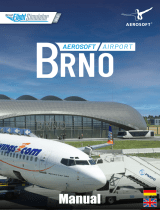 Sim-Wings Brno Benutzerhandbuch
Sim-Wings Brno Benutzerhandbuch
-
 Sim-Wings Zagreb Airport Instructions Manual
Sim-Wings Zagreb Airport Instructions Manual
-
 Sim-Wings Vitoria-Foronda Airport Instructions Manual
Sim-Wings Vitoria-Foronda Airport Instructions Manual
-
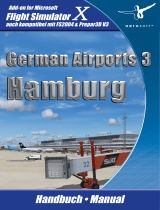 Sim-Wings German Airports 3 Hamburg 2 Benutzerhandbuch
Sim-Wings German Airports 3 Hamburg 2 Benutzerhandbuch
-
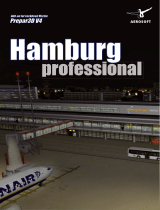 Sim-Wings Hamburg Professional Benutzerhandbuch
Sim-Wings Hamburg Professional Benutzerhandbuch