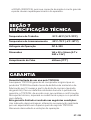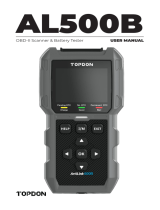WIRELESS BATTERY LOAD TESTER USER MANUAL
BT20


CONTENTS
SAFETY IS ALWAYS
THE FIRST
PRIORITY!
SECTION 4 TEST
THROUGH
THE TEST BUTTON
SECTION 2
PRODUCT
OVERVIEW
SECTION 6
FAQ
DE
26
28
28
30
33
34
44
45
45
EN
5
6
7
8
12
13
22
23
23
FR
48
50
50
52
55
56
66
67
67
ES
70
72
72
74
77
78
88
89
89
IT
92
93
94
96
99
100
110
111
111
114
115
116
117
121
122
132
133
133
PT
136
138
138
140
143
144
154
155
155
RU
158
159
160
161
165
166
176
176
177
JP
SECTION 1
WHAT'S IN THE
BOX?
SECTION 5 TEST
THROUGH
THE APP BT20
SECTION 8
WARRANTY
SECTION 3 GETTING
STARTED
SECTION 7
TECHNICAL
SPECIFICATION

ENGLISH

For your safety and the safety of others, as well as to
avoid any damage to the product and your vehicle,
carefully read and make sure you fully understand
this manual's safety instructions in its entirety. You
must read the vehicle's service manual, the battery
stated precautions or instructions before and during
any test or service procedure.
ONLY OPERATE TESTS IN A WELL-VENTILATED AREA
since the vehicle produces carbon monoxide (a
toxic, poisonous gas, and particulate matter) when
the engine is running.
ALWAYS BE AWARE OF MOVING PARTS (such as
coolant fans, pulleys, belts) since they spin or turn at
high speeds when the engine is running.
DO NOT TOUCH HOT ENGINE PARTS to prevent
severe burns. The motor parts can get extremely hot
when the engine is running.
TURN THE IGNITION OFF BEFORE CONNECTING OR
DISCONNECTING THE TOOL FROM THE BATTERY
to prevent damage to the tester or the vehicle's
electronic components.
DON'T SMOKE NEAR THE VEHICLE when testing.
ALWAYS WEAR APPROVED SAFETY EYE
PROTECTION to prevent damage from sharp objects
and caustic liquids.
SAFETY IS ALWAYS THE
FIRST PRIORITY!
READ THE INSTRUCTIONS BEFORE USING
EN I 5

DO NOT WEAR LOOSE CLOTHING OR JEWELRY
WHEN WORKING ON AN ENGINE. Loose clothing can
easily be caught in the engine's fan, pulleys, belts,
etc., and jewelry is highly conductive, which may
cause severe burn or electric shock if it contacts
electricity.
DO NOT CUT THE PRODUCTS CORDS OR SUBMERGE
THEM IN WATER. The product is an electrical device
that can cause shock and severe burns.
WARNING: Battery acid is extremely corrosive. If acid
gets into your eyes, RINSE THEM THOROUGHLY WITH
COLD RUNNING WATER FOR AT LEAST 20 MINUTES
AND SEEK MEDICAL ATTENTION IMMEDIATELY.
If battery acid contacts your skin or clothing, WASH
IT IMMEDIATELY WITH A SOLUTION OF WATER AND
BAKING SODA.
SECTION 1
WHAT'S IN THE BOX?
BT20
Quick User Guide
EN I 6

EN I 7
SECTION 2
PRODUCT OVERVIEW
BT20BT20
LCD Display
Test Button
Battery Health
Indicators
Positive Battery Clamp
(Red)
Negtive Battery Clamp
(Black)
Battey Voltage
Indicators

SECTION 3 GETTING STARTED
Where is the battery of a car located?
Let's take the following picture as a reference:
Explanation of LCD Display:
Bluetooth icon. A ashing icon indicates the tester is
not connected to the App; a solid icon indicates the
tester is connected.
This symbol indicates NOT to test twice within 10
seconds.
This symbol indicates voltage is too low. Charge the
battery rst.
This symbol indicates an over temperature. Wait until
the temperature is normal, and then test again.
This symbol indicates a poor connection between the
battery and clamps. Please reconnect.
This symbol indicates the tester reset failed. Please
reconnect the battery and clamps.
This symbol indicates the tester is abnormal or the
battery capacity is beyond the test range. Please
reconnect the battery and clamps, and try again.
EN I 8

1) Most models hold the battery in the engine bay, under the
hood, in one of the front corners. See battery location ① and ②
in Figure 3.1.1.
2) To balance uneven weight distribution, some manufacturers
hold the engine in the trunk. See battery location ⑤, ⑥, and
⑦ in Figure 3.1.1. In this case, the battery may have a plastic
cover that should be removed prior to any testing.
3) For some models, the battery might be stored underneath the
rear seat. See battery location ④ in Figure 3.1.1.
4) For other vehicles, the battery can be located underneath the
passenger seat. See battery location ③ in Figure 3.1.1.
WARNING:
DO NOT TEST THROUGH THE JUMPSTART POSTS. For
models that hold the battery under the seat or in the trunk,
the manufacturer usually includes jumpstart connector
conductor posts under the hood (see Figure 3.1.2) to make
jumpstarting easier. However, to ensure data accuracy and
operation safety, DO NOT CONNECT THE BATTERY TESTER
TO THE JUMPSTART POSTS.
Figure 3.1.1
EN I 9

1) Battery Capacity: 80Ah
Battery Capacity is dened as the total amount of electricity
generated in the battery in a certain time, and is measured in
ampere hours (Ah).
2) Voltage: 12V
When fully charged, automotive batteries should measure
at 12.6 volts. However, this measurement should be from 13.7
to 14.7 volts when the engine is running. If the battery tester
Figure 3.1.2
Figure 3.2.1
How to Identify What Type of Battery You Have?
Let's take the following picture as an example:
Manufacturers
Part No.
80Ah 12v
CCA in USAVoltage
650A(SAE)
AGM
E51
Battery
Type
EN I 10
Battery Capacity

1) Before connecting the clamps to the terminals, please use
sandpaper to polish off the corrosion on the battery terminals.
With this, you can avoid inaccurate test values.
2) Attach the red clamp to the positive (+) terminal, and connect
the black clamp to the negative (-).
• ALWAYS KEEP THE RED & BLACK CLAMPS FROM
TOUCHING.
• ALWAYS DISCONNECT THE NEGATIVE CABLE FROM THE
BATTERY FIRST AND RECONNECT IT LAST.
3) Once the clamps are properly connected, the battery tester
will power on automatically and be ready to conduct tests.
Connect the Clamps to the Battery Terminals (See
Figure 3.3.1)
(Red) (Black)
Figure 3.3.1
reads less than this standard, it means that the battery's
resting voltage is weak. In this case, typically, the battery needs
to be charged or replaced.
3) CCA: 650A (SAE)
The CCA rating refers to how many amps a 12-volt battery
can deliver at 0°F in 30 seconds while maintaining at least a
7.2V voltage. This means that the higher the CCA rating is, the
easier the engine can be cranked in cold temperatures.
EN I 11

SECTION 4 TEST THROUGH
THE TEST BUTTON
Soon after the battery tester is powered on, the real-time voltage
of the battery will be displayed on the screen, and the Bluetooth
icon will ash.
Press the Test Button, and wait for several seconds. The
corresponding Battery Voltage Indicator (FULL / MEDIUM / LOW)
and Battery Health Indicator (GOOD / MEDIUM / BAD) will light
up to show the test result.
Figure 4.1.1
Figure 4.2.1
BT20BT20 BT20BT20
EN I 12

SECTION 5 TEST THROUGH
THE APP BT20
App Downloading and Installation
Home Page
Search "BT20" in the App Store™ or Google Play™, download,
and install it to your mobile device.
Launch the App "BT20" to enter the home page.
① Settings
· Tap [Language] to select your preferred language.
· Tap [Login] to set up your account. (If you would not like to
Tip:
Please allow the App to access your Network and Bluetooth.
Figure 5.2.1
EN I 13

Bluetooth Connection
After connecting the tester to the battery properly and
completing the account setup, tap Connect Bluetooth on the
home page to connect the battery tester to the App.
After a successful connection, the Bluetooth icon on the LCD
display will light up and not ash on and off.
② Bluetooth Connection
③ Battery Test
④ Cranking Test
⑤ Charging Test
⑥ Real-time Voltage
⑦ Test Results by Timeline
Tip:
If you already have a TOPDON account, please directly
log in with it. If you don't have, tap [Register Now] at the
bottom of the [Login] page, register an account with a valid
email address, and then log in.
log in, just skip it.)
Figure 5.3.1
EN I 14

Notes:
1. Only one tester can be connected to the App at a time.
2. Once the Bluetooth is connected, the Test Button on the
battery tester will become unavailable.
WARNING:
Before the test, the engine and all other accessory loads
must be off to ensure accurate results. The battery testing
function only applies to 12V lead-acid batteries.
Battery Test
1) Select Battery Test.
2) Select a battery parameter (CCA or Ah), enter the value, and
tap Next. The specic battery standard is normally listed on
the battery label.
3) Tap Test.
Figure 5.4.1
EN I 15

4) The test result will display as below:
Figure 5.4.2 Figure 5.4.3
Figure 5.4.4
① Back
② Reference Tablet for Test Values
③ Real-time Voltage
EN I 16

④ Loaded Voltage: the voltage measured when turning on the
on-board electrical appliances
⑤ Unloaded Voltage: the voltage measured when turning off the
on-board electrical appliances
⑥ Jump to the page of the real-time voltage waveform
⑦ The CCA/Ah you entered at the previous step
⑧ Test result of Battery Status
⑨ Test result of Voltage
⑩ Tap Save to save the test result to your mobile device as an
image
WARNING:
Before the cranking test, the engine and all other accessory
loads must be off in order to ensure accurate results.
The battery testing function only applies to 12V lead-acid
batteries.
Cranking Test
1) Select Cranking Test.
2) Tap Next.
3) Follow the instructions and start the engine.
Figure 5.5.2 Figure 5.5.3Figure 5.5.1
EN I 17

WARNING:
Always start the engine before performing the charging
test. The battery testing function only applies to 12V lead-
acid batteries.
Charging Test
4) The test result will appear soon.
Figure 5.5.4
① Back
② Real-Time Voltage
③ Test Result
④ Cranking Voltage: the battery voltage while the engine is starting
⑤ Cranking Time: the time a vehicle takes to start an engine
⑥ Tap Save to save the test result to your mobile device as an
image
⑦ Tap Share to share the test result with your coworkers and
clients
1) Select Charging Test.
2) Start the engine and tap OK.
3) Increase the RPM to 2500 and tap OK.
EN I 18

4) Turn on the electronics and tap OK.
5) The test result will appear soon.
① Back
② Real-Time Voltage
③ Test Result
④ Loaded Voltage: The voltage measured when turning on the
on-board electrical appliances
Figure 5.6.1 Figure 5.6.2 Figure 5.6.3 Figure 5.6.4
Figure 5.6.5
EN I 19

⑤ Unloaded Voltage: The voltage measured when turning off
the on-board electrical appliances
⑥ Ripple: A vehicle's battery operates on one-way direct current
(DC) electricity, while alternators output alternating current
(AC) electricity. In this process, the power needs to go through
the diode rectier to turn into a direct current - that's when
the ripple occurs
⑦ Tap Save to save the test result to your mobile device as an
image
⑧ Tap Share to share the test result with your coworkers or
clients
Real-Time Voltage
Select Real-Time Voltage. You can check the real-time voltage
and the recorded voltage waveforms.
Figure 5.7.1 Figure 5.7.2
EN I 20
Seite wird geladen ...
Seite wird geladen ...
Seite wird geladen ...
Seite wird geladen ...
Seite wird geladen ...
Seite wird geladen ...
Seite wird geladen ...
Seite wird geladen ...
Seite wird geladen ...
Seite wird geladen ...
Seite wird geladen ...
Seite wird geladen ...
Seite wird geladen ...
Seite wird geladen ...
Seite wird geladen ...
Seite wird geladen ...
Seite wird geladen ...
Seite wird geladen ...
Seite wird geladen ...
Seite wird geladen ...
Seite wird geladen ...
Seite wird geladen ...
Seite wird geladen ...
Seite wird geladen ...
Seite wird geladen ...
Seite wird geladen ...
Seite wird geladen ...
Seite wird geladen ...
Seite wird geladen ...
Seite wird geladen ...
Seite wird geladen ...
Seite wird geladen ...
Seite wird geladen ...
Seite wird geladen ...
Seite wird geladen ...
Seite wird geladen ...
Seite wird geladen ...
Seite wird geladen ...
Seite wird geladen ...
Seite wird geladen ...
Seite wird geladen ...
Seite wird geladen ...
Seite wird geladen ...
Seite wird geladen ...
Seite wird geladen ...
Seite wird geladen ...
Seite wird geladen ...
Seite wird geladen ...
Seite wird geladen ...
Seite wird geladen ...
Seite wird geladen ...
Seite wird geladen ...
Seite wird geladen ...
Seite wird geladen ...
Seite wird geladen ...
Seite wird geladen ...
Seite wird geladen ...
Seite wird geladen ...
Seite wird geladen ...
Seite wird geladen ...
Seite wird geladen ...
Seite wird geladen ...
Seite wird geladen ...
Seite wird geladen ...
Seite wird geladen ...
Seite wird geladen ...
Seite wird geladen ...
Seite wird geladen ...
Seite wird geladen ...
Seite wird geladen ...
Seite wird geladen ...
Seite wird geladen ...
Seite wird geladen ...
Seite wird geladen ...
Seite wird geladen ...
Seite wird geladen ...
Seite wird geladen ...
Seite wird geladen ...
Seite wird geladen ...
Seite wird geladen ...
Seite wird geladen ...
Seite wird geladen ...
Seite wird geladen ...
Seite wird geladen ...
Seite wird geladen ...
Seite wird geladen ...
Seite wird geladen ...
Seite wird geladen ...
Seite wird geladen ...
Seite wird geladen ...
Seite wird geladen ...
Seite wird geladen ...
Seite wird geladen ...
Seite wird geladen ...
Seite wird geladen ...
Seite wird geladen ...
Seite wird geladen ...
Seite wird geladen ...
Seite wird geladen ...
Seite wird geladen ...
Seite wird geladen ...
Seite wird geladen ...
Seite wird geladen ...
Seite wird geladen ...
Seite wird geladen ...
Seite wird geladen ...
Seite wird geladen ...
Seite wird geladen ...
Seite wird geladen ...
Seite wird geladen ...
Seite wird geladen ...
Seite wird geladen ...
Seite wird geladen ...
Seite wird geladen ...
Seite wird geladen ...
Seite wird geladen ...
Seite wird geladen ...
Seite wird geladen ...
Seite wird geladen ...
Seite wird geladen ...
Seite wird geladen ...
Seite wird geladen ...
Seite wird geladen ...
Seite wird geladen ...
Seite wird geladen ...
Seite wird geladen ...
Seite wird geladen ...
Seite wird geladen ...
Seite wird geladen ...
Seite wird geladen ...
Seite wird geladen ...
Seite wird geladen ...
Seite wird geladen ...
Seite wird geladen ...
Seite wird geladen ...
Seite wird geladen ...
Seite wird geladen ...
Seite wird geladen ...
Seite wird geladen ...
Seite wird geladen ...
Seite wird geladen ...
Seite wird geladen ...
Seite wird geladen ...
Seite wird geladen ...
Seite wird geladen ...
Seite wird geladen ...
Seite wird geladen ...
Seite wird geladen ...
Seite wird geladen ...
Seite wird geladen ...
Seite wird geladen ...
Seite wird geladen ...
Seite wird geladen ...
Seite wird geladen ...
Seite wird geladen ...
Seite wird geladen ...
Seite wird geladen ...
Seite wird geladen ...
-
 1
1
-
 2
2
-
 3
3
-
 4
4
-
 5
5
-
 6
6
-
 7
7
-
 8
8
-
 9
9
-
 10
10
-
 11
11
-
 12
12
-
 13
13
-
 14
14
-
 15
15
-
 16
16
-
 17
17
-
 18
18
-
 19
19
-
 20
20
-
 21
21
-
 22
22
-
 23
23
-
 24
24
-
 25
25
-
 26
26
-
 27
27
-
 28
28
-
 29
29
-
 30
30
-
 31
31
-
 32
32
-
 33
33
-
 34
34
-
 35
35
-
 36
36
-
 37
37
-
 38
38
-
 39
39
-
 40
40
-
 41
41
-
 42
42
-
 43
43
-
 44
44
-
 45
45
-
 46
46
-
 47
47
-
 48
48
-
 49
49
-
 50
50
-
 51
51
-
 52
52
-
 53
53
-
 54
54
-
 55
55
-
 56
56
-
 57
57
-
 58
58
-
 59
59
-
 60
60
-
 61
61
-
 62
62
-
 63
63
-
 64
64
-
 65
65
-
 66
66
-
 67
67
-
 68
68
-
 69
69
-
 70
70
-
 71
71
-
 72
72
-
 73
73
-
 74
74
-
 75
75
-
 76
76
-
 77
77
-
 78
78
-
 79
79
-
 80
80
-
 81
81
-
 82
82
-
 83
83
-
 84
84
-
 85
85
-
 86
86
-
 87
87
-
 88
88
-
 89
89
-
 90
90
-
 91
91
-
 92
92
-
 93
93
-
 94
94
-
 95
95
-
 96
96
-
 97
97
-
 98
98
-
 99
99
-
 100
100
-
 101
101
-
 102
102
-
 103
103
-
 104
104
-
 105
105
-
 106
106
-
 107
107
-
 108
108
-
 109
109
-
 110
110
-
 111
111
-
 112
112
-
 113
113
-
 114
114
-
 115
115
-
 116
116
-
 117
117
-
 118
118
-
 119
119
-
 120
120
-
 121
121
-
 122
122
-
 123
123
-
 124
124
-
 125
125
-
 126
126
-
 127
127
-
 128
128
-
 129
129
-
 130
130
-
 131
131
-
 132
132
-
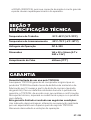 133
133
-
 134
134
-
 135
135
-
 136
136
-
 137
137
-
 138
138
-
 139
139
-
 140
140
-
 141
141
-
 142
142
-
 143
143
-
 144
144
-
 145
145
-
 146
146
-
 147
147
-
 148
148
-
 149
149
-
 150
150
-
 151
151
-
 152
152
-
 153
153
-
 154
154
-
 155
155
-
 156
156
-
 157
157
-
 158
158
-
 159
159
-
 160
160
-
 161
161
-
 162
162
-
 163
163
-
 164
164
-
 165
165
-
 166
166
-
 167
167
-
 168
168
-
 169
169
-
 170
170
-
 171
171
-
 172
172
-
 173
173
-
 174
174
-
 175
175
-
 176
176
-
 177
177
-
 178
178
in anderen Sprachen
- français: Topdon BT20 Manuel utilisateur
- español: Topdon BT20 Manual de usuario
- italiano: Topdon BT20 Manuale utente
- português: Topdon BT20 Manual do usuário
- 日本語: Topdon BT20 ユーザーマニュアル
Verwandte Artikel
-
Topdon BT20 Benutzerhandbuch
-
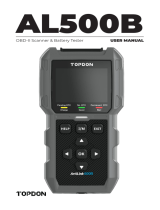 Topdon ArtiLink500B Benutzerhandbuch
Topdon ArtiLink500B Benutzerhandbuch
-
Topdon BT Mobile Pros Benutzerhandbuch
-
Topdon TB6000Pro Benutzerhandbuch
-
Topdon TB6000Pro Benutzerhandbuch
-
Topdon BT50 Benutzerhandbuch
-
Topdon BTMOBILE lite Benutzerhandbuch
-
Topdon JumpSurge3000 Benutzerhandbuch
-
 Topdon VS2000Plus Benutzerhandbuch
Topdon VS2000Plus Benutzerhandbuch