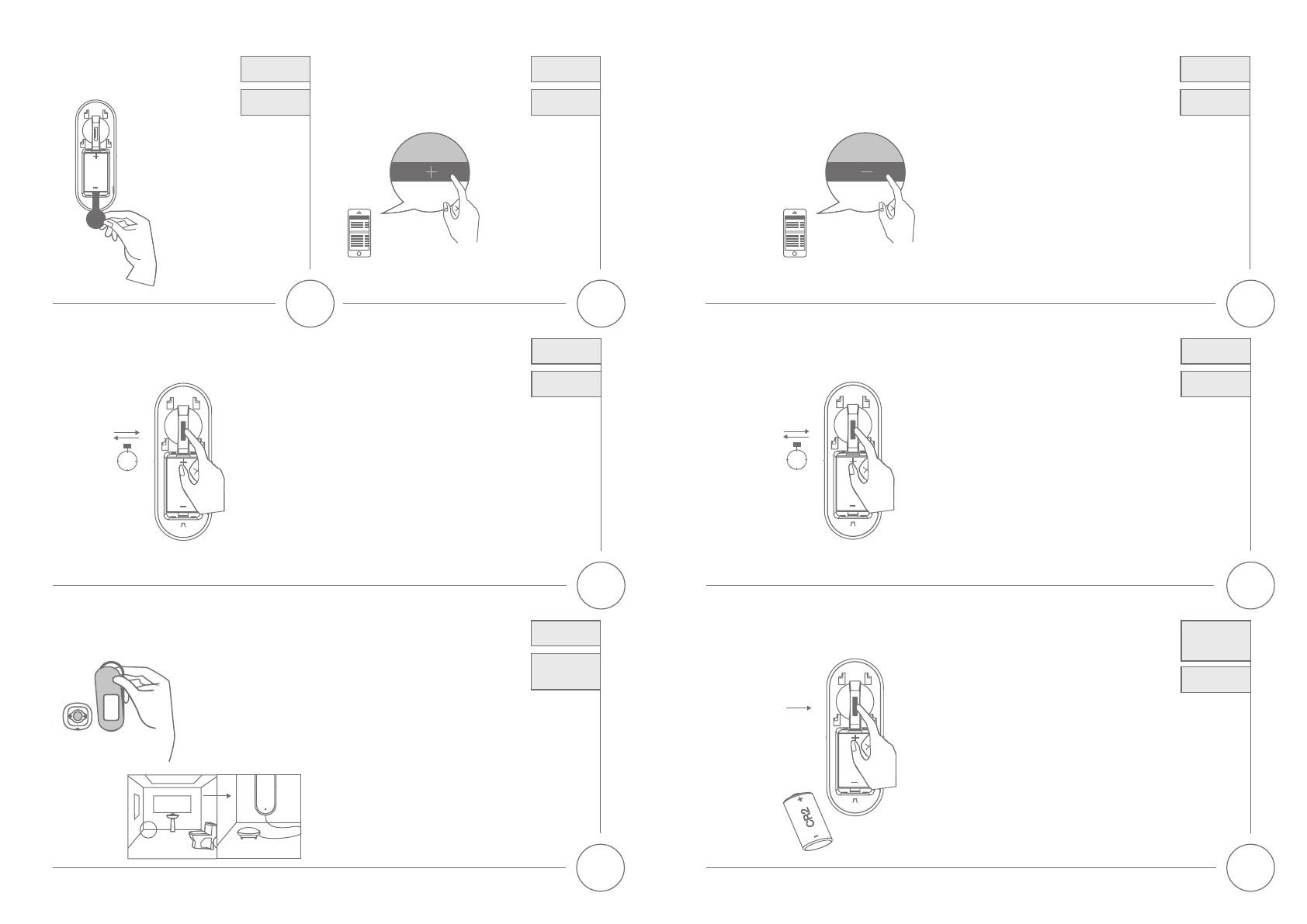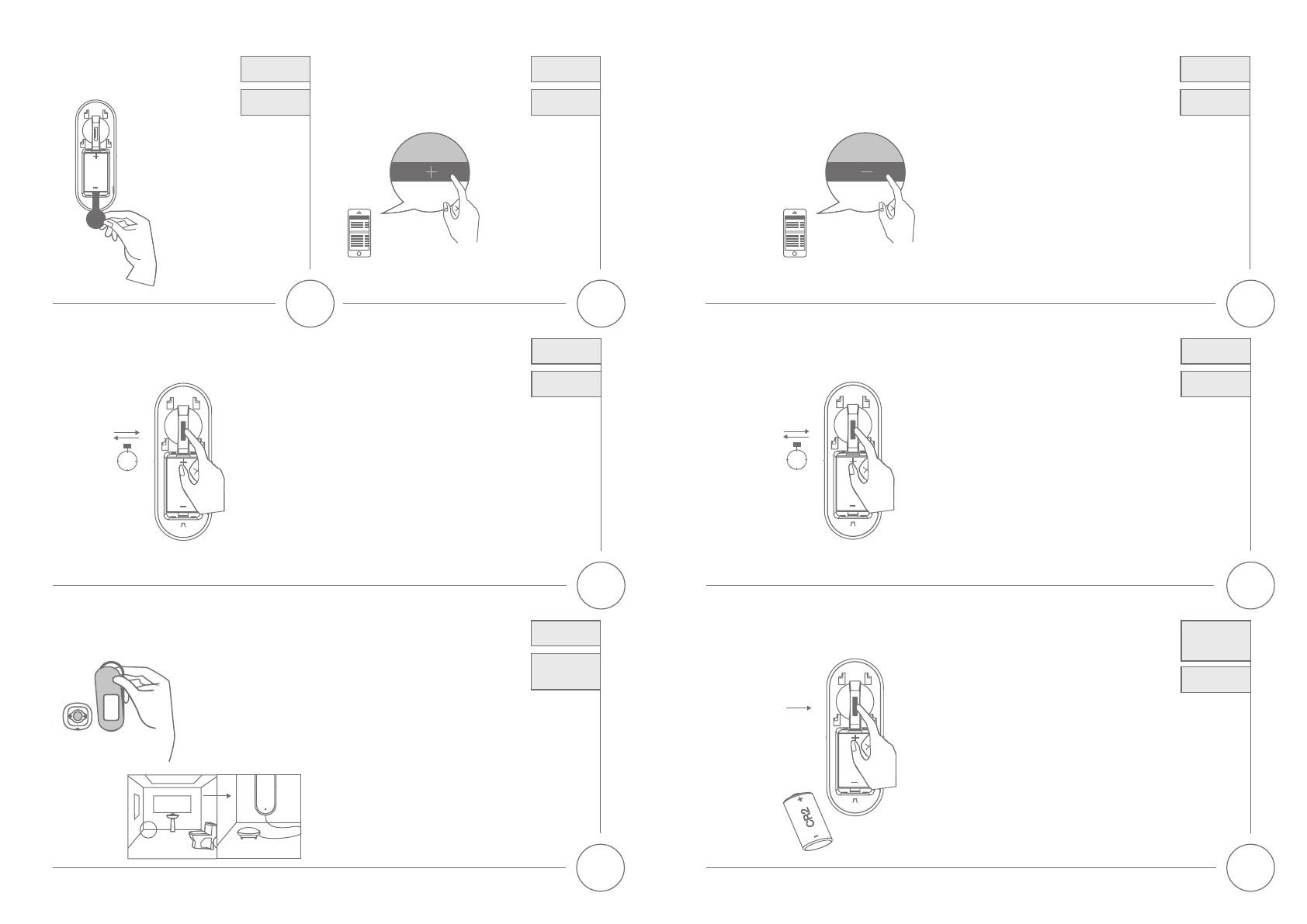
1.21.1
Add Device
Gerät einlernen
(Inclusion)
• Schieben Sie die
Montageplatte
vom Basisgerät
und entfernen den
Sicherungsstreifen
am Batteriefach.
• Slide the base unit
from the mounting
plate and remove the
safety strip from the
battery compartment
Add Device
Gerät einlernen
(Inclusion)
• Drücken Sie in ihrer
Z-Wave App auf die +
(Add) Taste und folgen
den Anweisungen.
• Click the + (Add)
button in your Z-Wave
App and follow the
further instructions
1.3
Add Device
Gerät einlernen
(Inclusion)
• Drücken Sie innerhalb von 1.5 Sekunden 3mal
die Sabotage-Taste. Darauin leuchtet die
Status-LED auf der am Gerät 3mal auf.
• Die App zeigt an, dass der Einlerne-Vorgang
erfolgreich war und die LED erlischt.
• Press the Tamper-button 3 times within
1.5 seconds and the Status-LED on the
base unit front will ash 3 times.
• The App will show if the Add device process
was successful and the Status-LED will turn o.
1.5
sec
3x
2
• Befestigen Sie das Basisgerät mit dem
Klebestreifen an die Wand.
• Platzieren Sie den Sensorkontakt auf
eine ebene Fläche am Boden in der Nähe
warscheinlicher Wasseraustrittsstellen.
• Der Melder löst aus, sobald die 2 Kontakte des
Sensors mit Feuchtigkeit in Berührung kommen.
• Mount the base unit to the wall by using
the adhesive strip.
• Place the sensor contact on an at surface on the
oor in the vicinity of the most likely sources of leaks
• The Detector is triggered as soon as the two
sensor tips come into contact with moisture.
Installation &
Operating the
device
Montage &
Gerätebetrieb
3.1
Remove Device
(Exclusion)
Gerät
auslernen
• Drücken Sie in ihrer Z-Wave App auf die - (Remove)
Taste und folgen den Anweisungen.
• Click the – (Remove) button in your Z-Wave App
and follow the further instructions.
3.2
1.5
sec
3x
Remove Device
(Exclusion)
Gerät
auslernen
• Drücken Sie innerhalb von 1.5 Sekunden
3mal die Sabotage-taste.
• Die App zeigt an, dass der Auslern-Prozess erfolgreich
war und die Status-LED am Gerät leuchtet 6mal auf.
• Press the Tamper-button 3 times within 1.5 seconds.
• The App will show if the Remove Device process was
successful and the Status-LED on device will ash
6 times.
4
• Halten Sie die Sabotagetaste gedrückt
während Sie die Batterie einsetzen.
• Das Gerät ist jetzt auf Werkseinstellungen
zurückgesetzt.
• Keep pressing the Tamper-Switch while
inserting the Battery.
• The device is now restored to factory settings.
Factory Reset
Werksein-
stellungen
zurücksetzen