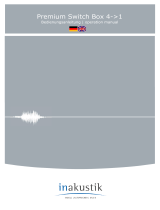Marmitek GIGAVIEW 821 Benutzerhandbuch
- Kategorie
- AV-Extender
- Typ
- Benutzerhandbuch

20448 / 20111212 - GIGAVIEW 821
© ALL RIGHTS RESERVED MARMITEK
I
GAVIEW8
2
GIGAVIEW 821
USER MANUAL 3
GEBRAUCHSANLEITUNG 9
GUIDE UTILISATEUR 15
MODO DE EMPLEO 21
MANUALE D’ISTRUZIONI 27
GEBRUIKSAANWIJZING 33

2 MARMITEK

SAFETY WARNINGS
• To prevent short circuits, this product should only be used inside and only in dry spaces. Do
not expose the components to rain or moisture. Do not use the product close to a bath,
swimming pool etc.
• Do not expose the components of your systems to extremely high temperatures or bright
light sources.
• In case of improper usage or if you have altered and repaired the product yourself, all guar-
antees expire. Marmitek does not accept responsibility in the case of improper usage of the
product or when the product is used for purposes other than specified. Marmitek does not
accept responsibility for additional damage other than covered by the legal product responsi-
bility.
• This product is not a toy. Keep out of reach of children.
• Do not open the product (battery panel excepted): the device may contain live parts. The
product should only be repaired or serviced by a qualified expert.
• Keep batteries out of the reach of children. Dispose of batteries as chemical waste. Never
use old and new batteries or different types of batteries together. Remove the batteries when
you are not using the system for a longer period of time. Check the polarity (+/-) of the bat-
teries when inserting them in the product. Wrong positioning can cause an explosion.
• Only connect the adapter to the mains after checking whether the mains voltage is the
same as the values on the identification tags. Never connect an adapter or power cord when
it is damaged. In that case, contact your supplier.
1. INTRODUCTION
Congratulations on purchasing a Marmitek GigaView 821! This allows you to connect a maxi-
mum of 2 HD devices and send the HD signal wirelessly to your HDTV or HD projector.
Examples of HD devices include: HD DVD players, Blu-ray players, HD set-top boxes,
PlayStation3, Xbox 360, etc. The GigaView 821 supports Full HD resolutions up to 1080p and
all 3D formats. The inbuilt loop-through function (HDMI out) on the transmitter means that
you can watch the same content on the 1st as on the 2nd HDTV or the HD projector (via the
receiver). The inbuilt infrared extender function allows you to operate HD equipment using
your own remote control even if it is kept in a closed cabinet!
Marmitek products are manufactured with the utmost precision and are of top quality. Please
read this manual carefully and follow the instructions in order to get the very best from this
product.
2. SET CONTENTS
1x GigaView 821 Transmitter 1x IR LED Extender cable
1x GigaView 821 Receiver 2x Energy-saving switch mode Power Supply
1x GigaView 821 Remote Control 2x Plugs + screws
1x HDMI cable 1x User Manual
3GIGAVIEW 821
ENGLISH

3. INSTALLATION
3.1 GigaView 821 Transmitter connections
1.Connect max. 2 HD devices (HDMI OUT) via an HDMI cable to your GV821 Transmitter
(HDMI IN).
2.Connect your HDTV or HD Projector (HDMI IN) via an HDMI cable to the GV821 Transmitter
(HDMI OUT) in order to use the inbuilt loop-through function.
3.Connect the Power Supply included in delivery to the DC IN on the GV821 Transmitter and
to a socket.
3.2 GigaView 821 Receiver connections
1.Connect your HDTV or HD Projector (HDMI IN) via the HDMI cable supplied to the GV821
Receiver (HDMI OUT).
2.Connect the Power Supply included in delivery to the DC IN on the GV821 Receiver and to
a socket.
Note: Use the 2 plugs and 2 screws if you wish to attach the GV821 Receiver to the
wall (e.g. behind your HDTV).
HD Media Player
Blu-Ray Player
DC IN
HD Projector HDTV
4 MARMITEK

3.3 Connect infrared blaster (if necessary)
Plug the IR LED Extender cable into the IR OUT connector on the GV821 Transmitter. Attach
the IR LEDs to the front of your HD devices. This will now send all received infrared com-
mands via the IR Sensor from the GV821 Receiver.
NOTE: The IR Sensor Extender cable supports 36kHz to 56kHz (NEC, RC5, RC6)
infrared remote controls. Some devices may not be supported.
4. OPERATION
4.1 Using the GigaView 821 set
1.Place two AAA batteries in the Remote Control.
2.Once the Power Supply has been inserted into the socket, the GV821 will switch itself ON.
• If the GV821 set is in Standby mode (POWER LED is red), press the ON/OFF button on the
GV821 Transmitter and Receiver to switch them on. It takes about 80 seconds for the sys-
tem to start up.
• While warming up, the Power LED will flash blue until the signal connection between the
Transmitter and Receiver has been established.
NOTE: the Transmitter and Receiver must be at least 2 metres apart to have a good
connection.
HDMI
IR Led Extender cable
Blu-Ray Player
IR Sensor
HD Media Player
5GIGAVIEW 821
ENGLISH

3.Set the HDTV or HD projector (in HDMI mode) and the HD device that you wish to watch ON.
4.Press the SOURCE button until you see the video images from your device. The time it takes
to switch between sources may be about 15-20 seconds.
5.If everything is working correctly, the POWER LED and SOURCE LED will be constantly blue
(see table if this is not the case).
SOURCE
1 - 2
6 MARMITEK

4.2 Using the Remote Control
4.3 LOOP-LINK FUNCTION
Activate/deactivate the loop-link function on the GV821 transmitter.
• Activate:
If the GV821 transmitter and receiver are both on, press the Power button once on the
receiver. The receiver will go to Stand-by mode and the transmitter will go to loop-link
function. The HDTV or projector connected to the receiver will then show the following
symbol for 3 seconds.
• Deactivate:
If the GV821 transmitter and receiver are both on, press once on the Power button on the
transmitter. Both the transmitter and receiver will go to Stand-by mode and the loop-link
function on the transmitter will switch off. The HDTV or projector connected to the receiver
will then show the following symbol for 3 seconds.
5. FREQUENTLY ASKED QUESTIONS
No connection
If the GigaView 821 cannot make a stable connection for 80 seconds during start-up, the
GV821 receiver is probably outside the range of the GV821 transmitter. Place them closer
together (a minimum distance of 2 metres apart) and check whether the connection can be
made.
7GIGAVIEW 821
ENGLISH

No input signal available from chosen source
The GV821 does not recognise an input signal on the selected SOURCE.
• Check whether the correct HDMI source has been selected and whether this is ON.
• Check whether the HDMI cable between the GV821 transmitter and HD device is connect-
ed properly.
• Replace the HDMI cable to the HD device.
Video resolution is not supported
The video resolution that is set on your HD device is not recognised by the GV821 transmitter.
• Connect the HD device directly to the HDTV or projector and check whether the set video
resolution corresponds to the resolutions that are supported (page 40).
Do you have other questions that have not been resolved by the above information? Please
go to www.marmitek.com
6. TECHNICAL DATA
Resolutions
Supported HDTV resolution (HDMI) 480p, 576p, 720p, 1080i, 1080p
Supported PC Resolution (max.) 1600 x 1200
Supported audio formats (digital) up to 6 Mbps AC-3 and DTS
Supported standards HDCP 2.0, EDID/ E-DCC1.1, CEC
Wireless
Operating frequency 5.1 ~ 5.6 GHz
Operating range
Up to 25 meter LOS (line of sight), up to 12 meter non LOS
System Latency No latency (<1ms)
Transmitter
HDMI input 2x HDMI (19-pin female)
HDMI output 1x HDMI (19-pin female), built-in HDMI splitter
IR extender LED 2.5mm jack
Dimensions 192 x 97 x 32mm
Receiver
HDMI output 1x HDMI (19-pin female)
Dimensions 95 x 95 x 32mm
Infrared
Supported IR frequency 36kHz ~ 56kHz
Power supply
Switch mode Power adaptor 100-240VAC @ 50-60Hz, 5VDC 3A
Specifications may be modified without prior notice.
Environmental Information for Customers in the European Union
European Directive 2002/96/EC requires that the equipment bearing this symbol on the product and/or its packaging must
not be disposed of with unsorted municipal waste. The symbol indicates that this product should be disposed of separately
from regular household waste streams. It is your responsibility to dispose of this and other electric and electronic equipment
via designated collection facilities appointed by the government or local authorities. Correct disposal and recycling will help prevent
potential negative consequences to the environment and human health. For more detailed information about the disposal of your old
equipment, please contact your local authorities, waste disposal service, or the shop where you
purchased the product.
8 MARMITEK

SICHERHEITSHINWEISE
• Um Kurzschluss vorzubeugen, dieses Produkt bitte ausschließlich innerhalb des Hauses und
nur in trockenen Räumen nutzen. Setzen Sie die Komponenten nicht Regen oder Feuchtigkeit
aus. Nicht neben oder nahe eines Bades, Schwimmbades usw. verwenden.
• Setzen Sie die Komponente Ihres Systems nicht extrem hohen Temperaturen oder starken
Lichtquellen aus.
• Bei einer zweckwidrigen Verwendung, selbst angebrachten Veränderungen oder selbst aus-
geführten Reparaturen verfallen alle Garantiebestimmungen. Marmitek übernimmt bei einer
falschen Verwendung des Produkts oder bei einer anderen Verwendung des Produktes als für
den vorgesehenen Zweck keinerlei Produkthaftung. Marmitek übernimmt für Folgeschäden
keine andere Haftung als die gesetzliche Produkthaftung.
• Dieses Produkt ist kein Spielzeug. Außer Reichweite von Kindern halten.
• Das Produkt niemals öffnen (ausgen.des Batteriefachs): Das Gerät kann Teile enthalten,
worauf lebensgefährliche Stromspannung steht. Überlassen Sie Reparaturen oder Wartung
nur Fachleuten.
• Halten Sie die Batterien außerhalb der Reichweite von Kindern. Liefern Sie die Batterien als
chemischen Kleinabfall ein. Verwenden Sie niemals alte und neue oder unterschiedliche Typen
von Batterien durcheinander. Wenn Sie das System längere Zeit nicht benutzen, entfernen Sie
die Batterien. Achten Sie beim Einlegen der Batterien auf die Polarität (+ / -): Ein falsches
Einlegen kann zu Explosionsgefahr führen.
• Schließen Sie den Netzadapter erst dann an das Stromnetz an, nachdem Sie überprüft
haben, ob die Netzspannung mit dem auf dem Typenschild angegeben Wert übereinstimmt.
Schließen Sie niemals einen Netzadapter oder ein Netzkabel an, wenn diese beschädigt sind.
In diesem Fall nehmen Sie Kontakt mit Ihrem Lieferanten auf.
1. EINFÜHRUNG
Herzlichen Glückwunsch zum Erwerb des Marmitek GigaView 821! An diesen können Sie
maximal 2 HD Geräte anschließen und das HD Signal drahtlos zu Ihrem HDTV oder HD
Projektor versenden. Beispiele von HD Geräten sind: HD DVD-Player, Blu-ray Player, HD Settop
Boxes, PlayStation3, Xbox 360, usw. Der GigaView 821 unterstützt Full HD Auflösungen bis
zu 1080P und alle 3D Auflösungen. Mit der eingebauten Weiterleitungsfunktion (HDMI Out)
am Sender können Sie sowohl am Haupt- wie am Zweit(HDTV)Fernseher auf dem HD
Projektor (über den Empfänger) denselben Inhalt sehen. Die eingebaute Infrarot
Verlängerungsfunktion ermöglicht Ihnen, HD Geräte über Ihre eigene Fernbedienung zu bedi-
enen, während diese sich in einem verschlossenen Schrank befinden!
Marmitek Produkte werden mit großer Sorgfalt hergestellt und sind von hoher Qualität. Lesen
Sie diese Anleitung bitte sorgfältig durch und befolgen Sie die Anweisungen, um die
Möglichkeiten dieses Produkts optimal nutzen zu können.
2. VERPACKUNGSINHALT
1x GigaView 821 Sender 1x IR LED Verlängerungskabel
1x GigaView 821 Empfänger 2x energiesparende, Switch Mode Speisung
1x GigaView 821 Fernbedienung 2x Stecker + Schrauben
1x HDMI-Kabel 1x Gebrauchsanleitung
9GIGAVIEW 821
DEUTSCH

3. INSTALLATION
3.1 GigaView 821 Senderanschlüsse
1.Max. 2 HD-Geräte (HDMI AUS) über ein HDMI-Kabel an Ihren GV821 Sender (HDMI IN)
anzuschließen.
2.Schließen Sie Ihren HDTV oder HD Projektor (HDMI IN) über ein HDMI Kabel an den GV821
Sender (HDMI OUT) an, um die eingebaute Weiterleitungsfunktion zu nutzen.
3.Schließen Sie den mitgelieferten Speisungsadapter an den DC IN des GV821 Senders und
eine Steckdose an.
3.2 GigaView 821 Empfängeranschlüsse
1.Schließen Sie Ihren HDTV oder HD Projektor (HDMI IN) über das mitgelieferte HDMI-Kabel
an den GV821 Empfänger (HDMI OUT) an.
2.Schließen Sie den mitgelieferten Speisungsadapter an den DC IN des GV821 Empfängers
und eine Steckdose an.
Achtung: Verwenden Sie die 2 Dübel und 2 Schrauben, wenn Sie den GV821
Empfänger an die Wand montieren möchten (beispielsweise hinter Ihrem HDTV).
HD Media Player
Blu-Ray Player
DC IN
HD Projector HDTV
10 MARMITEK

3.3 Anschließen de infrarot Blasters (wenn notwendig)
Verbinden Sie das IR LED Verlängerungskabel mit dem IR OUT Anschluss des GV821 Senders.
Befestigen Sie die IR LED an der Vorderseite Ihrer HD-Geräte. Diese wird nun alle Infrarot
Befehle weiterleiten, die vom IR Sensor GV821 Empfänger empfangen werden.
Achtung: Das IR Sensor Verlängerungskabel unterstützt 36kHz bis 56kHz (NEC, RC5,
RC6) Infrarot- Fernbedienungen. Einige Geräte werden möglicherweise nicht unter-
stützt.
4. ANWENDUNG
4.1 Anwendung des GigaView 821 sets
1.Legen Sie zwei AAA-Batterien in die Fernbedienung ein.
2.Nachdem Sie den Speisungsadapter an die Steckdose angeschlossen haben schaltet das
GV821 Set sich EIN.
• Steht das GV821 Set auf Standby (POWER LED ist rot), drücken Sie dann auf die
Ein/Austaste des GV821 Senders & Empfängers um diese einzuschalten. Die Inbetriebnahme
des Systems nimmt ca. 80 sekunden in Anspruch.
• Während des Aufwärmens wird die Power LED blau blinken, bis die Signalverbindung zwis-
chen dem Sender & Empfänger hergestellt ist.
HDMI
IR Led Extender cable
Blu-Ray Player
IR Sensor
HD Media Player
11GIGAVIEW 821
DEUTSCH

Achtung: Zur Gewährleistung einer optimalen Verbindung stellen Sie Sender und
Empfänger mindestens 2 Meter voneinander entfernt auf
3.Schalten Sie den HDTV oder HD-Projektor (im HDMI Modus) und das HD Gerät, dass Sie
nutzen möchten EIN.
4.Drücken Sie auf die Source Taste, bis Sie die Videoaufnahmen Ihres Gerätes sehen. Die
Schaltzeit zwischen zwei Quellen kann cirka 15 ~ 20 Sekunden betragen.
5.Wenn alles normal funktioniert, wird die POWER LED und SOURCE LED fortwährend blau
aufleuchten. (Sehen Sie im anderen Falle nachstehende Tabelle)
SOURCE
1 - 2
12 MARMITEK

4.2 Die Fernbedienung
4.3 LOOP-THROUGH (DURCHSCHLEIF) FUNKTION
Aktivieren / deaktivieren der Durchschleiffunktion am GV821 Sender.
• Aktivieren
Drücken Sie, nachdem Sie sowohl den GV821 Sender wie den Empfänger eingeschaltet
haben, einmal auf die Power-Taste des Empfängers. Der Empfänger wird dann in den Stand-
by Modus und der Sender in die Durchschleiffunktion schalten. Der an den Empfänger
angeschlossene HDTV oder Projektor wird 3 Sekunden lang nachfolgendes Symbol anzeigen.
• Deaktivieren:
Drücken Sie, nachdem Sie sowohl den GV821 Sender wie den Empfänger eingeschaltet
haben, einmal auf die Power-Taste des Senders. Sender wie auch Empfänger werden beide
in den Stand-by Modus schalten und die Durchschleiffunktion am Sender ist ausgeschaltet.
Der an den Empfänger angeschlossene HDTV oder Projektor wird 3 Sekunden lang nachfol-
gendes Symbol anzeigen.
5. HÄUFIG GESTELLTE FRAGEN
Keine Verbindung
Wenn der GigaView 821 nach dem Einschalten innerhalb von 80 Sekunden keine stabile
Verbindung herstellen kann, befindet sich der GV821 Empfänger wahrscheinlich außer
Reichweite des GV821 Senders. Stellen Sie beide Geräte näher beieinander (mit einer
Mindestentfernung von 2 Metern) und kontrollieren Sie, ob sie richtig verbinden.
13GIGAVIEW 821
DEUTSCH

Kein Eingangssignal der gewählten Quelle anwesend
Der GV821 erkennt kein Eingangssignal an der ausgewählten SOURCE (Quelle).
• Überprüfen Sie, ob die richtige HDMI Quelle ausgewählt ist und ob diese EIN geschaltet ist.
• Überprüfen Sie, ob das HDMI Kabel zwischen dem GV821 Sender und HD Gerät richtig
angeschlossen ist.
• Ersetzen Sie das HDMI Kabel zum HD Gerät durch ein anderes.
Videoauflösung wird nicht unterstützt
Die an Ihrem HD Gerät eingestellte Videoauflösung wird vom GV821 Sender nicht erkannt.
•
Schließen Sie das HD Gerät unmittelbar an den HDTV oder Projektor an und überprüfen Sie, ob die
eingestellte Videoauflösung mit den Auflösungen die unterstützt werden (Seite 40) übereinstimmt.
Sie haben noch Fragen, die im Obigen nicht beantwortet wurden? Schauen Sie dann
unter www.marmitek.com
6. TECHNISCHE DATEN
Auflösungen
Unterstützte Video-Auflösungen (HDMI) 480p, 576p, 720p, 1080i, 1080p
Unterstützte PC Auflösung (max.) 1600 x 1200
Unterstützte Audio-Einteilungen (digital) bis zu 6 Mbps AC-3 und DTS
Unterstützte Standards (HDMI) HDCP 2.0, EDID/ E-DCC1.1, CEC
Drahtlos
Frequenzbereich 5.1 ~ 5.6 GHz
Maximale Reichweite Bis zu 25 Meter LOS (Line Of Sight / Sichtlinie),
bis zu 12 Meter nicht LOS
Systemlatenz Keine Latenz (<1ms)
Sender
HDMI Eingang 2 x HDMI (19-Buchsenkontakt)
HDMI Ausgang 1 x HDMI (19-Buchsenkontakt), eingebauten HDMI
Splitter
IR Verlängerung LED 2,5mm Anschluss
Maße 192 x 97 x 32mm
Empfänger
HDMI Ausgang 1 x HDMI (19-Buchsenkontakt)
Maße 95 x 95 x 32mm
Infrarot
Unterstützte IR Frequenz 36kHz ~ 56kHz
Speisung
Geschaltete Modus Speisung 100-240VAC @ 50/60Hz, 5VDC 3A
Spezifikationen können ohne vorhergehende Mitteilung geändert werden.
Umweltinformation für Kunden innerhalb der Europäischen Union
Die Europäische Richtlinie 2002/96/EC verlangt, dass technische Ausrüstung, die direkt am Gerät und/oder an der Verpackung mit diesem Symbol versehen ist nicht
zusammen mit unsortiertem Gemeindeabfall entsorgt werden darf. Das Symbol weist darauf hin, dass das Produkt von regulärem Haushaltmüll getrennt entsorgt wer-
den sollte. Es liegt in Ihrer Verantwortung, dieses Gerät und andere elektrische und elektronische Geräte über die dafür zuständigen und von der Regierung oder ört-
lichen Behörden dazu bestimmten Sammelstellen zu entsorgen. Ordnungsgemäßes Entsorgen und Recyceln trägt dazu bei, potentielle negative Folgen für Umwelt
und die menschliche Gesundheit zu vermeiden. Wenn Sie weitere Informationen zur Entsorgung Ihrer Altgeräte benötigen, wenden Sie sich bitte an die örtlichen Behörden oder
städtischen Entsorgungsdienste oder an den Händler, bei dem Sie das Produkt erworben haben.
14 MARMITEK

AVERTISSEMENTS DE SECURITE
• Afin d'éviter un court-circuit, ce produit ne doit être utilisé qu'à l'intérieur, et uniquement
dans des endroits secs. Ne pas exposer les composants à la pluie ou à l'humidité. Ne pas
utiliser à côté de ou près d'une baignoire, une piscine, etc.
• Ne pas exposer les composants de votre système à des températures extrêmement élevées
ou à des sources de lumières trop fortes.
• Toute utilisation impropre, toute modification ou réparation effectuée vous-même annule la
garantie. Marmitek n’accepte aucune responsabilité dans le cas d’une utilisation impropre
du produit ou d’une utilisation autre que celle pour laquelle le produit est destiné.
Marmitek n’accepte aucune responsabilité pour dommage conséquent, autre que la respon-
sabilité civile du fait des produits.
• Ce produit n’est pas un jouet et doit être rangé hors de la portée des enfants.
• Ne jamais ouvrir le produit (excepté le compartiment des piles) : Les appareils peuvent com-
prendre des composants dont la tension est mortelles. Les réparations ou l'entretien ne
doivent être effectués que par des personnes compétentes.
• Tenir les piles hors de portée des enfants. Traiter les piles usagées comme des petits déchets
chimiques. Ne jamais utiliser simultanément des vieilles piles et des piles neuves, ou des
piles de types différents. Enlever les piles lorsque le système sera mis longtemps hors de ser-
vice. Respecter la polarité en insérant les piles (+/-) : une insertion incorrecte peut engendrer
un danger d’explosion.
• Brancher l’adaptateur secteur sur le réseau électrique seulement après avoir vérifié que la
tension d’alimentation correspond à la valeur indiquée sur les plaques d’identification. Ne
jamais brancher un adaptateur secteur ou un cordon d’alimentation lorsque celui-ci est
endommagé. Dans ce cas, veuillez contacter votre fournisseur.
1. INTRODUCTION
Félicitations pour votre achat du Marmitek GigaView 821 ! Celui-ci vous permet de brancher
maximum 2 appareils HD et d’envoyer le signal HD sans fil vers votre téléviseur HD ou votre
projecteur HD. Exemples d’appareils HD : Lecteurs DVD HD, lecteurs Blu-ray, boîtiers adapta-
teurs HD, PlayStation3, Xbox 360, etc. Le GigaView 821 prend en charge des résolutions Full
HD jusqu'à 1 080 pixels et avec tous les formats 3D. Avec la fonction de by-pass intégrée
(HDMI out) sur l'émetteur, vous pouvez regarder le même contenu aussi bien sur le 1er
téléviseur HD que sur le 2ème téléviseur HD ou sur un projecteur HD (via le récepteur). La
fonction d’extension infrarouge intégrée vous permet de commander des appareils HD au
moyen de votre propre télécommande alors qu’ils se trouvent dans une armoire fermée !
Les produits Marmitek sont fabriqués avec une précision extrême et sont de grande qualité.
Veuillez avant toute chose lire ce manuel et suivre les indications pour pouvoir bénéficier des
possibilités de ce produit de façon optimale.
2. CONTENU DE L’EMBALLAGE
1 émetteur GigaView 821 1 câble d’extension IR DEL
1 récepteur GigaView 821 1 câble HDMI
1 télécommande GigaView 821 1 manuel
2 alimentations commutables 2 fiches + 2 vis
permettant d'économiser de l'énergie
15GIGAVIEW 821
FRANçAIS

3. INSTALLATION
3.1 Branchements de l’émetteur GigaView 821
1.Branchez max. 2 appareils HD (HDMI OUT) via un câble HDMI à votre émetteur GV821
(HDMI IN).
2.Branchez votre téléviseur HD ou votre projecteur HD (HDMI IN) via un câble HDMI à votre
émetteur GV821 (HDMI OUT) pour pouvoir utiliser la fonction de by-pass intégrée.
3.Branchez l'adaptateur d'alimentation au DC IN de l’émetteur GV821 et à une prise de courant.
3.2 Branchements du récepteur GigaView 821
1.Branchez votre téléviseur HD ou votre projecteur HD (HDMI IN) via le câble HDMI fourni au
récepteur GV821 (HDMI OUT).
2.Branchez l'adaptateur d'alimentation au DC IN du récepteur GV821 et à une prise de
courant.
Attention : Utilisez les 2 fiches et les 2 vis si vous voulez fixer le récepteur GV821 au
mur (par exemple, derrière votre téléviseur HD).
HD Media Player
Blu-Ray Player
DC IN
HD Projector HDTV
16 MARMITEK

3.3 Branchements blaster (si nécessaire)
Enfichez le câble d’extension du DEL IR dans le connecteur IR OUT de l’émetteur GV821.
Activez les DEL IR à l’avant de vos appareils HD. Ceux-ci renverront désormais toutes les com-
mandes infrarouges reçues par le récepteur GV821 du capteur IR.
Attention : Le câble d’extension du capteur IR prend en charge les télécommandes
infrarouges de 36kHz à 56kHz (NEC, RC5, RC6). Certains appareils ne sont pas pris en charge.
4. UTILISATION
4.1 Du set GigaView 821
1.Placez les deux piles AAA dans la télécommande.
2.
Après avoir branché l'adaptateur d'alimentation à la prise de courant, allumez le set GV821.
• Si le set GV821 est en mode stand-by (le DEL d’alimentation est rouge), appuyez sur le
bouton on/off de l’émetteur & récepteur GV821 afin de l’allumer. Il faut environ 80 secon-
des avant que le système se mette en marche.
• Au cours de l’échauffement, le DEL d’alimentation bleu clignotera jusqu'à ce que la liaison
du signal entre l'émetteur et le récepteur soit établie.
Attention : il doit y avoir au moins 2 mètres entre l'émetteur et le récepteur pour
une bonne liaison.
HDMI
IR Led Extender cable
Blu-Ray Player
IR Sensor
HD Media Player
17GIGAVIEW 821
FRANçAIS

3.Allumez le téléviseur HD ou le projecteur HD (en mode HDMI) et l’appareil HD que vous
voulez utiliser.
4.Appuyez sur le bouton Source jusqu'à ce que vous voyiez les images vidéo de votre
appareil. Le temps de connexion entre deux sources peut varier de 15 à 20 secondes.
5.Si tout marche normalement, le DEL d’alimentation et le DEL SOURCE s’allumeront toujours
en bleu (voir le tableau ci-dessous si une autre situation se présente).
SOURCE
1 - 2
18 MARMITEK

4.2 La Télécommande
4.3 FONCTION LOOP-THROUGH (connexion en boucle)
Activer / désactiver la fonction loop-through sur le transmetteur GV821.
• Activer :
Si le Transmetteur GV821 et le Récepteur GV821 sont tous les deux branchés, appuyez 1x
sur la touche Power du Récepteur. Le Récepteur se mettra alors en mode Veille et le
Transmetteur en fonction loop-through. Le symbole suivant sera affiché pendant 3 secon-
des sur le téléviseur HD ou sur le projecteur qui sont connectés au Récepteur :
• Désactiver :
Si le transmetteur GV821 et le récepteur GV821 sont tous les deux branchés, appuyez alors
1x sur la touche Power du Transmetteur. Le Transmetteur et le Récepteur se mettront tous
les deux en mode Veille et la fonction loop-through sur le Transmetteur sera désactivée. Le
symbole suivant sera affiché pendant 3 secondes sur le téléviseur HD ou sur le projecteur
qui sont connectés au Récepteur :
5. FOIRE AUX QUESTIONS
Pas de connexion
Si au-delà de la période de démarrage de 80 secondes le GigaView 821 ne peut pas établir
une connexion stable, cela signifie que le Récepteur GV821 est probablement placé hors de
portée du transmetteur GV821. Rapprochez les deux appareils l'un de l'autre (avec une dis-
tance minimale de 2 mètres) et assurez-vous qu'ils se connectent bien.
19GIGAVIEW 821
FRANçAIS

Il n'y a pas de signal d'entrée sur la source sélectionnée
Le GV821 ne reconnaît pas de signal d'entrée sur la SOURCE sélectionnée.
•
Assurez-vous que la source HDMI correcte soit sélectionnée et/ou que celle-ci soit BRANCHÉE.
• Assurez-vous que le câble HDMI entre le Transmetteur GV821 et l'appareil HD soit correcte-
ment connecté.
• Remplacez le câble HDMI vers l'appareil HD par un autre câble.
La résolution vidéo n'est pas supportée
La résolution vidéo, qui est paramétrée sur votre appareil HD, n'est pas reconnue par le
Transmetteur GV821.
• Connectez directement l'appareil HD sur le téléviseur HD ou sur le projecteur et assurez-
vous que la résolution vidéo, qui est paramétrée, corresponde aux résolutions qui sont sup-
portées (page 40).
Vous avez d'autres questions ? Visitez notre site www.marmitek.com
6. CARACTÉRISTIQUES TECHNIQUES
Résolutions
Résolution vidéo soutenue (HDMI) 480p, 576p, 720p, 1080i, 1080p
Résolution soutenue de PC (max) 1600 x 1200
Formats audio soutenues (numériques) Jusqu’à 6 Mbps AC-3 et DTS
Standards soutenues HDMI HDCP 2.0, EDID/ E-DCC1.1, CEC
Sans fil
Fréquence opérationnelle 5.1 ~ 5.6 GHz
Portée opérationnelle Jusqu’à 25 m LOS (ligne visuelle), jusqu’à 12 m
pas en ligne visuelle
Latence du système Aucune latence (<1ms)
Émetteur
Entrée HDMI 2x HDMI (femelle à 19 goupilles)
Sortie HDMI
1x HDMI (femelle à 19 goupilles), splitter HDMI intégré
Blaster rallonge IR connecteur 2,5mm
Dimensions 192 x 97 x 32mm
Récepteur
Sortie HDMI 1x HDMI (femelle à 19 goupilles)
Dimensions 95 x 95 x 32mm
Infrarouge
Fréquence IR soutenue 36kHz ~ 56kHz
Alimentation
Alimentation en mode commuté 100-240VAC @ 50-60Hz, 5VDC 3A
Spécifications peuvent être modifiées sans préavis.
Informations environnementales pour les clients de l’Union européenne
La directive européenne 2002/96/CE exige que l’équipement sur lequel est apposé ce symbole sur le produit et/ou son emballage ne soit pas jeté avec les autres ordu-
res ménagères. Ce symbole indique que le produit doit être éliminé dans un circuit distinct de celui pour les déchets des ménages. Il est de votre responsabilité de jeter
ce matériel ainsi que tout autre matériel électrique ou électronique par les moyens de collecte indiqués par le gouvernement et les pouvoirs publics des collectivités ter-
ritoriales. L’élimination et le recyclage en bonne et due forme ont pour but de lutter contre l’impact néfaste potentiel de ce type de produits sur l’environnement et la
santé publique. Pour plus d’informations sur le mode d’élimination de votre ancien équipement, veuillez prendre contact avec les pouvoirs publics locaux, le service de traitement
des déchets, ou l’endroit où vous avez acheté le produit.
20 MARMITEK
Seite wird geladen ...
Seite wird geladen ...
Seite wird geladen ...
Seite wird geladen ...
Seite wird geladen ...
Seite wird geladen ...
Seite wird geladen ...
Seite wird geladen ...
Seite wird geladen ...
Seite wird geladen ...
Seite wird geladen ...
Seite wird geladen ...
Seite wird geladen ...
Seite wird geladen ...
Seite wird geladen ...
Seite wird geladen ...
Seite wird geladen ...
Seite wird geladen ...
Seite wird geladen ...
Seite wird geladen ...
Seite wird geladen ...
Seite wird geladen ...
Seite wird geladen ...
Seite wird geladen ...
-
 1
1
-
 2
2
-
 3
3
-
 4
4
-
 5
5
-
 6
6
-
 7
7
-
 8
8
-
 9
9
-
 10
10
-
 11
11
-
 12
12
-
 13
13
-
 14
14
-
 15
15
-
 16
16
-
 17
17
-
 18
18
-
 19
19
-
 20
20
-
 21
21
-
 22
22
-
 23
23
-
 24
24
-
 25
25
-
 26
26
-
 27
27
-
 28
28
-
 29
29
-
 30
30
-
 31
31
-
 32
32
-
 33
33
-
 34
34
-
 35
35
-
 36
36
-
 37
37
-
 38
38
-
 39
39
-
 40
40
-
 41
41
-
 42
42
-
 43
43
-
 44
44
Marmitek GIGAVIEW 821 Benutzerhandbuch
- Kategorie
- AV-Extender
- Typ
- Benutzerhandbuch
in anderen Sprachen
- français: Marmitek GIGAVIEW 821 Manuel utilisateur
- español: Marmitek GIGAVIEW 821 Manual de usuario
- italiano: Marmitek GIGAVIEW 821 Manuale utente
- Nederlands: Marmitek GIGAVIEW 821 Handleiding
Verwandte Artikel
-
Marmitek GigaView 820 Benutzerhandbuch
-
Marmitek Split 412 Benutzerhandbuch
-
Marmitek Split 412 UHD Benutzerhandbuch
-
Marmitek Split 414 UHD Benutzerhandbuch
-
Marmitek 08072 Datenblatt
-
Marmitek MegaView 51 Benutzerhandbuch
-
Marmitek GigaView 345 Benutzerhandbuch
-
Marmitek Invisible Control 6 XTRA Benutzerhandbuch
-
Marmitek IR Control 10 XTRA IR Extender Benutzerhandbuch
-
Marmitek SPLIT 414 Benutzerhandbuch
Andere Dokumente
-
ZyXEL WHD6215 Schnellstartanleitung
-
Speaka Professional 2369286 Benutzerhandbuch
-
Lindy 38125 Benutzerhandbuch
-
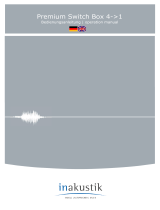 Inakustik Premium Switch 3 -> 1 Bedienungsanleitung
Inakustik Premium Switch 3 -> 1 Bedienungsanleitung
-
PureLink ProSpeed Benutzerhandbuch
-
Philips SBCLI910/00 Benutzerhandbuch
-
PureLink ProSpeed Benutzerhandbuch
-
Fadini Trifo 11 Bedienungsanleitung