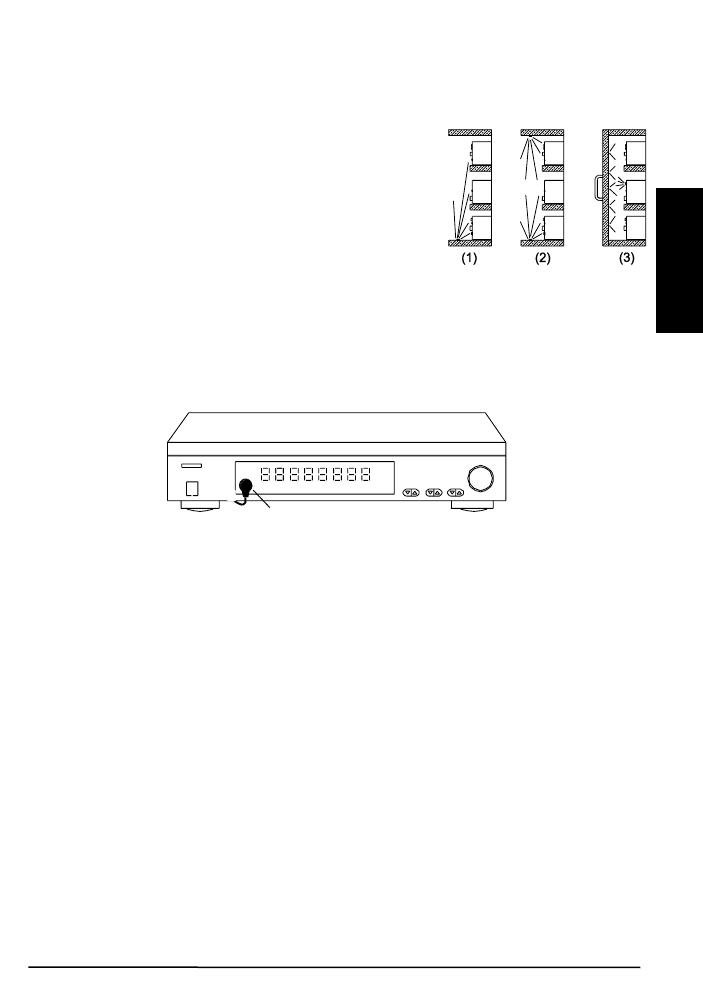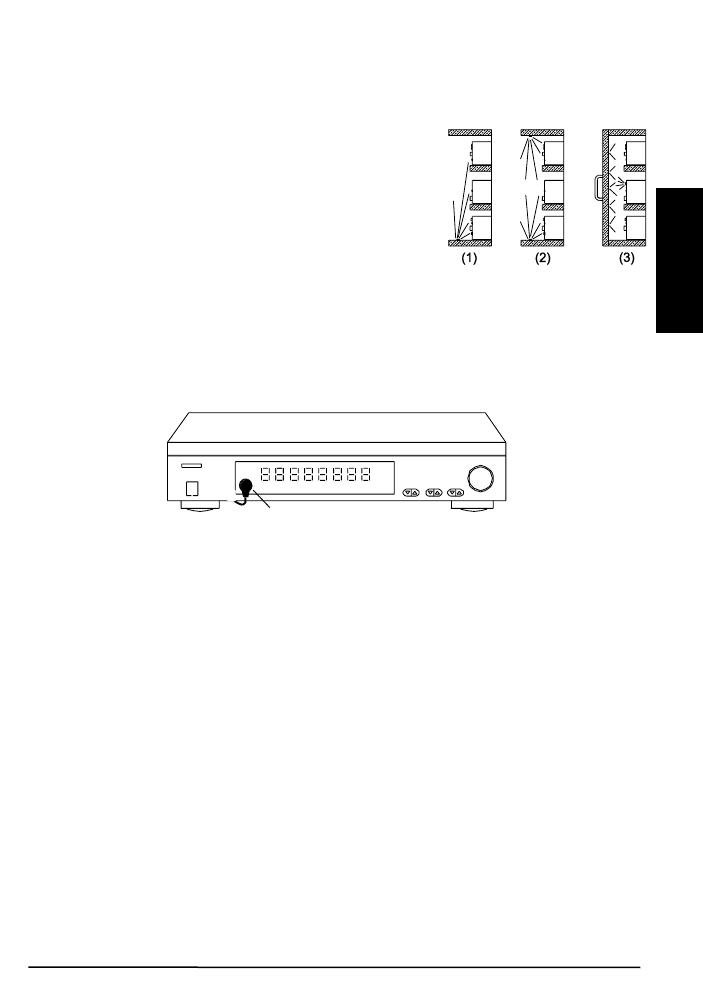
IR Control 10 XTRA™
4.3.2 Anbringung des IR Verlängerungskabels mit einem Blaster LED
Marmitek empfiehlt die Verwendung von IR Blaster LEDs weil diese mehrere AV
Geräte zugleich bedienen können und Installation kinderleicht ist. Verwenden Sie das
enthaltene IR Verlängerungskabel mit Emitter LEDs nur als Problemlösung, wenn ein
oder mehr Geräte nicht bedient werden können (sehen Sie Kapitel 5.3).
Kleben Sie die IR Blaster LED in den Schrank des A/V
Geräts, das Sie bedienen möchten.
Bei richtiger Anbringung kann ein einziges Blaster
LED sämtliche A/V Geräte, die sich im selben Feld
befinden, bedienen.
Wenn nicht alle A/V Geräte mit einem Blaster LED
bedient werden können, kann die Anbringung einer
zweiten Blaster LED bisweilen notwendig sein.
Oder Sie bringen die Blaster LED an einem der A/V Geräte mittig des Schranks
an und die übrigen Geräte werden durch Reflexion des Infrarotsignals auch
bedient werden.
4.3.3 Installation des IR Verlängerungskabels
Mit Emitter LEDs (als Problemlöser)
Bringen Sie die LED’s des IR Verlängerungskabels akkurat auf dem IR Fenster
(Infrarotsensor) der zu bedienenden A/V Geräte an.
Die LED des IR Verlängerungskabels müssen präzise auf den Infrarotsensor des
A/V Geräts geklebt werden; das erfordert große Genauigkeit. Sie finden die
genaue Position ganz einfach, indem Sie mit einer Taschenlampe auf die
Frontseite scheinen und das Fenster des IR Sensors suchen.
Alle IR LEDs haben eine selbstklebende Folie, womit sie auf die IR Fenster Ihrer
A/V Geräte befestigt werden.
Testen Sie zunächst die Position und die Betriebsfähigkeit der IR LED, bevor Sie
diese definitiv an das IR Fenster Ihres A/V Geräts kleben.
Benötigen Sie nur eines der zwei IR LED, lassen Sie die zweite IR LED dann
ungebraucht. Entfernen Sie diese niemals vom Verlängerungskabel!
4.3.4 Installation des IR moduls
Installieren Sie das IR Modul an einen erreichbaren Ort hinter oder neben Ihren A/V
Geräten und in Reichweite einer Steckdose.
Berücksichtigen Sie die Kabellänge der IR LEDs und des IR Empfängers.
Halten Sie die Anschlüsse für weitere Installationen frei.
4.3.5 Anschluss des IR Moduls
1. Schließen Sie das installierte IR Verlängerungskabel an den “IR OUT“ Anschluss
des IR Moduls an.
2. Schalten Sie ausschließlich die Schalter des IR Moduls in die Blaster Position,
wenn daran ein IR Verlängerungskabel mit einem Blaster LED angeschlossen ist.
Lassen Sie die Schalter in allen anderen Fällen in der EMITTER Position stehen.
ACHTUNG: Eine falsche Einstellung zwischen diesen zwei Stellungen kann
Schäden an den IR LEDs und somit einen Defekt verursachen.