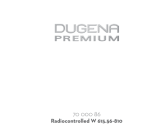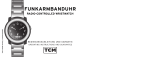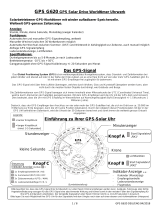ETT W335DD Benutzerhandbuch
- Kategorie
- Uhren
- Typ
- Benutzerhandbuch
Dieses Handbuch eignet sich auch für

Bedienungsanleitung: W339A Solar-Funkuhrwerk, Sender DCF 77 Mainflingen bei Frankfurt / Main
Produkteigenschaften:
Solar-Funk Uhrwerk, Sender DCF 77, Mainflingen bei Frankfurt/Main
Funkgesteuerte automatische Zeiteinstellung und Zeitumstellung für Sommer- und Winterzeit.
Ewiger Kalender, Anzeige von Kalendertag und Wochentag
Sprachen: Englisch, Spanisch
Senderruf täglich automatisch und auch manuell möglich.
weltweit manuelle Zeitzonenumstellung
Solar Uhrwerk mit wieder aufladbarer Speicherzelle. Kein Batteriewechsel! Dunkelgangreserve bei Vollladung 6 Monate
Sleep Funktion, zum Energie sparen, wird aktiviert wenn die Uhr 60 Tage im Dunkeln liegt. Wenn sie wieder ins Licht kommt, stellen die Zeiger automatisch
die gespeicherte Uhrzeit ein.
Niedrigenergie-Anzeige: Der Sekundenzeiger springt jeweils um 2 Sekunden
Wichtig, Inbetriebnahme der Solar-Funkuhr!
Stellen Sie sicher, dass die Speicherzelle voll geladen ist (ca. 8 Std. Sonnenlicht). Die Uhr sollte niemals über einen längeren Zeitraum vollständig
entladen sein, da hierdurch Schäden an der Speicherzelle entstehen könnten (Garantieausschluss). Es empfiehlt sich, die Uhr an einem hellen Ort
aufzubewahren.
1. Grundeinstellung / Handkalibrierung (Wichtig für die korrekte Einstellung der Funkuhr)
Durch starke Erschütterungen oder Magnetfelder kann die Zeigerstellung von der intern gespeicherten Funkzeit abweichen. Die Grundeinstellung dient der
erneuten Synchronisation der Zeiger mit der intern gespeicherten Funkzeit. (Krone gegebenenfalls verschraubt! Durch Drehen lösen.)
Für die Grundeinstellung dürfen sich die Uhrzeiger nur auf einer beliebigen Zeit zwischen 02:00 – 10:00 Uhr befinden.
Ziehen Sie zum Verstellen der Uhrzeit die Krone auf Position 2. Durch links/rechts Drehen der Krone ändern Sie diese. Drücken Sie die Krone wieder in
die 0-Position.
Ziehen Sie für die Grundeinstellung zu Beginn die Krone auf Position 1 und stellen durch Drehen der Krone nach links das Datum auf den Kalender-Vortag ein.
Drehen Sie die Krone nach rechts, um den Wochentag auf den aktuellen Wochen-Vortag zu stellen.
Ziehen Sie nun die Krone bis auf Position 2 heraus und drücken den Knopf MODE, um den Sekundenzeiger schrittweise genau auf die 12 zu stellen.
Stellen Sie nun Stunden- und Minutenzeiger auf genau 12:00 Uhr. Drehen Sie hierzu zunächst die Krone (auf Pos. 2) rechts herum bis die Tag/Datum-Anzeige auf
den aktuellen Tag umspringt! Dies geschieht erst nach 12:00 Uhr. Die Uhrzeiger müssen gegebenenfalls wieder etwas zurück gestellt werden, drehen Sie die Krone
hierfür links herum. Nun stehen alle 3 Zeiger auf genau 12:00 Uhr und das Datum+Tag sind korrekt. Drücken Sie nun die Krone wieder in die Nullstellung ein
(Verschraubte Kronen wieder eindrehen!)
Nun läuft der Sekundenzeiger auf 11:00 Uhr und die Uhr sucht das Funksignal.
Die Grundeinstellung ist nun abgeschlossen. Die Uhr versucht das Funksignal zu empfangen und stellt sich dann auf die korrekte Uhrzeit ein. Dieser Vorgang kann bis zu
8 Minuten dauern.
2. Empfangskontrolle
Ihre Funkuhr versucht das DCF77 Funksignal jeden Tag automatisch zwischen 03:00 und 04:00 Uhr zu empfangen. Es kann jedoch aufgrund von Gewittern oder
elektronischen Geräten zu Empfangsstörungen kommen.
Drücken Sie MODE
Wenn der Sekundenzeiger auf 12:00 Uhr rotiert, war der letzte Empfangsversuch erfolgreich.
Wenn der Sekundenzeiger auf 06:00 Uhr rotiert, war der letzte Empfangsversuch nicht erfolgreich.
In beiden Fällen bleibt der Sekundenzeiger so lange stehen (auf 12:00, bzw. 06:00), bis er bei der aktuellen Sekunde weiter läuft (max. 1 Min.).
Die Zeiger laufen nun weiter auf der zuletzt empfangenen Uhrzeit. Sollte der Empfang nicht erfolgreich gewesen sein,
verfahren Sie bitte nach Punkt 1 „Grundeinstellung“.
3. Manueller Senderruf
Die Uhr befindet sich im normalen Betriebszustand. Um einen Abruf des Funksignals zu erhalten verfahren Sie wie folgt:
Drücken Sie für einen manuellen Senderruf die Taste MODE für ca. 5 Sekunden. Der Sekundenzeiger läuft auf die 11-Uhr-Positon und der Senderruf beginnt.
Nachdem der Senderruf abgeschlossen ist, stellt sich die Uhr auf das empfangene Funksignal ein. Sollte der Senderruf nicht erfolgreich verlaufen sein, wird das
zuletzt empfangene Signal verwendet. Dieser Vorgang kann bis zu 8 Minuten dauern. Für eine Empfangskontrolle verfahren Sie bitte nach Punkt 2.
4. Dieses Produkt entspricht den EMV Richtlinien der EU
5. Konformitätserklärung
Hiermit erklären wir, dass sich diese Armbanduhr in Übereinstimmung mit den grundlegenden Anforderungen und den anderen relevanten Vorschriften der Richtlinie
1999/5/EG befindet.
6. Hinweise zum Umweltschutz
Entsorgung von Altgeräten. Dieses Produkt darf nach Ende seiner Lebensdauer nicht dem normalen Haushaltsabfall zugeführt werden, sondern muss an einem
Sammelpunkt für Recycling von elektrischen Geräten abgegeben werden. Das Symbol auf dem Produkt oder der Bedienungsanleitung weist darauf hin. Die
Werkstoffe sind gemäß Ihrer Kennzeichnung wieder verwertbar. Mit der Wiederverwendung, der stofflichen Verwertung oder anderen Formen der Verwertung von
Altgeräten leisten Sie einen wichtigen Beitrag zum Schutze unserer Umwelt. Bitte erfragen Sie bei der Gemeindeverwaltung die zuständigen Entsorgungsstellen.
Entsorgung der Verpackungsmaterialien. Verpackungsmaterialien sind Rohstoffe und somit wieder verwertbar. Bitte führen Sie diese im Interesse des
Umweltschutzes einer ordnungsgemäßen Entsorgung zu! Ihre Gemeindeverwaltung informiert Sie gerne.
Wochentagsanzeige Englisch/Spanisch (weitere Sprachen produktionsabhängig)
Deutsch Montag Dienstag Mittwoch Donnerstag Freitag Samstag Sonntag
Englisch MON (Monday) TUE (Tuesday) WED (Wednesday) THU (Thursday) FRI (Friday) SAT (Saturday SUN (Sunday)
Spanisch LUN (Lunes) MAR (Martes) MIER (Miércoles) JUEV (Jueves) VIER (Viernes) SAB (Sábado) DOM (Domingo)
W339A / 22.07.16
Trend News Europe GmbH, Eichholzer Str. 3c, D-21436 Marschacht
LADEZEITTABELLE
Lichtquelle
Beleuchtungsstärke
Für Vollladung
Sonnenschein
40 klx
8 Std.
Tageslicht
10 klx
32 Std.
Kunstlicht
5 klx
60 Std.

User Guide: W339A Solar Radio-Controlled Watch Movement, Transmitter DCF 77 Mainflingen near Frankfurt / Main
Product features:
Solar-powered radio controlled watch movement, Transmitter DCF 77, Mainflingen near Frankfurt / Main
Radio-controlled automatic time setting and time changeover for summer and winter time.
Perpetual calendar, calendar day and date display
Languages: English, Spanish
Transmitter call is possible daily in automatic or in manual modes.
Worldwide manual time zone changeover
Solar-powered watch movement with re-chargeable power cell. No need to change battery. Power reserve for 6 months when charged fully
Sleep function to save power; this is activated if the watch is kept in a dark place for 60 days. And when exposed to light again the hands are automatically set
to the internally saved time.
Low power display: the seconds hand jumps at every 2 seconds
Important startup instructions for the solar-powered radio-controlled watch
Make sure that the power cell is fully charged (exposed to approx. 8 hours of sunlight). The watch should never be left fully discharged for a relatively long
period since this can cause damage to the power cell (warranty becomes void). Therefore, we recommend storing the watch in a bright location.
1. Basic time setting / manual calibration (important for correct settings for the radio-controlled watch)
As a result of strong vibrations or magnetic fields, the position of hands may differ from the internally stored radio time. The basic time setting is intended for
re-synchronizing the hands with the internally stored radio time. (the crown may be tightly screwed, release it by rotating it.)
For the basic time setting, the watch’s hands may only be positioned anywhere between 02:00 – 10:00 o’clock.
For changing the time, pull the crown into position 2. By rotating the crown towards left/right you can change the time. Press the crown back into
the 0 position.
For the basic time setting, pull the crown into position 1 and set the date to the calendar’s previous day by rotating the crown towards left.
Rotate the crown towards right to set the day to the previous day of the current week.
Then, pull the crown up to its position 2 and press the MODE button to set the seconds hand step by step exactly to 12.
Now the set the hour and minutes hands exactly to 12:00 o‘clock. To do this, first rotate the crown (on pos. 2) towards right until the Day/Date display jumps to the
current day. This happens only after 12:00 o’clock. As the case may be, the watch’s hands need to be reset a little backwards: to do this, rotate the crown towards
left. Now all 3 hands are exactly at 12:00 o‘clock and the Date and Day are correct. Then, press the crown back into the zero position (rotate again tightly screwed
crowns).
Now the seconds hand goes to 11:00 o’clock and the watch will search for the radio signal.
The basic time setting is now completed. The watch attempts to receive the radio signal and when done, it sets the correct time. This operation can take up to 8
minutes.
2. Reception check
Your radio controlled watch tries to receive the DCF77 radio signal every day automatically between 03:00 and 04:00 o’clock. However, due to weather conditions or
interference from other electronic devices there can be disturbances in the quality of reception.
Press the MODE button.
If the seconds hand rotates to 12:00 o‘clock, the last attempt of reception was successful.
If the seconds hand rotates to 06:00 o‘clock, the last attempt of reception was not successful.
In both cases, the seconds hand remains static (at 12:00, or 06:00), until it continues to run from the current second (max. 1 min.).
The hands continue to run from the last received time. If the reception was not successful,
follow the instructions as described under Item 1 “Basic time setting”.
3. Manual transmitter call
The watch is in its normal operating condition. To make a call to receive the radio signal do as follows:
For a manual transmitter call, hold the MODE button pressed for about 5 seconds. The seconds hand goes to 11 o’clock position and the transmitter call will start.
Once the transmitter call is completed, the watch will adjust itself to the received radio signal. If the transmitter call has failed, the last received signal will be used.
This operation can take up to 8 minutes. To check the reception, follow the instruction as described under Item 2.
4. This product complies with the EMV directives of the EU
5. Conformity declaration
We hereby declare that this wristwatch is in conformity with the basic requirements and other applicable regulation of the directive 1999/5/EG.
6. Instructions for environmental protection
Disposal of old devices. At the end of its life, this product should not be thrown into the normal household waste, but must be handed over at a collecting point for
recycling electric devices. The appropriate symbol on the product or the User Guide indicates this accordingly. As per the markings, the materials are recyclable. By
recycling the materials or by other forms of recycling old devices you will be making a significant contribution to the protection of our environs. Please obtain more
information about this from the responsible waste disposal facilities of your community administrative authorities.
Disposal of packaging material. Packaging materials are raw materials and, therefore, recyclable. For the sake of environmental protection, please dispose of these
properly. Your community administrative authorities will gladly provide with more information.
Display of the weekday in English/Spanish (other languages based on production)
Deutsch Montag Dienstag Mittwoch Donnerstag Freitag Samstag Sonntag
English MON (Monday) TUE (Tuesday) WED (Wednesday) THU (Thursday) FRI (Friday) SAT (Saturday SUN (Sunday)
Spanish LUN (Lunes) MAR (Martes) MIER (Miércoles) JUEV (Jueves) VIER (Viernes) SAB (Sábado) DOM (Domingo)
W339A / 22.07.16
Trend News Europe GmbH, Eichholzer Str. 3c, D-21436 Marschacht
CHARGING TIME TABLE
Light source
Illuminance
for full charging
Sunlight
40 klx
8 hours
Day light
10 klx
32 hours
Artificial light
5 klx
60 hours
-
 1
1
-
 2
2
ETT W335DD Benutzerhandbuch
- Kategorie
- Uhren
- Typ
- Benutzerhandbuch
- Dieses Handbuch eignet sich auch für
in anderen Sprachen
- English: ETT W335DD User manual
Andere Dokumente
-
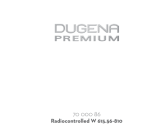 DUGENA Premium Radiocontrolled W 615.56-810 Benutzerhandbuch
DUGENA Premium Radiocontrolled W 615.56-810 Benutzerhandbuch
-
Braun AW 200 Benutzerhandbuch
-
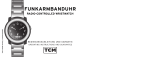 TCM radio-controlled wristwach Bedienungsanleitung
TCM radio-controlled wristwach Bedienungsanleitung
-
Luminox XL.8832.MI.F Bedienungsanleitung
-
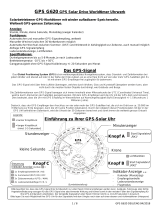 Artstate G620 Benutzerhandbuch
Artstate G620 Benutzerhandbuch
-
Bulova ALL-PRO EI700AT Benutzerhandbuch
-
Seiko 5K25 Bedienungsanleitung
-
ORIENT RA-AG0016B Bedienungsanleitung
-
ORIENT TT(KFB) Benutzerhandbuch