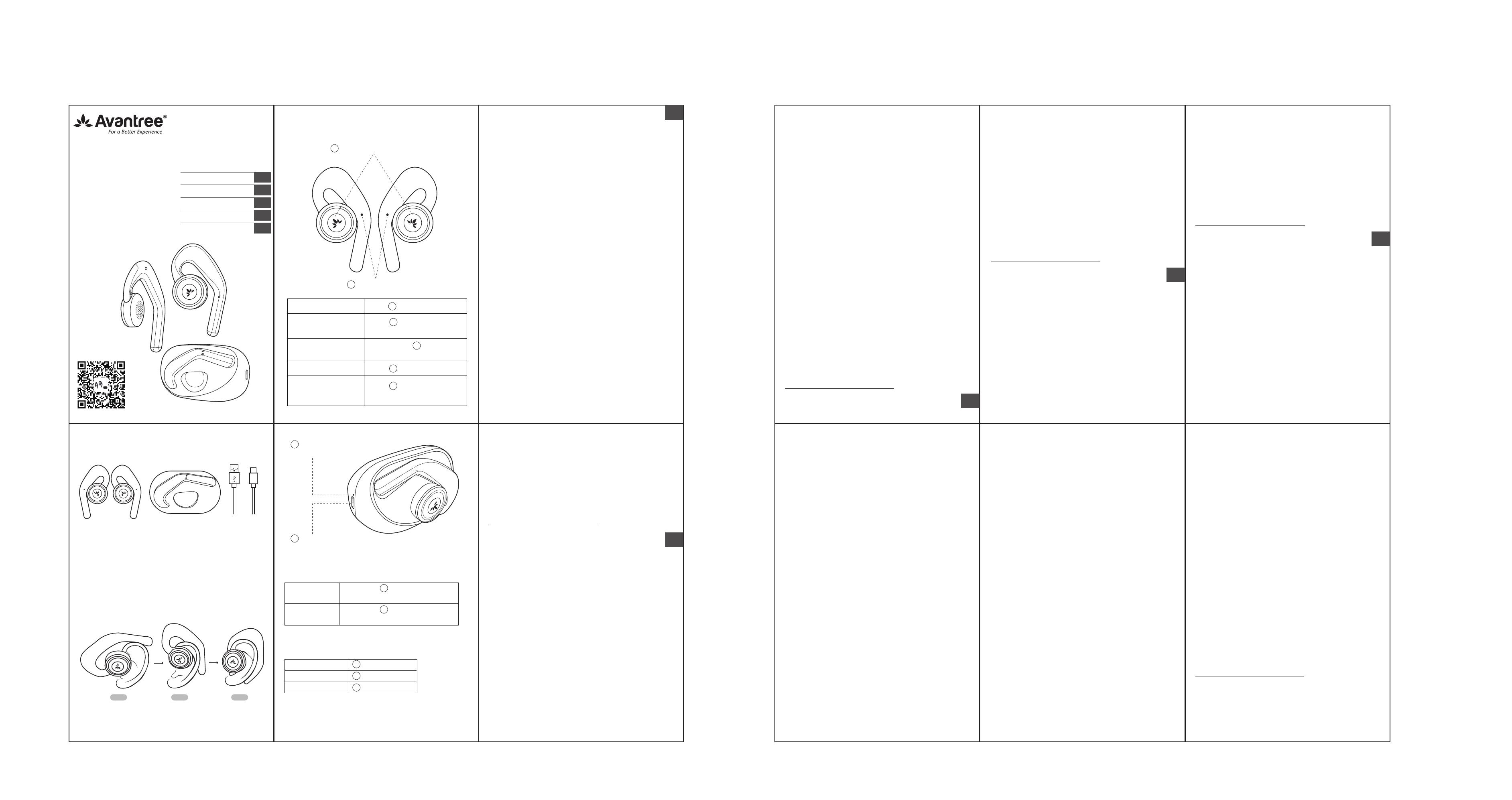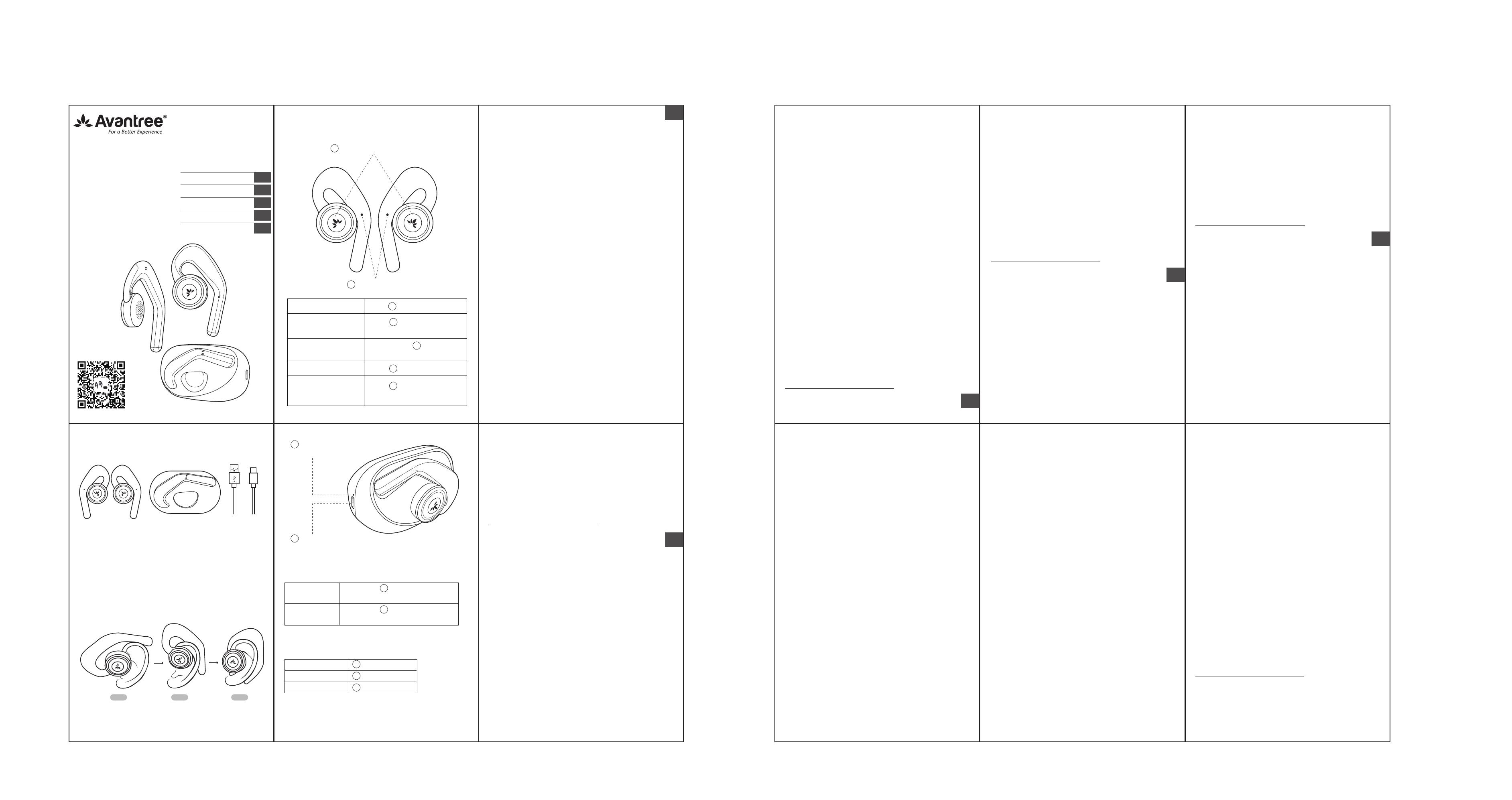
True Wireless
Earphones for TV
EN
DE
FR
IT
ES
User Manual
Bedienungsanleitung
Mode d’emploi
Manuale di Istruzioni
Manual de Usuario
www.avantree.com
Scan for FAQ
Model No.: BTHS-TWS116
(Avantree TWS116)
What’s in the box
How to wear
Place the earhook part horizontally along the top edge of your
ear (g. 1), then slide it back and downwards (g. 2) until the
earhook is pointing down
and the earpiece rests gently against your outer
ear (g. 3).
g. 1 g. 2 g. 3
Earphones LED status
Battery indicator of
charging case
USB-C
charging port
Pairing mode
Connected
Either LED ashes BLUE and
RED alternately
Both LEDs ash BLUE once
every 8 seconds
Charging case LED status
Battery low
Charging
Fully charged
Steady BLUE
Steady RED
Turns o
Connecting to a Phone / Tablet / TV
For rst time use, please put both earphones onto the
charging case then
1. Remove BOTH earphones to turn them ON
2. Wait for the LED on either earphone to ash BLUE & RED
alternately to enter PAIRING MODE
3. Search & select Avantree TWS116 from the Bluetooth
menu on your device to connect. If you are using a Bluetooth
transmitter, please ensure your transmitter is also in
PAIRING MODE (please refer to your user manual)
4. Once connected, both earphone LEDs will ash once every
8 seconds
Notes:
1. If your TV is not Bluetooth enabled, you will need to buy a
separate Bluetooth transmitter (we recommend either the
Avantree Oasis (Plus) / Audikast)
2. If you use your TV's optical audio output, you may need to
set your TV audio format to PCM (please refer to your
transmitter's user manual)
EN
Use one earphone only
Note: To connect with another device, please turn o Bluetooth
on the previously connected device
Reconnecting
The earphones will auto-reconnect to your last paired device
the next time you remove them from the case. If not, please
select Avantree TWS116 on your device to manually reconnect.
User Tips and troubleshooting
Either side can be used separately as a mono earphone.
1. Make sure you have previously connected the earphones with
your phone as a TWS pair rst
2. For subsequent use, just remove either earphone from the
case and it will auto-reconnect to your device
No sound when used with a Bluetooth transmitter?
Check out this link for detailed instructions and other
Troubleshooting tips
https://avantree.com/support/tws116
1. Make sure that the earphones and the transmitter are connected.
You should hear “connected” from the earphones and the
earphone LED indicators should ash once every 8 seconds.
2. TV settings - Change the Digital sound format to PCM (or
STEREO); If you see DOLBY in the TV Settings menu, turn it OFF.
Verbinden mit dem Handy / Tablet / TV >
Setzen Sie beim ersten Gebrauch beide Kopfhörer auf den
Ladekoer
1. Entfernen Sie BEIDE Kopfhörer, um sie einzuschalten
2. Warten Sie, bis die LED an einem der Kopfhörer abwech
selnd BLAU & ROT blinkt, um den PAARMODUS aufzurufen
3. Suchen Sie im Bluetooth-Menü Ihres Geräts nach Avantree TWS116,
um eine Verbindung herzustellen. Wenn Sie einen Bluetooth-
Sender verwenden, stellen Sie bitte sicher, dass sich Ihr
Sender auch im PAARMODUS bendet (siehe Benutzerhandbuch).
4. Nach dem Verbindenwerden die LEDs an beiden Kopfhörern
alle 8 Sekundenblinken.
DE
Verwenden nur eines Kopfhörers
Hinweis:
1. Wenn Ihr Fernseher nicht Bluetooth-fähig ist, müssen Sie
einen separaten Bluetooth-Sender kaufen (wir empfehlen
entweder Avantree Oasis (Plus) / Audikast).
2. Wenn Sie ein OPTISCHES-Kabel verwenden, müssen Sie
normalerweise das Audioformat auf PCM einstellen (siehe
Benutzerhandbuch Ihres Senders).
Hinweis: Um eine Verbindung mit einem anderen Gerät herzustellen,
deaktivieren Sie bitte Bluetooth auf dem zuvor verbundenen Gerät
Wiederverbindung
Die Kopfhörer werden beim nächsten Entfernen aus der Hülle
automatisch wieder mit Ihrem zuletzt gekoppelten Gerät
verbunden. Wenn dies nicht klappt, wählen Sie auf Ihrem
Gerät „Avantree TWS116“, um die Verbindung manuell
wiederherzustellen.
Benutzertipps und Fehlerbehebung
Jede Seite kann separat als Mono-Kopfhörer verwendet werden.
1. Stellen Sie sicher, dass Sie die Kopfhörer zuvor als TWS-Paar
mit Ihrem Telefon verbunden haben
2. Entfernen Sie für die spätere Verwendung einfach einen der
Kopfhörer aus der Hülle, um die Verbindung zu Ihrem Gerät
wiederherzustellen.
Kein Ton bei Verwendung mit einem Bluetooth-Sender?
Unter diesem Link nden Sie detaillierte
Anweisungen und andere Tipps zur Fehlerbehebung
https://avantree.com/support/tws116
1. Stellen Sie sicher, dass die Kopfhörer und der Sender anges-
chlossen sind. Sie sollten von den Kopfhörern „connected“
hören und die Kopfhörer-LED-Anzeigen sollten alle 8
Sekunden einmal blinken.
2. TV-Einstellungen - Ändern Sie das digitale Format in PCM
(oder STEREO).Wenn Sie DOLBY im Menü TV-Einstellungen
sehen, schalten Sie es aus.
Connexion à un téléphone / tablette / TV>
A la première utilisation, veuillez mettre les écouteurs dans le
boitier de charge
1. Retirer les DEUX écouteurs du boitier an de les allumer
2. Attendez que la LED de l'un des écouteurs clignote alternat-
ivement en BLEU et ROUGE pour entrer en MODE APPAIRAGE
3. Recherchez et sélectionnez l’Avantree TWS116 dans le menu
Bluetooth de votre appareil pour vous connecter. Si vous
utilisez un émetteur Bluetooth, assurez-vous que votre
émetteur est également en MODE APPAIRAGE
(voir son manuel d'utilisation)
4. Une fois connectés,les LEDs des deux écouteurs ashent 1
fois toutes les 8 secondes
FR
Notes:
1. Si votre téléviseur est incompatible Bluetooth, vous devrez
acheter un émetteur Bluetooth séparément
(ex. Avantree Oasis (Plus) / Audikast)
2. Si vous utilisez un câble OPTIQUE, son format audio doit être
réglé sur PCM (veuillez consulter le manuel d'utilisation de
votre émetteur)
Notes: Pour vous connecter à un autre appareil, veuillez
désactiver le Bluetooth sur l'appareil précédemment connecté
Reconnexion
La prochaine fois que vous retirerez les écouteurs du boitier, ils se
reconnecteront automatiquement à votre dernier appareil
associé. Sinon, sélectionnez «Avantree TWS116» sur votre
appareil transmetteur (ex. téléphone) pour vous reconnecter
manuellement.
1. Veuillez d'abord connecter les écouteurs à votre téléphone
de façon classique (paire TWS)
2. Pour une utilisation ultérieure, retirez simplement l'un des
écouteurs du boîtier et il se reconnectera automatiquement
à votre appareil.
Usage à 1 seul écouteur
Conseils d'utilisation et dépannage
Chaque écouteur peut être utilisé séparément, comme
écouteur mono.
Aucun son via un transmetteur Bluetooth?
Suivez ce lien pour des instructions plus détaillées
et d'autres conseils de dépannage:
https://avantree.com/support/tws116
1. Assurez-vous que les écouteurs et l'émetteur soient connectés.
Vous devriez entendre «connected» dans les écouteurs et
leurs voyants LED devraient clignoter 1 fois toutes les 8 secondes.
2. Réglages TV – Changer le format sonore digital en PCM
(ou STEREO) et désactiver le DOLBY s’il est présent dans les
réglages également.
Notas:
1. Si su televisor no está habilitado para Bluetooth, tendrá que
comprar un transmisor Bluetooth independiente (se
recomienda el Avantree Oasis (Plus) / Audikast)
2. Normalmente, si utiliza el cable OPT, debe establecer el
formato de audio en PCM (consulte el manual de usuario
de su transmisor)
Conectar a un teléfono / tablet / TV >
Para un primer uso, por favor coloque ambos auriculares en
el estuche de carga
1. Retire AMBOS auriculares para encenderlos
2. Espere a que el LED de cualquiera de los auriculares parpadee
AZUL & ROJO alternativamente para entrar en el MODO
DE EMPAREJAMIENTO
3. Busque y seleccione Avantree TWS116 en el menú Bluetooth
de su dispositivo para conectarse. Si está utilizando un
transmisor Bluetooth, asegúrese de que su transmisor
también está en MODO DE EMPAREJAMIENTO (consulte el
manual del usuario)
4. Una vez conectados, ambos LEDs de los auriculares parpadearán
una vez cada 8 segundos
ES
Notas: Para conectarse con otro dispositivo, desactive Bluetooth
en el dispositivo conectado previamente
Volver a conectar
Los auriculares se volverán a conectar automáticamente a su
último dispositivo emparejado la próxima vez que los retire
de la caja. Si no es así, seleccione "Avantree TWS116" en su
dispositivo para volver a conectar manualmente.
Entrambi gli auricolari possono essere utilizzati separatamente
come auricolare mono.
1 Assicurarsi di aver precedentemente collegato gli auricolari
con il telefono come coppia TWS
2 Per un uso successivo al primo, è suciente rimuovere l'auricolare
dalla custodia e si riconnetterà automaticamente al dispositivo
Consejos de usuario y solución de problemas
Utilice un solo auricular
Cualquiera de los dos lados se puede utilizar por separado como
un auricular mono.
1. Asegúrese de haber conectado previamente los auriculares
con su teléfono como un par TWS primero
2. Para su uso posterior, simplemente retire cualquiera de los
auriculares de la caja y se volverá a conectar automáticamente
a su dispositivo
¿No hay sonido cuando se utiliza con un transmisor Bluetooth?
1. Asegúrese de que los auriculares y el transmisor estén conectados.
Usted debe escuchar "conectado" de los auriculares y los
indicadores LED del auricular deben parpadear una vez cada
8 segundos.
2. Ajustes de TV - Cambie el formato de sonido digital a PCM
(o STEREO); Si ve DOLBY en el menú conguración del televisor,
apáguelo.
¿No hay sonido cuando se utiliza con un transmisor Bluetooth?
Eche un vistazo a este enlace para obtener instrucciones
detalladas y otros consejos de solución de problemas
https://avantree.com/support/tws116
1. Asegúrese de que los auriculares y el transmisor estén conectados.
Usted debe escuchar "conectado" de los auriculares y los
indicadores LED del auricular deben parpadear una vez cada
8 segundos.
2. Ajustes de TV - Cambie el formato de sonido digital a PCM
(o STEREO); Si ve DOLBY en el menú conguración del
televisor, apáguelo.
Collegare a Telefono / Tablet / TV>
Per il primo utilizzo si prega di mettere entrambi gli auricolari
nella custodia di ricarica
1. Rimuoverli ENTRAMBI per accenderli “ON”
2. Attendere che il LED su entrambi inizi a lampeggiare di
BLU & ROSSO per entrare in modalità di associazione
“PAIRING MODE”
3. Cerca e seleziona Avantree TWS116 dal menu Bluetooth sul
dispositivo per la connessione. Se si utilizza un trasmettitore
Bluetooth, assicurarsi che il trasmettitore sia anche in
PAIRING MODE (fare riferimento al manuale dell'utente)
4. Una volta collegati, entrambi i LED dell'auricolare lampeggiano
una volta ogni 8 secondi
Nota bene:
Utilizzo di un solo auricolare
1. Se il vostro televisore non è abilitato al Bluetooth, è necessario
acquistare un trasmettitore Bluetooth separato (si consiglia
di Avantree Oasis (Plus) / Audikast)
2. Normalmente, se si utilizza il cavo OPT, è necessario impostare
il formato audio su PCM (si prega di fare riferimento al
manuale utente del trasmettitore)
Nota: per connettersi con un altro dispositivo, disattivare il
Bluetooth sul dispositivo collegato in precedenza
Ricollegamento
Gli auricolari si riconnetteranno automaticamente all'ultimo
dispositivo accoppiato la volta successiva che li rimuovete
dalla custodia. In caso contrario, selezionare "Avantree TWS116"
sul dispositivo per riconnettersi manualmente.
Suggerimenti e Risoluzione dei problemi
Nessun suono quando lo usate con un trasmettitore Bluetooth?
Controllate questo link per istruzioni dettagliate, e altri
suggerimenti per la risoluzione dei problemi:
https://avantree.com/support/tws116
1. Assicuratevi che gli auricolari e il trasmettitore siano collegati.
Si dovrebbe sentire "collegato" dagli auricolari e gli indicatori
LED dovrebbero lampeggiare una volta ogni 8 secondi.
2. Impostazioni TV - Modicare il formato audio digitale in PCM
(o STEREO); Se vedi DOLBY nel menu Impostazioni TV, disattivalo.
IT
Z-PKQG-TWS116-V1
Product overview & Basic operations
Multifunction buttons
LED indicators
Play / pause
Volume up / down
Previous / next track
Answer/end a call
Activate Siri /
Google Assistant
(Phone dependent)
Click once on either side
Click twice on the
RIGHT / LEFT earphone
Press & hold on the
RIGHT / LEFT earphone
Click once on either side
Click three times
on either side
1
1
1
1
1
1
2
2
2
3
3
3
3
4