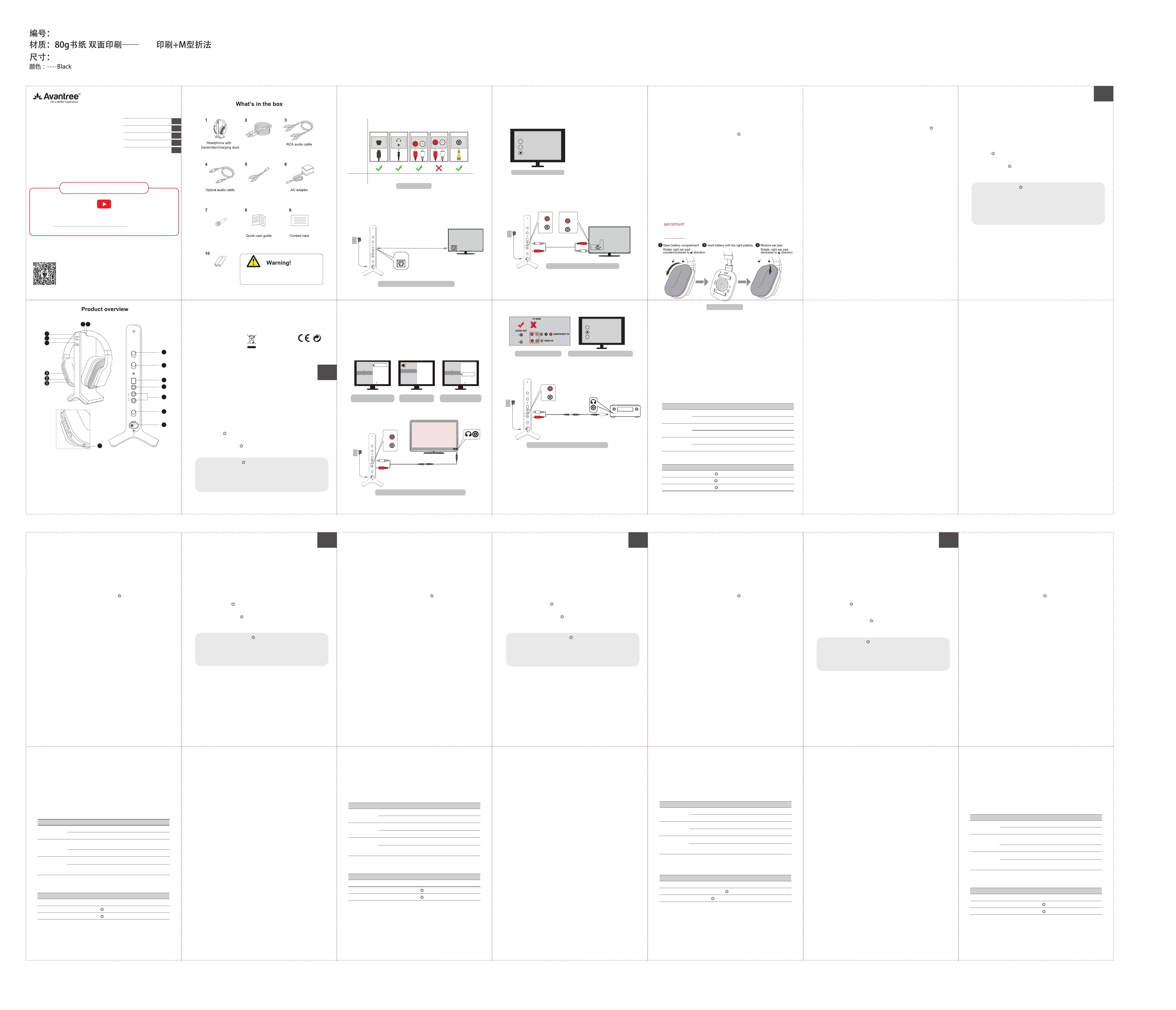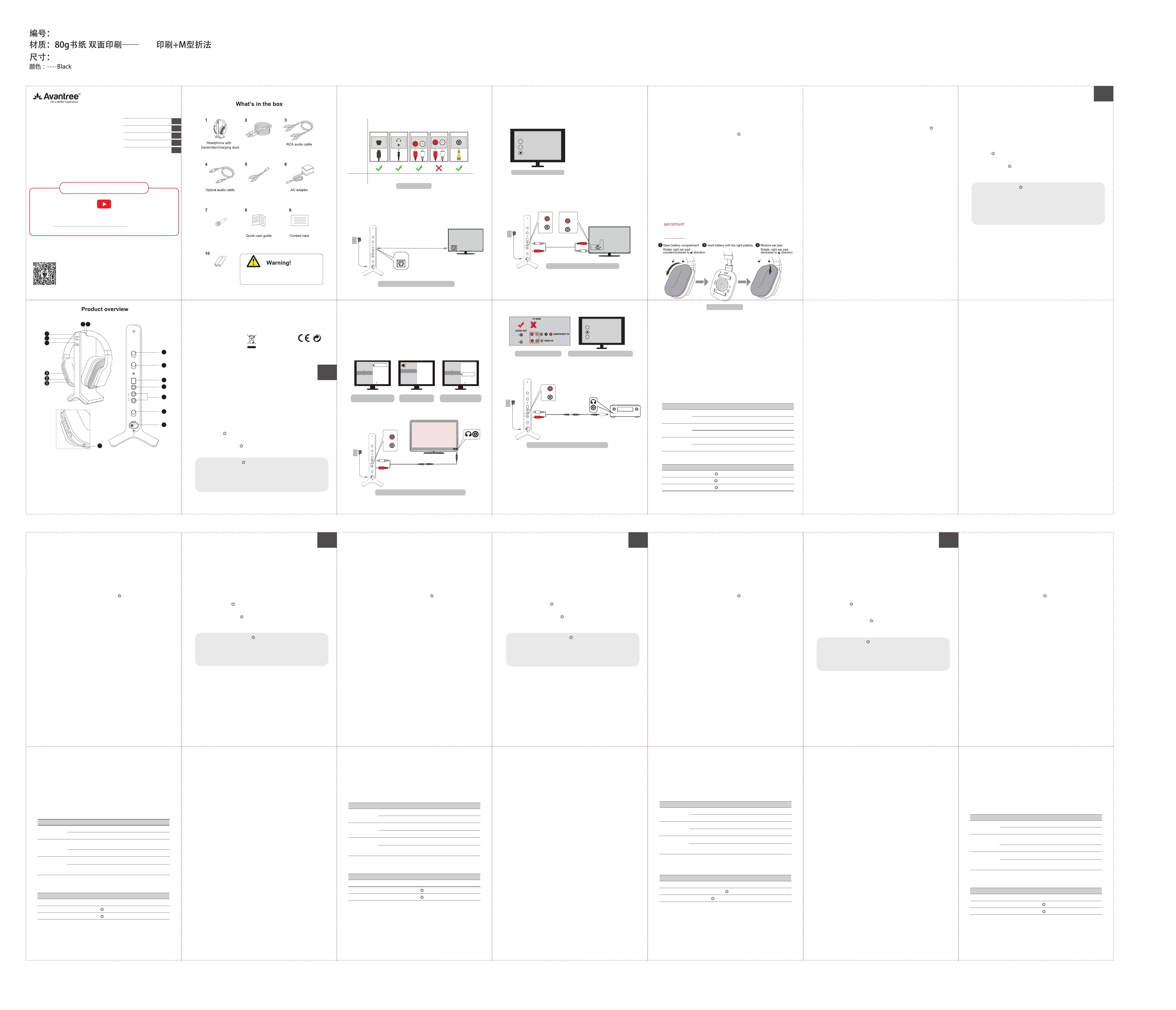
Suggerimenti
Regolare il volume delle cuffie
Premere brevemente "s " o"-" per alzare o abbassare il volume. Si sentirà un "beep"
quando il volume raggiunge il massimo.
Dopo l'uso
Spegnere le cuffie - Premere e tenere premuto il per un secondo. L'indicatoredi
alimentazione si spegne. Posizionare le cuffie sulla base di ricarica/trasmettitore per
ricaricare.
Ricarica delle cuffie
Quando la batteria delle cuffie è bassa, l'indicatore delle cuffie lampeggia di rosso.
Sentirai ancheun "beep" dalle cuffie una volta al minuto. Ciò significa che è il
momento di posizionare le cuffie sul dock di ricarica/trasmettitore per la ricarica.
Quando le cuffie sonoposizionate correttamente sulla stazione di ricarica, l'indicatore
CHARGE si accende in GIALLO LIMONE. Ciò significa che le cuffie si stanno
ricaricando correttamente. Se la cuffia non è posizionata correttamente, l'indicatore
CHARGE non si accende.
Una volta completata la ricarica, il LED DI CARICA GIALLO LIMONE sul trasmetti-
tore/dock di ricarica si spegnerà. Non è necessario rimuovere le cuffie.
Sostituzione della batteria
IMPORTANTE : Le batterie possono essere sostituite solo con batterieoriginali
Avantree HT280.Eventuali altre batterie ricaricabili non funzioneranno. Se è necessa-
rio sostituire le batterie, cercare e acquistare "Batteria Avantree HT280" su Amazon o
Avantree.com.
Fare riferimento alla figura 4 per le istruzioni di sostituzione della batteria.
Ricezione migliore
La portata di ascolto delle HT280 raggiunge i 30 metri, ma può variarea causa
dell'ambiente.
Se dalla cuffia si rilevano rumore o interferenze, avvicinarsi al trasmettitore.
Anche all'interno del raggio portata, ci possono essere alcuni "punti morti" in cui il
segnale RF non può essere ricevuto. Questo problema è inerente ai segnali RF e
non indica un prodotto difettoso. Basta spostare leggermente il trasmettitore e il
"punto morto" può essere corretto.
Se nessun segnale o segnale basso per 5 minuti
• Quando non c'è segnale per 5 minuti, il trasmettitore si spegne automaticamente e
l'indicatore POWER si spegne. Il trasmettitore si riavvierà una volta che il segnale
riprende, l'indicatore POWER diventerà BLU.
• Se il segnaled’ingresso dalla sorgente è troppo basso per 5 minuti, anche il
trasmettitore potrebbe spegnersi. In questo caso, aumentare il volume della sorgente
audio a un livello superiore, ma senza distorsione. Potrebbe quindi essere necessar-
io abbassare il volume delle cuffie.
• Se il rumore del segnale viene emesso dalla sorgente audio, il trasmettitore
potrebbe non spegnersi anche se non è presente alcun segnale audio.
1. Turn on the HT280
Power up and turn on the transmitter
Connect the transmitter/charging dock to a compatible power source using AC
adapter.
Slide ON/OFF switch to “ON” position, POWER LED indicator lights up BLUE.
Turn on the headphone
Press and hold for 1 second, LED indicator close to stay SOLID RED for 1-2
seconds, then the headphone will auto connect to the transmitter, LED indicator turn
SOLID YELLOW-GREEN.
If not, then press and hold until the LED flashes YELLOW-GREEN, then turn the
transmitter off and back on. Now, the headphone should connect to the transmitter.
If the LED indicator close to on the headphone turn SOLID YELLOW-GREEN, it
confirms that the connection between the transmitter and headphones is working
normally. The next step is to feed the audio from your TV into the transmitter.
After you’ve connected the transmitter to your TV/audio while following the steps
shown in the sections below, if you still cannot hear anything through your head-
phones, please either adjust your TV audio output setting as suggested or contact
your TV manufacturer for support.
Troubleshooting
1. No sound/low sound
1) Transmitter and Headphones are not connected properly
Turn off and on both headphones and transmitter, they should auto connect
to each other, once connected successfully, LED indicator close to on
headphone will turn YELLOW-GREEN.
2) No audio signal into the transmitter
If connected using optical port:
1) Ensure your TV audio format is set to “PCM” or “DOLBY/DTS is off;
2) Ensure that your TV SOUND OUTPUT is set correctly:
Samsung > Audio Out/Optical;
LG > Optical Out.
If connected using AUX/3.5mm audio out:
Plug your wired headphone directly to the port, check if the sound is
normal. If no sound, ensure change your TV audio out setting to “Headset”.
If connected using the RCA ports:
Plug your wired headphone to the RCA ports with RCA audio cable, check
if the sound is normal. If no sound,
1) Ensure use the Red/White ports labeled “AUDIO OUT”. Other RCA ports
are usually AUDIO IN and incorrect;
2) Change your TV audio out setting to “External Speaker”.
3) Transmitter Audio In Select Switch setting is not correct
Slide the Audio In Select Switch on transmitter to correct position:
- If using optical port, slide it to “OPT.”
- If using RCA port, slide it to “RCA”.
- If using coaxial port, slide it to “COAX.”.
4) Headphone volume is too low
Short press “+” on headphone to raise volume, when it reaches maximum
you will hear “beep”.
2. Distorted or intermittent sound
• Headphone battery is low, charge the headphone.
• Headphone are too far from the transmitter. Move closer to the transmitter or
change position of the transmitter.
• Do not place the transmitter on a metallic table.
• Volume on your audio source is too low or too high.
3. Cannot charge the headphone
• Place the headphone on the transmitter/charging dock correctly so that the
CHARGE indicator lights up YELLOW-GREEN.
• The transmitter/charging dock contact pins and/or the headphone’s contact
points need cleaning. Clean them with a dry cotton swab.
• Check that the AC adapter is connected properly to the transmitter.
FAQ
Use TV internal speaker at the same time with Bluetooth
This is a TV feature and its availability depends on your TV make and model.
For many models of TV, the built-in speakers will either automatically mute
when you plug something into an audio output port (AUX, RCA, Optical, etc.)
or they become disabled once you choose "External Speakers" as your TV's
audio output. Some newer TVs allow you to play audio from both the TV's
internal speakers and an external audio device simultaneously. For example in
the LG TV WebOS 3.0 / 3.5, you can enable this feature by changing the TV
AUDIO OUT setting from "Internal TV Speaker" to “Internal TV Speaker +
Optical”. Now all audio will simultaneously come from both your TV's speakers
and the device connected to the digital optical audio output port.
If your TV does not support this feature, then you can consider the Avantree
Oasis Plus + Audition Pro and an external speaker. The Avantree Oasis Plus
has a convenient bypass feature which allows you to share the TV audio
simultaneously with an EXTERNAL SPEAKER and a pair of Bluetooth
headphones.
After connecting your audio cable as above, then switch the Audio In Select on
transmitter to “RCA” position (This is IMPORTANT), you should be able to hear your
TV/audio source through your headphones; if not:
1) Ensure your TV speaker is set to “Headset”.
3.3 TVs with RCA Audio Out (Red/White ports labeled
"AUDIO OUT ")
After connecting your audio cable as above, then switch the Audio In Select on
transmitter to “RCA” position (This is IMPORTANT), you should be able to hear your
TV/audio source through your headphones; if not:
1Ensure that you’re using the TV Red/White ports labeled "AUDIO OUT”
other Red/White ports will NOT work(This is IMPORTANT).
2Ensure your TV Speaker is set to “External Speaker”.
3.4 Receiver with 6.35mm Phone Jack at Front
After connecting your audio cable as above, then switch the Audio In Select on
transmitter to “RCA” position (This is IMPORTANT), you should be able to hear
your TV/audio source through your headphones.
Notes:
- Slide ATT. switch to “-8dB/AVR” when you use AV Receiver.
- Do NOT set volume on AV Receiver too high.
TIPS
Adjust volume on headphone
Short press “+”or “-” to raise or lower the volume. One will hear “beep” when the
volume reaches maximum.
After use
Power off the headphones - Press and hold the for one second. The power
indicator will turn off. Place headphones on the transmitter/charging dock to
recharge.
Headphone charging
When headphone battery is low, headphone indicator will flash RED. You will
also hear an “beep” from headphone once a minute. This means it’s time to
place headphone on the transmitter/charging dock for charging.
When headphone are properly seated on the transmitter/charging dock, the
CHARGE indicator will light up YELLOW-GREEN. This means headphones are
recharging properly. If headphone are not properly placed, the CHARGE
indicator will not light up.
Once the charging is complete, the YELLOW-GREEN CHARGE LED on
transmitter/charging dock will turn off. There is no need to remove headphone
from transmitter/charging dock.
Replacing battery
IMPORTANT: Batteries can only be replaced with original Avantree HT280
batteries. Any other rechargeable batteries will not work. If batteries need to be
replaced, please search and purchase “Avantree HT280 battery” on Amazon or
Avantree.com.
Better reception
HT280 work range reaches up to 100 feet, it may varies due to the environment.
• If your headphone are picking up noise or interference, move closer to the
transmitter.
• Even within the work range, there may be some “dead spots” where the RF
signal cannot be received. This issue is inherent with RF signals and does not
indicate a faulty product. Just slightly move the transmitter and the “dead spot”
can be corrected.
If no signal or low signal for 5 minutes
• When there is no signal for 5 minutes, the transmitter will automatically power
off and the transmitter POWER indicator will turn off. The transmitter will restart
once the signal resumes, POWER indicator will turn BLUE.
• If the signal input from your source is too low for 5 minutes, the transmitter may
also turn off. In this case, raise the volume of the audio source to a higher level
but without distortion. You may then need to lower the volume on your
headphone.
• If signal noise is output from your audio source, the transmitter may not turn off
even though there is no audio signal.
LED indication of the transmitter/charging dock
LED indication of the headphone
AUDIO IN
SELECT
POWER
ATT.
AUDIO IN
OPTICAL
COAXIAL
R
L
RCA
550mA
DC IN 5V
0 dB
-8 dB
TV
AVR
COAX.
OPT.
RCA
OFF
ON
145x200mm435x400mm
6.35mm to 3.5mm
audio adapter
6.35mm to
3.5mm
audio adapter
2 x 1.2v NiMH
rechargeable batteries
( Installed in headphones)
- 5 -- 3 - - 4 - - 6 -
AUDIO IN
SELECT
POWER
ATT.
AUDIO IN
OPTICAL
COAXIAL
R
L
RCA
550mA
DC IN 5V
0 dB
-8 dB
TV
AVR
COAX.
OPT.
RCA
OFF
ON
AUDIO IN
SELECT
POWER
ATT.
AUDIO IN
OPTICAL
COAXIAL
R
L
RCA
550mA
DC IN 5V
0 dB
-8 dB
TV
AVR
COAX.
OPT.
RCA
OFF
ON
AUDIO IN
SELECT
POWER
ATT.
AUDIO IN
OPTICAL
COAXIAL
R
L
RCA
550mA
DC IN 5V
0 dB
-8 dB
TV
AVR
COAX.
OPT.
RCA
OFF
ON
- 1 -
1. Power ON/OFF
2. Power Indicator
3. Volume Control
4. Optical/Coaxial Indicator
5. Power Indicator
6. Charge Indicator
7. Contact Pins
8. Contact Points
9. Audio In Select Switch
10. Attenuation (ATT.) Switch
11. Optical Audio Input
12. Coaxial Audio Input
13. RCA Audio Input
14. Power ON/OFF Switch
15. DC IN
16. AUX/3.5MM Headphone Jack
16
15
14
13
12
11
10
9
87
4
5
6
Z-PKQG-WSHT280-EU-V0
Fig 3-7 Set up the transmitter using RCA audio out
Fig 3-8 Use the right RCA ports Fig 3-9 Set TV speaker to “External Speaker”
Fig 3-10 Set up the transmitter using 6.35mm phone jack
Fig 4 Replacing battery
AUDIO OUT
RCA audio cable
R
L
R
L
R
L
AUDIO OUT
- 2 -
Fig 3-1 Set up the transmitter using optical audio out
Optical audio cable
OPTICAL
OPTICAL
3.5mm to RCA
audio cable
AUX/3.5 mm
audio cable
Speakers
Internal speakers
External speakers
Headset
PHONE
AUX/3.5mm
audio cable
AUX/3.5mm to RCA
audio cable
Z-PKQG-WSHT280-EU-V0
Dispose of the packaging and
this product in accordance with
the latest provisions.
Headphones can ONLY use Avantree HT280
original batteries. Any other rechargeable
batteries will not work.
LED indicator Work status LEDs status
CHARGE
Recharge headphone
POWER
OPTICAL /
COAXIAL
Flashes
BLUE
for 4-5 seconds,
then stay SOLID
BLUE
Work status LED status
Power on LED close to stay SOLID
RED
for 1-2 seconds
LED close to turn SOLID
YELLOW-GREEN
Connected
LED close to turn SOLID
RED
Disconnect
Use opcal or coaxial input and
audio signal is detected
Use opcal or coaxial input but NO
audio signal is detected aer 5 minutes
SOLID
YELLOW-GREEN
Flashes
RED
Stay SOLID
RED
Power off Turn off
Power on
Recharge of headphone complete Turn off
Wireless
Headphone System
Model NO.: WSHT-280
support.avantree.com
Scan for FAQ
3.1 3.2 N/A 3.43.3
Optical
OUT
RCA jacks
labeled
"AUDIO OUT"
LR
AUX/3.5mm
Other RCA
jacks (usually
audio IN)
Please refer
to Point:
Natively
Supported?
Jack
Options
Fig 2-1 Output options
Receiver
Phone Jack
2. Check your TV/Audio Source output options
3. Connect the transmitter to your TV/audio source
3.1 TVs with DIGITAL OPTICAL/SPDIF Audio Out
After connecting your audio cable as above, then switch the Audio In Select on
transmitter to “OPT” position(This is IMPORTANT), now the OPTICAL/COAXIAL
indicator on the transmitter lights up RED.
Go to your TV audio settings and change your “audio format” to “PCM” (This is
IMPORTANT). Now you should be able to hear your TV/audio source through
your headphones; if not:
1) Ensure that your TV SOUND OUTPUT is set correctly:
Samsung > Audio Out/Optical;
LG > Optical Out.
Various on other TV brands
2) Ensure that your TV’s “DOLBY/DTS” is set to OFF (NOT auto.)
3) Ensure the audio cable is good and fully plugged.
3.2 TVs with AUX 3.5mm Audio Out
Fig 3-3 Set TV SOUND
OUTPUT
Fig 3-2 Set TV Audio Format
to “PCM” (IMPORTANT)
Fig 3-4 Set “DOLBY/DTS”
to OFF
LED-Anzeige am Transmitter/ an der Ladestation
LED-Anzeige an den Kopfhörern
LED-Anzeige Arbeitsstatus LED Status
LADEN
Kopörer werden geladen
STROM
OPTICAL /
COAXIAL
Blinkt 4-5 Sekunden lang
BLAU
auf,leuchtet dann DURCHGEHEND
BLAU
Arbeitsstatus LED-Status
Strom an LED leuchtet 1-2 Sekunden DURCHGEHEND
ROT
auf
LED in der Nähe von leuchtet DURCHGEHEND
GELB-GRÜN
auf
Verbunden
LED in der Nähe von leuchtet DURCHGEHEND
ROT
auf
Nicht verbunden
Nutzung vom Opcal oder Coaxial Input
und Audiosignal wird empfangen
Nutzung vom Opcal oder Coaxial Input
und Audiosignal wird nach 5 Minuten
NICHT empfangen
DURCHGEHEND
GELB-GRÜN
Blinkt
ROT
Leuchtet DURCHGEHEND
ROT
Strom aus Ausgeschaltet
Strom an
Kopörer sind vollständig geladen Ausgeschaltet
Any questions? Please visit:
support.avantree.com
(User Manuals, FAQ, Video Tutorials and more)
Live chat: www.avantree.com
Fig 3-6 Set TV speaker to “Headset”
Speakers
Internal speakers
External speakers
Headset
Fig 3-5 Set Set up the transmitter using AUX/3.5mm audio out
AUDIO IN
SELECT
POWER
ATT.
AUDIO IN
OPTICAL
COAXIAL
R
L
RCA
550mA
DC IN 5V
0 dB
-8 dB
TV
AVR
COAX.
OPT.
RCA
OFF
ON
R
L
3.5mm to RCA
audio cable AUX/3.5 mm
audio cable
AUX/3.5mm
EN
DE
FR
IT
ES
User Manual
Bedienungsanleitung
Mode d’emploi
Manuale di Istruzioni
Manual de Usuario
EN
1. Schalten Sie den HT280 ein
Schließen Sie den Transmitter an und schalten Sie ihn ein
Verbinden Sie den Transmitter/ die Ladestation mit einer geeigneten Stromquelle,
indem Sie den AC-Adapter verwenden. Schieben Sie den AN-/AUSSCHALTER auf
die „AN“-Position. Die LED-Anzeige leuchtet BLAU auf.
Schalten Sie die Kopfhörer ein
Halten Sie 1 Sekunde lang gedrückt, bis die LED-Anzeige 1-2 Sekunden DURCH-
GEHEND ROTaufleuchtet. Danach verbinden sich die Kopfhörer automatisch mit
dem Transmitter und die LED-Anzeige leuchtet DURCHGEHEND GELB-GRÜN auf.
Falls nicht, halten Sie gedrückt, bis die LED GELB-GRÜN aufblinkt, und schalten
Sie den Transmitter dann aus und wieder ein. Jetzt sollten sich die Kopfhörer mit
dem Transmitter verbinden.
Sollte die LED-Anzeige nahe an den Kopfhörern DURCHGEHEND GELB-GRÜN
aufleuchten, wird damit bestätigt, dass die Verbindung zwischen dem Transmitter
und den Kopfhörern standardmäßig funktioniert. Der nächste Schritt wäre, Audio von
Ihrem Fernseher auf den Transmitter zu übertragen. Nachdem Sie den Transmitter
mit Ihrem Fernseher/ Audio verbunden haben und die untenstehenden Schritte
befolgt haben, und Sie immer noch nichts über Ihre Kopfhörer hören sollten, ändern
Sie entweder die Einstellungen für Audio Output an Ihrem Fernseher wie vorgeschla-
gen, oder kontaktieren Sie den Hersteller Ihres Fernsehers, um weitere Unterstützu-
ng zu erhalten.
2. Überprüfen Sie die Output-Optionen Ihres
Fernsehers/ Ihrer Tonquelle (siehe Bild 2-1)
3. Verbinden Sie den Transmitter mit Ihrem
Fernseher/ Tonquelle
3.1 Fernseher mit DIGITALEM OPTISCHEM/SPDIF Audio
Out (siehe Bild 3-1)
Nachdem Sie Ihr Audiokabel wie oben dargestellt verbunden haben, schieben Sie
den Audio-In-Schalter am Transmitter auf die „OPT“-Position (das ist sehr
WICHTIG). Nun leuchtet die OPTICAL/COAXIAL Anzeige am Transmitter ROT auf
Gehen Sie auf die Audio-Einstellungen an Ihrem Fernseher, und ändern Sie Ihr
“Audio-Format” auf “PCM” (das ist sehr WICHTIG; siehe Bild 3-2). Jetzt sollten Sie
Ihren Fernseher/ ihre Tonquelle über Ihre Kopfhörer hören können. Falls nicht:
1) Stellen Sie sicher, dass die SOUND-OUTPUT Einstellungen am Fernseher richtig
eingestellt sind: Samsung > Audio Out/Optical; LG > Optical Out. Verschiedene
andere Fernsehmarken (siehe Bild 3-3).
2) Stellen Sie sicher, dass “DOLBY/DTS” an Ihrem Fernseher auf AUS eingestellt ist
(NICHT Auto). (siehe Bild 3-4)
3) Stellen Sie sicher, dass das Audiokabel gut und vollständig angeschlossen ist.
3.2 Fernseher mit AUX 3,5mm Audio Out (siehe Bild 3-5)
Nachdem Sie Ihr Audiokabel wie oben dargestellt angeschlossen haben, schieben
Sie den Audio-In Schalter am Transmitter auf die „RCA“-Position (das ist WICHTIG).
Sie sollten Ihren Fernseher/ ihre Tonquelle über Ihre Kopfhörer hören. Falls nicht:
1) Stellen Sie sicher, Ihr Fernsehlautsprecher ist auf “Headset” eingestellt (siehe
3-6).
3.3 Fernseher mit RCA Audio Out (rote/weiße Anschlüsse
namens “AUDIO OUT”) (siehe Bild 3-7)
Nachdem Sie Ihr Audiokabel wie oben dargestellt angeschlossen haben, schieben
Sie den Audio-In-Schalter am Transmitter auf die “RCA”-Position (das ist sehr
WICHTIG). Jetzt sollten Sie Ihren Fernseher/ Ihre Tonquelle über Ihre Kopfhörer
hören. Falls nicht:
1) Stellen Sie sicher, dass sie die roten/ weißen Anschlüsse am Fernseher namens
“AUDIO OUT” nutzen, die anderen roten/ weißen Anschlüsse funktionieren NICHT
(das ist sehr WICHTIG) (siehe Bild 3-8).
Stellen Sie sicher, dass die Lautsprecher an Ihrem Fernseher auf “externe Lautspre-
cher” eingestellt sind (siehe Bild 3-9).
3.4 Receiver mit 6,35mm Kopfhöreranschluss vorne (siehe
Bild 3-10)
Nachdem Sie Ihr Audiokabel wie oben beschrieben angeschlossen haben, schieben
Sie den Audio-In-Schalter am Transmitter auf die „RCA“-Position (das ist WICHTIG).
Sie sollten Ihren Fernseher/ Tonquelle über Ihre Kopfhörer hören können.
Hinweise:
- Schieben Sie den ATT-Schalter auf “-8db/AVR”, wenn Sie einen AV-Receiver
benutzen
- Stellen Sie die Lautstärke am AV-Receiver nicht zu hoch ein.
- 9 -
- 7 -
- 8 - - 12 -- 10 - - 11 -
TIPPS
Lautstärke über die Kopfhörer regeln
Drücken Sie kurz auf “+” oder “-“, um die Lautstärke zu erhöhen oder zu senken. Man
hört einen Piepton, sobald die maximale Lautstärke erreicht wurde.
Nach der Verwendung
Schalten Sie die Kopfhörer aus – halten Sie kurz eine Sekunde lang gedrückt. Die
Stromanzeige schaltet sich aus. Platzieren Sie die Kopfhörer auf dem Transmitter/
der Ladestation, um diese aufzuladen.
Laden der Kopfhörer
Wenn der Akku der Kopfhörer niedrig ist, blinkt die Anzeige an den Kopfhörern ROT
auf. Außerdem hören Sie jede Minute einen Piepton über die Kopfhörer. Das
bedeutet, dass Sie die Kopfhörer zum Laden auf den Transmitter/ die Ladestation
stellen sollten.
Sobald die Kopfhörer richtig auf dem Transmitter/ der Ladestation platziert wurden,
leuchtet die LADE-Anzeige GELB-GRÜN auf. Das bedeutet, dass die Kopfhörer
richtig geladen werden. Sollten die Kopfhörer nicht richtig platziert worden sein,
leuchtet die LADE-Anzeige nicht auf.
Sobald der Ladevorgang abgeschlossen ist, geht die GELB-GRÜNE LADE-LED-An-
zeige am Transmitter/ an der Ladestation aus. Sie müssen die Kopfhörer nicht vom
Transmitter/ der Ladestation nehmen.
Austauschen der Batterien
WICHTIG: Batterien können nur durch originale Avantree HT280 Batterien ersetzt
werden. Andere wieder aufladbare Batterien werden nicht funktionieren. Wenn die
Batterien ausgetauscht werden müssen, suchen Sie nach „Avantree HT280-Batterie“
und kaufen Sie sie bei Amazon oder Avantree.com.
Bitte beziehen Sie sich auf Bild 4 für eine Anleitung bezüglich des Austauschens der
Batterien.
Besserer Empfang
Die Arbeitsreichweite von HT280 beträgt bis zu 100 Fuß und kann je nach Umge-
bung variieren.
• Sollten Sie Geräusche oder Störungen über die Kopfhörer wahrnehmen, begeben
Sie sich näher zum Transmitter hin.
• In der Arbeitsreichweite können sich “tote Punkte” befinden, wo kein RF-Signal
empfangen werden kann. Dies kommt bei RF-Signalen manchmal vor und bedeutet
nicht, dass das Produkt fehlerhaft ist. Bewegen Sie den Transmitter einfach, so dass
der „tote Punkt“ korrigiert werden kann.
Falls kein Signal oder schlechtes Signal für 5 Minuten
• Sollte 5 Minuten lang kein Signal empfangen werden, schaltet sich der Transmitter
automatisch aus und die Transmitter STROM-Anzeige geht aus. Der Transmitter
startet neu, sobald das Signal wieder empfangen wird, und die STROM-Anzeige
leuchtet BLAU auf.
• Sollte das Signal von Ihrer Quelle 5 Minuten lang zu schwach sein, schaltet sich
der Transmitter eventuell auch aus. In diesem Fall erhöhen Sie die Lautstärke der
Tonquelle ohne Verzerrung. Dann müssen Sie eventuell die Lautstärke an Ihren
Kopfhörern niedriger einstellen.
• Sollten Signaltöne von Ihrer Tonquelle als Output gesendet werden, schaltet sich
der Transmitter eventuell nicht aus, obwohl kein Audiosignal da ist.
DE
Indicazione LED del trasmettitore/dock di ricarica
Indicazione LED della cuffia
Indicatore LED Stato del lavoro Stato dei LED
RICARICA
Ricarica cuffia
IN USO
OTTICO /
Coassiale
Lampeggia
BLU
per 4-5 secondi,
poi rimanere
BLU
fisso
Stato del lavoro Stato del LED
Accensione LED
ROSSO
per 1-2 secondi
LED vicino al pulsante diventa
GIALLO LIMONE
collegare
LED vicino a diventa
ROSSO
fisso
Scollegare
Ulizzare l'ingresso oco o coassiale
e rilevato segnale audio
Ulizzare l'ingresso oco o coassiale
ma NO segnale audio viene rilevato
dopo 5 minu
GIALLO-VERDE
FISSO
Lampeggia
ROSSO
ROSSO
fisso
Spegnimento Spento
Accensione
Ricarica delle cuffie completate Spento
1. Accendere l'HT280
Alimentare e accendere il trasmettitore
Collegare il trasmettitore/dock di ricarica a una fonte di alimentazione compatibile
utilizzando l'adattatore CA.
Mettere l’interruttore a scorrimento ON/OFF sulla posizione "ON", l'indicatore
POWER LED si illuminerà di blu.
Accendere la cuffia
Premere e tenerepremuto per 1 secondo, l’indicatore LED diventa ROSSO per
1-2secondi, quindi la cuffia si connetterà automaticamente al trasmettitore, indicatore
LED diventerà quindi GIALLO LIMONE.
In caso contrario, tenere premuto fino a quando il LED lampeggia GIALLO
LIMONE, quindi spegnere e riaccendere il trasmettitore. Ora, la cuffia dovrebbe
connettersi al trasmettitore.
Se l'indicatore a LED vicino al pulsante diventa GIALLO LIMONE conferma che il
collegamento tra il trasmettitore e le cuffie funziona normalmente. Il passo succes-
sivo è quello di alimentare l'audio dal televisore nel trasmettitore. Dopo aver collegato
il trasmettitore al televisore tramite audio seguendo i passaggi illustrati nelle sezioni
seguenti, se non riesci ancora a sentire nulla attraverso le cuffie, regola l'impostazi-
one dell'uscita audio TV come suggerito o contatta il produttore del televisore per il
supporto.
2. Controllare le opzioni di output dell'origine
AUDIO/TV(fare riferimento alla figura 2-1)
3. Collegare il trasmettitore alla sorgente TV/audio
3.1 TV con audio DIGITAL OPTICAL/SPDIF(Fare riferimento
alla figura 3-1)
Dopo aver collegato il cavo audio come sopra, selezionare sul trasmettitore la
posizione "OPT"(Questoè IMPORTANTE),ora l'indicatore OPTICAL/COAXIAL sul
trasmettitore si illuminerà di ROSSO.
Vai alle impostazioni audio TV e cambia il tuo "formato audio" in "PCM" (Questo è
IMPORTANTE, Fai riferimento a Fig3-2). Ora si dovrebbe essere in grado di sentire
la vostra sorgente TV / audio attraverso le cuffie; se non succede seguire i passi
seguenti:
1) Assicurarsi che sia impostatocorrettamente l’INPUT SONORO della TV: es:Sam-
sung > AudioOut/Optical; LG > Uscita ottica.Altre varianti su altri marchi televisivi(-
Fare riferimento a Fig 3-3)
2) Assicurarsi che il "DOLBY/DTS" sul televisore sia impostato su OFF (NON auto.)
(Fare riferimento alla figura 3-4)
3) Assicurarsi che il cavo audio sia in buone condizioni e completamente collegato.
3.2 Televisori con uscitaaudio AUX 3.5mm(Fareriferimento
a Fig 3-5)
Dopo aver collegato il cavo audio come sopra, selezionare la posizione "RCA" sul
trasmettitore (Questo è IMPORTANTE), si dovrebbe essere in grado diascoltare la
sorgente TV / audio attraverso le cuffie; se non succede seguire i passi seguenti:
1) Assicurarsi che l'altoparlante del televisore sia impostato su "Headset". (Fare
riferimento a 3-6)
3.3 Televisori con RCA Audio Out (porte rosse/bianche
etichettate"AUDIO OUT")(Fare riferimento allafigura 3-7)
Dopo aver collegato il cavo audio come sopra, selezionare la posizione "RCA" sul
trasmettitore (Questo è IMPORTANTE), si dovrebbe essere in grado diascoltare la
sorgente TV / audio attraverso le cuffie; se non succede seguire i passi seguenti:
1) Assicurarsi di utilizzare le porte TV rosso/bianco etichettate "AUDIO OUT",con
altre porte rosse/biancheNON funzionerà(Questo è IMPORTANTE)(Fare riferimento
alla figura 3-8)
2) Assicurarsi che l'altoparlante TV sia impostato su "Altoparlante esterno". (Fare
riferimento alla figura 3-9)
3.4 Ricevitore con Jack6,35 mm frontale (Fareriferimento a
Fig 3-10)
Dopo aver collegato il cavo audio come sopra, selezionare la posizione "RCA" sul
trasmettitore (Questo è IMPORTANTE), si dovrebbe essere in grado diascoltare la
sorgente TV / audio attraverso le cuffie.
Note:
- Far scorrere l’interruttore ATT. a "-8dB/AVR" quando si utilizza AV Receiver.
- NON impostare il volume su ricevitore AV troppo alto.
IT
CONSEJOS
Ajuste en volumen en los auriculares
Pulse brevemente "+" o "-" para subir o bajar el volumen. Se oirá un "pitido" cuando
el volumen alcance el máximo.
Después de usarlos
Apague los auriculares - Mantenga pulsado durante un segundo. El indicador de
encendido se apagará. Coloque los auriculares en el transmisor/base de carga para
recargar.
Carga de los auriculares
Cuando la batería de los auriculares está baja, el indicador de auriculares
parpadeará ROJO. También escuchará un "pitido" de los auriculares una vez por
minuto. Esto significa que es hora de colocar los auriculares en el transmisor/base
de carga para la carga.
Cuando los auriculares estén correctamente asentados en el transmisor/base de
carga, el indicador CARGA se iluminará VERDE-AMARILLENTO. Esto significa que
los auriculares se están recargando correctamente. Si los auriculares no están
colocados correctamente, el indicador CARGA no se iluminará.
Una vez completada la carga, el LED CARGA VERDE-AMARILLENTO del trans-
misor/base de carga se apagará. No es necesario quitar los auriculares del trans-
misor/base de carga.
Reemplazar la batería
IMPORTANTE: Las baterías solo se pueden sustituir por baterías originales
Avantree HT280. Cualquier otra batería recargable no funcionará. Si es necesario
reemplazar las baterías, busque y compre la “batería Avantree HT280” en Amazon o
Avantree.com.
Consulte la Figura 4 para obtener instrucciones de sustitución de la batería.
Mejor señal
El alcance de funcionamiento HT280 alcanza hasta 100 pies, puede variar debido al
medio ambiente.
• Si los auriculares detectan ruido o interferencia, acérquese al transmisor.
• Incluso dentro del alcance de funcionamiento, puede haber algunos "puntos
muertos" donde no se puede recibir la señal RF. Este problema es inherente a las
señales RF y no indica un producto defectuoso. Sólo mueva ligeramente el transmi-
sor y el "punto muerto" se puede corregir.
Si no hay señal o baja señal durante 5 minutos
• Cuando no haya señal durante 5 minutos, el transmisor se apagará automática-
mente y el indicador de encendido del transmisorse apagará. El transmisor se
reiniciará una vez que se reanude la señal, el indicador de encendido se volverá
AZUL.
• Si la entrada de señal de la fuente es demasiado baja durante 5 minutos, el
transmisor también puede apagarse. En este caso, suba el volumen de la fuente de
audio a un nivel superior pero sin distorsión. Es posible que deba bajar el volumen
de los auriculares.
• Si el ruido de la señal se emite desde la fuente de audio, es posible que el transmi-
sor no se apague aunque no haya señal de audio.
- 14 -- 13 -
Indicación LED del transmisor/base de carga
Indicación LED de los auriculares
Indicador LED Estado de funcionamiento Estado LEDs
CARGA
Recarga de auriculares
ENCENDIDO
OPTICA /
COAXIAL
Parpadea
AZUL
durante 4-5
segundos,Entonces permanece
AZUL
FIJO
Estado de funcionamiento Estado LED
Encendido El LED cercano permanecerá
ROJO
FIJO durante 1-2 segundos
El LED cercano a se vuelve
VERDE-AMARILLENTO
FIJO
Conectado
El LED cercano a se vuelve
ROJO
FIJO
Desconectado
Ulice la entrada ópca o coaxial y
la señal de audio se detecta
Ulice la entrada ópca o coaxial, pero
NINGUNA señal de audio se detecta
después de 5 minutos
VERDE-AMARILLENTO
FIJO
Parpadea
ROJO
Permanece
ROJO
FIJO
Apagado Apagado
Encendido
Recarga de auriculares completa Apagado
1. Encienda el HT280
Encienda el transmisor
Conecte el transmisor/base de carga a una fuente de alimentación compatible
mediante el adaptador AC.
Deslice el interruptor ON/OFF a la posición "ON" y el indicador POWER LED se
ilumina AZUL.
Encienda los auriculares
Mantenga pulsado durante 1 segundo, el indicador LED cercano va a perman-
ecer ROJO FIJO durante 1-2 segundos, a continuación, los auriculares se conec-
tarán automáticamente al transmisor, y el indicador LED se vuelve VERDE-AMARIL-
LENTO FIJO.
Si no es así, mantenga pulsado hasta que el LED parpadee VERDE-AMARIL-
LENTO y, a continuación, apague el transmisor y vuelva a encenderlo. Ahora, los
auriculares deben conectarse al transmisor.
Si el indicador LED cercano a en los auriculares se vuelve VERDE-AMARILLEN-
TO FIJO, se confirma que la conexión entre el transmisor y los auriculares funciona
normalmente. El siguiente paso es alimentar el audio de su televisor al transmisor.
Después de conectar el transmisor a su TV/audio mientras sigue los pasos que se
muestran en las secciones siguientes, si todavía no puede escuchar nada a través
de los auriculares, ajuste la configuración de salida de audio del televisor como se
sugiere o póngase en contacto con el fabricante del televisor para solicitar ayuda.
2. Compruebe las opciones de salida de la TV /
Fuente de audio (Consulte la Fig. 2-1)
3. Conecte el transmisor a su TV / fuente de audio
3.1 Televisores con salida de audio DIGITAL ÓPTICA /
SPDIF (Consulte la Fig. 3-1)
Después de conectar el cable de audio como se indica arriba, cambie la selección de
entrada de audio en el transmisor a la posición "OPT" (esto es IMPORTANTE),
ahora el indicador ÓPTICO/COAXIAL en el transmisor se ilumina en ROJO.
Vaya a la configuración de audio del televisor y cambie su "formato de audio" a
"PCM" (Esto es IMPORTANTE, consulte la Fig 3-2). Ahora usted debe ser capaz de
escuchar su TV / fuente de audio a través de sus auriculares; si no:
1) Asegúrese de que su SALIDA DE SONIDO DE TV está configurada correcta-
mente: Samsung > Salida de audio / Óptica; LG > Salida óptica. Varias marcas de
televisores (consulte la Fig 3-3)
2) Asegúrese de que el televisor "DOLBY/DTS" esté ajustado en OFF (NO auto.)
(Consulte la Fig 3-4)
3) Asegúrese de que el cable de audio esté bien y completamente enchufado.
3.2 Televisores con salida de audio AUX 3.5mm (consulte
la Fig 3-5)
Después de conectar el cable de audio como se indica arriba, luego cambie la
selección de entrada de audio en el transmisor a la posición "RCA" (Esto es IMPOR-
TANTE), debería poder escuchar su TV / fuente de audio a través de los auriculares;
si no:
1) Asegúrese de que el altavoz del televisor esté ajustado en "Headset" (Auricu-
lares). (Consulte 3-6)
3.3 Televisores con salida de audio RCA (puertos rojos
/blancos etiquetados "AUDIO OUT”)(Consulte la Fig 3-7)
Después de conectar el cable de audio como se indica arriba, luego cambie la
selección de entrada de audio en el transmisor a la posición "RCA" (Esto es IMPOR-
TANTE), debería poder escuchar su TV / fuente de audio a través de los auriculares;
si no:
1) Asegúrese de que está utilizando los puertos rojo/blanco del televisor con la
etiqueta "AUDIO OUT", otros puertos rojos/blancos no funcionarán (Esto es IMPOR-
TANTE) (Consulte la figura 3-8)
2) Asegúrese de que el altavoz de TV esté ajustado en "Altavoz externo". (Consulte
la Fig 3-9)
3.4 Receptor con conector de teléfono de 6,35 mm en la
parte delantera (consulte la Fig. 3-10)
Después de conectar el cable de audio como se indica arriba, cambie la selección de
entrada de audio en el transmisor a la posición "RCA" (Esto es IMPORTANTE),
debería poder escuchar su TV / fuente de audio a través de los auriculares.
Notas:
- Deslice el interruptor ATT. a "-8dB/AVR" cuando utilice el receptor AV.
- NO ajuste el volumen en el receptor AV demasiado alto.
ES
Indications LED du transmetteur/dock de recharge
Indications LED sur le casque
Indicateur LED Status de fonctionnement Statut LED
CHARGE
Recharge du casque en cours
POWER
OPTICAL /
COAXIAL
Clignotement
BLEU
de 4-5
secondes, puis fixe
BLEU
Statut de fonctionnement Statut LED
Mise en marche LED fixe
ROUGE
durant 1 à 2 secondes
LED prochede passe au
fixeJAUNE-VERT
Connecté
LED prochede passe au fixe
ROUGE
Déconnecté
Branchement sur entrée opque ou
coaxiale et un signal audio est détecté
Branchement sur entrée opque ou
coaxiale et mais aucun signal audio
détecté après 5 minutes
fixe
JAUNE-VERT
Clignotement
ROUGE
Reste fixe
ROUGE
Arrêt Eteinte
Marche
Recharge du casque terminée Eteinte
1. Allumer le HT280
Alimenter et allumer le transmetteur
Connecterle transmetteur/dock de charge à une source d’alimentationvia l’adaptateur
mural.
Glisser le bouton ON/OFF sur la position “ON”, la LED d’alimentation s’illumine en
BLEU
Mettre en marche le casque
Appuyer et maintenir durant 1s, la LED restera en ROUGE fixe durant 1 à 2s,
puisle casque se connectera automatiquement à l'émetteur et la LED passera au
JAUNE-VERT fixe.
Sinonappuyer et maintenir jusqu’à voir la LED clignoter JAUNE-VERT, puis
éteignez et rallumez le transmetteur. Le casque devrait alors se connecter au
transmetteur.
Sur le casque, si la LED proche de reste fixe JAUNE-VERT, cela confirme que la
connexion entre l'émetteur et le casque fonctionne normalement. L'étape suivante
consiste à transmettre le son de votre téléviseur à l'émetteur. Si vous n'entendez
toujours rien dans votre casqueaprès avoir connecté l'émetteur à votre téléviseur /
source audio en suivant les étapes décrites dans les sections ci-dessous, réglez le
paramètre de sortie audio de votre téléviseur comme suggéré ou contactez son
fabricant pour obtenir de l'aide.
2. Vérifiez vos options de sortie TV / source
audio (VoirFig 2-1)
3. Connecter le transmetteur à votre TV/source
audio
3.1 TV avec sortie audio DIGITALE OPTIQUE/SPDIF (Voir-
Fig 3-1)
Après avoir connecté votre câble audio comme ci-dessus, basculez la sélection
d'entrée audio dans l'émetteur sur la position «OPT» (c'est IMPORTANT), le voyant
OPTICAL / COAXIAL de l'émetteur s'allume alors ROUGE.
Accédez aux paramètres audio de votre téléviseur et réglez le «format audio» par
«PCM» (c’est IMPORTANT, voir Fig3-2). Vous devriez maintenant pouvoir entendre
votre TV / source audio via le casque. Sinon:
1) Assurez-vous que votre SORTIE AUDIO TV soit réglée correctement (Ex.
Samsung> Audio Out / Optical; LG>Optical out). Ceci diffère suivant les marques
etmodèles de TV (voir fig. 3-3)
2) Assurez-vous que le «DOLBY / DTS» de votre TV soit éteint / sur OFF ou différent
de AUTO (VoirFig 3-4).
3) Assurez-vous que le câble audio soit bien branché.
3.2 TV avec sortie audioanalogique AUX 3.5mm (VoirFig
3-5)
Après avoir connecté votre câble audio comme indiqué ci-dessus, réglez ensuite
Audio In de l’émetteur sur la position «RCA»(c’est IMPORTANT), Vous devriez
maintenant pouvoir entendre votre TV / source audio via le casque. Sinon:
1) Assurez-vous que la sortie audio enceintes de votre TV soit bien réglée sur
“Headset/casque”(Voir Fig3-6).
3.3 TV avec sortie audioanalogique RCA (Prises
Rouge/Blanc nommées "AUDIO OUT ")(VoirFig 3-7)
Après avoir connecté votre câble audio comme indiqué ci-dessus, réglez ensuite
Audio In de l’émetteur sur la position «RCA»(c’est IMPORTANT), Vous devriez
maintenant pouvoir entendre votre TV / source audio via le casque. Sinon:
1) Assurez-vous d’utiliser les prises TV rouge/blanc étiquetés "AUDIO OUT", les
autres prises identiques NE FONCTIONNERONT PAS (c’est IMPORTANT) (Voir Fig
3-8)
2) Assurez-vous que la sortie audio de votre TV soit bien réglée sur “External
Speakers/Enceintes”(Refer to Fig 3-9)
3.4 Récepteur avec sortie casque 6.35mm en façade (Voir-
Fig 3-10)
Après avoir connecté votre câble audio comme indiqué ci-dessus, réglez ensuite
Audio In de l’émetteur sur la position «RCA» (c’est IMPORTANT), Vous devriez
maintenant pouvoir entendre votre TV / source audio via le casque.
Notes:
- Glissez le bouton ATT. vers “-8dB/AVR” lorsque vous utilisez un récepteur AV ou
amplificateur Hifi.
- NE PAS régler le volume de l’amplificateur AV trop fort.
Astuces
Ajuster le volume sur le casque
Appuyez brièvement sur “+” ou “-” pour augmenter ou diminuer le volume. Un bip
s’entendslorsque le volume atteint son maximum.
Après utilisation
Éteindre le casque - Maintenez enfoncé le bouton durant 1s. L'indicateur
d'alimentation s'éteindra. Placez le casque sur l'émetteur / la station de charge pour
le recharger.
Recharge du casque
Lorsque la batterie du casque est faible, son voyant clignote en ROUGE. Vous
entendrez également un «bip» dans le casque une fois par minute. Cela signifie qu'il
est temps de le placer sur l'émetteur / la station de chargement pour le charger.
Lorsque les écouteurs sont correctement installés sur l’émetteur / la station de
chargement, le témoin CHARGE s’allume en JAUNE-VERT. Cela signifie que les
écouteurs se rechargent correctement. Si le casque n'est pas correctement placé, le
témoin CHARGE ne s'allume pas.
Une fois la charge terminée, le voyant LED en JAUNE-VERT s’éteint. Il n'est pas
nécessaire de retirer le casque de la station de chargement.
Remplacement des batteries
IMPORTANT: Les batteries ne peuvent être remplacées que par des batteries
d'origineAvantree HT280. Toute autre batterie rechargeable ne fonctionnera pas. Si
les batteries doivent être remplacées, recherchez et achetez «Batterie Avantree
HT280» sur Amazon ou Avantree.com.
VoirFig 4 pour les instructions de remplacement des batteries.
Augmenter la réception
L’HT280 a une portée théorique de près de 30 mètres, variable suivant l’environne-
ment.
• Si vous entendez du bruit de fond ou des interférences dans le casque, rappro-
chez-vous du transmetteur.
• Même si vous êtes dans la portée fonctionnement, il peut y avoir des «zones
mortes» où le signal RF ne peut pas être reçu. Ce problème est inhérent aux signaux
RF et ne signifie pas que le produit est défectueux. Il suffit de déplacer légèrement
l'émetteur et le symptôme de «zone morte» peut être corrigé.
S’il n’y a aucun signal (ou faible) durant 5 minutes
• En l'absence de signal pendant 5 minutes, l'émetteur s'éteindra automatiquement
et le voyant POWER également. Une fois le signal à nouveau présent, l'émetteur se
relanceavec le voyant POWER BLEU.
• En cas de signal source trop faible durant 5 minutes, l’émetteur s’éteindra. Dans ce
cas, augmentez le volume de la source audio à un niveau supérieur, mais sans
distorsion. Vous devrez peut-être alors baisser le volume de votre casque.
• Si votre source audio présente un bruit de fond, l'émetteur ne s'éteindra pas,
même en l'absence de son correctement audible.
FR
*Please watch step-by-step video tutorial
from https://avantree.com/ht280/video before installation.
No need to pair! Units auto-reconnect each time they’re turned on!
IMPORTANT NOTICE
Audio Format Sound Output Audio Out /
Optical
PCM
Dolby Digital
DTS
DTS Neo 2:5
DOLBY/DTS
ON
OFF
Sound