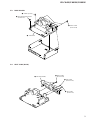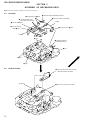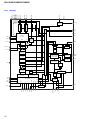Seite wird geladen ...
Seite wird geladen ...
Seite wird geladen ...
Seite wird geladen ...

5
XR-CA600/CA600V/CA600X
AUDIO OUT
REAR
BUS AUDIO
IN
3
Source selector
(not supplied)
Signalquellenwähler
(nicht mitgeliefert)
Sélecteur de source
(non fourni)
Selettore di fonte
(non in dotazione)
Geluidsbronkiezer
(niet bijgeleverd)
XA-C30
Supplied with XA-C30
Mit dem XA-C30 geliefert
Fourni avec le XA-C30
In dotazione con il modello XA-C30
Geleverd met de XA-C30
7
from car aerial
*
von Autoantenne
*
de l’antenne de la voiture
*
dall’antenna dell’auto
*
van een auto-antenne
*
Fuse (10 A)
Sicherung (10 A)
Fusible (10 A)
Fusibile (10 A)
Zekering (10 A)
8
AUDIO OUT REAR
BUS AUDIO
IN
REMOTE IN
BUS CONTROL
IN
AMP REM
Max. supply current 0.3 A
max. Versorgungsstrom 0,3 A
Courant max. fourni 0,3 A
Alimentazione massima fornita 0,3 A
Max. voedingsstroom 0,3 A
Light blue
Hellblau
Bleu ciel
Azzurro
Hemelsblauw
Blue/white striped
Blau-weiß gestreift
Rayé bleu/blanc
A strisce blu e bianche
Blauw/wit gestreept
ATT
B
from the car’s speaker connector
vom Lautsprecheranschluß des Fahrzeugs
du connecteur de haut-parleur de la voiture
dal connettore del diffusore dell’auto
van de autoluidsprekerstekker
1357
24 68
*
Note for the aerial connecting
If your car aerial is an ISO (International
Organisation for Standardisation) type, use
the supplied adaptor 7 to connect it.
First connect the car aerial to the supplied
adaptor, then connect it to the aerial jack
of the master unit.
*
Hinweis zum Anschließen der Antenne
Wenn Ihre Fahrzeugantenne der ISO-Norm
(ISO = International Organization for
Standardization - Internationale
Normungsgemeinschaft) entspricht, schließen
Sie sie mit Hilfe des mitgelieferten Adapters 7
an.
Verbinden Sie zuerst die Fahrzeugantenne mit
dem mitgelieferten Adapter, und verbinden
Sie diesen dann mit der Antennenbuchse des
Hauptgeräts.
*
Remarque sur le raccordement de
l’antenne
Si votre antenne de voiture est de type
ISO (organisation internationale de
normalisation), utilisez l’adaptateur
fourni 7 pour la raccorder.
Raccordez d’abord l’antenne de voiture à
l’adaptateur fourni et, ensuite, à la prise
d’antenne de l’appareil principal.
RCA pin cord (not supplied)
Cinchkabel (nicht mitgeliefert)
Cordon à broche RCA (non fourni)
Cavo a piedini RCA (non in dotazione)
Tulpstekkersnoer (niet bijgeleverd)
Insert with the cord upwards.
Mit dem Kabel nach oben einsetzen!
Insérez avec le câble vers le haut.
Inserire con il cavo rivolto verso l’alto.
Inbrengen met het snoer naar boven.
*
Nota per il collegamento dell’antenna
Se la vostra antenna della macchina è di
tipo ISO (International Organization
Standardization), utilizzare l’adattatore
7 in dotazione per collegarla.
Collegare prima l’antenna della macchina
all’adattatore in dotazione, quindi
collegarla alla presa dell’antenna
dell’apparecchio principale.
*
Opmerking bij de antenne-aansluiting
Indien uw wagen is uitgerust met een
antenne van het type ISO (International
Organisation for Standardization), moet
u die aansluiten met behulp van de
meegeleverde adaptor 7.
Sluit eerst de auto-antenne aan op de
meegeleverde adaptor en vervolgens de
antennestekker op het hoofdtoestel.
Supplied with the CD/MD changer
Mit dem CD/MD-Wechsler geliefert
Fourni avec le changeur de CD/MD
In dotazione con il cambia CD/MD
Geleverd met de CD/MD-wisselaar
from the car’s power connector
vom Stromanschluß des Fahrzeugs
du connecteur d’alimentation de la voiture
van de autovoedingsstekker
dal connettore di alimentazione dell’auto
57
48
Yellow
Gelb
Jaune
Giallo
Geel
Blue
Blau
Bleu
Blu
Blauw
continuous power supply
permanente Stromversorgung
alimentation continue
alimentazione continua
continu voeding
power aerial control
Motorantenne
antenne électrique
comando dell’antenna elettrica
automatische antenne
7
8
4
5
Red
Rot
Rouge
Rosso
Rood
Black
Schwarz
Noir
Nero
Zwart
switched power supply
geschaltete Stromversorgung
alimentation commutée
alimentazione commutata
geschakelde voeding
earth
Masse
masse
terra
aarding
Positions 1, 2, 3 and 6 do not have pins.
An Position 1, 2, 3 und 6 befinden sich keine Stifte.
Les positions 1, 2, 3 et 6 ne comportent pas de broches.
Le posizioni 1, 2, 3 e 6 non hanno piedini.
De posities 1, 2, 3 en 6 hebben geen pins.
A
Power connecting cord (supplied with only South European model)
Stromversorgungskabel
Cordon d’alimention
Cavo di alimentazione
Voedingskabel
Negative polarity positions 2, 4, 6, and 8 have striped cords.
An den negativ gepolten Positionen (2, 4, 6 und 8) befinden sich gestreifte Adern.
Les positions de polarité négative 2, 4, 6 et 8 sont dotées de cordons rayés.
Le posizioni a polarità negativa 2, 4, 6 e 8 hanno cavi rigati.
De negatieve posities 2, 4, 6 en 8 hebben gestreepte kabels.
1
2
3
4
Speaker, Rear, Right
Lautsprecher hinten rechts
haut-parleur, arrière, droit
Diffusore, posteriore, destro
Luidspreker, achter, rechts
Speaker, Rear, Right
Lautsprecher hinten rechts
haut-parleur, arrière, droit
Diffusore, posteriore, destro
Luidspreker, achter, rechts
Speaker, Front, Right
Lautsprecher vorne rechts
haut-parleur, avant, droit
Diffusore, anteriore, destro
Luidspreker, voor, rechts
Speaker, Front, Right
Lautsprecher vorne rechts
haut-parleur, avant, droit
Diffusore, anteriore, destro
Luidspreker, voor, rechts
5
6
7
8
Speaker, Front, Left
Lautsprecher vorne links
haut-parleur, avant, gauche
Diffusore, anteriore, sinistro
Luidspreker, voor, links
Speaker, Front, Left
Lautsprecher vorne links
haut-parleur, avant, gauche
Diffusore, anteriore, sinistro
Luidspreker, voor, links
Speaker, Rear, Left
Lautsprecher hinten links
haut-parleur, arrière, gauche
Diffusore, posteriore, sinistro
Luidspreker, achter, links
Speaker, Rear, Left
Lautsprecher hinten links
haut-parleur, arrière, gauche
Diffusore, posteriore, sinistro
Luidspreker, achter, links
Purple
Violett
Mauve
Viola
Paars
Green
Grün
Vert
Verd e
Groen
White
Weiß
Blanc
Bianco
Wit
Grey
Grau
Gris
Grigio
Grijs
+
–
+
–
+
–
+
–
2
B
BUS AUDIO IN
BUS CONTROL IN
AUDIO OUT
BUS CONTROL IN
BUS AUDIO IN
A
Source selector
Signalquellenwähler
Sélecteur de source
Selettore di fonte
Geluidsbronkiezer
not supplied
nicht mitgeliefert
non fourni
non in dotazione
niet bijgeleverd
XR-CA600X/CA600V/CA600 only
Nur XR-CA600X/CA600V/CA600
XR-CA600X/CA600V/CA600 seulement
Solo XR-CA600X/CA600V/CA600
Alleen voor de XR-CA600X/CA600V/CA600
AUDIO OUT
*
*

6
XR-CA600/CA600V/CA600X
Précautions
• Cet appareil est conçu pour fonctionner sur courant continu de
12 V avec masse négative.
• Evitez de fixer des vis sur les câbles ou de coincer ceux-ci dans
des pièces mobiles (par exemple, armature de siège).
• Avant d’effectuer des raccordements, éteignez le moteur pour
éviter les courts-circuits.
• Branchez le cordon d’alimention (non fourni) sur l’appareil et les
haut-parleurs avant de le brancher sur le connecteur
d’alimentation auxiliaire.
• Rassemblez tous les fils de terre en un point de masse
commun.
•Veillez à isoler avec du chatterton tout fil lâche non raccordé.
Remarques sur le cordon d’alimentation (jaune)
• Lorsque cet appareil est raccordé à d’autres éléments stéréo, la
valeur nominale des circuits de la voiture raccordée doit être
supérieure à la somme des fusibles de chaque élément.
• Si aucun circuit de la voiture n’est assez puissant, raccordez
directement l’appareil à la batterie.
Raccordement de l’alimentation
Les connecteurs d’alimentation peuvent varier suivant le modèle
de la voiture. Vérifiez le schéma du connecteur d’alimentation de
votre voiture pour vérifier si les raccordements correspondent. On
distingue deux types de base. Il se peut que vous deviez commuter
les positions du cavalier. Avant de raccorder l’appareil à
l’alimentation de la voiture, faites correspondre la position du
cavalier à l’ordre des broches de la voiture. Si le connecteur
d’alimentation de votre véhicule ne correspond pas au connecteur
de l’appareil, utilisez le connecteur (non fourni). Si vous avez des
questions ou des problèmes au sujet du raccordement de votre
appareil qui ne sont pas abordés dans le présent mode d’emploi,
consultez votre concessionnaire automobile.
AVERTISSEMENT
Décalage du fusible
Vérifiez la position des broches du connecteur d’alimentation de la
voiture dans le tableau ci-dessous. Si les positions 4 et 7 sont
inversées, retirez le fusible et décalez-le sur la position inférieure
comme indiqué dans l’illustration.
Liste des composants (1)
Les numéros de l’illustration correspondent à ceux des
instructions.
Avertissement
Manipulez précautionneusement le support 1 pour éviter de vous
blesser aux doigts.
Exemple de raccordement (2)
Remarques
(
2
-A,-B-
)
• Raccordez d’abord le fil de masse avant de connecter
l’amplificateur.
• Si vous raccordez un amplificateur de puissance indépendant et si
vous n’utilisez pas l’amplificateur intégré, le bip sera désactivé.
Conseil
(
2
-B-
)
Dans le cas du raccordement de deux changeurs de CD/MD ou plus,
le sélecteur de source XA-C30 (en option) est indispensable.
Schémas de raccordement ( 3)
A Au niveau du AMP REMOTE IN d’un amplificateur de puissance
en option
Ce raccordement existe seulement pour les amplificateurs. Le
raccordement à tout autre système peut endommager l’appareil.
B Vers le cordon de liaison d’un téléphone de voiture
Avertissement
Si vous disposez d’une antenne électrique sans relais, le
raccordement de cet appareil avec le cordon d’alimentation
(non fourni) peut endommager l’antenne.
Remarques sur les fils de contrôle
• La sortie de commande de l’antenne (bleu) fournit du courant
continu de +12 V lorsque vous allumez le sélecteur de canaux ou
lorsque vous activez la fonction ATA (Activation automatique du
syntoniseur), AF (fréquence alternative) ou TA (informations
circulation).
• Lorsque votre voiture est équipée d’une antenne FM/MW/LW
intégrée dans la vitre arrière/latérale, raccordez la sortie de
commande de l’antenne (bleu) ou l’entrée d’alimentation des
accessoires (rouge) au bornier de l’amplificateur d’antenne
existant. Pour plus de détails, consultez votre revendeur.
• Une antenne électrique sans boitier de relais ne peut pas être
utilisée avec cet appareil.
Raccordement pour la sauvegarde de la mémoire
Lorsque le fil d’entrée d’alimentation jaune est raccordé, le circuit
de la mémoire est alimenté en permanence même si la clé de
contact est sur la position d’arrêt.
Remarques sur le raccordement des haut-parleurs
• Avant de raccorder les haut-parleurs, mettez l’appareil hors
tension.
• Utilisez des haut-parleurs ayant une impédance de 4 à 8 ohms
avec une capacité de manipulation adéquate pour éviter de les
endommager.
• Ne raccordez pas les bornes du système de haut-parleurs au
châssis de la voiture et ne raccordez pas les bornes du haut-
parleur droit à celles du haut-parleur gauche.
• N’essayez pas de raccorder les haut-parleurs en parallèle.
• Raccordez uniquement des haut-parleurs passifs. Le raccordement
de haut-parleurs actifs (avec amplificateurs intégrés) aux bornes
des haut-parleurs peut endommager l’appareil.
Vorsicht
• Dieses Gerät ist ausschließlich für den Betrieb bei 12 V
Gleichstrom (negative Erdung) bestimmt.
• Achten Sie darauf, daß die Kabel nicht unter einer Schraube oder
zwischen beweglichen Teilen wie z. B. in einer Sitzschiene
eingeklemmt werden.
• Schalten Sie, bevor Sie irgendwelche Anschlüsse vornehmen, die
Zündung des Fahrzeugs aus, um Kurzschlüsse zu vermeiden.
• Verbinden Sie das Stromversorgungskabel (nicht mitgeliefert)
mit dem Gerät und den Lautsprechern, bevor Sie es mit dem
Hilfsstromanschluß verbinden.
• Schließen Sie alle Erdungskabel an einen gemeinsamen
Massepunkt an.
• Aus Sicherheitsgründen müssen alle losen, nicht
angeschlossenen Drähte mit Isolierband abisoliert werden.
Hinweise zum Stromversorgungskabel (gelb)
• Wenn Sie dieses Gerät zusammen mit anderen
Stereokomponenten anschließen, muß der Autostromkreis, an
den die Geräte angeschlossen sind, eine höhere Leistung
aufweisen als die Summe der Sicherungen der einzelnen
Komponenten.
• Wenn kein Autostromkreis eine so hohe Leistung aufweist,
schließen Sie das Gerät direkt an die Batterie an.
Stromanschluß
Die Stromanschlüsse verschiedener Fahrzeuge können sich
voneinander unterscheiden. Überprüfen Sie anhand des
Stromanschluß-Schaltplans des Fahrzeugs, ob die Anschlüsse
übereinstimmen. Es gibt zwei Grundtypen. Sie müssen
möglicherweise die Position des Überbrückungsanschlusses
umschalten. Bevor Sie das Gerät an die Stromversorgung des
Fahrzeugs anschließen, stellen Sie sicher, daß die Position des
Überbrückungsanschlusses mit der Stiftbelegung des Fahrzeugs
übereinstimmt. Wenn der Stromanschluß des Fahrzeugs nicht mit
dem Anschluß am Gerät übereinstimmt, verwenden Sie Anschluß
(nicht mitgeliefert). Sollten beim Anschließen des Geräts Fragen
oder Probleme auftreten, auf die in dieser Anleitung nicht
eingegangen wird, wenden Sie sich bitte an Ihren Autohändler.
ACHTUNG
Versetzen der Sicherung
Vergleichen Sie die Stiftposition des Stromanschlusses im
Fahrzeug mit der folgenden Tabelle. Sind die Stiftpositionen 4 und
7 umgekehrt, entfernen Sie die Sicherung und bringen sie, wie in
der Abbildung gezeigt, statt dessen unten an.
Teileliste (
1)
Die Nummern in der Liste sind dieselben wie im Erläuterungstext.
Sicherheitshinweis
Seien Sie beim Umgang mit der Halterung 1 vorsichtig, damit Sie
sich nicht die Hände verletzen.
Anschlußbeispiel (
2)
Hinweise (2-A,-B-
)
• Schließen Sie unbedingt zuerst das Massekabel an, bevor Sie den
Verstärker anschließen.
• Wenn Sie einen gesondert erhältlichen Endverstärker anschließen
und den integrierten Verstärker nicht benutzen, wird der
Signalton deaktiviert.
Tip (2-B-
)
Zum Anschließen von zwei oder mehr CD/MD-Wechslern wird der
gesondert erhältliche Signalquellenwähler XA-C30 benötigt.
Anschlußdiagramm (3)
A An AMP REMOTE IN des gesondert erhältlichen Endverstärkers
Dieser Anschluß ist ausschließlich für Verstärker gedacht.
Schließen Sie nichts anderes daran an. Andernfalls kann das
Gerät beschädigt werden.
B An Schnittstellenkabel eines Autotelefons
Warnung
Wenn Sie eine Motorantenne ohne Relaiskästchen verwenden,
kann durch Anschließen dieses Geräts mit dem
Stromversorgungskabel (nicht mitgeliefert) die Antenne
beschädigt werden.
Hinweise zu den Steuerleitungen
• Die Motorantennen-Steuerleitung (blau) liefert + 12 V Gleichstrom,
wenn Sie den Tuner einschalten oder die ATA- (Automatische Tuner-
Aktivierung), die AF- (Alternativfrequenzsuche) bzw. die TA-Funktion
(Verkehrsdurchsagen) aktivieren.
• Wenn das Fahrzeug mit einer in der Heck-/Seitenfensterscheibe
integrierten FM (UKW)/MW/LW-Antenne ausgestattet ist,
schließen Sie die Motorantennen-Steuerleitung (blau) oder die
Zubehörstromversorgungsleitung (rot) an den
Stromversorgungsanschluß des vorhandenen Antennenverstärkers
an. Näheres dazu erfahren Sie bei Ihrem Händler.
• Es kann nur eine Motorantenne mit Relaiskästchen angeschlossen
werden.
Stromversorgung des Speichers
Wenn das gelbe Stromversorgungskabel angeschlossen ist, wird der
Speicher stets (auch bei ausgeschalteter Zündung) mit Strom versorgt.
Hinweise zum Lautsprecheranschluß
• Schalten Sie das Gerät aus, bevor Sie die Lautsprecher anschließen.
• Verwenden Sie Lautsprecher mit einer Impedanz zwischen 4 und 8
Ohm und ausreichender Belastbarkeit. Ansonsten können die
Lautsprecher beschädigt werden.
• Verbinden Sie die Lautsprecheranschlüsse nicht mit dem
Wagenchassis, und verbinden Sie auch nicht die Anschlüsse des
rechten mit denen des linken Lautsprechers.
• Versuchen Sie nicht, Lautsprecher parallel anzuschließen.
• An die Lautsprecheranschlüsse dieses Geräts dürfen nur
Passivlautsprecher angeschlossen werden. Schließen Sie keine
Aktivlautsprecher (Lautsprecher mit eingebauten Verstärkern) an,
da diese sonst beschädigt werden können.
Let op!
• Dit apparaat is ontworpen voor gebruik op gelijkstroom van een
12 Volts auto-accu, negatief geaard.
• Zorg ervoor dat de draden niet onder een schroef of tussen
bewegende onderdelen (b.v. zetelrail) terechtkomen.
• Alvorens aansluitingen te verrichten moet u het contact afzetten
om kortsluiting te vermijden.
• Sluit het netsnoer (niet meegeleverd) aan op het toestel en de
luidsprekers vooraleer u het op de hulpvoedingsaansluiting
aansluit.
• Sluit alle aarddraden op een gemeenschappelijk aardpunt aan.
•Voorzie niet aangesloten draden om veiligheidsredenen
altijd van isolatietape.
Opmerkingen bij de voedingskabel (geel)
• Wanneer u dit toestel aansluit samen met andere componenten,
moet het vermogen van de aangesloten autostroomkring groter zijn
dan de som van de de zekeringen van elke component afzonderlijk.
• Wanneer het vermogen ontoereikend is, moet u het toestel
rechtstreeks aansluiten op de batterij.
Voedingsaansluiting
Voedingsstekkers kunnen verschillen van auto tot auto. Controleer
het voedingsschema van uw auto om na te gaan of de
aansluitingen kloppen.
Er zijn twee basistypes. Eventueel moeten de posities van de
jumpstekker worden omgewisseld. Alvorens het toestel aan te
sluiten op de voeding van de auto, moet u controleren of de
jumpstekkerpositie overeenkomt met de pinvolgorde. Gebruik de
stekker (niet meegeleverd) indien de voedingsstekker van uw auto
niet past op de stekker van het toestel. Voor alle vragen en
problemen in verband met het toestel kunt u terecht bij uw
autodealer.
WAARSCHUWING
Verplaatsen van de zekering
Vergelijk de pinpositie van de voedingsstekker in de auto met de
onderstaande tabel. Als de posities 4 en 7 omgekeerd zijn, moet u
de zekering verwijderen en deze in de onderste positie aanbrengen
zoals aangegeven in de afbeelding.
Onderdelenlijst (
1
)
De nummers in de afbeelding verwijzen naar die in de montage-
aanwijzingen.
Opgelet
Houd de beugel 1 voorzichtig vast zodat u uw vingers niet
verwondt.
Voorbeeldaansluitingen (
2
)
Opmerkingen (2-A,-B-
)
• Sluit eerst de massakabel aan alvorens de versterker aan te
sluiten.
• Wanneer u een los verkrijgbare vermogensversterker aansluit en
de ingebouwde versterker niet gebruikt, wordt de pieptoon
uitgeschakeld.
Tip (2-B-
)
Om twee of meer CD/MD-wisselaars aan te sluiten, hebt u de
geluidsbronkiezer XA-C30 (optioneel) nodig.
Aansluitschema (
3
)
A Naar AMP REMOTE IN van een los verkrijgbare
vermogensversterker
Deze aansluiting is alleen bedoeld voor versterkers. Door een
ander systeem aan te sluiten kan het toestel worden beschadigd.
B Naar het interface-snoer van een autotelefoon
Opgelet
Indien u beschikt over een elektrische antenne zonder relaiskast,
kan de antenne worden beschadigd wanneer u dit toestel aansluit
met behulp van de voedingskabel (niet meegeleverd).
Opmerking betreffende de aansluitsnoeren
• De antennevoedingskabel (blauw) levert +12 V gelijkstroom als de
tuner wordt ingeschakeld of als de functie ATA (Automatische
Tuner Activering), AF (Alternatieve Frequenties) of TA
(verkeersinformatie) werdt geactiveerd.
• Wanneer uw auto is uitgerust met een FM/MW/LW-antenne in de
achterruit/voorruit, moet u de antennevoedingskabel (blauw) of
de hulpvoedingskabel (rood) aansluiten op de voedingsingang
van de bestaande antenneversterker. Raadpleeg uw dealer voor
meer details.
• Met dit apparaat is het niet mogelijk een automatische antenne
zonder relaishuis te gebruiken.
Instandhouden van het geheugen
Zolang de gele stroomdraad is aangesloten, blijft de
stroomvoorziening van het geheugen intact, ook wanneer het
contact van de auto wordt uitgeschakeld.
Opmerkingen betreffende het aansluiten van de luidsprekers
• Zorg dat het apparaat is uitgeschakeld, alvorens de luidsprekers
aan te sluiten.
• Gebruik luidsprekers met een impedantie van 4 tot 8 Ohm en let
op dat die het vermogen van de versterker kunnen verwerken. Als
dit wordt verzuimd, kunnen de luidsprekers ernstig beschadigd
raken.
• Verbind in geen geval de aansluitingen van de luidsprekers met
het chassis van de auto en sluit de aansluitingen van de rechter en
linker luidspreker niet op elkaar aan.
• Probeer nooit de luidsprekers parallel aan te sluiten.
• Sluit geen actieve luidsprekers (met ingebouwde versterkers) aan
op de luidspreker-aansluiting van dit apparaat. Dit zal leiden tot
beschadiging van het toestel. Sluit dus altijd uitsluitend
luidsprekers zonder ingebouwde versterker aan.
Attenzione
• Questo apparecchio è stato progettato per l’uso solo a 12 V CC
con massa negativa.
• Evitare che i cavi rimangano bloccati da una vite o incastrati
nelle parti mobili (ad esempio nelle guide scorrevoli dei sedili).
• Prima di effettuare i collegamenti, spegnere il motore
dell’automobile onde evitare di causare cortocircuiti.
• Collegare il cavo di collegamento dell’alimentazione (non in
dotazione) all’apparecchio e ai diffusori prima di collegarlo al
connettore di alimentazione ausiliare.
• Portare tutti i cavi di massa a un punto di massa comune.
•Per motivi di sicurezza, isolare qualsiasi cavo non collegato
mediante apposito nastro.
Note sul cavo di alimentazione (giallo)
• Se questo apparecchio viene collegato con altri componenti
stereo, la potenza nominale dei circuiti dell’automobile deve
essere superiore a quella prodotta dalla somma dei fusibili di
ciascun componente.
• Se la potenza nominale dei circuiti dell’automobile non è
sufficiente, collegare l’apparecchio direttamente alla batteria.
Collegamento con l’alimentazione
I connettori di alimentazione possono essere diversi a seconda del
tipo di automobile. Controllare il diagramma relativo al connettore
di alimentazione della propria auto per assicurarsi che i
collegamenti corrispondano perfettamente. Esistono due principali
tipi di connettore di alimentazione. Potrebbe essere necessario
cambiare le posizioni del connettore ponticello. Prima di collegare
l’apparecchio all’alimentazione dell’auto, assicurarsi di far
corrispondere la posizione del connettore ponticello all’ordine dei
piedini dell’auto. Se il connettore di alimentazione dell’auto non è
compatibile con quello dell’apparecchio, utilizzare il connettore
(non in dotazione). In caso di domande o problemi relativi al
collegamento dell’apparecchio non contemplati in questo manuale,
contattare il rivenditore dell’automobile.
AVVERTENZA
Come spostare il fusibile
Controllare la posizione dei piedini del connettore di
alimentazione dell’auto utilizzando la tabella in basso. Se i piedini
4 e 7 sono invertiti, rimuovere il fusibile e spostarlo nella posizione
più in basso come mostrato nella figura.
Elenco dei componenti (
1
)
I numeri nella lista corrispondono a quelli riportati nelle istruzioni.
Attenzione
Maneggiare la staffa 1 con cautela per evitare di ferirsi le mani.
Esempi di collegamento (
2
)
Note (2-A,-B-
)
• Assicurarsi di collegare il cavo di terra prima di collegare
l’apparecchio all’amplificatore.
• Se si effettua il collegamento di un amplificatore di potenza
opzionale e l’amplificatore incorporato non viene utilizzato, il
segnale acustico si disattiva.
Suggerimento (2-B-
)
Per collegare due o più cambia CD/MD, si deve utilizzare il selettore
di fonte XA-C30 (opzionale).
Schema di collegamento (
3
)
A A AMP REMOTE IN di un amplificatore di potenza opzionale
Questo collegamento è riservato esclusivamente agli
amplificatori. Non collegare un tipo di sistema diverso onde
evitare di causare danni all’apparecchio.
B Al cavo interfaccia di un telefono per auto
Avvertenza
Quando si collega l’apparecchio con il cavo di alimentazione
(non in dotazione), si potrebbe danneggiare l’antenna elettrica se
questa non dispone di scatola a relè.
Note sui cavi di controllo
• Il cavo (blu) di controllo dell’antenna elettrica fornisce
alimentazione pari a +12 V CC quando si attiva il sintonizzatore o
la funzione ATA (attivazione automatica sintonizzatore), AF
(frequenza alternativa) o TA (notiziario sul traffico) .
• Se l’automobile è dotata di antenna FM/MW/LW incorporata nel vetro
posteriore/laterale, collegare il cavo (blu) di controllo dell’antenna
elettrica o il cavo (rosso) di ingresso dell’alimentazione opzionale al
terminale di alimentazione del preamplificatore dell’antenna
esistente. Per ulteriori informazioni, consultare il proprio fornitore.
• Non è possibile utilizzare un’antenna elettrica senza scatola a relè
con questo apparecchio.
Collegamento per la conservazione della memoria
Quando il cavo di ingresso alimentazione giallo è collegato, viene
sempre fornita alimentazione al circuito di memoria anche quando
la chiavetta di accensione è spenta.
Note sul collegamento dei diffusori
• Prima di collegare i diffusori spegnere l’apparecchio.
• Utilizzare diffusori di impedenza compresa tra 4 e 8 ohm e con
capacità di potenza adeguata, altrimenti i diffusori potrebbero
venire danneggiati.
• Non collegare i terminali del sistema diffusori al telaio dell’auto e
non collegare i terminali del diffusore destro a quelli del diffusore
sinistro.
• Non collegare i diffusori in parallelo.
• Non collegare alcun diffusore attivo (con amplificatore
incorporato) ai terminali dei diffusori dell’apparecchio perché si
potrebbero danneggiare i diffusori attivi. Assicurarsi di collegare
diffusori passivi a questi terminali.
Cautions
• This unit is designed for negative earth 12 V DC operation only.
• Do not get the wires under a screw, or caught in moving parts
(e.g. seat railing).
• Before making connections, turn the car ignition off to avoid
short circuits.
• Connect the power connecting cord (not supplied) to the unit
and speakers before connecting it to the auxiliary power
connector.
• Run all earth wires to a common earth point.
• Be sure to insulate any loose unconnected wires with electrical
tape for safety.
Notes on the power supply cord (yellow)
• When connecting this unit in combination with other stereo
components, the connected car circuit’s rating must be higher
than the sum of each component’s fuse.
• When no car circuits are rated high enough, connect the unit
directly to the battery.
Power connection
Power connectors may vary depending on the car. Check your
car’s power connector diagram to make sure the connections
match correctly. There are two basic types. You may need to
switch the positions of the jump connector. Before connecting the
unit to the car’s power supply, be sure to match the position of the
jump connector to the car’s pin order. If the power connector of
your car does not match the connector on the unit, use the
connector (not supplied). If you have any questions or problems
connecting your unit that are not covered in this manual, please
consult the car dealer.
WARNING
Shifting the fuse
Check the pin position of the power connector of the car with the
table on the below. If positions 4 and 7 are reversed, remove the
fuse and shift it to the lower position as shown in the illustration.
Parts list (1)
The numbers in the list are keyed to those in the instructions.
Caution
Handle the bracket 1 carefully to avoid injuring your fingers.
Connection example (2)
Notes (2-A,-B-
)
• Be sure to connect the earth cord before connecting the
amplifier.
• If you connect an optional power amplifier and do not use the
built-in amplifier, the beep sound will be deactivated.
Tip (2-B-
)
For connecting two or more changers, the source selector XA-C30
(optional) is necessary.
Connection diagram (3)
A
To AMP REMOTE IN of an optional power amplifier
This connection is only for amplifiers. Connecting any other
system may damage the unit.
B
To the interface cable of a car telephone
Warning
If you have a power aerial without a relay box, connecting this unit
with the power connecting cord (not supplied) may damage the
aerial.
Notes on the control leads
• The power aerial control lead (blue) supplies +12 V DC when you
turn on the tuner or when you activate the ATA (Automatic Tuner
Activation), AF (Alternative Frequency) or the TA (Traffic
Announcement) function.
• When your car has built-in FM/MW/LW aerial in the rear/side
glass, connect the power aerial control lead (blue) or the
accessory power input lead (red) to the power terminal of the
existing aerial booster. For details, consult your dealer.
• A power aerial without a relay box cannot be used with this unit.
Memory hold connection
When the yellow power input lead is connected, power will always
be supplied to the memory circuit even when the ignition switch is
turned off.
Notes on speaker connection
• Before connecting the speakers, turn the unit off.
• Use speakers with an impedance of 4 to 8 ohms, and with
adequate power handling capacities to avoid its damage.
• Do not connect the speaker terminals to the car chassis, or
connect the terminals of the right speakers with those of the left
speaker.
• Do not attempt to connect the speakers in parallel.
• Connect only passive speakers. Connecting active speakers (with
built-in amplifiers) to the speaker terminals may damage the unit.
1
1
1
1
1

7
XR-CA600/CA600V/CA600X
Precautions
• Choose the installation location carefully so that the
unit will not interfere with normal driving operations.
• Avoid installing the unit in areas subject to dust, dirt,
excessive vibration, or high temperature, such as in
direct sunlight or near heater ducts.
• Use only the supplied mounting hardware for a safe
and secure installation.
• There must be a distance of at least 15 cm between the
cassettes slot of the unit and shift lever to insert
cassette easily. Choose the installation location
carefully so the unit does not interfere with gear
shifting and other driving operations.
Mounting angle adjustment
Adjust the mounting angle to less than 20°.
How to detach and attach the
front panel ( 4)
Before installing the unit, detach the front panel.
4-A To detach
Before detaching the front panel, be sure to press (OFF).
Press (OPEN), then slide the front panel to the right
side, and pull out the left side.
4-B To attach
Place the hole
in the front panel onto the spindle
on the unit as illustrated, then push the left side in.
Mounting example ( 5)
Installation in the dashboard
Warning when installing in a car
without ACC (accessory) position
on the ignition key switch
Be sure to press (OFF) on the unit for two seconds
to turn off the clock display after turning off the
engine.
When you press (OFF) only momentarily, the clock
display does not turn off and this causes battery wear.
RESET button
When the installation and connections are completed, be
sure to press the RESET button with a ballpoint pen, etc.
Précautions
• Choisissez soigneusement l’emplacement de
l’installation afin que l’appareil ne gêne pas la
conduite normale du véhicule.
• Evitez d’installer l’appareil dans un endroit exposé à
la poussière, à la saleté, à des vibrations excessives ou
à des températures élevées comme en plein soleil ou à
proximité de conduits de chauffage.
• Pour garantir un montage sûr, n’utilisez que le
matériel fourni.
• Pour pouvoir introduire aisément une cassette, il doit y
avoir une distance d’au moins 15 cm entre le logement
de la cassette de l’appareil et le levier de changement
de vitesses. Choisissez soigneusement l’endroit de
montage de telle façon que l’appareil ne gêne pas le
maniement du changement de vitesses ou toute autre
opération de conduite.
Réglage de l’angle de montage
Ajuster l’inclinaison à un angle inférieur à 20°.
Retrait et pose de la façade (4)
Avant d’installer l’appareil, retirez la façade.
4-A Pour retirer
Avant de retirer la façade, n’oubliez pas d’appuyer
d’abord sur (OFF). Appuyez sur (OPEN), puis faites
glisser la façade vers la droite et retirez-la par la gauche.
4-B Pour poser
Fixez la partie
de la façade sur la partie
de
l’appareil, comme indiqué sur l’illustration, puis
appuyez sur le côté gauche jusqu’au déclic.
Exemple de montage (5)
Installation dans le tableau de bord
Avertissement en cas
d’installation dans une voiture
dont le contact ne comporte pas
de position ACC (accessoires)
Appuyez sur la touche (OFF) de l’appareil pendant
deux secondes pour désactiver l’affichage de
l’horloge après avoir coupé le moteur.
Si vous n’appuyez que brièvement sur (OFF),
l’affichage de l’horloge ne disparaît pas, ce qui
provoque la décharge de la batterie.
Touche RESET
Quand l’installation et les raccordements sont terminés,
appuyez sur la touche RESET avec un stylo à bille, etc.
Vorsichtsmaßnahmen
• Wählen Sie den Einbauort sorgfältig so aus, daß das
Gerät beim Fahren nicht hinderlich ist.
• Bauen Sie das Gerät so ein, daß es keinen hohen
Temperaturen (keinem direkten Sonnenlicht, keiner
Warmluft von der Heizung), keinem Staub, keinem
Schmutz und keinen starken Vibrationen ausgesetzt
ist.
• Für eine sichere Befestigung verwenden Sie stets nur
die mitgelieferten Montageteile.
• Zwischen dem Kassettenfach des Geräts und dem
Schalthebel des Fahrzeugs muß ein Abstand von
mindestens 15 cm sein, damit eine Kassette mühelos
eingelegt werden kann. Wählen Sie den Einbauort
sorgfältig so aus, daß das Gerät beim Schalten nicht
hinderlich ist.
Hinweis zum Montagewinkel
Das Gerät sollte in einem Winkel von weniger als 20°
montiert werden.
Abnehmen und Anbringen der
Frontplatte (4)
Nehmen Sie die Frontplatte vor dem Einbau des
Geräts ab.
4-A Abnehmen
Drücken Sie auf jeden Fall (OFF), bevor Sie die
Frontplatte abnehmen. Drücken Sie (OPEN), schieben
Sie dann die Frontplatte nach rechts, und ziehen Sie sie
an der linken Seite heraus.
4-B Anbringen
Setzen Sie die Aussparung an der Frontplatte wie in
der Abbildung dargestellt am Stift
am Gerät an, und
drücken Sie dann die linke Seite hinein.
Anschlußbeispiel (5)
Installation im Armaturenbrett
Warnhinweis zur Installation des
Geräts in einem Auto mit
Zündschloß ohne Zubehörposition
ACC oder I
Drücken Sie am Gerät unbedingt zwei Sekunden
lang (OFF), um die Uhrzeitanzeige auszuschalten,
nachdem Sie den Motor ausgeschaltet haben.
Wenn Sie (OFF) nur kurz drücken, wird die
Uhrzeitanzeige nicht ausgeschaltet, und der
Autobatterie wird Strom entzogen.
Taste RESET
Nach der Installation und dem Anschluß muß die Taste
RESET mit einem Kugelschreiber o. ä. gedrückt werden.
Voorzorgsmaatregelen
• Kies de installatieplaats zorgvuldig zodat het toestel
de bestuurder niet hindert tijdens het rijden.
• Installeer het apparaat niet op plaatsen waar het
blootgesteld wordt aan hoge temperaturen, b.v. in
direct zonlicht of bij de warme luchtstroom van de
autoverwarming, aan sterke trillingen, of waar het in
contact komt met veel stof of vuil.
• Gebruik voor het veilig en stevig monteren van het
apparaat uitsluitend de bijgeleverde montage-
onderdelen.
• De cassettegleuf van het toestel moet minstens 15 cm
van de schakelpook af zitten om een cassette
makkelijk te kunnen inbrengen. Kies de
installatieplaats zorgvuldig zodat het toestel niet
hindert bij het schakelen en andere rijhandelingen.
Maximale montagehoek
Installeer het apparaat nooit onder een hoek van meer
dan 20° met het horizontale vlak.
Verwijderen en bevestigen van het
afneembare voorpaneel (
4)
Verwijder, alvorens met het installeren te beginnen,
het afneembare voorpaneel.
4-A Verwijderen
Druk eerst op (OFF) alvorens het voorpaneel los te
maken. Druk op (OPEN), schuif het voorpaneel naar
rechts en trek het los aan de linkerkant.
4-B Bevestigen
Breng deel
van het voorpaneel aan op deel
van
het apparaat zoals afgebeeld en druk op de linkerzijde
tot deze vastklikt.
Voorbeeldaansluitingen (5)
Montage in het dashboard
Opgelet bij het monteren in een
auto waarvan het contactslot geen
ACC (accessory) stand heeft
Druk (OFF) op het toestel gedurende twee seconden
in om de klokweergave uit te schakelen na het
afzetten van de motor.
Indien u slechts even op (OFF) drukt, verdwijnt de
tijdindicatie niet waardoor de batterij uitgeput raakt.
RESET-toets
Druk, nadat u het apparaat heeft geïnstalleerd en de
aansluitingen heeft gemaakt, met een balpen of een
ander puntig voorwerp op de RESET-toets.
Precauzioni
• Scegliere con attenzione la posizione per
l’installazione in modo che l’apparecchio non
interferisca con le operazioni di guida del conducente.
• Evitare di installare l’apparecchio dove sia soggetto ad
alte temperature, come alla luce solare diretta o al
getto di aria calda dell’impianto di riscaldamento, o
dove possa essere soggetto a polvere, sporco e
vibrazioni eccessive.
• Usare solo il materiale di montaggio in dotazione per
un’installazione stabile e sicura.
• Per poter inserire una cassetta facilmente, è necessario
che tra la fessura di inserimento della cassetta e la leva
del cambio vi siano almeno 15 cm di distanza.
Scegliere la posizione di installazione con attenzione
in modo da non ostacolare l’uso del cambio né le altre
operazioni di guida.
Regolazione dell’angolo di montaggio
Regolare l’angolo di montaggio in modo che sia
inferiore a 20°.
Come rimuovere e reinserire il
pannello anteriore (4)
Prima di installare l’apparecchio rimuovere il
pannello anteriore.
4-A Per rimuoverlo
Prima di rimuovere il pannello anteriore, assicurarsi di
premere (OFF). Premere (OPEN), quindi far scivolare il
pannello anteriore verso destra e tirare il lato sinistro
verso di sé.
4-B Per reinserirlo
Applicare il foro
del pannello anteriore al mandrino
dell’apparecchio come mostrato nell’illustrazione e
premere il lato sinistro fino a sentire uno scatto.
Esempi di collegamento (5)
Installazione nel cruscotto
Informazioni importanti per
quando si effettua l’installazione
su un’auto sprovvista della
posizione ACC sull’interruttore di
accensione
Assicurarsi di premere (OFF) sull’apparecchio per
due secondi per spegnere il display dell’orologio
dopo che il motore è stato spento.
Se si preme (OFF) solo per un attimo, il display
dell’orologio non si spegne causando in questo modo lo
scaricamento della batteria.
Tasto RESET
Dopo avere terminato l’installazione e i collegamenti,
assicurarsi di premere il tasto RESET con la punta di
una penna a sfera o di un altro oggetto appuntito.
15 23 4
4 AB
5
6
6
5
6
Dashboard
Armaturenbrett
Tableau de bord
Cruscotto
Dashboard
Fire wall
Motorraumtrennwand
Paroi ignifuge
Parete tagliafiamma
Brandschot
1
8
2
m
m
5
3
m
m
1
5
c
4
2
1
3
15
cm
15
cm
15
cm
15
cm
15
cm
Bend these claws outward for a
tight fit, if necessary.
Falls erforderlich, diese Klammern
für einen sicheren Halt hochbiegen.
Plier ces griffes pour assurer une
prise correcte si nécessaire.
Piegare questi morsetti verso
l’esterno per un‘installazione più
sicura, se necessario.
Indien nodig kunt u deze lipjes
ombuigen voor een steviger
bevestiging.
Seite wird geladen ...
Seite wird geladen ...
Seite wird geladen ...
Seite wird geladen ...
Seite wird geladen ...
Seite wird geladen ...
Seite wird geladen ...

XR-CA600/CA600V/CA600X
1515
3
2
1
(FM/AM TUNER UNIT)
FM/AM
ANTENNA IN
AUDIO OUT
REAR
BUS AUDIO
IN
25
1
224
IC751
BUS CONTROL
IN
(REMOTE IN)
(NOSE DETECT)
SUB BOARD
1-680-155-
11
MAIN BOARD
CN301
3
2
1
(CA600/CA600V)
(CA600/CA600X)
13
16 15 14 13 9 10 11 12 6 5 18 17
8
7
4
CN781
(CA600/CA600X)
(CA600V)
18
9
10
11
12
13
14
15
16
4
5
6
7
8
17
F781
CN781
(FRONT VIEW)
9
10
11
12
13
14
15
16
4
5
6
7
8
18
17
VIO
GRY
WHT
GRN
BLU
BLU/WHT
GRN/BLK
WHT/BLK
GRY/BLK
VIO/BLK
REAR RCH+
FRONT RCH+
FRONT LCH+
REAR LCH+
REAR LCH–
FRONT LCH–
FRONT RCH–
REAR RCH–
TEL ATT
AMP REM
BLU
RED
ANT REM
ACC
BLK
YEL
GND
BATT
(SUPPLIED WITH ONLY SOUTH EUROPEAN MODEL)
CN581
B
C
D
E
F
G
H
I
J
K
L
1
2 3 4 5 6 7 8 9 10 11 12 13 14 15 16
A
6-2. PRINTED WIRING BOARD – MAIN Board –
Ref. No. LocationRef. No. Location
D1 G-5
D51 I-6
D55 K-8
D90 G-3
D91 G-3
D92 J-6
D351 I-13
D352 H-13
D502 G-10
D552 G-13
D553 I-6
D581 F-13
D582 E-14
D585 E-13
D586 C-14
D601 K-14
D610 F-13
D611 F-12
D614 E-11
D622 E-8
D701 L-4
D702 L-4
D703 L-5
D704 L-5
D705 L-3
D706 L-5
D707 L-3
D708 L-3
D709 L-3
D710 L-5
D711 L-3
D712 L-4
D721 E-10
D722 D-11
D723 E-10
D724 D-9
D731 D-9
• Semiconductor Location
D732 E-9
D733 E-9
D734 E-10
D781 E-12
IC51 J-3
IC90 F-3
IC301 H-5
IC331 E-5
IC351 J-13
IC501 J-7
IC551 L-11
IC581 E-12
IC611 G-14
IC751 C-8
Q90 J-6
Q91 G-3
Q171 C-5
Q181 C-5
Q271 C-5
Q281 C-5
Q351 I-13
Q352 J-13
Q353 I-12
Q354 H-12
Q551 I-11
Q571 I-11
Q581 F-13
Q583 H-10
Q601 K-13
Q602 K-13
Q604 K-14
Q605 K-14
Q621 E-8
Q622 E-8
Q631 J-5
(Page 19)
Seite wird geladen ...
Seite wird geladen ...
Seite wird geladen ...

XR-CA600/CA600V/CA600X
1919
6-6. PRINTED WIRING BOARD – SUB Board – 6-7. SCHEMATIC DIAGRAM – SUB Board –
LSW801
A1
S1
A2
K1
S2
K2
TAPE DECK
ILLUMINATION
Z
SUB BOARD
(COMPONENT SIDE)
1-676-603-
21
(21)
KEY BOARD
CN901
A
MAIN BOARD
CN701
B
141
SUB BOARD
(CONDUCTOR SIDE)
1-676-603-
21
(21)
(CA600/CA600X)
C
KEY BOARD
CN901
(CA600V)
LED801
KA
K
A
K1
S2
K2
A1
S1
A2
(Page 15)
(Page 21) (Page 20)
(Page 22)
(Page 18)

XR-CA600/CA600V/CA600X
2020
KEY BOARD
(COMPONENT SIDE)
1
LED902.S907
MBP
2
3
REP
LED900, 901
(KEY ILLUMINATION)
EQ7
LED903, S906
4
5
LED902, LED903
SOURCE
MODE
o
(CA600)
SHUF
6
LED905, 910
(LCD BACK LIGHT)
LIQUID CRYSTAL DISPLAY
LED906, 909
(LCD BACK LIGHT)
MENU
SOUND
AF
TA
OFF
(CA600)
.
m
SEEK–
>
M
SEEK+
DISC/PRESET
–
DISC/PRESET
+
LIST
ENTER
PTY
D
DISPLAY
S
SCROLL
1-680-760-
11
(11)
KEY BOARD
(CONDUCTOR SIDE)
1-680-760-
11
(11)
B
SUB BOARD
CNP801
(CA600)
(CA600)
(CA600)
(CA600X)
(CA600)
(CA600)
(CA600)
(CA600)
2
1
3
ROTARY ENCODER
(VOLUME CONTROL)
(CA600X)
LED900, 901, 913, 914
(CA600)
(CA600X)
LSW901-911, 914-919
(CA600)
3
2
1
4
5
6
3
2
1
4
5
6
K
K
A
A
KA
KA
34
25
16
34
25
16
34
25
16
34
25
16
34
25
16
61
52
43
61
52
43
61
52
43
K
A
K
A
A
K
A
K
K
A
K
A
K
A
61
52
43
34
25
16
34
25
16
34
25
16
34
25
16
3
4
2
5
1
6
K
A
K
A
3
4
2
5
1
6
61
52
43
61
52
43
12
43
A
K
A
K
B
C
D
E
F
G
1
2 3 4 5 6 7 8 9 10 11 12 13
A
6-8. PRINTED WIRING BOARD – KEY Board (XR-CA600/CA600X) –
Ref. No. Location
Ref. No. Location
D902 G-12
D903 G-12
D904 G-11
D906 G-11
D908 G-11
D971 B-11
IC900 G-8
IC971 B-11
LED900 B-2
LED901 C-2
• Semiconductor Location
LED902 B-1
LED903 C-1
LED905 B-4
LED906 B-11
LED909 C-11
LED910 C-4
LED913 C-12
LED914 B-13
Q901 F-4
Q902 F-4
(Page 19)

XR-CA600/CA600V/CA600X
2121
6-9. PRINTED WIRING BOARD – KEY Board (XR-CA600V) –
LED901 C-2
LED902 B-1
LED903 C-1
LED905 B-4
LED906 B-11
LED913 C-12
LED914 B-13
Q905 F-6
Q906 G-6
Ref. No. LocationRef. No. Location
D902 G-12
D903 G-12
D904 G-11
D906 G-11
D908 G-11
D971 B-11
IC900 G-8
IC971 B-11
LED900 B-2
• Semiconductor Location
KEY BOARD
(COMPONENT SIDE)
1
LED902.S902
MBP
2
3
REP
LED900, 901
(KEY ILLUMINATION)
EQ7
LED903, S906
4
5
LED902, 903
SOURCE
MODE
o
SHUF
6
(LCD BACK LIGHT)
LIQUID CRYSTAL DISPLAY
(LCD BACK LIGHT)
MENU
SOUND
AF
TA
OFF
DISC/PRESET
–
DISC/PRESET
+
LIST
ENTER
PTY
D
DISPLAY
S
SCROLL
1-681-484-
11
(11)
KEY BOARD
(CONDUCTOR SIDE)
1-681-484-
11
(11)
C
SUB BOARD
CNP801
2
1
3
ROTARY ENCODER
(VOLUME CONTROL)
LED900, 901,
LED913, 914
LED913,914
(KEY ILLUMINATION)
.
m
SEEK–
>
M
SEEK+
K
A
K
A
K
A
K
A
A
K
1
4
2
3
K
A
A
K
KA
B
C
D
E
F
G
1
2 3 4 5 6 7 8 9 10 11 12 13
A
(Page 19)

23
XR-CA600/CA600V/CA600X
• IC Block Diagrams
– MAIN Board –
IC51 SAA6588T-118
IC301 CXA2509AQ-T4
SCOUT
MRO
MPTH
TCON
OSCO
OSCI
VSSD
VDDD
DAVN
SDA
VREF
MPX
VSSA
VDDA
AFIN
MAD
PSWN
SCL
2
1
6
15
11
1316
14
12
INTERFACE
REGISTER
SIGNAL QUALITY
DECODER
CLOCKED
COMPARATOR
POWER SUPPLY
& RESET
TEST
CONTROL
OSCILLATOR
& CLOCK
PAUSE
DETECTOR
MULTI
PATH
DETECTOR
57kHz
8th ORDER
BAND-PASS FILTER
RDS/RDBS
DECODER
RDS/RDBS
DEMODULATOR
IIC BUS SLAVE
TRANSCEIVER
17
18
CIN
19
LVIN
20
87
DATA
CLOCK
DATA
CLOCK
4
4
5
9 10
3
4 5
+
–
+
–
+
–
+
–
+
–
1
2
3
4
5 6 7 8 9
10
20
19
18
17
16
15
14
13
12
11
21222326
27
282930
31
32
33
34
37
38
39
40
24
25
PBFB1
PBRIN1
PBREF1
PBFIN1
35
36
PBGND
VCT
PBFIN2
PBREF2
PBRIN2
PBFB2
PBEQ1
PBOUT1
VCC
TAPEIN1
AUXIN1
MSLPF
LINEOUT1
NC
NC
G2FB
G1FB
MSTC
DGND
MSOUT
NC
NC
INSW
TAPESW
MSMODE
DRSW
MSSW
NC
NC
LINEOUT2
DIREF
AUXIN2
TAPEIN2
PBEQ2
PBOUT2
GND
F2
120µ/70µ
X1
X1
VCT
+
F1
120µ/70µ
24dB
F3
LPF
VCC
DETECT
MS ON/
OFF
FWD/RVS
TAPE EQ
TAPE/AUX
NR BIAS
24dB
MS
MODE
T2
T1

24
XR-CA600/CA600V/CA600X
IC331 TDA7406T
SOFT STEP FADER
SOFT STEP FADER
SOFT STEP FADER
SOFT STEP FADER
MAIN SOURCE
SELECTOR
MIXING
SELECTOR
INPUT
MULTIPLEXER
TAPER
PDR+
PD–
PDL+
PAUSE
PHONE
TIM
NAVI
AM IF
CMPX
1 2 3 4 5 6 7 8 9 10 11
TAPE
PD
PHONE
TIM
NAVI
TAPEL
MDR
MDL
CDR
CDL
40
41
42
43
44
PAUSE
BEEP
IN-GAIN
+AUTO ZERO
SOFT STEP
VOLUME
7 BAND
EQUALIZER
SOFT MUTE
LOUDNESS
+
+
SWACOUT 37
HPF
ACOUTL 38
ACOUTR 36
OUTPUT
SELECTOR
SWIN 34
ACINR
35
REAR
AC IN
SWMAIN
MIXER
FRONT
ACINL
MIXINLF
MIXINLR
MIXINRR
MIXINRF
OUTLF
OUTLR
OUTRF
OUTRR
252627282930313233
SUB
WOOFER
FILTER
SOFT STEP FADER
OUTSW
24
MONO FADER
DIGITAL CONTROL
IIC BUS
SPECTRUM
ANALYZER
2223
VDD
DEMODULATOR
+STEREO ADJUST
+STEREO BLEND
25kHz
LPF
HIGH-CUT
S & H
PILOT
CANCELLATION
PLL
PILOT
DET
80kHz
LPF
FM/AM
NOISE BLANKER
STD
IN GAIN
AM/MPX2
MULTIPATH
DETECTOR
D/A
CONVERTER
QUAL
PULSE
FORMER
SAOUT
SACLK21
SCL
20
SDA
GND
ATT
19
18
17
QUAL
16
MPOUT
MPIN
LEVEL13
14
15
MPX1
12
CREF
39
MD
CD
FM
AM

25
XR-CA600/CA600V/CA600X
IC351 LB1930M-TLM
IC611 BA4908-V3
1
2
3
4
5
6
7
8
9
10
VCC
IN2
S-GND
IN1
NC
NC
OUT2
NC
P-GND
OUT1
CONTROL
CIRCUIT
MOTOR
DRIVE
CIRCUIT
BUFFER
BUFFER
+
–
+
–
+
–
+
–
OVER VOLTAGE
PROTECT
REGULATOR
1
2 3
4
5 6 7 8 9 10 1211
NC
TUNER8.7 ANT SW
TUNER5.6 SW
STB
VDD5.6V
AMP
VCC
ANT
COM8.7V
TUNER5.6V
TUNER8.7V
GND
IC581 MM1175XFF
RESET
SWITCH
BATT
SWITCH
1
2
3
4
5
6
7 8
9
10
14
13
12
11
BUS ON
OUT
RESET
OUT
BATT
CLK
OUT
VREF
DATA
IN/OUT
GND
BATT
CHECK
CLK
IN
BUS ON
IN
RESET
IN
VCC
DATA IN
DATA OUT
Seite wird geladen ...
Seite wird geladen ...
Seite wird geladen ...
Seite wird geladen ...
Seite wird geladen ...

31
XR-CA600/CA600V/CA600X
7-3. MECHANISM DECK SECTION
(MG-25G-136)
160
159
158
155
154
153
152
156
157
163
161
162
164
166
167
151
168
168
HP901
not supplied
M901
#7
#6
165
A
A
Ref. No. Part No. Description Remark
Ref. No. Part No. Description Remark
161 3-933-346-01 CATCHER
162 3-933-344-01 GUIDE (C)
163 3-014-798-01 SCREW (HEAD), SPECIAL
164 3-364-151-01 WASHER
165 A-3220-610-A MECHANISM DECK ASSY
166 3-017-302-01 BELT (25)
167 3-026-636-01 FLYWHEEL (F)
168 3-701-437-21 WASHER
HP901 1-500-196-21 HEAD, MAGNETIC (PLAYBACK)
M901 A-3291-665-A MOTOR ASSY, MAIN (CAPSTAN/REEL)
151 A-3291-667-A CLUTCH (FR) ASSY
* 152 3-019-130-01 LEVER (LDG-A)
* 153 3-019-131-01 LEVER (LDG-B)
154 3-020-539-01 SPRING (LD-1), TENSION
155 3-020-540-01 SPRING (LD-2), TENSION
156 3-020-542-01 GEAR (LOADING FT)
157 3-341-753-11 WASHER, POLYETHYLENE
158 3-020-533-01 HOUSING
* 159 3-020-532-01 ARM (SUCTION)
160 3-020-534-01 HANGER
Seite wird geladen ...

Ref. No. Part No. Description Remark
Ref. No. Part No. Description Remark
33
XR-CA600/CA600V/CA600X
KEY
LSW904 1-771-476-11 SWITCH, KEY BOARD (WITH LED)
(MODE o) (CA600V/CA600X)
LSW904 1-786-112-11 SWITCH, KEY BOARD (WITH LED)
(MODE o) (CA600)
LSW905 1-771-476-11 SWITCH, KEY BOARD (WITH LED) (SOUND)
(CA600V/CA600X)
LSW905 1-786-112-11 SWITCH, KEY BOARD (WITH LED) (SOUND)
(CA600)
LSW906 1-771-476-11 SWITCH, KEY BOARD (WITH LED) (ENTER)
(CA600V/CA600X)
LSW906 1-786-112-11 SWITCH, KEY BOARD (WITH LED) (ENTER)
(CA600)
LSW907 1-771-476-11 SWITCH, KEY BOARD (WITH LED)
(S, SCROLL) (CA600V/CA600X)
LSW907 1-786-112-11 SWITCH, KEY BOARD (WITH LED)
(S, SCROLL) (CA600)
LSW908 1-771-476-11 SWITCH, KEY BOARD (WITH LED)
(PTY, D, DISPLAY) (CA600V/CA600X)
LSW908 1-786-112-11 SWITCH, KEY BOARD (WITH LED)
(PTY, D, DISPLAY) (CA600)
LSW909 1-771-476-11 SWITCH, KEY BOARD (WITH LED) (LIST)
(CA600V/CA600X)
LSW909 1-786-112-11 SWITCH, KEY BOARD (WITH LED) (LIST)
(CA600)
LSW910 1-771-476-11 SWITCH, KEY BOARD (WITH LED) (AF)
(CA600V/CA600X)
LSW910 1-786-112-11 SWITCH, KEY BOARD (WITH LED) (AF)
(CA600)
LSW911 1-771-476-11 SWITCH, KEY BOARD (WITH LED) (TA)
(CA600V/CA600X)
LSW911 1-786-112-11 SWITCH, KEY BOARD (WITH LED) (TA)
(CA600)
LSW914 1-771-476-11 SWITCH, KEY BOARD (WITH LED) (SHUF, 6)
(CA600V/CA600X)
LSW914 1-786-112-11 SWITCH, KEY BOARD (WITH LED) (SHUF, 6)
(CA600)
LSW915 1-771-476-11 SWITCH, KEY BOARD (WITH LED) (5)
(CA600V/CA600X)
LSW915 1-786-112-11 SWITCH, KEY BOARD (WITH LED) (5) (CA600)
LSW916 1-771-476-11 SWITCH, KEY BOARD (WITH LED) (4)
(CA600V/CA600X)
LSW916 1-786-112-11 SWITCH, KEY BOARD (WITH LED) (4) (CA600)
LSW917 1-771-476-11 SWITCH, KEY BOARD (WITH LED) (3, REP)
(CA600V/CA600X)
LSW917 1-786-112-11 SWITCH, KEY BOARD (WITH LED) (3, REP)
(CA600)
LSW918 1-771-476-11 SWITCH, KEY BOARD (WITH LED) (2)
(CA600V/CA600X)
LSW918 1-786-112-11 SWITCH, KEY BOARD (WITH LED) (2) (CA600)
LSW919 1-771-476-11 SWITCH, KEY BOARD (WITH LED) (1)
(CA600V/CA600X)
LSW919 1-786-112-11 SWITCH, KEY BOARD (WITH LED) (1) (CA600)
< TRANSISTOR >
Q901 8-729-904-75 TRANSISTOR DTD114EK-T-146 (CA600)
Q902 8-729-904-75 TRANSISTOR DTD114EK-T-146 (CA600)
Q905 8-729-904-75 TRANSISTOR DTD114EK-T-146 (CA600V)
Q906 8-729-904-75 TRANSISTOR DTD114EK-T-146 (CA600V)
< RESISTOR >
R902 1-216-819-11 METAL CHIP 680 5% 1/16W
R903 1-216-819-11 METAL CHIP 680 5% 1/16W
R904 1-216-819-11 METAL CHIP 680 5% 1/16W
R905 1-216-821-11 METAL CHIP 1K 5% 1/16W
R906 1-216-823-11 METAL CHIP 1.5K 5% 1/16W
R907 1-216-823-11 METAL CHIP 1.5K 5% 1/16W
R908 1-216-825-11 METAL CHIP 2.2K 5% 1/16W
R909 1-216-827-11 METAL CHIP 3.3K 5% 1/16W
R910 1-216-829-11 METAL CHIP 4.7K 5% 1/16W
R911 1-216-864-11 SHORT 0
R912 1-216-831-11 METAL CHIP 6.8K 5% 1/16W
R913 1-216-833-11 METAL CHIP 10K 5% 1/16W
R914 1-216-819-11 METAL CHIP 680 5% 1/16W
R915 1-216-819-11 METAL CHIP 680 5% 1/16W
R916 1-216-821-11 METAL CHIP 1K 5% 1/16W
R917 1-216-823-11 METAL CHIP 1.5K 5% 1/16W
R918 1-216-823-11 METAL CHIP 1.5K 5% 1/16W
R919 1-216-825-11 METAL CHIP 2.2K 5% 1/16W
R920 1-216-827-11 METAL CHIP 3.3K 5% 1/16W
R921 1-216-829-11 METAL CHIP 4.7K 5% 1/16W
R922 1-216-831-11 METAL CHIP 6.8K 5% 1/16W
R923 1-216-833-11 METAL CHIP 10K 5% 1/16W
R924 1-216-037-00 METAL CHIP 330 5% 1/10W
R925 1-216-864-11 SHORT 0 (CA600V/CA600X)
R926 1-216-819-11 METAL CHIP 680 5% 1/16W
R928 1-216-025-11 RES-CHIP 100 5% 1/10W
(CA600)
R928 1-216-029-00 METAL CHIP 150 5% 1/10W
(CA600V/CA600X)
R929 1-216-025-11 RES-CHIP 100 5% 1/10W
(CA600)
R930 1-216-025-11 RES-CHIP 100 5% 1/10W
(CA600)
R930 1-216-029-00 METAL CHIP 150 5% 1/10W
(CA600V/CA600X)
R931 1-216-025-11 RES-CHIP 100 5% 1/10W
(CA600)
R932 1-216-025-11 RES-CHIP 100 5% 1/10W
(CA600)
R932 1-216-029-00 METAL CHIP 150 5% 1/10W
(CA600V/CA600X)
R933 1-216-025-11 RES-CHIP 100 5% 1/10W
(CA600)
R934 1-216-025-11 RES-CHIP 100 5% 1/10W
(CA600)
R934 1-216-029-00 METAL CHIP 150 5% 1/10W
(CA600V/CA600X)
R935 1-216-025-11 RES-CHIP 100 5% 1/10W
(CA600)
R936 1-216-031-00 METAL CHIP 180 5% 1/10W
R937 1-216-031-00 METAL CHIP 180 5% 1/10W
(CA600)
R942 1-216-037-00 METAL CHIP 330 5% 1/10W
R943 1-216-031-00 METAL CHIP 180 5% 1/10W
R944 1-216-029-00 METAL CHIP 150 5% 1/10W
R945 1-216-029-00 METAL CHIP 150 5% 1/10W
R946 1-216-029-00 METAL CHIP 150 5% 1/10W
(CA600)
R946 1-216-031-00 METAL CHIP 180 5% 1/10W
(CA600V/CA600X)
R948 1-216-023-00 METAL CHIP 82 5% 1/10W
(CA600V)
Seite wird geladen ...
Seite wird geladen ...

Ref. No. Part No. Description Remark
Ref. No. Part No. Description Remark
36
XR-CA600/CA600V/CA600X
MAIN
D622 8-719-073-01 DIODE MA111-TX
D701 8-719-056-83 DIODE UDZ-TE-17-6.8B
D702 8-719-056-83 DIODE UDZ-TE-17-6.8B
D703 8-719-056-83 DIODE UDZ-TE-17-6.8B
D704 8-719-056-83 DIODE UDZ-TE-17-6.8B
D705 8-719-056-83 DIODE UDZ-TE-17-6.8B
D706 8-719-056-93 DIODE UDZ-TE-17-18B
D707 8-719-056-83 DIODE UDZ-TE-17-6.8B
D708 8-719-056-83 DIODE UDZ-TE-17-6.8B
D709 8-719-056-83 DIODE UDZ-TE-17-6.8B
D710 8-719-056-83 DIODE UDZ-TE-17-6.8B
D711 8-719-056-83 DIODE UDZ-TE-17-6.8B
D712 8-719-056-83 DIODE UDZ-TE-17-6.8B
D721 8-719-079-42 DIODE 1ZB22 (TPA3)
D722 8-719-079-42 DIODE 1ZB22 (TPA3)
D723 8-719-079-42 DIODE 1ZB22 (TPA3)
D724 8-719-079-42 DIODE 1ZB22 (TPA3)
D731 8-719-079-42 DIODE 1ZB22 (TPA3)
D732 8-719-079-42 DIODE 1ZB22 (TPA3)
D733 8-719-079-42 DIODE 1ZB22 (TPA3)
D734 8-719-079-42 DIODE 1ZB22 (TPA3)
D781 8-719-049-38 DIODE 1N5404TU
< IC >
IC51 8-759-492-59 IC SAA6588T-118
IC90 8-759-100-96 IC uPC4558G2-E1
IC301 8-752-079-78 IC CXA2509AQ-T4
IC331 8-759-827-13 IC TDA7406T
IC351 8-759-527-33 IC LB1930M-TLM
IC501 8-759-828-85 IC MN101C49KTF
IC551 8-759-682-69 IC XC61CN4302MR
IC581 8-759-096-16 IC MM1175XFF
IC611 8-759-661-47 IC BA4908-V3
IC751 8-759-827-14 IC TA8268AH
< JACK >
J1 1-815-185-11 JACK (ANT) (FM/AM ANTENNA IN)
J561 1-566-822-41 JACK (REMOTE IN)
< SHORT >
JC3 1-216-295-11 SHORT 0
JC4 1-216-296-11 SHORT 0
JC5 1-216-296-11 SHORT 0
JC6 1-216-296-11 SHORT 0
JC7 1-216-296-11 SHORT 0
JC8 1-216-296-11 SHORT 0
JC9 1-216-296-11 SHORT 0
JC10 1-216-295-11 SHORT 0
JC11 1-216-295-11 SHORT 0
JC12 1-216-296-11 SHORT 0
JC14 1-216-296-11 SHORT 0
JC15 1-216-296-11 SHORT 0
JC17 1-216-296-11 SHORT 0
JC18 1-216-295-11 SHORT 0
JC51 1-216-296-11 SHORT 0
JC53 1-216-296-11 SHORT 0
JC90 1-216-295-11 SHORT 0
JC92 1-216-295-11 SHORT 0
JC301 1-216-295-11 SHORT 0
JC302 1-216-295-11 SHORT 0
JC331 1-216-295-11 SHORT 0
JC332 1-216-296-11 SHORT 0
JC333 1-216-296-11 SHORT 0
JC351 1-216-295-11 SHORT 0
JC352 1-216-295-11 SHORT 0
JC353 1-216-295-11 SHORT 0
JC354 1-216-295-11 SHORT 0
JC500 1-216-295-11 SHORT 0
JC502 1-216-296-11 SHORT 0
JC558 1-216-295-11 SHORT 0
JC565 1-216-295-11 SHORT 0
JC581 1-216-295-11 SHORT 0
JC588 1-216-295-11 SHORT 0
JC622 1-216-295-11 SHORT 0
JC623 1-216-295-11 SHORT 0
JC751 1-216-296-11 SHORT 0
JC752 1-216-296-11 SHORT 0
JC753 1-216-295-11 SHORT 0
JC754 1-216-296-11 SHORT 0
JC755 1-216-296-11 SHORT 0
JC759 1-216-296-11 SHORT 0
JC761 1-216-295-11 SHORT 0
JC762 1-216-295-11 SHORT 0
JC763 1-216-296-11 SHORT 0
JC764 1-216-296-11 SHORT 0
JC765 1-216-295-11 SHORT 0
JC766 1-216-296-11 SHORT 0
JC767 1-216-295-11 SHORT 0
JC902 1-216-295-11 SHORT 0
< COIL >
L501 1-410-501-11 INDUCTOR 2.2uH
L502 1-410-501-11 INDUCTOR 2.2uH
L781 1-419-476-11 INDUCTOR 250uH
< TRANSISTOR >
Q90 8-729-027-59 TRANSISTOR DTC144EKA-T146
Q91 8-729-120-28 TRANSISTOR 2SC2412K-T-146-QR
Q171 8-729-920-21 TRANSISTOR DTC314TK-T-146
Q181 8-729-920-21 TRANSISTOR DTC314TK-T-146
Q271 8-729-920-21 TRANSISTOR DTC314TK-T-146
Q281 8-729-920-21 TRANSISTOR DTC314TK-T-146
Q351 8-729-015-11 TRANSISTOR 2SD1802FAST-TL
Q352 8-729-047-76 TRANSISTOR FMC2A-T148
Q353 8-729-900-53 TRANSISTOR DTC114EKA-T146
Q354 8-729-106-60 TRANSISTOR 2SB1132-T100-R
Q551 8-729-027-23 TRANSISTOR DTA114EKA-T146
Q571 8-729-120-28 TRANSISTOR 2SC2412K-T-146-QR
Q581 8-729-900-53 TRANSISTOR DTC114EKA-T146
Q583 8-729-120-28 TRANSISTOR 2SC2412K-T-146-QR
Q601 8-729-106-60 TRANSISTOR 2SB1132-T100-R
(CA600/CA600X)
Q602 8-729-900-53 TRANSISTOR DTC114EKA-T146
(CA600/CA600X)
Q604 8-729-423-99 TRANSISTOR 2SD2137-OP-TA (CA600V)
Seite wird geladen ...
Seite wird geladen ...
Seite wird geladen ...
Seite wird geladen ...
-
 1
1
-
 2
2
-
 3
3
-
 4
4
-
 5
5
-
 6
6
-
 7
7
-
 8
8
-
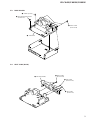 9
9
-
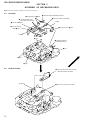 10
10
-
 11
11
-
 12
12
-
 13
13
-
 14
14
-
 15
15
-
 16
16
-
 17
17
-
 18
18
-
 19
19
-
 20
20
-
 21
21
-
 22
22
-
 23
23
-
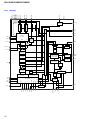 24
24
-
 25
25
-
 26
26
-
 27
27
-
 28
28
-
 29
29
-
 30
30
-
 31
31
-
 32
32
-
 33
33
-
 34
34
-
 35
35
-
 36
36
-
 37
37
-
 38
38
-
 39
39
-
 40
40
Sony XR-CA600X Benutzerhandbuch
- Kategorie
- Kraftkettensägen
- Typ
- Benutzerhandbuch
in anderen Sprachen
- English: Sony XR-CA600X User manual
- français: Sony XR-CA600X Manuel utilisateur
- italiano: Sony XR-CA600X Manuale utente
- Nederlands: Sony XR-CA600X Handleiding
Verwandte Artikel
Andere Dokumente
-
Arcam C30, P35, P1 Benutzerhandbuch
-
Arcam P1 Benutzerhandbuch
-
iGuzzini R956 Installationsanleitung
-
iGuzzini R924 Installationsanleitung
-
iGuzzini R961 Installationsanleitung
-
Märklin 51099 User Instructions
-
iGuzzini R928 Installationsanleitung
-
iGuzzini R957 Installationsanleitung
-
iGuzzini R941 Installationsanleitung
-
iGuzzini R964 Installationsanleitung