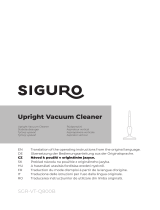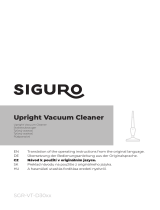Silvercrest SHAZ 21.6 B2 Operating Instructions Manual
- Kategorie
- Staubsauger
- Typ
- Operating Instructions Manual

HOYER Handel GmbH
Tasköprüstraße 3
DE-22761 Hamburg
DEUTSCHLAND
Status of information · Stand der Informationen:
CORDLESS HAND-HELD AND UPRIGHT VACUUM CLEANER
SHAZ 21.6 B2
IAN 302302 IAN 302302
02/2018 ID: SHAZ 21.6 B2_18_V1.3
AKKU-HAND- UND -BODENSTAUBSAUGER
Bedienungsanleitung
DE
AT
CH
GB
DE
CORDLESS HAND-HELD AND UPRIGHT VACUUM CLEANER
Operating instructions
GB
IE
NI
GB

English..................................................................................... 2
Deutsch.................................................................................. 18

Overview / Übersicht
26
27 3128
33
1
34
3
4
10
9
12
16
24
22
25
23
17
5
18
19
21
20
36 37 38 39 40
32
11
14
15
35
2
7
8
13
29 30
6

2
GB
Contents
1. Overview ........................................................................................ 3
2. Intended purpose ............................................................................ 4
3. Safety instructions ........................................................................... 5
4. Items supplied ................................................................................. 6
5. The base station .............................................................................. 7
5.1 Fastening the base station...................................................................... 7
5.2 Storing after use ................................................................................... 7
6. Charging the battery ....................................................................... 7
7. Assembly ......................................................................................... 8
7.1 Engaging and disengaging connections .................................................. 8
7.2 Prior to every use.................................................................................. 8
7.3 The suction pipe.................................................................................... 9
7.4 The floorhead....................................................................................... 9
7.5 Large nozzle ........................................................................................ 9
7.6 Large brush nozzle................................................................................ 9
7.7 Small nozzles..................................................................................... 10
8. Vacuum cleaning ........................................................................... 10
8.1 Using the nozzles................................................................................ 10
9. Filter and dust container ................................................................ 10
9.1 Dust container .................................................................................... 11
9.2 Paper filter (HEPA) .............................................................................. 11
9.3 Metal filter ........................................................................................ 11
9.4 Motor protection filter.......................................................................... 11
9.5 Exhaust air filter.................................................................................. 11
10.Cleaning and care .......................................................................... 12
11.Storage ......................................................................................... 12
12.Disposal ........................................................................................ 13
13.Trouble-shooting ............................................................................ 13
14.Technical specifications .................................................................. 14
15.Ordering accessories ..................................................................... 14
16.Warranty of the HOYER Handel GmbH ........................................... 15

3
GB
1. Overview
1 Battery compartment
2 Exhaust air filter (under the filter cover)
3 Unlocking mechanism for the filter cover
4 Filter cover
5 Suction device
6 Charging socket (connection of power adapter and/or plug of the base sta-
tion)
7 Paper filter (HEPA) (in the filter carrier)
8 Filter carrier (inside the dust container)
9 Opening at the suction device for the suction pipe, the floorhead, the large
nozzle and the adapter
10 Unlocking mechanism for the opening|9
11 Dust container
12 Metal filter
13 Motor protection filter (between dust container and suction device)
14 Unlocking mechanism for the dust container
15 ECO ECO button (reduces the suction power)
16 On/off switch
17 Handle
18 Connection of the suction device
19 Holder to hang up in the base station
20 Suction pipe
21 Opening at the suction pipe for the floorhead, the large nozzle and the
adapter
22 Floorhead (with joint)
23 Rollers of the floorhead
24 Inspection window of the floorhead
25 Rotating brush
26 Base station (for wall mounting)
27 Holder for the suction pipe
28 Plug for connecting the charging socket
29 Holder for the suction device
30 Holders for two nozzles
31 Power adapter with power cable
32 Connection for power adapter
33 Battery
34 Charging indicator of the battery
35 Unlocking mechanism of the battery
36 Small brush nozzle
37 Large brush nozzle (rotatable)
38 Large nozzle
39 Adapter for the small brush nozzle and small nozzles
40 Adapter for the large brush nozzle
not shown:
Fixing material
(2 rawlplugs, 2 screws)
Drilling template

4
GB
Thank you for your trust!
Congratulations on your new battery-pow-
ered hand-held vacuum cleaner.
For safe handling of the product and in or-
der to get to know the entire scope of fea-
tures:
• Thoroughly read these user in-
structions prior to initial use.
• Above all, observe the safety in-
formation!
• The device should only be used
as described in these user in-
structions.
• Keep this copy of the user in-
structions for reference.
• If you pass the device on to
someone else, please include this
copy of the user instructions. The
operating instructions are a part
of the product.
We hope you enjoy your new
battery-pow-
ered hand-held vacuum cleaner
!
2. Intended purpose
The
battery-powered hand-held vacuum
cleaner
is suited to vacuum normal, dry
house dust and a little coarser dirt.
The device is designed for private home use
and must not be used for commercial pur-
poses.
The device must only be used indoors.
Foreseeable misuse
VARIOUS DANGERS!
~ The following materials must not be
sucked in:
- Liquids and moist dirt
- Explosive or flammable materials
such as flour or coal dust
- Harmful substances such as asbestos
dust
- Ember, burning matches or other hot
materials
- Particularly fine dusts such as toner
for copying machines. The filter inside
the device is not suited for such mate-
rials.

5
GB
3. Safety instructions
Warnings
If necessary, the following warnings will be
used in these user instructions:
DANGER! High risk: failure to ob-
serve this warning may result in inju-
ry to life and limb.
WARNING! Moderate risk: failure to ob-
serve this warning may result in injury or se-
rious material damage.
CAUTION: low risk: failure to observe this
warning may result in minor injury or mate-
rial damage.
NOTE: circumstances and specifics that
must be observed when handling the de-
vice.
Instructions for safe operation
~ This device can be used by children from the age of 8 and peo-
ple with restricted physical, sensory or intellectual abilities or
people without adequate experience and/or understanding, if
they are supervised or instructed on how to use this device safely
and if they are aware of the resulting dangers. Children must not
play with the device. Cleaning and maintenance by the user
must not be performed by children without supervision.
~
Children must not play with the device.
~ Prior to cleaning, the battery must be removed from the suction
device.
~ The device must not be used after falling or when showing visible
damage, or if it is leaking.
~ If the power cable of this device should become damaged, it
must be replaced by the manufacturer, the manufacturer's custom-
er service department or a similarly qualified specialist in order
to avoid any hazards.
DANGER for children
~ Children must not play with packing ma-
terial. Do not allow children to play with
plastic bags. There is a risk of suffoca-
tion.
DANGER to and from pets
and livestock
~ Electrical devices can represent a hazard
to pets and livestock. In addition, animals
can also cause damage to the device. For
this reason you should keep animals
away from electrical devices at all times.
DANGER! Risk of electric
shock due to moisture
~ Protect the device from moisture, water
drops and water splashes.
~ The device, the cable and the mains
plug must not be immersed in water or
any other liquids.
~ If liquid gets into the device, remove the
mains plug immediately. Have the de-
vice checked before reusing.
~ If the device (base station) has neverthe-
less fallen into water, pull out the power
adapter immediately, and only then

6
GB
take the device out of the water. Do not
use the device again, and have it
checked by a specialist workshop.
~ Never touch the device with wet hands.
DANGER! Risk of electric shock
~ Lay the power cable such that no one
can step on it, get caught on it, or trip
over it.
~ Only connect the power adapter to a
properly installed and easily accessible
wall socket whose voltage corresponds
to the specifications on the rating plate.
The wall socket must continue to be eas-
ily accessible after the device is
plugged in.
~
Ensure that the power cable cannot be
damaged by sharp edges or hot points.
Do not wrap the power cable around the
device (Danger! Risk of cable damage!).
~ Ensure that the power cable cannot be
trapped or crushed.
~ To pull the power adapter out of the
wall socket, always pull on the power
adapter, and never on the power cable.
~ Disconnect the power adapter from the
wall socket …
… if there is a fault,
… as long as you do not charge the bat-
tery,
… prior to cleaning the base station,
and
… during thunderstorms.
~ If the power cable or the device (base
station) is damaged, immediately pull
the power adapter out of the wall sock-
et.
DANGER - Danger of
explosion
~ Never throw the battery into open fire.
WARNING! Risk of material damage
~ Fasten the base station firmly to the wall.
Check whether the enclosed fixing materi-
al is suitable. If necessary, use other
screws and rawlplugs. If in doubt, have
the assembly performed by an expert.
~ Before drilling, check that there are no wa-
ter pipes or power cables in the wall at the
relevant point.
~ Only use the rechargeable vacuum cleaner
with all filters installed. Vacuuming without
the filters installed destroys the motor.
~ Never come close to hair or loose clothing
with the rotating brush.
~ Use the original accessories only.
~ Do not use any sharp or abrasive cleaning
agents.
NOTES on the battery
• Only use the original battery charger (base
station) to load the batteries.
• The battery becomes warm during the
charging process. This is normal.
4. Items supplied
1 suction device|5 with dust container|11
1 base station|26
1 power adapter|31
1 battery|33
1 suction pipe|20|
1 floorhead|22
1 small brush nozzle|36
1 large brush nozzle (rotatable)|37
1 large nozzle|38
1 adapter|39 for the small brush nozzle
and small nozzles|
1 adapter|40 for the large brush nozzle
1 drilling template
1 set of fixing material (2 rawlplugs, 2
screws)
1 copy of the user instructions

7
GB
5. The base station
5.1 Fastening the base sta-
tion
Fasten the base station|26 to the wall using
the drilling template and the fixing material
included in the delivery.
NOTE:
• Before fastening, check that the fixing
material included in the delivery meets
your requirements (e.g. wall structure).
If not, replace it with suitable fixing ma-
terial.
1. Look for a place on the wall for the base
station|26. Make sure that there is a
wall socket nearby.
2. Using the drilling template, draw the
marking for the drill holes on the wall.
3. Drill holes with a diameter of 6 mm us-
ing a drill.
4. Insert the rawlplugs into the drill holes.
5. Tighten the screws in the rawlplugs.
6. Hang the base station|26 up on the
wall and check for a secure hold.
5.2 Storing after use
The base station|26 is used as a holder and
battery charger for the suction device|5 and
the suction pipe|20.
• After every use, hang
the suction device|5
and the suction
pipe|20 up in the
base station|26. The
battery is charged au-
tomatically.
• The large nozzle|38
and the large brush
nozzle|37 can be
plugged onto the
holders|30.
6. Charging the battery
NOTES:
• Fully charge the battery before using it
for the first time. This takes approx.
5hours.
• After every use, hang the suction de-
vice|5 up in the holder of the base sta-
tion|26. This ensures that the suction
device will always work at full power.
The battery is not damaged by regular
charging.
Charging the suction device via the
base station
1. Plug the power
adapter|31 into a
suitable wall socket
and connect the
power cable with
the connection for
the power adapt-
er|32.
The wall socket must continue to be easily
accessible after the device is plugged in.
|26
|20
|5
|26
|31|32

8
GB
2. After every use,
hang the suction de-
vice|5 up in the
base station|26.
The LEDs of the
charging indica-
tor|34 are lit or start
flashing. Once all
LEDs are lit, the bat-
tery is completely
charged. With a full
charge, you can use
the vacuum cleaner
for approx.
20 minutes.
Connecting the suction device
directly to the mains
The suction device does not have to be in the
battery charger for the battery to be
charged.
• Plug the power adapter|31 into a suita-
ble wall socket and connect the power
cable directly with the charging sock-
et|6 on the underside of the suction de-
vice|5.
LED signals on the base station
- Lit LEDs show the current charging state.
- Flashing LEDs show the consumed por-
tion. When all LEDs are flashing, you
should charge the battery. With an in-
sufficient charge, the device will stop
working.
LED signals during operation
- Lit LEDs show the current charging state.
- Unlit LEDs show the consumed portion.
- Only the LED above Empty is flashing:
battery weak; the device will turn off
soon.
7. Assembly
With its extensive accessories, there are nu-
merous options enabling you to react per-
fectly to almost any conceivable requirement
on a vacuum cleaner. In this section, we de-
scribe the assembly for the most frequent ap-
plications.
CAUTION:
~ During all assembly steps, the vacuum
cleaner must be switched off.
7.1 Engaging and disengag-
ing connections
There are two ways to mount and dismantle
parts.
The suction pipe|20, the floorhead|22, the
dust container|11, the filter covers|4 and
the battery|33 are inserted until they en-
gage audibly. Press the respective release
button to disengage the connections.
All other parts are pushed on and pulled off.
If necessary, slightly rotate the parts in oppo-
site directions.
7.2 Prior to every use
Prior to every use, the following parts must
be assembled:
Filter unit
The filter unit consists of:
the filter carrier|8, the
metal filter|12 and the
paper filter|7.
• Always insert the
complete filter unit
into the dust contain-
er|11.
|20
|5
|26
|7
|12
|14
|11
|8

9
GB
• Both small guide pins of the filter carri-
er|must fit accurately into the small
openings underneath the unlocking
mechanism|14 of the dust container.
Dust container
Only use the dust con-
tainer|11 with the com-
plete filter unit.
• Place the dust con-
tainer|11 on the suc-
tion device|5.
• Hook the bottom end
on and then push
down the upper end
until it engages audi-
bly.
Battery
The vacuum cleaner
cannot be operated
without the charged bat-
tery mounted.
• Insert the battery|33
into the battery com-
partment|1 until it en-
gages audibly.
7.3 The suction pipe
The suction pipe|20 is
used as an extension.
All parts to be connect-
ed to the clear end of
the suction pipe can
also be plugged directly
into the opening|9 at
the suction device|5.
• Insert the suction
pipe|20 into the
opening|9 until it en-
gages.
7.4 The floorhead
In many cases, you will work with the floor-
head.
You can attach the floor-
head|22 directly to the
suction device|5 or the
suction pipe|20.
• Insert the floor-
head|22 into the
opening|9 of the suc-
tion device|5 or into
the opening|21 of
the suction pipe|20.
7.5 Large nozzle
The large nozzle|38
can be inserted directly
into the suction device|5
or into the suction
pipe|20.
• Insert the large noz-
zle|38 into open-
ing|9 or|21.
7.6 Large brush nozzle
The large brush noz-
zle|37 is always used
with the adapter|40.
• Insert the adapt-
er|40 into open-
ing|9 or|21.
• Plug the large brush
nozzle|37 onto the
adapter|40.
|11 |5
|1 |33
|5
|20
|9
|5
|20
|22
|21
|9
|5
|20
|38
|21
|9
|40
|21
9
|37

10
GB
7.7 Small nozzles
The small brush noz-
zle|36 is always used
with the adapter|39.
• Insert the adapt-
er|39 into open-
ing|9 or|21.
• Plug the nozzle|36
onto the adapter|39.
8. Vacuum cleaning
CAUTION:
~ Vacuum cleaning always requires all fil-
ters and the dust container|11 to be
mounted.
1. Mount the accessories needed.
2. Insert the battery|33 into the battery
compartment|1.
3.
Press the on/off switch |
16 to switch
the device on.
- If you would like to reduce the suction
power, press the ECO button|15
once. The button is lit green. To switch
off the function, press the button
again.
4. To switch off the device, push the on/off
switch |16 again.
5. Empty the dust container|11 and hang
up the parts in the base station|26.
8.1 Using the nozzles
In the following table, you will find an over-
view of the cleaning tasks for which the var-
ious nozzles are particularly suitable.
9. Filter and dust
container
CAUTION:
~ Vacuum cleaning always requires all fil-
ters and the dust container|11 to be
mounted.
Every operation requires the dust contain-
er|11 and all filters to be inserted:
- the metal filter|12 inside the dust con-
tainer|11,
- the paper filter|7 inside the dust con-
tainer|11,
- the motor protection filter|13 between
dust container|11 and suction device|5
and
- both exhaust air filters|2 on the sides of
the suction device|5.
|36
|21
|39
No. Nozzle Use
|36
Small
brush nozzle
Sofas, armchairs,
mattresses, furni-
ture, textiles
|37
Large
brush nozzle
Round brush:
bookshelves, hid-
den corners, floors
|38
Large nozzle Crevice nozzle:
cabinets, crevices,
corners, gaps

11
GB
9.1 Dust container
• Hook the dust con-
tainer|11 on at the
bottom of the suction
device|5. Then press
it down at the top un-
til it engages.
• Remove by pressing the unlocking
mechanism|14 at the suction device
and remove the dust container|11.
9.2 Paper filter (HEPA)
The paper filter|7 is located at the upper end
of the filter carrier|8.
• Release the paper filter|7 with a slight
twist before pulling it off.
• When inserting the
filter, ensure the posi-
tion of the small later-
al pins at the paper
filter|7. They must fit
into the openings of
the filter carrier|8.
Then, lock the paper
filter|7 again.
9.3 Metal filter
The metal filter|12 is lo-
cated at the end of the
filter carrier|8. With a
slight twist, the metal fil-
ter|12 can be released
and put on again.
• To release, rotate the metal filter|12 in
the direction of the open lock symbol .
• When assembling, rotate the metal fil-
ter|12 in the direction of the closed lock
symbol . Ensure that the metal filter|12
clicks firmly into place.
9.4 Motor protection filter
Between dust contain-
er|11 and suction de-
vice|5 the motor
protection filter|13 is lo-
cated.
• Remove the dust con-
tainer|11 from the
suction device|5.
Then, you can re-
move the motor pro-
tection filter|13 from
the inside of the suc-
tion device|5.
9.5 Exhaust air filter
There are two exhaust
air filters|2 at the sides
of the suction device|5.
• To remove the filters,
press the unlocking
mechanism|3 at the
filter cover|4. Then,
you can remove the
exhaust air filter|2
from the filter cov-
er|4.
|5|14|11
|7
|8
|8
|12
|5
|13
|3
|4
|2

12
GB
10. Cleaning and care
DANGER!
~ Pull the mains plug out of the wall socket
before you clean the device.
~ Allow the device to cool down before
cleaning.
CAUTION:
~ All parts becoming damp or wet, must
be dried completely prior to the next
use.
~ Do not use any sharp or abrasive clean-
ing agents.
Switch off the device prior to cleaning and
remove the battery.
Cleaning of the suction device
and the battery
• Use a damp, soft cloth to clean the suc-
tion device|5, the floorhead|22 and the
battery|33.
Cleaning the nozzles (except for
the floorhead) and the exten-
sions
• The parts can be cleaned under running
water.
Cleaning of the metal filter and
the exhaust air filter
• The metal filter|12 and the exhaust air
filters|2 can be cleaned under running
water.
Cleaning of the motor protection
filter and the paper filter
• The motor protection filter|13 and the
paper filter|7 are tapped out.
Replacing the filters
• Check all filters regularly for damage or
deformations. Damaged or deformed
filters or filters that cannot be cleaned
anymore must be replaced to maintain
the full effectiveness of the vacuum
cleaner and to avoid damage to the de-
vice.
• Filter sets can be reordered (see “Order-
ing accessories” on page 14).
Cleaning the rotating brush in-
side the floorhead
1. Turn the floorhead|22 upside down.
2. Press the fastener with the double arrow
to the outside. This is a bit difficult so
that it will not disengage during vacuum
cleaning.
3. Remove the rotating brush|25 from the
floorhead|22.
4. Tap out the brush|25 slightly. Has, for
instance, hair been caught, use your fin-
gers to pull them off.
5. Reinsert the brush|25 into the floor-
head|22.
6. Press the small fastener back into the di-
rection of the brush.
11. Storage
If you do not want to use the device for ex-
tended periods, keep it in a dry location.

13
GB
12. Disposal
Batteries must not be discarded with your
household waste. Spent batteries must be
disposed of properly.
This product is subject to the
provisions of European Direc-
tive 2012/19/EC. The sym-
bol showing a wheelie bin
crossed through indicates
that the product requires sep-
arate refuse collection in the
European Union. This applies to the product
and all accessories marked with this symbol.
Products marked as such may not be dis-
carded with normal domestic waste, but
must be taken to a collection point for recy-
cling electrical and electronic devices. Recy-
cling helps to reduce the consumption of raw
materials and protect the environment. For
information on disposal and the location of
the nearest recycling centre, contact e.g.
your City Cleaning Department or refer to
the Yellow Pages.
Packaging
When disposing of the packaging, make
sure you comply with the environmental reg-
ulations applicable in your country.
13. Trouble-shooting
If your device fails to function as required,
please try this checklist first. Perhaps there is
only a minor problem, and you can solve it
yourself.
DANGER! Risk of electric
shock!
~ Do not attempt to repair the device your-
self under any circumstances.
Fault Possible causes/Action
No
function
• Charge the battery|33.
Suction
power in-
sufficient
• Have all parts been properly
connected?
• Is one of the nozzles or suc-
tion pipe|20 clogged?
• Is the dust container|11 full?
• Is one or several filters heav-
ily contaminated?
•Does the ECO button|15
light up?
• Does the rotating brush|25
turn within the floor-
head|22?
•Battery|33 too weak?
Check the LEDs of the charg-
ing indicator|34.
Device
switches
off
• Check the battery|33.

14
GB
14. Technical
specifications
15. Ordering accessories
Accessories and wearing parts for the bat-
tery-powered hand-held vacuum cleaner
SHAZ 21.6 B2 can be reordered (e.g. fil-
ters, brushes or battery packs).
Order online
shop.hoyerhandel.com
1. Scan the QR code with your smart-
phone/ tablet.
2. With the QR code you will access a
website where you can submit your re-
order.
Model: SHAZ 21.6 B2
Base station: Input: 21.6 V ,
500 mA
Battery:
(6INR19/66)
1x 21.6 V Li-Ion,
2400 mAh, (51.84 Wh)
6 cells
Power unit:
(MODEL:
TYGS-
DC2700780
/TYBS-
DC2700780)
Input: 220 - 240 V ~
50/60 Hz, 0.25 A
Output:
27 V , 780 mA
Protection class
of the power
unit: II
Operating
temperature: 10 °C to +40 °C

15
GB
Technical Symbols
Subject to technical modifications.
16. Warranty of the
HOYER Handel GmbH
Dear Customer,
your device is provided with a 3 year war-
ranty starting with the purchase date. In the
event of product defects, you are entitled to
statutory rights against the vendor. These
statutory rights are not restricted by our war-
ranty presented in the following.
Warranty conditions
The warranty period starts with the purchase
date. Please keep the original purchase re-
ceipt in a safe place. This document is re-
quired to verify the purchase.
If within three years from the purchase date
of this product a material or factory defect
occurs, the product will be repaired or re-
placed by us – at our discretion – free of
charge to you. This warranty implies that
within the period of three years the defective
device and the purchase receipt are present-
ed, including a brief written description of
the defect and the time it occurred.
If the defect is covered by our warranty, the
repaired or a new product will be returned
to you. No new warranty period starts with
a repair or replacement of the product.
Warranty period and statutory
claims for defects
The warranty period is not extended when
the warranty has been claimed. This also ap-
plies to replaced and repaired parts. Any
damages and defects already existing at the
time of purchase must be reported immedi-
ately upon unpacking. Repairs arising after
the expiration of the warranty period are
subject to a charge.
Warranty coverage
The device was produced carefully according
to strict quality guidelines and tested diligent-
ly prior to delivery.
The warranty applies to material or factory
defects.
Safety isolating transformer short
circuit proof
Double insulation
Certified Safety. Devices must
comply with the generally ac-
knowledged rules of technology
and the German Product Safety
Act (Produktsicherheitsgesetz -
ProdSG).
With the CE marking, HOYER
Handel GmbH declares the con-
formity with EU guidelines.
Devices with this symbol may
only be operated indoors (dry en-
vironment).
Switched-mode power supply
This symbol reminds you to dis-
pose of the packaging in an envi-
ronmentally friendly manner.
Recyclable materials: cardboard
(except corrugated cardboard)
Direct current
Symbol for polarity

16
GB
Excluded from the warranty are
wear parts subject to normal wear
and damages to fragile parts, e.g.
batteries, switches, lamps or other
parts manufactured from glass. In
particular, it does not cover the re-
placement (or repair) of brushes,
nozzles and filters.
This warranty expires if the product is dam-
aged, not used as intended or not serviced.
For the proper operation of the product, all in-
structions listed in the operating instructions
must be observed carefully. Any form of use
and handling that is advised against in the
operating instructions or warned against
must always be avoided.
The product is only intended for private and
not for commercial use. In the case of incor-
rect and improper treatment, use of force and
interventions not performed by our author-
ised Service Centre, the warranty shall cease.
Handling in case of a warranty
claim
In order to ensure prompt processing of your
matter, please observe the following notes:
• Please keep the article number
IAN: 302302
and the purchase receipt
as a purchase verification for all inquiries.
• The article number can be found on the
rating plate, an engraving, the title
page of your instructions (in the bottom
left), or as a label on the rear or under-
side of the device.
• If faulty operation or other defects occur,
first contact the Service Centre listed in
the following by telephone or email.
• Then, you are able to send a product re-
ported as defective free of charge to the
service address specified to you, includ-
ing the purchase receipt and the infor-
mation on the defect and when it
occurred.
Please visit www.lidl-service.com to
download this and many other
manuals, product videos and soft-
ware.
Service Centre
Service Great Britain
Tel.: 0871 5000 720 (£ 0.10/Min.)
E-Mail: [email protected]
Service Ireland
Tel.: 1890 930 034
(0,08 EUR/Min., (peak))
(0,06 EUR/Min., (off peak))
E-Mail: [email protected]
Service Malta
Tel.: 80062230
E-Mail: [email protected]
Service Cyprus
Tel.: 8009 4409
E-Mail: [email protected]
IAN: 302302
Supplier
Please note that the following address is no
service address. First contact the afore-
mentioned Service Centre.
HOYER Handel GmbH
Tasköprüstraße 3
DE-22761 Hamburg
GERMANY
GB
IE
MT
CY

17
GB

18
DE
Inhalt
1. Übersicht ....................................................................................... 19
2. Bestimmungsgemäßer Gebrauch .................................................... 20
3. Sicherheitshinweise ....................................................................... 21
4. Lieferumfang ................................................................................. 23
5. Die Basisstation ............................................................................. 23
5.1 Basisstation befestigen ......................................................................... 23
5.2 Lagern nach dem Saugen ....................................................................23
6. Akku laden ................................................................................... 24
7. Montage ........................................................................................ 25
7.1 Verbindungen herstellen und lösen ........................................................25
7.2 Vor jedem Einsatz ............................................................................... 25
7.3 Das Saugrohr ..................................................................................... 26
7.4 Die Bodendüse ...................................................................................26
7.5 Große Düse ....................................................................................... 26
7.6 Große Bürstendüse ..............................................................................26
7.7 Kleine Düsen ...................................................................................... 26
8. Saugen .......................................................................................... 27
8.1 Verwendung der Düsen ....................................................................... 27
9. Filter und Staubbehälter ................................................................ 27
9.1 Staubbehälter ..................................................................................... 27
9.2 Papierfilter (HEPA) ............................................................................... 28
9.3 Metallfilter ......................................................................................... 28
9.4 Motorschutzfilter ................................................................................. 28
9.5 Abluftfilter .......................................................................................... 28
10.Reinigen und Pflegen ..................................................................... 29
11.Aufbewahren ................................................................................ 29
12.Entsorgen ...................................................................................... 30
13.Problemlösung .............................................................................. 30
14.Technische Daten ........................................................................... 31
15.Zubehörteile bestellen ................................................................... 31
16.Garantie der HOYER|Handel GmbH ................................................ 32
Seite wird geladen ...
Seite wird geladen ...
Seite wird geladen ...
Seite wird geladen ...
Seite wird geladen ...
Seite wird geladen ...
Seite wird geladen ...
Seite wird geladen ...
Seite wird geladen ...
Seite wird geladen ...
Seite wird geladen ...
Seite wird geladen ...
Seite wird geladen ...
Seite wird geladen ...
Seite wird geladen ...
Seite wird geladen ...
Seite wird geladen ...
Seite wird geladen ...
Seite wird geladen ...
-
 1
1
-
 2
2
-
 3
3
-
 4
4
-
 5
5
-
 6
6
-
 7
7
-
 8
8
-
 9
9
-
 10
10
-
 11
11
-
 12
12
-
 13
13
-
 14
14
-
 15
15
-
 16
16
-
 17
17
-
 18
18
-
 19
19
-
 20
20
-
 21
21
-
 22
22
-
 23
23
-
 24
24
-
 25
25
-
 26
26
-
 27
27
-
 28
28
-
 29
29
-
 30
30
-
 31
31
-
 32
32
-
 33
33
-
 34
34
-
 35
35
-
 36
36
-
 37
37
-
 38
38
-
 39
39
Silvercrest SHAZ 21.6 B2 Operating Instructions Manual
- Kategorie
- Staubsauger
- Typ
- Operating Instructions Manual
in anderen Sprachen
- English: Silvercrest SHAZ 21.6 B2
Verwandte Artikel
Andere Dokumente
-
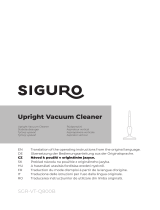 SIGURO SGR-VT-Q800B Benutzerhandbuch
SIGURO SGR-VT-Q800B Benutzerhandbuch
-
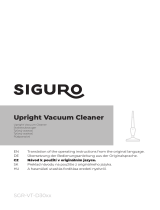 SIGURO VT-Q80 Benutzerhandbuch
SIGURO VT-Q80 Benutzerhandbuch
-
ProfiCare PC-BS 3037 A Benutzerhandbuch
-
ProfiCare PC-BS 3036 A Benutzerhandbuch
-
ProfiCare PC-AKS 3102 Benutzerhandbuch
-
ProfiCare PC-AKS 3102 Bedienungsanleitung
-
Nilfisk-ALTO Handy 2-in-1 Benutzerhandbuch
-
Miele COMPLETE C3 PARQUET POWERLINE Bedienungsanleitung
-
Miele COMPLETE C3 SCORE BK ECO Bedienungsanleitung
-
Miele 10660810 Benutzerhandbuch