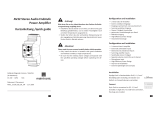RCS TA-4000 Bedienungsanleitung
- Kategorie
- Musikausrüstung
- Typ
- Bedienungsanleitung
Dieses Handbuch eignet sich auch für
Seite wird geladen ...

TA-4030/4060/4120 KX
2
Read all safety instruction before operating the amplifiers.
1. Install equipment as follow condition:
- Install at flat place, not bending curved.
- Do not install near the water and moisture.
- Locate power amplifier away from heat source, such as
radiators or other device that produce heat.
- Do not drop objects or spill liquids into the inside of
amplifier.
2. Keep in mind the following when connecting amplifier.
- Connect the amplifier after reading of O/P manuals.
- Connect each connection of amplifier perfectly,if not, it
maybe caused hum, damage, electric shock in case of
misconnecting.
- To prevent electric shock, do not open top cover.
- Connect the power cord with safety after check of AC
power.
SAFETY INSTRUCTIONS
Vor Inbetriebnahme des Verstärkers bitten wir Sie, die Sicher-
heitshinweise aufmerksam zu lesen.
1. Installation nach folgenden Richtlinien:
- Stellen Sie den Verstärker immer auf eine ebene und
stabile Unterfläche.
- Wählen Sie eine trockene Umgebung und stellen Sie
keine Flüssigkeiten auf den Verstärker.
- Vermeiden Sie die Nähe von Heizungen und anderen
Hitzequellen.
2. Beachten Sie folgendes, wenn Sie den Verstärker an-
schließen.
- Lesen Sie zuerst die Betriebsanleitung.
- Öffnen Sie niemals das Gehäuse des Verstärkers ohne
den Netzstecker zu ziehen.
- Schließen Sie das Gerät nur an 230 V Netzspannung
oder 24 V/DC Notstromversorgung.
SICHERHEITSHINWEISE
FEATURES MERKMALE
1. Rated outputs: 30 W / 60 W / 120 W
2. "Voice priority" on input 1
3. 24 V battery power
4. Mic/Line switch for input 4
5. 1 stereo RCA input, line sensitivity
6. Outputs for speakers with constant impedance (4 ohm) and
constant voltage (25-70-100 V)
7. 2 balanced XLR microphone inputs with excludable 24 V
DC phantom supply
8. VU-meter with LEDs
1. In 3 Leistungsklassen : 30 W / 60 W / 120W
2. Eingang Mic1 mit elektronischer Priorität.
3. 24 V Eingang f. Notstromversorgung
4. MIC/LINE Umschalter f. Eingang 4
5. AUX in auf Cinch Buchsen
6. Lautsprecher-Anschlußleiste für hochohmig (25 - 70 - 100
V) und niederohmig (4 Ohm)
7. 2 symmetr. Mikrofon-Eingänge auf XLR-Buchsen mit
zuschaltbarer Phantom-Power
8. LED VU-Meter

TA-4030/4060/4120 KX
3
FRONT PANEL CONTROLS VORDERSEITE
1. INPUT LEVEL CONTROL MIC2
This control let you individually set the sound source con-
nected to the input "IN2".
2. INPUT LEVEL CONTROL MIC1
This control let you individually set the sound source con-
nected to the input "IN1" (with "Voice Priority" function).
3. INPUT LEVEL CONTROL MIC3
This control let you individually set the sound source con-
nected to the input "IN3".
4. INPUT LEVEL CONTROL AUX1
This control let you individually set the sound source con-
nected to the input "IN4".
5. BASS
This control is used for adjusting the low freguency sound.
6. TREBLE
This control is used for adjusting the high frequency sound.
7. OUTPUT LEVEL DISPLAY
These displays indicate the ouput level.
8. POWER INDICATOR
This indicator light comes on when the amplifier is powe-
red.
9. POWER SWITCH
Pressing this switch to ON will make the power indication
LED ON and supply the power to this unit.
10. MASTER VOLUME
This control is used for adjusting the volume of finally mixed
sound.
11. INPUT LEVEL CONTROL AUX 2
This control let you individually set the sound source con-
nected to the input "AUX IN".
1. LAUTSTÄRKEREGLER MIC2
Dieser Regler bestimmt die Lautstärke des an den Eingang
2 angeschlossenen Mikrofon`s.
2. LAUTSTÄRKEREGLER MIC1
Dieser Regler bestimmt die Lautstärke des an den Eingang
1 angeschlossenen Mikrofon`s (mit Vorrang).
3. LAUTSTÄRKEREGLER MIC3
Dieser Regler bestimmt die Lautstärke des an den Eingang
3 angeschlossenen Mikrofon`s.
4. LAUTSTÄRKEREGLER AUX1
Dieser Regler bestimmt die Lautstärke der an den Eingang
4 angeschlossenen Signalquelle.
5. BASS
EQ-Masterregler zum Einstellen der tiefen Frequenzen.
6. TREBLE
EQ-Masterregler zum Einstellen der hohen Frequenzen.
7. LEVEL METER
Betriebsanzeige und Level Meter als Anzeige des Signalp-
egels.
8. POWER KONTROLLEUCHTE
Diese LED leuchtet bei eingeschaltetem Verstärker.
9. POWER SCHALTER
Ein- Ausschalter für die Netzstromversorgung 230 V.
10. MASTER VOLUME
Summenregler (Master) zum Einstellen der Lautstärke.
11. LAUTSTÄRKEREGLER AUX 2
Dieser Regler bestimmt die Lautstärke der an den Eingang
"AUX IN" angeschlossenen Signalquelle.

TA-4030/4060/4120 KX
4
REAR PANEL CONTROLS RÜCKSEITE
2 3 41 5 96 7 8
12
15
11
13
14
16
17
10
18
21
19
20
1. AC FUSE
This fuse holder contain AC fuse. Replaces it with same
type fuse.
1. AC SICHERUNG
Diese Sicherung darf bei Defekt nur mit einer Sicherung
gleichen Typs (siehe Tabelle) ersetzt werden.
TA-4030 KX 1,0 A
TA-4060 KX 1,6 A
TA-4120 KX 2,5 A
2. DC POWER SWITCH
This is used to switch the battery supply on or off.
3. TAPE OUT
Recording output has designed with RCA jacks. The con-
nected tape recorder input impedance must be higher than
4.7 kohms.
4. AUX IN
These RCA-type connectors let you connect an high level
output signal (e.g. tuner, cassette deck, CD player etc.)
5. LINE/MIC SWITCH
When using the MIC or LINE, please locate the input
select switch to desirable direction.
6. INPUT "IN4"
Unbalanced input that can be used to connect an dynamic
microphone (30-600 ohm), or an audio source with high level
signal output (e.g. AM/FM tuner, cassette deck, CD player
etc.). It is able to take 6,3 mm mono jack connectors. To
select the input sensitivity it is necessary to use the switch 5.
7. PHANTOM POWER SWITCH
Pushing phantom switch when using of balanced condensor
microphone for input 2 and 3. When this switch is set on,
"IN2" and "IN3" are phantom powered with 24 V.
8. INPUT „IN2“ AND "IN3"
Balanced XLR inputs for the connection of dynamic micro-
phones or condenser type microphones. To connect the 24
V phantom power supply it is necessary to use the switch 7.
2. DC POWER SCHALTER
Schalter zum Ein- und Ausschalten der Batterie bzw. Not-
stromversorgung.
3. TAPE OUT
Cinch-Buchsen mit Summensignal zur Aufnahme über ein
"Recording"-Gerät, welches eine Eingangsimpedanz über
4,7 kOhm haben muß.
4. EINGANG "AUX IN"
Cinch-Buchsen für hochpegelige Signalquellen (z.B. Tuner,
Kassettenrecorder, CD-Player etc.)
5. LINE/MIC UMSCHALTER
Schalter zum Auswählen der Eingangsempfindlichkeit für
MIC oder LINE.
6. EINGANG "IN4"
Unsymmetrischer Eingang auf 6,3 mm Klinkenbuchse zum
Anschluß eines dynamischen Mikrofons (30-600 Ohm),
oder für hochpegelige Signalquellen (z.B. Tuner, Kasset-
tenrecorder, CD-Player etc.). Die Eingangsempfindlichkeit
bitte mit Schalter 5 auswählen.
7. PHANTOM POWER
Schalter zum Zuschalten der "Phantom Power" bei Verwen-
dung von Kondensatormikrofonen. Die Phantom-Speisung
beträgt 24 V.
8. EINGÄNGE „IN2“ UND "IN3"
"IN2" und "IN3" sind symmetrische XLR-Buchsen für
dynamische Mikrofone, bei Verwendung von Kondensa-
tormikrofonen wird die "Phantom Power" mit Schalter 7
eingeschaltet.

TA-4030/4060/4120 KX
5
9. LINE/MIC SWITCH
When using the MIC or LINE, please locate the input
select switch to desirable direction.
10. INPUT "IN1"
Balanced input that can be used to connect an dynamic
microphone (30-600 ohm), or an audio source with high level
signal output (e.g. AM/FM tuner, cassette deck, CD player
etc.). It is able to take 6,3 mm stereo jack connectors. To
select the input sensitivity it is necessary to use the switch 7.
This input has a "Voice Priority" function.
Deactivating the Priority function of Input "IN1"
a : Disconnect the power source from the amplifier
b : Unscrew the 3 screws on each side of the amplifier and
take off the cover.
c : Inside the amplifier find the jumper named "CN7 Voice"
on the input card and remove the jumper from the Posi-
tion "ENABLE" to "DISABLE".
Adjusting the sensitivity level for the Priority function
a : Disconnect the power source from the amplifier
b : Unscrew the 3 screws on each side of the amplifier and
take off the cover.
c : Inside the amplifier find the hole "F" on the input card.
Using a small screwdriver, adjust the trimmer "VR1"
(on the PCB underneath): by turning the VR1 clockwise
the sensitivity setting is increased.
9. MIC/LINE UMSCHALTER
Schalter zum Auswählen der Eingangsempfindlichkeit für
MIC oder LINE bezogen auf Eingang "IN1".
10. EINGANG "IN1"
Symmetrischer 6,3 mm Stereo-Klinke Eingang für dyna-
mische Mikrofone (30-600 ohm) oder für hochpegelige
Signalquellen (z.B. Tuner, Kassettenrecorder, CD-Player
etc.). Die Eingangsempfindlichkeit bitte mit Schalter 7
auswählen. Dieser Eingang verfügt über eine elektronische
Vorrangschaltung (Priorität) zum Absenken der Lautstärke
aller anderen Eingänge.
Deaktivieren der Priorität des Eingang"IN1"
a : Das Gerät von allen Spannungsquellen trennen.
b : Nach Lösen der Schrauben kann der Gerätedeckel ab-ge-
nommen werden.
c : Auf der Eingansgplatine findet sich der Stecker "CN7
Voice". Dieser befindet sich werkseitig in der Position
"Enable" und muß auf "Disable" umgesteckt werden.
Empfindlichkeit der Priorität justieren
a : Das Gerät von allen Spannungsquellen trennen.
b : Nach Lösen der Schrauben, bitte Deckel abnehmen.
c : Auf der Eingansgplatine findet sich die Bohrung "F",
über welche auf der darunterliegenden Platine der
Widerstand"VR1" erreicht werden kann. Dieser Wider-
stand kann mit einem Schraubenzieher justiert werden, bei
Rechtsdrehung vergrößert sich die Empfindlichkeit.
11. AC INLET
This is main jack for AC power cable.
12. DC 24 V TERMINAL
This terminal is for connection the battery input, please
confirm the polarity before connecting.
13. SPEAKER TERMINAL
These terminals are for connecting the speakers. Select the
terminals of 4 ohm or high impedance
11. AC INLET
Anschlußstecker für Kaltgeräte-Netzkabel.
12. DC 24 V EINGANG
Eingang für 24 V DC Notstromversorgung, bei Anschluß der
Gleichstromquelle ist auf die Polarität zu achten.
13. SPEAKER TERMINAL
Niederohmige (4Ohm) und hochohmige Lautsprecheran-
schlußklemmen.

TA-4030/4060/4120 KX
6
14. "COM" TERMINAL
Common terminal for the outputs 15 and 16.
15. OUTPUT TERMINAL FOR AUXILIARY LOUDSPEAKER
This allows connecting a small auxiliary louspeaker, which be
controlled with the mixed signal of the "IN4" and "AUX-IN" inputs
by means of the additional amplifier inside the equipment, with
a nominal power capacity of 1 W. The ouput signal is adjusted
only by the volume controls of the "IN4" and "AUX-IN" inputs.
16. "0 DB“ OUTPUT TERMINAL
This allows the unbalanced signal output relating to the
"IN4" and "AUX-IN" input mixing at the nominal level of 0
dB. It can be used to control an audio appliance with an
input with impedance over 600 ohm (additional amplifier, the
main telephone or intercom switchboard, etc.). The output
signal is controlled only by the volume controls of the "IN4"
and "AUX-IN" inputs.
17. "VOICE PRIORITY“ TERMINAL
By shorting this terminal with the "COM" terminal (for example by
means of an electrical contact), the "IN4" and "AUX-IN" inputs will
be excluded (no signal transmitted), giving the "IN1", "IN2" and
"IN3" inputs priority.
14. "COM" ANSCHLUSS
Gemeinsame Klemme für die Ausgänge 15 und 16.
15. ANSCHLUSS MONITORLAUTSPRECHER
An dieser Klemme kann ein zusätzlicher Lautsprecher ange-
schlossen werden (z.B. Monitorlautsprecher). Der für diesen
Ausgang zusätzlich vorhandene Verstärker hat eine Nomi-
nalleistung von 1 W. Das anliegende Signal wird gemischt
aus "IN4" und AUX-IN" und ist damit auch nur von diesen
Reglern beeinflussbar.
16. "0 DB“ AUSGANG
An dieser Klemme liegt ein unsymmetrisches Signal, ge-
mischt aus den Eingängen "IN4" und "AUX-IN", mit einem
Pegel von 0 dB an. Somit kann ein weiteres Audiogerät
(Verstärker, Telefonzentrale etc.) mit einer Eingansimpedanz
über 600 Ohm angesteuert werden. Die Lautstärkeregelung
erfolgt über die Regler der Eingänge "IN4" und "AUX-IN".
17. "VOICE PRIORITY“ KONTAKT
Bei Kurzschluß dieser Klemme und "COM" (z.B. durch Re-
laiskontakt) erhalten die Eingänge "IN1", "IN2" und "IN3"
Priorität gegenüber den Eingängen "IN4" und "AUX-IN".
18. "COM" ANSCHLUSS
Gemeinsame Klemme für die Ausgänge 17, 19 und 20.
19. "PRE OUT" KLEMME
This permits output of the signal relating to all the amplifier
input mixing. The output can be used to control a power
unit, an external signal processor (e.g. equalizer) or another
amplifier. The signal available is unbalanced and is adjusted
by the input volume controls, tone controlls and general
volume control. To use the putput it is necessary to remove
the jumper connecting it with the "MAIN IN" input.
20. "MAIN IN" TERMINAL
By removing the jumper connecting this input with the
"PRE OUT" output it is possible to insert an external signal
processor (e.g. equalizer) between the pre-ampifier section
and final one of amplifier power. This solution is indicated
in all cases where an acoustic correction of the signal is
required (adjusting delay times, equalizing, eliminating the
Larsen-effect, etc.). The input is unbalanced.
21. "GND"
This permits earthing the metal parts of the equipment, if the
power socket used for the supply has no earth pin. The con-
nection must be made by a qualifed electrician.
HINWEIS:
Bei eingeschalteter Phantompower dürfen auf keinen Fall
unsymmetrische Mikrofone angeschlossen werden!
18. "COM" TERMINAL
Common terminal for the outputs 17, 19 and 20.
19. "PRE OUT" TERMINAL
This permits output of the signal relating to all the amplifier
input mixing. The output can be used to control a power
unit, an external signal processor (e.g. equalizer) or another
amplifier. The signal available is unbalanced and is adjusted
by the input volume controls, tone controlls and general
volume control. To use the putput it is necessary to remove
the jumper connecting it with the "MAIN IN" input.
20. "MAIN IN" TERMINAL
By removing the jumper connecting this input with the
"PRE OUT" output it is possible to insert an external signal
processor (e.g. equalizer) between the pre-ampifier section
and final one of amplifier power. This solution is indicated
in all cases where an acoustic correction of the signal is
required (adjusting delay times, equalizing, eliminating the
Larsen-effect, etc.). The input is unbalanced.
21. "GND"
This permits earthing the metal parts of the equipment, if the
power socket used for the supply has no earth pin. The con-
nection must be made by a qualifed electrician.
NOTE:
Never connect unbalanced microphones when the phantom
power supply is connected.
Seite wird geladen ...
Seite wird geladen ...
-
 1
1
-
 2
2
-
 3
3
-
 4
4
-
 5
5
-
 6
6
-
 7
7
-
 8
8
RCS TA-4000 Bedienungsanleitung
- Kategorie
- Musikausrüstung
- Typ
- Bedienungsanleitung
- Dieses Handbuch eignet sich auch für
in anderen Sprachen
- English: RCS TA-4000 Owner's manual
Verwandte Artikel
Andere Dokumente
-
DYNACORD MV 503 Benutzerhandbuch
-
CARLO GAVAZZI SBB4I Bedienungsanleitung
-
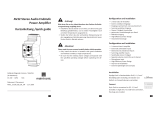 Maintronic AV32 Amplifier Remote Benutzerhandbuch
Maintronic AV32 Amplifier Remote Benutzerhandbuch
-
Tascam US-2x2 Bedienungsanleitung
-
Tascam TASCAM TRACKPACK 2x2 Benutzerhandbuch
-
Tascam US-2x2 Bedienungsanleitung
-
CARLO GAVAZZI SBB4I2O230T6 Bedienungsanleitung
-
Tascam Celesonic us-20x20 Bedienungsanleitung