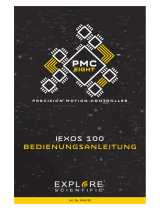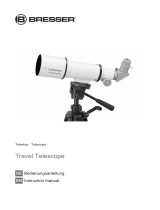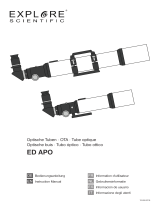Bresser 4959050 Bedienungsanleitung
- Kategorie
- Kaffeezubehör
- Typ
- Bedienungsanleitung
Dieses Handbuch eignet sich auch für

Digitalkamera · Digital camera ·
Full HD Deep-Sky Camera & Guider 1.25''
DE Schnellstartanleitung
EN Quickstart guide

DE
Besuchen Sie unsere Website über den folgenden QR Code oder Weblink um weitere Informationen
zu diesem Produkt oder die verfügbaren Übersetzungen dieser Anleitung zu finden.
EN
Visit our website via the following QR Code or web link to find further information on this product or the
available translations of these instructions.
FR
Si vous souhaitez obtenir plus d’informations concernant ce produit ou rechercher ce mode d’emploi en
d’autres langues, rendez-vous sur notre site Internet en utilisant le code QR ou le lien correspondant.
NL
Bezoek onze internetpagina via de volgende QR-code of weblink, voor meer informatie over dit product
of de beschikbare vertalingen van deze gebruiksaanwijzing.
ES
¿Desearía recibir unas instrucciones de uso completas sobre este producto en un idioma determinado?
Entonces visite nuestra página web utilizando el siguiente enlace (código QR) para ver las versiones
disponibles.
IT
Desidera ricevere informazioni esaustive su questo prodotto in una lingua specifica? Venga a visitare il
nostro sito Web al seguente link (codice QR Code) per conoscere le versioni disponibili.
www.bresser.de/P4959050
www.bresser.de/warranty_terms
GARANTIE · WARRANTy · GARANTíA · GARANzIA

3 / 12
1 Impressum
Bresser GmbH
Gutenbergstr. 2
46414 Rhede
Germany
http://www.bresser.de
Für etwaige Gewährleistungsansprüche oder Serviceanfragen verweisen wir auf die Informationen zu
„Garantie“ und „Service“ in dieser Dokumentation. Wir bitten um Verständnis, dass direkt an die Her-
steller-Anschrift gerichtete Anfragen oder Einsendungen nicht bearbeitet werden können.
Irrtümer und technische Änderungen vorbehalten.
© 2017 Bresser GmbH
Alle Rechte vorbehalten.
Die Reproduktion dieser Dokumentation – auch auszugsweise – in irgendeiner Form (z.B. Fotokopie,
Druck, etc.) sowie die Verwendung und Verbreitung mittels elektronischer Systeme (z.B. Bilddatei,
Website, etc.) ohne eine vorherige schriftliche Genehmigung des Herstellers ist nicht gestattet.
Die in dieser Dokumentation verwendeten Bezeichnungen und Markennamen der jeweiligen Firmen
sind im Allgemeinen in Deutschland, der Europäischen Union und/oder weiteren Ländern waren-, mar-
ken- und/oder patentrechtlich geschützt.
2 Gültigkeitshinweis
Diese Dokumentation ist gültig für die Produkte mit den nachfolgend aufgeführten Artikelnummern:
4959050
Anleitungsversion: v112017a
Bezeichnung dieser Anleitung: Quickstart_4959050_Full-HD-Deep-Sky-Camera_de-en_BRES-
SER_v112017a
Informationen bei Serviceanfragen stets angeben.
3 Allgemeine Sicherheitshinweise
GEFAHR
Explosionsgefahr!
Bei unsachgemäßer Verwendung dieses Produkts besteht Explosionsgefahr. Beachten Sie unbedingt
die nachfolgenden Sicherheitsinformationen, um eine Explosion zu vermeiden.
• Verpackungsmaterialien (Plastiktüten, Gummibänder, etc.) von Kindern fernhalten! Es besteht Er-
stickungsgefahr!
HINWEIS
Gefahr von Sachschäden!
Bei unsachgemäßer Handhabung können das Gerät und/oder die Zubehörteile beschädigt werden.
Verwenden Sie das Gerät deshalb nur entsprechend den nachfolgenden Sicherheitsinformationen.
• Bauen Sie das Gerät nicht auseinander! Wenden Sie sich im Falle eines Defekts an Ihren Fach-
händler. Er nimmt mit dem Service-Center Kontakt auf und kann das Gerät ggf. zwecks Reparatur
einschicken.
• Überprüfen Sie das Gerät, die Kabel und Anschlüsse vor Inbetriebnahme auf Beschädigungen.

4 / 12
• Beschädigtes Gerät oder ein Gerät mit beschädigten stromführenden Teilen niemals in Betrieb
nehmen! Beschädigte Teile müssen umgehend von einem autorisierten Service-Betrieb ausge-
tauscht werden.
• Für den bestimmungsgemäßen Betrieb nur die mitgelieferten Kabel verwenden und wie in der An-
leitung bechrieben anschließen.
HINWEIS
Gefahr eines Datenverlustes!
Unterbrechen Sie niemals eine bestehende Datenverbindung zum Computer bevor Sie alle Daten
übertragen haben. Durch eine Unterbrechung kann es zu Datenverlusten kommen, für die der Herstel-
ler keine Haftung übernimmt!
HINWEIS
Schutz der Privatsphäre
Achten Sie die Privatsphäre Ihrer Mitmenschen – schauen Sie mit diesem Gerät zum Beispiel nicht in
Wohnungen!

5 / 12
4 Kamera-Montage als Autoguider und
Lieferumfang
4
6
9
5
7
3
2
8
10
1
A
C
B
12
11
Abb.1: Montage der Full HD Deep-Sky-Kamera als Autoguider
1 Full HD Deep-Sky Kamera 2 ST4-Verbindungskabel
3 USB-Verbindungskabel 4 Leitrohr
5 Fernrohr 6 ST4-fähige Montierung
7 Control Panel der Montierung 8 ST4-Port am Control Panel
9 Aufnahmegerät
1
(z.B. Spiegelreflexkame-
ra oder weitere Deep-Sky-Kamera)
10 Computer
11 USB-Port an der Kamera 12 ST4-Port an der Kamera
1
Für die Montage eines Aufnahmegerätes kann weiteres Zubehör erforderlich sein
Lieferumfang
Kamera (A), ST4-Verbindungskabel (B), USB-Verbindungskabel (C), C-Mount-Adapter, Software-CD
Außerdem erforderlich (nicht im Lieferumfang enthalten):
Computer mit Betriebssystem Windows 7,8 oder 10, Autoguider-Software

6 / 12
HINWEIS!Dies ist keine Stand-alone-Kamera. Sowohl für die Fotografie als auch für das Auto-
guiding ist ein Computer mit Windows-Betriebssystem erforderlich.
Autoguiding-Software
Für das Autoguiding mit dieser Kamera können u.a. die folgenden Software-Pakete verwendet wer-
den:
PHD-Guiding, GuideDog, Metaguide, Guidemaster (Freeware) oder AstroArt, MaxIm DL (kostenpflich-
tig)
DOWNLOAD PHD-Guiding: http://www.stark-labs.com/phdguiding.html
DOWNLOAD GuideDog: http://barkosoftware.com/GuideDog/index.html

7 / 12
1 Imprint
Bresser GmbH
Gutenbergstr. 2
46414 Rhede
Germany
http://www.bresser.de
If you wish to submit a warranty claim or service request, please refer to the “Warranty” and “Service”
information in this document. Please be aware that any requests or submissions sent directly to the
manufacturer cannot be processed.
Errors excepted. Subject to technical modifications.
© 2017 Bresser GmbH
All rights reserved.
Reproduction of this document, including extracts, in any form (photocopied, printed etc.) or the use
and distribution of this document by electronic means (image file, website etc.) is not permitted without
the prior written consent of the manufacturer.
The terms and brand names of the respective companies used in this document are protected by
brand, patent or product law in Germany, the European Union and/or other countries.
2 Validation
This document is valid for the products with the following part numbers:
4959050
Version of manual: v112017a
Name of manual: Quickstart_4959050_Full-HD-Deep-Sky-Camera_de-en_BRESSER_v112017a
Information is always provided for service requests.
3 General safety instructions
DANGER
Risk of explosion
Improper use of this product can cause an explosion. The following safety information must be ob-
served at all times to prevent an explosion.
• Keep packaging materials (plastic bags, rubber bands etc.) away from children. They can cause
suffocation.
NOTICE
Risk of damage to property
Improper handling can result in damage to the device and/or to the accessories. Always observe the
following safety information when using the device.
• Never disassemble the device. In the event of a fault, please contact your specialist retailer. The
specialist retailer will contact the service centre and send the device for repair if necessary.
• Before starting up the device, check the device, the cables and the connections for signs of dam-
age.
• Never use a damaged device or a device with damaged live parts. Damaged parts must be imme-
diately replaced by an authorised service company.

8 / 12
• For the normal operation as intended, only use the supplied cables and connect them as de-
scribed in the manual.
NOTICE
Danger of data loss!
Do not interrupt an on-going data connection to a computer before all data has been transferred. This
could lead to data loss for which the manufacturer is not liable.
NOTICE
Privacy protection
Please heed the privacy of other people. Do not use this device to look into apartments, for example!

9 / 12
4 Mounting the camera as an autoguider and
scope of delivery
4
6
9
5
7
3
2
8
10
1
A
C
B
12
11
Illustration1: Mounting the Ful HD Deep-Sky camera as an autoguider
1 Full HD Deep-Sky camera 2 ST4 connecting cable
3 USB connecting cable 4 Guiding scope
5 Telescope 6 ST4 capable mount
7 Control panel of the mount 8 ST4 port on the control panel
9 Recording device
1
(e.g. SLR camera or ad-
ditional Deep-Sky camera)
10 Computer
11 USB port on the camera 12 ST4 port on the camera
1
Additional accessories might be needed to install a recording device
Scope of delivery
Camera (A), ST4 connecting cable (B), USB connecting cable (C), C-Mount adapter, Software CD
Additionally(not included):
Computer with operating system Windows 7,8 or 10

10 / 12
NOTICE!This is not a stand-alone camera. For photography and autoguiding a computer with
Windows operating system is required.
Autoguiding software
The following software packages can be used for autoguiding with this camera:
PHD Guiding, GuideDog, Metaguide, Guidemaster (Freeware) or AstroArt, MaxIM DL (fee-based)
DOWNLOAD PHD Guiding: http://www.stark-labs.com/phdguiding.html
DOWNLOAD GuideDog: http://barkosoftware.com/GuideDog/index.html


DE
AT
CH
BE
Bei Fragen zum Produkt und eventuellen
Reklamationen nehmen Sie bitte zunächst mit dem
Service-Center Kontakt auf, vorzugsweise per
E-Mail.
E-Mail: [email protected]
Telefon*: +49 28 72 80 74 310
Bresser GmbH
Kundenservice APD
Gutenbergstr. 2
46414 Rhede
Deutschland
* Lokale Rufnummer in Deutschland (Die Höhe der Gebühren je Telefonat
ist abhängig vom Tarif Ihres Telefonanbieters); Anrufe aus dem Ausland
sind mit höheren Kosten verbunden.
GB
IE
Please contact the service centre first for any
questions regarding the product or claims,
preferably by e-mail.
e-mail: ser[email protected]
Telephone*: +44 1342 837 098
Bresser UK Ltd
Customer Service Explore Scientific
Unit 1 starborough Farm,
Starborough Road, Nr Marsh Green,
Edenbridge, Kent TN8 5RB
Great Britain
* Number charged at local rates in the UK (the amount you will be charged
per phone call will depend on the tariff of your phone provider); calls from
abroad will involve higher costs.
FR
BE
Si vous avez des questions concernant ce produit
ou en cas de réclamations, veuillez prendre contact
avec notre centre de services (de préférence via
e-mail).
e-mail: [email protected]
Téléphone*: 00 800 6343 7000
Bresser France SARL
Service après-vente Explore Scientific
Pôle d'Activités de Nicopolis
260, rue des Romarins
83170 Brignoles
France
* Prix d'un appel local depuis la France ou Belgique
Service
NL
BE
Als u met betrekking tot het product vragen of
eventuele klachten heeft kunt u contact opnemen
met het service centrum (bij voorkeur per e-mail).
e-mail: [email protected]
Teléfono*: +31 528 23 24 76
Folux B.V.
Klantenservice Explore Scientific
Smirnoffstraat 8
7903 AX Hoogeveen
Nederlands
* Het telefoonnummer wordt in het Nederland tegen lokaal tarief in rekening
gebracht. Het bedrag dat u per gesprek in rekening gebracht zal worden,
is afhankelijk van het tarief van uw telefoon provider; gesprekken vanuit
het buitenland zullen hogere kosten met zich meebrengen.
ES
PT
Si desea formular alguna pregunta sobre el producto
o alguna eventual reclamación, le rogamos que se
ponga en contacto con el centro de servicio técnico
(de preferencia por e-mail).
e-mail: servicio.iberia@bresser.de
Teléfono*: +34 91 67972 69
Bresser Iberia SLU
Servicio al Cliente Explore Scientific
c/Valdemorillo,1 Nave B
P.I. Ventorro del cano
28925 Alcorcón Madrid
España
* Número local de España (el importe de cada llamada telefónica dependen
de las tarifas de los distribuidores); Las llamadas des del extranjero están
ligadas a costes suplementarios.
-
 1
1
-
 2
2
-
 3
3
-
 4
4
-
 5
5
-
 6
6
-
 7
7
-
 8
8
-
 9
9
-
 10
10
-
 11
11
-
 12
12
Bresser 4959050 Bedienungsanleitung
- Kategorie
- Kaffeezubehör
- Typ
- Bedienungsanleitung
- Dieses Handbuch eignet sich auch für
in anderen Sprachen
- English: Bresser 4959050 Owner's manual
Verwandte Artikel
Andere Dokumente
-
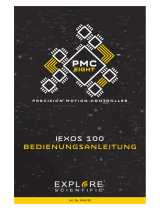 Explore Scientific 0456100 Bedienungsanleitung
Explore Scientific 0456100 Bedienungsanleitung
-
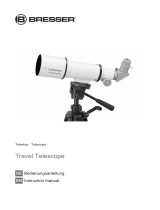 Lufthansa 3530000 Bedienungsanleitung
Lufthansa 3530000 Bedienungsanleitung
-
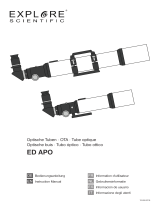 Explore Scientific ED APO 102mm f/7 Alu FCD-100 Alu HEX Bedienungsanleitung
Explore Scientific ED APO 102mm f/7 Alu FCD-100 Alu HEX Bedienungsanleitung
-
 Dmax DashCam OBD Bedienungsanleitung
Dmax DashCam OBD Bedienungsanleitung
-
 Explore Scientific Deep Sky Astro Camera 7.1MP Bedienungsanleitung
Explore Scientific Deep Sky Astro Camera 7.1MP Bedienungsanleitung
-
Celestron Nex Benutzerhandbuch
-
Philips CP0275/01 Product Datasheet
-
Philips CP0274/01 Product Datasheet
-
Philips CP0275/01 Product Datasheet
-
Explore Scientific Upgrade-Kit PMC-Eight Goto for Losmandy G11 Bedienungsanleitung