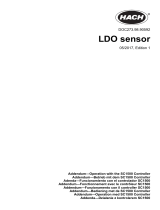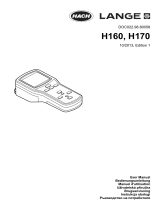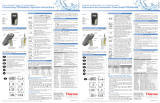wtw Oxi 330i Bedienungsanleitung
- Kategorie
- Gefrierschränke
- Typ
- Bedienungsanleitung
Dieses Handbuch eignet sich auch für

ba52307edfs04 06/2004
ba52307edfs
Oxi 330i
Oxi 340i
Operating manual
Bedienungsanleitung
Mode d’emploi
Instrucciones de operación
Dissolved Oxygen Pocket Meter
Page 3
Sauerstoff-Taschenmeßgerät
Seite 17
Oxymètres de poche
Page 29
Medidor manual del oxígeno disuelto
Página 41
AR
R
C
L
S
T
O
C
A
L
M
O
6
7
1
9
2
7
O
°
C
m
g/l
ARng
TP

Oxi 330i/340i
2
Note to this
operating manual
This operating manual contains a description of
l all basic functions,
l all instructions for a safe operation, and
l all technical data in a compact form.
A more detailed description with notes for special applications is available as
a pdf document via internet under http://www.WTW.com.
Hinweise zu dieser
Bedienungs-
anleitung
Diese Bedienungsanleitung enthält in kompakter Form
l die Beschreibung aller Grundfunktionen,
l alle Hinweise für den sicheren Betrieb und
l alle technischen Daten.
Eine ausführlichere Beschreibung mit Hinweisen für besondere Anwendun-
gen ist als pdf-Dokument im Internet unter http://www.WTW.com erhältlich.
Remarque à ce
mode d’emploi
Ce mode d'emploi contient sous forme compacte
l la description de toutes les fonctions de base et
l toutes les informations assurant un fonctionnement sûr, ainsi que
l tous les données techniques.
Une description plus étendue contenant les informations sur des emplois
spéciaux peut être obtenue sous forme pdf dans l'internet sous http://
www.WTW.com.
Observación
a estas
instrucciones
Este manual de instrucciones incluye la descripción en forma resumida de
l todas las funciones básicas,
l todas las observaciones que le garantizan el
l funcionamiento normal y seguro, asimismo todo las especificaciones y
datos técnicos.
En el internet, bajo http://www.WTW.com encuentra Ud. una descripción
más detallada, en formato pdf, para aplicaciones especiales.
Copyright
© Weilheim 2004, WTW GmbH

Oxi 330i/340i List of contents
3
Oxi 330i/340i - List of contents
Safety . . . . . . . . . . . . . . . . . . . . . . . . . . . . . . . . . . . . . . . . . . . . 4
Display and jack field . . . . . . . . . . . . . . . . . . . . . . . . . . . . . . . . 4
Mains power ( Oxi 340i only) . . . . . . . . . . . . . . . . . . . . . . . . . . 5
Switching on the measuring instrument . . . . . . . . . . . . . . . . . . 5
Measuring. . . . . . . . . . . . . . . . . . . . . . . . . . . . . . . . . . . . . . . . . 6
Calibration procedure: . . . . . . . . . . . . . . . . . . . . . . . . . . . . . . . 7
Saving data . . . . . . . . . . . . . . . . . . . . . . . . . . . . . . . . . . . . . . . 9
Outputting the data memory. . . . . . . . . . . . . . . . . . . . . . . . . . . 9
Transmitting data (only Oxi 340i) . . . . . . . . . . . . . . . . . . . . . . 9
Configuring. . . . . . . . . . . . . . . . . . . . . . . . . . . . . . . . . . . . . . . 10
Resetting to default settings. . . . . . . . . . . . . . . . . . . . . . . . . . 11
Technical data . . . . . . . . . . . . . . . . . . . . . . . . . . . . . . . . . . . . 12

Safety Oxi 330i/340i
4
Safety
Safety
instructions
The individual chapters of this operating manual use the following safety in-
struction to indicate various types of danger:
Warning
indicates instructions that must be followed precisely in order to avoid the
possibility of slight injuries or damage to the instrument or the environment.
Display and jack field
Display
Jack field
Warning
Only connect sensors to the measuring instrument that cannot return any
voltages or currents that are not allowed (> SELV and > current circuit with
current limiting). Almost all sensors - in particular WTW sensors - fulfill these
conditions.
AutoCal DIN
AutoCalTEC
mV/pH
1/
cm
K
/
%
°
F
TDS
UpH Sal
S/
m
cm
cm
M
Lin
Tref25
Tref20
nLF
RCL
Auto
Store
Time
Baud
Day.Month No.
Ident
Year
S
8
8.
8
8
8
8
O
C
%
mg/l
LoBat
ARng
AR
TP
1
Cal
°
mbar
Sal
Status display indicator
Measured value display
Function and
Temperature display
Sensor symbol
1 Oxygen sensor
2 Plug-in power supply ( Oxi 340i only)
3 RS232 interface or analog output/recorder ( Oxi 340i only)
3
12

Oxi 330i/340i Mains power ( Oxi 340i only)
5
Mains power ( Oxi 340i only)
You can either operate the measuring instrument with batteries or with the
plug-in power supply. The plug-in power supply provides the measuring in-
strument with low voltage (7.5 V ... 12 V DC). This saves the batteries.
Warning
The line voltage at the operating site must lie within the input voltage range
of the original plug-in power supply (see T
ECHNICAL DATA).
Warning
Only use original plug-in power supplies (see T
ECHNICAL DATA).
Switching on the measuring instrument
2
1
3
l Plug the jack (1) into the socket (2) of the measuring instrument.
l Connect the original WTW plug-in power supply (3) to an easily accessi-
ble mains socket.
l Press the <> key.
Display test appears briefly on the display.
After this, the measuring instrument automatically switches to the mea-
suring mode. The display shows the relevant measured value.

Measuring Oxi 330i/340i
6
Measuring
Overview of the measuring modes:
Special functions:
AutoRead
(drift control)
The AutoRead function checks the stability of the measurement signal (ex-
cept for the measurement of the ORP voltage). Activate AutoRead with
<AR>. Press <RUN/ENTER> to start the AutoRead measurement. During
the AutoRead measurement, AR flashes on the display until a stable mea-
sured value is reached. This can be terminated at any time taking over the
current measured value with
<RUN/ENTER>.
Temperature
measurement
The measuring instrument automatically measures the temperature of the
sample with the integrated temperature sensor of the conductivity measuring
cell (display TP).
AutoRange
measuring range
selection
There are several measuring ranges available for oxygen measurements.
If a measuring range is exceeded, AutoRange causes the measuring instru-
ment to change automatically to the next measuring range. To switch the au-
tomatic measurement range selection on/off, see C
ONFIGURING. When the
AutoRange function is switched on, ARng appears on the display.
Salinity
correction
A salinity correction is required in the oxygen concentration measurement of
samples with a salt content of more than 1 g/l. To do so, press the <CAL>
key repeatedly until Sal appears on the display. Then, enter the salinity with
<▲> <▼>. Then change to the oxygen concentration measuring mode with
<M>.
Switch on the salinity correction with <▲> (display SAL). To switch it off,
press <▼>.
<M> <M>
<M>
Oxygen
concentration
Oxygen
saturation
Oxygen
partial pres-
sure mbar
mg/l
%

Oxi 330i/340i Calibration procedure:
7
Calibration procedure:
Calibration
procedures
The Oxi 330i/340i provides 2 calibration procedures:
l Calibration in water vapor-saturated air. Use the OxiCal
®
-SL air calibra-
tion vessel (accessories) for the calibration.
l Calibration via a comparison measurement (e. g. Winkler titration accord-
ing to DIN EN 25813 or ISO 5813). At the same time, the relative slope is
adapted to the comparison measurement by a correction factor.
Sensor evaluation After the calibration, the measuring instrument evaluates the current status
of the sensor against the relative slope. The evaluation appears on the dis-
play. The relative slope has no effect on the measuring accuracy. Low values
indicate that the electrolyte will soon be depleted and the probe will have to
be regenerated.
Display Relative slope
S = 0.8 ... 1.25
S = 0.7 ... 0.8
S = 0.6 ... 0.7
E3
Invalid calibration
S < 0.6 or S > 1.25

Calibration procedure: Oxi 330i/340i
8
Procedure for calibrating with the air calibration vessel OxiCal®-SL:
Procedure for calibrating via a comparison measurement:
Note
If the correction factor deviates from 1.000, the display of the measured value
units flashes.
l Keep the OxiCal
®
-SL air calibration vessel ready.
l Connect the D. O. probe to the measuring instrument.
l Put the D. O. probe into the air calibration vessel.
l Press the <CAL> key repeatedly until O
2
CAL appears.
l Press <RUN/ENTER>. The AutoRead measurement begins.
l If the measured value is stable, the instrument displays the value of the
relative slope and the sensor evaluation.
l Switch to the measuring mode with <M>.
6
7
1
A
L
C
O
°
C
TP
Cal
6
7
1
8
8
0
O
°
C
TP
Cal
AR
S
l Connect the D. O. probe to the measuring instrument.
l Press the <CAL> key repeatedly until O
2
FAC appears.
l Immerse the oxygen sensor in the calibrating solution.
l Press <RUN/ENTER>. The AutoRead measurement begins.
l When the measured value is stable, the instrument displays the deter-
mined measured value and the correction factor of the relative slope (ini-
tial value = 1.000).
l Remove the oxygen sensor from the calibrating solution.
l Perform a comparison measurement (determine the nominal value).
Leave the measuring instrument switched on until the nominal value is
determined.
l Set the displayed value on the measuring instrument to the nominal val-
ue with <▲> <▼>. This changes the related correction factor of the rela-
tive slope.
l Switch to the measuring mode with <M>.
6
7
1
A
C
F
O
°
C
TP
Cal
4
2
4
O
mg/l
1
AR
Cal
7
0
0
ARng

Oxi 330i/340i Saving data
9
Saving data
Saving data
manually
Press the <STO> key in the measuring mode (display No. with the number of
the next free memory location). Then, press <RUN/ENTER> and enter the ID
number with <▲> <▼>. Terminate the save with <RUN/ENTER>. The instru-
ment changes to the measuring mode.
Saving data
automatically
Int 1
The portable measuring instrument Oxi 330i/340i has an internal data mem-
ory. It can store up to 800 datasets. The save interval (Int 1) determines the
chronological interval between automatic save processes.
To set up the save interval, press <STO> while pressing the <RUN/ENTER>
key (display Int 1) and set the interval with <▲> <▼> key. Then, press
<RUN/ENTER> and enter the ID number with <▲> <▼>. Change to the last
active measuring mode with <RUN/ENTER>. The automatic save is switched
on (display Auto Store)
Outputting the data memory
You can output the data memory with the <RCL> key. By repeatedly press-
ing the <RCL> key, you reach the following functions:
Start the output with <RUN/ENTER>.
Transmitting data (only Oxi 340i)
Transmitting data
manually
Press the <RUN/ENTER> key in the measuring mode.
This manually triggers a data transmission of the current measured value to
the serial interface at any time - independently of the selected intervals.
Transmitting data
automatically
Int 2
The interval to the data transmission (Int 2) determines the chronological in-
terval between automatic data transmissions. After the selected interval ex-
pires, the current data record is transmitted to the interface. To set up the
transmission interval, press <RCL> while holding down the <RUN/ENTER>
key (display Int 2). Then, set the interval with <▲> <▼>.
StO dISP Output stored data on the display
StO SEr Output stored data via the serial interface (only Oxi 340i)
CAL dISP Output calibration data on the display
CAL SEr Output calibration data via the serial interface (only Oxi 340i)

Configuring Oxi 330i/340i
10
Configuring
Note
You can leave the configuration menu at any time with <M>. The parameters
already changed are stored.
Procedure for configuring (factory settings appear in bold typeface):
l Switch off the measuring instrument.
l While pressing the <M> key, press <>.
l Select the required Baud rate with <▲> <▼>.
Selection: 1200, 2400, 4800, 9600 Baud.
l Then press the <RUN/ENTER> key.
l The air pressure is only displayed if an oxygen sensor is connected. Oth-
erwise, "---" appears.
l Continue with the <RUN/ENTER> key.
l Select the required calibration interval for oxygen measurements with
<▲> <▼>.
Selection: 1... 14... 999 d.
l Then press the <RUN/ENTER> key.
l Switch the automatic measuring range selection AutoRange on/off with
<▲> <▼>.
Selection: YES (On), no (Off).
l Then press the <RUN/ENTER> key.
l Select the date and time step-by-step with <▲> <▼>. In between, press
the <RUN/ENTER> key each time.
l When the last <RUN/ENTER> key has been pressed, the instrument
changes to the last active measuring mode.
Baud
0
40
8
mbar
9
4
9
p
Time
4
d
T
3
n
1
1
O
S
E
Y
ARng
n
r
A
Day.Month
4
00
9

Oxi 330i/340i Resetting to default settings
11
Resetting to default settings
You can reset the measurement parameters and the configuration to the de-
livery status separately from one another (initialization).
Measurement
parameters
The following measurement parameters can be reset to the delivery status:
Configuration
parameters
The following configuration parameters (InI) can be reset to the delivery sta-
tus:
Procedure of the reset:
Oxygen (O
2
InI)
Measuring mode D. O. concentration
AutoRange automatic switchover of
the measurement range
On (YES)
Relative slope 1.00
Correction factor of the relative
slope
1.000
Salinity input 0.0
Salinity correction off
Baud rate 4800
Interval 1
(automatically saved) OFF
Interval 2
(for data transmission, only
Oxi 340i)
OFF
l To switch it off, press <CAL> while pressing the <RUN/ENTER> key.
l To reset the measurement parameters with <▲> <▼>, select YES and
confirm with <RUN/ENTER>, or
l Continue to the configuration parameters without resetting (InI) with the
<RUN/ENTER> key.
l After the configuration parameters, InI changes the instrument to the last
active measurement mode.
o
n
I
n
I
O

Technical data Oxi 330i/340i
12
Technical data
Dimensions
and weight
Mechanical
structure
Electrical
safety
Test certificates
Ambient
conditions
Oxi measuring
ranges
Length [mm] 172
Width [mm] 80
Height [mm] 37
Weight [kg] approx. 0.3
Type of protection IP 66
Protective class III
cETLus, CE
Storage - 25 °C ... + 65 °C
Operation -10 °C ... + 55 °C
Climatic class 2
mg/l % mbar
Measur-
ing range I
Resolu-
tion
0 ... 19.99
(0 ... 19.9 DurOx)
0.01
(0.1 DurOx)
0 ... 199.9
(0 ... 199 DurOx)
0.1
(1 DurOx)
0 ... 199.9
(0 ... 199 DurOx)
0.1
(1 DurOx)
Measur-
ing range
II
Resolu-
tion
0 ... 90.0
(0 ... 90 DurOx)
0.1
(1 DurOx)
0 ... 600
(0 ... 600 DurOx)
1
(1 DurOx)
0 ... 1250
(0 ... 1250 DurOx)
1
(1 DurOx)

Oxi 330i/340i Technical data
13
Accuracy
(± 1 digit)
Correction
functions
Analog output
(only Cond 340i)
Automatic switchover when the recorder is connected AK 323.
mg/l
Concentration
± 0.5 % of the measured value
at an ambient temperature of 5 °C ... 30 °C
%
Saturation
± 0.5 % of the measured value
when measuring in the range of
± 10 K around the calibration temperature
mbar
Partial pressure
± 0.5 % of the measured value
at an ambient temperature of 5 °C ... 30 °C
Temperature
compensation
< 2 % at 0 ... 40 °C
T [°C] ± 0.1
Salinity correction 0 ... 70.0 SAL
Air pressure correction Automatic through installation of
pressure sensor in the range
500 ... 1100 mbar
Voltage Resolution
Saturation
0 ... 200.0 %
0 ... 600 %
0 ... 2 V
0 ... 600 mV
0.1 %
1 %
Concentration
0...20.00 mg/l
0...100.0 mg/l
0...2 V
0...1 V
0.01 mg/l
0.1 mg/l
Accuracy ± 0.5 % of display value
± 0.1(% saturation)
or
± 0.5 % of the display value ± 0.01 mg/l
Internal resistance < 5 Ohm (current limited to max. 0.2 mA
output current)

Technical data Oxi 330i/340i
14
Serial interface
( Oxi 340i only)
Automatic switchover when a PC or a printer is connected via the cable, AK
340/B or AK 325/S.
Power supply
Guidelines
and norms used
Type RS232, data output
Baud rate Can be set to 1200, 2400, 4800, 9600 Baud
Data bits 8
Stop bit 2
Parity None
Handshake RTS/CTS + Xon/Xoff
Cable length Max. 15 m
Batteries 4 x 1.5 V alkali-manganese batteries, Type AA
Operational life approx. 3000 operating hours
Mains The following applies to all plug-in power supplies:
Connection max. Overvoltage category II
Plug-in power supply unit
(Euro, US , UK, Australian plug)
FRIWO FW7555M/09, 15.1432
Friwo Part. No. 1822089
Input: 100 ... 240 V ~ / 50 ... 60 Hz / 400 mA
Output: 9 V = / 1,5 A
EMC EG guideline 89/336/EWG
EN 61326 A1:1998
EN 61000-3-2 A14:2000
EN 61000-3-3:1995
FCC Class A
Instrument safety EG guideline 73/23/EWG
EN 61010-1 A2:1995
Climatic class VDI/VDE 3540
Type of protection EN 60529:1991

Oxi 330i/340i Technical data
15
FCC Class A Equipment Statement
Note: This equipment has been tested and found to comply with the
limits for a Class A digital device, pursuant to Part 15 of the FCC Rules.
These limits are designed to provide reasonable protection against
harmful interference when the equipment is operated in a commercial
environment. This equipment generates, uses, and can radiate radio
frequency energy and, if not installed and used in accordance with the
instruction manual, may cause harmful interference to radio
communications. Operation of this equipment in a residential area is
likely to cause harmful interference in which case the user will be
required to correct the interference at his own expense.

Technical data Oxi 330i/340i
16

Oxi 340i Inhaltsverzeichnis
17
Oxi 340i - Inhaltsverzeichnis
Sicherheit . . . . . . . . . . . . . . . . . . . . . . . . . . . . . . . . . . . . . . . . 18
Display und Buchsenfeld . . . . . . . . . . . . . . . . . . . . . . . . . . . . 18
Netzbetrieb (nur Oxi 340i) . . . . . . . . . . . . . . . . . . . . . . . . . . . 19
Meßgerät einschalten. . . . . . . . . . . . . . . . . . . . . . . . . . . . . . . 19
Messen. . . . . . . . . . . . . . . . . . . . . . . . . . . . . . . . . . . . . . . . . . 20
Kalibrieren . . . . . . . . . . . . . . . . . . . . . . . . . . . . . . . . . . . . . . . 21
Speichern . . . . . . . . . . . . . . . . . . . . . . . . . . . . . . . . . . . . . . . . 23
Datenspeicher ausgeben . . . . . . . . . . . . . . . . . . . . . . . . . . . . 23
Daten übertragen (nur Oxi 340i). . . . . . . . . . . . . . . . . . . . . . . 23
Konfigurieren . . . . . . . . . . . . . . . . . . . . . . . . . . . . . . . . . . . . . 24
Rücksetzen (Reset) auf Grundeinstellungen . . . . . . . . . . . . . 25
Technische Daten . . . . . . . . . . . . . . . . . . . . . . . . . . . . . . . . . 26

Sicherheit Oxi 330i/340i
18
Sicherheit
Sicherheits-
hinweise
In den einzelnen Kapiteln dieser Bedienungsanleitung weisen die folgenden
Sicherheitshinweise auf verschiedene Stufen von Gefahren hin:
Achtung
kennzeichnet Hinweise, die genau beachtet werden müssen, um mögliche
leichte Verletzungen oder Schäden am Gerät oder der Umwelt zu vermeiden.
Display und Buchsenfeld
Display
Buchsenfeld
Achtung
Schließen Sie an das Meßgerät nur Sensoren an, die keine unzulässigen
Spannungen oder Ströme (> SELV und > Stromkreis mit Strombegrenzung)
einspeisen können. Nahezu alle Sensoren - insbesondere WTW-Sensoren -
erfüllen diese Bedingungen.
AutoCal DIN
AutoCalTEC
mV/pH
1/
cm
K
/
%
°
F
TDS
UpH Sal
S/
m
cm
cm
M
Lin
Tref25
Tref20
nLF
RCL
Auto
Store
Time
Baud
Day.Month No.
Ident
Year
S
8
8.
8
8
8
8
O
C
%
mg/l
LoBat
ARng
AR
TP
1
Cal
°
mbar
Sal
Statusanzeige
Meßwertanzeige
Funktions- und
Temperaturanzeige
Sensorsymbol
1 Sauerstoffsensor
2 Steckernetzgerät (nur Oxi 340i)
3 RS232 Schnittstelle bzw. Analogausgang/Schreiber (nur Oxi 340i)
3
12

Oxi 330i/340i Netzbetrieb (nur Oxi 340i)
19
Netzbetrieb (nur Oxi 340i)
Sie können das Meßgerät wahlweise mit Batterien oder mit dem Steckernetz-
gerät betreiben. Das Steckernetzgerät versorgt das Meßgerät mit Kleinspan-
nung (7,5 V ... 12 V DC). Die Batterien werden dabei geschont.
Achtung
Die Netzspannung am Einsatzort muß innerhalb des Eingangs-Spannungs-
bereichs des Original-Steckernetzgeräts liegen (siehe T
ECHNISCHE DATEN).
Achtung
Verwenden Sie nur Original-Steckernetzgeräte (siehe T
ECHNISCHE DATEN).
Meßgerät einschalten
2
1
3
l Stecker (1) in die Buchse (2) des Meßgeräts stecken.
l Original WTW-Steckernetzgerät (3) an eine leicht zugängliche Steckdo-
se anschließen
l Taste <> drücken.
Im Display erscheint kurz der Displaytest.
Das Meßgerät schaltet danach automatisch in den Meßmodus. Das Dis-
play zeigt den zugehörigen Meßwert an.

Messen Oxi 330i/340i
20
Messen
Überblick über die Meßmodi:
Spezialfunktionen:
AutoRead
(Driftkontrolle)
Die Funktion AutoRead prüft die Stabilität des Meßsignals (außer bei der
Messung bei Redoxspannung). AutoRead mit <AR> aktivieren. Zum Starten
der AutoRead-Messung <RUN/ENTER> drücken. Während der AutoRead-
Messung blinkt die Anzeige AR, bis ein stabiler Meßwert vorliegt. Ein Ab-
bruch mit Übernahme des aktuellen Meßwerts ist jederzeit mit
<RUN/ENTER> möglich.
Temperatur-
messung
Das Meßgerät mißt die Temperatur der Meßlösung automatisch mit dem in-
tegrierten Temperaturmeßfühler des Sauerstoffsensors (Anzeige TP).
Meßbereichswahl
AutoRange
Für Sauerstoffmessungen stehen mehrere Meßbereiche zur Verfügung.
AutoRange bewirkt, daß das Meßgerät bei Überschreiten eines Meßbereichs
automatisch in den nächsten Meßbereich wechselt. Zum Ein/Ausschalten
der automatischen Meßbereichswahl siehe K
ONFIGURIEREN. Bei eingeschal-
teter Funktion AutoRange erscheint die Anzeige ARng.
Salinitäts-
korrektur
Bei der Sauerstoff-Konzentrationsmessung von Meßlösungen mit einem
Salzgehalt von mehr als 1 g/l ist eine Salinitätskorrektur erforderlich. Dazu
die Taste <CAL> so oft drücken, bis im Display Sal erscheint. Anschließend
mit <▲> <▼> Salinität eingeben. Anschließend mit <M> in den Meßmodus
Sauerstoffkonzentration wechseln.
Salinitätskorrektur mit <▲> einschalten (Anzeige SAL). Zum Ausschalten
<▼> drücken.
<M> <M>
<M>
Sauerstoff-
konzentration
Sauerstoff-
sättigung
Sauerstoff-
partialdruck
mg/l
%mbar
Seite wird geladen ...
Seite wird geladen ...
Seite wird geladen ...
Seite wird geladen ...
Seite wird geladen ...
Seite wird geladen ...
Seite wird geladen ...
Seite wird geladen ...
Seite wird geladen ...
Seite wird geladen ...
Seite wird geladen ...
Seite wird geladen ...
Seite wird geladen ...
Seite wird geladen ...
Seite wird geladen ...
Seite wird geladen ...
Seite wird geladen ...
Seite wird geladen ...
Seite wird geladen ...
Seite wird geladen ...
Seite wird geladen ...
Seite wird geladen ...
Seite wird geladen ...
Seite wird geladen ...
Seite wird geladen ...
Seite wird geladen ...
Seite wird geladen ...
Seite wird geladen ...
Seite wird geladen ...
Seite wird geladen ...
Seite wird geladen ...
Seite wird geladen ...
-
 1
1
-
 2
2
-
 3
3
-
 4
4
-
 5
5
-
 6
6
-
 7
7
-
 8
8
-
 9
9
-
 10
10
-
 11
11
-
 12
12
-
 13
13
-
 14
14
-
 15
15
-
 16
16
-
 17
17
-
 18
18
-
 19
19
-
 20
20
-
 21
21
-
 22
22
-
 23
23
-
 24
24
-
 25
25
-
 26
26
-
 27
27
-
 28
28
-
 29
29
-
 30
30
-
 31
31
-
 32
32
-
 33
33
-
 34
34
-
 35
35
-
 36
36
-
 37
37
-
 38
38
-
 39
39
-
 40
40
-
 41
41
-
 42
42
-
 43
43
-
 44
44
-
 45
45
-
 46
46
-
 47
47
-
 48
48
-
 49
49
-
 50
50
-
 51
51
-
 52
52
wtw Oxi 330i Bedienungsanleitung
- Kategorie
- Gefrierschränke
- Typ
- Bedienungsanleitung
- Dieses Handbuch eignet sich auch für
in anderen Sprachen
- English: wtw Oxi 330i Operating instructions
- français: wtw Oxi 330i Mode d'emploi
- español: wtw Oxi 330i Instrucciones de operación
Verwandte Artikel
-
wtw pH 340i Bedienungsanleitung
-
wtw Cond 3400i Bedienungsanleitung
-
wtw pH 330i Bedienungsanleitung
-
wtw Cond 330i Bedienungsanleitung
-
wtw Oxi 1970i Bedienungsanleitung
-
wtw Oxi 315i Bedienungsanleitung
-
wtw Oxi 340/SET Instruction manuals
-
wtw Cond 3110 Schnellstartanleitung
-
wtw pH 197i Bedienungsanleitung
-
wtw Cond 315i Bedienungsanleitung
Andere Dokumente
-
norbar 34398 Referenzhandbuch
-
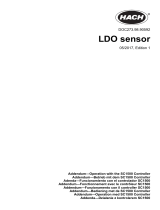 Hach LDO Addendum-Operation
Hach LDO Addendum-Operation
-
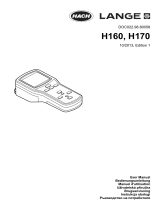 Hach H170 Benutzerhandbuch
Hach H170 Benutzerhandbuch
-
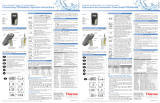 Thermo Fisher Scientific Eutech COND 6+, TDS 6+, Salt 6+ Bedienungsanleitung
Thermo Fisher Scientific Eutech COND 6+, TDS 6+, Salt 6+ Bedienungsanleitung
-
Oakton WD-35640-90 Bedienungsanleitung
-
Oakton WD-35607-32 Bedienungsanleitung
-
Omega RH202 and RH-202L Bedienungsanleitung
-
YSI 6-Series Bedienungsanleitung
-
Fluke FL787 Bedienungsanleitung
-
sauter FA 10 10 N Benutzerhandbuch