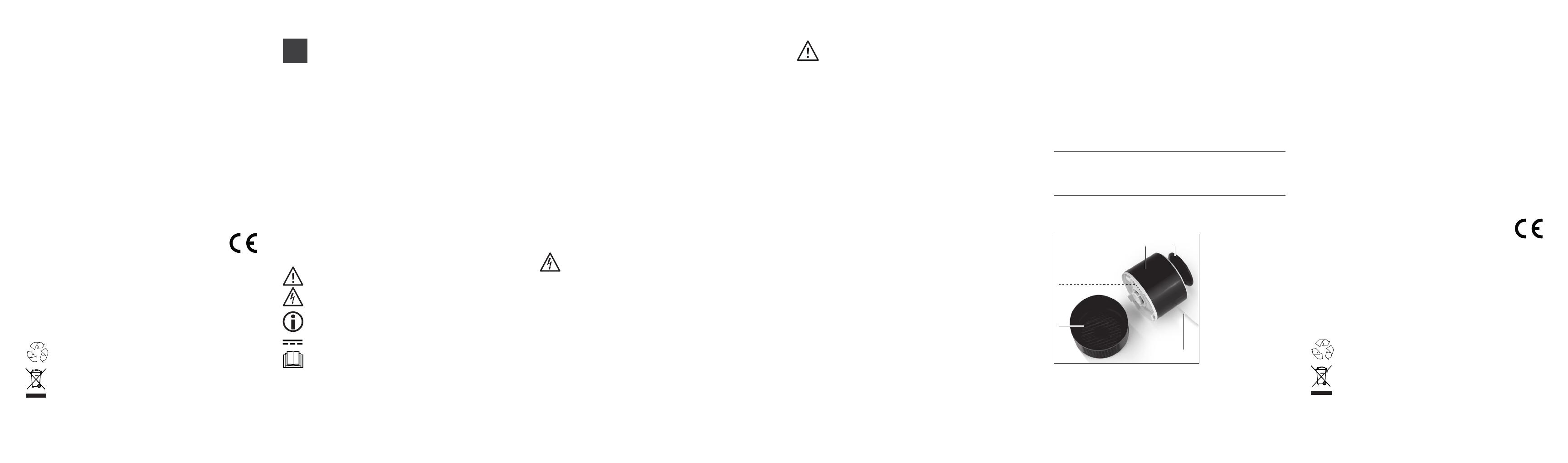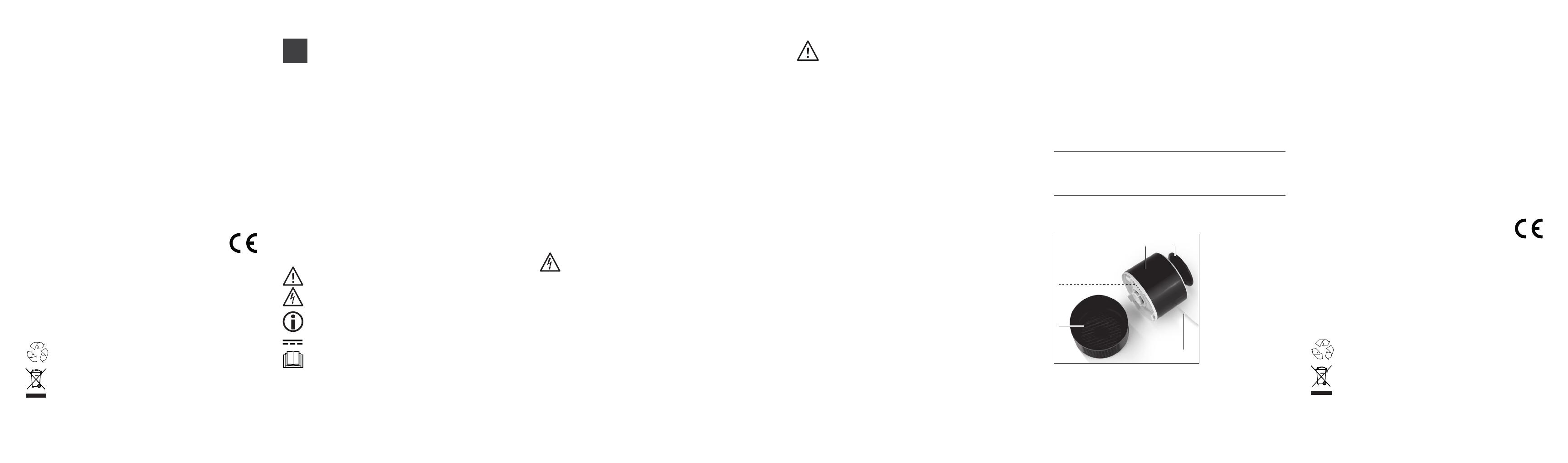
GEBRAUCH
• Den Auffangbehälter von unten auf die Haupteinheit
stecken und im Uhrzeigersinn drehen, um ihn zu fi xieren.
Dabei darauf achten, dass die Rastnasen in den entspre-
chenden Aussparungen sitzen.
• Das Produkt an eine geeignete Stromquelle, z. B. Power-
bank oder über einen geeigneten USB-Netzadapter an
einer Steckdose anschließen. Das Produkt schaltet sich
automatisch ein. Der Lüfter beginnt zu arbeiten und die
LEDs beginnen zu leuchten.
• Um das Produkt abzuschalten, muss es von der Strom-
quelle getrennt werden. Der Lüfter stoppt und die LEDs
erlöschen.
• Den Auffangbehälter regelmäßig ausleeren. Beachten,
dass die Insekten grundsätzlich lebend gefangen werden.
• Den Lüfter bei Bedarf mit einem kleinen Pinsel säubern.
TECHNISCHE DATEN
Artikelnummer: 01180
Modellnummer: BJ01-Large
Spannungsversorgung: 5 V DC
Leistung:
5 W
USB-Netzadapter: 5 V DC, 1000 mA (nicht enthalten)
Schutzart: IPX5
ID
Gebrauchsanleitung
:
Z 01180 M DS V1 0921 uh
ENTSORGUNG
Das Verpackungsmaterial umweltgerecht entsorgen
und der Wertstoffsammlung zuführen.
Dieses Produkt unterliegt der europäischen Richtlinie
2012 / 1 9 / EU für Elektro- und Elektronik-Altgeräte
(WEEE). Dieses Produkt nicht als normalen Hausmüll,
sondern umweltgerecht über einen behördlich zuge-
lassenen Entsorgungsbetrieb entsorgen.
Alle Rechte vorbehalten.
Operating instructions
EN
Dear Customer,
We are delighted that you have chosen our insect trap. It re-
duces the nuisance caused by buzzing and biting pests. Flies
and other insects are attracted to the LED light, then sucked
in by the air fl ow from the integrated fan.
If you have any questions about the product and about spare
parts / accessories, contact the customer service department
via our website: www.dspro.de/kundenservice
Information About the Operating Instructions
Before using the product for the fi rst time, please read through
these operating instructions carefully and keep them for future
reference and other users. They form an integral part of the
product. The manufacturer and importer do not accept any
liability if the information in these operating instructions is not
complied with.
SYMBOLS
D
anger symbol: This symbol indicates possible dangers.
Read the associated safety notices carefully and follow
them.
Supplementary information
Direct current
Read the operating instructions before use!
SIGNAL WORDS
Signal words indicate hazards if the associated notices are not
followed.
DANGER – high risk, results in serious injury or death
WARNING – medium risk, may result in serious injury or death
NOTICE – may result in risk of damage to material
INTENDED USE
■This product is intended to be used to trap insects.
■The product is not a toy.
■The product is designed for personal use only and is not
intended for commercial applications.
■The product should only be used as described in the
operating instructions. Any other use is deemed to be
improper.
SAFETY NOTICES
When Used With a USB Mains Adapter
DANGER – Danger of Electric Shock
■Only use suitable USB mains adapters whose technical
data is the same as that of the product.
■Never immerse the product, the USB mains adapter and
the USB cable in water or other liquids and ensure that
they cannot fall into water or become wet.
■If the product falls into water while it is connected to the
mains power, switch off the power supply immediately.
Only after this should you pull the product out of the water
and dispose of it.
■Never touch the product, the USB mains adapter and the
USB cable with wet hands.
■Disconnect the product from the mains power before it is
cleaned.
WARNING – Danger of Injury
■Keep children and animals away from plastic bags and
fi lms! There is a danger of suffocation.
■Never look directly into the light source! Never point the
light source directly at other people or animals. There is a
risk of glare!
■Make sure that the connected USB cable does not present
a trip hazard.
■Do not use the product if it has malfunctioned or fallen
into water. Have it checked in a specialist workshop before
using it again.
NOTICE – Risk of Damage to Material and Property
■Do not operate the product via a computer because the
computer might be damaged by the high charging current.
■Make sure that the USB cable is not squashed or bent and
does not come into contact with hot surfaces. Disconnect
the product from the power source if an error occurs dur-
ing charging or before a thunderstorm.
■In the event of damage / faults, switch the product off
immediately. Do not use the product if it is damaged.
■Do not make any modifi cations to the product. Do not take
apart the product and do not attempt to repair it. If you fi nd
any damage, contact our customer service department.
■Protect the product from heat, naked fl ames, direct
sunlight, sub-zero temperatures, persistent moisture, wet
conditions and impacts.
■The individual LEDs cannot be replaced.
■Never use any caustic or abrasive cleaning agents. These
may damage the surface.
■Store the product in a dry, clean place which is out of the
reach of children and animals.
ITEMS SUPPLIED
1 x insect trap with integrated USB cable
1 x collecting container
1 x operating instructions
Check the product for transport damage. If you fi nd any dam-
age, do not use the product but contact our customer service
department.
Remove any possible fi lms, stickers or transport protection
from the product. Never remove the rating plate and any
possible warnings!
A USB mains adapter corresponding to the technical
data of the product is also required for operation with a
plug socket (see rating plate or “Technical Data”). This
is not supplied with the product.
AT A GLANCE
4
5
1 2
3
1 Main unit
2 LEDs
3 USB cable (fi xed)
4 Collecting
container
5 Fan (in the main
unit)
USE
• Plug the collecting container onto the bottom of the main
unit and twist it clockwise to fi x it in place. When you do
this, make sure that the locking lugs fi t in the correspond-
ing recesses.
• Connect the product to a suitable power source, e.g. a
power bank or via a suitable USB mains adapter to a plug
socket. The product switches on automatically. The fan
starts to operate and the LEDs start to light up.
• To switch off the product, it needs to be disconnected
from the power source. The fan stops and the LEDs go out.
• Empty the collecting container regularly. Note that the
insects are generally trapped alive.
• Clean the fan with a small brush if necessary.
TECHNICAL DATA
Article number: 01180
Model number: BJ01-Large
Voltage supply: 5 V DC
Power:
5 W
USB mains adapter: 5 V DC, 1000 mA (not supplied)
Type of protection: IPX5
ID
of operating instructions
:
Z 01180 M DS V1 0921 uh
DISPOSAL
Dispose of the packaging material in an environmentally
friendly manner so that it can be recycled.
This product is governed by the European Directive
2012/19/EU on waste electrical and electronic equipment
(WEEE). Do not dispose of this product as normal domes-
tic waste, but rather in an environmentally friendly man-
ner via an offi cially approved waste disposal company.
All rights reserved.