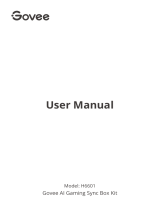User Manual
Model: S1030
ASAHOM
Solar LED Bulb String Lights

English
Deutsch
Français
Italiano
Español
.................................01
.................................06
.................................11
.................................16
.................................21

01
Introduction
At Glance
Thank you for choosing the ASAHOM LED Bulb String Lights. This product has an IP65
water-resistant rating, making them ideal for outdoor use. You can adjust the
brightness and set up a timer through the Smart Life app.
English
ON/OFF
MODE
Short press: Switch scenario
Long press: Restore factory setting, enter into
the bluetooth pairing status
After power on, red, green and blue flash
alternately 2 times
Rotate the solar panel,
the plane can be rotated within 0~360°
Angle adjustment knob
Adjust the installation angle of the solar panel
up and down, the adjustment range is 0~180°
180

Connect the string lights and solar module together as shown below
Hang the light bulbs onto the rope using the hook.
Installing Your Device
Tips:
The surface of solar panel easily accumulate dirt due to longtime outdoor usage. In order
to ensure that the string lights have lasting battery lifespan, it is recommended to clean
the dirt on the surface of solar panel regularly once a month.
Plug-in Installation Screw Installation
Install Solar Module
Confirm there is no barrier around the installation position before installation to
ensure the solar panels can fully access the sun.
Install String Lights
Ground
02

Pairing Your Device with the Smart Life App
What You Need:
A smartphone or tablet running iOS 8.0 (or above) or Android 4.3 (or above).
Make sure the device Power button has been pressed.
1.Download the Smart Life app from the App Store (iOS devices) or Google Play (Android
devices).
2.Turn on the Bluetooth on your smartphone.
3.Keep the distance between the smartphone and the control box within 25m(82ft)
4.Open the app, tap the “+” icon in the top right corner , the device will automatically
appear in the scan list.
Repeat the above part or click this icon to enter the automatic scan again
5.Tap the device icon and follow the on-screen instructions to complete pairing.
1 2
03

How to use
Adjust Color
Solar Energy Mode & Energy Saving Mode
Click , choose Solar energy
You can choose whether turn on the solar energy mode or energy saving mode.
04
: After selection, click on the color wheel, then
click on the light bulb, you can apply the color to
the selected light bulb.
: After selecting, click on the color wheel to
adjust the whole string of lights to the same color.
: After selection, click on the light bulb to turn
off the light of the selected light bulb.

1.APP can't scan the device
Make sure whether the Power ON button of solar panel has been pressed.
Confirm Bluetooth on your smartphone is enabled.
Position the smartphone close to the solar module and try it again.
If it still fails to scan, long press RESET button for 5 seconds and try it again.
2. Some of the bulbs do not work
Power OFF the solar module, and then Power ON to try it again.
If the problem persists, please contact Customer Service.
Troubleshooting
Specifications
Color RGBW
Battery Capacity 5000mAh 3.7Vdc/18.5Wh
Length 15m/48ft (including Wire)
Number of bulbs 15
Waterproof IP65
Output (Solar Module) DC 8.4V,0.6A Max
05

06
Einführung
Auf einen Blick
Vielen Dank, dass Sie sich für die Auswahl der ASAHOM-LED-Birnen-String-Leuchten
entschieden haben. Dieses Produkt hat eine wasserbeständige IP65-Bewertung, die sie
ideal für den Außenbereich ist. Sie können die Helligkeit einstellen und einen Timer
durch die Smart Life-App einrichten.
Deutsch
ON/OFF
MODE
Short press: Switch scenario
Long press: Restore factory setting, enter into
the bluetooth pairing status
Nach dem Einschalten blinken rot, grün und blau
abwechselnd 2 Mal
Drehen Sie das Solarpanel, das Flugzeug kann
innerhalb von 0 ~ 360 ° gedreht werden
Winkeleinstellknopf
Passen Sie den Installationswinkel des
Solarmoduls nach oben und unten an, der
Einstellbereich beträgt 0 ~ 180 °
180

Verbinden Sie die String-Leuchten und das Solarmodul zusammen, wie unten gezeigt
Hängen Sie die Glühbirnen mit dem Haken auf das Seil.
Installieren des Geräts
Tipps:
Die Oberfläche des Sonnenkollektors sammelt sich aufgrund langjähriger Außenver-
wendung leicht Schmutz. Um sicherzustellen, dass die String-Leuchten dauerhafter
Batterie-Lebensdauer aufweisen, wird empfohlen, den Schmutz auf der Sonnen-
kollektor regelmäßig einmal im Monat zu reinigen.
Plug-in Installation Schrauben Installation
Installieren Sie das Solarmodule
Bestätigen Sie, dass sich vor der Installation keine Barriere an der Installationsposi-
tion befindet, um sicherzustellen, dass die Sonnenkollektoren vollständig auf die
Sonne zugreifen können.
Installieren String-Lichter
Boden
07

Paarung Ihres Geräts mit der Smart Life-App
Was du brauchst:
Ein Smartphone oder Tablet, das iOS 8.0 (oder obiger) oder
Android 4.3 (oder höher) läuft.
Stellen Sie sicher, dass das Gerät eingeschaltet ist, der eingeschaltet ist.
1.Laden Sie die Smart Life-App aus dem App Store (iOS-Geräte) oder Google Play
herunter(Android-Geräte).
2.Schalten Sie das Bluetooth auf Ihrem Smartphone ein.
3.Halten Sie den Abstand zwischen dem Smartphone und dem Steuerkasten innerhalb
von 25 m (82ft).
4.Öffnen Sie die App, tippen Sie auf das Symbol "+" in der oberen rechten Ecke, das
Gerät wird automatisch in der Scandiste angezeigt.appear in the scan list.
Wiederholen Sie den obigen Teil oder klicken Sie auf dieses Symbol, um den
automatischen Scan erneut einzugeben.
5.Tippen Sie auf das Gerätesymbol und befolgen Sie die Anweisungen auf dem
Bildschirm, um das Pairing abzuschließen.
1 2
08

Wie benutzt man
Farbe anpassen
Solarenergiemodus & Energiesparmodus
Klicken , Wähle Sonnenenergie Sie können wählen, ob der Solarenergiemodus
oder den Energiesparmodus aktiviert ist.
09
: Klicken Sie nach der Auswahl auf das Farbrad
und klicken Sie dann auf die Glühbirne, Sie können
die Farbe an die ausgewählte Glühlampe
anwenden.
: Klicken Sie nach der Auswahl auf das Farbrad,
um die gesamte Lichtkette auf dieselbe Farbe
einzustellen.
: Klicken Sie nach der Auswahl auf die Glühbirne,
um das Licht der ausgewählten Glühbirne
auszuschalten.

1.App kann das Gerät nicht scannen
Stellen Sie sicher, ob die Einschalttaste des Solarpanels gedrückt wurde.
Bestätigen Sie Bluetooth auf Ihrem Smartphone ist aktiviert.
Positionieren Sie das Smartphone in der Nähe des Solarmoduls und
versuchen Sie es erneut.
Wenn es immer noch nicht scannt, drücken Sielange die Reset-Taste 5 Sekunden
lang und versuchen Sie es erneut.
2. Einige Lampen funktionieren nicht
Schalten Sie das Solarmodul aus und aktivieren Sie es erneut, um es erneut
auszuprobieren.
Wenn das Problem weiterhin besteht, wenden Sie sich bitte an den Kundendienst.
Fehlerbehebung
Spezifikationen
Farbe RGBW
Batteriekapazität 5000mAh 3.7Vdc/18.5Wh
Länge 15m/48ft (einschließlich Draht)
Anzahl der Lampen 15
Wasserdicht IP65
Ausgang (Solarmodul) DC 8.4V,0.6A Max
10

11
Introduction
En un coup d'œil
Merci d'avoir choisi les lumières de chaîne d'ampoule LED ASAHOM. Ce produit dispose
d'une note IP65 résistant à l'eau, ce qui les rend idéal pour une utilisation en extérieur.
Vous pouvez ajuster la luminosité et configurer une minuterie via l'application Smart
Life.
Français
ON/OFF
MODE
Short press: Switch scenario
Long press: Restore factory setting, enter into
the bluetooth pairing status
Après la mise sous tension, le rouge, le vert et le
bleu clignotent alternativement 2 fois
Faites pivoter le panneau solaire, l'avion peut
être tourné de 0 à 360°
Bouton de réglage d'angle
Ajustez l'angle d'installation du panneau solaire
de haut en bas, la plage de réglage est de 0 ~
180 °
180

Connectez les lumières de la chaîne et le module solaire ensemble comme
indiqué ci-dessous
Accrochez les ampoules sur la corde à l'aide du crochet.
Installation de votre appareil
Conseils:
La surface du panneau solaire accumule facilement la saleté en raison d'une
utilisation de longue date d'extérieur. Afin de garantir que les lumières de la chaîne
ont durable la durée de vie de la batterie, il est recommandé de nettoyer régulière-
ment la saleté sur la surface du panneau solaire une fois par mois.
Installation à plug-in Installation à vis
Installer le module solaire
Confirmez qu'il n'y a pas de barrière autour de la position d'installation avant
l'installation pour vous assurer que les panneaux solaires peuvent pleinement
accéder au soleil.
Installer des lumières de cordes
Sol
12

Jumelage de votre appareil avec l'application Smart Life
De quoi as-tu besoin:
Un smartphone ou une tablette exécutant iOS 8.0 (ou plus) ou Android 4.3 (ouci-des-
sus).
Assurez-vous que le bouton d'alimentation du périphérique a été enfoncé.
1.Téléchargez l'application Smart Life dans l'App Store (périphériques iOS) ou Google
Play (périphériques Android).
2.Allumez le Bluetooth sur votre smartphone.
3.Gardez la distance entre le smartphone et la boîte de commande à moins de 25 m (82ft).
4.Ouvrez l'application, appuyez sur l'icône "+" dans le coin supérieur droit, l'appareil
apparaîtra automatiquement dans la liste de numérisation.
Répétez la pièce ci-dessus ou cliquez sur cette icône pour accéder à nouveau à la
numérisation automatique.
5.Appuyez sur l'icône du périphérique et suivez les instructions à l'écran pour effectuer
un appariement.
1 2
13

Comment utiliser
Ajuster la couleur
Mode énergie solaire et mode d'économie d'énergie
Cliquez sur , Choisissez l'énergie solaire, Vous pouvez choisir d'allumer le mode
énergie solaire ou le mode d'économie d'énergie.
14
: Après la sélection, cliquez sur la roue de
couleur, puis cliquez sur l'ampoule, vous pouvez
appliquer la couleur sur l'ampoule sélectionnée.
: Après avoir sélectionné, cliquez sur la roue de
couleur pour régler la chaîne entière de lumières
sur la même couleur.
: Après la sélection, cliquez sur l'ampoule pour
éteindre la lumière de l'ampoule sélectionnée.

1.APP can't scan the device
Assurez-vous si le bouton d'alimentation sur le panneau solaire a été enfoncé
Confirmer Bluetooth sur votre smartphone est activé.
Placez le smartphone près du module solaire et essayez-le à nouveau.
S'il ne parvient toujours pas à numériser, appuyez longuement sur le bouton de
réinitialisation pendant 5 secondes et essayez-la à nouvea.
2. Certaines des ampoules ne fonctionnent pas
Éteignez le module solaire, puis allumez-le pour l'essayer à nouveau.
Si le problème persiste, veuillez contacter le service clientèle.
Diagnostic des anomalies
Caractéristiques
Couleur RGBW
Capacité de la batterie 5000mAh 3.7Vdc/18.5Wh
Longueur 15m/48ft (y compris le fil)
Nombre d'ampoules 15
Étanche IP65
Sortie (module solaire) DC 8.4V,0.6A Max
15

16
Introduzione
A colpo d'occhio
Grazie per aver scelto le luci della corda della lampadina LED ASAHOM. Questo prodotto
ha una valutazione resistente all'acqua IP65, rendendoli ideali per l'uso esterno. È
possibile regolare la luminosità e configurare un timer attraverso l'app Smart Life.
Italiano
ON/OFF
MODE
Short press: Switch scenario
Long press: Restore factory setting, enter into
the bluetooth pairing status
Dopo l'accensione, rosso, verde e blu
ampeggiano alternativamente 2 volte
Ruota il pannello solare, l'aereo può essere
ruotato entro 0 ~ 360°
Manopola di regolazione dell'angolo
Regolare l'angolo di installazione del pannello
solare su e giù, l'intervallo di regolazione è
0~180°
180

Collegare le luci stringa e il modulo solare insieme come mostrato di seguito
Appendi le lampadine sulla corda usando il gancio.
Installazione del dispositivo
Suggerimenti:
La superficie del pannello solare accumula facilmente lo sporco dovuto all'utilizzo
esterno di lunga data. Per garantire che le luci della stringa abbiano la durata della
batteria duratura, si consiglia di pulire la sporcizia sulla superficie del pannello solare
regolarmente una volta al mese.
Installazione plug-in Installazione a vite
Installa il modulo solare
Confermare Non c'è barriera intorno alla posizione di installazione prima
dell'installazione per assicurarsi che i pannelli solari possano accedere completa-
mente al sole.
Installare le luci della stringa
Terra
17

Accoppiando il tuo dispositivo con l'app Smart Life
What You Need:
Uno smartphone o tablet che esegue iOS 8.0 (o superiore) o Android 4.3 (o sopra).
Assicurarsi che il pulsante Accensione del dispositivo sia stato premuto
1.Scarica l'app smart life dall'app store (dispositivi iOS) o Google Play (dispositivi Android).
2.Accendi il Bluetooth sul tuo smartphone.
3.Mantenere la distanza tra lo smartphone e la scatola di controllo entro 25m (82ft) .
4.Apri l'app, tocca l'icona "+" nell'angolo in alto a destra, il dispositivo verrà visualizzato
automaticamente nell'elenco di scansione.
Ripeti la parte sopra o fare clic su questa icona per accedere nuovamente la scansione
automatica
5.Tocca l'icona del dispositivo e seguire le istruzioni sullo schermo per completare l'acc
oppiamento.
1 2
18
Seite wird geladen ...
Seite wird geladen ...
Seite wird geladen ...
Seite wird geladen ...
Seite wird geladen ...
Seite wird geladen ...
Seite wird geladen ...
Seite wird geladen ...
Seite wird geladen ...
Seite wird geladen ...
Seite wird geladen ...
Seite wird geladen ...
Seite wird geladen ...
Seite wird geladen ...
Seite wird geladen ...
-
 1
1
-
 2
2
-
 3
3
-
 4
4
-
 5
5
-
 6
6
-
 7
7
-
 8
8
-
 9
9
-
 10
10
-
 11
11
-
 12
12
-
 13
13
-
 14
14
-
 15
15
-
 16
16
-
 17
17
-
 18
18
-
 19
19
-
 20
20
-
 21
21
-
 22
22
-
 23
23
-
 24
24
-
 25
25
-
 26
26
-
 27
27
-
 28
28
-
 29
29
-
 30
30
-
 31
31
-
 32
32
-
 33
33
-
 34
34
-
 35
35
in anderen Sprachen
- English: ASAHOM S1030 User manual
- français: ASAHOM S1030 Manuel utilisateur
- español: ASAHOM S1030 Manual de usuario
- italiano: ASAHOM S1030 Manuale utente
Verwandte Artikel
Andere Dokumente
-
REOLINK Outdoor Security Camera System Pan Tilt 3G/4G LTE Solar Battery Powered Camera, Starlight Night Vision, 2-Way Audio, PIR Motion Detection, No WiFi, No Wires, Reolink Go PT Benutzerhandbuch
-
PNI Safe House HS008 wireless outdoor siren Benutzerhandbuch
-
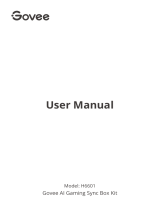 Govee H6601 AI Gaming Sync Box Kit Benutzerhandbuch
Govee H6601 AI Gaming Sync Box Kit Benutzerhandbuch
-
REOLINK Argus Go sp Benutzerhandbuch
-
Celestron 22007 Benutzerhandbuch
-
Wiko WiMATE Smart Band Benutzerhandbuch
-
Celestron 22035 Benutzerhandbuch
-
Sharp HT-SBW420GR Bedienungsanleitung
-
Garmin Instinct Crossover Series Rugged Hybrid Smartwatch Benutzerhandbuch