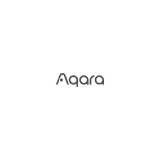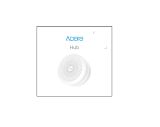Smart Wall Switch H1 EU (No Neutral)
User Manual
·01
Smarter Lichtschalter H1 EU (ohne
Neutralleiter) Gebrauchsanleitung
·12
Interruptor Inteligente de Pared H1 EU
(Sin Neutro) Manual de Usuario
·23
Interruttore da muro intelligente H1 EU
(Non neutro) Guida Utente
·46
·57
·67
Умный настенный выключатель H1 EU
(без нейтрали) Руководство пользователя
Interrupteur Mural Intelligent H1 EU
(Sans Neutre) Manuel d'instructions
·34
智能牆壁開關H1 EU(單火線版)使用說明書

Product Profile
Based on the Zigbee 3.0 wireless communication protocol, the
Aqara Smart Wall Switch H1 EU (No Neutral) is a smart switch that
turns on and off the power of lights and other electrical devices.
Aer binding with an Aqara hub, it can implement remote control
via the Aqara Home app, timed control and other functions, and
can work with other smart devices in smart home automations.
01
* This product requires a compatible Zigbee 3.0 hub. Some features require a
specific hub. For a detailed list, please visit: www.aqara.com/support
Indicator Light
WS-EUK01
Push Button
Short Press Once: Turn on/off
Long Press for 5s: Reset the device/Enable
network connection
Quick Press 3 Times: Effective Range Test

Warnings
1.
2.
3.
4.
5.
This product is not a toy. Please keep children away from this
product.
This product is designed for indoor use only.
Do not use in humid environments or outdoors.
Beware of moisture. Do not spill water or other liquids onto the
product.
Do not place this product near a heat source. Do not place it in
an enclosure unless there is normal ventilation. Do not attempt
to repair this product by yourself. All repairs should be
performed by an authorized professional.
02
WS-EUK02
Short Press Once: Turn on/off
Long Press for 5s: Reset the device/Enable
network connection
Quick Press 3 Times: Effective Range Test
Push Button
Indicator Light

Installation Method (The picture shows the Double Rocker
version as an example)
6. This product is suitable for improving the quality of your home
life and reminding you about the device status. If a user violates
the product use instructions, the manufacturer will not be liable
for any risks and property losses.
1. Open the switch panel with a flat-blade screwdriver.
Please make sure that the power at circuit breaker or fuse
box is turned off before wiring!
03

2. Loosen the terminal screw on the back of the switch with the
screwdriver, connect the live wire to the hole L, and the load
(light) wire to the hole L1 and L2 (corresponding to the le and
right buttons respectively), and tighten the terminal screws
aer confirming that the wiring is correct.
3. Mount the switch to the wall junction box with the attached
screws and mount the switch plate.
04
only the Double Rocker
Version has hole L2
L1L L2

4. Turn on main power at the circuit breaker, and test the switch
by pressing the button. If the light can be controlled normally,
the switch is working properly!
05
321

Effective Range Test: Quick press the button on the device 3
times. If the Hub makes voice prompts, it indicates that the device
can communicate effectively with the Hub.
Quick Setup
1.
2.
Please add the hub to the Aqara Home app according to the
Hub Quick Start Guide.
Please open the Aqara Home app, and then tap “+” in the top
right corner to enter “Add Device (Accessory)” page. Tap the
code-scanning icon on the upper right corner, and scan the QR
code on the package box, user manual or the back of the
switch, or find and select “Smart Wall Switch H1 EU (No
Neutral,Single Rocker/Double Rocker)”, and add it according to
instructions.
06
* If the connection fails, please move the hub closer to the switch, connect to
power and try again.

Indicator Light Description
07
Indicator Light Status
Blue light flashes once Device is powered on
Blue light flashes quickly Zigbee network is connecting
Blue light is steady on
Description
Zigbee network works properly
and the switch is turned on
Overload and high temperature
alarm
Red light flashes quickly
Zigbee network is not connectedRed light flashes slowly
The switch panel does not match
the in-wall power supply module
Red light is steady on

Specifications
Model: WS-EUK01 / WS-EUK02
Dimensions: 85.8×86×37.55mm
Wireless Protocol: Zigbee 3.0
Electrical Rating: 100-250VAC, 50/60Hz, Max. 8A (resistive load), μ
Minimum Power: 3W (typical)
Operating Temperature: 0 40 (32°F 104°F)
Operating Humidity: 0%~95% RH, Non-condensing
Zigbee Operation Frequency: 2405-2480MHz
Zigbee Maximum Output Power ≤ 13dBm
What's in the Box: Smart Wall Switch x 1, Quick Start Guide x 1,
Screw x 2
08

Online Customer Service: www.aqara.com/support
Manufacturer: Lumi United Technology Co., Ltd.
Address: 8th Floor, JinQi Wisdom Valley, No.1 Tangling Road,
Liuxian Ave, Taoyuan Residential District, Nanshan District,
Shenzhen, China.
Under normal use of condition, this equipment should be kept a
separation distance of at least 20cm between the antenna and
the body of the user.
EU Declaration of Conformity
Hereby, [Lumi United Technology Co., Ltd] declares that
the radio equipment type [Smart Wall Switch H1 EU (No Neutral,
Single Rocker), WS-EUK01/Smart Wall Switch H1 EU (No Neutral,
Double Rocker), WS-EUK02] is in compliance with Directive
2014/53/EU. The full text of the EU declaration of conformity is
available at the following internet address:
http://www.aqara.com/DoC/
09

WEEE Disposal and Recycling Information
All products bearing this symbol are waste electrical and
electronic equipment (WEEE as in directive 2012/19/EU)
which should not be mixed with unsorted household waste.
Instead, you should protect human health and the environment
by handing over your waste equipment to a designated collection
point for the recycling of waste electrical and electronic
equipment, appointed by the government or local authorities.
Correct disposal and recycling will help prevent potential
negative consequences to the environment and human health.
Please contact the installer or local authorities for more
information about the location as well as terms and conditions of
such collection points.
10

Scan to get the Zigbee 3.0 Install Code
*
*
Please read this manual carefully and keep it in a safe place.
If necessary, the contents of this manual will be modified or adjusted
without special notice.
11
UK Declaration of Conformity
Hereby, [Lumi United Technology Co., Ltd] declares that
the radio equipment type [Smart Wall Switch (No Neutral, Single
Rocker), WS-EUK01/Smart Wall Switch (No Neutral, Double
Rocker), WS-EUK02] is in compliance with Directive 2017 (SI 2017
No. 1206, as amended by SI 2019 No. 696). The full text of the UK
declaration of conformity is available at the following internet
address: http://www.aqara.com/DoC/

12
Produktprofil
Der Aqara Smarter Lichtschalter H1 EU (ohne Neutralleiter)
basiert auf dem drahtlosen Kommunikationsprotokoll Zigbee 3.0
und ist ein intelligenter Schalter zum Ein- und Ausschalten von
Lampen und anderen elektrischen Geräten. Nach der Verbindung
mit einem Aqara-Hub kann er die Fernsteuerung über die Aqara
Home App, zeitgesteuerte Steuerung und andere Funktionen
implementieren und mit anderen intelligenten Geräten in Smart
Home-Automatisierungen zusammenarbeiten.
* Dieses Produkt erfordert einen kompatiblen Zigbee 3.0-Hub. Einige
Funktionen erfordern einen bestimmten Hub. Für eine detaillierte Liste
besuchen Sie bitte: www.aqara.com/support
WS-EUK01
Anzeigelicht
Einmal kurz drücken: Einschalten/Ausschalten
Langes Drücken für 5s: Gerät
zurücksetzen/Netzwerkverbindung aktivieren
3 Mal kurz drücken: Effektiver Reichweitentest
Drucktaste

Warnhinweise
1.
2.
3.
4.
Dieses Produkt ist KEIN Spielzeug. Bewahren Sie das Produkt
bitte außerhalb der Reichweite von Kindern auf.
Dieses Produkt ist ausschließlich für die Anwendung in
Innenräumen bestimmt. Verwenden Sie es NICHT in feuchten
Umgebungen oder im Freien.
Das Gerät darf nicht feucht werden, wasser oder andere
Flüssigkeiten dürfen KEINEN Kontakt mit dem Produkt haben.
Stellen Sie dieses Produkt NICHT nahe einer Heizquelle auf.
Platzieren Sie das Gerät ausschließlich dann in einem Gehäuse,
wenn für AUSREICHENDE Belüung gesorgt wurde.
13
Anzeigelicht
Einmal kurz drücken: Einschalten/Ausschalten
Langes Drücken für 5s: Gerät
zurücksetzen/Netzwerkverbindung aktivieren
3 Mal kurz drücken: Effektiver Reichweitentest
Drucktaste
WS-EUK02

5.
6.
Versuchen Sie NIEMALS dieses Produkt selbst zu reparieren.
Reparaturen müssen qualifiziertem Fachpersonal vorbehalten
sein.
Dieses Produkt eignet sich lediglich für die Verbesserung von
Unterhaltungsgeräten, es dient der Bequemlichkeit und verfügt
über eine Erinnerungsfunktion für die Geräte im Heim. Bei
Zuwiderhandlung gegen die Bedienungslei-tung für das
Produkt schließt der Hersteller jegliche Haung für Risiken
sowie für Eigentumsverluste aus.
14
Installationsmethode (Das Bild zeigt als Beispiel die Version
mit Doppelwippe)
Bitte stellen Sie sicher, dass der Strom am Schutzschalter
oder Sicherungskasten vor der Verdrahtung
ausgeschaltet ist!

15
1. Öffnen Sie die Schalttafel mit einem Schlitzschraubendreher.
2. Lösen Sie die Klemmschraube auf der Rückseite des Schalters
mit dem Schraubendreher, schließen Sie den stromführenden
Draht an das Loch L und den Lastdraht (Licht) an die Löcher L1
und L2 (entsprechend der linken bzw. rechten Taste) an und
ziehen Sie die Klemmschrauben fest, nachdem Sie die korrekte
Verdrahtung überprü haben.

16
3. Befestigen Sie den Schalter mit den beiliegenden Schrauben an
der Wandanschlussdose und montieren Sie die Schalterplatte.
Nur die Version mit
Doppelwippe hat die
Bohrung L2.
L1L L2

17
Schnelleinstellung
1.
2.
Bitte fügen Sie den Hub gemäß der Hub-Schnellstartanleitung
zur Aqara Home App hinzu.
Bitte öffnen Sie die Aqara Home App und tippen Sie dann auf
"+" in der oberen rechten Ecke, um die Seite "Gerät hinzufügen
321
4. Schalten Sie den Hauptstrom am Schutzschalter ein, und
testen Sie den Schalter durch Drücken der Taste. Wenn das
Licht normal gesteuert werden kann, funktioniert der Schalter
ordnungsgemäß!
Seite wird geladen ...
Seite wird geladen ...
Seite wird geladen ...
Seite wird geladen ...
Seite wird geladen ...
Seite wird geladen ...
Seite wird geladen ...
Seite wird geladen ...
Seite wird geladen ...
Seite wird geladen ...
Seite wird geladen ...
Seite wird geladen ...
Seite wird geladen ...
Seite wird geladen ...
Seite wird geladen ...
Seite wird geladen ...
Seite wird geladen ...
Seite wird geladen ...
Seite wird geladen ...
Seite wird geladen ...
Seite wird geladen ...
Seite wird geladen ...
Seite wird geladen ...
Seite wird geladen ...
Seite wird geladen ...
Seite wird geladen ...
Seite wird geladen ...
Seite wird geladen ...
Seite wird geladen ...
Seite wird geladen ...
Seite wird geladen ...
Seite wird geladen ...
Seite wird geladen ...
Seite wird geladen ...
Seite wird geladen ...
Seite wird geladen ...
Seite wird geladen ...
Seite wird geladen ...
Seite wird geladen ...
Seite wird geladen ...
Seite wird geladen ...
Seite wird geladen ...
Seite wird geladen ...
Seite wird geladen ...
Seite wird geladen ...
Seite wird geladen ...
Seite wird geladen ...
Seite wird geladen ...
Seite wird geladen ...
Seite wird geladen ...
Seite wird geladen ...
Seite wird geladen ...
Seite wird geladen ...
Seite wird geladen ...
Seite wird geladen ...
Seite wird geladen ...
Seite wird geladen ...
Seite wird geladen ...
-
 1
1
-
 2
2
-
 3
3
-
 4
4
-
 5
5
-
 6
6
-
 7
7
-
 8
8
-
 9
9
-
 10
10
-
 11
11
-
 12
12
-
 13
13
-
 14
14
-
 15
15
-
 16
16
-
 17
17
-
 18
18
-
 19
19
-
 20
20
-
 21
21
-
 22
22
-
 23
23
-
 24
24
-
 25
25
-
 26
26
-
 27
27
-
 28
28
-
 29
29
-
 30
30
-
 31
31
-
 32
32
-
 33
33
-
 34
34
-
 35
35
-
 36
36
-
 37
37
-
 38
38
-
 39
39
-
 40
40
-
 41
41
-
 42
42
-
 43
43
-
 44
44
-
 45
45
-
 46
46
-
 47
47
-
 48
48
-
 49
49
-
 50
50
-
 51
51
-
 52
52
-
 53
53
-
 54
54
-
 55
55
-
 56
56
-
 57
57
-
 58
58
-
 59
59
-
 60
60
-
 61
61
-
 62
62
-
 63
63
-
 64
64
-
 65
65
-
 66
66
-
 67
67
-
 68
68
-
 69
69
-
 70
70
-
 71
71
-
 72
72
-
 73
73
-
 74
74
-
 75
75
-
 76
76
-
 77
77
-
 78
78
in anderen Sprachen
- français: Aqara WS-EUK01 Manuel utilisateur
- español: Aqara WS-EUK01 Manual de usuario
- italiano: Aqara WS-EUK01 Manuale utente
Verwandte Artikel
-
Aqara WS-EUK03 Benutzerhandbuch
-
Aqara H1 Benutzerhandbuch
-
Aqara SSM-U01 Benutzerhandbuch
-
Xiaomi беспроводной выключатель (WXKG02LM) Benutzerhandbuch
-
Xiaomi Wireless Remote Switch - Single Rocker Benutzerhandbuch
-
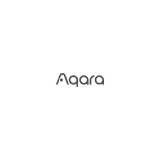 Aqara HM1S-G01 для умного дома M1S Benutzerhandbuch
Aqara HM1S-G01 для умного дома M1S Benutzerhandbuch
-
Aqara CH-H01 Benutzerhandbuch
-
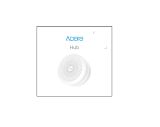 Aqara центр умного дома (ZHWG11LM) Benutzerhandbuch
Aqara центр умного дома (ZHWG11LM) Benutzerhandbuch
-
Aqara TVOC Air Quality Monitor Benutzerhandbuch