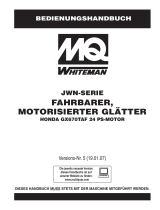Inliner DC PN765
PN7965

2
Sic he rhe itshinwe ise :
Die Be die nung sa nle itung se tzt sic h a us de r G e rä te spe zifisc he n
Be die nung sa nle itung und de r Be trie b sa nle itung Inline r DC zusa m m e n (und
g g f. de m „G e ne ra l Sa fe ty O pe ra ting Ma nua l“).
Le se n Sie unb e ding t a lle Dokum e nte so rg fä ltig b e vo r Sie da s G e rä t
be tre ibe n, und be a c hte n Sie e insc hlä g ig e Sic he rhe itsvo rsc hrifte n.
Sa fe ty instruc tio ns:
The ope ra ting instruc tio n c o nta ins the :
- o pe ra ting instruc tio n Inline r DC
- to o l- spe c ific o pe ra ting instruc tio ns
- a nd, if a pplic a ble , the "G e ne ra l Sa fe ty O pe ra ting Ma nua l"
Re a d a nd unde rsta nd the re le va nt do c um e nts c a re fully b e fo re using the
unit, a nd c o nside r the re le va nt sa fe ty instruc tio ns.
!! Ac htung !!
Die Auslö se sic he rung m uss je de rze it e inwa ndfre i le ic htg ä ng ig
funktio nie re n!
Da s Fixie re n je g lic he r Art ist ve rbo te n!
!! C a utio n !!
The wo rk pie c e c o nta c t m ust a lwa ys wo rk sm oo th!
Any kind o f fixing is fo rb idd e n!
No. 014748 + No. 576118

3
Sic he rhe itse inric htung e n / Sa fe ty de vic e s
1
: Auslösesicherung / Work Piece Contact
2
: Sicherungsknopf / Safety Button
3
: Auslösehebel / Trigger
3
3
1
2

4
Be die ne le m e nte / O pe ra ting de vic e
1
: Umschalter / Switch: Manuell - Automatik
2
: Umschalter / Switch: eng (narrow) / weit (far)
2
1
4
3
3: Abstandswahl / Distance selector : „eng“ (narrow)
4
: Abstandswahl / Distance selector : „weit“ (far)

5
6
5
Vor dem Betrieb können zwei von vier Abständen(40[mm]; 60[mm]; 80[mm];
120[mm]) mit Hilfe der Schnellspannhebel (8)u.(9) voreingestellt werden.
Mit der Umschalttaste (6) kann dann zwischen diesen beiden Abständen
umgeschaltet werden. Zusätzlich verfügt der Inliner DC über zwei optische
Druckanzeigen(7) mit deren Hilfe man erkennen kann welcher Abstand (eng
oder weit) gerade eingestellt ist.
Der Inliner DC kann manuell oder automatisch betrieben werden. Mithilfe der
Umschalttaste (5) kann zwischen den beiden Betriebsarten umgeschaltet
werden
Be trie b
Mo de s
8
9
7
Before operation, two of four distances (40 [mm], 60 [mm], 80 [mm], 120
[mm]) can be pre-set by using the quick release levers (8) and (9).
Use the switch (6) to choose between these two distances. In addition, the
Inliner DC has two optical pressure indicator (7) to show which distance (nar-
row or wide) is set.
The Inliner DC can be operated manually or automatically. Use the switch (5)
to choose between the two modes.

6
Um die Eintreibtiefe an das Verarbei-
tungsmaterial anzupassen, gibt es die
Möglichkeit der Tiefenverstellung.
Durch Einlegen oder Entfernen der
Abstandsbleche (20) kann die Eintreib-
tiefe stufenweise um je 1mm verstellt
werden. Dazu müssen die Befesti-
gungsschrauben (16) gelöst und das
Abstandsblech (20) zwischen der
Geräteaufnahme (17) und dem Inliner
DC (19) geschoben oder entfernt
werden.
Bitte die Einbaurichtung beachten
(siehe Foto). Danach die Schrauben
wieder fest anziehen.
Je nach Gerätetyp sind 2-3 Abstands-
bleche im Lieferumfang enthalten.
Das Abstandsblech hat eine Dicke von
1mm d.h. pro montiertes/demontiertes
Abstandsblech wird das Gerät bzw. die
Mündung um 1mm angehoben oder
gesenkt.
To adjust the depth of drive, there is the
possibility of depth adjustment.
By inserting or removing the spacer
plates (20), the drive depth can be
adjusted step by step by 1mm.
For adjustment, unscrew the mounting
screws (16) and add or remove an
spacer (20) between the tool fixation
(17) and the Inliner DC (19).
Please consider the installation direc-
tion (see picture). Then tighten the
screws.
Depending on the tool type, 2-3
spacing plates are included in the
delivery.
The spacer has a thickness of 1 mm.
For each mounted / disassembled
spacer, the device or mouth is raised or
lowered by 1mm.
Tie fe nve rste llung
De pth a djustm e nt
20
19
17
16

7
Zum Auslösen des Gerätes im „Manuell“ Modus müssen folgende Bedingun-
gen erfüllt sein:
1. Der „Manuell“ Modus muss eingestellt sein
2. Das Gerät steht auf einem Wandelement (oder ähnlich) und die
Auslösesicherung (1) ist betätigt
3. Luftversorgung ist angeschlossen
4. Ein Sicherungsknopf (2) ist betätigt
5. Der dazugehörende Auslösehebel (3) ist betätigt
6. Ein Eintreibvorgang wird ausgelöst
Ma nue lle s Auslö se n
Auto m a tisc he s Auslö se n
1
3
2
Zum Auslösen des Gerätes im „Automatik“ Modus müssen folgende Bedingun-
gen erfüllt sein:
1. Der „Automatik“ Modus muss eingestellt sein
2. Das Gerät steht auf einem Wandelement (oder ähnlich) und die
Auslösesicherung (1) ist betätigt
3. Luftversorgung ist angeschlossen
4. Ein Sicherungsknopf (2) ist betätigt
5. Der dazugehörende Auslösehebel (3) ist betätigt
6. Durch Schieben / Ziehen des Inliner DC wird beim Betätigen/Erreichen
des eingestellten Abstands ein Eintreibvorgang ausgelöst.
7. Wird die maximale Schiebegeschwindigkeit überschritten kann es zu
Aussetzern kommen.

8
To release the tool in "Manual" mode, the following conditions must be
fulfilled:
1. The "Manual" mode must be set
2. The unit is placed on a wall element (or similar) and the Work Piece
Contact (1) is activated
3. Air supply is connected
4. Press the safety button (2)
5. The corresponding trigger (3) is actuated
6. A drive-in process should happen
Ma nua l re le a se
Auto m a tic re le a se
1
3
2
To release the tool in the "automatic" mode, the following conditions must be
fulfilled:
1. The "Auto" mode must be set
2. The unit is placed on a wall element (or similar) and the Work Piece
Contact (1) is activated
3. Air supply is connected
4. Press the safety button (2)
5. The corresponding trigger (3) is actuated
6. Pushing / pulling the Inliner DC causes a drive-in procedure to be
triggered when pressing / reaching the set distance.
7. If the maximum sliding speed is exceeded, misfires may occur.

9
G e rä te type n / To o l type s
Inline r DC PN765 - 650410
Inline r DC PN7965 - 650411

27
Mo nta g e o ptio ne n für Ve rlä ng e rung Art.Nr.:576836
Asse m bling - O ptio ns - Exte nsio n576836
Griff und Verlängerung in zwei Positionen schwenkbar
Handle and Extension rotatable in two positions

28
Verlängerung einseitig montiert
Extension on one side
Verlängerung beidseitig montiert
Extension on two sides
-
 1
1
-
 2
2
-
 3
3
-
 4
4
-
 5
5
-
 6
6
-
 7
7
-
 8
8
-
 9
9
-
 10
10
-
 11
11
in anderen Sprachen
- English: haubold PN7965 User manual
Andere Dokumente
-
GEM eSyLite R629 Operating Instructions Manual
-
GEM R693 Installation, Operating And Maintenance Instructions
-
Crivit 103856 Instructions For Use Manual
-
GEM R690 Installation, Operating And Maintenance Instructions
-
Crivit 271528 Instructions For Use Manual
-
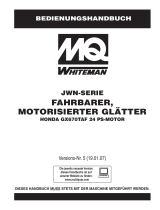 MQ Multiquip JWN-SNVB0206951 Bedienungsanleitung
MQ Multiquip JWN-SNVB0206951 Bedienungsanleitung
-
Senco SCN55S Operating Instructions Manual
-
Crivit 292227 Instructions For Use Manual
-
Velleman CAMCOLMHA9 Benutzerhandbuch
-
Silvercrest 289362 Operation and Safety Notes