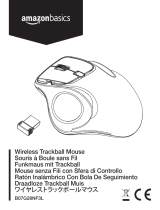
EN
6
care not to mix old and new ones or batteries of dierent types.
When batteries of dierent brand or type are used together, or
new and old batteries are used together, some batteries may
be over-discharged due to a dierence of voltage or capacity.
This can result in venting, leakage, and rupture and may cause
personal injury�
»Remove discharged batteries from product promptly to avoid
possible damage from leakage� When discharged batteries are
kept in the product for a long time, electrolyte leakage may
occur causing damage to the product and/or personal injury�
»Never dispose of batteries in re. When batteries are disposed
of in re, the heat build-up may cause rupture and personal
injury� Do not incinerate batteries except for approved disposal
in a controlled incinerator�
»Never attempt to recharge primary batteries� Attempting to
charge a non-rechargeable (primary) battery may cause internal
gas and/or heat generation resulting in venting, leakage,
rupture and personal injury�
»Never short circuit batteries as this may lead to high
temperatures, leakage, or rupture� When the positive (+) and
negative (–) terminals of a battery are in electrical contact with
each other, the battery becomes short-circuited� This may result
in venting, leakage, rupture and personal injury�
»Never heat batteries in order to revive them� When a battery is