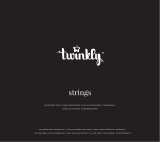Wi Multicolor LED Smart Bulb
Do not throw out code.
Please save for reference.
When you set up Rainbow8,
you need the code everytime.
Wi Smart LED multicolore ampoule
1. Switch lights o and install Rainbow8 bulb into
socket. Once installed switch lights on.
2. Connect to WiFi on your mobile device
3. Download the Rainbow app to
your device through the app store.
4. For detailed instructions,
refer to directions on Rainbow App
EN
1. Éteignez les lumières et branchez l'ampoule Rainbow8.
Une fois installée, allumez les lumières.
2. Connectez le Wi sur votre appareil mobile.
3. Téléchargez l'application
Rainbow sur votre appareil
à partir de l'App Store.
4. Pour des instructions détaillées, veuillez vous
référer aux indications de l'appli Rainbow
1. Éteignez les lumières et branchez l'ampoule Rainbow8.
Une fois installée, allumez les lumières.
2. Conéctese con Wi-Fi en su dispositivo móvil.
3. Descargue la aplicación Rainbow
a su dispositivo a través de la tienda
de aplicaciones.
4. Para conocer las instrucciones detalladas,
lea las directrices en la aplicación Rainbow
1. Schalten Sie das Licht aus und schrauben Sie die
Rainbow8-Birne in die Fassung. Schalten Sie das Licht ein,
sobald sie installiert ist.
2. Verbinden Sie Ihr Mobilgerät mit dem WLAN.
3. Laden Sie die Rainbow-App aus dem
App Store auf Ihr Gerät.
4. Ausführliche Bedienungshinweise können
Sie der Anleitung der Rainbow-App entnehmen.
1. 关闭灯并将Rainbow8灯装入插座。
安装之后,打开灯。
2. 在您的移动设备上连接至无线网络
3. 通过应用商店将Rainbow应用下载至您的设备。
4. 若要查看详细说明,请参考Rainbow应用中的指示
Welcome to Rainbow8
Bienvenue sur Rainbow8
Bienvenido a Rainbow8
Willkommen bei Rainbow8
欢迎使用Rainbow8
FR
SP
DE
CN
Setup Code /
Wi-Fi
Wi-Fi
Wi-Fi
Wi-Fi
Wi-Fi
Reset Rainbow8 when:
1. Changing WiFi
2. Moving Rainbow8 to dierent network location
* To reset: turn light switch o and on 4 times
当下列情况发生,重置Rainbow8:
1. 更改WiFi
2. 移动Rainbow8至不同的网络位置
* 重置: 将灯开关关闭并打开四次。
Réinitialisez Rainbow8 quand :
1. Vous changez le Wi-Fi
2. Vous déplacez Rainbow8 vers un emplacement
de réseau diérent
* Pour réinitialiser : éteignez et allumez la
lumière 4 fois
Setzen Sie Rainbow8 zurück, falls:
1. Das WLAN-Netz verändert wird
2. Rainbow8 an einen anderen Netzwerkort
gebracht wird
* Zum Zurücksetzen: Lichtschalter 4 mal
aus- und einschalten
Reiniciar Rainbow8 cuando:
1. Se recargue la WiFi
2. Se desplace Rainbow8 a una ubicación
de red distinta
* Para reiniciar: encender y apagar el interruptor
de luz 4 veces
-
 1
1
in anderen Sprachen
- English: iLuv Rainbow8 Quick start guide
- français: iLuv Rainbow8 Guide de démarrage rapide
- español: iLuv Rainbow8 Guía de inicio rápido
Andere Dokumente
-
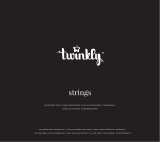 LEDWORKS Twinkly strings Series Benutzerhandbuch
LEDWORKS Twinkly strings Series Benutzerhandbuch
-
MSI MAG B560M MORTAR WIFI Bedienungsanleitung
-
MSI 7D07 1.0 Bedienungsanleitung
-
MSI MAG B560 TOMAHAWK WIFI Bedienungsanleitung
-
MSI 7D08 2.1 Bedienungsanleitung
-
MSI MPG X570 GAMING PRO CARBON WIFI Bedienungsanleitung
-
MSI MPG Z590 GAMING FORCE Bedienungsanleitung
-
MSI MS-7C84 Bedienungsanleitung
-
MSI MAG B550M MORTAR Bedienungsanleitung